Gemini AI Revolutionizes Chart Creation in Google Sheets with Dynamic, Editable Visualizations
2 Sources
2 Sources
[1]
Gemini is now a chart building mastermind with the latest Google Sheets update
Summary Gemini AI can now create live and editable charts in Google Sheets. Prompt Gemini to use specific data for a y-axis and x-axis and it will insert a chart in a Sheets tab. This is rolling out to Google Workspace users starting June 9. Google Sheets is taking a big leap forward, thanks to a powerful upgrade with help from Gemini. Google's AI assistant can now generate fully editable charts that update automatically as your spreadsheet data changes. Related 9 unique ways to use Google Sheets beyond number crunching Think outside the cell Posts 4 Gemini's earlier chart generation tools were limited to images that didn't respond to data edits. Now, users can prompt Gemini to create dynamic charts, no more static images required. Editable and live charts build by AI Source: Google Google has kept this new feature simple to use. Click the Gemini icon in the Google Sheets die panel and type a prompt. Be sure to let it know what data to use for the y-axis and x-axis. Gemini will then generate a preview in the side panel. Inserting it places a chart directly into a new tab in your spreadsheet. Create a chart with date on the x-axis and total on the y-axis This chart is fully editable. You can change the title, color scheme, and even the date range. The chart itself will update automatically if and when the data on the chart tab changes, making it a useful dynamic tool for analysis. It's worth noting that the generated chart is tied to the newly-created tab, not the original spreadsheet data. Updating data in the original tab will not affect the chart. There are some limitations Not every chart type will be editable. Some more complex visualizations may still be generated as static images. Sheets with over 1 million cells, or those with inconsistent data formatting, will likely not work at all. Still, this is a major upgrade for Sheets. Users no longer need to wrestle with the chart editor. A good prompt and a clean dataset is all Gemini needs to do the heavy lifting. The new feature is available now for Google Workspace users, including Business Standard, Plus, and Enterprise users. Anyone with the old Gemini add-on can also use it. It began rolling out on June 9 and will reach all eligible users over the next few days. Make sure your version of Sheets is up to date and Gemini is enabled in your Workspace settings.
[2]
Stop the presses - Gemini and Google Sheets may have finally solved one of the most annoying spreadsheet quirks
Creating the spreadsheet of your dreams may be a step closer thanks to a new Gemini boost for Google Sheets. The AI platform is now able to create fully editable charts based on your Google Sheets data, giving users greater insights than ever before. Previously, users could only generate charts which could be included as static images, able to be moved or pasted over existing cells, but Gemini has now taken this to a whole new level. Users can now fire up Gemini in Google Sheets using the usual side panel launch, and enter a prompt such as "create a chart with date on the x-axis and total on the y-axis." Gemini will use this to create a chart in the side panel of Sheets, which can then be inserted, first on a new tab, where various attributes can be edited, such as title, colors, and more. What's more, as you change your data in the spreadsheet, your chart will also change to reflect this, rather than having to create a new chart each time. In a Google Workspace updates blog post announcing the news, the company notes the new tool offers far more flexibility than previous situations, where charts were flat and uneditable. It offered a range of possible use cases, from a marketing manager analyzing campaign performance across different sectors to a small business owner managing cash flow across different projects each month this year. The feature is rolling out now, and will be available across multiple Google Workspace tiers. This includes Business Standard and Plus, Enterprise Standard and Plus, customers with the Gemini Education or Gemini Education Premium add-on, and Google AI Pro and Ultra users. Users who have previously purchased the Gemini Business or Gemini Enterprise add-ons will also receive the feature.
Share
Share
Copy Link
Google's Gemini AI now enables users to create fully editable, live charts in Google Sheets through simple prompts, streamlining data visualization for Workspace users.
Gemini AI Enhances Google Sheets with Dynamic Chart Creation
Google has unveiled a significant upgrade to its Google Sheets application, integrating Gemini AI to revolutionize chart creation. This new feature allows users to generate fully editable, live charts directly within Google Sheets, marking a substantial improvement over previous static image-based visualizations
1
.How It Works
The process is remarkably user-friendly. Users can activate Gemini by clicking its icon in the Google Sheets side panel and entering a prompt. For instance, one might request to "create a chart with date on the x-axis and total on the y-axis." Gemini then generates a preview in the side panel, which can be inserted into a new tab in the spreadsheet
2
.
Source: TechRadar
Key Features and Benefits
The newly created charts offer several advantages:
-
Full Editability: Users can modify various aspects of the chart, including titles, color schemes, and date ranges
1
. -
Dynamic Updates: The charts automatically update when the underlying data changes, eliminating the need for manual chart recreation
2
. -
Simplified Workflow: This feature bypasses the need for users to navigate the complex chart editor, streamlining the data visualization process
1
.
Limitations and Considerations
While this update significantly enhances Google Sheets' functionality, there are some limitations:
- Complex visualizations may still be generated as static images.
- Sheets with over 1 million cells or inconsistent data formatting may not work with this feature.
- The generated chart is linked to a newly-created tab, not the original data source
1
.
Related Stories
Availability and Rollout
The new Gemini-powered chart creation feature began rolling out on June 9th and is available to various Google Workspace users, including:
- Business Standard and Plus
- Enterprise Standard and Plus
- Education or Education Premium add-on users
- Google AI Pro and Ultra users
- Users with previous Gemini Business or Enterprise add-ons
2
Potential Use Cases

Source: Android Police
Google suggests several scenarios where this feature could be particularly useful:
- Marketing managers analyzing campaign performance across different sectors
- Small business owners managing cash flow across various projects
- Any user requiring dynamic, easily updatable data visualizations
2
This integration of Gemini AI into Google Sheets represents a significant step forward in making data analysis and visualization more accessible and efficient for a wide range of users. As AI continues to be integrated into productivity tools, we can expect to see more innovations that simplify complex tasks and enhance user productivity.
References
Summarized by
Navi
Related Stories
Google Enhances Google Sheets with Gemini AI: Revolutionizing Data Analysis and Visualization
04 Feb 2025•Technology

Google Enhances Gemini AI Capabilities in Google Sheets for Advanced Data Analysis
17 Oct 2025•Technology

Google Integrates Gemini AI into Sheets for Advanced Text Generation and Data Analysis
27 Jun 2025•Technology
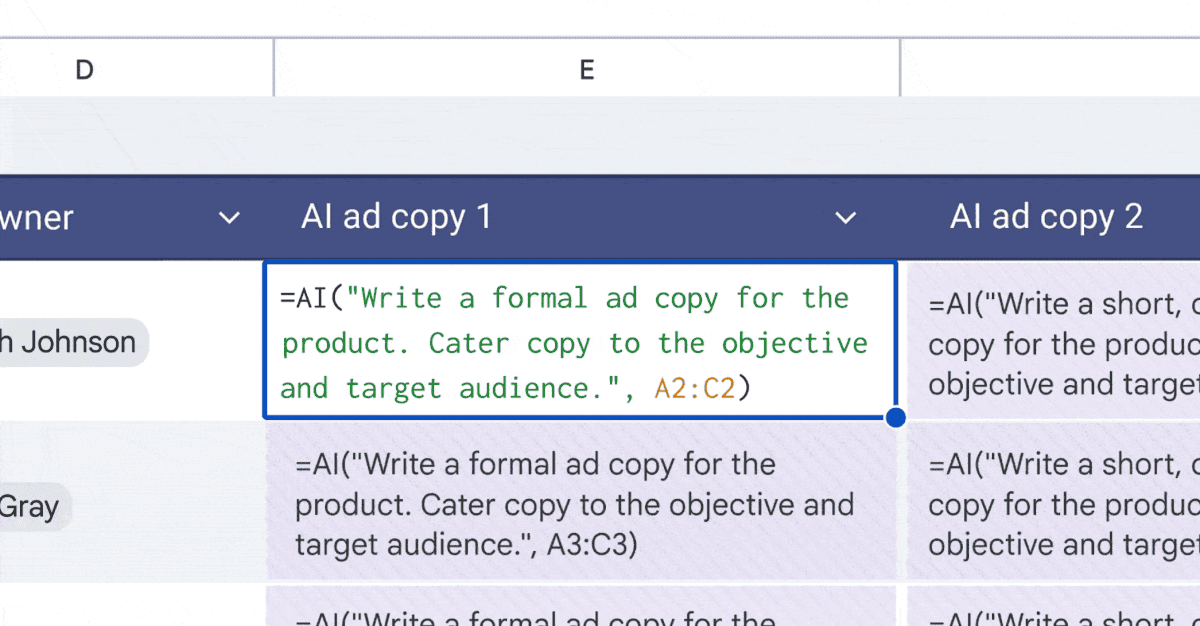
Recent Highlights
1
Elon Musk merges SpaceX with xAI, plans 1 million satellites to power orbital data centers
Business and Economy

2
SpaceX files to launch 1 million satellites as orbital data centers for AI computing power
Technology

3
Google Chrome AI launches Auto Browse agent to handle tedious web tasks autonomously
Technology





