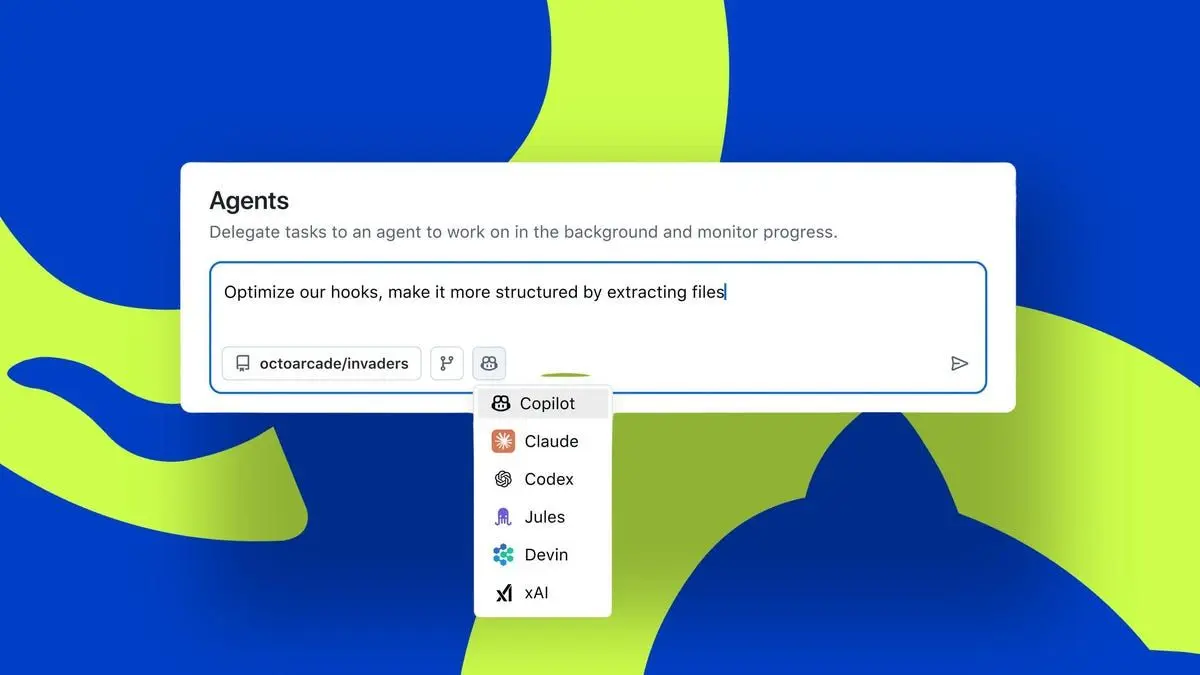GitHub Copilot Introduces Agent Mode and Advanced AI Features to Boost Developer Productivity
7 Sources
7 Sources
[1]
AI Coding : How GitHub's New Copilot Agent Mode is Helping Developers
GitHub Copilot has come along way since its introduction and its latest update adds a suite of advanced features aimed at enhancing coding workflows and increasing developer productivity. These updates, accessible primarily through the VS Code Insiders platform, include innovative tools such as Agent Mode, Predictive Editing, and Prompt Files. By using innovative AI models like Claude, Gemini, and GPT-4, GitHub Copilot seeks to redefine how you approach coding, debug errors, and manage projects. These features are designed to streamline your development process, offering practical solutions to common challenges faced by developers. Coding can sometimes feel like a never-ending puzzle -- one where every solved piece reveals two more challenges waiting to be tackled. Whether it's debugging an elusive runtime error, keeping your code consistent across files, or simply finding the time to focus on the creative aspects of development, the demands can quickly pile up. If you've ever wished for a assistant that could take some of that weight off your shoulders, GitHub has been listening. With its latest updates, this AI-powered assistant is stepping up its game, offering developers smarter, more intuitive ways to navigate the complexities of coding. From automating repetitive tasks to predicting your next edits, GitHub Copilot's new features are designed to make your workflow smoother and more efficient. Not only helping you fix errors but also anticipating the next steps in your project, all while adhering to your coding standards. Sounds like a dream, right? Well, these updates, including the much-anticipated Agent Mode and Prompt Files, bring that vision closer to reality. In this overview guide by AI Code King explore how these innovations can transform the way you code, helping you reclaim time and energy for what truly matters -- building something amazing. Agent Mode emerges as a standout feature, designed to automate repetitive coding tasks and simplify error resolution. This tool enables you to address runtime errors with self-healing mechanisms, significantly reducing the time spent on debugging. By anticipating additional tasks based on your input, Agent Mode ensures a smoother and more efficient workflow. The feature uses advanced AI models such as Claude, Gemini, and GPT-4 to tackle complex development challenges with precision and reliability. Whether you're managing a large-scale project or working on smaller tasks, Agent Mode provides a robust solution to streamline your coding efforts, allowing you to focus on higher-level development goals. Predictive Editing, powered by Next Edit Suggestions, transforms the way you handle code updates. This feature predicts and implements necessary changes across your codebase, making sure consistency and reducing manual effort. For instance, if you rename a variable in one section of your code, Predictive Editing automatically updates all affected files, saving you time and minimizing the risk of errors. By automating these updates, Predictive Editing allows you to concentrate on strategic development tasks rather than repetitive edits. This tool is particularly beneficial for developers working on dynamic or evolving projects, where maintaining code consistency is critical to long-term success. Take a look at other insightful guides from our broad collection that might capture your interest in GitHub and Microsoft Copilot. Prompt Files introduce a structured approach to maintaining consistency and quality in your code. This feature allows you to define specific rules or guidelines, making sure that your projects adhere to organizational or enterprise-level standards. It is especially valuable in collaborative environments, where uniformity across team members is essential for efficient development. Whether you're working on a small project or a complex system, Prompt Files provide a framework to enforce coding standards. This ensures that your team produces high-quality, standardized code, reducing the likelihood of errors and improving overall project outcomes. Project Padawan, an experimental feature, offers a glimpse into the future of autonomous coding assistance. This tool enables GitHub Copilot to autonomously resolve coding issues within a controlled sandbox environment, isolating potential problems without affecting your primary codebase. By using AI-driven solutions, Project Padawan reduces the manual effort required to identify and fix errors. This feature is particularly useful for testing and debugging, as it allows you to experiment with solutions in a risk-free environment. While still in its experimental phase, Project Padawan demonstrates the potential for AI to play a more autonomous role in development workflows. Github Copilot Agent now integrates advanced AI models, including Gemini 2.0 Flash and O3 Mini, to enhance its functionality. These models improve the platform's ability to handle complex coding tasks and deliver accurate suggestions. O3 Mini, for example, integrates seamlessly with tools like Klein, offering additional flexibility for developers. These advancements ensure that both free and premium users benefit from the latest AI technologies. By incorporating these models, GitHub Copilot continues to make sophisticated coding assistance more accessible, empowering developers to tackle challenges with greater efficiency. The Copilot Edits feature, now generally available, focuses on enhancing the stability and usability of your code. By analyzing your codebase, it identifies potential issues and suggests targeted fixes. This tool is particularly valuable for developers managing large or evolving projects, where maintaining long-term code quality is a priority. With Copilot Edits, you can address potential problems proactively, making sure that your code remains robust and reliable. This feature supports developers in creating stable, high-quality software, even as project requirements evolve over time. To access these new features, you'll need the VS Code Insiders version, which supports the installation of GitHub Copilot and Copilot Chat extensions. This platform enables the seamless integration of AI-powered tools into your development environment, enhancing your workflow with minimal setup. The installation process is straightforward, allowing you to quickly incorporate these advanced capabilities into your projects. By integrating with VS Code Insiders, GitHub Copilot ensures that you have access to a comprehensive suite of tools designed to optimize your development experience. While Github Copilot Agent new features offer significant benefits, they are not without limitations. For instance, file approval in Agent Mode still requires refinement to ensure consistent reliability. Additionally, some experimental tools, like Project Padawan, are still in development and may not yet meet all user expectations. As these tools continue to evolve, ongoing updates are expected to address current shortcomings and enhance functionality. By understanding these limitations, you can set realistic expectations and make the most of the platform's capabilities while anticipating future improvements. GitHub Copilot's latest updates represent a substantial advancement in AI-assisted development. Features like Agent Mode, Predictive Editing, and Prompt Files provide practical solutions to common coding challenges, while experimental tools like Project Padawan hint at a future where autonomous issue resolution becomes a standard part of development workflows. By integrating advanced AI models and focusing on automation, GitHub Copilot enables developers to work more efficiently, whether tackling solo projects or collaborating within a team. As the platform continues to evolve, it remains a powerful tool for enhancing productivity and streamlining coding processes.
[2]
GitHub Copilot adds Agent Mode, expands AI capabilities
"Today, we are infusing the power of agentic AI into the GitHub Copilot experience," said GitHub CEO Thomas Dohmke. Developer platform GitHub has introduced Agent Mode for GitHub Copilot, giving its AI-powered coding assistant the ability to iterate on its own code, recognise errors, and fix them automatically. "Today, we are infusing the power of agentic AI into the GitHub Copilot experience, elevating Copilot from pair to peer programme," wrote GitHub CEO Thomas Dohmke on X while announcing the launch. Alongside this, Copilot Edits is now generally available in Visual Studio Code, and GitHub has provided a first look at Project Padawan, an autonomous AI-driven software engineering agent. "The name [Copilot] reflects our belief that artificial intelligence (AI) isn't replacing the developer. Instead, it's always on their side. And like any good first officer, a Copilot can also fly by itself," read their statement. Agent Mode enhances Copilot's ability to handle complex coding tasks autonomously. It can refine its own output, detect and fix errors, suggest terminal commands, and analyse runtime issues with self-healing capabilities. To access it, developers need VS Code Insiders and must enable the Copilot Agent setting. Now available for all, Copilot Edits lets developers edit multiple files using natural language prompts. The AI makes inline changes, streamlining workflow across projects. It supports multiple AI models, including OpenAI's GPT-4o, Anthropic's Claude 3.5 Sonnet, and Google's Gemini 2.0 Flash. A Visual Studio 2022 preview is also available. GitHub is also developing Project Padawan, an AI Software Engineering (SWE) agent capable of handling coding tasks, reviewing code, and automating workflows. Developers will be able to assign GitHub Issues to Copilot, which will generate fully tested pull requests and respond to reviewer feedback. The system will operate in a secure cloud sandbox. As announced, GitHub plans to expand Agent Mode to more IDEs and improve Project Padawan. Developers can try these features in VS Code Insiders and share feedback through GitHub's official channels. Last month, at the Microsoft AI Tour in Bengaluru, GitHub's director of international developer relations, Karan MV, showcased how Copilot Workspace can comprehend and generate code in Indian languages, including Hindi and Kannada. Dohmke also highlighted how Copilot Workspace is transforming software development in local languages. "As always, Karan MV demonstrated the power of Copilot Workspace -- building with agents in Kannada. This is the way. Every developer will conduct a symphony of AI agents in natural language," he said.
[3]
GitHub Copilot Can Now Recognise and Fix Errors in Code Automatically
Copilot Edits can make inline changes across multiple files GitHub Copilot, the artificial intelligence (AI) chatbot for the coding platform, is getting several new features. Announced on Thursday, the company is adding a new agent mode to the chatbot that can automatically iterate on code generated by it and analyse errors. Alongside, the Microsoft-owned platform also made Copilot Edits generally available, which was first announced at the GitHub Universe in October 2024. The company also took the curtains off Project Padawan, the platform's first software engineer (SWE) AI agent. Just a week after GitHub added the DeepSeek-R1 AI model to its platform, the company has made several improvements to the Copilot AI chatbot. As detailed in a blog post, the coding platform is now introducing a new agent mode to the chatbot. The agent mode in GitHub Copilot will be more independent and proactive compared to the usual chatbot. It can iterate on its own code, recognise errors, and fix them without requiring intervention from a human user. It also comes with the ability to analyse run-time errors and it can fix them as well. Additionally, it will suggest terminal commands to users. Developers will be able to specify a task, and the agent mode Copilot will also complete all subtasks that might be necessary to complete the primary task. Agent mode in Copilot can be activated by first downloading VS Code Insiders and then enabling the agent mode setting for GitHub Copilot Chat. After that, users will have to go to the Copilot Edits panel and switch from Edit to Agent via the model picker. Copilot Edits is now generally available in VS Code. With the feature, developers can specify a set of files that require code rewrite or edits, and then using natural language, can describe what they want. Copilot Edits will contextually understand the command and then make inline changes to all the files. Users can review the suggested changes, accept them, and iterate on them with follow-up queries. GitHub explained that the feature uses a dual-model architecture to improve editing efficiency and accuracy. A foundation language model, that a user can pick from GPT-4o, Claude 3.5 Sonnet, and Gemini 2.0 Flash, understands the full context of the Edits session and generates initial edit suggestions. Then, a speculating decoding endpoint, developed in-house, will propose those changes inline in the editor. Finally, GitHub also shared the first look at Project Padawan, an autonomous software engineer (SWE) agent that will be shipped to Copilot later this year. The company said the AI agent can be assigned issues using any of the GitHub clients in Copilot, and it will produce fully tested pull requests. After finishing a task, the chatbot will also assign human reviewers to the pull request, and automatically resolve any feedback they leave. As per the post, the AI agent will be provided with a secure cloud sandbox for every task it undertakes. Copilot oversees the entire process of adding the repository, setting up the environment, analysing the codebase, editing files and builds, and conducting tests.
[4]
GitHub Copilot previews agent mode as market for agentic AI coding tools accelerates
Join our daily and weekly newsletters for the latest updates and exclusive content on industry-leading AI coverage. Learn More Agentic AI is all the rage today across multiple sectors, including application development and coding. Today at long last, GitHub has joined the agentic AI party with the launch of GitHub Copilot agent mode. The promise of agentic AI in development is about enabling developers to build more code with just a simple prompt. The new agent mode will enable Copilot to iterate on its own code and fix errors automatically. Looking forward, GitHub is also previewing a fully autonomous software engineering agent, Project Padawan, that can independently handle entire development tasks. The new agentic AI features mark the latest step in the multi-year evolution of the AI-powered coding development space that GitHub helped to pioneer. The Microsoft-owned GitHub first previewed GitHub Copilot in 2021, with general availability coming in 2022. In the AI world, that's a long time ago, before ChatGPT became a household name and most people had ever heard the term "generative AI." GitHub has been steadily iterating on Copilot. Initially, the service relied on the OpenAI Codex large language model (LLM). In October 2024, users gained the ability to choose from a variety of LLMs, including Anthropic's Claude, Google's Gemini 1.5 and OpenAI's GPT4o. Alongside the agent mode launch, GitHub is now also adding support for Gemini 2.0 Flash and OpenAI's o3-mini. Microsoft overall has been emphasizing agentic AI, assembling one of the largest AI agent ecosystems in the market. AI that supports 'peer programming' The new GitHub Copilot agent mode service comes as a series of rivals, mostly led by startups, have shaken up the development landscape. Cursor, Replit, Bolt and Lovable are all chasing the growing market for AI-powered development that GitHub helped to create. When GitHub Copilot first emerged, it was positioned as a pair programming tool, which pairs with a developer. Now, GitHub is leaning into the term peer programming as it embraces agentic AI. "Developer teams will soon be joined by teams of intelligent, increasingly advanced AI agents that act as peer-programmers for everyday tasks," said GitHub CEO Thomas Dohmke. "With today's launch of GitHub Copilot agent mode, developers can generate, refactor and deploy code across the files of any organization's codebase with a single prompt command." Technical breakdown: How GitHub's new agent architecture works Since its initial debut, GitHub Copilot has provided a series of core features. Among them is intelligent code completion, which is the ability to suggest code snippets to execute a given function. Copilot also functions as an assistant, allowing developers to input natural language queries to generate code, or get answers about a specific code base. The system, while intelligent, still requires a non-trivial amount of human interaction. Agent mode goes beyond that. According to GitHub, the platform enables Copilot to iterate on its own output, as well as the results of that output. This can significantly improve results and code output. Here's a detailed breakdown of agent mode operation. Task understanding and planning: Iterative execution: Self-healing capabilities: Project Padawan brings the 'force' to development While agent mode certainly is more powerful than the basic GitHub Copilot operation, it's still not quite a fully automated experience. To get to that full experience, GitHub is previewing Project Padawan. In popular culture, a 'Padawan' is a reference to a Jedi apprentice from the Star Wars science fiction franchise. Project Padawan builds on the agent mode and extends it with more automation. In a blog post, Dohmke noted that Padawan will allow users to assign an issue to GitHub Copilot, and the agentic AI system will handle the entire task. That task can include code development, setting up a repository and assigning humans to review the final code. "In a sense, it will be like onboarding Copilot as a contributor to every repository on GitHub," Dohmke said. Comparing GitHub's agent to other agentic AI coding options GitHub in some respects is a late entrant to the agentic AI coding race. Cursor AI and Bolt AI debuted their first AI agents in 2023, while Replit released its agent in 2024. Those tools have had over a year to iterate, gain a following and develop brand loyalty. I personally have been experimenting with Replit agents for the last several months. Just this week, the company brought the technology to its mobile app -- which you wouldn't think is a big deal, but it is. The ability to use a simple prompt, without the need for a full desktop setup to build software, is powerful. Replit's agent also provides AI prompt tuning to help generate the best possible code. The Replit system runs entirely in the cloud and users like me don't need to download anything. Bolt doesn't have a mobile app, but it does have a really nice web interface that makes it easy for beginners to get started. Cursor is a bit more bulky in that it involves a download, but it is a powerful tool for professional developers. So how does GitHub Copilot agent mode compare? GitHub is the de facto standard for code repositories on the internet today. More than 150 million developers, including more than 90% of the Fortune 100 companies, use GitHub. According to the company, more than 77,000 organizations have adopted GitHub Copilot. That makes the technology very sticky. Those organizations already relying heavily on GitHub and Copilot are not going to move away from the technology easily. In comparison to Replit and Bolt, GitHub Copilot agent mode is not a web-based feature, at least not today. Its preview is currently only available with GitHub Copilot in VS code. That creates a small barrier to entry for absolute newbies for sure, but the reality is also that VS code is arguably the most popular and widely used integrated development environment (IDE). Developers are a picky bunch. That's why there are so many different programming languages and frameworks (there seems to be a new JavaScript framework emerging every other month). The bottom line is about comfort and workflow. For existing GitHub Copilot and VS code users, the new agent mode brings a much needed feature that will help improve productivity. For those that aren't stuck in the GitHub Copilot world, agent mode could very well help bring Github Copilot back into the conversation about which agentic AI-driven coding tool to use. GitHub Copilot agent mode is currently available in preview and requires VS code insiders, which is intended for early adopters. GitHub has not yet provided any pricing details or a date for general availability.
[5]
GitHub Copilot Introduces Agent Mode and Next Edit Suggestions to Boost Productivity of Every Organization
New agentic workflows and increased automation underpinned by enterprise-grade compliance and administrative controls multiply productivity gains organization-wide. GitHub announced today a wave of new features and enhancements to GitHub Copilot to streamline coding tasks based on an organization's specific ways of working. This includes agentic capabilities for implementing changes across multiple files, next edit suggestions to automatically predict and execute the next logical edit, and the ability to store and share tailored instructions for Copilot directly in the editor. GitHub also unveiled a first look at a new autonomous SWE agent, and announced general availability of Copilot Edits, availability of Google's Gemini 2.0 Flash and OpenAI's o3-mini for Copilot Chat and Edits, and enterprise support for Copilot Workspace. Businesses can immediately enable organization-wide access to increase developer productivity and accelerate time from code to production at scale. "India's surging developer community will soon be joined by intelligent, increasingly advanced AI agents acting as peer programmers for everyday tasks, freeing developers to drive more innovation," said GitHub CEO Thomas Dohmke. "If Indian businesses move quickly to empower their developers with these AI agents, they won't just gain a major competitive advantage in the global market -- they'll also accelerate digital and economic progress, cementing India's position as a leader on the world stage." Copilot Edits is now generally available, enabling users to specify a set of files to be edited and then use natural language to ask Copilot what changes should be made. Copilot Edits makes inline changes directly in the user's workspace, across multiple files, and with a UI designed for fast iteration. The following new preview features can be leveraged in Visual Studio Code today: Agent mode enables Copilot to iterate on its own output as well as the results of that output to complete a user's entire request at once, recognize and fix errors automatically, suggest terminal commands, and analyze run-time errors with self-healing capabilities.Next edit suggestions to accelerate code changes by automatically identifying and proposing the next edit based on the context of previous changes. By simply pressing tab, users can instantly implement suggestions throughout an open file with insertions, deletions, and replacements.Prompt files allow users to store and share reusable prompt instructions in their VS Code workspace. These "blueprints" include self-contained markdown files that blend natural language guidance, file references, and linked snippets to supercharge coding tasks.Vision for Copilot enables users to bring a mock up to life by simply feeding Copilot a snip, screenshot, or image. From there, Copilot generates the UI, alt text, and code to go from vision to reality in minutes.New models from industry leaders Google's Gemini 2.0 Flash and OpenAI's o3-mini are now available in public preview in Copilot Chat with organization-wide access control to give administrators more choice over which models they want their developers to build with. GitHub also announced provisioning and authentication support for Copilot Workspace for Enterprise Managed Users, empowering organizations to configure and control Workspace access securely. Now developer teams can use Copilot Workspace's agentic capabilities to go from brainstorm to functional code in minutes. Whether generating a plan, implementing code, or automatically finding and fixing errors, Copilot Workspace leverages a system of sub-agents to iterate with developers at every step and streamline collaboration across teams. Finally, GitHub unveiled its plans for an autonomous agent to independently handle entire tasks at the developer's direction called "Project Padawan." This represents a future where developers can assign issues to Copilot, let the AI complete the task autonomously, and come back to review its work. Just as it did with Copilot Extensions and adding multi-model choice to GitHub Copilot, GitHub will provide opportunities for partners and customers to integrate into this AI-native workflow and use their feedback to inform its development. About GitHub GitHub is the world's most widely adopted Copilot-powered developer platform to build, scale, and deliver secure software. Over 150 million developers, including more than 90% of the Fortune 100 companies, use GitHub to collaborate and more than 77,000 organizations have adopted GitHub Copilot.
[6]
GitHub Copilot previews agent mode
New agent mode can iterate on its own code, infer tasks not specifed, recognize errors, and fix them automatically, GitHub said. GitHub has added new capabilities to its GitHub Copilot AI-powered coding assistant, including a preview of a new agent mode capable of iterating on its own code. The company also announced the general availability of Copilot Edits in Visual Studio Code. The updates, announced February 6, serve as an evolution of GitHub Copilot from an AI pair programmer to an agentic peer programmer, as agents become increasingly integral to software development, according to GitHub. Copilot Edits allows developers to specify a set of files to be edited and prompt Copilot in natural language to immediately make inline changes across multiple files. Agent mode enables Copilot to iterate on its own output as well as the results of that output to complete a user request. Agent mode can recognize and fix its own errors, suggest terminal commands, and analyze runtime errors with self-healing capabilities, GitHub said.
[7]
How GitHub Copilot's February 2025 Updates Are Changing Development Workflows
The February 2025 updates to GitHub Copilot in Visual Studio Code bring a suite of advanced features aimed at enhancing developer productivity, streamlining workflows, and simplifying complex programming tasks. With improvements such as context-aware recommendations, project-wide reasoning, and image-based input processing, Copilot has evolved into a more intelligent and adaptable coding assistant. These updates are designed to empower developers like you to work more efficiently while maintaining full control over your projects, making sure a seamless balance between automation and precision. Copilot has evolved into more than just a helpful assistant -- it's now a true partner in development. From advanced, context-aware code suggestions to new features like image-based input processing and project-wide reasoning, these enhancements promise to tackle the pain points that slow you down. Whether you're managing a sprawling codebase or refining a single feature, Copilot's new capabilities are here to lighten the load, giving you more time to focus on what you do best: creating. A key highlight of the updates is the enhancement of Copilot's AI-driven code suggestions, which are now more context-aware than ever. The tool analyzes the surrounding code to provide recommendations that align with your coding style, project requirements, and immediate goals. Whether you're writing new code or editing existing files, Copilot tailors its suggestions to fit seamlessly into your workflow. You retain full control, with the ability to accept, modify, or reject these recommendations as needed. This feature not only saves time but also reduces the mental strain of repetitive coding decisions, allowing you to focus on more strategic aspects of development. The introduction of multi-file editing is a significant advancement for developers working on large-scale projects. This feature enables you to implement changes across multiple files in a single operation, making tasks like refactoring or introducing new functionality far more efficient. Complementing this is Copilot's project-wide reasoning, which analyzes dependencies and relationships between files to ensure consistency across your codebase. For instance, if you update a backend service, Copilot can automatically adjust related UI components and test cases. This holistic approach minimizes errors, accelerates development, and ensures that your project remains cohesive and reliable. A new addition to Copilot's capabilities is image-based input processing, which allows you to provide screenshots with annotations or markup to guide the AI in generating actionable code. This feature is particularly valuable for implementing UI changes or debugging visual elements, as it bridges the gap between design and development. By translating visual concepts directly into functional code, Copilot assists smoother collaboration between designers and developers. This innovation not only saves time but also ensures that your code accurately reflects the intended design. Copilot now uses markdown files to provide richer context for its suggestions. By referencing schemas, templates, or coding preferences outlined in these files, the AI generates code that is more accurate and aligned with your project's standards. This ensures that the suggestions adhere to established best practices, improving the overall quality and maintainability of your codebase. Whether you're working on a small script or a complex application, this feature helps you maintain consistency and precision throughout your project. The February updates introduce the ability to select customizable AI models based on your project's specific needs. Whether you're working on simple scripts or tackling advanced algorithms, you can choose a model optimized for the task at hand. This flexibility allows you to fine-tune Copilot's performance, making sure it delivers the most relevant and effective suggestions. By tailoring the AI to your unique challenges, you can maximize its utility and efficiency in your development process. Check out more relevant guides from our extensive collection on AI-driven code suggestions that you might find useful. Testing workflows have been significantly improved with the addition of automated test failure detection. Copilot can now identify and resolve test failures caused by recent code changes, streamlining the debugging process. It also assists in managing testing commands and processes, helping you maintain a robust and reliable codebase. By reducing the time spent on troubleshooting, this feature allows you to focus on delivering high-quality software while making sure that your tests remain comprehensive and effective. Repetitive tasks, such as updating UI components or creating schema-based services, are now easier to manage with Copilot's enhanced automation capabilities. By learning your coding habits and preferences, the AI can handle routine operations more efficiently. This frees you to concentrate on strategic aspects of development, such as designing new features or optimizing performance. With Copilot taking care of the repetitive work, you can allocate more time to innovation and problem-solving. For developers working with APIs or database-driven applications, the schema-based service creation feature is a standout addition. Copilot can generate backend services directly from predefined schemas, significantly reducing setup time. This ensures that your services are consistent with your data models, minimizing errors and improving maintainability. By automating this process, Copilot enables you to focus on higher-level development tasks, such as refining application logic or enhancing user experience. The February 2025 updates to GitHub Copilot represent a significant step forward in AI-assisted software development. With features like advanced code suggestions, multi-file editing, and image-based input processing, Copilot enables you to tackle both routine and complex tasks with greater efficiency. Whether you're debugging, implementing new functionality, or managing large-scale projects, these enhancements make Copilot an indispensable tool for modern developers. By streamlining workflows, reducing cognitive load, and improving code quality, Copilot allows you to focus on what truly matters: building innovative, high-quality software.
Share
Share
Copy Link
GitHub has unveiled a suite of new AI-powered features for its Copilot tool, including Agent Mode, Copilot Edits, and Project Padawan, aimed at enhancing developer productivity and automating complex coding tasks.

GitHub Unveils Agent Mode for Copilot
GitHub has introduced a significant upgrade to its AI-powered coding assistant, Copilot, with the launch of Agent Mode. This new feature represents a leap forward in AI-assisted software development, enabling Copilot to function more autonomously and handle complex coding tasks with minimal human intervention
1
2
.Key Features of Agent Mode
Agent Mode enhances Copilot's capabilities in several ways:
- Autonomous Iteration: Copilot can now refine its own code output, recognizing and fixing errors automatically
2
3
. - Error Analysis: The AI can analyze runtime issues and implement self-healing mechanisms
1
4
. - Task Completion: Developers can specify a task, and Agent Mode will complete all necessary subtasks to achieve the primary goal
3
.
Copilot Edits and Multi-Model Support
Alongside Agent Mode, GitHub has made Copilot Edits generally available. This feature allows developers to edit multiple files using natural language prompts, streamlining workflow across projects
2
4
. Copilot now supports multiple AI models, including:- OpenAI's GPT-4o and o3-mini
- Anthropic's Claude 3.5 Sonnet
- Google's Gemini 2.0 Flash
2
5
Project Padawan: The Future of AI-Driven Development
GitHub has also previewed Project Padawan, an experimental autonomous software engineering (SWE) agent. This ambitious project aims to:
- Handle entire coding tasks independently
- Generate fully tested pull requests
- Respond to reviewer feedback
- Operate in a secure cloud sandbox
2
3
4
Impact on Developer Productivity
These new features are designed to significantly boost developer productivity:
- Reducing time spent on repetitive tasks and debugging
- Enabling faster code updates and maintenance
- Ensuring consistency across large codebases
1
5
Related Stories
Enterprise Integration and Accessibility
GitHub is making these features accessible to organizations:
- Copilot Workspace is now available for Enterprise Managed Users
- Organizations can configure and control access securely
- Over 77,000 organizations have already adopted GitHub Copilot
5
The Future of AI in Software Development
GitHub CEO Thomas Dohmke envisions a future where AI agents act as peer programmers, working alongside human developers. This shift could potentially transform the software development landscape, allowing developers to focus more on innovation and complex problem-solving
2
5
.As the AI-powered development tools market accelerates, GitHub's latest updates position it competitively against emerging players like Cursor, Replit, and Bolt. The integration of these advanced AI features into GitHub's widely-used platform could significantly impact how software is developed in the coming years
4
.References
Summarized by
Navi
Related Stories
Recent Highlights
1
Elon Musk merges SpaceX with xAI, plans 1 million satellites to power orbital data centers
Business and Economy

2
French Police Raid X Office as Grok Investigation Expands to Include Holocaust Denial Claims
Policy and Regulation

3
UK launches formal probe into xAI as Grok continues generating sexualized images without consent
Policy and Regulation