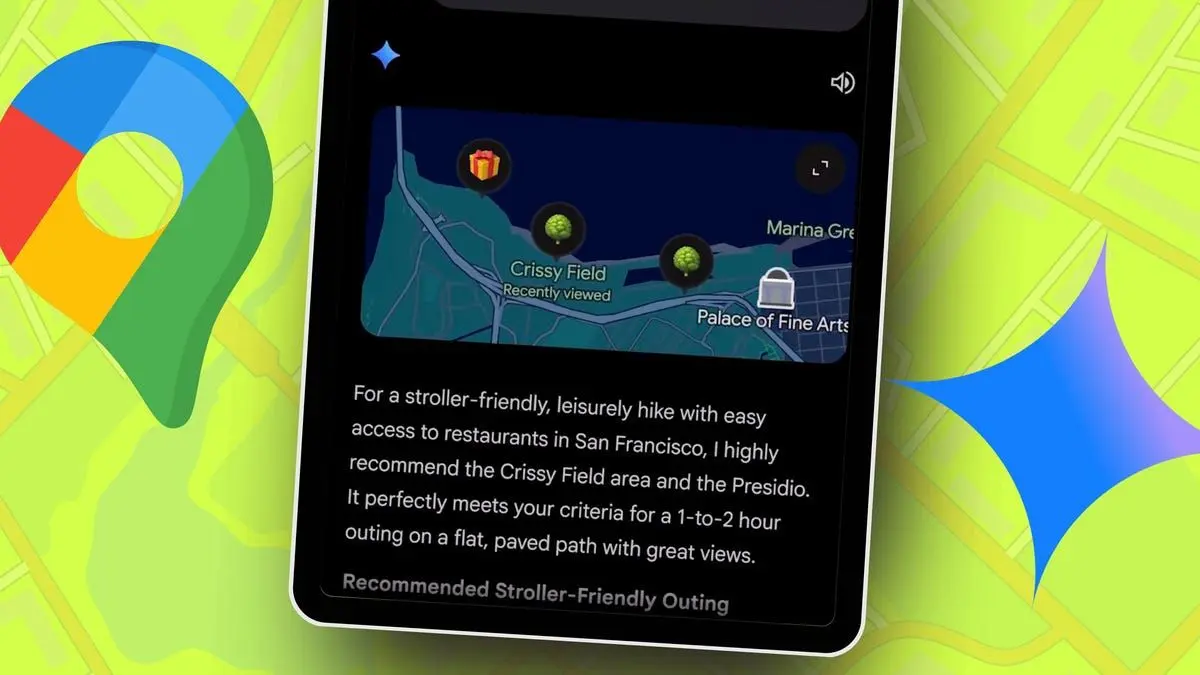Google Brings Gemini AI to Android Auto, Transforming In-Car Voice Assistance
14 Sources
14 Sources
[1]
Hey Google, did you upgrade your AI in my Android Auto?
Google's platform for casting audio and navigation apps from a smartphone to a car's infotainment system beat Apple's to market by a good while, but that headstart has not always kept Android Auto in the lead ahead of CarPlay. But an upgrade rolls out today -- provided you already have Gemini on your phone, now it can interact with you while you drive. What has sometimes felt like a hands-off approach by Google toward Android Auto didn't reflect an indifference to making inroads into the automotive world. Apple might have its flashy CarPlay Ultra that lets Cupertino take over the look and feel of a car's digital UI, but outside of an Aston Martin, where will any of us encounter that? Meanwhile the confusingly similarly named Android Automotive OS -- a version of Android developed to run with the kind of stability required in a vehicle as opposed to a handheld -- has made solid inroads with automakers, and you'll find AAOS running in dozens of makes from OEMs like General Motors, Volkswagen Group, Stellantis, Geely, and more, although not always with the Google Automotive Services -- Google Maps, Google Play, and Google Assistant -- that impressed us back in 2021 when we drove the original Polestar 2. In fact, Android Auto hasn't been that neglected by Google. It got a big redesign in 2019, then support for a much wider array of infotainment screen sizes and shapes in 2023. But it took a couple of years after its appearance on smartphones for the hands-free "OK Google" assistant to be able to cast itself to your dashboard -- arguably one of its most useful applications, since it allows the driver to keep their eyes on the road and their hands on the wheel while changing the temperature or setting the navigation or playing media. Now it's "Hey Google" not "OK Google" to trigger the assistant, which had started feeling a little left behind in terms of natural language processing and conversational AI to other OEM systems -- sometimes even AAOS-based ones -- that used solutions like those from Cerence running on their own private clouds. Gemini Going forward, "Hey Google" will fire up Gemini, as long as it's running on the Android device being cast to the car's infotainment system. In fact, we learned of its impending if unspecified arrival a couple of weeks ago, but today is the day, according to Google. Now, instead of needing to know precise trigger phrases to get Google Assistant to do what you'd like it to do, Gemini should be able to answer the kinds of normal speech questions that so often frustrate me when I try them with Siri or most built-in in-car AI helpers. For example, you could ask if there are any well-rated restaurants along a particular route, with the ability to have Gemini drill down into search results like menu options. (Whether these are as trustworthy as the AI suggestions that confront us when we use Google as a search engine will need to be determined.) Sending messages should supposedly be easier, with translation into 40 different languages should the need arise, and it sounds like making playlists and even finding info on one's destination have both become more powerful. There's even the dreaded intrusion of productivity, as Gemini can access your Gmail, calendars, tasks, and so on. Gemini is also making its way into built-in Google automotive environments. Just yesterday, Polestar announced that Gemini will replace Google Assistant in all its models, from the entry-level Polestar 2 through to soon-to-arrive machines like the Polestar 5 four-door grand tourer. "Our collaboration with Google is a great example of how we continue to evolve the digital experience in our cars. Gemini brings the next generation of AI voice interaction into the car, and we're excited to give a first look at how it will enhance the driving experience," said Polestar's head of UI/UX, Sid Odedra.
[2]
Gemini AI Lands in Android Auto -- Here's How It Could Change Your Drive
Those who've upgraded from Google Assistant to Gemini will have access to Gemini AI in their cars. Google is bringing AI conversations to drivers in 45 countries with an update to Android Auto that adds the company's Gemini software as a passenger. Don't miss any of our unbiased tech content and lab-based reviews. Add CNET as a preferred Google source. The ambitious global rollout to a potential 250 million Android Auto customers will be available to those who've upgraded their phone's Google Assistant to Gemini AI. Once enabled, Gemini will be able to engage in hands-free conversations with drivers who want to do things like get recommendations for activities at their destination, sort through emails, or compose and edit texts while driving. (Whether it's a good idea to do those things at highway speeds is a separate debate.) In a blog post, the company offered five ways to use the new features. They include asking for recommended stops while on a route, composing or editing messages (including translations for 40 languages), looking for things in your Gmail inbox or Google Calendar, creating music playlists, or rehearsing a speech on the way to, say, a wedding rehearsal dinner. How it works Google says that accessing Gemini happens when you say, "Hey Google," press the mic button in Android Auto or do a long press on the voice control button if your steering wheel has one. Google says it will add more features and capabilities in the future. For now, the Gemini update can access information from Google Calendar, Google Tasks, Google Keep, Samsung Calendar, Samsung Reminder, and Samsung Notes, with more third-party app support expected in the future.
[3]
Google just gave Android Auto its most important update yet - and we tested it on the road
You have three different ways to initiate Gemini in your vehicle. Earlier this year, Google announced that Gemini would be coming to Android Auto "in the coming months." The coming months are here, as the rollout has officially begun, and Google's AI is now appearing on vehicle dashboards globally. Also: Google just rolled out Gemini 3 to Search - here's what it can do and how to try it Gemini in your car will work just like it does on your phone, and our first impressions of the update have been very positive. You can ask for complex information, have a back-and-forth conversation, get help finding a specific message or email, and more. You can even add stops to your navigation without needing to fumble with your dashboard. Phew. But beyond performing tasks more effectively than the old Google Assistant could, Gemini is a conversational partner that enables you to speak naturally and get what you need. So, instead of thinking hard about how to properly communicate a query, you can simply talk to the assistant as you would with a passenger. Google is offering up five ways you can use your new Gemini capabilities: Maps has been getting several upgrades thanks to Gemini, and many of those features are trickling down to Android Auto. Also: How to turn off Gemini in your Gmail, Photos, Chrome, and more - it's easy to opt out of AI For example, if you're looking for a local spot, Gemini can provide you with insights from real reviews and answer frequently asked questions about businesses. You might ask something like, "Hey Google, is there a restaurant with good burgers open now that's along my route?" When you get an answer, you can follow up with queries like, "Is the restaurant dog friendly?" or "What specific food gets good reviews?" Just yesterday, ZDNET's Kerry Wan was exploring pizzeria options across Manhattan, so asking Gemini questions about specialty slices, allergens, and price points was more convenient than ever. Communicating while on the road is getting a little easier with Gemini in Android Auto. You can ask for a summary of your recent text messages or dictate a new message. Google says you can string together requests like "I'm stuck in traffic. Can you let Leo know and add my ETA and a sorry emoji?" and then add "Can you also ask if he wants to grab coffee after the game? And please translate the message into Spanish." You can use Gemini's live mode to learn something new, Google says, to brainstorm ideas, to rehearse for important meetings, and more. You might ask, "I'm driving to Austin for work, tell me some things I need to see," "I'm curious about the history of the state of Texas," or "I want to rehearse what I'm going to say at a meeting, can you give me feedback?" This feature may be even more useful now if you have a curious child who's full of unexpected questions. Also: Gemini for Home is finally rolling out for early access - here's how to try it first One thing to note is that Gemini on Android Auto cannot be interrupted mid-sentence, unlike on mobile. It's often difficult to think and speak your mind accurately while driving, so being able to fix mistakes in questions and prompts during responses feels like an area for improvement. Heading out for a road trip and want some music? You can ask Gemini to make a playlist. You can ask for specific songs or for general ideas, such as "a three-hour playlist of upbeat, family-friendly songs." Google says you can even ask for mood music with a request like, "It's raining. Can you play songs perfect for a rainy drive?" Drive time can now be a little more productive, as you can access Gemini hands-free. You can ask for a summary of unread emails, view your Google Calendar, or make a specific request, such as, "I have a hotel booked for tonight, can you find the reservation, give me the address, and navigate there?" Also: I let Gemini Deep Research dig through my Gmail and Drive - here's what it uncovered Google says the new Gemini AI assistant starts rolling out on Android Auto globally today. To get started, make sure you're using the Gemini app on your phone. You'll see a tooltip on your car display once it becomes available to you. To use it, just say "Hey Google," press the mic button on your car screen, or long-press the voice control button on your steering wheel. Gemini on Android Auto is the AI assistant upgrade we've all been waiting for. It makes communicating and operating with your vehicle much easier and more seamless, and its capabilities feel limitless compared to those of Google Assistant. Eventually, we'd love to see the AI become more proactive in helping drivers drive more safely. For example, the idea of Gemini working in tandem with your car to alert you when you're over the local speed limit, or if there's an accident up ahead, feels like a logical next step. Until then, this first release of Gemini is already a significant improvement over its predecessor and couldn't have come sooner.
[4]
Google's Gemini is now on Android Auto
Move over Google Assistant, there's a new robot to yell at while driving. Starting today, Google is rolling out its Gemini AI assistant to Android Auto users, allowing drivers access to a "truly conversational" voice assistant who can help with directions, messages, and errands. With Gemini, "you can just speak naturally, have a back and forth conversation and get more complex tasks done," says Guemmy Kim, Senior Director of Product & User Experience, Android for Cars, in a blog post published today. Customers will need to download the Gemini app on their Android phone, which they will then see on their car's infotainment display while projecting Android Auto. They can then activate the AI assistant by saying "Hey Google," pressing the mic button on their car screen, or long pressing the voice control button on their steering wheel. To be sure, Gemini is not available for users Apple CarPlay, nor will it be anytime soon. Google spokesperson Sofia Giovannello said the company didn't have any updates to share on that front. For months, Google has been cramming Gemini to a host of platforms it controls, from Chrome to Google Maps to Nest and Google Home products. But Android Auto is among the first attempts to bring the AI chatbot in to the world of driving. Google says that vehicles with its built-in Android operating systems will be next; Polestar, for example, recently announced that a future software update would bring Gemini to its lineup of electric sports cars. Gemini should offer a step change over the current crop of voice assistants, Google claims. For example, you can ask it for help finding restaurants with a specific cuisine, tell it to message your friends with your ETA with an added emoji, check your calendar for events, make a to-do list, and find addresses buried in your emails. And most importantly, you can purportedly do all this while keeping your hands on the wheel and your eyes on the road. Google says that Gemini can also just hang and chat if that's what you want. According to Kim, the chatbot can "help you learn something new, brainstorm ideas, rehearse for important moments and much more, all in one continuous conversation." But will this help drivers focus on the task of driving, or just be another distraction? There's early research that suggests that speech-based voice assistants in the car are associated with "a rather moderate than high level of cognitive distraction." There is an assumption that anything that helps prevent you from looking at your phone while driving is an improvement, but that might not necessarily be the case. More research will be needed, especially as tech companies rush to introduce more powerful, AI assistants to the in-car experience.
[5]
You Can Now Talk to Google's Gemini AI on Android Auto
Google is replacing Assistant with Gemini AI on Android Auto. The update was announced in May and has now begun rolling out to users. With Gemini on board, drivers can have natural conversations with the chatbot and ask it to accomplish some complex tasks. This allows drivers to reduce screen browsing and stay focused on the road. To use the AI assistant in your car, you must upgrade from Google Assistant to Gemini on your Android phone. The rollout is staggered and is expected to be completed in 45 languages over the next few months. Once the feature becomes available, Google says you'll see a tooltip on your car's display if you're using the Gemini app on your phone. After that, to summon the assistant, you can just say "Hey Google," press the mic button on the infotainment screen, or long-press the voice control button on your steering wheel. At launch, you can ask Gemini to pull up addresses from Gmail, provide insights about local eateries from Google Maps, edit and send messages, check emails, provide translations, and suggest playlists, among other things. A future update will also bring Gemini Live to Android Auto, meaning you'll be able to have a continuous conversation with the chatbot about a topic, just like you would on the chat interface of ChatGPT or Gemini. Use cases suggested by Google include voice prompts such as "I'm stuck in traffic. Can you let Leo know and add my ETA and a sorry emoji?", "Okay, I have a hotel booked for tonight. I think the address is in my email. Can you check and navigate there?," and more. You can check out additional prompts in Google's press release or in the YouTube video above. While Gemini rolls out to Android Auto, it won't be available on Apple CarPlay anytime soon. There are no updates on that front, a company spokesperson tells The Verge. Getting Gemini to Android Auto is part of Google's broader plans to integrate the AI assistant into every one of its products possible. It's already available on select Google TV devices, Google Maps, Chrome, and many other products.
[6]
5 ways Android Auto's big Gemini upgrade just changed driving for good - and we saw it firsthand
You have three different ways to initiate Gemini in your vehicle. Earlier this year, Google announced that Gemini would be coming to Android Auto "in the coming months." The coming months are here, as the rollout has officially begun, and Google's AI is now appearing on vehicle dashboards globally. Also: Google just rolled out Gemini 3 to Search - here's what it can do and how to try it Gemini in your car will work just like it does on your phone, and our first impressions of the update have been very positive. You can ask for complex information, have a back-and-forth conversation, get help finding a specific message or email, and more. You can even add stops to your navigation without needing to fumble with your dashboard. Phew. But beyond performing tasks more effectively than the old Google Assistant could, Gemini is a conversational partner that enables you to speak naturally and get what you need. So, instead of thinking hard about how to properly communicate a query, you can simply talk to the assistant as you would with a passenger. Google is offering up five ways you can use your new Gemini capabilities: Maps has been getting several upgrades thanks to Gemini, and many of those features are trickling down to Android Auto. Also: How to turn off Gemini in your Gmail, Photos, Chrome, and more - it's easy to opt out of AI For example, if you're looking for a local spot, Gemini can provide you with insights from real reviews and answer frequently asked questions about businesses. You might ask something like, "Hey Google, is there a restaurant with good burgers open now that's along my route?" When you get an answer, you can follow up with queries like, "Is the restaurant dog friendly?" or "What specific food gets good reviews?" Just yesterday, ZDNET's Kerry Wan was exploring pizzeria options across Manhattan, so asking Gemini questions about specialty slices, allergens, and price points was more convenient than ever. Communicating while on the road is getting a little easier with Gemini in Android Auto. You can ask for a summary of your recent text messages or dictate a new message. Google says you can string together requests like "I'm stuck in traffic. Can you let Leo know and add my ETA and a sorry emoji?" and then add "Can you also ask if he wants to grab coffee after the game? And please translate the message into Spanish." You can use Gemini's live mode to learn something new, Google says, to brainstorm ideas, to rehearse for important meetings, and more. You might ask, "I'm driving to Austin for work, tell me some things I need to see," "I'm curious about the history of the state of Texas," or "I want to rehearse what I'm going to say at a meeting, can you give me feedback?" This feature may be even more useful now if you have a curious child who's full of unexpected questions. Also: Gemini for Home is finally rolling out for early access - here's how to try it first One thing to note is that Gemini on Android Auto cannot be interrupted mid-sentence, unlike on mobile. It's often difficult to think and speak your mind accurately while driving, so being able to fix mistakes in questions and prompts during responses feels like an area for improvement. Heading out for a road trip and want some music? You can ask Gemini to make a playlist. You can ask for specific songs or for general ideas, such as "a three-hour playlist of upbeat, family-friendly songs." Google says you can even ask for mood music with a request like, "It's raining. Can you play songs perfect for a rainy drive?" Drive time can now be a little more productive, as you can access Gemini hands-free. You can ask for a summary of unread emails, view your Google Calendar, or make a specific request, such as, "I have a hotel booked for tonight, can you find the reservation, give me the address, and navigate there?" Also: I let Gemini Deep Research dig through my Gmail and Drive - here's what it uncovered Google says the new Gemini AI assistant starts rolling out on Android Auto globally today. To get started, make sure you're using the Gemini app on your phone. You'll see a tooltip on your car display once it becomes available to you. To use it, just say "Hey Google," press the mic button on your car screen, or long-press the voice control button on your steering wheel. Gemini on Android Auto is the AI assistant upgrade we've all been waiting for. It makes communicating and operating with your vehicle much easier and more seamless, and its capabilities feel limitless compared to those of Google Assistant. Eventually, we'd love to see the AI become more proactive in helping drivers drive more safely. For example, the idea of Gemini working in tandem with your car to alert you when you're over the local speed limit, or if there's an accident up ahead, feels like a logical next step. Until then, this first release of Gemini is already a significant improvement over its predecessor and couldn't have come sooner.
[7]
Gemini arrives on Android Auto
Google is gradually the outgoing Assistant with in all of its apps, and now it's the turn of Android Auto. In the next few months, any Android users who have made the jump to Gemini on their phones will be able to interact with the next-generation AI assistant while driving using natural language. The Gemini-ification of has already happened, and its new features are also coming to Android Auto. You can do things like ask the AI about restaurants that serve a specific cuisine on your current route, and ask follow-up questions about the menu or its proximity to your destination. From there, Maps can guide you to the restaurant. Gemini lets you ask questions as you would when talking to another human, which theoretically means you can focus more on the road and less on how to construct a prompt that it will understand. The same applies to sending messages while driving. Where before, you'd have to say exactly what you wanted to write. You can just give the AI the gist and it will use the relevant information, such as your ETA if you're meeting someone, and it can add extra details if requested without you needing to restart the message from scratch. Gemini will also summarize grouped messages. Gemini can also access your Gmail account and pick out things like hotel addresses, as well as running you through your unread emails. Other apps you might want to use while driving, such as Calendar, can also be accessed by the more conversational Gemini. Gemini doubles as a DJ of sorts too, and is able to create on-the-fly playlists with specific conditions relating to genre, length or your general mood. You can even ask it to choose songs that fit the current weather outside. It can also act as a tour guide, running you through some facts about a destination, and if you're on the way to the wedding, Google even suggests practicing your speech in the car. Gemini likely won't judge you for calling on its services for some last-minute speech-writing either. As long as you have the Gemini app on your phone, it should start appearing on your Android Auto-enabled infotainment system. You can either say "Hey Google", tap the on-screen mic button or press the voice control button on the steering wheel. 45 languages are supported and you can translate any message into a language that Gemini knows in real-time.
[8]
Google Adds Gemini AI-Assistant to Android Auto
Google is starting to add its Gemini AI assistant to all of its products, and now, Android Auto is getting the chatbot treatment. The company announced on November 20 that Android Auto, which it says is available in more than 250 million vehicles on the road, will support Gemini for Android phone users who have upgraded from the previous Google Assistant system. The system has been rolling out to Android-based smartphones since last year, such as the Google Pixel, certain Samsung Galaxy models, as well as the ZFold 7 and ZFlip 7 phones. Launched in 2023 as Bard and renamed Gemini in 2024, Google says its newest AI assistant’s conversational abilities are suited to in-car use for getting directions to categories of destinations rather than just a specific location, as well as sending messages rather than canned responses. It can also support features such as Gmail, Google Calendar, Google Tasks, Samsung Calendar, Samsung Reminder, and Samsung Notes. The company says other third-party apps will be offered in the future. Google is also phasing in Gemini to vehicles with Google Built-In as it replaces the old Google Assistant. In May, Volvo was announced as the first automotive brand to receive Gemini, with 2026 models shipping with a revised Google Automotive OS-based infotainment system. Polestar, an all-electric brand of which Volvo owns a minority stake, announced this week it would add Gemini to its 2026 vehicles through a future software update.
[9]
Google Maps gains Gemini enhancements to make navigation simpler
If you're someone that moves around a lot, there's a pretty good chance that Google Maps is a big part of your commuting ritual. The app has been around for some time, and has only gotten better as time passes, providing useful features that are meant to improve your travels. And while small changes are good, we love it when Google drops major ones that really change the experience. And since Google has been introducing AI features into pretty much all its products, it was only a matter of time before Gemini would find its way to Google Maps. A new way to navigate Although Google announced that Gemini would eventually make its way to Google Maps earlier this month, we're now finally able to get our hands on it (via 9to5Google). The new features are starting to roll out to Android devices, and will eventually find its way to Android Auto and iOS as well. Gemini will replace the old voice search and voice commands that are currently available in the app. While the old voice system worked, it wasn't exactly the most intelligent. Google is hoping to change that by swapping in Gemini, which will make it feel like you have a friend helping you navigate. A better way to navigate Since you'll have Gemini to aid you, you'll be able to ask for help in multiple steps in order to get clearer results. You'll even get integrations with other Google app, making it even easier to keep track of things across Google services. In addition to the above, you'll now be able to report incidents during your drive. It's not all about numbers So, if there's an accident or some other issue on the route, you can log it with Google Maps to help other drivers. Gemini will also help you navigate more naturally going forward, using landmarks to give you a better idea of where you are and when to take action, because sometimes the remaining distance just isn't enough. Get a heads up Gemini will also warn you about potential traffic even before you start navigating, giving you a better idea of what to expect before your drive even starts. For the most part, these Gemini updates should make navigating better. The changes aren't going to be for everyone, but we think that most people should see some benefits. While you should see it with Android now, the update will also make its way to Android Auto as well. You can always download the latest update to see whether it's available on your device.
[10]
Gemini officially launches on Android Auto today, rolling out 'over the coming months'
As promised, Gemini is finally launching on Android Auto, but the rollout could take a while. Google has today annoucned that Gemini is heading to Android Auto starting today. The AI-powered voice assistant replaces Google Assistant and will arrive first for "users who have upgraded from Google Assistant to Gemini on their phones." As for the timeline, though, Google says the rollout of Gemini on Android Auto will happen "over the coming months." 9to5Google first reported that Gemini was rolling out to beta users on Android Auto earlier this month, but there haven't been any user reports of a stable rollout thus far, though it sounds like that will begin today. In a blog post around the launch, Google goes over a handful of key upgrades that come with Gemini for Android Auto, including the ability to add stops on Google Maps while getting recommendations for those locations and being able to ask follow-up questions. Sending text messages with your voice will also benefit from the ability to make adjustments in natural language and with the ability to translate the message as it is sent. One example Google offers is: "One more thing. Can you also ask if he wants to grab coffee after the game? And please translate the message into Spanish." The AI will also be able to generate playlists on demand through Spotify and YouTube Music. Gemini for Android Auto will further benefit from extensions, being able to do things such as finding an address from a hotel reservation in your Gmail inbox. Finally, Gemini Live is also supported for having natural conversations while driving. Google pitches this for learning more about your destination, brainstorming on ideas, or rehearsing something like a speech. Anecdotally, using Gemini Live on Android Auto in the beta as of late has been a welcome addition to the experience on those times where you have a long drive and want to do some research on a topic, but obviously shouldn't take your eyes off of the road. Like the phone version, though, it does struggle a bit when network conditions aren't ideal, but it's still perhaps one of the biggest upgrades here. As mentioned, Google says Gemini for Android Auto starts rolling out today, "globally," with support for 45 languages. A pop-up will appear when Assistant switches over to Gemini on your car, or you can just hit the microphone button or say "Hey Google" to check. An "Ask Gemini" banner appears along the taskbar when you've switched over.
[11]
Android Auto just got a massive free upgrade with Gemini -- here's all the new features
Android Auto is finally replacing Google Assistant with Gemini in your car. Announcing the news on Thursday, Google says it will begin the switch for the 250 million cars that have the technology built in. The system is an app on your phone that connects to a car's smart display, putting apps like Google Maps, Spotify, and more directly on your car's infotainment system. Gemini integration will allow users to have more complex back-and-forth conversations with the AI assistant while driving. For example, you could ask Gemini to scout out good BBQ spots on the route you are currently taking. If Gemini finds a good option, it can offer up details about the restaurant. Is it dog-friendly? What's the most popular dish? Or even what the overall vibe is like. Drivers can also use Gemini to reply to texts, utilizing the AI to include key details. For example, asking Gemini to text your friend that you are running late, but also including your ETA from Google Maps. It's not just texts you can send while driving, though. If you connect Gemini to your Gmail account, you can send emails too, or ask the AI to scan through your emails for information such as flight times or how to navigate to the address given by LAX parking in an email. Gemini can also connect to non-Google apps in this process. One new feature that will likely excite music fans is the ability to create playlists on the go. Google says you can ask Android Auto to "make a roadtrip playlist, ideally upbeat and 3 hours long," and Gemini will be able to craft something using your use of streaming service of choice, whether that's YouTube or Spotify. If you get bored while driving, you can also simply chat with Gemini, having a back-and-forth voice conversation. This can help brainstorm an idea, or provide some virtual company to keep drivers alert. For now, Gemini will be rolling out in 45 languages across the globe so as long as your car supports Android Auto, you can use it anywhere in the world. To access it, you'll need to have both the Gemini and Android Auto apps on your phone. With both of these installed, you'll see a message on your car display once the feature is available for you to use. While Google has promised a global rollout, exact details haven't been given. This means particular regions could take slightly longer to receive the update. We'll be taking Gemini out on the road as soon as we can to find out how it holds up.
[12]
Android Auto Is Getting Gemini, Google's AI Assistant
It can translate messages, search for hotel reservations, find restaurants based on filters, and more. The aging and not necessarily helpful Google Assistant is getting the cold shoulder. Google is gradually replacing it with Gemini, its latest and greatest artificial intelligence assistant. Now, Gemini will take Google Assistant's place in Android Auto, with over 250 million cars around the world set to benefit from the change. As long as the driver has upgraded from Google Assistant to Gemini on their Android phone, the new AI-enabled assistant will also make an appearance when Android Auto fires up in their car. Google said Gemini for Android Auto is rolling out globally in 45 languages, and that's a pretty big deal. The old Google Assistant set a pretty low bar for in-car voice interactions. It could set destinations in Google Maps, play songs and tweak some settings, but that's about it. Now, though, Gemini is kicking things into a completely different space, as it is capable of having proper conversations. In the promotional video released yesterday, Google claims that Gemini in Android Auto can search for addresses in emails, which can then be set as destinations in Google Maps. Drivers can also search for specific places to navigate to, like pizzerias that are known for their special sauces, or flower shops that sell a specific type of flower. What's more, the AI assistant should be able to find EV charging stations from a specific operator, and the driver can specify that they don't want to wait in line. Gemini can also summarize a group chat and then send a reply to that chat. Moreover, it can also translate messages to and from other languages on the fly. Google's new AI assistant can scrub data from Google Calendar, Google Tasks, Google Keep, Samsung Calendar, Samsung Reminder and Samsung Notes, but more third-party apps will be supported in the future. Recently, a few Gemini-powered features were added to the Google Maps app, so even if you don't use Android Auto, you can still ask the app complex questions and then follow up for more information. Besides getting baked into Android smartphones, Google's Gemini AI assistant will also be integrated in cars that have Android Automotive OS-based infotainment systems, with Volvo and Polestar first in line to get it.
[13]
Google Begins Rolling Out Gemini for All Navigation Modes in Maps
Drivers can report accidents or disruptions using natural language Google announced earlier this month that Gemini would replace Google Assistant as the primary artificial intelligence (AI) assistant in Maps. This change is now finally said to be taking place. According to a report, Gemini is now available to help users in Google Maps, enabling them to start navigation to a destination, find places along the route, and share estimated time of arrival (ETA) with others, using simple voice-based commands. Gemini for Navigation in Google Maps According to a 9to5Google report, Gemini for Google Maps is now rolling out to devices. The publication cited its availability on one of their devices for a single account. Gadgets 360, however, could not confirm the availability of the AI assistant in Maps on multiple devices and accounts. The Mountain View-based tech giant has also updated its support page to offer more information. The feature, first introduced for the Driving mode, will now be available to all navigation modes in Google Maps. The company said that users can find information while they drive, walk, or ride a two-wheeler. Here's how to use Gemini in Google Maps: As per the company, Google Maps uses the Gemini language and voice preferences pre-set for the signed-in account. Users can change the language of the AI assistant if they wish to. Further, the chatbot provides responses based on their precise location preferences. Google says Gemini in Maps enhances the hands-free experience and makes it easier to navigate by eliminating the need to remember and speak out specific phrases. The chatbot can translate text messages into another language, ask for recommendations about places along the route with complex instructions, and even activate the conversational Gemini Live experience without having to tap a button. Drivers can also report traffic disruptions with Gemini. It accepts simple natural language commands like "I see an accident" or "Looks like there's flooding ahead". The AI assistant is also integrated with the Calendar and can automatically add events to your schedule. It also allows you to catch up with news and sports without taking your hands off the wheel.
[14]
Android Auto gets Gemini AI for Maps insights, messaging edits, Gmail access and more
Google has introduced Gemini AI to Android Auto for users who have switched from Google Assistant to Gemini on their phones. According to Guemmy Kim, Senior Director of Product & User Experience for Android for Cars, Gemini enables natural, back-and-forth interactions and handles more complex requests without requiring drivers to recall specific voice commands. The update brings five major hands-free capabilities for navigation, communication, productivity, media, and continuous conversations. Gemini enhances Google Maps with location-based intelligence and review-driven answers. Drivers can ask for stops along their route, check operating hours, and get details about nearby places using natural language. These details help identify suitable stops without manual searching. Gemini allows drivers to adjust text messages without restarting the dictation. It can include ETA information, insert emojis, and translate outgoing messages into more than 40 languages. When several messages arrive together, Gemini can generate a summary and help prepare a response, making ongoing communication easier while driving. Gemini now supports Gmail in Android Auto, allowing drivers to retrieve information stored in emails, such as hotel addresses or booking details, and start navigation based on that information. Supported apps include Google Calendar, Google Tasks, Google Keep, Samsung Calendar, Samsung Reminder, and Samsung Notes. Additional third-party integrations are planned. Gemini helps drivers select audio content without needing specific song or playlist names. It can generate playlists based on trip duration, weather conditions, or general preferences across platforms like YouTube Music and Spotify. A new conversational mode, Live with Gemini, is available in beta. Saying "Hey Google, let's talk live" initiates a continuous discussion that stays within the same context. This mode allows extended, uninterrupted conversations while driving. The Gemini AI assistant begins rolling out on Android Auto globally starting today, with support for 45 languages. A tooltip will appear on the car's display when the feature becomes available. Gemini can be activated using "Hey Google," the microphone button on the screen, or a long press of the steering-wheel voice control button.
Share
Share
Copy Link
Google has officially rolled out its Gemini AI assistant to Android Auto users globally, replacing Google Assistant with more conversational and capable AI-powered voice interactions for drivers. The update enables natural language conversations and complex task handling while keeping hands on the wheel.
Global Rollout of Gemini AI in Android Auto
Google has officially launched its Gemini AI assistant across Android Auto platforms globally, marking a significant upgrade from the traditional Google Assistant experience
1
. The rollout affects approximately 250 million Android Auto users across 45 countries, representing one of the most substantial AI integrations in automotive technology to date2
.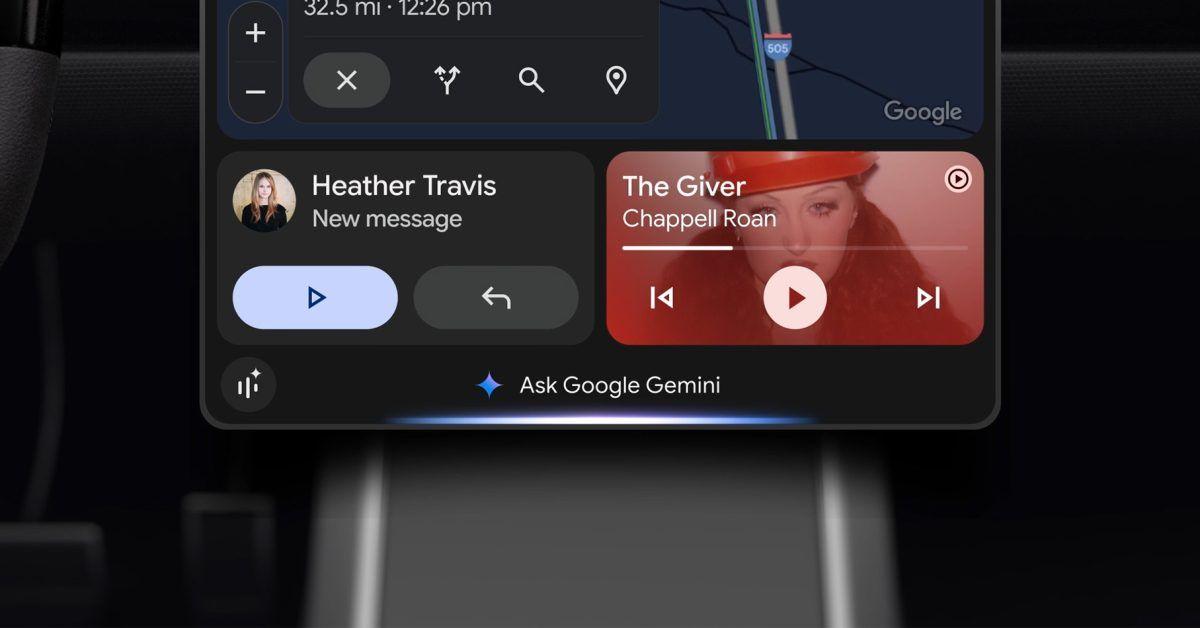
Source: 9to5Google
The update requires users to have already upgraded from Google Assistant to Gemini on their Android phones. Once enabled, drivers will see a tooltip notification on their car's infotainment display, signaling the availability of the enhanced AI assistant
3
.Enhanced Conversational Capabilities
Unlike its predecessor, Gemini enables truly conversational interactions that feel more natural and intuitive. Instead of requiring precise trigger phrases, drivers can now speak naturally and engage in back-and-forth conversations with the AI assistant
4
. This represents a fundamental shift from command-based interactions to conversational AI experiences.The assistant can handle complex, multi-part requests such as "I'm stuck in traffic. Can you let Leo know and add my ETA and a sorry emoji?" followed by additional requests like translating the message into Spanish
2
. This capability extends to 40 different languages for translation services.
Source: InsideEVs
Practical Applications and Use Cases
Google has outlined five primary use cases for Gemini in Android Auto. First, enhanced navigation assistance allows drivers to ask for restaurant recommendations along their route, with the ability to drill down into specific details like menu options and reviews
1
. The AI can provide insights from real customer reviews and answer frequently asked questions about businesses.Second, communication features have been significantly improved. Drivers can request summaries of recent text messages, compose new messages, and even edit them through voice commands
3
. The system can access Gmail, Google Calendar, Google Tasks, and various Samsung applications including Calendar, Reminder, and Notes.
Source: Ars Technica
Related Stories
Activation Methods and User Experience
Drivers can activate Gemini through three different methods: saying "Hey Google," pressing the microphone button on the car screen, or performing a long press on the voice control button on the steering wheel
5
. This multi-modal approach ensures accessibility regardless of the vehicle's specific interface design.Initial testing has revealed positive user experiences, though some limitations exist. Unlike the mobile version, Gemini on Android Auto cannot be interrupted mid-sentence, which may pose challenges when drivers need to correct or modify their requests while speaking
3
.Integration with Automotive Manufacturers
The Gemini integration extends beyond Android Auto to built-in automotive systems. Polestar has announced that Gemini will replace Google Assistant across its entire vehicle lineup, from the entry-level Polestar 2 to upcoming models like the Polestar 5 grand tourer
1
. This represents a significant endorsement of Google's AI technology by a major automotive manufacturer.The integration reflects Google's broader strategy with Android Automotive OS, which has gained traction with major automakers including General Motors, Volkswagen Group, Stellantis, and Geely
1
.References
Summarized by
Navi
[1]
[4]
[5]
Related Stories
Google Sets March 2026 Deadline for Assistant Phase-Out as Gemini Rollout Accelerates Across Android Ecosystem
24 Nov 2025•Technology

Google Gemini Begins Rolling Out to Android Auto, Replacing Google Assistant
08 Nov 2025•Technology

Google Maps Integrates Gemini AI for Enhanced Navigation and Hands-Free Driving Experience
05 Nov 2025•Technology
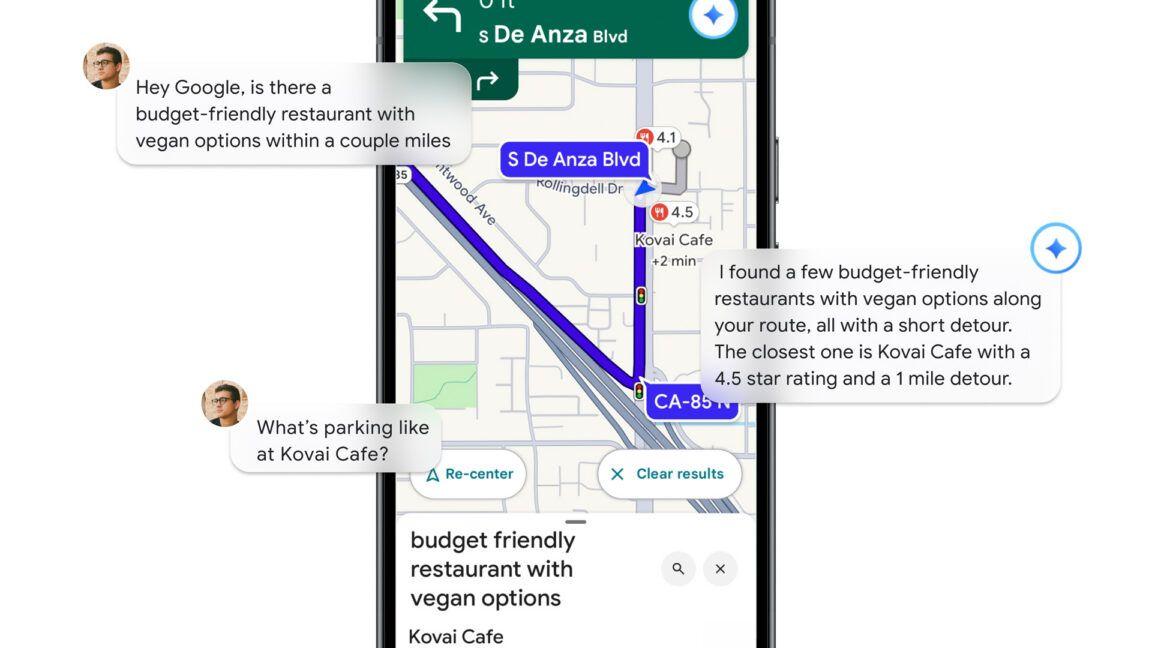
Recent Highlights
1
ByteDance's Seedance 2.0 AI video generator triggers copyright infringement battle with Hollywood
Policy and Regulation

2
Demis Hassabis predicts AGI in 5-8 years, sees new golden era transforming medicine and science
Technology

3
Nvidia and Meta forge massive chip deal as computing power demands reshape AI infrastructure
Technology