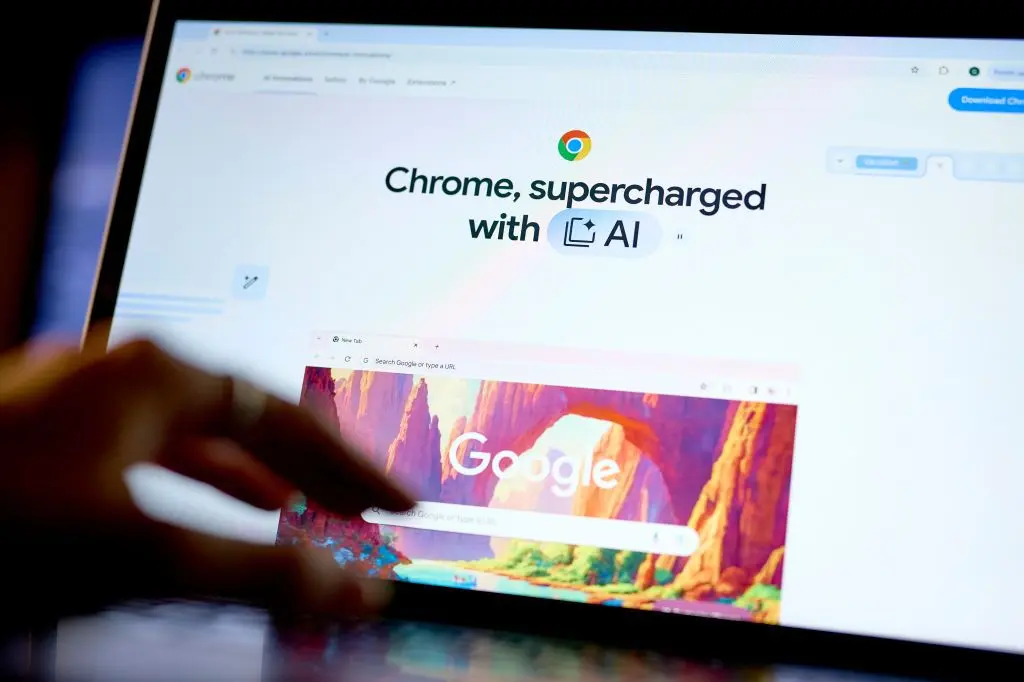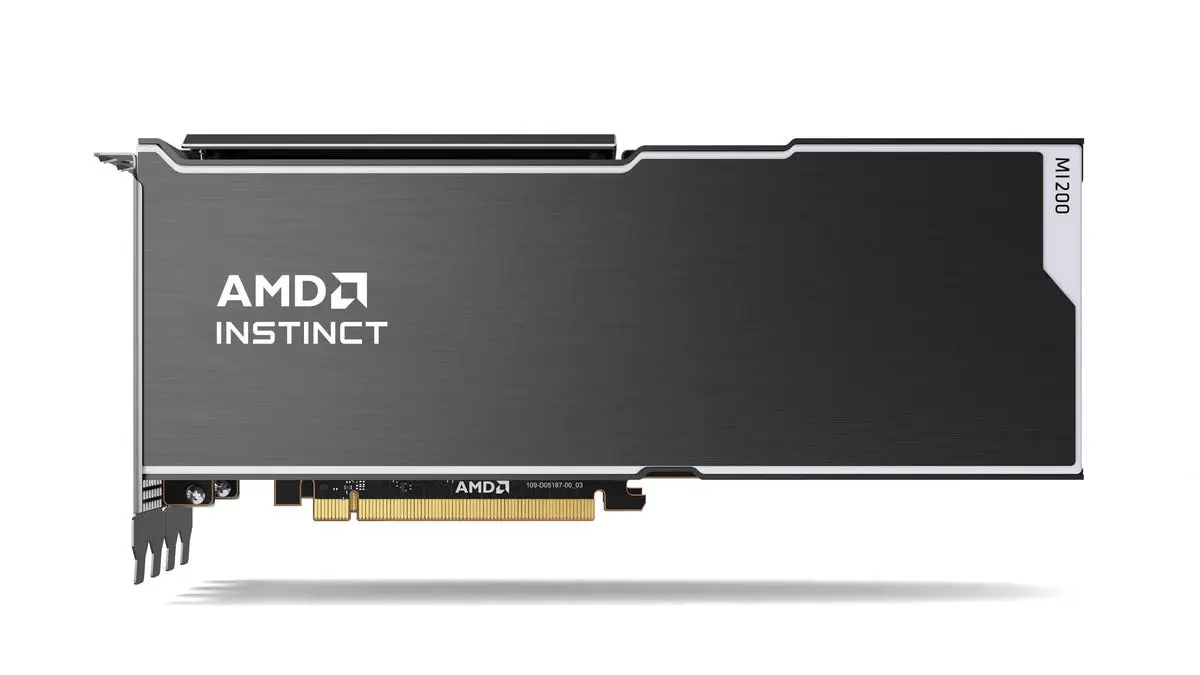Google Chrome Enhances Security with Advanced Malicious Download Detection
2 Sources
2 Sources
[1]
Google Chrome's newest update makes it a lot better at identifying malicious downloads
How you can combine Python with Excel to supercharge your spreadsheets Key Takeaways Enhanced safe browsing in Chrome now sends suspicious files for a deep scan, improving threat detection by 50 times. Password-protected files will now prompt for a password during download, preventing malware from bypassing virus checks. Google Chrome's latest update enhances security tools to protect users from malicious actors exploiting the browser. As malware distribution tactics evolve, companies that deal in online services have to adapt to prevent malicious actors from exploiting their users. Previously, Google had the idea to remove cookies from its Chrome browser to prevent bad actors from exploiting them and gaining access to other people's systems. However, after some pushback, Google eventually dropped the idea and went back to the drawing board. Now, it has released a new system that makes the browser a lot better at detecting threats. Related Acer Chromebook Plus 516 GE (2024) review: The gaming Chromebook that made me a believer The Acer Chromebook Plus 516 GE (2024) brings strong performance and great audio, and plenty of AI features thanks to Google Gemini Advanced. Chrome's suspicious file warnings get a lot better in the newest update In a press release given to The Verge, Google Chrome has gotten a few more security tools in its latest update to the main branch. For one, if you enabled "Enhanced safe browsing," Chrome will begin sending off suspicious files for a deep scan to double-check if there's anything nasty in there. Now, it seems that all files will receive this treatment, as the company states that malicious files that undergo a deep scan are 50 times more likely to be detected than regular ones. Second, Chrome is changing how password-protected files are handled during the download phase. Malware distributors used password-protected files as a sneaky way to dodge Chrome's virus checking because the browser couldn't peek inside the encrypted file during the download process. This gave the malicious file a free ticket to land on the victim's PC, after which the user would enter the password, decrypt the file, and unleash the Pandora's Box lurking within. Now, Chrome will ask you for the password when you download an encrypted file, so it can crack open the encryption and check if anything nasty is hidden. These new features are available on the current Chrome branch, so you should see it appear sometime in the near future.
[2]
This new Google Chrome security warning is very important | Digital Trends
Google is changing how it warns its users about suspicious files on Chrome by adding new full-page warnings and cloud scanning regarding suspicious downloads, according to Windows Report. This is an attempt to explain more precisely why it blocks specific downloads. Google says that the AI models will divide the warning into two categories: "suspicious" or "dangerous." The new warning system primarily benefits those using the anti-phishing Enhanced protection feature. The files users upload to the cloud for an automatic scan and those that undergo a deep scan are 50 times more likely to have the AI flag them as malware. Recommended Videos Chrome prompts users to scan encrypted archive .zip files with passwords. However, users must enter their password for the AI system to scan it in the cloud. Moreover, Chrome will scan the files locally for those users with the default setting. As a result of the change, users are less likely to ignore warnings and take immediate action when dealing with suspicious files. The full-page warning has options to go back to safety or continue despite the warning. Google even takes the liberty of asking you why you want to continue with the download. You can choose from options such as I created this file, I trust the site, or I'm willing to accept the risk. Over time, Google has added a number of different security features to its browser, such as Enhanced Safe Browsing, real-time phishing protection, stricter download warnings, Enterprise controls, and better sandboxing. This news comes after Google discontinued its other privacy push on the web, the default blocking of the third-party cookie.
Share
Share
Copy Link
Google Chrome's latest update introduces improved security features to protect users from malicious downloads. The browser now employs machine learning and real-time analysis to identify potential threats more effectively.

Chrome's New Security Measures
Google Chrome, one of the world's most popular web browsers, has rolled out a significant update aimed at bolstering user security against malicious downloads. This latest version introduces advanced features that leverage machine learning and real-time analysis to identify and block potential threats more effectively
1
.Enhanced Download Protection
The cornerstone of this security upgrade is an improved download protection system. Chrome now utilizes a combination of metadata analysis and file content scanning to detect malicious files more accurately. This approach allows the browser to identify threats that may have previously slipped through traditional security measures
2
.Real-Time Scanning and Machine Learning
One of the most notable improvements is the implementation of real-time scanning capabilities. As users download files, Chrome now analyzes them on-the-fly, comparing them against known malware signatures and employing machine learning algorithms to detect suspicious patterns. This real-time protection significantly reduces the risk of users inadvertently downloading and executing malicious software
1
.User Interface Enhancements
To complement these backend improvements, Google has also updated Chrome's user interface to provide clearer warnings about potentially dangerous downloads. Users will now see more informative alerts and have the option to bypass warnings if they are confident about the file's safety
2
.Privacy Considerations
While these new security features offer enhanced protection, Google has emphasized its commitment to user privacy. The company assures users that the file scanning process is designed to maintain confidentiality and that personal information is not collected or stored during the security checks
1
.Related Stories
Broader Impact on Web Security
This update to Chrome is part of a larger trend in web browsers focusing on proactive security measures. As cyber threats continue to evolve, browser developers are increasingly turning to advanced technologies like machine learning to stay ahead of potential risks. Chrome's latest features set a new standard for browser security, potentially influencing other browsers to adopt similar measures
2
.Future Developments
Google has indicated that this is just the beginning of their enhanced security efforts. The company plans to continue refining and expanding these protection features in future updates, aiming to create an even more secure browsing experience for Chrome users worldwide
1
.References
Summarized by
Navi
[1]
Related Stories
Recent Highlights
1
Pentagon threatens Anthropic with Defense Production Act over AI military use restrictions
Policy and Regulation

2
Google Gemini 3.1 Pro doubles reasoning score, beats rivals in key AI benchmarks
Technology

3
Anthropic accuses Chinese AI labs of stealing Claude through 24,000 fake accounts
Policy and Regulation