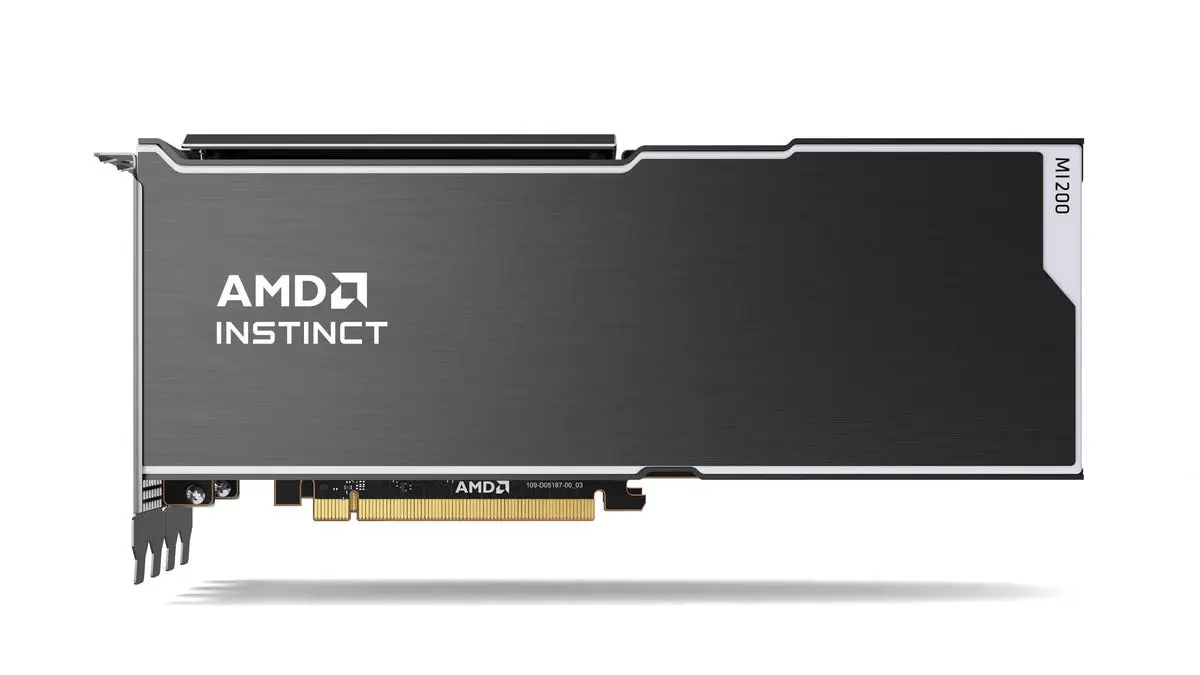Google Chrome Introduces AI-Powered Features to Enhance User Experience
4 Sources
4 Sources
[1]
Google Chrome for Desktop Gets New AI Features: Lens, AI Browser History, and More - MySmartPrice
The browser history section is also getting AI integration, allowing users to search for history using text prompts. Google has upgraded its Chrome browser for desktops with new AI features. The browser now comes with Google Lens integration, which allows users to scan and search for any object using an image. Chrome is also getting an AI-powered browser history, making it easier for users to rediscover the sites that they have visited in the past. Here are the details. Google has finally integrated Google Lens directly into the desktop version of Chrome. A new lens icon will be available in the browser's address bar. Users can scan for any image, object, or text shown on any website in Chrome and use it to get relevant search results. The concept works similar to Circle-to-Search on the latest Google Pixel 8 and Galaxy S24 Series smartphones. This option will also provide an AI-generated overview if the search query is related to searching for text-based information. The search results from the Lens option will be shown in a sidebar so that users can compare the existing tab and the new results side by side. This lens integration will start rolling out to all users starting this week. Google is also making it easier to compare products while making a purchase. When you search for something, Chrome will now provide an AI-generated product comparison table of the top relevant products. For example, when you search for the best Bluetooth speaker under Rs 5000, Chrome will show you a comparison of the best speakers and display their specifications, price, and other parameters. The product comparison feature in Google Chrome will start rolling out in the United States first. Google will eventually make it available in other global regions, but an exact rollout schedule for this feature has not yet been disclosed. Chrome is also getting a touch of AI for its browser history. Users can now use interactive questions to navigate through their search history. For example, you can ask Chrome questions like "Which shopping website did I visit yesterday?" The browser will instantly show relevant results. The functionality is similar to using Gemini to search and analyse your browser history conversationally. Google mentions that this AI-powered history will NOT include any results from Incognito mode. It will only display information that is available in the Chrome browser's regular history. This feature will also first launch in the United States this month and roll out to other regions next month.
[2]
Google Chrome Gets New AI Features
Google Chrome, the world's most popular web browser, has taken a significant leap forward with its latest update, introducing three groundbreaking AI features that are set to transform the way users browse the internet. These innovative features, powered by innovative Google AI and Gemini models, aim to enhance user experience by making browsing faster, safer, and more efficient. The seamless integration of Google Lens into the desktop browser, the introduction of a new Tab compare feature for online shopping, and the improvement of browsing history rediscovery are just a few of the exciting developments that users can look forward to. The integration of Google Lens directly into the Chrome desktop browser is a catalyst for users who frequently encounter images or text they wish to explore further. Previously only available on mobile devices, Google Lens enables users to search and ask questions about anything they see on the web without the need to navigate away from their current tab. By simply selecting the Google Lens icon in the address bar or using the convenient right-click menu, users can drag over any image or text to instantly access visual matches and detailed information in a dedicated side panel. This powerful feature proves particularly useful for identifying objects, translating text from foreign languages, and even obtaining AI-generated overviews for more complex queries, saving users valuable time and effort in their browsing experience. Online shopping enthusiasts will be thrilled to discover Chrome's new Tab compare feature, which promises to streamline the process of comparing products across multiple tabs. This intelligent tool generates an AI-driven overview of product specifications, features, prices, and ratings, allowing users to make informed purchasing decisions without the hassle of constantly switching between tabs. By presenting all the essential details in a single, convenient location, Tab compare eliminates the need for users to manually collate information from various sources, ultimately saving time and reducing the risk of overlooking crucial details. As this feature rolls out in the U.S. over the next few weeks, online shoppers can expect a more efficient and enjoyable browsing experience. Have you ever found yourself struggling to locate a website you visited last week but forgot to bookmark? Chrome's enhanced browsing history feature, powered by AI, is here to help. By simply typing natural, conversational queries such as "What was that ice cream shop I looked at last week?" users can quickly retrieve relevant pages from their browsing history. This intuitive feature takes the guesswork out of searching through countless visited sites, making it easier than ever to rediscover valuable information. Importantly, Chrome respects user privacy by ensuring that this optional feature does not include any data from incognito mode browsing sessions, giving users complete control over their personal information. The Google Lens integration and enhanced browsing history features are set to roll out over the next few days and weeks, respectively, ensuring that users can begin taking advantage of these powerful tools in the near future. Meanwhile, the Tab compare feature will initially be available to users in the U.S. within the coming weeks, with plans for a wider release in the future. As with all Chrome updates, these new features will be automatically applied through the browser's regular update process, ensuring a seamless transition for users. While the new AI features are undoubtedly the highlight of this Chrome update, it is worth noting that the browser offers a wide array of additional tools designed to enhance the user experience. From real-time captions for media content to advanced tab organization tools and built-in security measures that protect against malicious sites, Chrome provides a comprehensive suite of features that cater to the diverse needs of its users. By combining these existing tools with the latest AI-powered innovations, Google Chrome solidifies its position as a robust, user-friendly, and innovative browser that sets the standard for the industry.
[3]
Google Chrome to get AI features, including Lens integration: Details here
US-based software giant Google's Chrome browser for desktop is set to get three new features, powered by artificial intelligence using its AI and Gemini models. Among the new additions are Lens integration to make search easier, product comparison from multiple tabs, and smart search through history using text prompts. Here is all you need to know about the upcoming AI features coming to Google Chrome for desktops:
[4]
Google brings AI to Chrome: Search your browsing history with ease - Times of India
Google is set to revolutionise the way users interact with their browsing history with the introduction of new AI-powered features in Chrome. The tech giant is integrating advanced search capabilities that allow users to find previously visited websites using natural language queries. "We've been using AI to create a browsing experience in Chrome that's faster, safer and more helpful, such as helping you avoid malicious sites, generate real-time captions for media with audio, better organize your tabs and write with more confidence.Now, three new AI features -- using the latest Google AI and Gemini models -- are coming to Chrome. We're making it even easier to search what you see with the power of Google Lens, compare products across multiple tabs and rediscover sites from your browser history, whether you're at home or at work", said the company. With this new update, users can simply type a question or description into the address bar, such as "What was that ice cream shop I looked at last week?", and Chrome will utilize AI to sift through browsing history and provide relevant results. This feature promises to save users time and effort when trying to locate specific websites. Google emphasises that this functionality is entirely optional and can be turned off at any time. Additionally, the company clarifies that browsing data from incognito mode will never be used for this feature. Beyond the browsing history search, Google is also introducing other AI-driven enhancements to Chrome, including Google Lens integration for desktop and a Tab Compare feature that provides AI-generated overviews of products across multiple tabs. These new features are expected to roll out to users in the coming weeks, with the potential to significantly enhance the overall browsing experience. The TOI Tech Desk is a dedicated team of journalists committed to delivering the latest and most relevant news from the world of technology to readers of The Times of India. TOI Tech Desk's news coverage spans a wide spectrum across gadget launches, gadget reviews, trends, in-depth analysis, exclusive reports and breaking stories that impact technology and the digital universe. Be it how-tos or the latest happenings in AI, cybersecurity, personal gadgets, platforms like WhatsApp, Instagram, Facebook and more; TOI Tech Desk brings the news with accuracy and authenticity.
Share
Share
Copy Link
Google Chrome is rolling out new AI-powered features for desktop users, including improved search capabilities for browsing history and tabs, as well as integration with Google Lens for image analysis.

Chrome's AI-Powered Search Upgrade
Google is introducing a suite of artificial intelligence (AI) features to its popular Chrome browser, aiming to enhance user experience and productivity. The latest update focuses on improving search capabilities within the browser, making it easier for users to find specific information from their browsing history and open tabs
1
.The new AI-powered search function allows users to use natural language queries to locate previously visited websites or content within open tabs. For instance, users can now type phrases like "that funny video I watched yesterday" or "the recipe site I visited last week" to quickly retrieve relevant results from their browsing history
2
.Google Lens Integration
Another significant addition to Chrome's desktop version is the integration of Google Lens. This feature enables users to analyze images directly within the browser, providing a seamless experience for visual searches. Users can now right-click on any image and select "Search image with Google Lens" to access this functionality
3
.The Lens integration offers various capabilities, including:
- Identifying objects, landmarks, or text within images
- Translating text from images into different languages
- Finding similar images or products online
Enhanced Tab Management
Chrome's new AI features also extend to tab management. The browser now offers intelligent suggestions for organizing and grouping related tabs, helping users maintain a cleaner and more efficient workspace. This feature is particularly useful for those who tend to keep numerous tabs open simultaneously
4
.Privacy and Data Usage Considerations
While these AI-powered features promise to enhance user experience, Google has emphasized its commitment to user privacy. The company states that all processing for these features occurs locally on the user's device, ensuring that personal browsing data is not sent to Google's servers
1
.Related Stories
Availability and Rollout
The new AI features are being gradually rolled out to Chrome desktop users. Google has not provided a specific timeline for when all users will have access to these features, but they are expected to become widely available in the coming weeks
2
.Impact on Browser Competition
This update to Chrome comes at a time when browser competition is intensifying, with rivals like Microsoft Edge and Opera also incorporating AI features. Google's move to integrate AI into Chrome is seen as a strategic step to maintain its dominant position in the browser market and to keep pace with evolving user expectations for smarter, more intuitive web browsing experiences
3
.References
Summarized by
Navi
[1]
[2]
[3]
Related Stories
Google Chrome becomes an AI browser with Gemini integration and native AI Mode in address bar
10 Dec 2025•Technology

Google Revolutionizes Chrome with Extensive Gemini AI Integration
18 Sept 2025•Technology

Google Chrome Introduces AI-Powered Store Reviews for Enhanced Online Shopping
29 Jul 2025•Technology

Recent Highlights
1
Pentagon threatens Anthropic with Defense Production Act over AI military use restrictions
Policy and Regulation

2
Google Gemini 3.1 Pro doubles reasoning score, beats rivals in key AI benchmarks
Technology

3
Anthropic accuses Chinese AI labs of stealing Claude through 24,000 fake accounts
Policy and Regulation