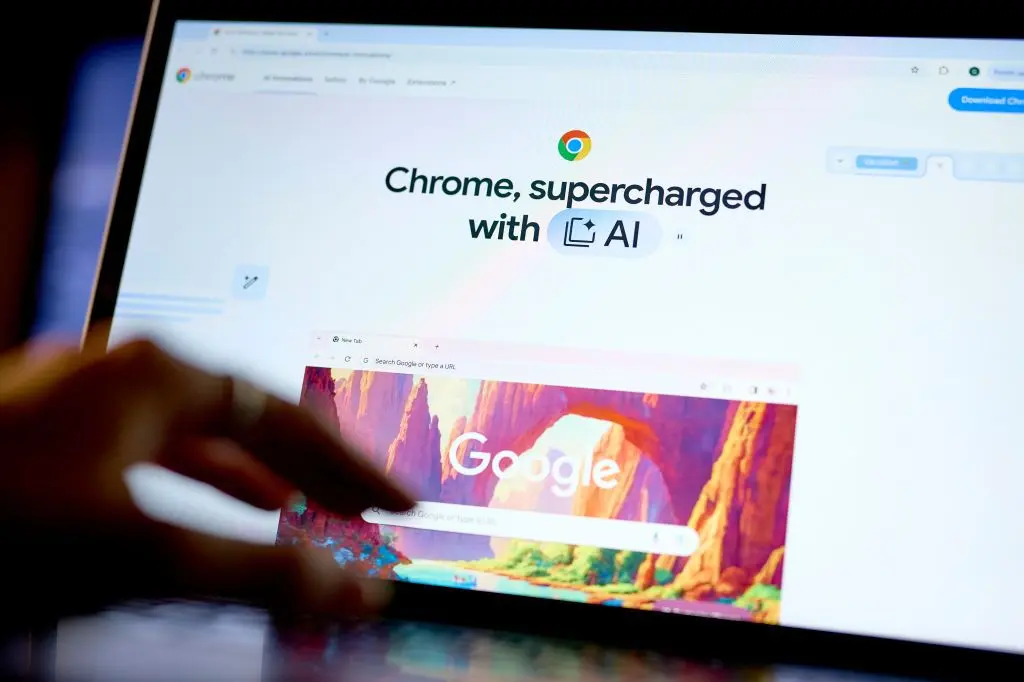Google Chrome Enhances Security with AI-Powered Real-Time Protection
8 Sources
8 Sources
[1]
Google Chrome adds real-time AI protection against dangerous content
Chrome now uses AI to identify suspicious or dangerous sites, downloads, and extensions on the fly. Google has updated "Enhanced Protection" in Chrome with AI technology to provide real-time protection against malicious websites, downloads, and browser extensions. After three months of testing in Chrome Canary (the nightly version of Chrome with experimental features), the AI-driven Enhanced Protection feature is now being rolled out to the stable version of the Chrome browser on all platforms, reports BleepingComputer. This improved protection is part of Safe Browsing, a security feature that has been in Chrome for several years now. Previously, Google used a method called "proactive protection" to alert users to potentially malicious websites. Now, the terminology has been updated to reflect the real-time protection offered by AI integration. Exactly how the AI version differs from the previous "proactive" variant isn't entirely clear, but the technology apparently enables real-time analysis of patterns to identify suspicious or dangerous webpages -- even ones that Google hasn't yet classified as malicious. According to Google, the AI-powered security feature can also perform deep scanning of downloads to detect suspicious files.
[2]
Google Chrome's AI-powered security feature rolls out to everyone
Google Chrome has updated the existing "Enhanced protection" feature with AI to offer "real-time" protection against dangerous websites, downloads and extensions. As spotted by Leo on X, the update has been rolled out to Chrome's stable channel on all platforms after three months of testing in Canary. Enhanced protection, which is part of the Safe browsing feature, isn't new and has been around for years, but it's now being updated to use AI. Previously, Google said Chrome used "proactive protection" to protect users from malicious or suspicious websites, but the terminology has been updated to reflect AI integration. It's unclear how the feature is different from the older 'non-AI' version, but Google could be using AI to understand the pattern in real-time and warn users about potentially harmful sites, even those that Google hasn't previously identified. According to Google, AI protection also performs an in-depth scan for suspicious downloads. However, it warns that the browsing data is sent to Google when Enhanced protection is actively used. Enhanced protection with AI is turned off by default, but you can turn it on from Settings > Security on Windows, Android and iOS.
[3]
Google boosts enhanced security with AI-powered upgrade
Google has strengthened Chrome's security with AI-driven real-time protection, helping safeguard your PC from dangerous downloads, sites, and extensions, as spotted by Leo on X (via Bleeping Computer). Google tested the update for three months, but it's now distributing it to all users on the stable channel. The key change is the addition of AI-protection to the security feature, which is part of safe browsing, that's been around for years. However, users should remember that browsing data is sent to Google when you enable Enhanced Protection. Google renamed the feature to highlight AI integration, but how the new version varies from the previous one is unclear. Recommended Videos If you're not a fan of the Enhanced Protection feature, you'll be happy to know that it's off by default. However, if you want to turn it on, you can do so by going to Settings > Privacy and security > Security. Once you reach the last option, you see information about how the feature works and what to consider. For example, a column called "When on" tells you that when the feature is enabled, it warns you if you use a password compromised in a data breach. Additionally, Google may be using AI to perform in-depth scans for dangerous downloads, but it hasn't provided full details yet. This isn't the first time Google has improved security on Chrome, and there is a good chance it won't be the last. Google has previously added a security feature to Chrome that displays a full-page warning for suspicious files.
[4]
How Chrome's enhanced protection tries to keep you safe from online dangers
Part of Google's Safe Browsing, Enhanced Protection warns you of malicious sites and alerts you if your account was caught in a data breach. With all the hazards lurking online, your browser is your first line of defense against malicious websites and other threats. To try to keep you safe and secure, Google bakes into Chrome a feature known as Safe Browsing, which offers an Enhanced Protection level. In a blog post published Tuesday to mark Safer Internet Day, Google explains how Enhanced Protection works and why you should enable it in Chrome. Introduced in 2005, Google Safe Browsing looks out for malware, phishing scams, and other online threats that aim to attack you in real-time. Available on desktops and mobile devices (both Android and iOS), Safe Browsing works across Google products, including Chrome, Search, Gmail, and Google Ads. At Google's Safe Browsing website, you can even enter the URL for a specific site or page to see if it's been flagged as malicious or suspicious. Also: 5 browser extension rules to live by to keep your system safe in 2025 To give you a choice, Safe Browsing offers two levels of protection -- Standard Protection and Enhanced Protection. Standard Protection warns you about sites, downloads, and extensions already known to be malicious. This mode also alerts you if one of your accounts may have been compromised in a breach. Added in 2020, Enhanced Protection goes a few steps further. This mode uses advanced AI and machine learning to identify both known and unknown web pages that try to scam you. To analyze pages that haven't yet been flagged by Google, the AI uses real-world examples to distinguish between legitimate and malicious sites. In this regard, the feature can warn you of phishing sites that attempt to mimic trusted domains. Enhanced Protection also tries to safeguard you against malicious downloads. Again using AI and machine learning, the feature uses advanced scanners to analyze more than 300,000 suspicious files monthly. The goal is to find new types and variants of malware that haven't surfaced before. Enhanced Protection can even scan ZIP files and other archived files. Also: I found a malicious Chrome extension on my system - here's how and what I did next Though Google has often been faulted over the volume of data it collects from users, the company touts the privacy safeguards built into Enhanced Protection. Google says that the URLs, page contents, files, and other data you encounter online are anonymized whenever possible, used only for security purposes, and kept only as long as necessary. Finally, Enhanced Protection benefits other people beyond you. When the feature determines that a page or download is malicious, that information is recorded and available for anyone who tries to visit the page or download the file. Also: The best secure browsers for privacy You should enable Enhanced Protection for your Google account in Chrome across your various devices. Here's how. Enabling Enhanced Protection for your entire account protects you against malware and phishing attacks across Chrome and Gmail. Also: My 5 favorite web browsers - and what each is ideal for To turn this feature on, browse to the Enhanced Safe Browsing page and sign in with your Google account if prompted. Turn on the switch for Enhanced Safe Browsing. A notice pops up to explain exactly what this mode offers. If you're still on board, click Turn on. Enabling Enhanced Protection in the desktop version of Chrome safeguards you from threats that pop up as you surf the web on your computer. Also: Try the world's best browser while you can Launch Chrome, click the three-dot icon in the upper-right corner, and select Settings. From the list of settings on the left, click the one for Privacy and security. Select Security and then click the button for Enhanced Protection. You can also ensure the protection is in place in the Chrome mobile app. Open Chrome on an Android device, iPhone, or iPad. Tap the three-dot icon and select Settings. Choose the one for Privacy and security. Tap the option for Safe Browsing and then change the level to Enhanced protection.
[5]
Here's how Chrome's Enhanced Protection mode keeps over a billion users safe from phishing and scams
It also prevents malicious downloads by regularly scanning suspicious files against advanced scanners. It's been almost five years since Google introduced Enhanced Safe Browsing Protection in Chrome to give users a more advanced level of security while browsing the web. In that time, the Enhanced protection mode has amassed over a billion users worldwide. If you've ever wondered how exactly the mode keeps users safe from phishing attempts and other scams, Google has shared some insights today in honor of Safer Internet Day. In a recent blog post, the company revealed that Chrome's Enhanced Protection utilizes advanced AI and machine learning models to spot known phishing, social engineering, and scam techniques. These models are trained to identify scam URLs that look like trusted domains and compare suspicious pages to known attack patterns. Additionally, Enhanced Protection can protect users from malicious downloads by running "more than 300,000 deep scams of suspicious files against advanced scanners every month" to find previously unseen forms of malware. It can even protect users from threats hidden within encrypted archives. Enhanced Protection also anonymizes data, including URLs, page contents, files, etc., to protect user privacy whenever possible. Google maintains that this user data is only "used for security purposes, and retained only as long as necessary." If you find yourself on shady websites more often than you'd like and want to stay safe from scams and phishing attempts, you should enable Chrome's Enhanced Safe Browsing protection mode right away. To do so, navigate to the Privacy and Security section in Chrome settings, select Safe Browsing, and enable the Enhanced protection option.
[6]
Defending 1 billion Chrome users with Enhanced Protection
Google Safe Browsing helps keep you safe while you surf the web by identifying phishing, malware, scams and other online threats in real time. Launched in 2005, it's used by Chrome and many other popular browsers, Search, Android, Google Ads and Gmail to keep 5 billion devices safe and help you stay one step ahead of cybercriminals. In 2020, we launched the Enhanced Protection mode of Safe Browsing in Chrome to better address the increasingly sophisticated threats people face online. And now, more than 1 billion Chrome users are using this mode, making them two times as safe from phishing and other scams when compared to Safe Browsing's Standard Protection mode. Today, in honor of Safer Internet Day, here's a look at how Enhanced Protection mode works to keep you out of danger online. If you turn on Enhanced Protection, much of the additional protection you receive comes from advanced AI and machine learning models designed to spot dangerous URLs engaging in known phishing, social engineering and scam techniques. These models are trained to distinguish between real and malicious websites based on millions of real-world examples.
[7]
Google Chrome Enhanced Protection now safeguards over 1B users from online threats - SiliconANGLE
Google Chrome Enhanced Protection now safeguards over 1B users from online threats Google LLC today celebrated a major milestone, announcing that its Enhanced Protection mode in Chrome now safeguards more than 1 billion users against phishing and online scams. Launched in 2020, Chrome's Enhanced Protection mode uses artificial intelligence and machine learning to detect and block online threats in real-time. Differing from Google's Safe Browsing mode, which relies on a database of known malicious sites to protect users, Enhanced Protection proactively analyzes URLs, phishing attempts and social engineering tactics to identify emerging risks. Google claims the feature doubles the security effectiveness for users by helping to prevent scams before they reach their targets. The service also scans downloads to flag potentially harmful files and detect malware hidden in encrypted archives. "Safe Browsing's Enhanced Protection models can identify URLs designed to look similar to trusted domains," said Benjamin Ackerman, product manager at Google Chrome and Jonathan Li, product manager for Safe Browsing. "Additionally, suspicious pages are compared to known attack patterns to identify potential risks." Enhanced Protection also offers user privacy, with the service anonymizing user data whenever possible and retaining threat-related information only for as long as necessary to improve its detection models. Additionally, When a new threat is identified, Chrome's security infrastructure updates in real-time, alerting other users before they encounter the same risks, allowing users to not only secure their own browsing experience but also contribute to a safer internet for everyone. "With Enhanced Protection enabled, Safe Browsing runs more than 300,000 deep scans of suspicious files against advanced scanners every month, helping to find new forms of malware that haven't been seen before," Ackerman and Li added. "Enhanced Protection can even help protect you from new threats hidden in encrypted archives." Google attributes the adoption of Enhanced Protection to growing awareness of online threats and increasing user demand for stronger security tools. Having surpassed the billion-user mark, Google plans to integrate additional security layers and privacy-preserving technologies to further improve online safety in the near future.
[8]
Google touts 2x phishing, scam protection by enabling Chrome's Enhanced Safe Browsing
As part of Safer Internet Day, Google shared that Safe Browsing's Enhanced Protection mode has been enabled by over 1 billion Chrome users. Google Safe Browsing protects users from phishing, malware, scams, and other online threats when clicking on links across Chrome, Android, Search, Gmail, and Google Ads, as well as third-party browsers. It protects 5 billion devices. By default, Chrome users are set to Safe Browsing's Standard Protection. You can opt-in to Enhanced Protection for "advanced AI and machine learning models designed to spot dangerous URLs engaging in known phishing, social engineering and scam techniques." Introduced in 2020 to counter "increasingly sophisticated threats" online, other touted benefits include: Turning on Enhanced Protection doesn't just improve security for you, but also for everyone on the web. Once it detects a page or download as malicious, that information can then protect all future users who visit those sites. In all, Enhanced Protection users are "two times as safe from phishing and other scams when compared to Safe Browsing's Standard Protection mode." To enable, go to Chrome Settings > Privacy and security > Security > Safe Browsing > Enhanced protection.
Share
Share
Copy Link
Google has updated Chrome's "Enhanced Protection" feature with AI technology, offering real-time protection against malicious websites, downloads, and browser extensions.

Google Chrome Introduces AI-Powered Enhanced Protection
Google has rolled out a significant update to its Chrome browser, integrating artificial intelligence into its "Enhanced Protection" security feature. This upgrade, now available on the stable version of Chrome across all platforms, aims to provide real-time protection against malicious websites, downloads, and browser extensions
1
2
.How AI Enhances Chrome's Security
The new AI-powered Enhanced Protection is an evolution of Google's Safe Browsing feature, which has been a part of Chrome for years. While the exact mechanics of the AI implementation remain unclear, Google suggests that the technology enables real-time analysis of patterns to identify suspicious or dangerous webpages, even those not yet classified as malicious
1
3
.Key features of the AI-powered protection include:
- Real-time website analysis
- Deep scanning of downloads for suspicious files
- Protection against malicious browser extensions
User Privacy and Data Handling
Google emphasizes that user privacy is maintained despite the enhanced security measures. The company states that URLs, page contents, files, and other data encountered online are anonymized whenever possible. This information is used solely for security purposes and retained only as long as necessary
4
5
.Enabling Enhanced Protection
Enhanced Protection with AI is turned off by default, but users can easily activate it:
- Open Chrome Settings
- Navigate to Privacy and Security > Security
- Select "Enhanced Protection"
2
4
It's important to note that when Enhanced Protection is active, some browsing data is sent to Google for analysis
2
.Related Stories
Impact and Reach
The Enhanced Protection feature has garnered over a billion users worldwide since its introduction five years ago. Google reports that the feature performs more than 300,000 deep scans of suspicious files against advanced scanners every month, aiming to detect new and previously unseen forms of malware
5
.Broader Implications for Internet Security
This update represents a significant step in the application of AI to cybersecurity. By leveraging machine learning models, Chrome can now identify scam URLs that mimic trusted domains and compare suspicious pages to known attack patterns
5
. This proactive approach to security could set a new standard for browser protection in an increasingly complex digital landscape.As online threats continue to evolve, the integration of AI into browser security features may become increasingly common, potentially reshaping the way users interact with and are protected on the internet.
References
Summarized by
Navi
[2]
[3]
Related Stories
Recent Highlights
1
ByteDance's Seedance 2.0 AI video generator triggers copyright infringement battle with Hollywood
Policy and Regulation

2
Demis Hassabis predicts AGI in 5-8 years, sees new golden era transforming medicine and science
Technology

3
Nvidia and Meta forge massive chip deal as computing power demands reshape AI infrastructure
Technology