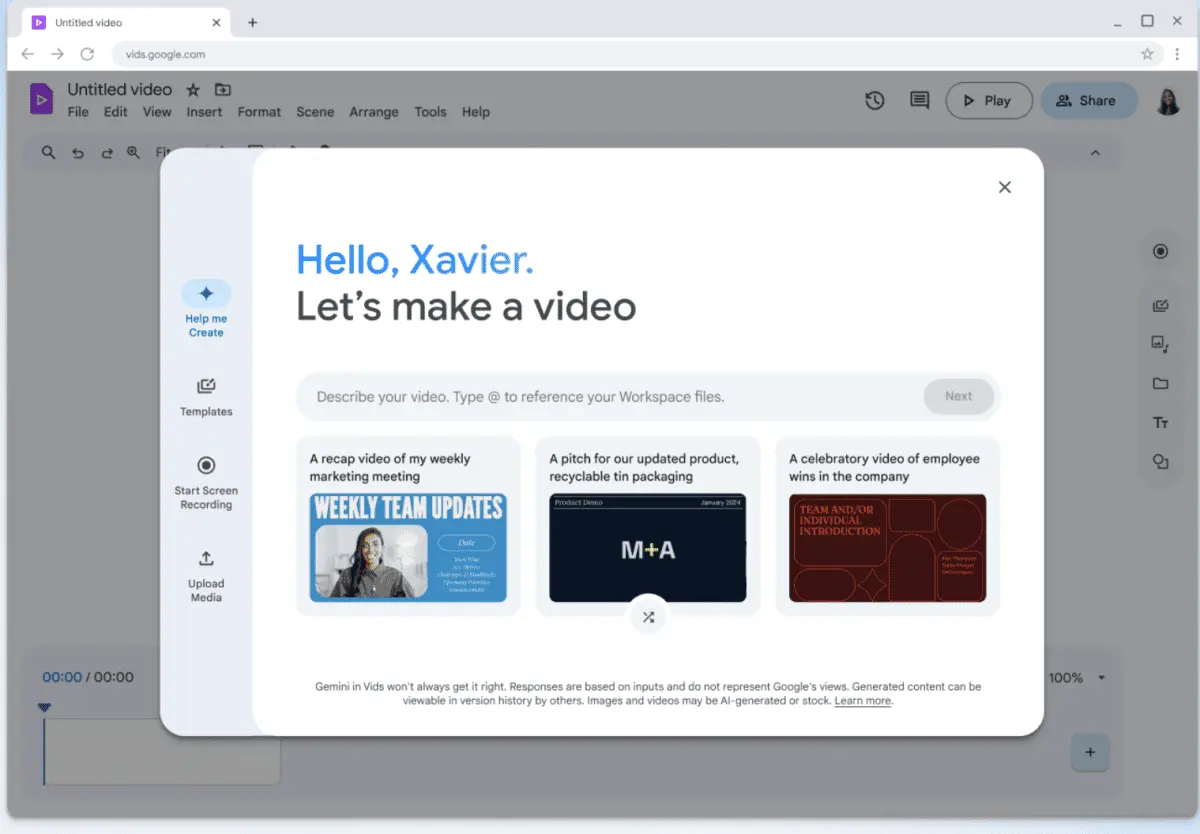Google Opens Advanced AI Video Features to All Gmail Users for Free
4 Sources
4 Sources
[1]
Google Vids premium features now available to everyone - here's everything you can do
The features should make things easier for beginner editors. Google is unlocking some AI features in its popular video editing platform and letting anyone with a Gmail address test them out. Previously, these features were only available to paid users. In a recent post, Google explains that a trio of AI-powered Vids features is now available to anyone -- AI-generated voiceovers, the ability to clean up audio to remove silences and filler words, and AI image editing. Transcription trim is a feature designed to polish recorded clips by removing filler words and long pauses (Google defines anything over one second as a long pause). To test the feature, I recorded a video in which I read part of a recent article I'd written. I added copious filler words, stumbles, and periods of silence. When the video was finished uploading and I selected "Edit with transcript," I was greeted with a pop-up telling me I had five filler words and nine long pauses. One click later, and all "ums" and "uhs" were removed. Another click, and the long pauses were gone. A video that was 1 minute and 25 seconds got trimmed to 1 minute and 3 seconds. Also: Is ChatGPT Plus still worth $20? How it compares to the Free and Pro plans The feature worked surprisingly well. It wasn't perfect, as the cut was noticeable in a few spots where I sort of slurred into a filler word after a real word, but 95% of the edits were barely noticeable. (You can restore cut words one by one if you decide any of the cuts are too unnatural.) The program removed the pauses seamlessly, and the end result was indeed a lot more polished. If you're not comfortable speaking yourself, an AI-voiceover feature lets you submit a script and receive a professional-sounding voiceover. Seven voices are available to choose from, and while a few of them sound very much like AI, most of them sound pretty natural. I could see this being very useful if you're trying to make an educational or promotional video and don't want to use your own voice. Also: Google just rolled out Gemini 3 to Search - here's what it can do and how to try it If you're including photos in your video, Vids now gives you some basic AI editing tools to add a little pop. You can remove the background of an image, describe what you want in a prompt, or turn a photo into a video. I tried a few basic edits on some recent vacation photos -- like "remove the shadows" and "make the water more blue" -- but I also tried a few more outlandish requests, such as "add a shark to the water." The generative results were solid, but still a bit wonky; the editing requests all looked great. Also: Google's Veo 3.1 can turn separate images into a single video The photo-to-video option was also pretty impressive. I took a photo of my daughter standing beside Donald Duck and asked the AI to make them hug. My wife happened to be passing by as I played the result, and it was so convincing that she stopped to ask when that interaction happened. By opening these features to more users, Google is making it easier for both beginners and experienced creators to produce high-quality videos. Given that it's still fairly new, Google Vids isn't yet one of the major players in video editing. It could certainly see growth, though, especially if it can capture beginning users.
[2]
Gemini features in Google Vids expanding to free users
Google's flagship AI-powered video generator is getting much better for all users. The platform I'm talking about is the tech giant's 2024-released Google Vids, which is now unlocking access to some of its advanced Gemini-powered features that were previously paywalled. For reference, Google Vids made its debut for Workspace users last year, with Google subsequently expanding access to all users with a Google account earlier this year. Although free users gained access to the platform, some of the Gemini-powered advanced features, like AI-generated voiceovers, have since remained paywalled. That, however, is changing now. Related What is Google Vids? Google Vids could easily just be the new Google Slides Posts By Benjamin Zeman Oct 5, 2024 Announced by the tech giant in a new blog post this week, it's expanding access to Gemini-powered Google Vids features to anyone who has a Gmail account. With these features, you can use Gemini to turn your ideas into polished videos faster than ever and bring your story to life. With expanded access, non-paying users can expect to leverage features like: Transcript trimming: Lets you instantly clean up your recordings to remove unnecessary silences and filler words like "um," "uh," "so," "you know," and more. AI-generated voiceovers: Essentially eliminates the need for manual voice recordings, Google Vids AI-generated voiceovers, accessible via the platform's 'Help me Create' tool, can automatically generate scripts and AI voiceovers for each scene in your video. AI image editing: Lets you use AI to modify the background of your images, remove backgrounds, generate new images, and more. It's worth noting that access to some other Gemini-powered features, including Veo 3.1, AI Avatar, and Storyboard, is still limited to Premium users.
[3]
Google Vids Makes Advanced Gemini Features Free for All Gmail Users
Google has opened up advanced Gemini features in Google Vids that were previously restricted to paid subscribers and made them free to anyone with a Gmail account. The company first introduced Google Vids last November as a new AI-driven tool designed to generate video presentations from a simple prompt. At launch, the product was limited to paid Google Workspace users, with Google positioning it as a workplace-focused application for teams in areas such as customer support, training, and marketing. The service is built around Gemini, the company's AI assistant, and was promoted as a way to "get to a first draft faster using a set of generative AI capabilities." Google says the tool can convert support documents into short explainer videos, create training content, help teams develop internal communications, and more. On Monday, Google announced it would broaden access to a group of advanced Gemini features within Vids that had previously been restricted to paying accounts. These tools are now being opened up to anyone who uses Gmail. "Starting today, we're expanding access to a select number of powerful Gemini features in Google Vids -- previously only available to paying users -- to anyone who has a Gmail account," the company writes in a blog post. Google says the newly accessible functions are intended to help users produce more refined videos with less manual work. "With these features, you can use Gemini to turn your ideas into polished videos faster than ever and bring your story to life," the company adds. "Use AI-generated voiceovers, instantly clean up recordings with transcript trimming to remove silences and filler words, or give your visuals some pop with built-in AI image editing." While Vids was originally launched for Workspace customers in late 2024, Google widened general access earlier this year to anyone with a Google account. Even so, some of the stronger AI tools remained behind a paid subscription. In the latest update, Google confirmed that Gmail users can now apply AI-generated voiceovers, automatically tidy audio using transcript-based trimming to eliminate pauses or filler language, and make use of its integrated AI image-editing options.
[4]
Google Vids now lets you use a few advanced Gemini-powered tools for free
AI voiceovers, transcript trimming, and image editing are now available to all Gmail users. What's happened? Google has unlocked some of the advanced Gemini features in Google Vids that were previously limited to paid subscribers for anyone with a Gmail account. The AI text-to-video creation and editing tool first launched for Google Workspace users last year, but Google expanded access to all users with a Google account earlier this year. However, some of its advanced capabilities were still locked behind a paywall. In a recent blog post, Google confirmed that anyone with a Gmail account can now use AI-generated voiceovers, clean up recordings with transcript trimming to remove silences or filler words, and use the built-in AI image editing tools. Why is this important? By extending advanced AI-powered features to more users, Google has lowered the barrier for video creation. Google Vids now makes it easier for beginners and non-creators to produce high-quality videos with cleaner audio and better visuals without spending a dime. This move could also boost the tool's user base, since it makes Google Vids a far more compelling alternative to other paid AI video creation and editing tools. Recommended Videos Why should I care? If you already use the free version of Google Vids, access to these new Gemini-powered tools will let you add more polished voiceovers to your videos, enhance existing recordings, or edit images without spending extra. If you subscribed only to get access to one of these features, you can now cancel your subscription and save some cash. And if you use a different tool for your AI video creation needs, this update makes it a good time to give Google Vids a try. What's next? You can try these advanced Gemini-powered features by heading over to Google Vids on the web and logging in with your Gmail account. The tool offers several features to help you edit your videos or create them from scratch. However, features like text-to-video generation with Veo 3, AI avatar creation, and storyboarding are still limited to premium subscribers.
Share
Share
Copy Link
Google has made premium Gemini-powered features in Google Vids available to all Gmail users at no cost, including AI voiceovers, transcript trimming, and image editing tools that were previously restricted to paid subscribers.
Google Democratizes AI Video Creation Tools
Google has announced a significant expansion of its AI-powered video editing platform, making premium Gemini features in Google Vids available to all Gmail users at no cost
1
. The move represents a major shift in Google's strategy to democratize advanced video creation tools that were previously locked behind a paywall for premium subscribers2
.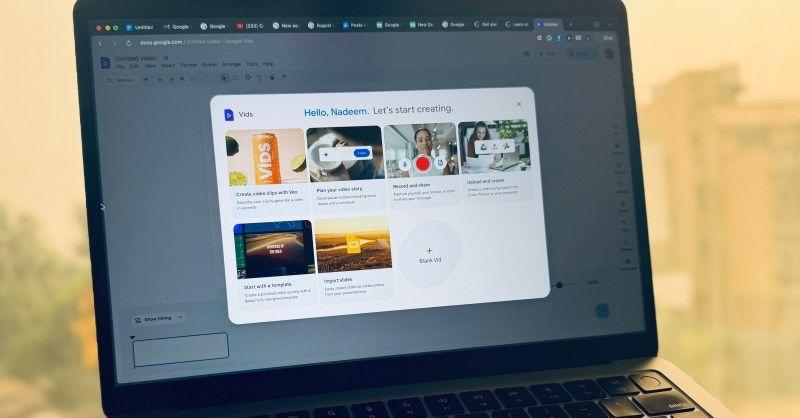
Source: Digital Trends
The newly accessible features include AI-generated voiceovers, transcript trimming capabilities, and AI-powered image editing tools. These advanced functionalities were previously exclusive to paid Google Workspace users since the platform's launch in late 2024
3
.Advanced Transcript Trimming Delivers Professional Results
The transcript trimming feature has emerged as one of the most impressive additions to the free tier. This AI-powered tool automatically identifies and removes filler words such as "um," "uh," "so," and "you know," while also eliminating long pauses defined as anything over one second
1
.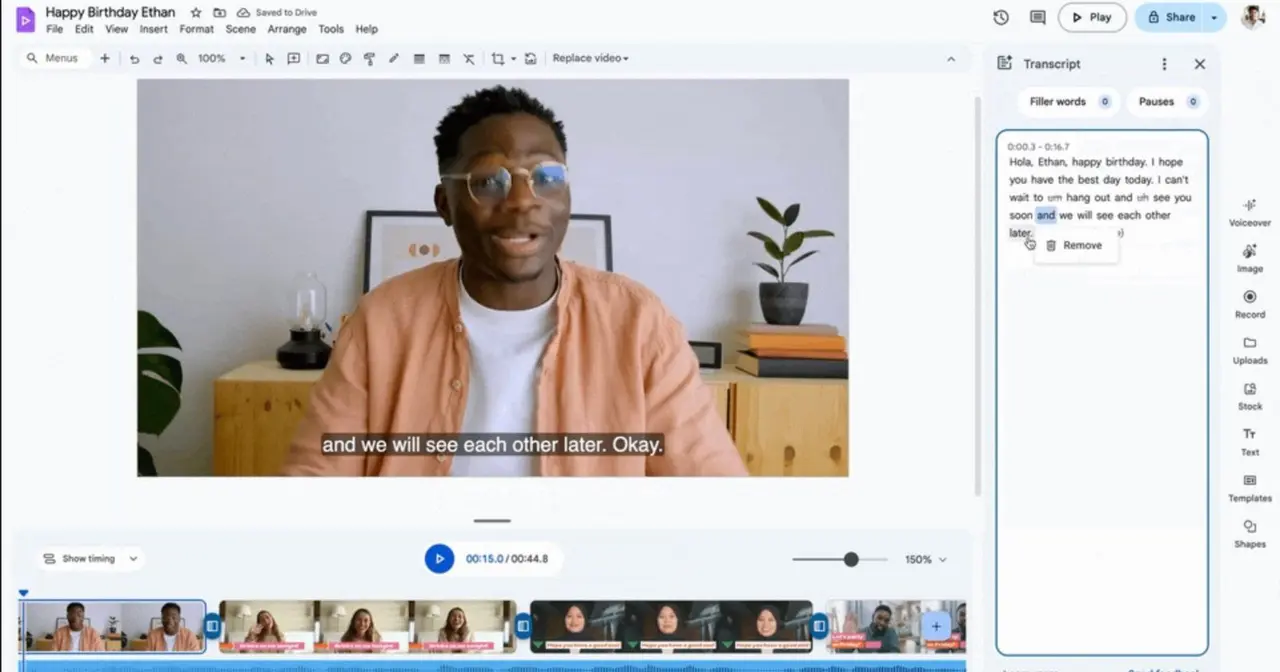
Source: PetaPixel
In practical testing, the feature demonstrated remarkable effectiveness. One test video containing multiple filler words and extended silences was reduced from 1 minute and 25 seconds to 1 minute and 3 seconds with minimal noticeable editing artifacts
1
. The system successfully identified five filler words and nine long pauses, removing them with a single click while maintaining natural speech flow.AI Voiceovers Offer Professional Alternatives
The AI-generated voiceover feature provides users with seven different voice options, eliminating the need for manual voice recordings
2
. Users can submit scripts through the platform's "Help me Create" tool, which automatically generates both scripts and corresponding AI voiceovers for each scene.While some voices maintain a distinctly artificial quality, most options produce natural-sounding results suitable for educational and promotional content
1
. This feature particularly benefits creators who prefer not to use their own voice or lack professional recording equipment.Related Stories
AI Image Editing Capabilities Show Promise
The integrated AI image editing tools allow users to modify backgrounds, remove objects, and enhance visual elements within their videos
4
. Basic editing requests such as "remove shadows" and "make the water more blue" produced high-quality results, while more complex modifications like adding objects to scenes showed mixed but generally positive outcomes.The photo-to-video feature has demonstrated particularly impressive capabilities. In one test, a static photograph was transformed into a convincing animated sequence that appeared realistic enough to fool casual observers
1
.Strategic Implications for Video Creation Market
By removing the paywall from these advanced features, Google is positioning Vids as a more competitive alternative to established video editing platforms
4
. The move particularly benefits beginners and non-professional creators who previously lacked access to sophisticated AI-powered editing tools.However, some premium features remain exclusive to paid subscribers, including text-to-video generation with Veo 3.1, AI avatar creation, and advanced storyboarding capabilities
2
. This tiered approach allows Google to maintain revenue streams while expanding its user base through free access to core functionality.References
Summarized by
Navi
[2]
Related Stories
Recent Highlights
1
Elon Musk merges SpaceX with xAI, plans 1 million satellites to power orbital data centers
Business and Economy

2
SpaceX files to launch 1 million satellites as orbital data centers for AI computing power
Technology

3
Google Chrome AI launches Auto Browse agent to handle tedious web tasks autonomously
Technology