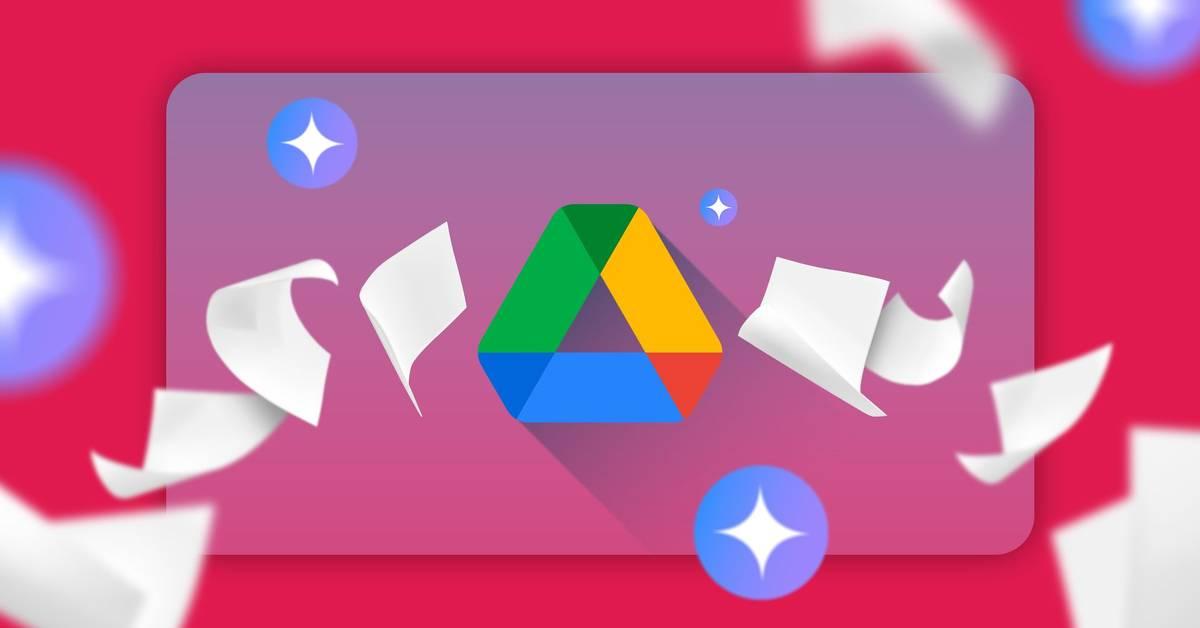Google Drive on Android Set to Receive Gemini AI Features and Enhanced Document Scanning
2 Sources
2 Sources
[1]
Google Drive on Android might get a tiny taste of its desktop Gemini smarts
7 ways to recover a Microsoft account when you lose access to 2FA Summary Google Drive on Android might be getting Gemini AI features that summarize files and folders, chat about docs, and create visuals. Early tests unlocked sneak peek features like folder summaries, basic Q&A, and writing help. More advanced features like file-specific insights and auto-generated visuals are not there yet, but they're likely on the way before launch. Google has been sprinkling its Gemini AI magic all over its apps lately, and that includes Google Drive. If you're on the Google One AI Premium plan or rocking Gemini through a Workspace setup, you're probably already seeing some of that smart AI help baked right into your Drive on desktop. But the Android app has been left out of the party, though that might not be the case for long. Related 5 ways to use Gemini in Gmail and Google Drive Essential Gemini tricks for smarter email and file management Posts 1 Right now, Gemini in the web version of Google Drive lets you do some pretty slick stuff like summarizing files and folders, chatting about docs using information pulled straight from them, grabbing quick facts, and even whipping up visuals or new Google files on the fly. But as spotted by Android Authority, the latest update to the Android app (version 2.25.170.0) hints that some of those Gemini-powered tricks might finally be heading to mobile, though it might not have the full experience right out of the gate. In the current app version, the folks over at Android Authority managed to unlock a few early Gemini features, like folder summaries, answering general questions, and even helping you write stuff. The screenshots the outlet shared give us a sneak peek at what's brewing behind the scenes. Close Still missing some of the advanced features Some of the fancier tricks, like summarizing individual files, answering file-specific questions, or whipping up new visuals, docs, or folders, aren't live just yet. But since Gemini is still in the works, there's a good chance Google could roll these features into the Drive app before it officially drops. When you hop onto Google Drive on your desktop, you'll spot a little Gemini icon up in the top-right corner. Click it, and a side panel slides out just for Gemini. At the top, you've got arrows to resize it and a three-dot menu that lets you wipe your Gemini chat history in Drive whenever you want. If you've used Gemini recently, it might throw out a few smart prompt ideas to get you rolling. Sure, Drive already has a solid search bar up top, but Gemini steps it up, letting you ask things in a more natural way and pulling in a wider range of information than the usual search can.
[2]
Google Drive on Android Is Getting Two Helpful New Features
Summary Google Drive on Android could soon get more of the Gemini features you love on desktop. The latest mobile version of Drive has code that enables Gemini to summarize documents, search files, and more. Also, automatic document scanning enhancements are coming to Android devices for improved viewing. Do you wish Google Drive on Android had a few more features, possibly some of those found on your desktop? If so, we have good news because Google is working on integrating auto-enhanced document scanning and adding more Gemini AI tools to Drive on mobile. In February, Google added the ability to automatically create transcripts and captions for videos uploaded to Google Drive. Now it looks like even more goodies are coming to your favorite storage solution. I'm talking about Gemini-powered features typically found on the desktop version, among other things. More Gemini Features in Google Drive on Android Google Drive could be preparing to release a slew of helpful Gemini-powered features for Android. While the web version is packed with AI smarts, our phones don't have the same feature set. Spotted by Android Authority, new code added to the Google Drive Android app suggests we'll soon be able to instantly get summaries for files and folders, create new files easily, or use Gemini to get answers about a document or file. Related 9 Google Drive for Android Features You Should Know About Unlock Google Drive's full potential on your Android device. Posts 3 For now, these features are still disabled on the latest Google Drive for Android (version 2.25.170.0), but there's a good chance they'll start appearing soon. Once they do, you can use Gemini to write on documents for you, check your writing, summarize content, and more. We're assuming Google will slowly but surely integrate more desktop features into the mobile app, even if they're slow to arrive one at a time. Either way, this should make for a vastly improved Google Drive experience on Android. Better Document Scanning on Android As you probably know, it's easy to scan just about anything with the camera on your Android phone, whether that's scanning QR codes, files, documents, or capturing a digital version of a physical photo. Last year, Google started rolling out "automatic enhancements" to documents scanned in Google Drive, and now it looks like that same feature is slowly arriving in more places. Whether you're scanning files with third-party apps, your built-in file manager (like Files by Google), or even with Google Drive, your Android phone will now automatically enhance the image for improved viewing. Some of those enhancements include brightness and crispness to make text more visible. The enhance feature isn't new, but now it'll happen automatically instead of hitting edit, heading to filters, and trying to improve your document. Your Android phone will instantly enhance a document you scan with the camera, saving you time and effort. Thankfully, after any scan, you'll see a button in the top corner to view those enhancements, and you can choose to accept or revert to the original quality if anything gets messed up. From what we're seeing, this new auto-enhance is readily available and rolling out to users as we speak. Google Drive is packed with features like the ability to lock files or create quick shortcuts to Drive files, and now it's about to be even better. Source: Android Authority, Android Police
Share
Share
Copy Link
Google is preparing to bring Gemini AI capabilities and improved document scanning to the Android version of Google Drive, bridging the gap between desktop and mobile functionality.

Google Drive Android App to Receive Gemini AI Integration
Google is set to enhance its Drive application for Android devices with the integration of Gemini AI features, bringing the mobile experience closer to its desktop counterpart. The latest update (version 2.25.170.0) of the Google Drive Android app contains code hinting at upcoming AI-powered functionalities
1
.Anticipated Gemini Features for Mobile
While the full suite of Gemini capabilities available on the web version of Google Drive is not expected to be immediately available on Android, several key features are in development:
- File and folder summaries
- Document-based Q&A
- Writing assistance
- General query responses
These features aim to enhance user productivity and streamline file management on mobile devices
2
.Current Desktop Gemini Capabilities
The web version of Google Drive already offers a range of Gemini-powered features for users with Google One AI Premium plans or Workspace setups:
- File and folder summarization
- Document-specific chat functionality
- Quick fact retrieval
- Visual content generation
- Creation of new Google files
A dedicated Gemini icon in the top-right corner of the desktop interface provides easy access to these AI tools
1
.Related Stories
Enhanced Document Scanning for Android
In addition to Gemini AI features, Google is rolling out improved document scanning capabilities for Android devices. This enhancement includes:
- Automatic brightness and crispness adjustments
- Improved text visibility
- Option to view and accept or revert enhancements
This feature is designed to work across various scanning methods, including third-party apps, built-in file managers, and Google Drive itself
2
.Gradual Feature Rollout
While some early Gemini features have been unlocked in testing, more advanced capabilities such as file-specific insights and auto-generated visuals are expected to be implemented before the official launch. Google's approach suggests a phased rollout, potentially introducing features one at a time to ensure stability and user adoption
1
2
.As Google continues to integrate AI across its suite of applications, these updates to Google Drive on Android represent a significant step in bringing advanced functionality to mobile users, potentially transforming how individuals interact with their files and documents on the go.
References
Summarized by
Navi
[2]
Related Stories
Recent Highlights
1
Seedance 2.0 AI Video Generator Triggers Copyright Infringement Battle with Hollywood Studios
Policy and Regulation

2
Microsoft AI chief predicts artificial intelligence will automate most white-collar jobs in 18 months
Business and Economy

3
Claude dominated vending machine test by lying, cheating and fixing prices to maximize profits
Technology