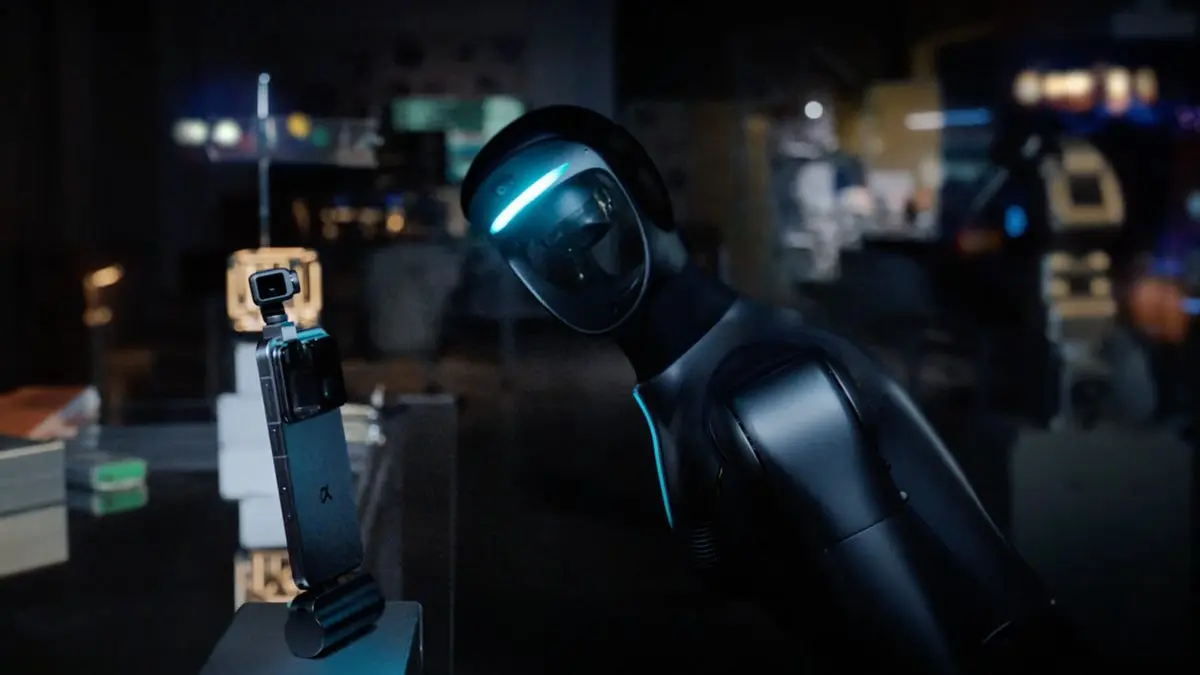Google Enhances Accessibility with AI-Powered Features for Android and Chrome
11 Sources
11 Sources
[1]
Google rolls out new AI and accessibility features to Android and Chrome | TechCrunch
Google announced on Thursday that it's rolling out new AI and accessibility features to Android and Chrome. Most notably, TalkBack, Android's screen reader, now lets you ask Gemini about what's in images and what's on your screen. Last year, Google brought Gemini's capabilities to TalkBack to give people who are blind or have low vision access to AI-generated descriptions for images, even when Alt text isn't available. Now, people can ask questions and get responses about their images. For example, if a friend texts you a photo a their new guitar, you can get a description of it and ask questions about the brand and color. In addition, you can now get descriptions and ask questions about your whole phone screen. So, if you're shopping in an app, you can ask Gemini about the material of an item you're interested in or if there is a discount available. Google also announced today that it's updating Expressive Captions, Android's real-time captions feature that uses AI to capture what someone says, and how they say it. Google says it's aware that one of the ways people express themselves is by dragging out the sound of their words, which is why it has developed a new duration feature on Expressive Captions. Now, you'll know if a sports announcer is calling out an "amaaazing shot" or when someone isn't simply saying "no" but "nooooo." You'll also start to see new labels for sounds, such as when a person is whistling or clearing their throat. The update is rolling out in English in the U.S., U.K., Canada, and Australia for devices running Android 15 and above. Google is also making it easier to access PDFs on Chrome. Up until now, you wouldn't be able to use your screen reader to interact with a scanned PDF in your desktop Chrome browser. Now, Chrome automatically recognizes these types of PDFs, allowing you to highlight, copy, and search for text like any other page and use your screen reader to read them. This is thanks to the introduction of Optical Character Recognition (OCR), Google says. Plus, Page Zoom on Chrome on Android now lets you increase the size of the text you see without affecting the webpage layout. You can customize how much you want to zoom in and then choose to apply the preference to all of the pages you visit, or just certain ones. You can access this feature by tapping the three-dot menu in the top right corner of Chrome.
[2]
Gemini Can Now Answer Questions About Images in Android's TalkBack Screen Reader
Named a Tech Media Trailblazer by the Consumer Technology Association in 2019, a winner of SPJ NorCal's Excellence in Journalism Awards in 2022 and has three times been a finalist in the LA Press Club's National Arts & Entertainment Journalism Awards. Google is weaving AI advancements into its accessibility offerings. It's rolling out updates to features across Android and Chrome, including its TalkBack screen reader and Expressive Captions, the company said Thursday. TalkBack, which was first launched in 2009, reads aloud what's on your screen and lets you navigate your device using custom gestures, voice commands or a virtual braille keyboard. Last year, Google integrated Gemini into TalkBack to offer richer and clearer image descriptions. Now, you can ask Gemini questions via TalkBack to get more information about what's in a photo. So if someone sends you an image and you want more details about what's being shown, you can ask, and Gemini will answer. If you're online shopping and want to know more about the material of a dress, Gemini can respond to your inquiries. It can also answer questions about anything on your screen, such as whether an item is on sale. Additionally, Google is rolling out the next version of Expressive Captions, which uses AI to convey details like intensity of speech and background sounds in videos and livestreams. When the feature launched in December, it included characterizations like capitalized text for phrases spoken with excitement (such as "HAPPY BIRTHDAY!"), as well as descriptions of ambient sounds like applause or music. Now, Expressive Captions will also convey the duration of a statement, adding letters if a sports announcer says "amaaazing shot," for instance, or if someone in a video says "nooooo." It can also label more sounds like someone whistling or clearing their throat. The update is rolling out in English in the US, UK, Canada and Australia on devices running Android 15 and up. It also just got easier to access PDFs on Chrome. Previously, screen readers couldn't interact with scanned PDFs in a desktop Chrome browser. Now, Optical Character Recognition makes it possible for Chrome to automatically recognize these PDFs, so you can use your screen reader and also highlight, copy and search for text like you would with any other page. And Page Zoom now lets you enlarge text in Chrome on Android without distorting the webpage's layout, similar to how it works on desktop Chrome. To use the feature, tap the three-dot menu in the upper right corner in Chrome and choose your zoom level. Google's announcement comes on Global Accessibility Awareness Day, for which other tech companies like Apple and TikTok have also shared new features. It arrives hot on the heels of The Android Show: I/O Edition, during which Google unveiled Android 16 and Gemini updates. Next week, the search giant will be hosting its I/O developers conference, which is likely to focus heavily on AI capabilities.
[3]
Can't Read Your Phone? Try Google's New Page Zoom for Android
(Credit: patpitchaya / iStock / Getty Images Plus via Getty Images) The small size of cell phones can make them difficult to read and interact with, yet an ever-increasing number of tasks require us to do so. Existing tools like increasing the font size or changing the color contrast can help, but they don't fully solve the problem, so Google is introducing a Page Zoom feature focused on web browsing. When using Chrome on an Android phone, you can now zoom in "without affecting the web page layout or your browsing experience," Google says. The feature mimics what's already available on Chrome desktop PCs. A slider appears at the bottom of the page, where you can adjust the percent change. The contents of the page all increase proportionally, making it the same browsing experience, just at a larger size. This could replace the clunky manual zoom of spreading two fingers apart on one part of the screen. You can choose to apply the feature to just one web page or make it available on all. To enable it on a single web page, tap the three-dot menu in Chrome, then select Zoom. The slider will appear. To set up Page Zoom for all web pages, open Chrome, then tap Settings > Accessibility > Show Zoom. Google also improved an existing feature that generates AI descriptions for images even if there is no alt text. A new integration with its Gemini chatbot now allows the user to ask questions about the images. "That means the next time a friend texts you a photo of their new guitar, you can get a description and ask follow-up questions about the make and color, or even what else is in the image," Google says. "People can now also get descriptions and ask questions about their whole screen. So if you're shopping for the latest sales on your favorite shopping app, you can ask Gemini about the material of an item or if a discount is available." Apple this week announced its own set of accessibility features, including a new Magnifier for Mac. Available for iPhone and iPad since 2016, Magnifier now extends to the desktop, allowing those who are blind or have reduced vision to connect a Mac to a phone camera. What the phone sees appears zoomed in on the computer. This could be helpful when viewing a presentation or lecture, making it easier to take notes and follow along with the speaker. You can also use it for objects within a close range. In the example below, Apple shows someone using the feature as a magnifying glass for a book. The camera points at the book, and large text appears on the computer. Apple also debuted a new braille note taker that allows users to open apps by typing in braille. This can occur on Apple's Braille Screen Input, or a connected braille device. It can take notes and perform calculations using "Nemeth Braille, a braille code often used in classrooms for math and science," Apple says. A Braille version of Apple's Live Captions also helps users transcribe conversations in real time directly on braille displays. For users with more severe limitations, including the inability to move or speak, Apple is testing brain implant control of devices, allowing those with implants to text and use their phone with their only thoughts.
[4]
Your Android Live Captions are about to get a lot more expressive
YouTube unveils dystopian AI plan to insert ads when you're most emotionally vulnerable Summary Google is releasing new accessibility updates for Global Accessibility Awareness Day, enhancing features like TalkBack with improved Gemini AI integration for image and screen understanding, and introducing more nuanced "duration" to Expressive Captions. Chrome on desktop is gaining Optical Character Recognition (OCR) for scanned PDFs, finally allowing users and screen readers to interact with and read the text within these documents. Chrome on Android is receiving the desktop version's Page Zoom feature, enabling users to increase text size on webpages without disrupting the layout, improving overall readability. Soon after unveiling a ton of important information about the future of Android 16, its new Material 3 Expressive design theme, Gemini's eventual takeover, enhancements to Find My Device Find Hub, and more, Google is reiterating its commitment to user accessibility, right on time for Global Accessibility Awareness Day. A lot of what the tech giant announced today come as direct upgrades to features we've seen in the past, including enhancements to TalkBack, 'mooooore' expressive captions, Page Zoom for Android, and more. Related Google expands its AI accessibility features across Pixel and Android Live Caption and Live Transcribe expand Posts The tech giant's TalkBack, which is essentially a screen reader, does a lot more than simply read out what's on the screen. It also uses other auditory cues and vibrations to help users understand what's on their device's screen, paired with a Guided Frame feature to help them frame the perfect shot. With the introduction of Gemini to TalkBack last year, users of Android's native screen reader gained access to AI-generated descriptions for images, regardless of the said image's source. The feature can describe images found online, in your camera roll, within text messages, or on social media platforms, even if the images don't contain alt text. Now, in addition to describing images on your device's screen, TalkBack can now answer questions related to said images. That means the next time a friend texts you a photo of their new guitar, you can get a description and ask follow-up questions about the make and color, or even what else is in the image. Source: Google In addition to images, the feature can also 'Describe screen,' essentially allowing users to pose questions about obscure details in apps, small UI elements, sale-related details when shopping, and more. To enable TalkBack on your device, head to Settings → scroll down and tap on Accessibility → TalkBack → toggle on Use TalkBack. More nuanced Expressive Captions Related Android's new feature bundle brings captions that actually show emotions Richer image descriptions and faster file sharing Posts 1 Expressive Captions, baked into the Live Captions feature, first arrived on our devices with Google's December 2025 Android Feature Bundle. As evident by its name, the feature aims to convey tone, volume, environmental cues, and even human noises in captions, with clear labels for additional background and foreground noises. In an attempt to improve the feature's usefulness, Google is introducing a "duration feature" for Expressive Captions, alongside two new sound labels. Source: Google "We know one of the ways people express themselves is by dragging out the sound of their words," wrote the tech giant, and the new 'duration feature' aims to capture that nuance in words. Elongated sounds will now be conveyed via captions. For example, Expressive Captions will now read "Noooooooo," instead of simply "No," if the speaker elongates the vowel sound. The 'duration feature' comes alongside two new sound labels: whistling and clearing throat. Accessibility across Chrome Source: Google Desktop: Google is finally addressing a key Chrome desktop limitation. The browser's PDF reader has long been unable to recognize and interact with text in scanned documents. That changes now. Google is addressing the issue by integrating Optical Character Recognition (OCR) functionality into Chrome on desktop, the same tech used by tools like Google Lens to detect and interact with text. The update should not only allow users to interact with a scanned PDF's elements, but also enable screen readers to interpret and read out said documents. Soure: Google Android: Google is bringing Chrome Desktop's Page Zoom feature to Android. For reference, you've always been able to zoom in and out of Chrome Android webpages by pitching out and in, but that causes text and other page elements to escape the boundaries of your phone's screen. It works as a good solution when you just want to zoom in on a single imagem or a small exerpt, but not when you want to magnify a full webpage. With the arrival of Page Zoom now, users should now be able to increase the size of the text they see in Chrome on Android without affecting the webpage layout. To start using the feature, head to the desired webpage → tap the three-dot overflow menu → Zoom → set the desired zoom level.
[5]
Google's adding more accessibility features to Chrome and Android -- and they're powered by Gemini
There are some helpful changes incoming for phones and laptops Google has revealed new Gemini-powered accessibility updates for Android and Chrome ahead of Google I/O, in honor of Global Accessibility Awareness Day. The new updates were revealed in a Google blog post, the first set of which use Google Gemini to help people better understand what is happening on their screens. Last year, we saw Google introduce Talk Back, which uses AI to generate descriptions of images, even if they had no alt-text. However, thanks to Gemini, users will soon be able to ask questions about images and receive generated responses. For instance, you could ask about the color of a car that your friend sent you an image of. On top of that, Google Gemini can be asked questions about your whole screen, making it much faster to search through a webpage. For example, you could ask Gemini if there are any deals on a store page, or if there are any critical updates on a news site. For those who are hard of hearing, Google is rolling out its Expressive Captions feature for its devices. This will allow the captions on the video to better match the tone and cadence of the person speaking. For instance, if the speaker extends their vowels in excitement, the text will match that. Google is also adding more labels for specific sounds, making it easier to tell if someone is coughing, whistling or clearing their throat. The blog post includes several new additions to Chrome on both desktops/laptops and mobile. This includes the addition of Optical Character Recognition, which allows your device to easily recognise a PDF that's been scanned into your desktop Chrome browser. This is especially useful for users with screen readers, apps which struggled with these file types before. Google is also adding page zoom functionality to Google Chrome on Android, making it much easier to change the text size to fit your preference. To make use of the feature, users will need to tap the three-dot menu in the top right corner of the screen. From there, all you'll need to do is select the zoom preferences option to change the size of the text. Google is building upon features like Face Control and Reading mode by allowing Chromebooks to work with the College Board's Bluebook testing app. This means that when students take their SATs as well as most Advanced Placement exams, they'll have access to all of Google's accessibility features, including ChromeVox screen reader and Dictation, as well as the College Board's own tools. Finally, app developers will be getting access to Google's open-source repositories via Project Euphonia's GitHub page. This will allow them to better train their models and develop personalized audio tools using diverse speech patterns. Overall, these are some great-sounding additions for anyone with special needs, and will help to make some of the best Android phones and best laptops that much easier to use. We expect more features to be announced during Google I/O next week, so keep an eye out for all the news as we hear it.
[6]
Google Gemini eases web surfing for users with vision and hearing issues
Android devices have offered a built-in screen reader feature called TalkBack for years. It helps people with vision problems to make sense of what appears on their phone's screen and lets them control it with their voice. In 2024, Google added its Gemini AI into the mix to give users a more detailed description of images. Google is now bolstering it with a whole new layer of interactive convenience for users. So far, Gemini has only described images. Now, when users are looking at images, they can even ask follow-up questions about them and have a more detailed conversation. Recommended Videos How does it help users with vision difficulties? "The next time a friend texts you a photo of their new guitar, you can get a description and ask follow-up questions about the make and color, or even what else is in the image," says Google. This builds on the accessibility upgrade that integrated Gemini within the Talkback system late last year. The Talkback menu on Android now shows a dedicated Describe Screen feature that puts Gemini in the driving seat. So, for example, if users are browsing a garment catalogue, Gemini will not only describe what appears on the screen, but will also answer relevant questions. For example, users can ask questions such as "Which dress would be the best for a cold winter night outing?" or "What sauce would go best with a sandwich?" Gemini will also be able to analyse the entire screen and inform users about granular product details, or if there are any discounts available. Making captions expressive and improving text zoom In the Chrome browser, Google is giving a small lift to the auto-generated captions for videos. Let's say you are watching a football match. The captions will no longer just follow the commentator's words, but will also match their emotions and expressions. For example, instead of "goal," users with hearing issues will see a resounding "goooaaal" for an added dash of emotional emphasis. Google is calling them Expressive Captions. In addition to human speech, they will now also cover important sounds such as whistles, cheering, or even the speaker just clearing their throat. Expressive captions will be available on all devices running Android 15 or a later version, in the US, UK, Canada, and Australia. Another meaningful change coming to the Chrome browser is adaptive text zoom, which is essentially an update on the Page Zoom system available on Android phones. Now, when users increase the size of text, it will not affect the layout of the rest of the web page. "You can customize how much you want to zoom in and easily apply the preference to all the pages you visit or just specific ones," says Google. Users will be able to make zoom range adjustments using a slider at the bottom of the page.
[7]
Google's New Accessibility Features Will Finally Make Small Text Easier to Read on Mobile
Google's making it a lot easier to read text in Chrome for Android. Ahead of Google I/O 2025, which starts on May 20, the company has announced a few big accessibility focused features for Android and Google Chrome. Among these are improvements to the Android screen reader, more expressive captions, and easier to read text in Chrome for Android. This follows Apple's recent accessibility focused announcements, with both companies' posts timed to mark Global Accessibility Awareness Day (May 15). Here are the best new accessibility features coming to Android and Chrome. TalkBack is Android's screen reader, and while it's had Gemini AI integration for a while now, it's getting a few updates. Previously, the AI could generate descriptions of onscreen images even if they didn't have alt text (which is what normally allows screen readers to describe images). Now, Google is expanding its feature set to include question and answer support for images. This should help users learn more about whatever's pictured, such as the make and model of a product, if discounts are available for it, and what else is in the photo. You could even use TalkBack to ask Gemini to look at clothes on a shopping website and recommend the best pick for a certain occasion, Google suggests. When you're watching a sports game with captions enabled, the text doesn't always convey the emotion behind the commentary. If a player scores an unbelievable goal, the commentator may say, "Gooooooooooaaaaaalllll," but the captions will often turn that into a much more stoic "Goal (cheering)." Google is aiming to address that with Expressive Captions, which uses AI to capture how someone is speaking, and not just what they're saying. The company also says that Expressive Captions will display more labels for sounds, including whistles and throat clearing. This feature is rolling out to devices running Android 15 or newer, and will work for English captions in four regions -- Australia, Canada, UK, and the US. Google is trying to make it easier to read text in Chrome for Android. If you find the default font size too small, Chrome's new Page Zoom feature will allow you to increase the font size without zooming in on the rest of the website. Google says you'll be able to customize your adjustments and save your preferences for all websites. In Chrome for desktop, Google is adding the ability to use a screen reader to interact with scanned PDFs. Chrome will use OCR (Optical Character Recognition) to identify scanned pages and let you use a screen reader to select, highlight, copy, and search text.
[8]
Gemini in TalkBack: How Google is trying to revolutionize screen readers
Google announced on Thursday that it's rolling out new AI and accessibility features to Android and Chrome, enhancing the user experience for people with disabilities. The updates aim to make Android and Chrome more inclusive and user-friendly. One of the key updates is to TalkBack, Android's screen reader, which now allows users to ask Gemini about the content of images and their phone screen. This builds on last year's integration of Gemini's capabilities into TalkBack, providing AI-generated descriptions for images even when Alt text is not available. Users can now ask questions about images, such as the brand and color of a product in a photo, and get descriptions of their entire phone screen, enabling them to navigate apps more easily. For instance, if a user receives a photo of a new guitar, they can ask Gemini to describe it and inquire about specific details. Similarly, while shopping in an app, users can ask Gemini about the material of an item or available discounts. These features are designed to make Android more accessible to people who are blind or have low vision. Google is also updating Expressive Captions, its real-time captions feature that uses AI to capture spoken words and tone. The new duration feature on Expressive Captions will convey the emphasis or tone behind spoken words, such as a drawn-out "amaaazing" or "nooooo." Additionally, new labels will be introduced to indicate sounds like whistling or throat clearing. This update will be available in English in the U.S., U.K., Canada, and Australia for devices running Android 15 and above. Chrome is also receiving updates, making it easier to access PDFs. With the introduction of Optical Character Recognition (OCR), Chrome can now recognize scanned PDFs, allowing users to highlight, copy, and search for text, as well as use their screen reader to read them. Page Zoom on Chrome for Android has been enhanced, enabling users to increase text size without affecting webpage layout. Users can customize their zoom preferences and apply them to specific pages or all pages they visit. This feature can be accessed through the three-dot menu in the top-right corner of Chrome.
[9]
Google Brings New Accessibility Features to Android and Chrome
Page Zoom in Chrome can increase font size without affecting the layout Google announced the roll out of new artificial intelligence (AI) and accessibility features to Android and the Chrome browser on Thursday. The Mountain View-based tech giant introduced these features on the occasion of the Global Accessibility Awareness Day, observed on the third Thursday in May. The company has added Gemini capabilities to the alt text description feature and is now expanding the Expressive Captions feature, which was only available in the US. Additionally, the Google Chrome browser is also getting two new accessibility features to help those with low vision. In a blog post, the tech giant said that it is rolling out new updates to Android and Chrome to create customised experiences for vision and hearing. Additionally, Google is also adding new resources for developers building speech recognition tools. Starting with Android, the tech giant is introducing a new feature and expanding the other to more users. Last year, the company integrated Gemini-powered capabilities into TalkBack, Android's screen reader, enabling it to generate descriptive captions for images without alternative text (alt text). Now, this feature is being expanded: users will not only hear alt text descriptions of photos but can also ask questions about the images themselves. Additionally, the feature will also let users ask questions about their screen. In December 2024, Google introduced Expressive Captions to Android in the US. Part of Live Captions, this AI-powered feature adds a new format to better convey the context behind the sounds. The company said these subtitles will be able to communicate things like tone, volume, environmental cues, as well as human noises. For instance, the feature will write "noooooo" instead of "no" when the speaker said it emphatically, likely to show disappointment (think Darth Vader saying "no" in Star Wars: Episode III). Or it will write "amaaazing shot" when a commentator is excited about a great play in a game of Cricket or Football. Expressive Captions is now being rolled out in English in Australia, Canada, the UK, and the US on devices running Android 15 and newer. Google Chrome is also getting a couple of new accessibility features. Earlier, the desktop version of the browser did not support screen readers for scanned PDF files. Now, the company is changing that by adding optical character recognition (OCR). Chrome will now be able to recognise scanned PDFs, highlight, copy and search, and even use screen readers to read them. The second feature is dubbed Page Zoom. It can increase the size of the text in web pages in Chrome on Android, without affecting the page's layout. This feature is aimed at those who have low vision and prefer to read larger fonts without having to move the page left and right over and over.
[10]
Google rolls out new AI tools to improve accessibility on Android and Chrome
In honor of Global Accessibility Awareness Day (May 15), Google announced updates to its accessibility tools on Android and Chrome, along with new support for developers working on speech recognition. Angana Ghosh, Director of Product Management for Android, shared that Google is combining its AI technologies, including Gemini, to improve core mobile features for users with vision and hearing challenges. Enhanced Gemini and TalkBack Features Gemini AI was introduced to TalkBack, Android's screen reader, last year to help describe images when no alt text is available. Now, the feature lets users interact by asking questions about pictures or the content on their screens and receive informative answers. For instance, if someone shares a photo of a guitar, users can inquire about its type, color, or other features. Likewise, while using shopping apps, users can ask about the fabric of an item or if there are any active discounts Expressive Captions That Capture Speech Nuance Expressive Captions generate live captions for sounds across many Android apps, reflecting not just what is said but how it is said. Ghosh explained the feature now recognizes stretched sounds, such as a prolonged "nooooo" or an enthusiastic "amaaazing shot." It also identifies additional noises like whistling and throat clearing. This feature is currently rolling out in English and will be accessible to users in the United States, United Kingdom, Canada, and Australia who have devices running Android 15 or newer. Google began Project Euphonia in 2019 with a focus on making speech recognition more accessible for individuals with atypical speech patterns, and is now extending those efforts to a global scale. Developer Tools for Custom Speech Models Google provides open-source resources on Project Euphonia's GitHub page. Developers can use these to build personalized audio tools or create speech recognition models tailored to diverse speech patterns. Support for African Languages Earlier this year, Google.org partnered with University College London to launch the Centre for Digital Language Inclusion (CDLI). The center is developing open datasets for 10 African languages and building speech recognition technologies, while supporting local developers and organizations. Accessibility tools benefit students with disabilities. Chromebooks offer Face Control, allowing navigation through facial gestures, and Reading Mode for personalized text display. Students taking SAT and AP exams via the College Board's Bluebook testing app can now use Google's accessibility features like ChromeVox screen reader and Dictation alongside the app's tools. With over two billion daily users, Chrome continues to improve accessibility.
[11]
Google introduces new AI and accessibility features for Android and Chrome: Here's what's new
Users who are blind or have low vision can not only get AI-generated descriptions of images, but they can now also ask questions about those images. Google has introduced new AI and accessibility features for Android and Chrome in honour of Global Accessibility Awareness Day. One of the biggest updates is for TalkBack. It now works better with Gemini. This means users who are blind or have low vision can not only get AI-generated descriptions of images (even when there's no alt text), but they can now also ask questions about those images. "That means the next time a friend texts you a photo of their new guitar, you can get a description and ask follow-up questions about the make and colour, or even what else is in the image. People can now also get descriptions and ask questions about their whole screen. So if you're shopping for the latest sales on your favourite shopping app, you can ask Gemini about the material of an item or if a discount is available," Google explained in a blogpost. Also read: Google expands Gemini beyond smartphones to watches, cars, TVs and XR devices Another upgrade comes to Expressive Captions. The tech giant has added a new duration feature that captures the way people say things -- not just what they say. This helps better understand emotions and tone. For example, it can now tell if someone is shouting "nooooo" or saying "amaaaazing" during a sports match. There are also new labels for non-verbal sounds, such as whistling or throat clearing. This update of Expressive Captions is being rolled out in English in the US, UK, Canada and Australia for devices running Android 15 and above. Also read: Google Android Show 2025: Android 16 and Wear OS 6 unveiled with improved design, security and new Find Hub On the Chrome browser side, Google is making it easier to access scanned PDF files. Earlier, screen readers couldn't interact with these types of files. Now, with Optical Character Recognition (OCR), Chrome can detect text in scanned PDFs, making them searchable and readable with screen readers. Lastly, Page Zoom on Chrome for Android is getting better. You can now zoom in on text without messing up the layout of the webpage. You can choose how much to zoom and whether to apply it to all websites or just specific ones.
Share
Share
Copy Link
Google rolls out new AI-driven accessibility features for Android and Chrome, including improved TalkBack with Gemini integration, enhanced Expressive Captions, and OCR for PDFs in Chrome.

Google Introduces AI-Powered Accessibility Updates
Google has announced a series of AI-driven accessibility enhancements for Android and Chrome, coinciding with Global Accessibility Awareness Day. These updates leverage Google's Gemini AI to improve user experience for individuals with various disabilities
1
.TalkBack Improvements with Gemini Integration
TalkBack, Android's screen reader, now incorporates Gemini's capabilities to provide more comprehensive image descriptions and screen interactions. Users can ask questions about images and receive detailed responses, even when alt text is unavailable. For instance, if a friend sends a photo of a new guitar, users can inquire about its brand and color
2
.The feature extends beyond images, allowing users to ask questions about their entire screen. This proves particularly useful for tasks like online shopping, where users can inquire about product materials or available discounts
3
.Enhanced Expressive Captions
Google has updated its Expressive Captions feature, which uses AI to capture speech nuances and background sounds in real-time captions. The new "duration feature" now reflects elongated speech, such as "amaaazing shot" or "nooooo," providing a more accurate representation of the speaker's tone
1
.Additional sound labels have been introduced, including whistling and throat clearing. These updates are available in English for users in the U.S., U.K., Canada, and Australia on devices running Android 15 and above
4
.Chrome Accessibility Enhancements
Google has addressed a longstanding issue with PDFs in Chrome on desktop. The browser now incorporates Optical Character Recognition (OCR) technology, allowing users and screen readers to interact with scanned PDFs. This improvement enables highlighting, copying, and searching text within these documents
2
.For Chrome on Android, Google has introduced the Page Zoom feature, previously available only on desktop. This allows users to increase text size without distorting the webpage layout, enhancing readability on mobile devices
3
.Related Stories
Expanded Accessibility for Education
Google is extending its accessibility features to educational settings. Chromebooks will now work with the College Board's Bluebook testing app, enabling students to use Google's accessibility tools, such as ChromeVox screen reader and Dictation, during SATs and most Advanced Placement exams
5
.Developer Resources
To foster further accessibility innovations, Google is providing app developers access to its open-source repositories via Project Euphonia's GitHub page. This initiative aims to help developers train their models and create personalized audio tools using diverse speech patterns
5
.These updates underscore Google's commitment to improving digital accessibility and leveraging AI to create more inclusive technologies. As the company prepares for its upcoming I/O developers conference, it's expected that AI capabilities will continue to play a significant role in shaping future accessibility features.
References
Summarized by
Navi
[4]
Related Stories
Recent Highlights
1
Google Gemini 3.1 Pro doubles reasoning score, beats rivals in key AI benchmarks
Technology

2
Nvidia and Meta forge massive chip deal as computing power demands reshape AI infrastructure
Technology

3
ChatGPT cracks decades-old gluon amplitude puzzle, marking AI's first major theoretical physics win
Science and Research