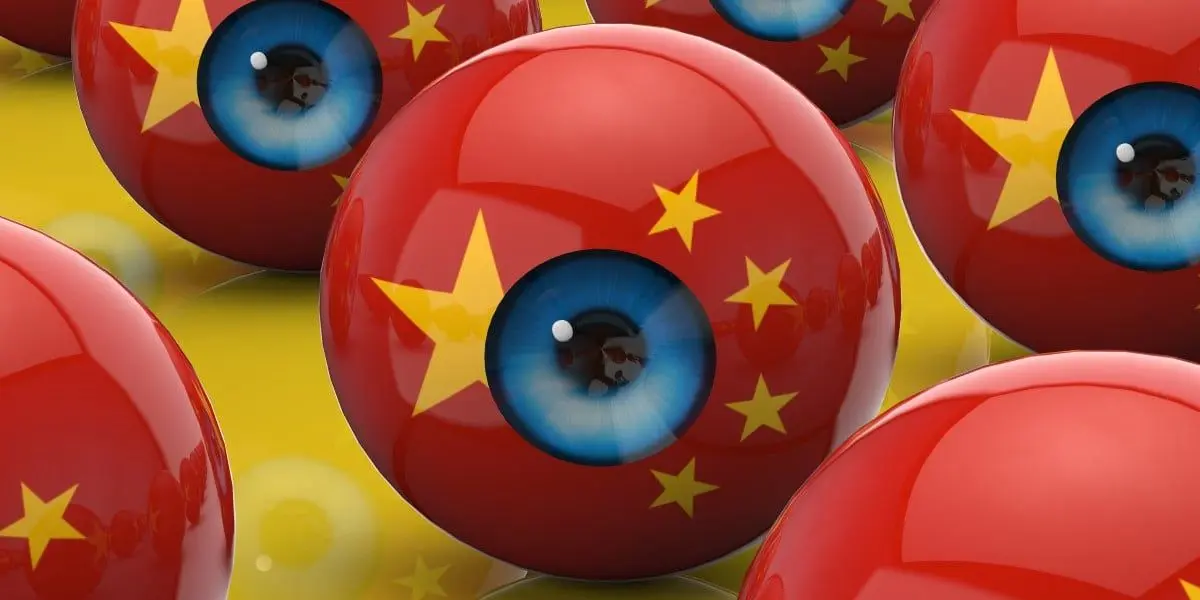Google Enhances NotebookLM with Interactive AI Podcast Feature
11 Sources
11 Sources
[1]
You Can Now Ask Questions During Google's AI Podcasts
Google's NotebookLM AI podcast tool recently got launched into the mainstream thanks to a collaboration with Spotify Wrapped, but after a recent update, it's suddenly much more interactive. Now, instead of just sitting back and listening, you can actually join in on the conversation. According to Google, NotebookLM users have already generated "more than 350 years worth of Audio Overviews," which essentially take uploaded documents and turn them into AI-hosted two-way conversations to help make them easier to digest. The idea is that you could submit a 50-page long research white paper, for example, and the podcast would give you a quick breakdown that you could listen to while doing other things. Maybe it's because Google uses the same voices for every audio overview, but in my experience, they usually sound eerily similar to a real back and forth, if not without some jank or robotic stiffness. That said, for a tool that's supposed to make complicated topics easier to understand, it's given users little control in how to guide its AI conversations -- until now. As part of a larger update that overhauls the user interface and adds some extra features for enterprise customers, Google is also now allowing you to join in on the AI podcasts. The feature, called Join, won't let you directly converse with your AI hosts, but rather interrupt the podcast to ask a question and direct the conversation. For instance, if you're listening to a breakdown of important dates in American history, but your hosts get distracted talking about state birds, you could stop them to get them back on track. Alternatively, you could simply ask them to go deeper on a particular topic, or reiterate something they've already covered. The feature is currently rolling out in a beta, and unfortunately, I haven't gotten my hands on it yet. If you're luckier than me, Google says you can try it out through the following steps: The company has posted an example of the feature in action, and it seems like you'll need to hit "join" for each question you've got. It really seems like Google is going for more of a Q&A format here, rather than treating you as a third host. The result reminds me a bit of Gemini Live, which similarly lets you talk to Google's AI in real-time, but has had some quirks regarding accuracy or understanding when I've tried using it in the past. It makes sense, then, that Google is iterating that the Join feature is "experimental," and that hosts may "pause awkwardly before responding and may occasionally introduce inaccuracies." Additionally, the feature will only work for new podcasts, so don't expect to suddenly reinvent conversations you've already generated.
[2]
Google Lets You Talk to NotebookLM's AI-Generated Podcasters
You can now talk to Google's NotebookLM's AI-generated podcast hosts following the latest update. Launched in September, NotebookLM's tool, dubbed Audio Overviews, allows you to create an AI-generated podcast based on the text you feed into the app, whether it's a newspaper article, an academic paper, or an embarrassing high school diary. Using your voice, you can now ask Google's AI hosts for more details or request that they explain a concept differently. Google says it's like having "a personal tutor" who listens to you and responds directly. To try the new tool, open NotebookLM, and head to "Create a New Audio Overview." Tap the new "Interactive Mode (BETA)" button and hit play. While listening, tap "Join," and a host will call you so you can start asking questions. However, users expecting a perfectly polished experience might want to temper their expectations. Google warns that the tool is still an "experimental feature" and that the AI hosts may "pause awkwardly" or even "introduce inaccuracies." Google has announced several other updates about the future of NotebookLM, including a new subscription option called NotebookLM Plus. The subscription offers "five times more Audio Overviews, notebooks, and sources per notebook," as well as the ability to customize the style and length of notebook responses. Paying users will also gain access to features like "shared team notebooks with usage analytics" and enhanced privacy and security. Currently, NotebookLM is available for businesses, schools, universities, organizations, and enterprise customers via Google Workspace. It can also be purchased separately via Google Cloud. The tool is then set to become available on Google One AI Premium starting in early 2025. NotebookLM is also getting a visual update that organizes it into three distinct areas. A "Sources" panel for managing all the information for your project, a "Chat" panel for discussing your sources through conversational AI, and a "Studio" panel for creating new content -- like Audio Interfaces -- from your sources.
[3]
You can now talk to Google's AI podcast hosts
NotebookLM, Google's AI-powered teaching tool, first debuted the Audio Overview tool in October. In short, it takes source material -- e.g., meeting notes, diary entries, legal briefs -- and condenses it into a podcast-like product where two AI hosts discuss the pertinent info. The idea is to provide a different mode of taking in the information, perhaps for the person too busy to read or who learns better via audio. Now, in theory, you could ask the AI hosts questions should confusion arise or you need more info. Wrote Google in a blog post about the update to NotebookLM: "Over the last three months, people have generated more than 350 years worth of Audio Overviews. Today, we're starting to roll out the ability to 'join' the conversation. Using your voice, you can ask the hosts for more details or to explain a concept differently. It's like having a personal tutor or guide who listens attentively, and then responds directly, drawing from the knowledge in your sources." Google did warn that it's a new feature and that the AI hosts may "pause awkwardly before responding and may occasionally introduce inaccuracies." That's to be expected, considering AI introducing inaccuracies isn't exactly a new or novel problem. You can find the new tool by clicking the "Interactive mode (BETA)" button on a new audio interview.
[4]
Google is adding a 'join' feature to its NotebookLM AI podcast generator, so you can become part of the show.
A new 'join' feature is rolling out so you can become part of the podcast Google is enhancing its popular AI podcast generator NotebookLM with the addition of a 'join' feature that enables you to join in the chat with the two AI hosts and ask your own questions, which they can respond to. Google has also added more customization features to the free NotebookLM, and is adding a paid-for Plus tier with more features in early 2025. NotebookLM is really a research tool from Google Labs that's designed to help you absorb complex topics quickly. You feed PDF documents, websites, podcasts and YouTube videos into it and it produces an AI Audio Overview on the topic, which you can listen to and get all the salient points from. The Audio Overview takes the form of a podcast show conducted between two AI hosts, and it sounds so much like a natural conversation that it's hard to believe it's been created by AI. It's this ability to produce human-like conversations that has set NotebookLM apart from other AI tools. If you want to hear how good it is, check out this Audio Overview of this very article. Google has given NotebookLM a bit of a refresh in recent days, adding more customization options to its interface. There are now three sections to the main interface: a Sources bar on the left, the 'Notebook guide' window in the main part of the screen, and a Chat window at the bottom. The Sources bar is pretty much the same as it always was - you can select which of the sources you want to go into the audio overview mix here, and add more. The 'Notebook guide' window is where you create your Audio Overview, and the Chat window is there for you to ask questions and get AI-generated answers based on your sources. The final new feature worthy of note is a Customize button that appears when you want to generate your Audio Overview. Here you can type in what you'd like the podcast to focus on before it's generated. So, for example, you could type in 'Put more emphasis on Chapter 2 of the document' or 'Focus more on the underlying themes of power and ambition'. Behind the scenes, NotebookLM is now using the Gemini 2.0 model that Google released on December 11. However, the really interesting new feature is the ability for users to join the AI conversation, which is rolling out now. After you've created your Audio Overview you simply tap the 'Interactive mode' button, then hit play to start your Audio Overview. At any point you can tap the new 'Join' button to join in. When you do a host will invite you to join the conversation, and you can ask it a question. Below is a video showing how it works. This feature wasn't available to us when we tried today (December 16), but it's rolling out as we speak. Finally, as if all that wasn't enough, in early 2025 Google is bringing out a paid-for tier to NotebookLM subscription tier called NotebookLM Plus. Details are pretty sketchy at the moment, but you'll be able to create 5x more Audio Overviews, plus you'll be able to customize the length and style of your notebook responses. It looks like 2025 is going to be an exciting year for AI podcasting.
[5]
Google's NotebookLM now lets you to talk to its AI podcast hosts | TechCrunch
A few months ago, Google's NotebookLM note-taking app debuted an Audio Overviews feature that generates a podcast with AI virtual hosts based on information you have shared with the app. Now, NotebookLM is rolling out the ability for users to interact with the AI podcast hosts. The idea behind Audio Overviews and the AI hosts is to give users a new way to digest and comprehend the information in the documents they have uploaded to the app, such as course readings or legal briefs. With this new feature, you can talk to the AI hosts and ask them for more details or to explain a concept to you differently. Google said in a blog post that the experience is like having a personal tutor who listens to you and then responds based on knowledge from the sources you have provided. You can use the new feature by first creating a new Audio Overview, tapping the new "Interactive mode (BETA)" button, and then hitting play. From there, you can tap "Join" when you want to ask a question. A host will then call on you to speak. Google notes that this is an experimental feature, and that it only works with new Audio Overviews. Plus, the company says hosts may also "pause awkwardly before responding," and since it's a test feature, they may occasionally respond inaccurately. People have generated more than 350 years' worth of Audio Overviews since the feature's launch in September, Google said. NotebookLM is also getting a redesign that reorganizes the app's tools across three panels: Sources, Chat, and Studio. Plus, Google is rolling out a premium version of the app for enterprises, called "NotebookLM Plus," that introduces additional benefits.
[6]
You can talk to the AI hosts of your NotebookLM podcast now
Google's NotebookLM gets a redesign that lets users interact with its AI-generated podcasts in a whole new way. With so many new artificial intelligence (AI) products being released every day, it is difficult to create something that really stands out, but Google's NotebookLM has become a viral tool. Its Audio Overviews feature, which generates a two-host podcast from any content you have, has been all the rave -- and it's getting even better. Also: Google's AI podcast tool transforms your text into stunningly lifelike audio - for free On Friday, Google announced several updates to NotebookLM, with the biggest standout being the ability to interact with the AI hosts in Audio Overviews. Previously, users could only listen to a dynamic conversation between the hosts. Now, using your voice, you can speak to them, and, like a tutor, they will listen attentively and respond. For example, you can ask them to explain certain concepts more or differently, and they will answer using the sources you give them, for an even more personalized learning experience. This feature is experimental and won't be available for past Audio Overviews. To access it, you will need to create a new Audio Overview, tap the "Interactive mode (BETA)" button, and whenever you want to interrupt while listening, just tap "join," and the host will call on you to speak. Also: Google's NotebookLM can discuss your notes with you now. How to access it (and why you should) Other updates to NotebookLM include a new design intended to make the experience more intuitive. NotebookLM is now divided into three areas: a "Sources" panel, where users can manage the information they input; a "Chat" panel, where users can discuss with the AI; and a "Studio" panel, where users can create new things from their sources, such as the Audio Overviews. Google is also launching a subscription plan called NotebookLM Plus. These users get access to five times more Audio Overviews, notebooks, and sources per notebook. It looks like this plan particularly caters to institutions that could benefit from greater access and higher security protections. Some of the other perks include shared team notebooks with usage analytics and additional privacy and security. Also: ChatGPT's Advanced Voice Mode finally gets visual context on the 6th day of OpenAI According to Google, the subscription is available for businesses, schools and universities, organizations, and enterprise customers via Google Workspace starting today. Users can purchase it separately via Google Cloud with enterprise-grade data protection. In early 2025, it will also be available for all users in the Google One AI Premium plan.
[7]
You Can Now Talk to Your Podcast "Hosts" With This AI Product From Google
Don't Fall for Mail Delivery Scams Among Your Christmas Packages: Here's How to Stay Safe It's easy to feel like the hosts of your go-to podcast are your friends. They're casual, funny, and authentic; you clean the house and drive to work with them. It feels like you could easily have a two-way conversation with them. Well, now you can -- at least, with AI-powered podcasts from Google's research-focused NotebookLM interface. Google's Latest Update Lets You Interact With Podcast "Hosts" on NotebookLM Google is rolling out a new update to NotebookLM, its comprehensive AI-powered research assistant designed for scholars. Not to be confused with Google's new Deep Research tool for Gemini, NotebookLM is self-contained, using AI to synthesize only the resources you give it. In return, the assistant offers a number of ways for you to digest those materials, including briefing docs, study guides, and Audio Overviews, which are essentially podcast episodes on your study topic. To be clear: an Audio Overview is not just an audible summary of the material. The overview features two hosts that carry out a conversation complete with colloquialisms, from "like's" to "it's crazy," in a tone reminiscent of the podcasts we know and love. It's eerily reminiscent, really. Now, you can jump into those conversations between the two podcast "hosts," adding a thought or posing a question. Google is slowly rolling out this Interactive mode in beta. How to Join the Conversation According to Google, the new Interactive mode will slowly roll out to all users. You won't be able to apply the mode to an existing Audio Overview, so you should create a new one to see if you have the feature. If the beta feature has made it to your device, you should see an Interactive mode (BETA) button emerge after you generate an Audio Overview, according to Google's blog post covering the update. Hit Play, and then you'll be able to tap Join to participate. The host will essentially call on you when ready for your question. Of course, as with all AI products at this stage, the feature won't be flawless. Google covers its bases with this disclaimer: "This is an experimental feature and only works on new Audio Overviews. Hosts may also pause awkwardly before responding and may occasionally introduce inaccuracies." Hey, it's not like we don't get awkward moments in real conversations, too. Pay a Premium for More While the product has been and continues to be free for all Google users, there is now a new option to upgrade to a paid monthly subscription for NotebookLM. Announced alongside Interactive mode, Google now offers NotebookLM Plus, which gives you additional perks beyond what you get with the free version. A few highlights of NotebookLM Plus include: Higher limit on number of notebooks, sources, and audio generations More ways to customize the style and tone of your notebook responses Shared team notebooks According to Google Support, the free version supports up to 100 notebooks, up to 50 sources per notebook, and up to three audio generations per day. NotebookLM Plus will multiply each of those numbers by five. For now, the free version of NotebookLM seems more than enough for an individual user, and Plus might be fit for an organization or company. I have yet to see Interactive mode on my device, but I look forward to participating with my AI "friends" when the time comes. Of course, I'll keep one foot firmly planted in reality. Fortunately, with self-contained models like NotebookLM, there's less chance of AI assistants giving hallucinated or irrelevant responses, keeping these conversations grounded.
[8]
Google's NotebookLM Audio Overviews will now let you call in with a question
After generating an Audio Overview based on the sources you've uploaded, Google says you'll be able to play the recording in a new "Interactive mode (BETA)." Clicking "Join" at any point in that new playback screen will get the AI hosts to call on you to ask a question, which they'll answer live while you're listening back. Google cautions that the feature is still experimental and that hosts might pause awkwardly or introduce new inaccuracies while answering questions, but it seemed to work well in a brief test. I was able to create a NotebookLM project trained on articles about NotebookLM, and while asking a question did seem to slow the whole Overview down, the AI hosts were able to smoothly incorporate an answer into the rest of the show. Alongside these new expanded features, NotebookLM is getting a bit of a visual overhaul. The interface is now split into three sections, a "Studio" panel where AI-generated content like Audio Overviews, study guides, and FAQs live, a central "Chat" panel for asking questions about your sources to Google's AI, and a "Sources" panel on the left for managing what sources NotebookLM pulls from. It's a pretty clean setup, and being able to collapse a panel when you're not using it keeps things from getting cluttered. Google is also using these updates as a way to introduce its first pass at monetizing NotebookLM. A new premium subscription is available to Google Workspace and Cloud customers as a Gemini add-on, and will give you the ability to generate up to 20 Audio Overviews per day, create up to 500 AI notebooks, and add up to 300 sources per notebook. That translates to an additional $20 per user per month for Workspace subscribers. Starting next year, NotebookLM Plus benefits will also be rolled into the Google One AI Premium subscription. NotebookLM started as an internal Google experiment called Project Tailwind, but quickly blossomed into one of the more reasonable applications of Google's Gemini AI model thanks to its grounding in sources you upload, rather than the web and whatever scraped material Gemini was originally trained on. It's capable of working with anything from web articles to , but its Audio Overviews have proven to be one of its most popular features.
[9]
Google NotebookLM Update Lets You Join The Conversation in Real-Time
You probably already know about the easy way you can create AI podcasts using NotebookLM, but this week Google have taken it even further allowing you to join the conversation in real time discussing your chosen topic with the two AI presenters. Podcasts have become a go-to source for learning, entertainment, and inspiration, but let's be honest -- how often have you wished you could jump into the conversation? Maybe you've wanted to ask the host a follow-up question, clarify a confusing point, or even steer the discussion toward something you're curious about. Until now, podcasts have been a one-way street, leaving listeners as passive participants. But what if you could change that dynamic and truly engage with the content in real time? That's exactly what Google's latest NotebookLM update promises to deliver. Google's NotebookLM has unveiled a beta feature that enhances podcast listening by introducing AI-generated discussions. This innovative tool allows you to interact with AI podcast hosts in real time, allowing you to ask questions, seek clarifications, or even steer the conversation based on your interests. By integrating natural language processing with advanced prompt engineering, this feature redefines how you engage with AI-driven content, making it more dynamic, personalized, and engaging. Imagine being able to pause a podcast and ask the AI host to break down a complex topic, provide examples, or even relate the subject to your personal interests. Whether you're a curious learner, an educator, or someone diving into a new hobby, this feature opens up a world of possibilities for deeper, more personalized engagement. And while it's still in its early stages, the potential it holds for education, professional growth, and even everyday exploration is nothing short of exciting. This feature transforms the traditional podcast experience by allowing real-time interaction with AI. Imagine pausing a podcast to ask for additional context, examples, or a simpler explanation of a complex topic. For instance, if you're listening to a discussion on quantum computing, you can ask the AI to explain technical terms, provide historical background, or even relate the topic to everyday scenarios. This shift from passive listening to active engagement creates a more immersive and tailored experience. By adapting to your specific needs, the AI ensures that the content is not only informative but also accessible and relevant to your level of understanding. This capability has the potential to make podcast listening a more interactive and enriching activity. The backbone of this feature lies in advanced prompt engineering, which ensures that the AI delivers accurate and contextually appropriate responses. Techniques such as Bloom's Taxonomy and the Theoretic-Question-Answer (TQA) model are employed to structure these interactions effectively. These frameworks allow you to ask precise, targeted questions that guide the AI toward providing deeper insights or practical applications. For educators, this functionality is particularly impactful. By designing prompts aligned with specific learning goals, teachers can use the tool to encourage critical thinking and foster a deeper understanding of complex subjects. This makes the feature a valuable resource not only for academic purposes but also for professional development. Find more information on AI-generated podcast discussions by browsing our extensive range of articles, guides and tutorials. NotebookLM's new feature offers significant potential for educational innovation. Teachers can use it to create interactive lesson plans, generate concise summaries, or extract key insights from textbooks and research materials. By engaging with the AI in natural language, educators can explore new teaching strategies and deliver personalized learning experiences tailored to individual student needs. For students, the tool acts as a versatile study companion. It can answer questions, clarify challenging concepts, or simulate discussions on intricate topics. This interactive approach aligns with the growing trend of AI-enhanced education, offering scalable solutions for personalized learning. Whether you're preparing for exams or diving into a new subject, the AI adapts to your unique requirements, fostering a more engaging and effective study process. The utility of this feature extends well beyond academic settings. Whether you're pursuing a hobby, learning a new skill, or researching a niche topic, the AI can provide customized guidance and support. For example, if you're exploring photography, the AI can answer technical questions, recommend techniques, or suggest resources to deepen your understanding. By uploading relevant materials, you can create a personalized learning framework that evolves with your interests and pace. This adaptability makes the feature a powerful tool for lifelong learning and personal development. It enables users to explore new areas with confidence, offering tailored insights and recommendations that align with their goals. Whether you're mastering a craft or expanding your knowledge, the AI serves as a reliable and engaging partner in your journey. The introduction of AI-generated podcast discussions marks a significant advancement in how we consume and interact with digital content. Speculation about its integration into platforms like Gemini for Education highlights its potential to become a cornerstone of modern teaching and learning technologies. As AI continues to evolve, features like this could reshape how we access and engage with information. By making content more interactive and user-centric, these tools open up new possibilities for education, personal growth, and professional development. The ability to interact with AI in real time not only enhances learning but also fosters a deeper connection to the material, making it more relevant and impactful. Google's NotebookLM update underscores the growing potential of AI to transform digital interactions. By allowing real-time conversations in podcast discussions, it bridges the gap between passive consumption and active participation. Whether you're an educator, a student, or someone exploring a new interest, this feature offers a versatile and powerful tool to enhance your learning and exploration. As AI technologies advance, the possibilities for interactive and personalized experiences continue to expand. This update represents a step toward a future where AI tools are not only informative but also deeply engaging, adaptable, and user-focused. By fostering meaningful interactions, it paves the way for a more connected and enriched digital experience.
[10]
You can now talk to Google's Audio Overview AI hosts on NotebookLM
Google Gemini steals the show in live demo of Android XR and Project Moohan Summary Google's NotebookLM now allows users to interact with AI-generated podcasts' hosts. Users can join podcasts, customize AI hosts' discussions and voices, and access more features with NotebookLM Plus. NotebookLM may soon be directly integrated into Google Gemini on Android, expanding its accessibility and features. ✕ Remove Ads The age of artificial intelligence is beginning to take a stronghold on the tech industry, and with it has come both unique tools and pointless projects. Gemini, Google's next-gen multimodal AI assistant, was introduced to the world as a rebranded version of Google Bard almost one year ago to the day, and it has been at the forefront of the company's focus ever since. It has certainly positioned itself to replace Google Assistant as Android's on-board helper, and its integration into the Google Workspace has made it inescapable. You'd have to navigate to NotebookLM, however, if you want to use Audio Overviews, a relatively new all-AI podcast feature that's pretty amazing, albeit a bit scary. Google has continued to tweak the feature, and it just added a new way to interact with AI hosts. Related Google's Audio Overview transforms your meeting notes into engaging podcasts Make everything a podcast Posts ✕ Remove Ads Today, Google announced a new tool within NotebookLM that allows users to join in on the AI-generated podcast and "talk" with the "hosts." After generating a podcast, users can tap the Interactive Mode button and then press the "Join" button. This will then lead to the hosts calling on you, as if you had just called into a sports talk radio show. In addition, a new interface, which includes three panels, will potentially make it easier to both manage and generate content within the app. Lastly, both individuals and organizations can now pay for NotebookLM Plus, a subscription-based service that will provide five times more Audio Overviews, notebooks, and sources per notebook, additional Audio Customization options, and more security, privacy, and analytics for its users. We live in a Cyberpunk world ✕ Remove Ads We've been a bit disappointed with the amount of half-baked AI products Google has released this year, even if they've gotten better after time. However, NotebookLM was great right from the jump, and recent additions, such as the tool that allows users to dictate how topics on the podcast are discussed, show that Google will continue to improve NotebookLM. Text strings from a recent Google app beta suggest that NotebookLM will be added directly to Gemini on Android; right now, it's only accessible through a browser. The ability to talk with artificially-created hosts on a "fake" podcast sounds fairly dystopian, but regardless, it's a fun tool to mess around with. It doesn't get all of its information on a given topic correct, so it's not so smart to use it as your main source for academic projects, but it has the potential as an entertaining way to conduct research. For NotebookLM Plus subscribers, the ability to customize the hosts' discussions and voices will be a welcome feature, coming on top of the already stout set of conversational options already baked into the standard version. All of a sudden, podcasts seem to be a focal point of Google's product efforts this year. ✕ Remove Ads
[11]
Google now lets you talk with the AI 'hosts' of NotebookLM Audio Overviews
In addition to the interactive Audio Overviews, Google is introducing a new interface for NotebookLM that organizes things into three areas: a "sources" panel for your information, a "chat" panel to talk with an AI chatbot about the sources, and a "studio" panel that lets you make things like Audio Overviews and Study Guides. I think it looks nice. Google is announcing a NotebookLM subscription, too: NotebookLM Plus. The subscription will give you "five times more Audio Overviews, notebooks, and sources per notebook," let you "customize the style and tone of your notebook responses," let you make shared team notebooks, and will offer "additional privacy and security," Google says. The subscription is available today for businesses, schools and universities, and organizations and enterprise customers. It will be added to Google One AI Premium in "early 2025."
Share
Share
Copy Link
Google has updated its NotebookLM AI tool with a new 'Join' feature, allowing users to interact with AI-generated podcast hosts. This update aims to make complex information more accessible and engaging through conversational AI technology.

Google Introduces Interactive AI Podcasts in NotebookLM
Google has rolled out a significant update to its NotebookLM AI tool, introducing a new 'Join' feature that allows users to interact with AI-generated podcast hosts. This enhancement aims to revolutionize how people consume and comprehend complex information through an engaging, conversational format
1
.Understanding NotebookLM and Audio Overviews
NotebookLM, launched in September 2023, is an AI-powered teaching tool that includes a feature called Audio Overviews. This feature transforms uploaded documents, such as research papers, articles, or personal notes, into AI-hosted conversations, making the content easier to digest
2
.The New 'Join' Feature
The latest update introduces the ability for users to actively participate in these AI-generated podcasts:
- Users can now interrupt the AI hosts to ask questions or request clarification on specific topics
3
. - The feature allows for a more personalized learning experience, akin to having a "personal tutor"
4
. - While not a direct conversation, the 'Join' feature enables users to guide the discussion and delve deeper into areas of interest
1
.
How to Use the New Feature
To access the 'Join' feature:
- Open NotebookLM and create a new Audio Overview.
- Select the "Interactive Mode (BETA)" button.
- During playback, tap "Join" to ask questions or redirect the conversation
5
.
Limitations and Future Developments
Google acknowledges that the feature is still experimental:
- AI hosts may pause awkwardly or occasionally introduce inaccuracies
2
. - The feature is currently available only for newly generated Audio Overviews
1
.
Related Stories
NotebookLM Plus and Interface Updates
Google has announced additional updates to NotebookLM:
- A new subscription option, NotebookLM Plus, offering expanded features and capacity
2
. - A redesigned interface with three distinct areas: Sources, Chat, and Studio
4
.
Impact and User Adoption
Since its launch, NotebookLM users have generated over 350 years' worth of Audio Overviews, indicating significant user engagement with the tool
5
. This new interactive feature is expected to further enhance the tool's popularity and effectiveness in making complex information more accessible and engaging.References
Summarized by
Navi
[1]
[2]
[3]
[4]
Related Stories
Recent Highlights
1
Anthropic releases Claude Opus 4.6 as AI model advances rattle software stocks and cybersecurity
Technology

2
University of Michigan's Prima AI model reads brain MRI scans in seconds with 97.5% accuracy
Science and Research
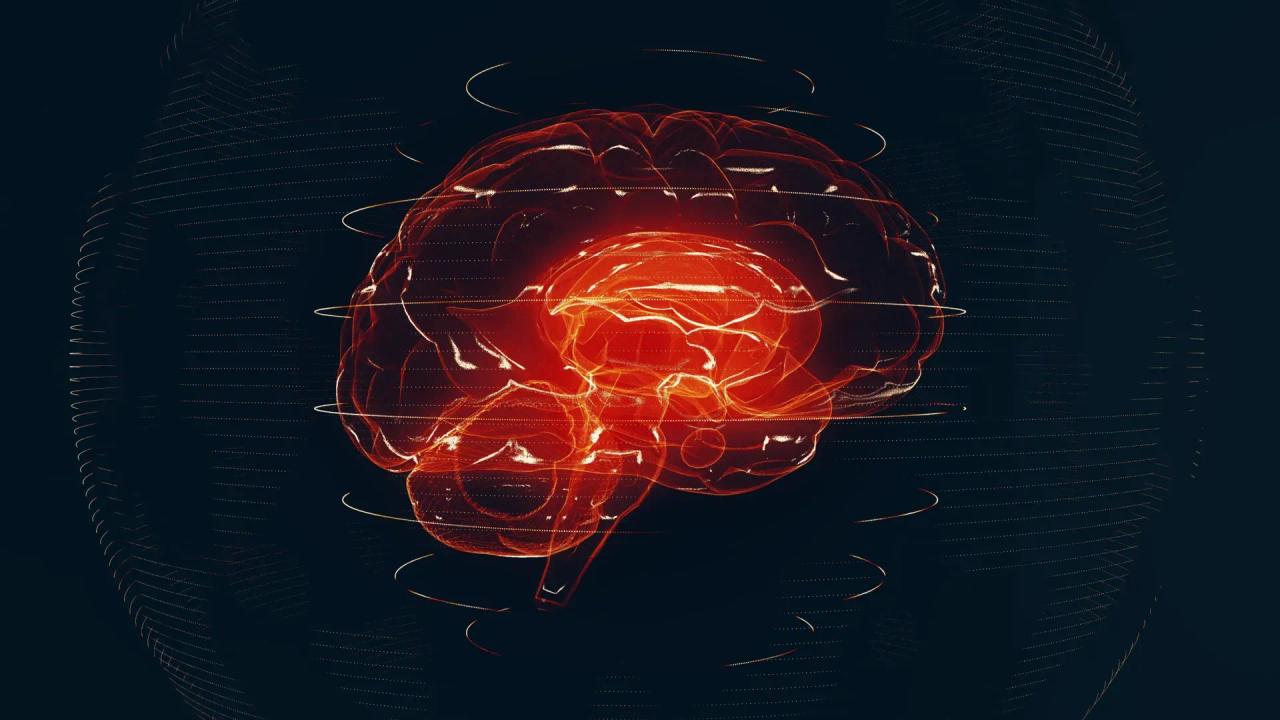
3
UNICEF Demands Global Crackdown on AI-Generated Child Abuse as 1.2 Million Kids Victimized
Policy and Regulation