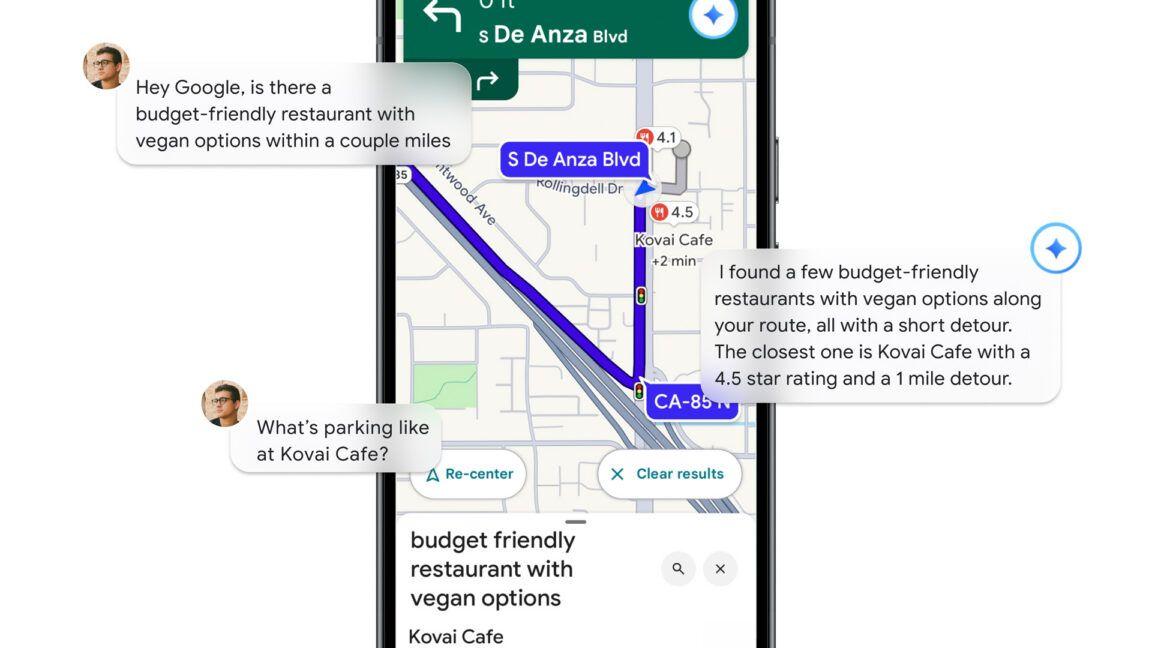Google Enhances Travel Planning with AI-Powered Features in Maps, Search, and Gemini
17 Sources
17 Sources
[1]
Google announces Maps screenshot analysis, AI itineraries to help you plan trips
After a long and gloomy winter, many people are looking forward to some summer travel. Google has some new tools to help you plan, but like most of what Google does now, the new features lean heavily on AI. And unusually, the most interesting of these additions is launching first on iOS. Google says that lots of people tend to take screenshots when they're planning a trip. Instead of letting those images become lost in your camera roll, Google will let you feed them into Maps. The new screenshot list feature will let you add those images to Maps, where Gemini will scan them to identify locations. This feature is opt-in, and the AI doesn't appear to detect locations with image recognition. Instead, it looks for place names in text, allowing you to review the results before marking them on the map for later perusal. It's unclear if Google is doing screenshot processing on-device or in the cloud -- we've asked for confirmation on that. Google says this feature is arriving in the Maps app for iOS this week. Android users will have to wait a bit longer, but Google doesn't have a timeline other than "soon."
[2]
Google rolls out new vacation-planning features to Search, Maps, and Gemini | TechCrunch
Google is rolling out a slew of new features -- some powered by AI -- across Search, Maps, and Gemini that are designed to help people plan their summer vacations. The new features arrive as users have been turning to tools like OpenAI's ChatGPT for help with planning trips. Google Search's AI Overviews, which display a snapshot of information at the top of the results page, can now help users get trip ideas for certain regions or countries. Starting this week, users can search for something like "create an itinerary for Costa Rica with a focus on nature." From there, you will be able to browse through photos and reviews and see locations on an expandable map. When you're ready to save an itinerary, you can tap "Export" to share the recommendations through Docs or Gmail. Or, you can save them as a custom list in Google Maps. The new feature is available for English language queries in the U.S. on mobile and desktop. Google is also making Gemini's Gems feature available to everyone for free. A Gem is a tool that lets you create custom AI experts for any task within Gemini. This means that users can now set up a trip planner that can help them pick a destination to go to and suggest what to pack. In addition, while Google has allowed users to get alerts on price drops for flights for quite some time now, it's now going to do the same with hotels. Users will now see a new option to track hotel prices for chosen dates and destinations. You can select filters for your hotel search, such as star ratings or beach access, for a specific area. If prices go down, Google will send you an email. Hotel price tracking is launching globally this week on mobile and desktop browsers. As for Maps, Google is rolling out the ability for users to turn their screenshots into solid vacation plans. When planning a vacation, people often take screenshots to bookmark places they want to visit, but can sometimes forget about these photos in their camera roll. Now, users can give Maps access to their photos to allow the app to automatically identify places mentioned in your screenshots so you can review and save the ones you want to a list. The places that you save will show up on the map so you can get an overview of your plans. This feature is rolling out this week in the U.S. in English on iOS, and will launch on Android soon.
[3]
I'm Trying Out These 6 New Google AI Features for Summer Vacation Travel Planning
Macy has been working for CNET for coming on 2 years. Prior to CNET, Macy received a North Carolina College Media Association award in sports writing. Even though travel is genuinely one of my favorite things to do (and my favorite thing to spend money on), it can still be overwhelming to plan a dream trip. I have dozens and dozens of trips -- both domestic and international -- under my belt and yet, I still find the process of planning and booking stressful. According to a March 2025 survey, nearly half of all Americans (44%) plan to take a trip that requires a flight or hotel this summer. That means millions of Americans are gathering their passports, creating itineraries and gearing up to travel over the summer. If you're one of those people, you may be looking for help with your trip planning. That's where AI can help. You can use numerous other AI tools for travel planning, from a general-purpose chatbot like ChatGPT that can answer all of your travel-related queries to Booking.com's AI Trip Planner, which could be your AI-powered travel agent. Usually, though, I use Google tools. Specifically, there are key Google AI features that can assist you with all of your summer travel prep. Last week, Google announced several new AI features and updates for its portfolio of apps and services that can help you book a vacation. Explore these updates for Google Search, Maps, Lens and Gemini to help you plan and enjoy the ultimate dream trip. For more travel advice, see the best time to shop for airline tickets and how to find cheap flights. I also explain how I use Google Maps for stress-free travel. Google's AI Overviews in Search can make planning your next trip simpler. This tool was initially announced in March 2024, and I've been using it for over a year now to generate personalized travel itineraries for the cities I'm visiting. For instance, I asked Google to plan a bookstore-focused tour of Edinburgh when I was there for three days last May. Now the feature is expanding. Google said last week that it plans to broaden the capabilities of AI Overviews in Search so you can now make day-by-day itineraries for more than just cities but for distinct regions or entire countries. Just type in a quick command like "create an itinerary for England with a focus on history" or "create an itinerary for New Zealand with a focus on nature." The AI draws on data from a wide range of sources, such as reviews, photos and business profiles submitted to Google by people over time. From there, you can export your itinerary to Gmail, Docs or Maps. It's always important to remember not to take AI-generated answers at face value since they make mistakes and even make things up. You should diligently fact-check the information with expert sources in case the AI tool is hallucinating, pulling results from dubious sources or generating false information. If you need a case study, explore this piece by CNET's Katie Collins, who tested the accuracy of several AI tools regarding a city she knows inside and out. Travel planning can be overwhelming, especially in a new city. When that happens, I turn to Gemini, Google's AI chatbot. Since the fall 2024 update to Google Maps, Gemini can suggest activities and dining options for your travels. You can also ask it to find budget-friendly activities in a city or things to do in a country you're visiting when it's raining. Gemini uses Google reviews to curate personalized suggestions and shows them as pins on the map. This feature makes planning easier, helping you discover tailored options and reducing stress. For comparison, I sometimes give other chatbots, like ChatGPT and Claude, the same travel-related queries and I get comparable answers. Did I mention that you should be sure to fact-check what an AI chatbot tells you? You can also try Gemini's Gems feature, which lets you customize Gemini to create your own personal AI expert. Gems are customized versions of Gemini that help you tackle repetitive tasks or insight when researching. That means you can set up a travel planner Gem to help you choose a travel destination, find restaurants in a new city or what to pack for a given vacation. Google is now offering Gems without a subscription. To use this feature, you must be signed in to Gemini Apps, and then you can create a custom Gem through the "Gems manager" on the desktop. When I experimented with this feature, I created a "travel agent" Gem and wrote down instructions for the Gem's main objectives and capabilities and the style and tone of response I wanted from it. I asked my Gem to create a 10-day itinerary for island-hopping around the Caribbean with the query, "I've always wanted to island-hop around the Caribbean islands. Please create an itinerary (for about 10 days), hitting the major islands and biggest attractions." My Gem responded by asking me what time of year I wish to travel, my budget and my ideal traveling pace. From my responses, Travel Agent Gem planned a 10-day trip around Puerto Rico, St. Lucia and Barbados, blending my interests in beaches, nature and history. You can use Gem for free to design your ultimate dream vacation, without booking an expensive travel agent. Even though these AI tools can be helpful, they can't replace the advice and insight of a real expert. If you're anything like me, your Photos app is filled with thousands of images from social media, Pinterest, TikTok and travel blogs. When travel planning, I like to screenshot photos of restaurants, museums, parks and other attractions I am just dying to visit. By the end, I have seemingly endless screenshots to sift through. Last week, Google announced it's rolling out a new feature to the Maps app that can identify locations in your screenshots and save them to a list, making it easier to organize your travel plans. The feature scans screenshots for text mentioning specific places, displays those locations on the map and lets you review, save or share them. This screenshot list feature is now available for iOS users in the US, with Android support coming soon. I have no problem booking flights -- really. No matter what the sticker price is. But booking hotels? Whew, that's an expense that hurts. Especially since lodging is usually the biggest fee of any trip. I use Google Flights every day to find the cheapest flights possible. (No, I check it daily and have email notifications set for 15-plus destinations when prices dip.) And now, Google is bringing that magic to booking hotels. At google.com/hotels, you'll see a new option to track prices for your selected dates and destination. Just like on Google Flights, you can simply toggle the price-tracking option below the search filters, and you'll receive an email notification if prices drop significantly for any hotels in your search results. You can even set filters, such as star rating or beach access, as well as the area you're viewing on the map. OK, this isn't a new travel feature coming to Google, but it's still a good one that can make travel much easier. One of my biggest concerns when traveling to a foreign county is the language barrier. The idea of becoming lost in a strange city and being unable to ask for help is my nightmare. Google's Lens feature can ease these fears. Lens makes it easy to learn more about the city you're visiting, your surroundings and the local language. It can quickly and accurately translate street signs, maps, menus and more to help you navigate a foreign language. Just point your camera, tap the translate filter and watch the words translate on your screen. Lens can decipher more than just text -- it can also quickly identify objects or buildings. Suppose you see a crowd of people hovering around a statue or a set of doors. In that case, you can simply point your camera and ask something along the lines of "What are these for?" and Lens will generate an AI Overview with information and links to additional resources. AI Overviews in Lens (and Circle to Search) are now available for English queries. Soon, this feature will expand to facilitate queries in Hindi, Indonesian, Japanese, Korean, Portuguese and Spanish.
[4]
Google Maps can soon scan your screenshots to plan your vacation
The new screenshot feature for Google Maps doesn't appear to detect locations based on image recognition, instead requiring visible text. AI Overviews for Google Search are also being updated to expand travel planning tools, with itinerary-building features rolling out in English to mobile and desktop devices in the US this week that can create trip ideas for "distinct regions or entire countries." Users can use terms like "create a vacation itinerary for Greece that focuses on history" to explore reviews and photos from other users alongside a map of location recommendations, which can be saved to Google Maps or exported to Docs or Gmail.
[5]
Google can save locations you screenshot in Maps to help with travel planning
It might be around that time of year when you're starting to figure out your summer vacation plans. Google has revealed some new features that can help with that, including a handy AI-powered one for Maps. If you turn on the new screenshot list, Gemini can automatically recognize locations that are mentioned in screenshots you take in the app. You can then save the places you're interested in to a list. These saved spots will appear on the map, and you can share the list with your travel companions. This feature will be available on iOS in English in the US starting this week. It's coming to Android soon. Google has long offered flight price tracking features, and now the company is expanding that to hotel pricing via its dedicated search tool. If you have your eyes on a destination for particular dates, you can track prices for hotels and get alerts when they drop. Just tap or click the price tracker toggle underneath the search filters. If prices for any of the hotels in the results drop dramatically, you'll get a notification via email. This feature will be available globally this week. In a blog post announcing these updates, Google also suggests that you could use AI Overviews in Search to help with travel planning. Starting this week with English queries in the US, the tool will offer trip planning for certain regions or whole countries. So if you enter something like "create a foodie itinerary for Japan," AI Overviews should offer some ideas you can export as a list of recommendations in Docs or Gmail. You can save these suggestions in Google Maps as a custom list as well. I'm not sure I'd trust a tool that doesn't know how many days there are in a month to come up with travel ideas for me, but, hey, the option's there. On that subject, Google is expanding AI Overviews in Lens and Circle to Search. They'll soon be available in Hindi, Indonesian, Japanese, Korean, Portuguese and Spanish, in most of the countries where AI Overviews are accessible.
[6]
Google Search can now plan an entire cross-country trip for you
AI Overviews in Google Lens and Circle to Search are expanding beyond English, adding support for Hindi, Indonesian, Japanese, Korean, Portuguese, and Spanish. Spring is the perfect time to start planning for your Summer break, and Google is roping in Gemini and upgrading some of its AI powers to help you with the task. The big powerup comes to AI Overviews, which can now provide travel itineraries across countries and regions and is expanding to more languages within Google Lens. Other upgrades include Google Maps' screenshot list and hotel price tracking. Now, Google is upgrading Google Search AI Overviews with the ability to plan trips for distinct regions and entire countries. Users can now search for queries like "create an itinerary for Costa Rica with a focus on nature," and Google Search will provide an AI Overview itinerary full of sightseeing and dining options across the country based on their theme. You can then explore photos and reviews contributed by other users and even see locations on an expandable map. To help with further planning, you can export the recommendations to Docs or Gmail or save them as a custom list in Google Maps. If you'd rather not use this feature, you can turn off AI Overviews. Google is now promising that AI Overviews in Lens and Circle to Search will soon expand to Hindi, Indonesian, Japanese, Korean, Portuguese, and Spanish. These languages will be supported in most countries where AI Overviews are available. Do you use AI Overviews in Google Search? How has your experience been? Let us know in the comments below!
[7]
Google Maps wants to turn your screenshots into travel plans
Google Maps is missing a co-driving mode, and it's time to fix that Summary Google Maps is introducing a new AI-powered 'screenshot list' feature that allows users to save places of interest for travel planning directly from their screenshots. This feature, powered by Gemini, will automatically identify locations in users' screenshots and offer the option to add them to a saved list within Google Maps. The feature is now rolling out to English iOS users in the US with support for Android "coming soon," AI is the name of the game, and whether you like it or not, companies will not stop integrating AI tools into some of your favorite apps. Resistance, here, is futile, especially since some of the recent AI features we've seen are a lot more than hyped-up buzzwords -- they have actual utility. Google's Gemini, for example, can help users code, find and summarize documents in Workspace apps like Google Drive, Gmail, and Google Docs, all while being integrated with some of our most used apps, like WhatsApp, Google Home, YouTube, Spotify, and more. Related Google Gemini tips and tricks: Put Google's most capable AI model to good use Not sure what's up with Gemini? Here are the goods Posts The AI tool recently made its way over to Google Maps with the ability to decipher on-screen context, allowing users to 'Ask about' places like restaurants, shops, and general locations. Now, the tech giant is taking the Gemini integration one step further, leveraging Pixel Screenshots-like tech to analyze screenshots for travel planning right within Google Maps. Announced by Google in a new blog post today, the new 'screenshot list' feature has begun rolling out today. The feature is currently limited to English users in the US that use an iOS device. Android support is "coming soon." Google Maps is keeping tabs Source: Google The tech giant explains that travel inspiration often comes from social media, news articles, and even travel blogs. Users normally take screenshots of content on said platforms to add to their travel list, but these screenshots, more often than not, are lost in the shuffle. With Google Maps' new feature, the navigation app will reportedly keep track of these screenshots, but of course, only if you choose to enable the feature. "If you choose to turn on the new 'screenshot' list, Gemini capabilities in Maps automatically identify places mentioned in your screenshots so you can review and save the ones you want to a helpful list," wrote Google. Once saved, these places will show up with a 'camera with flash' icon (📸) at their designated coordinates within your Google Maps view. The privacy aspect of the new feature isn't entirely clear right now. Specifically, it is unclear if Google/Gemini gets to analyze all screenshots on your device to see if it can fetch location/travel-based details from it, or if it relies on specific markers. Elsewhere, within the same blog post, Google also revealed that AI Overviews will soon be able to offer trip ideas for "distinct regions or entire countries," alongside a new option to track prices (and receive email alerts for price drops) for hotels on google.com/hotels.
[8]
Gemini in Google Maps will find places saved in your screenshots
Ahead of the busy summer season, Google is rolling out a handful of planning and travel tools across Maps (like a handy Gemini screenshots feature) and Search. If enabled, Google Maps will look at the screenshots -- of social media posts (like YouTube Shorts), news articles, travel blogs, etc. -- in your camera roll that mention places. A new Screenshots List in the app will let you "Review" those captures, with Gemini "automatically identify[ing] places" and asking whether you want to "Save" it. Google can identify multiple places in one screenshot and will show the listing at the bottom with more details. This Gemini-powered screenshots capability is rolling out first to Google Maps for iOS (US English) before coming to Android. This is off by default, and you have to grant Maps access to your photos. Meanwhile, google.com/hotels will now track prices and send you alerts. Similar to Google Flights, you first specify your chosen dates, destinations, specific area, and filters (like star rating). Then tap the new "Track hotel prices" toggle. Google will email you if "prices go down substantially for any of the hotels listed in the results." Hotel price tracking is rolling out globally this week on mobile and desktop. AI Overviews in Google Search can now offer trip ideas for distinct regions and entire countries instead of just cities. For example: "create an itinerary for Costa Rica with a focus on nature." Similarly, AI Overviews in Google Lens that let you "point your camera and ask something" will soon expand beyond English to support queries in Hindi, Indonesian, Japanese, Korean, Portuguese and Spanish.
[9]
Google Maps just got a huge trip-planning upgrade -- and it involves your screenshots
Spring might have only just officially started, but it is time to start thinking about summer -- and planning any trips you might want to take. Thankfully Google has just announced a bunch of new features to aid that planning, including a handy new feature that links Google Maps in with your screenshots. I can speak from experience when I saw trip-planning is a time consuming endeavor -- especially if you're going somewhere brand new. Part of that will involve screenshots, featuring news articles, travel blogs, social media, or things you've uncovered on your own. For that reason, Google Maps is making sure they don't all get lost in your camera roll -- or the Pixel Screenshots app. Aided by Gemini, turning on the new "screenshot" list in Google Maps will allow the app to identify locations from your screenshots automatically. These names will all be collected, letting you save the places you need without any significant effort on your part. Locations in that list will then show up on your map, making them easy to find. You'll also have the option of sharing that list with your travel companions. Honestly? That sounds like a great idea. Screenshots are a quick and easy way to keep tabs on ideas and potential places to visit -- but only if you can keep on top of them. By having Google Maps do a bunch of the hard work for you, it means you're less likely to lose track of them. Screenshots support comes to Google Maps in the U.S. on iOS later this week, and is "coming soon" to Android. There's more to Google's summer travel updates than a single Google Maps feature -- as useful as it might be. The first is a feature that should be familiar to anyone that's used Google Flights to keep track of when airline tickets are at their lowest. A similar price drop alert system is coming to Google Hotels, with the option to track prices for chosen dates and destinations. All you need to do is click the price-tracking toggle below the search filters, and Google will email you if prices for the listed hotels reduce by any significant amount. That feature's launching globally this week on desktop and mobile devices. Google also seems keen to emphasize the fact that Gemini can act as your own personal travel agent. The AI can give you tips and ideas on where to visit, as well as things like hunting down cheap flights and accommodation. Part of this involves using Gemini's Gems feature to set up your own personal trip planner Gem, which lets you use the AI as a travel guide. The best part? Google recently made Gems available to all users, even the ones without paid Gemini subscriptions. On top of that, Google thinks AI Overviews in Search can help plan out your day-to-day itineraries -- assuming you haven't already had Gemini do this already. Plus there's Lens, which can help you learn more about your surroundings and translate text -- which is absolutely invaluable.
[10]
Google's new AI updates will scan your screenshots and give you itineraries
Google (GOOGL-1.38%) is making travel planning a whole lot easier for users, with artificial intelligence makeovers to its Search and Maps functions released Thursday Chances are, you have tons of screenshots piling up and lost somewhere in your camera roll of texts and social media posts of places you want to visit or restaurants you want to eat at. The Alphabet unit has a new feature that turns those pictures into pins on Google Maps. You just upload the screenshot and Maps' new AI feature will automatically scan and identify the places listed in it, and pin it so that it is easier to access later. The new "AI Overviews in Search" feature enables Search and Gemini to plan out full itineraries for your travels, with transportation and accommodation options. Search and Gemini have been integrated via the AI Overview function since last year. When you search for anything using Google's search engine, you get an AI overview at the top giving a summary of the results. Now, instead of a summary of your request and directions to other websites, Search's AI Overview will comb the internet to give you a specialized itinerary. You can also also now track hotel prices on Google Search, the same as with flights, by tapping the price-tracking toggle below the search filter. Google's AI overhaul has been like a marathon sprint, company executives have said, and this AI-first strategy is unlikely to go away. "Since 2016, we've said Google is an AI-first company, and that won't change," Google VP Sissie Hsiao told Quartz in December. "It's essential to embrace this technology in order to stay competitive." The company continues to update its current AI offerings and to integrate the technology into its existing products, while looking for ways to compete with major industry rivals like OpenAI, which unveiled its Gemini 2.5 model on Tuesday.
[11]
Gemini in Google Maps now lets you plan a vacation from screenshots
How often do you take screenshots of exciting destinations from travel blogs and TikTok videos but forget about them entirely when you're planning your next vacation? Don't fuss if the answer is "plenty." The increasing information overload leaves little room for memories of a fascinating spot in another random part of the world. Thankfully, the new Gemini AI features in Google Maps can do just that, so your interesting saves don't go buried under the myriad screenshots on your phone. After recently receiving Gemini's superpowers to assist you in discovering places, Google Maps is gaining the ability to look through your screenshots to help you plan travels. The Maps app is getting a new "screenshot list" feature that will identify text from your screenshots and open up details on Google Maps. Google's blog post also says you can save useful places in a list, which can be shared with others who might be traveling with you. Currently, Google Maps' screenshot list can only read text from your screenshots. While image recognition would be ideal to help us locate some unidentifiable spots from images, that ability is not available just yet. One reason for that may be to allow all the processing to happen on-device instead of uploading your media to Google's cloud centers. Recommended Videos Moreover, the screenshot list functionality is not turned on by default and must be toggled manually -- which, I feel, is a good way for people to safeguard their privacy. Please enable Javascript to view this content At the moment, the feature is starting to roll out only to iOS and will arrive on Android soon. Taking stress out of travel planning In addition to helping you jot down a list of places to add to your itinerary, AI overviews in Google Search will also help you create travel plans for specific destinations and based on the duration of your stay. In addition, Google is expanding the popular price drop alerts it already offers for flights to hotels. If you search for hotel prices using Google, you will be able to set a price drop alert for specific dates and location. In case of a reduction in hotel room prices, Google will send you a notification via email.
[12]
Google Just Added Some AI Features to Its Vacation Planning Tools
Summer is on the way -- at least for those of us in the northern hemisphere -- and Google has pushed out some useful upgrades across several apps to make your travel planning a little easier (and a little more reliant on AI). First, the AI Overviews that you've no doubt noticed up at the top of Google search results are being expanded to cover travel itineraries for regions and countries, as well as cities. All you need to do is ask for a plan for a certain place (like the south of France), together with any requirements (such as kids or a specific budget), and the AI will do the rest. You get a day-by-day breakdown of where you should go and what you should do, and you can check out photos and reviews left by other users -- as well as quickly share recommendations via Google Docs or Gmail, if you have fellow travelers. This is live now for U.S. users, but heed Google's own warning that generative AI is experimental: Double-check the details with information from actual human beings. Secondly, there's a new price tracking option over at google.com/hotels. This works like it already does for Google Flights, where Google will email you if prices change for certain dates at a hotel you've got your eye on -- so you can grab a bargain quickly. It's a useful feature for saving money on plane tickets, so it's good to see it available for hotels too. This feature is now rolling out globally. Third, there's going to be a new Screenshots feature in Google Maps: If you choose to enable it, the app will scan your screenshots for place names, and quickly get you to those spots on the map. If you're someone who's always collecting screen grabs of places you want to visit, this should prove helpful, and all the AI text detection work is done locally. This place recognition feature seems to be based on text alone, rather than combining images and text, so your screenshots will need recognizable locations that appear as text. This is appearing now in Google Maps for iOS for U.S. users, and is apparently "coming soon" to Google Maps for Android. And there's another recent AI upgrade for Google Maps that isn't mentioned in Google's latest official blog post. As spotted by Android Authority, if you select a place in Google Maps on Android and then enable Gemini with a voice command or button push, you get an Ask about place shortcut above the main input box. You can then ask whatever you want about the selected location. It's not a new feature, but it's now easier to get to. Back to Google's official announcements: The last two are more reminders about features that have already gone live. As Lifehacker reported a couple of weeks ago, custom Gemini Gems AI bots are now available to all users, with or without a Gemini Advanced subscription -- so anyone can create a Gem specifically for travel advice (from popular spots to visit, to what to pack), Google suggests. Finally, Google again promotes the capabilities of Google Lens for your travels. In the Google app for Android and iOS, you're able to tap the Lens (camera) icon in the search box, snap a picture, and ask questions about what you're looking at -- like "what is this used for?" or "what's the history of this place?" You then get AI-powered responses above regular search results.
[13]
Use Google's Latest AI Features to Plan Your Next Vacation
We may earn a commission when you click links to retailers and purchase goods. More info. Google announced a variety of features and tools this week, all aimed at planning your next trip. They range from AI-powered to good old fashioned hotel price tracking, but let this all be a sign that it's time you got away for a bit. Pictured above is one of the AI-powered features called AI Overview in Search. These aren't specifically new, but what Google has done is allow the AI to now plan a trip to cities, countries, or even an entire region of the world with emphasis on certain things found in that area. For example, you can ask Google to, "create an itinerary for Costa Rica with a focus on nature." Anyone who tracks airline pricing using Google will now also find a similar tool for hotel price tracking. Available on both desktop and mobile, Google says, "Simply tap the price-tracking toggle below the search filters, and you'll get an email if prices go down substantially for any of the hotels listed in the results. Our systems will account for the filters you've selected, like star rating or beach access, as well as the specific area you're viewing on the map." Google Maps is getting a Gemini injection with a new ability to automatically identify places mentioned in your screenshots, with the user now able to review and save them to a shareable list. So if you're planning a friend trip by taking screenshots of beautiful spots, you can now create your list from these shots using Gemini in Google Maps. That's pretty sweet. Google says this feature is rolling out on iOS and coming soon to Android. Google Lens is getting a promotion to tour guide, with users able to point the camera at nearly anything to get information on it. Google uses the following example. "Perhaps you're visiting Florence and want to know the story behind the mysterious, wooden windows you've been seeing everywhere. Just point your camera and ask something like "what are these used for?" You'll get an AI Overview with information and insights, plus links to helpful resources on the web." It's a lot of stuff to play with. And seriously, you need to take a break from the grind and enjoy life a bit. Go on, get outta here.
[14]
Google Maps Can Now Create Travel Plans Out of All Your Screenshots
Google Maps Might Have Deleted Your Location History, With a Small Chance of Recovery If you're anything like me and screenshot nearly everything, including travel destinations you want to visit, you're probably used to them getting lost in your camera roll. Thanks to Gemini, Google might have a solution for you. Google's Latest Updates Make Travel Planning Smarter and Easier Today, Google announced a new "screenshot lists" feature through a blog post on The Keyword. Whether it's an image of a destination you want to visit, a wall of text from your notes app, or an Instagram Reel showing the top 10 spots in New York City, this feature will help you keep track of any travel-related screenshots you take. If you've enabled the feature, Gemini will automatically identify the locations in your screenshots. You will then be prompted to review and save the ones you're interested in to a "Screenshots" list. The saved destinations will appear on Google Maps at their exact coordinates, marked with a camera icon. This feature has started rolling out in the US in English this week. It's currently only available on iOS, and is "coming soon" to Android. Google's new travel-related features don't end here. The company has also updated the infamous AI Overviews in Google Search, letting you create "trip ideas for distinct regions or entire countries." By searching something as simple as "create an itinerary full of sightseeing and dining options," Google will generate an AI Overview with a day-by-day breakdown, including photos and user reviews. If you want to save the itinerary for later, you can export it to Docs or Gmail or save it as a custom list in Google Maps. This feature has already rolled out in the US on mobile and desktop, though it currently only supports English language queries. When you're traveling, it's only natural for expenses to pile up quickly. If you're familiar with Google Flights' price-tracking feature, which alerts you when flight prices drop, you'll be glad to hear that you can now do the same with hotels. When browsing hotels on google.com/hotels, you'll see a new Track hotel prices option just below the search filters. Once enabled, Google will email you if there's a significant price drop for any of the hotels you've looked at. This feature is rolling out globally this week on both desktop and mobile browsers. If getting started on trip planning is the hardest part for you, Gemini can help with that too. Even better, Gemini Gems, now available for free to everyone, lets you customize the AI assistant to create your own personal AI expert. This way, you'll have a personalized AI travel guide to help you plan even the smallest details of your trip. I do have my doubts about how well Gemini can plan a vacation, especially considering how underwhelming ChatGPT's trip-planning skills have been. Related I Tried Out Gemini's Gems, and Found Some Useful AI Tools ChatGPT's custom GPTs are one of its best features, and now, Gemini's Gems brings the same functionality. Posts
[15]
Google Rolls Out Smarter Travel Planning Tools for Maps, Search & Hotels
Google's cooking up some smarter travel tools this week, and they're actually pretty useful -- especially if your trip planning looks like a mess of screenshots buried in your gallery. The big one? A new Maps feature that scans your screenshots and pulls out place names using Gemini AI. It then pins them on a map, so you can save and organize them into a sharable list. No more digging through 800 images trying to remember where that beach bar in Barcelona was. The catch: it only works if there's visible text. It's not scanning the image itself -- just the words in it. This "screenshot list" feature is rolling out to iOS users in the US first. Android folks? You're stuck in limbo for now, but it's "coming soon." Search is also getting an upgrade. Google's AI Overviews can now help build entire vacation itineraries using prompts like "create a vacation itinerary for Greece that focuses on history." You'll get photo suggestions, user reviews, a map of locations, and options to save everything directly into Google Maps -- or export to Docs or Gmail. This is rolling out now for English users in the US across mobile and desktop. Think of it as a trip planner that doesn't yell at you for changing your mind. Lastly, Google's price drop alerts -- previously a Flights-only perk -- are now coming to hotel searches. You can toggle alerts for your travel dates and get notified when prices dip. It even takes stuff like beach access and hotel rating into account. Pretty helpful when you're trying to book a last-minute escape without burning through your savings.
[16]
Google's New Features Will Help You Plan Your Summer Vacations Better
Google announced the rollout of several new features across its platforms on Thursday. Some of these features are powered by artificial intelligence (AI), while others are regular updates and language expansions. The Mountain View-based tech giant said that all of these features are aimed at helping users better plan their vacations and trips. AI Overviews in Search, Maps, and Lens are getting upgrades focused on trip planning. Most notably, AI Overviews will soon be able to show trip ideas and information about smaller cities, regions, and entire countries. In a blog post, the tech giant detailed the new features. As summer vacations in schools and colleges are approaching, Google is introducing new AI and non-AI features that will make the process of planning a trip easier and more seamless. AI Overviews in Google Search will now show trip ideas for regions and countries. For instance, users can search "create an itinerary for Costa Rica with a focus on nature," and the AI-powered snapshot feature will show photos and reviews from other users. An expandable map is also added to help users chart out their destinations. Once enough information is collected, users can export the recommendations via Docs or Gmail. It can also be saved as a custom list in Maps. This feature is currently available in the English language in the US on both mobile and desktop. Since it is not an experimental feature, users do not have to sign up on Search Labs. Google Maps is also getting an update that will allow users to look up places based on screenshots on their device. The company said people capture multiple screenshots while researching locations for a trip. These screenshots can now be quickly added to Maps, and Gemini will identify the places mentioned in the screenshot and show them on the map. From there, users can plan a route or explore other spots in the vicinity. This is rolling out to iOS users in the US, and currently only supports the English language. Android users will get it in the near future. Apart from this, the tech giant is also allowing users to track hotel prices so that they can be aware of any price drops on their chosen dates and destinations. The feature can be accessed by tapping the price-tracking toggle below the search filters. Google will automatically send an email if the prices go down substantially for any of the listed hotels. This is rolling out globally on mobile and desktop browsers. Gems, the Gemini-powered mini chatbots that can be customised for specific tasks, are now rolling out to all users for free. This means those on the free tier of Gemini can also access Gems to create custom chatbots. The company says users can create a custom trip planner chatbot to get a personalised itinerary via simple text prompts. Gems can be accessed from the "Gems manager" option on desktop. It is not available on the mobile app of Gemini. Finally, the AI Overviews feature in Google Lens and Circle to Search is also being expanded to multiple new languages. The feature earlier supported just the English language, but soon it will also support Hindi, Indonesian, Japanese, Korean, Portuguese, and Spanish in countries where the AI feature is available.
[17]
Travelers' Reliance on AI Prompts Google to Enhance Search, Maps and Tools | PYMNTS.com
As generative AI reshapes the travel industry, Google is racing to maintain relevance and advertising value by adding richer content, broader search capabilities and customization. Starting this week, Google is rolling out a slew of new travel features across its product line to keep users from defaulting to artificial intelligence (AI) chatbots to help with vacation planning as competition intensifies. Google has added new features for vacation planning to Search, Maps, Lens and Gemini, according to a Thursday (March 27) company blog post. The features including getting new ideas for trips with a personal AI assistant, tracking prices of hotels and automatically saving locations the user wants to visit. "Travel is a key vertical for Google, as it drives high-intent searches across hotels, restaurants, flights, attractions and local experiences -- categories with strong monetization," wrote Justin Post, an analyst for Bank of America Global Research, in a research note sent to clients. The new Google features "will expand the volume and diversity of search queries, allowing Google to deliver more relevant results and target more high-value commercial content," Post said. "We think the integrations also enhance Google's ability to compete with emerging AI search platforms, such as ChatGPT, Perplexity and others, which have been improving travel planning capabilities," the analyst said. Google's travel enhancements come as users increasingly turn to AI assistants to help them with vacation plans. According to a PYMNTS Intelligence report, "At Your Service: Generative AI Arrives in Travel and Hospitality," 52% of respondents surveyed expect AI planning assistance. AI startup Perplexity is taking it a step further by announcing partnerships with Tripadvisor and Selfbook. Travelers can now book hotels within Perplexity, wrote Perplexity CEO Aravind Srinivas in a LinkedIn post. Srinivas also said the company will soon announce details on discounts on hotel bookings offered within Perplexity's AI chatbot. The new capability is part of Perplexity's new "answer modes" feature to enhance search for travel, shopping, places, images, videos and jobs, Srinivas said. "Going beyond answering a wall of text" by adding images, videos and enabling financial transactions "is a necessary step for being a daily-usage product and taking on Google," Srinivas said. Travel companies themselves are using GenAI to help travelers with their vacation planning, further minimizing the need for Google searches. For example, Booking.com is using OpenAI's AI models for its own solutions. Read more: Seamless Journeys: AI's Rising Role in Coordinating Consumer Travel Google is fighting back with enhancements to its travel features. "The new AI features have the potential to drive incremental queries on Google's platform by engaging users earlier in the decision-making process," BofA analyst Post said. "Rather than transactional keywords like 'cheap flights to Paris,' users can potentially now ask broader questions such as 'suggest scenic road trip routes in California.'" Starting this week, Google is rolling out the following travel features: Travelers can get trip ideas for more cities, not just main metropolitan areas like New York or Rome. Users can also get trip information for specific regions or entire countries. For example, they can ask AI to "create an itinerary for Costa Rica with a focus on nature." They will get photos and reviews from other users and see locations on a map. Users can export the information and share them through Gmail or Google Docs -- or save them as a list on Google Maps for on-the-go access. Google Flights is a popular way to find and track flights. Now, Google is bringing the same functionality to hotel prices for specific dates and cities. When searching for hotels, a price-tracking toggle will show up for users to enable. Google will send an email if prices drop significantly. Users planning travel often take screenshots of places they'd like to visit, whether through social media, news articles or travel blogs. Google Maps can automatically identify these places and organizes them in a list. Places users saved will show up on Google Maps. Google is now offering users free use of "Gems," a tool for creating their personal AI expert. For example, they can create their custom trip planner AI assistant, then ask it to help them pick a new vacation destination, find things to do and even what to pack for the trip. Through the Google app, Google Lens lets travelers identify things of interest around them, such as ornately carved wooden doors in Florence, Italy. It can also be used to translate signs, menus, flyers and other text in another language. Lens is planning to add capabilities in Hindi, Indonesian, Japanese, Korean, Portuguese and Spanish.
Share
Share
Copy Link
Google introduces a suite of AI-driven tools across its platforms to simplify vacation planning, including screenshot analysis in Maps, expanded AI Overviews in Search, and customizable AI experts in Gemini.

Google Introduces AI-Powered Travel Planning Features
Google has unveiled a series of AI-driven tools designed to revolutionize travel planning across its platforms, including Maps, Search, and Gemini. These new features aim to simplify the often overwhelming process of organizing vacations, leveraging artificial intelligence to provide personalized recommendations and streamline itinerary creation
1
2
.Screenshot Analysis in Google Maps
One of the most innovative additions is the screenshot analysis feature in Google Maps. Recognizing that many users take screenshots while researching travel destinations, Google has developed a tool that can scan these images to identify and save locations
1
3
.- The feature is opt-in and initially available on iOS in English in the US, with Android support coming soon
- Gemini AI scans screenshots for place names in text, rather than using image recognition
- Users can review and save identified locations to lists within Maps
Expanded AI Overviews in Google Search
Google Search's AI Overviews have been enhanced to offer more comprehensive travel planning assistance
2
4
:- Users can now generate itineraries for entire regions or countries
- The feature responds to queries like "create an itinerary for Costa Rica with a focus on nature"
- Results include photos, reviews, and an expandable map
- Itineraries can be exported to Docs, Gmail, or saved as custom lists in Google Maps
Gemini's Customizable AI Experts
Google's Gemini platform now offers free access to "Gems," allowing users to create personalized AI experts for specific tasks
2
5
:- Users can set up a travel planner Gem to assist with destination selection, packing suggestions, and more
- The feature is available through the "Gems manager" on desktop for signed-in Gemini Apps users
Hotel Price Tracking
Expanding on its existing flight price tracking feature, Google has introduced hotel price tracking
2
4
:- Users can monitor hotel prices for specific dates and destinations
- Filters such as star ratings and amenities can be applied
- Email notifications are sent when prices decrease
- The feature is launching globally on mobile and desktop browsers
Related Stories
AI-Powered Recommendations in Maps
Google Maps now integrates with Gemini to provide AI-generated suggestions for activities and dining options
3
:- The feature can recommend budget-friendly activities or rainy-day options
- Suggestions are based on Google reviews and displayed as pins on the map
Multilingual Expansion of AI Overviews
Google is broadening the language support for AI Overviews in Lens and Circle to Search
5
:- New languages include Hindi, Indonesian, Japanese, Korean, Portuguese, and Spanish
- This expansion will be available in most countries where AI Overviews are accessible
As travel planning becomes increasingly digital, Google's integration of AI across its platforms aims to provide users with more intuitive and personalized tools. However, experts caution that while AI can be helpful, it's crucial to fact-check information and not rely solely on AI-generated recommendations when planning trips
3
.References
Summarized by
Navi
[2]
Related Stories
Google Expands AI-Powered Travel Tools Globally with Canvas Planning and Enhanced Booking Features
17 Nov 2025•Technology
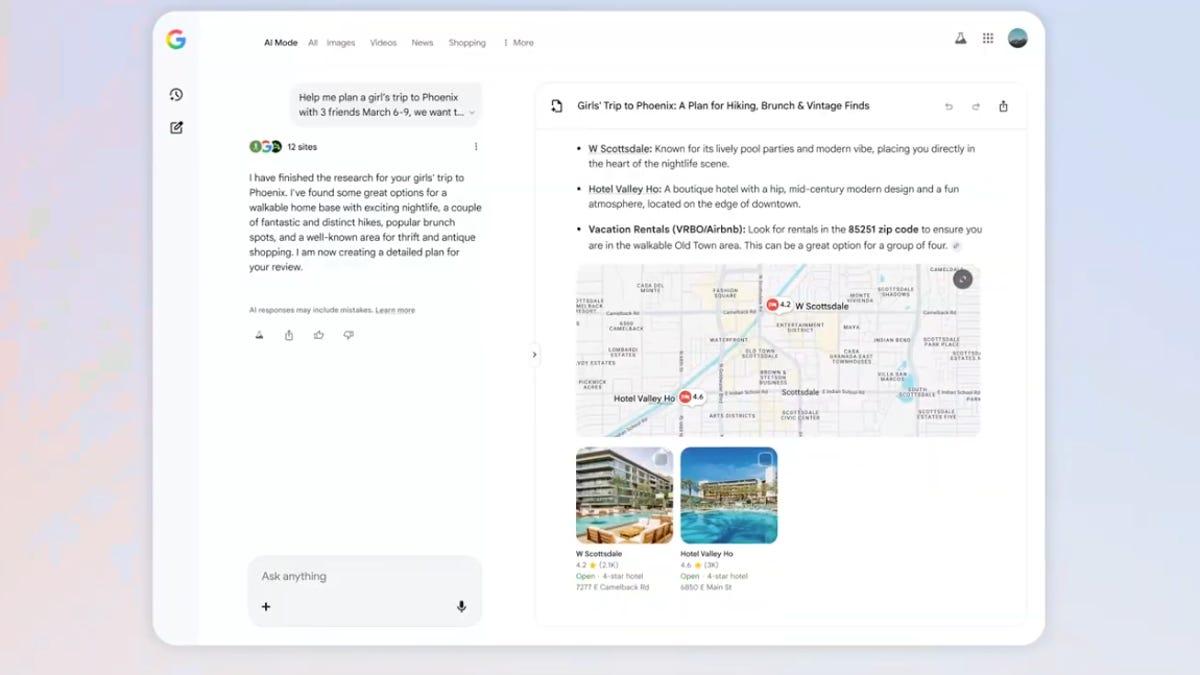
Google Launches AI-Powered 'Flight Deals' Tool Amid Antitrust Scrutiny and Fierce Competition
15 Aug 2025•Technology

Google Enhances Travel Planning with AI-Powered Hotel Price Tracking and Trip Itinerary Features
28 Mar 2025•Technology

Recent Highlights
1
ByteDance's Seedance 2.0 AI video generator triggers copyright infringement battle with Hollywood
Policy and Regulation

2
Microsoft AI chief predicts artificial intelligence will automate most white-collar jobs in 18 months
Business and Economy

3
Anthropic and Pentagon clash over AI safeguards as $200 million contract hangs in balance
Policy and Regulation