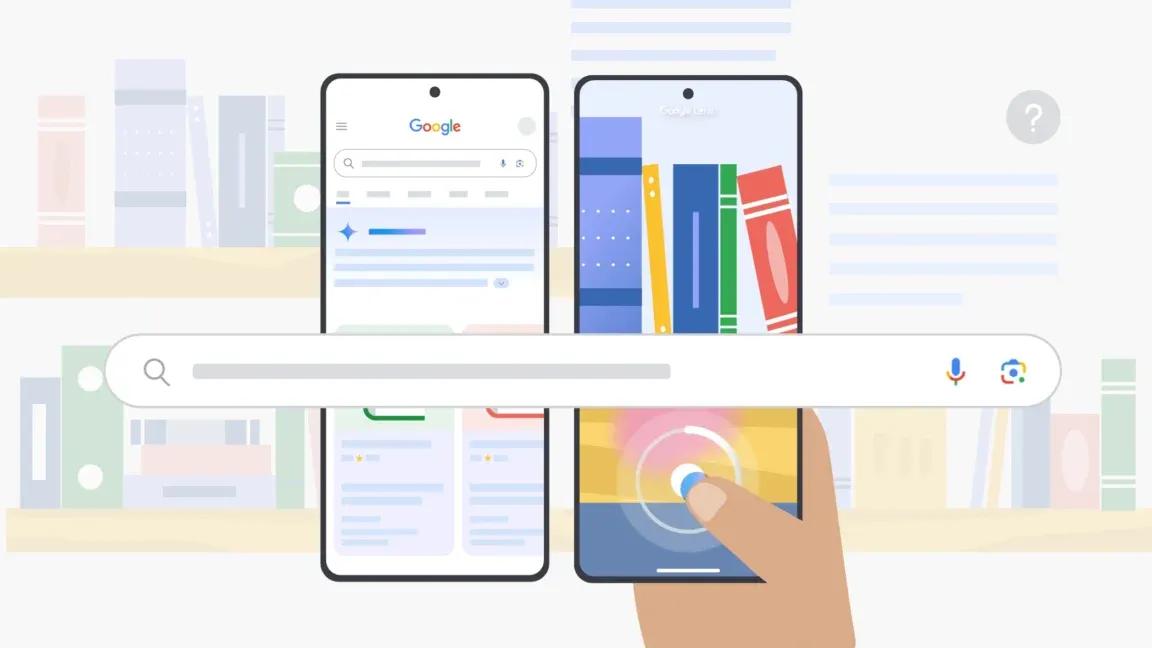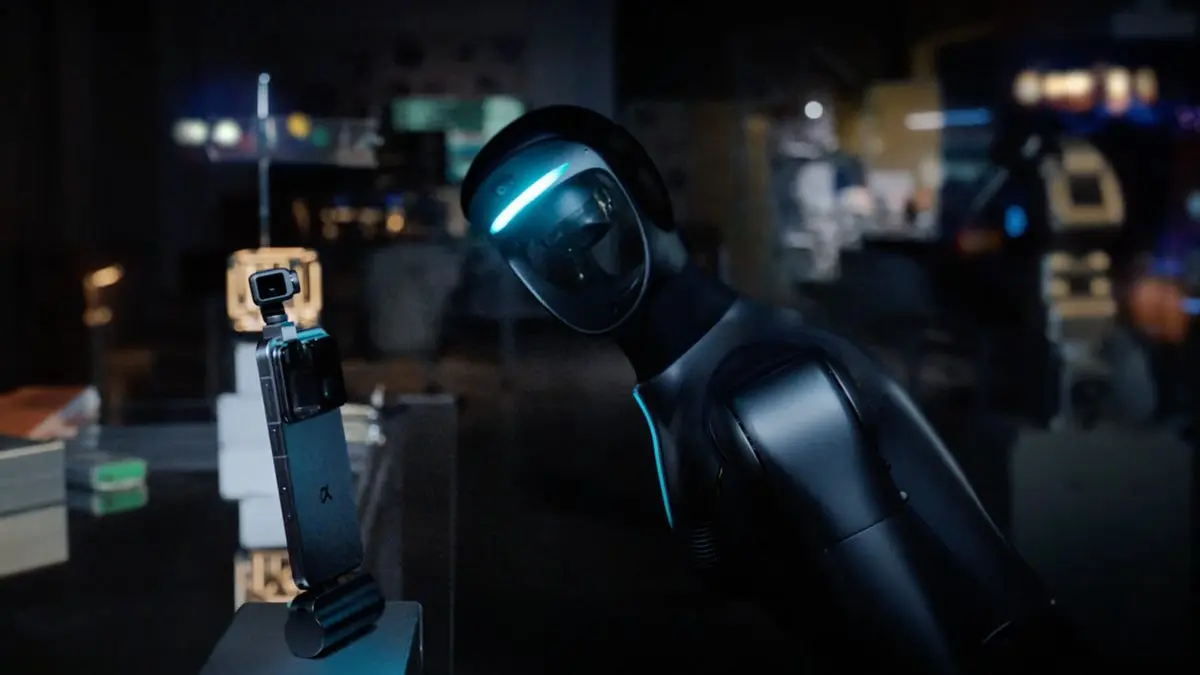Google Expands AI Mode in Search: Free Access and New Features on the Horizon
8 Sources
8 Sources
[1]
Google Search AI Mode is free for everyone now - how to try it and what it can do
Also: Gemini just got ChatGPT's best productivity feature, plus Audio Overviews "Today we're expanding access to AI Mode beyond Google One AI Premium subscribers in the US, as we begin taking people off the Labs waitlist," explained Robby Stein, Google Search's vice president of product. "We're hearing early users really appreciate the ability to get AI responses for tougher questions, along with fresh, high-quality info and the option to keep exploring through follow-ups and helpful web links." When you ask a question in AI Mode (which is built on Gemini 2.0), you'll get an AI-powered response. The AI might offer follow-up questions to dive deeper into the topic, or you can ask your own questions to learn more. Also: Gemini AI is coming to Google Calendar - here's what it can do and how to try it One example of the feature showed a user asking, "When is the best time to conduct an outdoor photoshoot this week in the Boston Public Garden?" The AI gave a weather forecast for the week and times when the park was less busy, which was the primary question, but it understood that a photoshoot is best during the "golden hour" and added the sunset times. When the user asked for "fun background recommendations," Gemini created a list of ideal photo spots. That context and ability to ask more is what sets this apart from a traditional Google search. Instead of just accessing information that exists online, AI can understand the context of what you're asking and answer questions you might not have even known you needed to ask. It's a tremendous time-saver if you're doing deep research on a topic and feel like you're chatting with an expert. Also: Google launches Gemini with Personalization, beating Apple to personal AI Stein added that more capabilities are on the way soon, including more visual responses, richer formatting, and "new ways to get helpful web content."
[2]
Google tests new way to start AI Mode conversations as the feature reaches more users (APK teardown)
AI Mode is also reaching users who joined the waitlist with a free Google account. Google rolled out its much-awaited Gemini-powered Search experience earlier this month, helping users get answers to more complex, multi-part queries and ask follow-up questions. The company is now testing a new shortcut that allows users to easily run a new AI Mode query without returning to the Google app's home screen. To use Google Search's AI Mode, you can use either the AI Mode shortcut on the Google app's home screen or select the AI Mode filter on the search results page. You can then ask follow-up questions in the same conversation. However, if you want to start afresh on an unrelated topic, you have to navigate back to the home screen and use one of the options mentioned above. Google is testing a new shortcut in the latest Google app beta release (version 16.11.32.sa.arm64) that could streamline the process of starting a new AI Mode conversation. As you can see in the attached screenshot, this upcoming shortcut will appear in the top left corner of the search results page and eliminate the need to head back to the app's home page to start a new AI Mode conversation. Along with this new shortcut, Google is testing a new icon for the AI Mode search history in the beta release. Instead of the old clipboard and clock icon, the search history shortcut has a larger clock icon with an AI sparkle. Like the new shortcut to start a new AI Mode conversation, this new icon is not live for end users in the latest Google app beta build. It could reach users with a subsequent update. These changes arrive as AI Mode is gradually reaching more users. While Google initially debuted the feature as a limited, opt-in Search Labs experiment for Google One AI Premium subscribers, 9to5Google reports that it's now also available to users who joined the waitlist with a free Google account. Eligible users recently received a "You're Off the Waitlist!" email notifying them of the feature's availability. If you're one of the lucky few to have obtained access, you'll see a new AI Mode shortcut on the Google app's home screen or the AI Mode filter on the search results page.
[3]
Google expands Search's AI Mode beyond Premium users
Reddit's block function now lets strangers control your account Summary Google's AI Mode on Search offers advanced reasoning and multimodal capabilities. Google is expanding AI Mode's availability to regular non-paying Google account holders in the US. Users can access AI Mode via a button next to the 'All' tab in search results, getting more detailed information without visiting a website. Earlier this month, Google launched a new "AI Mode" for Search built on Gemini 2.0. It features advanced reasoning and multimodal capabilities, with conversational follow-up questions support, enabling you to dive deeper and gather more detailed information. Google initially launched the feature for Google One AI Premium subscribers, with users required to enable the AI mode experiment from the Labs section manually. The company is now expanding AI Mode access to non-paying Google account holders in the US. Related I replaced Google Search with Perplexity for a week: Here's why I liked and what I didn't Plagiarized results and outdated citations Posts 2 AI Mode sits next to the 'All' search result on the Google Search page. It delivers a new search experience, expanding "on AI Overviews with more advanced reasoning, thinking, and multimodal capabilities." It ensures you don't have to visit a website to get more data, with Gemini doing the hard work of finding and summarizing all the information. When it launched on March 5, Google limited AI Mode in Google Search to Google One subscribers on the AI Premium plan ($20/month). But just over three weeks later, the company is expanding access to non-paying, regular Google account holders in the US. Robby Stein, the VP of product for Google Search, announced the wider rollout of AI Mode on X. There's no word from Google when AI Mode's availability will expand to other countries. Make sure to apply for Search's AI Mode waitlist through Labs Source: Google If you previously signed up for the AI Mode waitlist in Labs, your account should be removed from the waitlist and given access to the feature sooner or later. And if you have not already, you can sign up for the AI Mode experiment in Google Labs. Once you are taken off the waitlist, you should receive an email confirming you have access to the AI Mode experiment in Google Search. Stein also notes that Google will soon improve AI Mode with visual responses, richer formatting, and "new ways to get helpful web content." Google's AI Mode is still in the early phases of public testing, with a considerable journey ahead before its full-scale rollout. However, once it's officially launched, it could potentially change how billions of users interact with Google Search every day.
[4]
The Google app is already working on a new shortcut for AI Mode
The DOJ wants to break up Google, suggests splitting Chrome and Android Summary Google's new AI Mode is now widely available beyond premium subscribers. The current AI Mode implementation requires returning to the Google app home screen to begin a new query. A future update could add a button to quickly begin a new AI Mode conversation. Earlier this month, Google added a new AI Mode option to its search offerings. The new search modality leverages Gemini 2.0 to provide results that sort of split the difference between Google's often dubious AI Overviews feature and more conventional search results. Initially exclusive to Google One AI Premium subscribers, the feature has since expanded to general availability. Now, as reported by Android Authority, the Google app is testing a way to more easily start new AI Mode searches without having to return to the app's home screen. In AI Mode's current mobile implementation, to begin a new AI Mode search query, youhave to return to the Google app's home screen before beginning again. According to an APK teardown performed by Android Authority, though, evidence in the latest Google app beta (version 16.11.32.sa.arm64) shows that a new button could be coming to the AI Mode interface that allows you to fire up a new AI Mode interaction by simply tapping an icon visible in the top left corner of the interface. There'll also be a new history button to provide quick access to your AI Mode search history. Coming soon to a Google app near you Source: Google AA points out that neither of these new icons are actually available just yet, but that Android tinkerer AssembleDebug was able to get them up and running in the latest Google app beta seems to indicate they should be rolling out in the relatively near future. If you're an AI Mode fan, be on the lookout for the new functionality in future updates.
[5]
Google expands Search AI Mode access to free users on waitlist
Google announced the new Search AI Mode at the start of March, and waitlist access is now expanding beyond Google One AI Premium to free users. When the experiment was announced, those that paid $19.99 for AI Premium (Gemini Advanced, Gemini in Workspace, NotebookLM Plus, etc.) were the first to gain access to the Search Labs experiment. A free Google Account of ours that joined the waitlist on March 5 just got access to AI Mode today. There's a "You're Off the Waitlist!" email, with Google presumably expanding its testing process. We're also seeing other reports of wider availability this afternoon. When searching, you'll see an "AI Mode" filter alongside All, Shopping, Images, Videos, etc. to switch to the new experience on an existing Search results page. If you want to start with AI Mode, go to google.com/aimode (works well on mobile web) or look for the new pill-shaped button underneath the Search bar on mobile. (It might take some time for this to appear after you get access.) This takes you to a chat-esque UI with the "Ask AI Mode" text field at the bottom. The UI is pretty nice with a number of four-color flourishes. In the top-left (mobile app) or right corner (web), there's the "AI Mode history" button to access and continue past queries. The experience has not changed much in past 2+ weeks.
[6]
Google's making it easier to start new AI Mode searches -- here's how
Earlier this month, Google launched a new "AI Mode" for search. Powered by Gemini 2.0, this was designed to offer a mix of AI-powered and conventional search results. The idea is that AI Overviews would offer more accurate and reliable results. Not only is Google making AI Mode available to everyone, rather than just premium subscribers, Android Authority discovered it's testing a new way to start AI Mode searches in the Google App. At the moment, starting a new AI Mode search is a little complicated. All new searches have to be initiated from the Google app home page. Once those search results have loaded, users can choose to turn on the AI Mode filter and ask follow-up questions about that specific topic. Starting afresh means going back to the home screen and doing it all again, but that may be about to change. As spotted by Android Authority, Google seems to be testing a slightly quicker way to start the process over again. That seems to involve a new shortcut in the top left corner of the results page, featuring a simple square with a pencil inside. This way, you can start a new AI Mode search on an existing results page, saving you a few precious seconds. It's not quite the same as starting a brand new Google search, but it beats the current multi-stage method. Android Authority also notes that Google has included a new AI Mode search history icon. This replaces the old clipboard icon with a larger clock icon incorporating the Gemini star logo. Sadly, these changes aren't live for everyone yet, but the fact that they were able to get things up and running suggests the new shortcuts may be arriving in a future update. So if you're a fan of AI Mode but dislike all the hoops you must go through, keep your Google app updated.
[7]
Google is testing a new refresh shortcut for AI Mode
Google's new AI Mode for search may soon get an update to make the feature easier to navigate after users input a query. The Gemini 2.0-powered AI-search function is an elevated search experience, providing a mix of contextual AI Overviews and relevant search links. Currently, Google has made AI Mode available to its Google One AI Premium subscribers as a preview. However, the brand may soon expand availability to free users, while also making it easier to reset an AI Mode conversation and remain on the same page. Recommended Videos Recently, Android Authority shared details from an APK teardown revealing a potential new feature that might come to Google's AI Mode. The function is a shortcut that would allow you to refresh your conversation without having to navigate away from the AI Mode page. Currently, accessing AI Mode via Google Search requires a few steps. You can select the feature through the AI Mode shortcut on the home screen on the Google app. Alternatively, you can convert your desktop Google search results by enabling the AI Mode filter. After an initial query, you can ask follow-up questions on the same topic. However, if you want to start a new topic, you will have to navigate back to the app or desktop homepage and then go back into AI Mode once more to get a fresh conversation. The shortcut Google is testing in its app beta release (version 16.11.32.sa.arm64) could negate the need to go back and forth between the primary Google Search and the AI mode apps to refresh the conversations. The icon, located in the top left of the results page, is shaped like a paper and pencil. When selected, it will refresh the page without having to leave AI Mode. The feature has only been seen within Google's app beta release and has not yet made it to the public version of AI Mode. However, the feature may become available in a future update. Meanwhile, as Google One AI Premium subscribers have been enjoying early access to AI Mode, some users who joined the waitlist with a free Google account are now getting a notice that they have gained access to the feature, according to 9to5Google. These users will now be able to see the AI Mode filter on the Google app home screen or the Google search results page.
[8]
Everyone Will Soon Be Able to Use Google Search's Worst Experiment Yet
I'm Finally Leaving Google Chrome, and These Are the 4 Reasons Why The AI-fication of Google Search has been underway for a while now. Earlier this month, the company launched a new AI Mode for Search. While not everyone could access it at first, Google is now expanding it to a wider group of users. Google's AI Mode Will Now Be Available to More Users in the US When Google initially announced AI Mode on March 5, the company limited the feature to Google One AI Premium subscribers. Today, Robby Stein, VP of Product for Google Search, announced via a post on X (formerly Twitter) that it's rolling out AI Mode to all Google account holders in the US. This is regardless of whether they pay for the $20 monthly Google One AI Premium subscription. He also mentioned that the company is working on adding new features and capabilities to AI Mode, including visual examples and richer formatting. Google's AI Mode is essentially the company's take on ChatGPT Search and Perplexity AI and acts as an extension of the infamous AI Overviews that appear almost every time you search on Google. It uses a custom version of Gemini 2.0 to support advanced reasoning and multimodal capabilities. Depending on the query you search for, the AI might suggest follow-up questions to help you explore the topic further, or you can ask your own. Ultimately, this means you won't need to hop from one website to another to manually find and summarize information. You'll Need to Join the AI Mode Waitlist to Try It AI Mode was initially announced as an experiment in Google Labs, and while only Google One AI Premium subscribers could test it early, other Google accounts had the option to join a waitlist. If you previously signed up for the AI Mode waitlist, your account should be removed from it in the next few days, and you'll eventually gain access to the feature. One free account from 9to5Google that joined the waitlist when AI Mode launched initially got access to the feature on March 24 and received a "You're Off the Waitlist" email. If you didn't sign up for the waitlist back then but want to explore the feature now, you can still register for AI Mode in Google Labs. Once you're off the waitlist, you'll see an AI Mode tab alongside the existing Google Search tabs you've been using for years, like All, Images, Videos, News, and Shopping. There's currently no word on when AI Mode will expand beyond the US or roll out to everyone. While AI Mode is still currently in its early stages, it's clear that the company's push toward artificial intelligence isn't slowing down anytime soon. Personally, I already find Google's AI Overviews annoying enough, and I'm not exactly looking forward to AI Mode being shoved into the mix. Thankfully, there are still multiple ways to turn off Google's AI Overviews.
Share
Share
Copy Link
Google is broadening access to its AI-powered Search mode beyond premium subscribers, introducing new features and testing interface improvements to enhance user experience.

Google Expands AI Mode Access
Google is significantly expanding access to its AI-powered Search mode, moving beyond the initial rollout to Google One AI Premium subscribers. The company has begun taking users off the waitlist, allowing those with free Google accounts to experience the AI-enhanced search capabilities
1
3
. This expansion marks a pivotal shift in Google's strategy to integrate advanced AI into its core search product, making it accessible to a broader audience.Features of AI Mode
AI Mode, built on Gemini 2.0, offers users a more sophisticated search experience with several key features:
- Advanced reasoning and multimodal capabilities
- Conversational follow-up questions
- Detailed information without the need to visit multiple websites
- Context-aware responses to complex, multi-part queries
2
3
Robby Stein, Google Search's vice president of product, highlighted that early users appreciate the AI's ability to handle tougher questions and provide fresh, high-quality information
1
.User Interface and Accessibility
To access AI Mode, users can now find:
- An AI Mode shortcut on the Google app's home screen
- An AI Mode filter on the search results page
- A dedicated URL: google.com/aimode (particularly effective on mobile web)
5
Google is also testing new interface elements in its beta app (version 16.11.32.sa.arm64), including:
- A new shortcut in the top left corner of the search results page for starting fresh AI Mode conversations
- An updated icon for AI Mode search history
2
4
These changes aim to streamline the user experience and make it easier to initiate new AI-powered searches without returning to the app's home screen.
Practical Applications
The AI Mode demonstrates its utility through various use cases. For instance, when asked about the best time for an outdoor photoshoot in Boston Public Garden, the AI provided:
- A weather forecast for the week
- Information on less busy times in the park
- Sunset times for optimal "golden hour" shots
- Recommendations for ideal photo spots upon follow-up
1
This contextual understanding and ability to provide comprehensive answers sets AI Mode apart from traditional search, potentially saving users significant time in research.
Related Stories
Future Developments
Google has hinted at upcoming enhancements to AI Mode, including:
- More visual responses
- Richer formatting
- New ways to access helpful web content
1
3
These improvements suggest that Google is committed to evolving the AI Mode experience, potentially reshaping how billions of users interact with Google Search daily.
Impact and Implications
The expansion of AI Mode represents a significant step in the integration of AI into everyday search experiences. As it becomes available to more users, it could:
- Change user expectations for search engine capabilities
- Influence how information is consumed and processed online
- Potentially impact website traffic patterns as users may find more information directly through AI-generated responses
While still in the early phases of public testing, AI Mode's rollout signals Google's strategic move to maintain its dominance in the search market by leveraging cutting-edge AI technology
3
5
.References
Summarized by
Navi
[2]
[3]
[4]
Related Stories
Recent Highlights
1
Google Gemini 3.1 Pro doubles reasoning score, beats rivals in key AI benchmarks
Technology

2
Nvidia and Meta forge massive chip deal as computing power demands reshape AI infrastructure
Technology

3
ChatGPT cracks decades-old gluon amplitude puzzle, marking AI's first major theoretical physics win
Science and Research