Google Rolls Out AI Mode Shortcut in Search Widget for Android Users
6 Sources
6 Sources
[1]
Google supercharges the Android Search widget with wider release of AI Mode shortcut
Google Maps removes a crucial feature from its navigation experience Google Search has evolved quite a bit over the past couple of years, integrating more and more AI elements in order to make it faster to access the results you want. For many, this is a tool that's an absolute must, and for Google it's a huge part of its business, which makes it easy to understand why it's fixated on getting the experience right. Related The Google Search widget now lets you jump straight into AI Mode queries Fully commit to experimental AI Posts We've seen the experience evolve on Android, with the Search widget getting AI Mode right in the widget back in May, but this was limited to those in the beta. Now, a bit of good news as 9to5Google reports that this feature is rolling out more widely, as it's starting to show on the public version of the app as well. Easy access to important AI tools Source: 9to5Google As far as any changes go, it looks pretty similar to what we saw in the beta, with the AI Mode being available as a shortcut for the Google Search widget. As far as accessing this new change, you'll want to update to the latest version of the app, 16.28, and then head into the Customize section of the app to access the various Shortcuts that are available. Once AI Mode is made a shortcut, you'll be able to tap the icon on the widget in order to gain instant access to the feature. As stated before, not much has changed since the beta, and this is a move by Google to create less friction when using its AI tools. While software continues to evolve, we expect to see more with regards to hardware in the month of August. The brand has shared that it will hold an event on August 20, where we will most likely see the launch of the brand's latest phones, the Pixel 10 series. Along with new phones, rumors are pointing to a new Pixel Watch, along with new earbuds, along with Material 3 Expressive. Luckily, we won't have to wait too long to find out.
[2]
Google rolls out AI Mode shortcut for Search widget on Android
Following the Pixel Launcher shortcut, you can now add AI Mode to the Google Search homescreen widget on any Android device. Like with a regular search, this lets you immediately enter a prompt into the fullscreen AI Mode screen. Widget access first appeared in April for some users of the Google app beta. It's gone through a few cycles of being available and then randomly disappearing. Over the past few days, we're seeing the AI Mode widget shortcut widely rolled out for both beta and stable users on Google app 16.28. It appears in its own circle to the right of the voice microphone and Google Lens in the latest widget redesign. To set, long-press the widget on your homescreen for settings/edit to get to a Customize screen with Theme and Transparency options. This is also available from the Google app Settings list. Tap Shortcuts, with "AI Mode" being the second option in the grid after "None." If you use AI Mode on a non-Pixel device, the "Google" widget is the fastest way to launch AI Mode from your homescreen. Meanwhile, if you're not part of the "AI Mode" Search Lab, the top portion of the Google app is still using the old design. The AI Mode shortcut is a pill in the colorful carousel underneath the Search bar instead of being part of it. You might want to consider enrolling for the sleeker design that's available as you scroll the Discover feed and to test Search Live.
[3]
Google is adding a new AI Mode shortcut to your home screen
This new icon, which combines a magnifying glass with the Gemini sparkle symbol, provides the quickest possible access to Google's AI-powered chat and search interface A new AI Mode shortcut is widely rolling out within the Google Android app and its widget for users globally, enabling quick access to AI-powered search features. The AI Mode shortcut first appeared in April for Search Labs experiment participants. Now, this icon is reportedly rolling out to a broader user base. The shortcut appears in the Google app's widget as the third icon and within the app's search box. This aims to streamline access to the artificial intelligence (AI)-powered search experience interface. According to a report by 9to5Google, the wide rollout of the AI Mode widget shortcut is occurring for more Android users globally. Google is reportedly implementing this new shortcut with Google app version 16.28. The AI Mode shortcut will be available in the app's 4×1 widget, which includes the search bar. The standard search bar widget typically features two shortcuts: one for the microphone and another for Google Lens. With this update, Android users will observe a third icon positioned at the far right. This icon combines a magnifying glass and the Gemini sparkle symbol, enclosed within its own circle. Users who do not see the icon directly can long-press the widget to access the settings or customization panel, navigate to shortcuts, and select AI Mode from the provided list. It is located in the second position of this list. Google AI Pro plan now bundled with Chromebook Plus While this offers the quickest route to AI Mode, the icon is also now visible within the Google app itself. For users enrolled in the AI Mode experiment via Search Lab, the icon will appear within the search box. If not enrolled, the icon will be displayed below the search bar, alongside options for the microphone, Lens, and Lens gallery. The report noted the icon's visibility within the Discover feed interface's search bar; however, Gadgets 360 staff had not observed this. This suggests the shortcut's expansion might not extend beyond the US at this time. Users in the US now also have access to the Search Live feature within AI Mode, which can be activated through Search Labs.
[4]
AI Mode Shortcut in Google for Android Said to Be Coming to More Users
In the widget, the AI Mode shortcut can be manually added It appears as the third icon in the widget The Google app shows the AI Mode icon within the search box AI Mode in Search first received a shortcut in the Google app for Android in April for those who registered for the Search Labs experiment. Now, as per a report, this shortcut is rolling out widely to more users globally. This shortcut icon appears primarily in two places: in the Google app's widget as the third icon, and in the app's search box. These shortcuts are aimed at helping users jump into the artificial intelligence (AI)-powered search experience's interface. According to a 9to5Google report, the AI Mode widget shortcut is being rolled out to more Android users globally. The Mountain View-based tech giant is reportedly shipping the new shortcut with the Google app version 16.28. AI Mode's shortcut will be available in the app's 4x1 widget that shows the search bar. Typically, this search bar comes with two shortcuts, one for the microphone and another for Google Lens. However, now, Android users will see a third icon placed at the right-most end. This icon comes with a magnifying glass and the Gemini sparkle symbol, and is housed in a circle of its own. In case users do not see it directly, they can long-press the widget to open the settings or customisation panel, go to shortcuts, and select AI Mode from the list. It is located in the second position of the list. While this is the fastest way to access AI Mode, another place where the icon is now visible is within the Google app. If users have signed up for the AI Mode experiment from Search Lab, they will see the icon within the search box. If they have not, the icon will appear underneath the search bar, among the options for the microphone, Lens, and Lens gallery. Interestingly, the report mentioned that the icon is also visible in the Discover feed interface, within the search bar, but Gadgets 360 staff members have not started seeing it yet. It is possible that this shortcut is not being expanded beyond the US for now. Notably, users in the US now also have access to the Search Live feature in AI Mode, which can be activated via Search Labs.
[5]
Google's AI Mode Now a Tap Away on All Android Devices
Google's Gemini AI Mode Now Just a Tap Away on Android Home Screens via the Search Widget Google has launched a new feature for Android users that allows them to access its advanced AI mode directly from the home screen. This development is expected to make AI technology more accessible to a wider audience. With the release of Google app version 16.28, users can easily activate Gemini AI Mode by simply tapping the Google Search widget, making conversational AI more readily available than ever before. This new release is not a design adjustment. It encapsulates Google's larger aspiration: to make AI not just more powerful, but also more accessible to everyday life.
[6]
Google makes it easier to use AI Mode on Android, here's how
Compared to AI Overviews, AI Mode is said to offer more powerful reasoning and interactive capabilities. Google is rolling out a feature for Android users that lets you launch AI Mode directly from the Google Search widget on your home screen. This means you can now type your AI prompts faster and access full-screen AI responses with just one tap. According to 9to5Google, this shortcut was initially spotted back in April for some beta users, but it kept disappearing during testing. Now, the feature is rolling out more widely for both beta and stable users with the Google app version 16.28. To enable AI Mode, long-press the Google Search widget on your homescreen and tap settings or edit. This will take you to the Customise screen, which includes Theme and Transparency options. You can also access this from the Google app's Settings. Next, tap on "Shortcuts." Here, you'll see "AI Mode" listed as the second option after "None." If you're using a non-Pixel device, the Google widget is the quickest way to access AI Mode directly from your homescreen, according to the report. Once enabled, you'll notice a new circular icon next to the voice search mic and Google Lens in the widget. If you're not enrolled in the Search Labs program, you might still see the old version of the app. In this case, the AI Mode appears as a colorful pill below the Search bar instead of being part of the widget. Also read: Apple iPhone 17 Pro and iPhone 17 Pro Max: Price in India, design, camera and all other leaks AI Mode is Google's most advanced AI search experience, according to the tech giant. It lets you ask anything and get AI-powered responses. You can dive deeper with follow-up questions and helpful web links. Compared to AI Overviews, AI Mode is said to offer more powerful reasoning and interactive capabilities.
Share
Share
Copy Link
Google has widely released an AI Mode shortcut in its Search widget for Android devices, making it easier for users to access AI-powered search features directly from their home screens.
Google Expands AI Mode Access on Android Devices
Google is making significant strides in integrating artificial intelligence into its search experience, with the latest development being the wider rollout of an AI Mode shortcut in the Google Search widget for Android devices. This update, part of Google app version 16.28, is now available to both beta and stable users, marking a significant step in making AI-powered search more accessible to a broader audience
1
2
.
Source: Analytics Insight
New Shortcut Design and Placement
The AI Mode shortcut appears as a new icon in the Google Search widget, positioned to the right of the existing voice microphone and Google Lens icons. The design combines a magnifying glass with the Gemini sparkle symbol, enclosed in its own circle
3
. This visual cue makes it easy for users to identify and access the AI-enhanced search features quickly.For users who don't see the icon immediately, it can be added manually:
- Long-press the Google Search widget on the home screen
- Access the Customize section
- Navigate to Shortcuts
- Select "AI Mode" from the list of options
2
Functionality and User Experience
When tapped, the AI Mode shortcut immediately launches the fullscreen AI Mode interface, allowing users to enter prompts for AI-powered searches and interactions
2
. This streamlined access reduces friction in utilizing Google's advanced AI tools, potentially encouraging more frequent use of these features in daily search activities.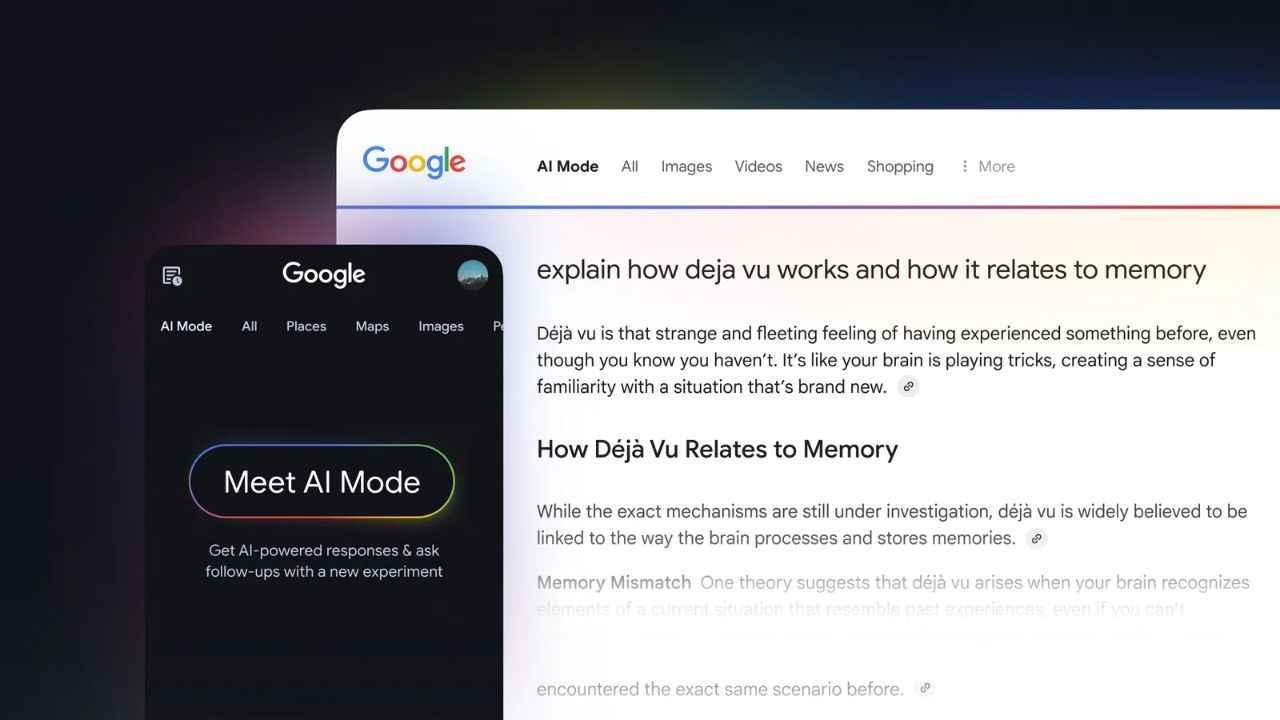
Source: Digit
Wider Implications for Google's AI Strategy
The introduction of this shortcut is more than just a design update; it represents Google's broader strategy to integrate AI more deeply into its core products. By making AI Mode more prominent and easily accessible, Google is signaling its commitment to AI as a central part of the search experience
5
.Related Stories
Availability and Rollout
While the rollout appears to be global, some regional differences in availability have been noted. For instance, the AI Mode icon's visibility within the Discover feed interface may currently be limited to users in the United States
3
4
. Additionally, U.S. users now have access to the Search Live feature within AI Mode, which can be activated through Search Labs4
.Future Developments

Source: Gadgets 360
As Google continues to evolve its search capabilities, this update sets the stage for potential future enhancements. With the company's upcoming event on August 20, where new hardware like the Pixel 10 series is expected to be announced, it's possible that we'll see further integration of AI features across Google's ecosystem
1
.This move by Google not only enhances the functionality of its search widget but also reflects the growing importance of AI in shaping user interactions with technology. As AI becomes more integrated into everyday tools, it will be interesting to observe how this impacts user behavior and the overall landscape of digital search and information retrieval.
References
Summarized by
Navi
[1]
[5]
Related Stories
Google's AI Mode Search Evolves: Now Answering Questions About Images
08 Apr 2025•Technology
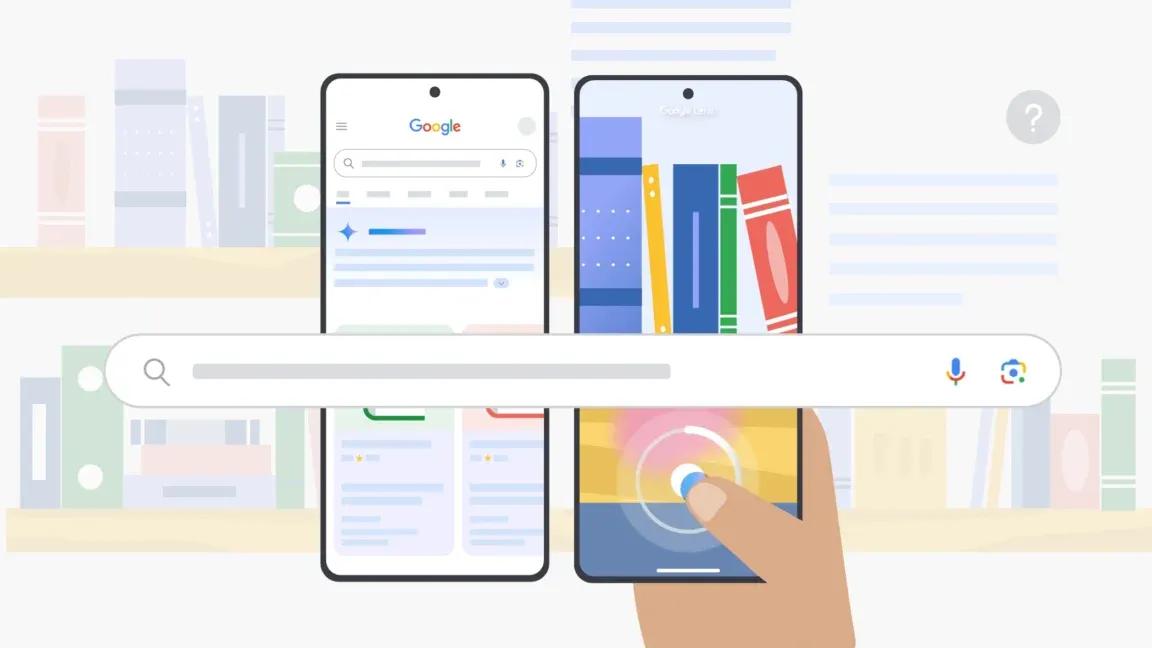
Google Tests New 'AI Mode' Shortcut for Mobile Search, Signaling Shift in User Experience
18 Feb 2025•Technology

Google Expands AI Mode in Search: Free Access and New Features on the Horizon
25 Mar 2025•Technology

Recent Highlights
1
SpaceX acquires xAI in $1.25 trillion merger, plans 1 million satellite data centers in orbit
Business and Economy

2
EU launches formal investigation into Grok over sexualized deepfakes and child abuse material
Policy and Regulation

3
SpaceX files to launch 1 million satellites as orbital data centers for AI computing power
Technology





