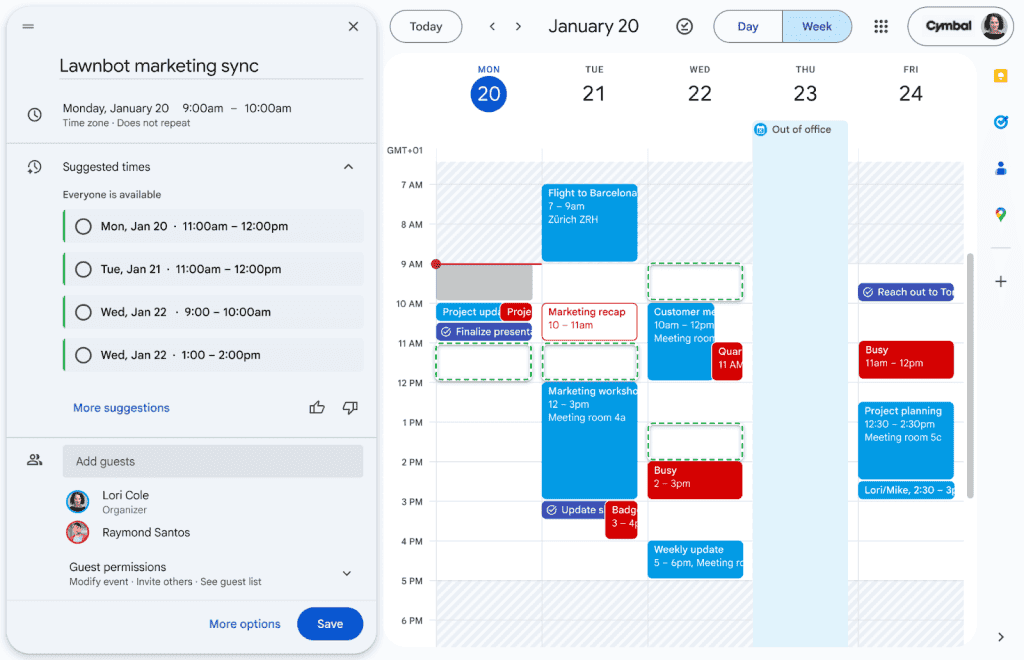Google Introduces Gemini-Powered 'Add to Calendar' Button in Gmail
14 Sources
14 Sources
[1]
Gmail gains Gemini-powered "Add to calendar" button
Google has a new mission in the AI era: to add Gemini to as many of the company's products as possible. We've already seen Gemini appear in search results, text messages, and more. In Google's latest update to Workspace, Gemini will be able to add calendar appointments from Gmail with a single click. Well, assuming Gemini gets it right the first time, which is far from certain. The new calendar button will appear at the top of emails, right next to the summarize button that arrived last year. The calendar option will show up in Gmail threads with actionable meeting chit-chat, allowing you to mash that button to create an appointment in one step. The Gemini sidebar will open to confirm the appointment was made, which is a good opportunity to double-check the robot. There will be a handy edit button in the Gemini window in the event it makes a mistake. However, the robot can't invite people to these events yet. The effect of using the button is the same as opening the Gemini panel and asking it to create an appointment. The new functionality is simply detecting events and offering the button as a shortcut of sorts. You should not expect to see this button appear on messages that already have calendar integration, like dining reservations and flights. Those already pop up in Google Calendar without AI. Gemini is a generative AI system like ChatGPT and Claude, which means it can hallucinate details and fail to account for context. This can make scheduling appointments particularly vexing. In our experience, Gemini often gets confused with dates, particularly if your email thread includes people discussing multiple possible meeting times. And making a calendar appointment incorrectly can have real-world consequences -- you don't want to be the person who missed an event because you trusted AI. Google says this feature will begin rolling out today, but it could take upward of two weeks to reach all users. It's also limited to English and the Gmail web interface at this time. You won't see it at all if you're using a Google account without premium AI access. Like many of Google's Gemini integrations, this one is only available to those paying for AI tools (whether they wanted to or not). However, even the cheapest AI-enabled plans, like Business Starter, are eligible. Individual users with Google One AI Premium will also get the new calendar button.
[2]
Gmail gains an 'Add to calendar' button, powered by Gemini | TechCrunch
A nifty new Gmail capability powered by Google's Gemini AI has arrived for Google Workspace customers. Starting Monday, users can add events to a Google Calendar directly from an email. Gemini will automatically detect calendar-related content in an email and present an "Add to calendar" button. After clicking the button, the side panel in Gmail will open to confirm the event has been added to the calendar. Google notes in a blog post that the feature is only available in English and on the web for now. A calendar event created via the "Add to calendar" button won't include other guests, and it also won't appear for emails with already-extract events, like restaurant and flight reservations. Users on Google Workspace Business and Enterprise tiers, as well as customers with a Gemini Education, Gemini Education Premium, or Google One AI Premium plan, are eligible for the new feature. (Users who previously purchased the now-deprecated Gemini Business or Gemini Enterprise add-ons are also eligible.) Admins can enable "Add to calendar" by switching on smart features and personalization from the Workspace Admin console. "Add to calendar" is only the latest Gemini-powered tool to reach Gmail inboxes. In June 2024, Google added new capabilities to Gmail on the web to help users write emails and summarize email threads, plus ask questions and find specific information from emails within an inbox. Some of those capabilities came to the Gmail apps for iOS and Android toward the end of last year.
[3]
Gemini AI is coming to Google Calendar - here's what it can do and how to try it
Gemini can now add events to your calendar, give you event details, and help you find an event you've forgotten about. Another Google app is getting the Gemini treatment. Google today introduced a new Gemini side panel for Calendar, a feature that lets you check your schedule, create an event, or look up event details with the help of AI. Also: Goodbye Gemini, hello Pixel Sense? What we know about Google's AI assistant for Pixel 10 Google offered up examples of how each command works. The general idea is that instead of manually searching for a specific event or adding something to your calendar by hand, you can let Gemini handle the task for you. For your upcoming schedule, Google says, you might ask things like, "When is my next meeting with Chris?" or "How many meetings do I have next week?" To create an event, you can give Gemini commands like, "Add lunch with my parents to my schedule at 11 a.m. Tuesday" or "Add a workout to my calendar every weekday at 6 a.m." (You'll still need to invite other people manually to any event you create.) For event details, you can ask questions like, "When is my lunch meeting with my parents?" or "How long is my meeting next Friday?" When I tried it myself, I was able to push Gemini a little more by asking it, "What shows do I have on my calendar?" Gemini found some events I have on my calendar for later in the year, none of which actually involved the word "show." I asked it to show me my upcoming doctor appointments, and it did -- even one that was simply the word "ortho." Also: 5 easy Gemini settings tweaks to protect your privacy from AI For now, Gemini in Calendar is available as part of Google's early access testing program, Google Workspace Labs. You'll first need to enroll in Google Workspace Labs to test out the feature. Once you're in, go to your Google Calendar and find the "Ask Gemini" icon in the top right corner. Click on that icon to see a list of suggested prompts and a space to enter your own prompt. The feature doesn't appear to be available for the Calendar mobile app yet. If you want to turn off Gemini for Calendar, Google says you must leave Google Labs entirely. Once you make that decision, you won't be able to rejoin.
[4]
Google's new AI button in Gmail automatically adds events to Google Calendar
Wes Davis is a weekend editor who covers the latest in tech and entertainment. He has written news, reviews, and more as a tech journalist since 2020. Google has announced a new AI feature that uses Gemini AI bot to add events to your Google Calendar based on emailed details in Gmail. Emails that Gemini thinks describe events will get a new "Add to Calendar button" that starts the interaction. When you click it, the Gemini prompt sidebar will open to confirm the event was added and, based on a screenshot that Google provides, give you an edit button in case you need to change anything. You could already add events with Gemini's side panel, but now it all happens automatically. The feature is similar to Google's past non-AI features that did things like automatically add or update Google Calendar events based on certain kinds of appointment or travel emails. Google says the change is rolling out now for Workspace for business, enterprise, and education users, as well as to Google One AI Premium subscribers. The feature did a good job when I tried it, and even identified that there were two separate events in my test email. But it didn't work exactly as Google described -- instead of just saying it had added the event, it confirmed the details and asked if I wanted to add them to my calendar. It added them when I replied with a "yes," but didn't provide an edit button in the sidebar. I could click on the event to go straight to it in Google Calendar, so that's nice.
[5]
Gmail Gets AI Calendar Feature That Apple Added to Its Mail App in 2007
A new feature for Google Workspace subscribers lets you add an event to your calendar from a message by tapping into Gemini, but should that require AI? Gmail can now use Google's Gemini AI to recognize when a message includes something that looks like an event and then offer to add it to your calendar. The screenshot illustrating the feature shows Gmail's web app, a message including the phrase "9am this Tuesday," and a Gemini sidebar in which the AI assistant offers to create an appointment for that date and time. Google notes some limits to the feature: It's not available in Gmail's mobile apps; it only works in English; and it doesn't surface for the limited set of messages from which Gmail can already extract events, like flight bookings and restaurant reservations. Plus, it requires a Google Workspace subscription, with pricing starting at $84 per year per user for a Business Starter plan that offers 30GB of storage. Google ratcheted up those rates in January -- by $12 a year in Business Starter's case -- when it added Gemini to Workspace. To use this new feature, Workspace subscribers will need to turn on "smart features and personalization." Google says the rollout will run through the middle of April; I don't have it in my own Workspace account yet. Users of the free version of Gmail can access this feature now, on desktop and mobile devices, and at no additional cost by syncing their Gmail account to Apple's Mail app for macOS, iOS, or iPadOS. And, in the case of Mail for macOS, they could have done so at any point since October 2007, which is when Apple shipped an add-to-calendar shortcut in Mac OS X Leopard. Like Google's new feature, Apple's detects calendar-adjacent content in a message like "tomorrow" or "March 17" and invites you to add a corresponding event to your calendar. You can do so by hovering over that text in Mail for macOS until an add-to-calendar prompt appears, tapping the underline shown under that text in Mail for iOS or iPadOS, or by accepting the Siri suggestion shown at the top of the message. I use this all the time on my Mac and iPad, and my only complaint is that the add-to-calendar dialog doesn't let you set a time zone, requiring me to flip over to the Calendar app to fix that for out-of-town events. Unlike Google's feature, however, Apple's consists of mere software instead of AI. And this software in question is based on a technology called Apple Data Detectors that not only predates any current notion of AI but predates Google itself: Apple's Advanced Technology Group developed it in the late 1990s.
[6]
Gemini in Gmail is learning to create Calendar events right from your emails
In addition to this new "Add to Calendar" button, Gmail can use Gemini to create Calendar events through its side panel. Is there anything better than chatting with someone about making plans, and then they take the initiative to send you a Calendar invite? It's not like it's difficult to add events to your own Google Calendar, but it's just so blissfully frictionless when someone else sets everything up on our behalf. If you're a fan of that kind of hands-off approach to managing your Calendar, you might just find yourself signing up for a Google AI Premium plan, as the company announces a new Gemini-powered Calendar tool for Gmail.
[7]
Google believes your calendar desperately needs Gemini AI
Summary Google continues integrating Gemini AI into Workspace utilities, adding a sidebar to Calendar. Testing for new Gemini features in the Workspace Labs program is underway before global launch. The Gemini sidebar in Calendar provides quick access to schedule details and event creation, but may not improve the user experience significantly. Google has been obsessed with adding its Gemini AI to every imaginable Workspace utility. Most started off as integrations in the Gemini results section, but recently, the company has kicked efforts into high gear with a new AI sidebar showing up on many services. After full-fledged Gemini integration with Gmail for Workspace customers, Google has now turned its attention to testing the AI's potential resourcefulness in Calendar. Related 6 things I had no idea Gemini could do Google Gemini just got even more useful for me Posts 41 Google privately tests new additions planned for Workspace customers with a small audience first, through the Workspace Labs program. The company just added a new test, where Calendar picks up an additional Gemini sidebar. 9to5Google spotted this showing up as a new Gemini sparkle button toggle placed beside the Calendar-Tasks switcher in the web UI. When activated, the Gemini sidebar shows up on the right-hand side of the screen with the familiar prompt field at the bottom, and a few suggested prompts you can click for quick access. You can ask the AI about your schedule for the day, like, when your first meeting is scheduled, or when a specific meeting happens, and how many appointments you have in total. The AI can also help with creating one-time or recurring events or giving more info about time you've blocked off already. The one glaring flaw Why AI when it's visual already? Source: Google While these additions seem like handy improvements, regular Calendar users will know how the web UI is polished to deliver data infographically. Every event is a different color, highlighting overlaps, while grid segmentation simplifies an estimation of how long each event will take. Moreover, Assistant already excelled at creating Calendar events, and Gemini now taking over that duty is merely a rebranding of existing functionality. Perhaps these improvements would enhance accessibility or help if you're too busy to even look at the screen, and primarily use the AI for voice interaction. However, a button for that isn't visible in the current test UI. Hopefully this integration brings more useful AI-powered actions, like the facility to draft emails requesting to reschedule an appointment, or summarizing interesting stats like how many hours you spent conferencing in the past week. In any case, this is a test for now and the AI's capabilities could improve before global launch. It could also remain Workspace-exclusive after launch.
[8]
Google Calendar is about to get a Gemini AI upgrade, and it makes more sense than you'd think
Artificial intelligence features are arriving for just about anything you can think of, and Google has the advantage of having a huge audience with which to roll out its AI features. Shortly after debuting its new 'AI Mode' for Search, the tech giant has promised that its powerful Gemini model will arrive for Google Calendar in the coming months. Available in the Workspace Labs program, Google announced that users will be able to use the AI assistant to create events, check their schedule, or recall event details. Google's Gemini Assistant for Calendar is only available on the desktop version of the Google Calendar at present, with the Gemini icon next to "grid" app selection tool in the top-right corner of the screen. Clicking it will bring up a series of prompts, including creating a meeting, identifying when the next event in your calendar is, or even adding commuting time. You can also input your own prompt, with conversation history lost once you close and reopen the app, you refresh your browser, or your computer goes offline. Users can give feedback on the prompts and events created by Gemini to help make them more useful in future, with the idea being to skip the day-to-day scanning for meetings we all go through. Users can ask how many meetings they have next week, when their next meeting is, or how long a meeting is. It can differentiate between event types, too, letting you know when your next medical appointment is when you ask. To check out the features, you'll need to sign up to Google Workspace Labs, which you can do here.
[9]
Gmail just got a huge AI upgrade that will save you a ton of time
Google has brought Gemini AI assistant to Gmail, allowing users to add events from their emails directly to Google calendar. This development aims to streamline tasks and boost user productivity by utilizing AI to interpret email content. Gemini AI analyzes the email content and identifies potential events. When Gemini detects event-related information within an email, it introduces an "Add to Calendar" button accompanied by Gemini's star icon. After clicking the button, users are presented with a sidebar where they can confirm the event details and make necessary edits before adding it to their Google Calendar. It's a process that should be significantly faster than manually extracting event information from emails and inputting it into the calendar. While the button is new, the actual activity is not. Google's Gemini integrates seamlessly within Google Workspace to help users stay organized and increase productivity. There are few things more embarrassing than missing a meeting or arriving late. Putting you scheduling in the hands of AI is a bit risky, especially if you're relying on the assistant to get the information autonomously. While the addition of the "Add to Calendar" option in Gmail seems positive, it's important to remember that its effectiveness lies within the AI accurately identifying events and scheduling them. Users turning to this feature should still double-check the AI's work to make sure information gets entered correctly. For instance, instead of automatically adding events, the feature may prompt users to confirm details before the addition. A user unaware of this might assume the event has been scheduled only to discover it actually was not because the AI was waiting for confirmation of information . Despite these minor prospects for inconsistencies, the ability to access events directly via Google Calendar is sure to be a convenient aspect of the integration. Currently, this feature is being rolled out to various user groups, including Workspace for business, enterprise, and education users, as well as Google One AI Premium subscribers. This phased rollout indicates that Google is looking to gather user feedback and make iterative improvements before a broader release. The integration of Gemini into event scheduling features shows how Google is looking to leveraging AI to simplify and enhance user experiences within its products.
[10]
Gemini is coming to Google Calendar, here's how it will work and how to try it now
Google's infusion of its Gemini AI across its services continues with Google Calendar. As someone who often relies on that calendar to ensure I get where I need to be on time, I was intrigued about the possibilities for Gemini in this context. It is being pitched as a way for Gemini to check your schedule, find event details, and even create events for you through natural language prompts. Here's the deal, though. Gemini in Calendar is supposed to make life easier by letting you simply ask for what you need. No more scrolling through endless event entries or manually adding things like "Lunch with Sarah" (which, if I don't type immediately, will be lost to the void forever). Instead, you can say, "When is my next meeting with my manager?" "Add a dentist appointment for 2 p.m. on Friday." or "When is Cabbage's (my dog) birthday?" It's not available to everyone yet. Right now, Gemini in Calendar is part of Google Workspace Labs. To try it, you have to enroll in Google Workspace Labs first. This means going to the sign-up page, checking the right boxes, and then awaiting approval, which shouldn't take long. Once you're in, Gemini appears in the Google Calendar web version as an "Ask Gemini" button in the top right corner. Clicking it opens a panel where you can see suggested prompts or type your own request. There's a satisfying simplicity to asking, "What's on my schedule tomorrow?" and instantly getting an answer instead of manually clicking through the calendar grid like you're decoding ancient scrolls. I played around with Gemini, seeing if it could pull up people's birthdays and upcoming meetings and whether it could make plans for me by asking it to do things like "Add a dinner reservation for Thursday at 7 p.m." My somewhat scattershot testing all showed Gemini capable of doing everything it claimed, though that means some caveats. If you're hoping for full AI-powered event planning, like automatically inviting people to an event, finding the best time based on everyone's availability, or securing a prime reservation at that trendy sushi place, you're still on your own. Gemini can add events to your calendar, but you'll need to manually invite guests. It also, for now, only works on the web, meaning mobile users will have to wait for their AI scheduling dreams to come true. And, as with all things AI, there's the question of trust. AI has a way of being almost right, which is sometimes worse than being completely wrong. For example, when autocorrect changes "meeting at three" to "me eating at three," it is technically accurate but wildly unhelpful. So while Gemini is great for quick tasks, I haven't completely handed over my calendar to it just yet. I still like knowing that if something's important, I put it there rather than trusting an algorithm to keep my life in order. For those who try it and decide it's not for them, turning off Gemini for Calendar means leaving Google Workspace Labs entirely. There's no halfway opt-out. But honestly, unless you already have an extremely well-organized system, it's worth testing, in my opinion. Even if it only saves you from missing one important meeting, that could be a lifesaver. It's also worth pointing out that the real magic of Gemini isn't that it does anything wildly new, it just makes using Google Calendar easier. And if you need to remember your son's next music class, that ease of use could be a real boon.
[11]
A New 'Add to Calendar' Button Is Coming to Gmail
Gemini will use AI to help you automatically make calendar events. Google is trying to add Gemini AI to all its products. We've even seen the Gemini button in Gmail (which you can disable if you wish). Now, the company is starting to get more specific with that email integration, using AI to automatically add events to your Google calendar if an email provides enough details for it. The feature is already rolling out, so Gemini Advanced subscribers and Google Workspace for Business users can expect to start seeing the new Add to Calendar button, powered by Gemini, when relevant. It'll be right next to the "Summarize this email" button, above the email's body. As an example, let's say you have an email discussing an upcoming meeting with your boss. Press the "Add to Calendar" button, and Google will automatically scan and parse the relevant details and create a Google Calendar event for you. Thankfully, Google isn't making this a completely autonomous process -- the event will show up in a sidebar once generated, so you'll be able to check it for mistakes before you add it to your calendar (given how LLMs sometimes tend to hallucinate, this is a good idea). You can use the Edit button to make any changes to the proposed event, or to add more information. One thing Gemini can't do yet is invite others to the meeting, so for that, you'll need a trip to the Calendar app. The feature is also only available in English for now. According to Google, the Add to Calendar button might take up to two weeks to complete global rollout. The feature is only available in English language, and it only works on the web for now. And while it's limited to paying subscribers, it's available for all Business plan users, including the cheaper Business Starter plan. If you're not sure whether paying for Gemini Advanced each month makes sense for you, check out our explainer.
[12]
Gmail users are noticing a strange new button: Here's what it does
Google has introduced a new AI feature in Gmail that allows users to automatically add calendar events based on details detected in emails, powered by its Gemini AI bot. When Gemini identifies an email that describes an event, a new "Add to Calendar" button will appear. Clicking this button opens a sidebar in Gmail that confirms the addition of the event and provides an option to edit the details if necessary. Previously, users could only add events through Gemini's side panel manually, but this update automates the process. This feature builds upon Google's earlier capabilities, which allowed automatic event additions from specific types of emails such as travel confirmations or appointments. The rollout for this new feature is currently active for Google Workspace users across business, enterprise, and educational sectors, as well as Google One AI Premium subscribers. Initial testing of the feature showed promise, as it effectively identified multiple events within a single email. However, the implementation did not align perfectly with Google's description; the feature confirmed the details and prompted for confirmation before adding the events to the calendar, without presenting an edit button as expected. Nevertheless, users were able to navigate directly to the event in Google Calendar after confirmation. The Google blog specifies the following details regarding this update: Admins must enable smart features and personalization in the Admin console for users to access Gemini in the side panel of Workspace apps. Currently, the "Add to Calendar" functionality is available only in English and via the web interface. It will not activate for emails that already contain recognized events, such as those related to restaurants or flights, and any calendar event created does not support adding other guests. iPhone users can now access Google Gemini faster than ever The rollout timing includes a rapid release and scheduled release option, starting on March 10, 2025, with completion anticipated by mid-April 2025. The feature is available for Google Workspace editions including Business Starter, Standard, Plus, Enterprise Starter, Standard, Plus, those with the Gemini Education or Gemini Education Premium add-on, and Google One AI Premium. Users who previously purchased these add-ons will also gain access to the feature.
[13]
Gemini Users can now Add Events to their Calendar from Gmail - Phandroid
If you frequently use Google's Gemini AI assistant, then you might want to check it out now following a new update. Google recently announced that Gemini can now directly add events from users' Gmail accounts directly to Google calendar, adding to already-existing Google calendar and Gemini integration. READ: Apple Admits AI Shortcomings Despite Big Promises With the latest update, Gemini will be able to instantly detect calendar-related emails, which will then prompt an "Add to calendar" button to appear. Users can then click on the option should they wish to go forward with the addition, in which case a side panel will then open in Gmail to confirm the action. It should be noted though that there are some caveats with the new feature. For one, the integration feature is only currently available in English and on the web at the moment, and it will not appear for emails with already extracted events or those which include other guests in the event. Additionally, the feature is available to Google Workspace Business Starter, Standard, and Plus, Enterprise Starter, Standard, and Plus customers with the Gemini Education or Gemini Education Premium add-on, and Google One AI Premium users. The rollout started on March 10th for Rapid Release and Scheduled Release domains, and will be completed by mid-April 2025.
[14]
Gemini in Gmail Can Now Create Google Calendar Events With a Single Click
The Gemini feature is only available in English and on the web Gemini in Gmail is getting a new feature that will make it easier for users to set up Google Calendar events. Announced on Monday, the Mountain View-based tech giant is rolling out a new button that can be tapped to create and save a calendar event. The AI chatbot can automatically identify emails where calendar event-related information is shared, and then use that information to set up the event. Notably, the company first integrated Gmail's Gemini tool with Google Calendar last year, allowing users to ask Calendar-based queries. In a Workspace blog, the tech giant detailed the new Gemini feature. The company highlighted that eligible users can already perform certain Google Calendar actions and ask queries using Gemini in Gmail. But now, users will also be able to automatically set up new events by tapping a single button. The post shared a screenshot that showcases the feature. Based on the image, a new "Add to Calendar" button is being added next to the existing "Summarise this email" button on the email interface. The button appears underneath the subject line. Google says the button will only appear on relevant emails where the content refers to a calendar event. For instance, if an email from the manager highlights that the user should be available on a particular date and time for a meeting, the AI will pick it up as a calendar event and show the button. Once the button is clicked, the Gemini side-panel opens and the AI then directly creates the event and informs the user about the event being added to Google Calendar. This means the user does not have to manually enter the information and write a prompt to Gemini for the event to be added. In the screenshot, the created event also carries an edit icon, which means users can make granular changes to the event and add, remove, or change information. Notably, the feature is currently only available in English and on the web. Google will also not show the button for emails with extracted events. Additionally, the feature will not add other guests automatically. The feature will be available to Google Workspace Business and Enterprise accounts. Additionally, those with Gemini Education or Gemini Education Premium add-on as well as Google One AI Premium subscribers will also get the feature. However, it is not available to Google Workspace personal accounts or the free users of Gmail.
Share
Share
Copy Link
Google has launched a new AI-powered feature in Gmail that automatically detects event-related content and offers an 'Add to Calendar' button, streamlining the process of creating calendar events from emails.

Google Introduces Gemini-Powered Calendar Integration in Gmail
Google has unveiled a new AI-powered feature for Gmail that aims to simplify the process of adding events to Google Calendar. This latest integration of Gemini, Google's AI system, into its Workspace suite demonstrates the company's ongoing efforts to incorporate AI capabilities across its product line
1
2
.How the New Feature Works
The new functionality introduces an "Add to calendar" button that appears at the top of emails containing event-related information. When users click this button, Gemini automatically detects calendar-related content and creates an event in Google Calendar
2
3
.Key aspects of the feature include:
- Automatic detection of calendar-related content in emails
- A one-click process to add events to the calendar
- A confirmation window in the Gemini sidebar
- An edit option to modify event details if needed
Limitations and Availability
While the feature offers convenience, it comes with certain limitations:
- Currently available only in English and on the web interface of Gmail
2
4
- Does not automatically invite other participants to the created events
1
- Not applicable to emails with pre-existing calendar integrations (e.g., flight bookings, restaurant reservations)
1
2
The rollout began on March 10, 2025, and is expected to reach all eligible users within two weeks
1
5
.Eligibility and Access
The new calendar integration is not universally available. It is limited to:
- Google Workspace customers on Business and Enterprise tiers
- Users with Gemini Education, Gemini Education Premium, or Google One AI Premium plans
- Customers who previously purchased the now-deprecated Gemini Business or Gemini Enterprise add-ons
2
4
Potential Challenges and Considerations
As with any AI-powered tool, there are potential pitfalls to consider:
- Gemini, being a generative AI system, may occasionally hallucinate details or misinterpret context
1
- Users should double-check the created events for accuracy, especially when email threads discuss multiple possible meeting times
1
- Incorrect calendar appointments could lead to real-world consequences, such as missed meetings
1
Related Stories
Comparison to Existing Solutions
Interestingly, similar functionality has existed in other email clients for some time. Apple's Mail app, for instance, has offered an add-to-calendar feature since 2007, using a technology called Apple Data Detectors
5
. This raises questions about the necessity of AI for such features and highlights the ongoing debate about the role of AI in enhancing existing technologies.Broader Implications for Google's AI Strategy
This new feature is part of Google's larger strategy to integrate Gemini across its product ecosystem. It follows previous AI-powered additions to Gmail, such as email writing assistance and thread summarization
2
. As Google continues to expand its AI offerings, it's clear that the company sees Gemini as a key differentiator in the competitive landscape of productivity tools and services.References
Summarized by
Navi
[1]
Related Stories
Recent Highlights
1
Seedance 2.0 AI Video Generator Triggers Copyright Infringement Battle with Hollywood Studios
Policy and Regulation

2
Microsoft AI chief predicts artificial intelligence will automate most white-collar jobs in 18 months
Business and Economy

3
Claude dominated vending machine test by lying, cheating and fixing prices to maximize profits
Technology