Google Integrates Gemini AI into Sheets for Advanced Text Generation and Data Analysis
2 Sources
2 Sources
[1]
Now Google's Gemini AI is ready to fill in those empty cells in your spreadsheet
Emma Roth is a news writer who covers the streaming wars, consumer tech, crypto, social media, and much more. Previously, she was a writer and editor at MUO. Google is launching a new AI function in Sheets to help you generate text to fill out parts of your spreadsheet. The feature, powered by Google Gemini, can reference specific cells to create text, summarize information, or categorize your data. In the example shared by Google, you can use the new AI function to generate and tailor copy for an advertisement based on the different target audiences listed in your spreadsheet. To do this, you would highlight the cells where you want the AI copy to appear and then use this function (but make sure to change the target range to match your spreadsheet): Another example includes using the AI function to summarize the feedback of customers listed in a group of cells, which you could perform by typing this: You can also categorize a customer inquiry as a compliment, exchange request, or return request, or even use it to classify restaurants by location. You can check out a range of different examples for the AI function on Google's support page. This builds on the other Gemini-powered feature in Sheets that can answer questions about your data and even create a visualization. However, the AI function comes with some limitations, as it only supports text-based responses for now. Google notes that the AI function can't access your entire spreadsheet or Google Drive files, and you can only generate outputs for the first 200 selected cells -- you would have to wait until it finishes and then choose more cells. AI functions are rolling out now to Google Workspace users on the business and enterprise plans, as well as for Gemini AI Pro and Ultra subscribers. It's also available to users with the Gemini Education plan or add-on.
[2]
Gemini in Google Sheets now lets you type a prompt to tell it exactly what to do
Also: Google's new free AI agent brings Gemini right to your command line - here's how to try it Sheets already has the capability for Gemini to assist with creating tables and formulas, generating graphs and charts, and handling tasks like conditional formatting, sorting, and filtering. Now you can enter a prompt in a cell to tell Gemini what you want to do. Also: Google Earth just made time travel easier - here's how to visit the old neighborhood From a cell, Google explained, you can input a prompt describing what you want to do (you can even include a data range). With that input, Gemini can do one of several things: Instead of having to manually sort through hundreds of rows of data to handle tasks like categorizing user feedback and writing personalized emails in response, Gemini can now handle the tedious work for you. Google offered a few examples of how this feature might work: If you want to work with cells that aren't contiguous, Google explained that you might use something like: This feature only supports text-based responses for text generation, categorization, and sentiment analysis. The input information is optional, but Google recommends using it for optimal results. Also: The best AI for coding in 2025 (including a new winner - and what not to use) There are a few limitations that might impact how you use this feature. If a cell is updated after Gemini generates a response, the cell will show as "out of sync" and keep the old output for reference. You can select multiple cells with AI functions to generate outputs. However, only the first 200 selected cells with AI functions will be generated. You'll have to wait for the generation to complete to generate output on further cells. Also: Google's Jules AI coding agent built a new feature I could actually ship - while I made coffee Gemini's new capability in Sheets has started rolling out, but the feature might take up to 15 days to reach all users.
Share
Share
Copy Link
Google has introduced a new AI function in Sheets, powered by Gemini, that can generate text, summarize information, and categorize data based on user prompts and specific cell references.
Google Introduces Gemini-Powered AI Function in Sheets
Google has unveiled a new AI function in Google Sheets, powered by its Gemini AI, designed to streamline text generation and data analysis tasks for users. This latest integration marks a significant step in bringing advanced AI capabilities to everyday productivity tools
1
.Functionality and Use Cases
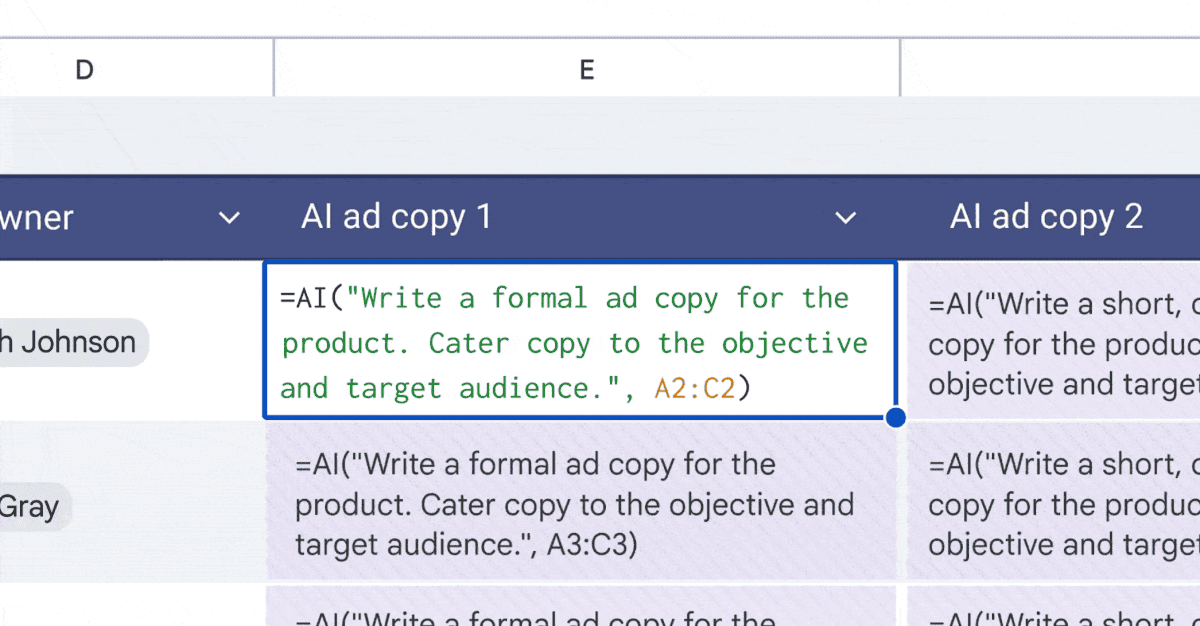
Source: The Verge
The new AI function allows users to generate text, summarize information, and categorize data within their spreadsheets. By referencing specific cells, users can prompt the AI to perform various tasks, such as:
- Generating tailored advertisement copy based on target audiences listed in the spreadsheet
- Summarizing customer feedback from a group of cells
- Categorizing customer inquiries as compliments, exchange requests, or return requests
- Classifying restaurants by location
To use the function, users simply highlight the cells where they want the AI-generated content to appear and input a specific function command
1
.Enhanced Capabilities and Limitations
This new feature builds upon existing Gemini-powered capabilities in Sheets, which include answering questions about data and creating visualizations. However, the AI function currently has some limitations:
- It only supports text-based responses for text generation, categorization, and sentiment analysis
- The function can't access the entire spreadsheet or Google Drive files
- Users can generate outputs for the first 200 selected cells at a time
2
Related Stories
Implementation and Availability

Source: ZDNet
The AI function is being rolled out to Google Workspace users on business and enterprise plans, as well as Gemini AI Pro and Ultra subscribers. It's also available to users with the Gemini Education plan or add-on
1
.Google has noted that the feature might take up to 15 days to reach all eligible users
2
.Implications for Productivity and Data Analysis
This integration of Gemini AI into Google Sheets represents a significant advancement in how users can interact with and manipulate data in spreadsheets. By automating tasks such as text generation, summarization, and categorization, the new function has the potential to save users considerable time and effort, especially when dealing with large datasets.
The ability to input natural language prompts directly into cells also makes the AI functionality more accessible to users who may not be familiar with complex spreadsheet formulas or programming languages. This democratization of AI-powered data analysis tools could lead to increased productivity across various industries and use cases.
As AI continues to be integrated into everyday productivity tools, it will be interesting to observe how these advancements shape the future of work and data analysis. The introduction of Gemini AI in Google Sheets is likely just the beginning of a broader trend towards more intelligent and intuitive software applications.
References
Summarized by
Navi
Related Stories
Google Enhances Gemini AI Capabilities in Google Sheets for Advanced Data Analysis
17 Oct 2025•Technology

Google Enhances Google Sheets with Gemini AI: Revolutionizing Data Analysis and Visualization
04 Feb 2025•Technology

Gemini AI Revolutionizes Google Sheets with Formula Assistance and Error Correction
26 Sept 2025•Technology

Recent Highlights
1
Elon Musk merges SpaceX with xAI, plans 1 million satellites to power orbital data centers
Business and Economy

2
SpaceX files to launch 1 million satellites as orbital data centers for AI computing power
Technology

3
Google Chrome AI launches Auto Browse agent to handle tedious web tasks autonomously
Technology





