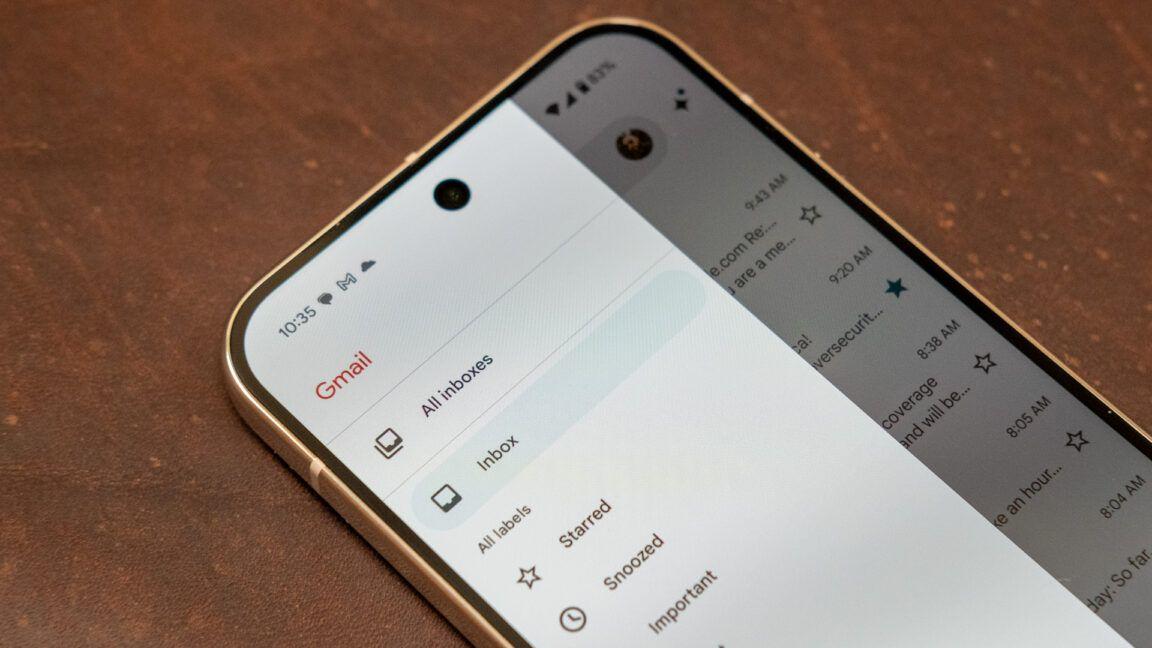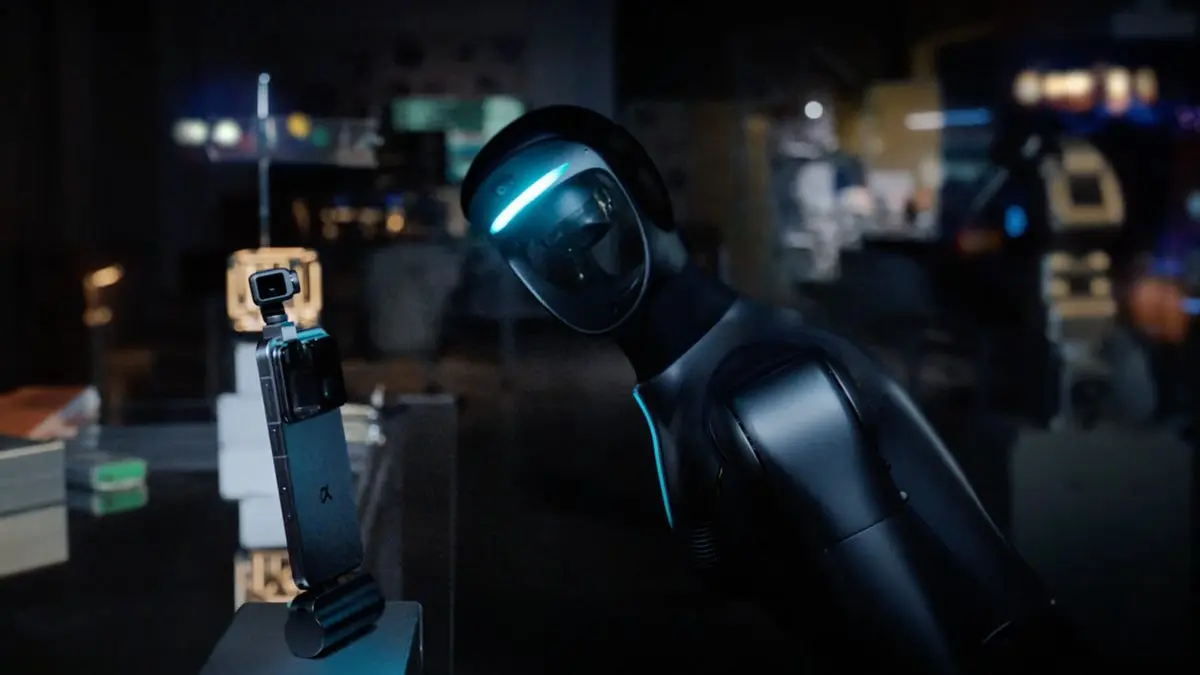Google Introduces Gemini AI-Powered Summaries for Google Chat
4 Sources
4 Sources
[1]
Gemini Launches Google Chat for Workspace: AI Summarization for Unread Messages
AI-powered summaries condense unread messages into brief bullet points, simplifying conversation and management across platforms Google has officially introduced its Gemini AI capabilities to Google Chat for Workspace users, marking a significant upgrade in how users can manage unread conversations. This new feature, announced on Monday, brings AI-powered summaries that automatically condense unread messages into brief, bullet-point formats, making it easier to prioritise key discussions without having to sift through every message. The feature is being gradually rolled out to Google Workspace users who have the Gemini Business, Enterprise, Education, or Education Premium add-ons. It will be available across all platforms, including Android, iOS and web versions of Google Chat. However, the company has noted that the rollout could take up to 15 days to reach all eligible users globally. Gemini AI's summarisation feature is seamlessly integrated into Google Chat's home view, where users can access unread conversations. A small "Summarise" button featuring the Gemini sparkle icon will appear whenever a user navigates to an unread chat. Tapping on this icon will trigger a summary of unread messages in bullet points, which will then appear in a floating window on top of the conversation. Once the summary has been read, users can close the window and take further actions if necessary. Simultaneously this new functionality advances Google's goal of making communications more productive, which started with the AI-driven summarisation of emails in Gmail. It is available for all group chats, spaces and threads in Google Chat that include unread messages, which is ideal for active users and teams. With this option, users receive brief outlines of major discussions which assist them in deciding which areas require their immediate attention. There are multiple interfaces from where the summarisation tool can be located. When using the web client, users may notice the Summarise option when hovering over an unread conversation. Such features are activated on Android and iOS devices by long-pressing an unread chat. In this regard, it is a new development which is intended to save time and improve the productivity of workloads since it allows users to concentrate on important discussions without having to read every message. Users of Google products will have no trouble utilising the AI summarisation feature since it is within the Smart Features and Controls settings. Users are also free to switch it on or off whenever they wish so as not to constrain users' workflows which are likely to be different. This is also the case in regard to the latest news about AI that shows it as a continuation of efforts by to make Workspace more efficient and communication more productive and complete with tools that allow doing routine tasks with the help of the most advanced AI.
[2]
You Can Now Summarise Conversations on Google Chat With Gemini
The AI feature shows bulleted summaries of unread conversations Gemini capabilities were introduced in Google Chat on Monday. The Google Hangouts successor is now getting the artificial intelligence (AI) summaries feature for unread conversations. The feature is being rolled out to the Workspace users who have one of the Gemini add-ons. Notably, Gemini in Google Chat will be available on all existing platforms including Android, iOS, as well as the web client. This feature comes months after the Mountain View-based tech giant released the AI-powered summarise feature for Gmail. In a Workspace blog post, the tech giant detailed the new feature for Google Chat. This is a paid feature which will only be available to Google Workspace users who also have Gemini Business, Enterprise, Education, or Education Premium add-ons. It is currently being rolled out but the company has highlighted that it can take up to 15 days before being available to all eligible users globally. The AI summarise feature will be available in the home view of Google Chat. Whenever a user navigates to an unread conversation, they will see a small Summarise icon preceded by the Gemini sparkle icon. Tapping on the icon will automatically generate a summary of unread messages in a bulleted format. The summary will appear in a separate floating window on top of the unread conversation. Once read, users can close the window and take any actions necessary. Google Chat's AI summaries feature is available for any group conversation, space, or thread in the home view that contains unread messages. The tech giant says the feature will enable users to prioritise the most important conversations without needing to read through every message individually. To access the feature on the web, users can hover over an unread conversation and the summarise option will automatically appear. On Android and iOS, users can long-press an unread conversation to see the option. End users can turn the feature on or off via the Smart features & controls in Google products.
[3]
Gemini summaries make their way to yet another Google messaging app
We've entered an AI-powered era, and tech companies are exploring all sorts of ways these digital smarts can simplify users' lives. After bringing Gemini summaries to Gmail a while ago, Google is now baking artificial intelligence into its Chat messaging app. This enables those with compatible accounts to generate bulleted synopses for unread groups, threads, and spaces. Google has announced that Chat users can now rely on Gemini to summarize unread conversations. The feature works on Android, iOS, and the web -- as long as your account meets specific criteria. First, you must enable smart features and controls in your Google Workspace account settings. You will also need the following add-ons: The integration is currently rolling out to both Rapid Release and Scheduled Release domains. Notably, Google highlights that it could take the feature over 15 days to surface. If you meet the aforementioned criteria, ensure your Google Chat mobile app is up to date so you can utilize Gemini summaries whenever they become available.
[4]
Gemini can now help you catch up on your chats faster
I've mostly dumped Google Search for the smarter Perplexity and ChatGPT Key Takeaways Google Chat introduces an AI-generated summaries feature for catching up on group conversations easily. The summaries appear in the Google Chat home page as a bullet-point synopsis, so users don't have to open individual threads. Chat Summaries are available for Google Workspace customers and will roll out to all users soon. Never slog through a long thread of missed messages in a group chat again. There's a new feature coming to Google Chat that will help users catch up on pesky unread conversations. A simple click of the 'summarize' button will create a bulleted synopsis of the message content. It will work on even the most affordable Android phones. Related 10 simple Google Chat tips and tricks to try today Don't dismiss Google's Hangout successor without giving it a try The feature, called simply Summaries, is powered by Google Gemini (via Android Central). It is designed to help get you up to speed up quickly on what you've missed in group conversations, spaces, and threads. The summaries will appear in the Google Chat home view, so there's no need to open individual threads. Here's how Google Chat summaries works Close Source: Google You'll need to have smart features and personalization turned on if you want to access chat summaries. The summaries are generated with Google Gemini, which scans all the messages in a thread and is able to identify the most important points in a conversation. The AI is great at presenting them in a concise and easy-to-read format. If you've seen it scan search results or emails, you'll already be familiar with it. To turn it on, follow these steps: Turn on smart features for web and mobile Open Gmail and click on the settings gear icon. Choose See all settings. Under the General tab, scroll to Smart features and personalization. Check the box. Click Save. Here's how you can use Chat summaries There are two different ways to generate chat summaries, depending on what device you're using. If you're on desktop, simply hover on an unread conversation and click Summarize. On mobile, simply long-press on an unread conversation and the summaries will generate in a pop-up window. Chat summaries are rolling out right now to all Google Workspace customers with Geminin Business, Enterprise, Education, and Education Premium accounts. It will start rolling out to Scheduled Domain customers after 15 days, and that's when everyone else will get it, as well. It's available on web, Android, and iOS. This is one of those AI updates that could actually be useful, and shows Google is going all-in with Google Chat, at least for now. The company added video messaging to the platform just last month.
Share
Share
Copy Link
Google has launched a new AI-powered feature for Google Chat, using Gemini to summarize unread conversations in group chats, spaces, and threads for Workspace users.

Google Introduces Gemini AI Summaries for Google Chat
Google has officially launched a new AI-powered feature for Google Chat, leveraging its Gemini AI capabilities to provide automatic summaries of unread conversations. This significant upgrade, announced on Monday, aims to streamline communication management for Workspace users across various platforms
1
.Feature Availability and Rollout
The AI summarization feature is being gradually rolled out to Google Workspace users with specific add-ons:
- Gemini Business
- Enterprise
- Education
- Education Premium
The feature will be available on Android, iOS, and web versions of Google Chat. However, Google has noted that the complete rollout may take up to 15 days to reach all eligible users globally
2
.How It Works
The Gemini AI summarization feature is integrated into Google Chat's home view:
- Users will see a small "Summarize" button with the Gemini sparkle icon next to unread conversations.
- Tapping this icon generates a summary of unread messages in bullet-point format.
- The summary appears in a floating window above the conversation.
- Users can close the window after reading and take necessary actions
1
.
Accessing the Feature
The summarization tool can be accessed through multiple interfaces:
- Web client: Hover over an unread conversation to see the Summarize option.
- Android and iOS: Long-press an unread chat to activate the feature
3
.
User Control and Settings
Users have control over the AI summarization feature:
- It can be turned on or off via the Smart Features and Controls settings in Google products.
- This flexibility allows users to customize their workflow according to their preferences
4
.
Related Stories
Implications and Benefits
The introduction of AI-powered summaries in Google Chat represents a significant step in Google's efforts to enhance productivity and streamline communication:
- Time-saving: Users can quickly grasp the essence of unread conversations without reading through every message.
- Prioritization: The feature helps users identify and focus on the most important discussions.
- Cross-platform consistency: The summarization tool works across web and mobile platforms, ensuring a seamless experience
1
.
Broader Context
This update is part of Google's ongoing strategy to integrate AI capabilities across its Workspace suite:
- It follows the earlier introduction of AI-driven email summarization in Gmail.
- The move demonstrates Google's commitment to leveraging advanced AI to enhance user productivity and simplify routine tasks
2
.
As AI continues to evolve, we can expect further integrations and improvements in Google's communication and productivity tools, potentially reshaping how users interact with and manage their digital workspaces.
References
Summarized by
Navi
[1]
[3]
[4]
Related Stories
Recent Highlights
1
Google Gemini 3.1 Pro doubles reasoning score, beats rivals in key AI benchmarks
Technology

2
Pentagon Summons Anthropic CEO as $200M Contract Faces Supply Chain Risk Over AI Restrictions
Policy and Regulation

3
Canada Summons OpenAI Executives After ChatGPT User Became Mass Shooting Suspect
Policy and Regulation