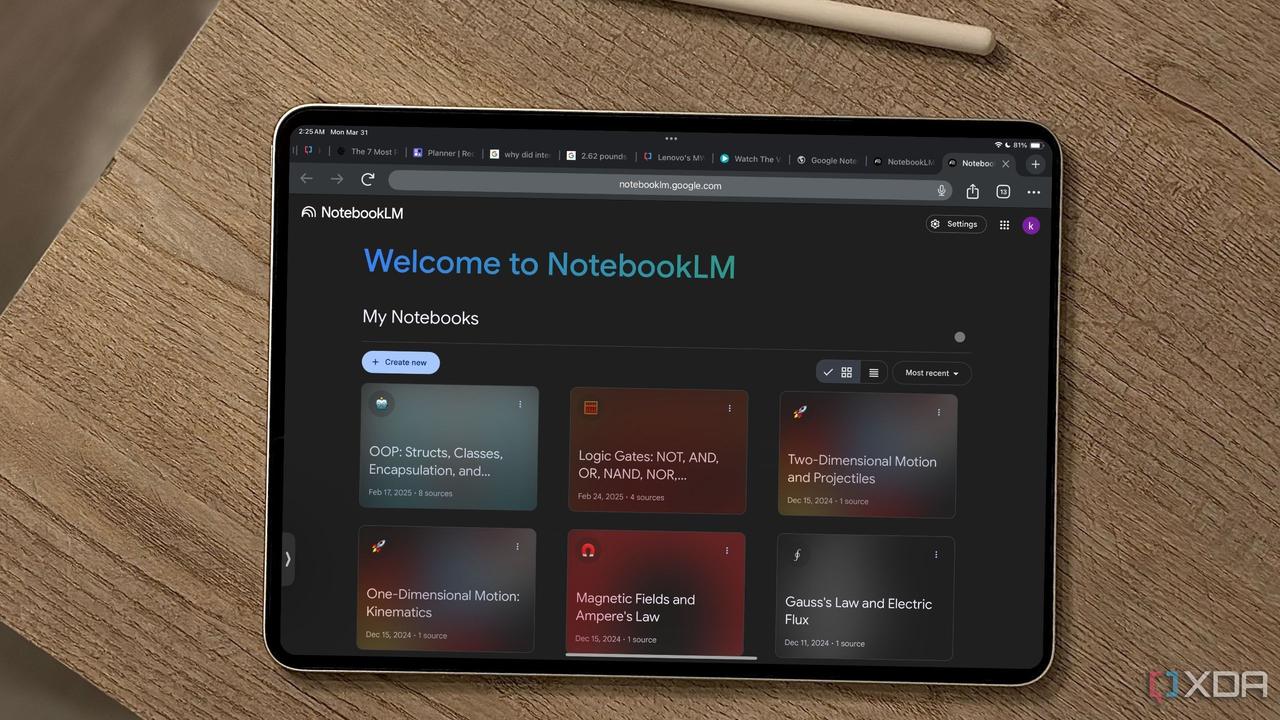Google Introduces 'Help Me Create': An AI-Powered Document Generation Tool for Google Docs
2 Sources
2 Sources
[1]
Help Me Create for Google Docs is going live now
New AI Mode for Google Search could let you jump into a Gemini session in one tap Key Takeaways Google Workspace AI tools now include Help Me Create for Docs, starting with a blank slate. Unlike other AI tools, Help Me Create does not require ongoing work to start, can pull data, and stylize text. Help Me Create is gradually rolling out to paid Workspace users by January 9, 2025, only for pageless documents in English. ✕ Remove Ads Google has several AI tools available to use across popular Workspace apps like Docs, Keep, and Gmail, available to both free-tier and paying subscribers. Most of the implements you might find, such as Help Me Write and Help Me Organize are powered by the Gemini AI. We recently spotted another such AI tool in the works for Docs, and it is rolling out to users already, under the name Help Me Create. Related 5 Gemini tips to boost your research and writing in Google Docs Reimagine your boring docs with a touch of Gemini Posts All of Google's AI tools introduced for Workspace thus far share one thing -- they are useful once your work is already underway, and aren't particularly helpful to get started. Even Help Me Write, which drafts responses to emails or gives you a jumping-off point for your own text, needs an email to respond to, or a detailed prompt to get started. ✕ Remove Ads Google's latest creation, Help Me Create, starts with a clean slate. You just supply a prompt detailing what you wish to achieve in the Docs file. Google's announcement for this feature explains several use cases ranging from new product launch marketing plans to party planning checklists with key milestones, timelines, and initiatives. The end result is more detailed than the average Gemini response, with a long body of text peppered with cover imagery, in-line imagers, and appropriate stylization for the text. It can also pull data from other documents you store in Google Drive. You can name them preceded by an "@" in the prompt field. To get started, just use the Help Me Create shortcut in a new document or use the option under File → New → Help me create. Rolling out to select users gradually Add-ons are necessary Source: Google ✕ Remove Ads Interestingly, this isn't the first time we have seen Help Me Create. It was sighted in a support document earlier this week, along with a similar feature in the works for Keep, helps you prep grocery shopping lists easily before attempting a recipe. At the time, we had most of the details about Help Me Create's functionality, but not the rollout timelines. Well, Google says the feature will need a Gemini Business, Enterprise, Education, Education Premium, or Google One AI Premium addon for their Workspace account. So, only paying customers can access Help Me Create. Moreover, the feature only works with pageless documents in English, and it cannot include web results like the average Gemini chatbot results. Eligible users will see the feature rolling out now, but it is a gradual one Google expects to complete by January 9, 2025. ✕ Remove Ads
[2]
Google's new tool for Docs is a lazy writer's dream come true
The feature builds a full document for you based on content from Drive and a prompt. Google already offers a wide selection of AI tools for its productivity products. For example, "help me write" can generate a draft for you if you need a head start on your writing. The company is now going a step further by introducing a Drive feature that will build entire documents for you. Today, Google announced that it is debuting a new feature for Docs called "help me create." True to its name, the AI tool can put together a full long-form document complete with cover images, in-line images, stylized text, tables, and content from your Drive files. As the tech giant explains, the option will be present at the top of the page when you open a new document. It can also be accessed by heading to File > New > Help me create. Once you click the button, you'll be able to describe the kind of document you want to create and pull in content from your Drive files using "@ filename." If you're not exactly sure of what kind of document you want to create, there will also be sample prompts you can select from. One such sample prompt may help you create a roadmap for a product launch. At the moment, this feature is only supported on pageless documents and is only available in English. You'll also need to be a Workspace customer to use this tool. But given the company's history, we wouldn't be surprised if this feature eventually makes its way to personal Google accounts. The feature is gradually rolling out starting today with an extended rollout scheduled for December 16. It's expected that the launch will be completed by January 9, 2025.
Share
Share
Copy Link
Google has launched 'Help Me Create', a new AI-powered feature for Google Docs that can generate entire documents based on user prompts and content from Google Drive, aimed at enhancing productivity for Workspace users.

Google Unveils 'Help Me Create' for Google Docs
Google has introduced a new AI-powered feature called 'Help Me Create' for Google Docs, marking a significant advancement in its suite of productivity tools. This innovative feature, powered by Gemini AI, is designed to generate entire documents based on user prompts and can incorporate content from Google Drive files
1
.Functionality and Capabilities
Unlike previous AI tools in Google Workspace that assist with ongoing work, 'Help Me Create' starts with a blank slate. Users can provide a prompt detailing their document requirements, and the AI will generate a comprehensive document. The tool can create various types of content, including:
- Marketing plans for new product launches
- Party planning checklists with timelines and milestones
- Long-form documents with cover images and in-line visuals
- Stylized text and tables
The feature can also pull data from other documents stored in Google Drive, allowing for seamless integration of existing content
2
.User Interface and Accessibility
To access 'Help Me Create', users can:
- Use the shortcut in a new document
- Navigate to File → New → Help me create
The tool provides sample prompts for users who need inspiration or guidance on how to utilize the feature effectively
1
.Related Stories
Rollout and Availability
The rollout of 'Help Me Create' began on December 14, 2023, with a gradual release strategy:
- Initial rollout started immediately for eligible users
- Extended rollout scheduled for December 16, 2023
- Full completion expected by January 9, 2025
Currently, the feature is limited to:
- Pageless documents only
- English language only
- Paid Workspace subscribers (Business, Enterprise, Education, Education Premium, or Google One AI Premium addon)
1
2
Implications for Productivity and AI Integration
The introduction of 'Help Me Create' represents a significant step in Google's efforts to integrate AI into its productivity suite. This tool has the potential to streamline document creation processes, particularly for tasks that require compiling information from multiple sources or generating structured content quickly.
As AI continues to play a larger role in productivity software, tools like 'Help Me Create' may reshape how users approach document creation and information management. However, the limited availability to paid subscribers suggests that Google is positioning advanced AI features as premium offerings, potentially influencing the broader software-as-a-service (SaaS) market
1
2
.References
Summarized by
Navi
[1]
[2]
Related Stories
Recent Highlights
1
Seedance 2.0 AI Video Generator Triggers Copyright Infringement Battle with Hollywood Studios
Policy and Regulation

2
Microsoft AI chief predicts artificial intelligence will automate most white-collar jobs in 18 months
Business and Economy

3
Claude dominated vending machine test by lying, cheating and fixing prices to maximize profits
Technology