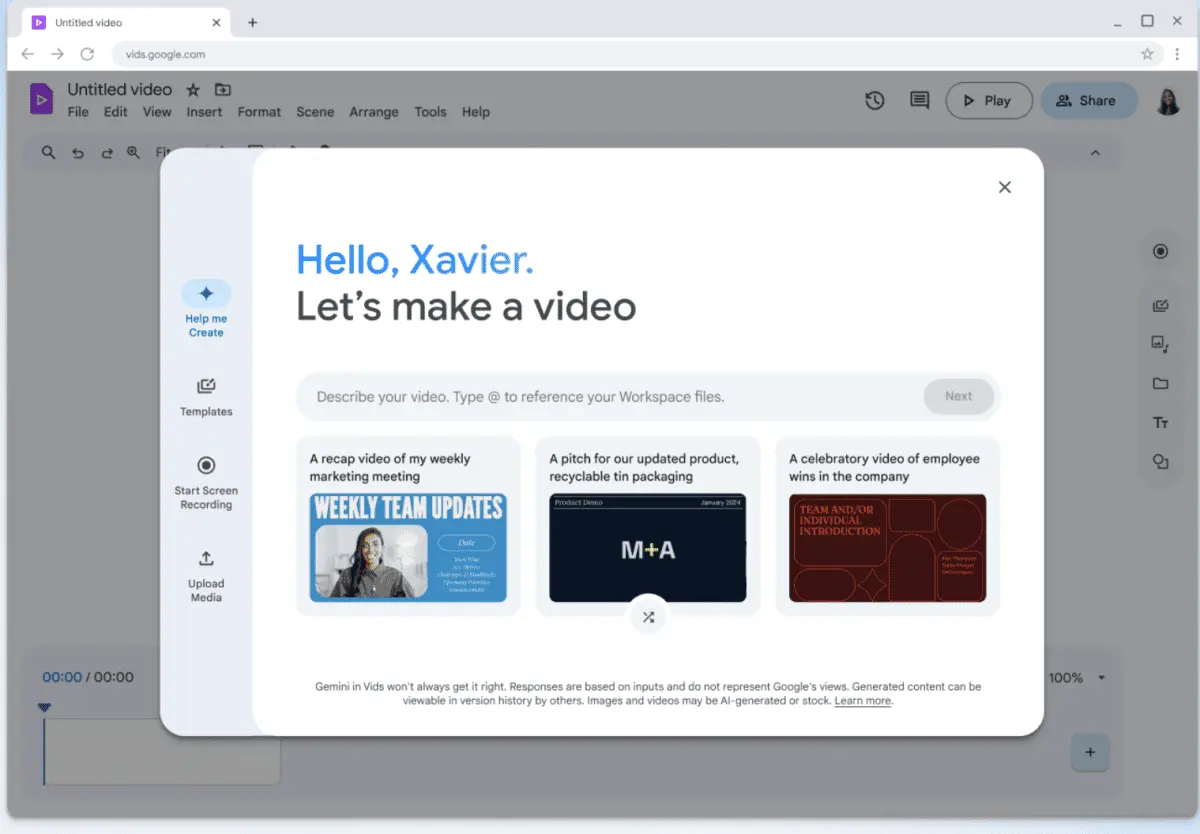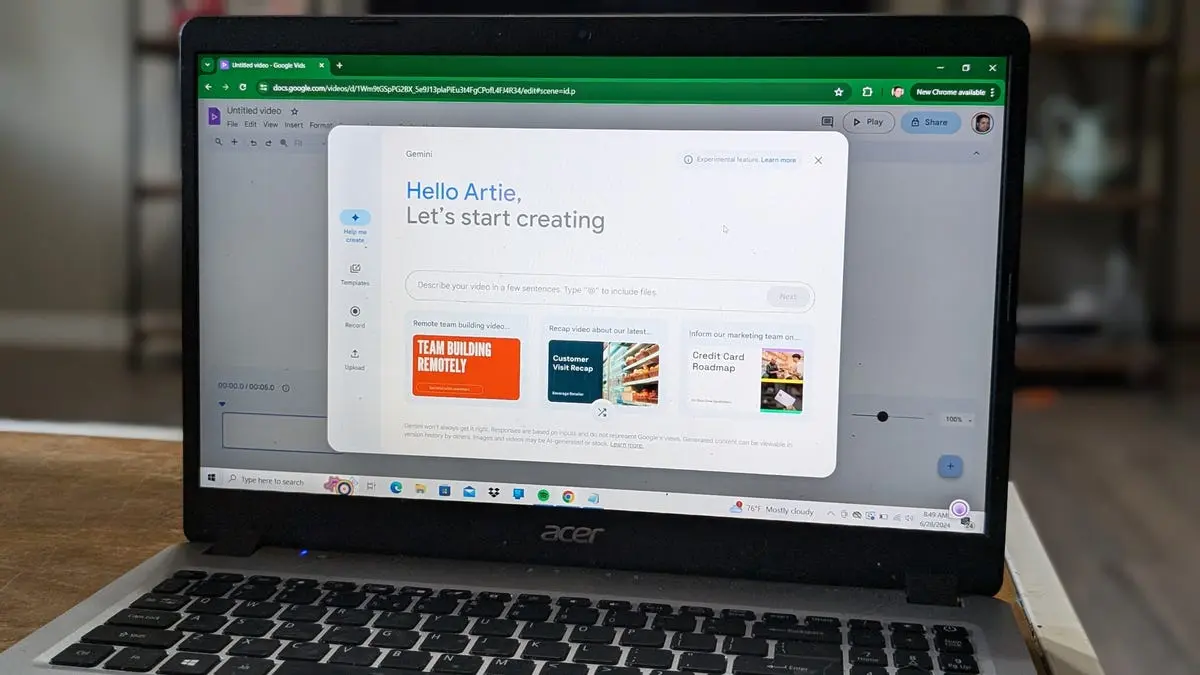Google Launches AI-Powered Video Creation Tool 'Vids' for Workspace Users
13 Sources
13 Sources
[1]
Google Vids App Lets You Create an Edit Using a Prompt and a Document
Google is rolling out a new AI-powered app called Vids that can create video presentations using just a single prompt. Starting from November 7, Vids is being made available to paying Google Workspace accounts for people who want to create videos in a work environment. The app is aimed at teams in customer service, learning and development, and marketing. Google says the app could be used to turn customer support articles into videos, help make training videos, create company information, and more. Vids is powered by Gemini, Google's AI-powered assistant, and helps people "get to a first draft faster using a set of generative AI capabilities." Features include "Help me create" which can generate an editable storyboard using a prompt and doc from Google Drive. Vids will read the document and come up with an appropriate presentation. Vids will also recommend stock imagery, texts, a script, and even a background music track. "You can also start with a variety of use-cased based templates to create a new video," Google writes on its Workspace blog. "From there, you can add motion with animations, transitions, and photo effects, and customize your video using the Vids royalty-free stock content library or your own media directly from Google Drive or Google Photos." The user can write their own scripts for the video of Google Vids will suggest one. If the user doesn't feel like recording the voiceover then they can choose one from one of Gemini's preset AI voices. If the user does record a voiceover then there is a teleprompter feature that aids the user record a message. Users can also add a video recording themselves; add a screen recording with nattional; add a screen recording with video recording; or add an audio-only recording. The Verge reports that Vids has support in multiple languages but the AI features like Help Me Create and the teleprompter are only in English for the time being. The rollout for Vids started on November 7 but it could take more than two weeks for it to appear in users's Workspace.
[2]
Google Vids is now rolling out, promising seamless video creation
It is available for Google Workspace Business, Enterprise, and Education customers with Gemini add-ons. Today, Google announced the general availability of Google Vids, an AI-powered video creation tool integrated into its Workspace suite of apps. Previously only available to Gemini for Google Workspace customers, Vids is now expanding to a broader range of Workspace subscription plans. Vids leverages Google's Gemini AI technology to streamline the video creation process. One notable feature is "Help me create," which generates an initial storyboard from a user prompt and a Google Drive document. Gemini analyzes the content and suggests scenes, stock media, text, scripts, and background music to create a draft video. Users can further customize their videos with animations, transitions, photo effects, and royalty-free stock content. Vids also offers AI-powered voiceovers with a selection of preset voices or the option to record a voiceover using a teleprompter with Gemini read-along and rolling features. While the core Vids application is available in multiple languages, the AI-powered features, such as "Help me create" and the read-along teleprompter, are currently limited to English. Google plans to expand language support for these features in the future. A fine print in today's announcement is that Google promises users full access to AI-powered features in Vids only until December 31, 2025. Usage limits for these features may apply beginning in 2026, for which the company will notify users in advance. For now, Vids is activated by default for select editions of Google Workspace, including Business Standard and Plus, Enterprise tiers, and Education Plus, as well as Gemini add-on customers. The rollout will begin today, November 7, and last several weeks. As AI continues to advance, tools like Vids are likely to become increasingly prevalent. While they will undoubtedly serve as valuable tools for increasing efficiency and accessibility, they also raise some potential concerns about the erosion of human creativity and the potential for homogenization of AI-generated videos.
[3]
Google Vids is now available: you can create videos with Google's AI - Softonic
With Google Vids, we will be able to create videos from scratch. However, its operation is not like that of Sora, the technology from OpenAI. Vids uses the power of Gemini to obtain storyboards from a message or Google Drive document. Then we can choose the visual style and edit the parts of the video that we need. The user will be able to add images, additional videos, music, and even record a narration. In the latter case, you can choose a pre-established voice or use your own. As with the rest of the Workspace applications, Vids is collaborative. It will allow us to share the videos directly from the browser so that others can view or edit them as well. Google Vids can be used by users who subscribe to one of the following plans: As we have mentioned before, the magic of Google Vids is possible thanks to Gemini. It is a multimodal artificial intelligence model, which means it is capable of "understanding" text, images, and sounds. Gemini has been created from scratch by Google and is available in three versions, Ultra, Pro, and Nano. The Ultra version, which is the most powerful, would be similar to GPT-4, a model that ChatGPT has used.
[4]
Google Introduces Vids, an AI Tool to Simplify Video Creation in Workspace
Google Vids is distinct from text-to-video generators, such as Runway or Pika, which create video content from scratch Google has announced the rollout of Google Vids, a new AI-powered video creation tool for Google Workspace users. This tool, launched on Thursday, aims to assist users in creating professional-quality videos by streamlining multiple steps in the video production process. Vids stand out as an advanced video aid that helps users with storyboarding, script assistance and adding stock images, background music and even AI voiceovers. Notably, Google Vids is distinct from text-to-video generators, such as Runway or Pika, which create video content from scratch. Instead, Google Vids functions more as a creative assistant, helping users piece together a video by assembling a customized storyboard. The tool is now available to select Google Workspace tiers, including Business Standard, Enterprise Standard, Enterprise Essentials and Education Plus. Those with Gemini Business and Enterprise Premium add-ons will also have access to this tool. According to Google, Vids integrates Gemini's capabilities, offering users an AI-driven starting point to generate a "first draft" video or presentation in minutes. The tool's "Help me create" feature enables users to enter a prompt, upload a Google Drive document and select a style to generate an editable storyboard that comes pre-filled with text, stock media and a background soundtrack. One notable feature of Google Vids is its seamless integration with Google Docs, Slides, videos and audio recordings, giving the AI more context for creating a cohesive video flow. Vids also includes a Recording Studio feature, allowing users to record their own video or audio directly within the app to add a personalized touch. Templates are also available for quick setup, allowing users to bypass initial design steps and get straight into storyboarding. Google Vids is unique in its emphasis on AI-assisted storyboarding rather than automatic video generation. It provides users with tools to enhance creativity and reduce time spent on assembling basic components. This approach allows users more control over the final output, while still benefiting from the efficiency of AI suggestions and edits. While is offering full access to the Vids tool for Workspace users until December 2025, the company has stated that it may implement a usage limit beginning in 2026.
[5]
You Can Now Use Google Vids to Create Videos and Presentations With AI
Google Vids, the company's artificial intelligence (AI) video creation tool, is now rolling out to select Google Workspace users. Announced on Thursday, the tool can assist users across multiple steps in the video and presentation-making workflow. Interestingly, Google Vids is not an AI video generation tool like Runway or Pika, which can generate videos using text prompts. Instead, it mainly assists in script writing, adding stock images and videos, creating background music, as well as AI-generated voiceovers. The tool also allows users to record video or audio of themselves and add it to the video. In a blog post, the Mountain View-based tech giant announced the roll out of Google Vids. The tool is now available for Google Workspace accounts on the Business Standard and Plus, Enterprise Standard and Plus, Essentials, Enterprise Essentials and Enterprise Essentials Plus, and Education Plus tiers. Workspace users with Gemini Business, Enterprise, Education or Education Premium add-ons will also get access to the tool. Google says Vids allows users to utilise Gemini's capabilities to generate the first draft of a video or presentation quickly. It comes with a "Help me create" feature which can generate an editable storyboard complete with stock media, text, script per scene, and background music track. The user just has to provide a prompt, a source document from Google Drive, and choose a style. Users can also pick from one of many templates on the platform and directly get to the storyboard stage. One unique aspect of Google Vids is that it also accepts Google Docs, Slides, videos, audio recordings, and more. Adding these gives the AI more context into the flow of the final video. Additionally, users can also use the tool's "Recording studio" feature to add their own audio or video recordings. Notably, unlike AI-powered text-to-video generators, Google Vids does not generate videos from scratch. Instead, it can be understood as an assistant that puts together different pieces of a video storyboard based on the contextual understanding of the prompt. Then it lets the user take over to add a finishing touch. While users can access all the AI-powered features within Google Vids without any restriction till December 2025, the company said it might add a usage limit from the beginning of 2026.
[6]
Google's new AI video maker for businesses is now available on Workspace
Vids will allow users to quickly and easily create work-focused video content Creating video content at work is about to get an AI boost thanks to a new tool launching on Google Workspace. The company has today announced the launch of Google Vids, which utilizes its Gemini AI platform to let users create business-focused content from within their browser. First revealed at Google Cloud Next 24 in April 2024, Vids is described as "an AI-powered video creation app for work", and will now be available to more Workspace plans. "We know that creating and editing video has felt challenging because in the past it has required special skills or licensing, but with Google Vids the power of storytelling is in your hands," a Google Workspace update blog post announcing the launch said. "Now teams can build and tell compelling stories at work, scaling and landing their message to engage coworkers in an effective way." Going forward, Vids will form part of the wider Google Workspace portfolio, sitting alongside existing apps such as Docs, Slides and Sheets, with full interoperability between all. Users can pick from a number of existing templates, or use Gemini's "Help Me Create" tool to generate a "fully editable initial storyboard" using a Google Doc. Once users have picked the visual style they want, Vids will create a first video draft using suggested scenes from millions of high-quality stock videos and images, alongside suggestions for text, scripts per scene, and even background music. Users can then pick from animations, transitions, and photo effects, and even add in their own media from Google Drive or Photos, allowing companies to easily add in branding. Vids will even add an AI voiceover, with a number of preset Gemini options available, or offer users the chance to record their own by reading along to a teleprompter, add a video recording, or screen recording of slides or other assets. Google Workspace highlighted a wide range of possible use cases for Vids, from customer service teams creating better support by adding videos to help center articles, to training terms delivering company-wide guidance, marketers using video to share recaps of key campaigns and events, and project management teams sharing meeting recaps, business updates and report share outs. Google Vids is now rolling out to Workspace users on tiers including Business Standard, Business Plus, Enterprise Standard, Enterprise Plus, Essentials, Enterprise Essentials and Enterprise Essentials Plus members.
[7]
Google Vids AI Video Creation Tool Arrives for Workspace Users
Google will offer advanced features like voiceovers and image creation for free until December 31st, 2025. Google's suite of workspace apps is welcoming a new member to the family, and it's called Google Vids. Recognizable through its purple icon with a play button embedded in the center. This is a Gemini-powered workspace solution that can help you create engaging videos for corporate scenarios within no time, without requiring any prior experience. Announced in April during their Cloud Next event, Vids is finally available for users with a Google Workspace account. It essentially allows you to create video storyboard ideas by typing a prompt, and Gemini does the rest. It can even create voiceovers using AI, so you don't even have to do much if you don't want to. To use it, head over to . Here, just enter the prompt of what you want to create, and it will do it for you. To provide additional information, you can then attach a file directly from Google Drive. And, just wait as the AI stitches together a video using stock footage. This video will be completely editable. So, you can change the aspects you don't like, and even add images or stock footage as required. Like the rest of the Workspace suite, it lives on the internet, and usable as a web app. It is currently limited to the following Google Workspace tiers: During the first year of its release, Google is making some of the advanced features available for free. These features include Help me create, Generate Voiceover, Remove Image Backgrounds, Generate an image, and Recording studio along teleprompter. You can use them without any charge till December 31st, 2025. This way, you can get a good feel for all the various things it has to offer. This is the first Workspace tool that is mostly based around AI, unlike other tools that have received such features later on. Having a tool that can create storyboards sounds quite interesting, and still can't wait to try it out for myself. What do you think about Google Vids? Can you imagine any scenarios where you have to use this tool at your office, and what are your thoughts about it? Let us know in the comments section below.
[8]
Google Vids is rolling out now, making video creation a breeze for Workspace users
The gap between Google's Gemini and Assistant teams just got a whole lot wider Key Takeaways Google's April-announced Google Vids, an AI-powered video creation tool, is now rolling out to Google Workspace users. Vids leverages Gemini AI to generate video scripts, suggest scenes, and create storyboards based on user prompts and shared documents. Works optimally on Chrome, Firefox, and Edge (on Windows devices only). Other browsers are supported too, but your mileage with certain features may vary ✕ Remove Ads Google has begun officially rolling out its April-announced Google Vids. The productivity tool, which joins the likes of Google Docs, Sheets, Slides, and more, is essentially an AI-assisted video generator designed to help users create professional-level videos without the need to learn extensive video editing software or develop necessary skills. The tech giant rolled the tool out to certain Workspace Labs and Gemini Alpha users back in June, with the wider Google Workspace push happening now. Related What is Google Vids? Google Vids could easily just be the new Google Slides As highlighted in a new Workspace blog post, the tool is a boon for teams in customer service, learning and development, project ops and marketing, though its capabilities can be used by anyone to produce more engaging stories. The tech giant laid out some of the best use cases for the tools, including the likes of: ✕ Remove Ads Customer service teams using it to supplement help center articles with videos. For company leads to create and share company-wide updates and announcements in video form. For learning and development teams to create employee training tutorials. To create recaps of campaigns within marketing organizations. For creating meeting recaps, "business updates and report share outs" within project management teams. The tool, as expected, utilizes Gemini's capabilities to understand context, helping you generate a video from the data and rough ideas you share with it. Google's Help me create, using your prompts and document with necessary video data, can generate a fully editable initial storyboard for you, after which you're free to choose video styles. ✕ Remove Ads Essentially, the storyboard lays out the sub-topics the AI-generated video will discuss, and you're free to adjust their order, or add/remove sub-topics. "After choosing a style, Gemini pieces together your video draft with suggested scenes, including recommended stock media, text, scripts per scene, and even a background music track," as seen in the video above. Elsewhere, users will have access to pre-made templates for specific use cases that can be tailored to their data. Google Vids also provides an option for adding AI-generated voiceovers, but if you feel comfortable, you can use your own voice to narrate segments as well, complete with a video recording of yourself, a screen recording with narration, a screen recording with only video recording and an audio-only recording. ✕ Remove Ads Unlimited access to AI tools within Vids until late 2025 It's worth noting that AI-powered features within Google Vids, including the likes of Help me create, Generate a voiceover, Remove image backgrounds, Generate an image, and Recording studio read-along teleprompter are free to use for all users until December 31, 2025. "Usage limits for these AI-powered features may apply beginning in 2026," wrote Google. Google Vids is rolling out now and can take up to 15 days to be widely available across Google Workspace Business Standard, Business Plus, Enterprise Standard, Enterprise Plus, Essentials, Enterprise Essentials, Enterprise Essentials Plus, and Education Plus accounts. Google suggests updating your browser to the latest version before using Google Vids. Supported browsers include Chrome, Firefox, and Edge (on Windows devices only). Other browsers may work, but your mileage with the features may vary. ✕ Remove Ads
[9]
Google Vids: This AI-powered video tool looks very interesting
Google officially rolled out Google Vids, an AI-powered video creation tool now accessible to select Google Workspace users. Originally introduced in April 2024, Google Vids aims to simplify video production for professionals across various fields, from customer service to project management, without requiring extensive editing skills. This tool, powered by Google's Gemini AI model, joins other Workspace applications like Google Docs and Slides, bringing new opportunities for workplace content creation. Google Vids utilizes the Gemini AI model to help users create professional videos quickly and easily. By analyzing data from Google Drive files and user-provided prompts, the tool generates video storyboards, media suggestions, and even voiceovers. Users can start a project from scratch or use a variety of pre-designed templates, adjusting elements to suit specific needs. The "Help me create" feature allows users to enter a brief description or select a Drive document, and Gemini generates a preliminary storyboard based on that content. Once a draft is prepared, users can choose a video style and customize scenes by adding their own media, selecting stock images, or inserting text. Google Vids also offers a range of customization options, such as transitions, animations, and text effects, that enhance the video's overall quality. Video: Google Google Vids is designed to serve a range of workplace needs and is well-suited for teams across industries. Teams can create help center videos, enhancing support resources. Company leaders can produce updates and announcements, allowing them to communicate more effectively. Learning and development teams can design tutorials and instructional videos, enhancing employee onboarding and training. Marketing teams can use Vids to recap campaigns, while project management teams can create recaps of meetings or provide regular updates. MiniMax AI video generator is pretty impressive Currently, Google Vids is available for specific Google Workspace subscription plans, including Business Standard, Business Plus, Enterprise Standard, Enterprise Plus, and Education Plus, with the rollout beginning on November 7, 2024. Google notes that users should update their browser to the latest version for the best experience with Vids, as supported browsers include Chrome, Firefox, and Edge.
[10]
Google's Vids AI video maker is rolling out to most Workspace tiers
Vids uses Google's Gemini AI model to create videos based on suggestions and document files. We're in a new age of AI now. Google has an AI video maker available on select Workspace editions. runs on Google's AI model Gemini to create workplace and marketing videos from Google Drive files and descriptions. You can either start a video from scratch or use to get a first draft going. There's even a option in which Gemini can suggest scripts to get you started on your video. You aren't just limited to what's in the templates. Google Vids allows you to use your own photos and videos. It also has a virtual recording studio so you can add your own photos and videos, record videos of yourself or just make audio tracks of your voice to accompany your video. Google announced its new using the Gemini AI model. Google Vids doesn't make videos from the ground up like Runway's Gen-2 or that created one hell of a creepy . Google Vids creates a slideshow of sorts using different types of media and compiles them based on the content of the source documents or the suggestion you type into it. As Google Vids is part of Google Workspace, you can collaborate on a video project in real time with other team members. Google Vids is coming to Business Standard, Business Plus, Enterprise Standard, Enterprise Plus, Essentials, Enterprise Essentials and Enterprise Essentials Plus members.
[11]
Google's New AI Tool Turns Boring Documents Into Flashy Videos at Work
This Screen Time Limiting App Actually Helps Me Use My Phone Less Google Workspace is already chock-full of helpful productivity resources. However, with the world becoming more and more visual, paired with shorter and shorter attention spans, Google is using Gemini to add an AI-powered video generator to its collaboration suite. ✕ Remove Ads Google Vids Is Coming to Workspace Following the succinct style of "Docs" and "Sheets," Google is rolling out "Vids," an AI-powered video creator, to select Workspace editions. This means that if you use the productivity suite at the office, you can look forward to a fun new visual tool, pitched as a way to "tell compelling stories at work," according to an announcement on Google's Workspace Updates Blog. The roll-out of Google Vids began yesterday, November 7th 2024, but it could take up to 15 days to reach some users. ✕ Remove Ads The Time-Saving Power of Google Vids Reportedly, Google Vids will be able to generate videos using Google's AI-powered assistant, Gemini. The app, which can produce content based on text prompts, an uploaded document, or a recording of your voice, seems to be the latest example of how Google's Gemini extension makes Workspace more efficient. The tool will assemble suggested scenes based on your initial input, essentially delivering a first draft of a video presentation. The draft will include background music, recommended stock footage and text, and it can even produce a script to use to record voiceover. However, don't fret: if you hate the sound of your own voice, Vids can handle that for you, too. Similar to other online tools that generate voiceover for you, Vids will give you multiple voice options for you to choose from. ✕ Remove Ads The idea is that Vids could be an incredible time-saver for work presentations that may have had you scratching your head for days, such as: Product demos How-to tutorials or employee onboarding videos Event recaps Vendor outreach content Project or milestone updates Campaign or design reviews So: Who Really Has Access to Google Vids? As a reminder, this tool is currently rolling out for those who manage or work on a Google Workspace platform, not general Google consumers. To clarify, here is the list of subscriptions that will have access to Vids as it rolls out over the next couple weeks: Subscription Tier Price Business Standard $12 / per user / per month Business Plus $18 / per user / per month Enterprise Standard Custom Enterprise Plus Custom Essentials Enterprise Essentials Custom Essentials Enterprise Essentials Plus Custom Education Plus $5 / per student / per year ✕ Remove Ads Vids will also be accessible if you or your company has a "Gemini Business, Enterprise, Education or Education Premium add-on," according to Google's Workspace Updates Blog. If you are on one of these subscriptions and still don't see Google Vids as an option within 15 days, your admin may have turned the feature off. Google Vids may not be able to make a Hollywood blockbuster (yet), but it sure seems like a useful tool to create productivity assets like training tutorials. As a writer of tutorials, I can certainly understand how helpful videos can be in walking through steps. And as a video creator, I still believe that the human touch will always be necessary, no matter how advanced AI technology becomes. Maybe that's just the optimist in me. ✕ Remove Ads
[12]
Google Vids launches for Workspace customers
Following the April announcement and testing in June, Google Vids is now generally available for Google Workspace tiers. Joining Gmail, Calendar, Drive, Docs/Sheets/Slides, Chat, and Meet, Vids is Google's newest Workspace app. Officially, docs.google.com/videos with its purple document icon is "designed to help teams in customer service, learning and development, project ops and marketing tell more engaging stories at work through video" without needing video skills. Other suggested use cases include: Gemini plays a big role to "generate a fully editable initial storyboard" when you provide a prompt and add a document from Google Drive. After selecting a design, Google Vids will insert stock videos, images, and background music. You also get a suggested script that you can offload to an AI voice, or do it yourself in the recording studio with a teleprompter. The more manual creation process lets you choose from various templates, much like Google Sheets. Like other Google services, it's web-based and therefore allows for group collaboration: View and collaborate access is available to anyone with a Google Workspace account, while create and copy access is available for select editions of Google Workspace and Gemini for Google Workspace customers. Google Vids is rolling out now to the following Workspace tiers over the coming weeks: Notably, the following AI-powered features will be free until December 31, 2025: In 2026, Google may impose usage limits: "We'll notify you before any change goes into effect."
[13]
Google rolls out its Gemini AI-powered video presentation app
Google is generally rolling out its Gemini AI-powered Vids app that lets you create video presentations using a prompt. Some of Vids' key features include letting Gemini auto-insert stock footage for you, generating a script, and making AI voiceovers so you don't have to speak. Google advertises that the tool can help turn customer support articles into videos, make training videos, share company announcements, create meeting recaps, and more.
Share
Share
Copy Link
Google introduces Vids, an AI-assisted video creation tool integrated into Google Workspace, leveraging Gemini AI to streamline the video production process for business and education users.

Google Unveils AI-Powered Video Creation Tool 'Vids'
Google has announced the rollout of a new AI-powered video creation tool called 'Vids' for select Google Workspace users. This innovative tool, which began its rollout on November 7, 2023, aims to simplify and streamline the video production process for businesses and educational institutions
1
2
.Integration with Google Workspace
Google Vids is now available for various Google Workspace tiers, including Business Standard and Plus, Enterprise Standard and Plus, Education Plus, and users with Gemini add-ons
2
4
. The tool is seamlessly integrated with other Google Workspace applications, allowing users to incorporate content from Google Docs, Slides, Drive, and Photos into their video projects1
3
.AI-Assisted Video Creation Process
At the heart of Google Vids is the "Help me create" feature, which utilizes Google's Gemini AI technology to generate an editable storyboard based on a user prompt and a Google Drive document
2
. The AI analyzes the content and suggests:- Appropriate scenes
- Stock imagery and media
- Text and scripts
- Background music tracks
1
2
This AI-assisted approach allows users to quickly produce a first draft of their video, significantly reducing the time and effort required in the initial stages of video creation
4
.Customization and Recording Features
While Vids provides AI-generated content, it also offers extensive customization options:
- Users can add animations, transitions, and photo effects
- A royalty-free stock content library is available
- The "Recording Studio" feature allows users to add their own audio or video recordings
- A teleprompter feature aids in recording voiceovers
1
2
5
For those who prefer not to record their own voice, Vids offers a selection of preset AI voices for narration
1
.Collaborative Capabilities
In line with other Google Workspace applications, Vids supports collaboration. Users can share their video projects directly from the browser, allowing team members to view or edit the content collectively
3
.Related Stories
Language Support and Future Plans
While the core Vids application is available in multiple languages, the AI-powered features such as "Help me create" and the read-along teleprompter are currently limited to English. Google plans to expand language support for these features in the future
2
.Limitations and Considerations
It's important to note that Google Vids is not a text-to-video generator like some other AI tools. Instead, it functions as an advanced creative assistant, helping users assemble and refine video content
4
5
. Google has stated that full access to AI-powered features in Vids will be available until December 31, 2025, after which usage limits may apply2
4
.As AI continues to evolve in the realm of content creation, tools like Google Vids represent a significant step towards more efficient and accessible video production. However, they also raise questions about the balance between AI assistance and human creativity in the content creation process
2
.References
Summarized by
Navi
[2]
[4]
Related Stories
Recent Highlights
1
ByteDance's Seedance 2.0 AI video generator triggers copyright infringement battle with Hollywood
Policy and Regulation

2
Demis Hassabis predicts AGI in 5-8 years, sees new golden era transforming medicine and science
Technology

3
Nvidia and Meta forge massive chip deal as computing power demands reshape AI infrastructure
Technology