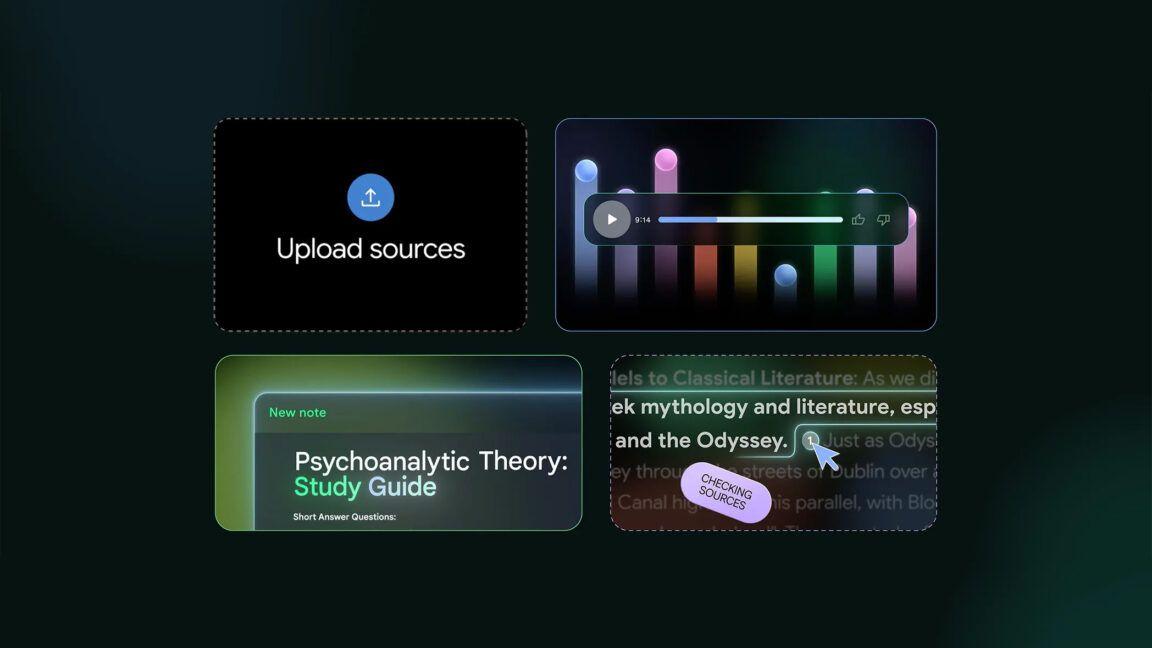Google's NotebookLM AI Research Tool Launches on Mobile with Mixed Reception
22 Sources
22 Sources
[1]
Google's popular AI tool gets its own Android app - how to use NotebookLM on your phone
The high-powered research assistant has been released as a standalone Android app, and an iOS version is on the way. Google's high-powered research assistant is getting its own app, and Android users are getting a first look. NotebookLM, which debuted last year, is a free AI research assistant (running on Gemini 2.0's multimodal understanding capabilities) that helps you better understand any topic. You can give it a number of data sources, including PDF files, links to articles, YouTube video links, and Google Docs or Slides. Also: Google's viral AI podcast tool can chat in over 50 languages now Offering a few usage examples, Google says you can do things like: To start, you'll open up a new notebook and add your files, links, and documents. Once NotebookLM has your information, you'll get a summary back that takes information from all of your sources. Everything in the summary is cited, so you can see where the information came from. Also: 5 ways you can plug the widening AI skills gap at your business You can then take that summary and have it presented in the style that helps you learn best -- a written summary, an audio summary, or even a fake podcast session where you hear two hosts banter back and forth about your topic. You can even interrupt to ask questions or take the conversation in a new direction, like you're a podcast guest there with them. There is a few-second delay while the hosts acknowledge you and while your question is answered, so it's not exactly smooth, but when I tried this feature out for myself, it was pretty fun. Google does warn that NotebookLM isn't always going to be correct.
[2]
Google releases its NotebookLM mobile app
The app appears to offer similar functionality to the desktop version of NotebookLM, including the ability to upload sources of information that the app can summarize. It can also make AI-generated, podcast-like Audio Overviews. With the app, you can listen to those Audio Overviews in the background while you're doing other things on your phone or while offline, Google says. Might be a handy way to get caught up on your performance review. The company teased the launch of the mobile app for the AI-powered tool last month. Its official arrival is happening just ahead of Google I/O, which kicks off with the opening keynote at 1PM ET on Tuesday. It's probably going to be an AI show.
[3]
Google's best AI research tool is now on your phone
Amidst the flurry of AI announcements and product reveals from Google in recent months, you might have missed one of the most useful AI-powered apps in the whole collection: NotebookLM (that LM stands for Language Model). Perhaps NotebookLM has gone largely under the radar because it was originally launched as more of an academic research tool when it first appeared back in 2023. Its user interface lacks some of the slickness and accessibility of Google Gemini, and it's not quite as obvious how you're supposed to use it, or what it can do. However, NotebookLM is gradually becoming better known amongst consumers, with official apps for Android and iOS now available, alongside the web app. Most features are free to use, but you get higher usage limits if you're signed up to one of Google's AI subscription plans (starting at $20 a month). If you've got to pull together, summarize, and study information across multiple different sources -- websites, PDFs, YouTube videos -- then NotebookLM can help. Here's how to get started (specifically how to get started on Android, though you'll find the same features on iPhones and the web too). NotebookLM is based around notebooks (the app name is a bit of a giveaway), and notebooks are made up of sources. These sources can be mixes of plain text, PDF documents, MP3 files, YouTube links, files in Google Docs, and sites on the web: NotebookLM will then collate and sift through all your sources, before delivering summaries and answering questions on them. To get started with a new notebook on Android, tap Create New on the opening screen, then point the app towards files on your phone or websites on the internet. You'll see that not all of the supported sources can be added on mobile, so you're limited to PDF, Website, YouTube, and Copied text. As your sources are imported and analyzed, you'll be taken to the notebook screen. The first tab is Sources, where you can delete existing sources or add new ones -- subsequent chats will then adapt as needed, based on the current selection of sources. Your notebook will be given a name based on the sources you've initially imported, but you can change this by tapping the three dots (top right), then Rename notebook. The Chat tab is where you can really start to see the potential of NotebookLM. From here you can ask any kind of question about the sources you've imported. Maybe you want to query some details, or maybe you want to get a broader overview: Just type your prompt into the text box, then tap the blue arrow. You'll notice NotebookLM provides citations for all of its responses. Within each answer are small numbers, and if you tap on these numbers you can see which sources the app used. As the app is using data you've supplied to it, hallucinations should be less of a worry -- though as the text at the bottom of the Chat window says, "NotebookLM can be inaccurate". At the bottom of each response you can give it a rating, or tap the rectangle icon to copy the response to your phone clipboard. Note that your chat history isn't stored if you close down the app and come back to it, so if there's something you need to remember then make sure you've saved it first. One of the most impressive features in NotebookLM is the way you can produce AI-hosted podcasts for each notebook. It's essentially a summary of all the sources you've provided, put into a conversational style that's then read out by two AI characters who act as podcast hosts -- and the results can be incredibly realistic. These podcasts are called Audio Overviews in NotebookLM, and in the mobile apps you can start generating them by tapping the Audio Overview button in the Chat window. You can also do the same job by switching to the Studio tab, and choosing Generate -- both buttons launch the same audio generation process. The podcast production process can take a while to complete, depending on how many sources it needs to get through, but you don't need to wait for it to finish -- you can carry on asking questions of NotebookLM while you wait, or even switch to a different app and do something else (your audio will be waiting for you when you get back). When the AI podcast is ready, tap Play to hear it on the Studio tab. Your AI hosts will start talking, complete with natural pauses and filler words, and they'll take you step by step through your sources. You get the standard playback controls at the bottom of the screen, and a small download button (top right), if you want to save the audio. You can even join in with the podcast: If you tap Interactive instead of Play on the Studio tab, you get a Join button on screen while the audio plays. If you've got a question or a point to make, tap this button and then speak into your phone's microphone: Your AI friends will then respond to your question, as NotebookLM would via text on the Chat tab. It's like calling into a radio show. There are even more options available on the web version of NotebookLM, which are yet to make it over to the mobile apps. With a single click, you're able to create study guides from your sources, a timeline, a frequently asked questions document, and a briefing document. Google has more on the way too, including video overviews.
[4]
Google talks up NotebookLM upgrades by making it talk up Google I/O 2025
The AI research tool can digest numerous sources of information for you. Google used news from its I/O developer conference this year to show what NotebookLM can do. The AI-powered research and note-taking tool has been around for years, but the company has infused it with more and more features as its AI tech improved. To demonstrate those features, Google created a notebook filled with news from I/O 2025, including a YouTube video of the keynote (complete with a transcript of the whole event), press releases, blog posts and even product demonstrations. You can visit all of those one by one, since the company uploaded them as sources to the notebook, but you can also use the AI tool to digest all the information for you. You can ask NotebookLM anything you want about the event in the chat box, so that you can quickly find details for whatever it is you want to know. When I asked it what is NotebookLM, for instance, it gave me a response that aligned with what was announced during the event. "According to Google's announcements at I/O," the tool responded, "...NotebookLM becomes an 'expert' by grounding its responses in the provided material and offering creative ways to transform information." Under the Studio section of its interface, you'll be able to generate audio overviews that can give you a quick or a more comprehensive spoken summary of the information you've uploaded. You can also create a Mind Map, which visually summarizes uploaded sources, showing one main topic branching towards several smaller topics and relevant ideas. Mind Maps are meant to structure information in a way that's easier to understand and remember. Google added a reminder to its announcement, however, that "like all AI, NotebookLM can generate inaccuracies," which is something to keep in mind while using the tool. Google has released an official app for the tool in time for I/O 2025, which you can now download on Android or iOS. To see the company's I/O 2025 notebook, you'll have to be signed into a Google account.
[5]
NotebookLM is my favorite AI tool, but wow, its Android version is bad!
There are a few AI tools that I find genuinely useful, and NotebookLM is absolutely one of them. If you're unfamiliar with Google's unsung AI hero, consider it similar to ChatGPT, except you control which sources it draws information from. It's a brilliant concept that I've used in numerous ways since its debut several years ago. It's helped me comb through insurance quotes, compare legalese-infected medical plans, and it has even become my quick-reference car manual. However, for all its positives, its biggest loss was its lack of an Android app. Sure, this was an annoying reality, but it didn't hinder the NotebookLM experience for me. I used workarounds to access it from my phone reliably, but I believed an official app would presumably have its advantages. Surely, it would be better integrated with other Google products, allow me to view all of what NotebookLM offers on the web, and make people aware of its existence. All good things, right? So, when Google teased and then launched the NotebookLM Android app earlier this month, I was expecting big things. Well, I'm now upset that I let my hopes up. To give the NotebookLM Android app its due, it's functional. Animations are smooth, menus are logically placed, and it's a reasonably attractive environment. I can quickly switch between Google accounts to access my notebooks, add sources from my phone, and even create Audio Overviews as you would on the full-fat web experience. However, these are the bare minimum expectations for an app published by Google. When I use NotebookLM's web interface on my phone via a Chrome shortcut (my preferred workaround, although there are others), I can access every single one of the product's free features. Nothing is left out. The app, however, has some glaring omissions. Google puts the AI smarts of NotebookLM at the forefront of its app experience. You're just one tap away from creating an Audio Overview for any notebook on your account. Look, I think Audio Overviews is a pretty cool feature, and I would've loved to have it as a study tool in college. It presents two AI podcast hosts in an eerily realistic and natural conversation about the core topic included in your notebook. The Interactive feature is also perfect for mobile, allowing me to converse with the two hosts and ask questions. But while it's all very smart, this feature isn't why I use NotebookLM. I wouldn't have an issue with Google pushing these features to the surface if it didn't neglect NotebookLM's more practical facets. For instance, I rely on its note creation section. As I mentioned earlier, I keep a notebook with all my car-related information, including its user manual, brochure, and any documents that may be related to it somehow. But I also use the Add note feature within the Studio tab to include details I want to remember. Say I hit the curb recently, hear a rattle from the transmission, am planning a road trip and require a particular item of maintenance, or filled up at a specific gas station. I may want to recall those details, so I'll record those in a note (or notes) and convert them into a source. However, the app completely lacks this functionality. Yes, it has a Studio tab, but my notes are nowhere to be found. Note-taking is a common feature on modern smartphone apps, and I'd expect a Google app released in 2025 to offer it. Given the lack of space on a smartphone screen, I can understand why the Mind map feature wasn't included, but Google has no excuse for omitting notes from NotebookLM. The NotebookLM app also makes content discovery far more tedious, as it lacks the handy Discover option. Click this button on the web, and it'll open up a box letting you submit queries on a given topic. The tool then finds related sources on the web, which you can add to existing or new notebooks. It even had an I'm feeling curious option if you decided that today you'd learn about something out of your immediate scope. Unfortunately, the app misses out here, too. This would be a great complementary feature to Audio Overviews, so its disappearance is truly puzzling. As for Audio Overviews, the feature's processing time feels far slower on the mobile app than via the web interface. It spent a good ten minutes converting a Wikipedia page about user interface design into a podcast on the app, and less than five on a far chunkier, jargon-filled car manual when prompted on my desktop. The former produced a 15-minute audio file, while the latter extended to 35 minutes. Why is the app so much slower? I have other visual pet peeves that are perhaps borderline pedantic, but they don't really affect the app's functionality. Others have highlighted the inability to switch languages, which polyglots use daily on multiple other Google apps. You can probably tell that I'm really disappointed by the NotebookLM app. I was ready to finally ditch my silly Chrome shortcut workaround for a sleek, modern app with all the bells and whistles of the full experience. Instead, I found an app that only included the flashiest features to draw the eye (and ear). Look, at least the only way is up from here, right? I do hope there's a technical reason notes were left out of the Studio tab and that Google's planning to integrate its source discovery feature at some point in the future. But considering an even more flamboyant feature in Video Overviews is about to land on the web experience, I fear that it may land on the app sooner than the practical features it so dearly needs.
[6]
NotebookLM makes its Android debut, complete with Audio Overviews
We've been expecting NotebookLM apps for a couple months now, and today the Android release arrives early. If you're trying to make a convert out of an AI nay-sayer, look no further than Google's NotebookLM. The research assistant can easily digest all the source materials you throw at it, from product manuals to textbooks, and respond to your questions about them like a seasoned pro, making for a quick and impressive demo. And if that doesn't blow their mind, just tap into Audio Overviews to hear a couple virtual podcast hosts get into an enthusiastic discussion on the subject. So far, though, NotebookLM has only existed as a web service. Now that's finally changing.
[7]
NotebookLM is getting AI video explainers, and they look surprisingly useful
The feature could be useful for topics that benefit from a visual learning medium. NotebookLM is one of Google's more useful AI products, which I use often to comb through reams of information. This week, Google pushed out its new Android app, which makes accessing the tool on mobile a little easier. Following a leak suggesting the feature's arrival earlier this month, the Google product has confirmed that Video Overviews will soon become a part of its larger offering. Currently, NotebookLM can generate Audio Overviews based on the information contained within sources you upload to its notebooks. Essentially AI-generated podcasts, these overviews are pretty useful for learning about specific topics. However, some topics would no doubt benefit from visual explainers instead. That's where Video Overviews come in. As detailed on NotebookLM's X account, the tool will allow users to create "short video summaries from your sources, including PDFs, photos, and more!" The example it provides relates to the San Andreas fault, with AI-generated visuals explaining how tectonic plates work, graphics of earthquake frequencies, a timeline of the Earth's formation, and other cute flourishes to keep viewers engaged. The arrival of Video Overviews has no confirmed date, only a nebulous "coming soon" sticker. For those who don't fancy learning through AI-created videos, you can now customize the length of Audio Overviews. Users can now create "short (~5+ min), long (~20+ min), and default (~10+ min)" audio tracks. This feature is available now.
[8]
Google unveils the NotebookLM Android app we've all been waiting for
Android smart assistants are becoming increasingly aware of context Summary Google rolls out NotebookLM Android app, expanding beyond web interface. App retains core desktop features like Audio Overviews, and adds adaptability to device dark mode settings. Teething issues noted with app compatibility, but likely to be resolved soon. Gemini tends to hog the spotlight whenever Google's achievements in the field of AI are mentioned, but the company has several other initiatives it is developing concurrently, such as SecLM for cybersecurity, an agentic AI called Gemma, and NotebookLM for assisted note-taking. The latter has long been available to users as an experimental feature accessible through the web only. Now, Google just rolled out the Android app for NotebookLM. Related Everything you need to know about NotebookLM, Google's 'AI-powered research assistant' This ain't your granddad's notebook Posts 1 Things move much faster than Android updates in the AI sphere, and NotebookLM is no exception. What started in 2023 as a limited experiment only for developers and the technically inclined has gradually taken on more users with attractive features that simplify notes, present interactive questionnaires, and makes summarization a breeze. We got confirmation of Google's plans to roll out a mobile app for NotebookLM back in April this year, and the days of restricting yourself to the web UI are now gone because the promised app is now on the Play Store (via AssembleDebug on Telegram). Teething troubles will clear out soon Full functionality retained Close The new app retains all the core features of the desktop version, including the famed Audio Overviews which convert any voluminous reading material into a digestible podcast, even when you're offline. You'll still have access to all the virtual notebooks you created in the older web interface. We loved that the app also adapts dynamically to the light and dark mode settings on your device. We raced to install this on multiple devices, and managed to run the NotebookLM app normally on a Google Pixel 9 Pro, but a Xiaomi 15 Ultra threw an app compatibility error. We suspect this is typical of fresh releases on the Play Store, and the app should be compatible with a vast majority of flagship Android phones. If you run into this error, we recommend retrying the download after a few hours or sideloading the app from APKMirror. If you're on iOS, you may need to wait a little longer since only the Android version is live now, but Google is known to be developing an iOS version as well. Thanks: Moshe!
[9]
NotebookLM Now Has an Android App
Google has finally released an Android app for NotebookLM, its research assistant and notebook powered by Gemini AI. It was previewed earlier in May, can now be downloaded from the Google Play Store. The Android app was originally scheduled for release on May 17, but Google decided to launch it a day earlier than planned on the 16th. Those waiting for the iOS version will likely be disappointed to hear there is no word on it just yet. However, we knew that Android was coming next, so a version for iOS is likely being worked on right now. The home screen has a neat design that shows a user's notebooks as colorful cards. Each card clearly lists the notebook's name, a matching emoji, the number of sources it contains, the date it was created, and a large play button for the Audio Overview feature. The app also automatically adjusts to the device's system theme, switching between light and dark mode without any need for manual changes. I tried using NotebookLM before, and it's a really good tool for researching and getting a bunch of data together. It also helps you understand a lot of data at once with its Audio Overviews. With them, you can listen to podcast-style summaries of their notebooks, with the ability to play them in the background and access them offline. The full-screen audio player includes an attractive glow effect, improving the overall experience. Additionally, a beta version of a "Join" feature lets you interact directly with the AI hosts of the Audio Overviews, asking follow-up questions and exploring notebook content in a more interactive way. There is a bit of a delay in the responses, but it's just like talking with a chatbot who is pretending to host a podcast. It also continues talking if you don't talk, but it will go back to summarizing instead of expanding on your question. Close Creating new notebooks is simple, and there is a button to have the AI find informational sources on its own. However, I've found that it will sometimes add in an opinionated article or two, which doesn't help you learn. If you want accurate research to look over, add your own PDFs, websites, YouTube videos, and text directly into the app. When a notebook is open, a bottom navigation bar gives you quick access to the three main sections: Sources, Chat Q&A, and Studio. This layout is very similar to the existing mobile website, so it should be familiar if you've used it before. Related Google NotebookLM Can Now Try to Find Sources for You NotebookLM, the AI-powered notebook and research tool with Google Gemini, just received yet another update. Google has added 'Discover sources' as a new option to help you find sources for whatever you're working on. Posts Even if you're not interested in AI, I'd suggest trying this out. This is like having your own personal podcast to listen to about subjects you want to learn about. With it being on your phone, it can be listened to on the go like real podcasts. Source: 9to5Google
[10]
NotebookLM's latest update speeds up replies by up to 40%, and it's all thanks to one minor change
Android Auto will soon let you browse the web from your car's dashboard Summary NotebookLM now streams answers in real-time, cutting waiting time by 30-40%. The update doesn't affect the use of thinking models; instead, it enhances response flow by gradually displaying answers as they're generated. At Google I/O 2025, Google also announced customizable Audio Overviews and teased upcoming Video Overviews. Google's AI-powered research assistant, NotebookLM, is easily one of the best uses of AI. It's practical, packs a ton of incredible features in its free plan (with reasonable limits), and rarely hallucinates since the language model is grounded in the sources you add to your notebooks. Up until a few days ago, the research tool was limited to a website only and didn't have a mobile app. The tool's iOS and Android apps officially made their debut right before Google I/O 2025. Unfortunately, the app didn't entirely live up to my expectations since it lacks most NotebookLM features like Mind Maps and content generation. But Google just made a minor yet much-needed tweak to NotebookLM that might've just made up for it. Related Everything you need to know about NotebookLM, Google's 'AI-powered research assistant' This ain't your granddad's notebook Posts 1 NotebookLM will now make you wait less for answers NotebookLM announced via a post on its X (formerly Twitter) account that when you now ask questions in the Chat panel, the reply will appear as it's generated. Before this update, the language model would take a few seconds (or more than a minute depending on the query) to answer any questions you had. The issue was, the answers would appear all at once when they were fully generated. NotebookLM's now shaking things up, and the answers to your queries will appear line by line instead. Simon Tokumin, NotebookLM's lead, mentioned in another X post that NotebookLM has begun to take "a little more time" to generate answers since they moved to thinking AI models. With this change, he claims they're cutting waiting time down by 30 to 40%. This change doesn't mean NotebookLM isn't using thinking models anymore. It's just that the response is being streamed in real-time instead of showing up all at once. Google also announced a few other updates for NotebookLM during Google I/O 2025. Firstly, you'll now have the option to choose between a Shorter or Longer Audio Overview. So, when you need a really quick overview of your sources and have a notebook with tons of material, instead of having to listen to a relatively long podcast, you can nudge the tool to make it shorter for you. Similarly, when you'd like to dive deeply into a topic, you can choose to generate a longer Audio Overview. NotebookLM also confirmed the rumors swirling around about Video Overviews coming to the tool following the success of Audio Overviews. Frankly, I was skeptical about them, since I'm not the biggest fan of AI-generated videos (and content) in general. However, the preview they uploaded changed my mind completely, and now I can't wait for the feature to go live. Nonetheless, though results appearing in real-time rather than all at once is a relatively minor update compared to what they announced at Google I/O, it's the little improvements like these that truly add up and make a difference in the long run.
[11]
Google launches NotebookLM for Android
This native experience starts on a homepage of your notebooks with filters at the top for Recent, Shared, Title, and Downloaded. The app features a light and dark mode based on your device's system theme with no manual toggle. Each colorful card features the notebook name, emoji, number of sources, and date, as well as a play button for Audio Overviews. There's background playback and offline support for the podcast-style experience (the fullscreen player has a nice glow), while you can "Join" the AI hosts (in beta) to ask follow-up questions. You get a "Create new" button at the bottom of the list to add PDFs, websites, YouTube videos, and text. Notably, the NotebookLM app will appear in the Android (and iOS) share sheet to quickly add sources. When you open a notebook, there's a bottom bar for the list of Sources, Chat Q&A, and Studio. It's similar to the current mobile website, with the native client letting users ditch the Progressive Web App. Out of the gate, there are phone and (straightforward) tablet interfaces. It does not really take advantage of Material 3. The NotebookLM Android is available for download today, with Google finally addressing the top feature request from users. It was originally expected tomorrow, with the iOS version not yet available.
[12]
Google just added NotebookLM to Android -- here's how it can level up your note-taking
NotebookLM, Google's AI-powered research assistant, just launched as a mobile app for Android after months as a desktop-only experiment. Now, you can access its smartest features -- source-grounded summaries, Q&A, and even "idea synthesis" -- straight from your phone. Deeply integrated with Google Drive, users can upload PDFs, import Docs, or type directly into the app, then ask NotebookLM to explain, summarize, or connect ideas across their documents. Like having a personal research assistant in your pocket, the AI cites its sources and keeps all your research in one place to support whatever. NotebookLM stands out for its ability to process complex information and deliver thoughtful, source-backed responses. Whether summarizing research, asking questions, or generating content like a podcast script, it stays grounded in the material you provide. It can also surface connections across documents that might not be obvious at first glance. The tool supports various needs -- from academic research and work presentations to personal learning. NotebookLM is designed to work in two key ways. First, it reads and understands the documents you upload -- PDFs, Google Docs, or notes. Second, it acts as an intelligent assistant. You can ask questions about your content, request summaries of lengthy materials, or dive deeper into specific topics. It is a helpful research assistant for: Available now on the Google Play Store (still labeled "experimental"). Users need a Google account and Drive access. It is currently free for now. NotebookLM is part of Google's growing lineup of AI tools. This one acts as a smart, personalized assistant for your research projects. If you've ever wished you could ask your notes a question and actually get a helpful answer, this might be the app that finally makes it possible.
[13]
Google Releases NotebookLM App for iOS and Android
Google has launched iOS and Android apps for NotebookLM, the company's advanced AI-powered research and note-taking tool. Commenting on the launch in a blog post, Google said: We've received a lot of great feedback from the millions of people using NotebookLM, our tool for understanding and engaging with complex information. One of the most frequent requests has been for a mobile app -- for listening to Audio Overviews on the go, asking questions about sources in the moment, and sharing content directly to NotebookLM while browsing. Today, we're happy to say it's here, on both Android and iOS! This first version of the app includes many of the core features of NotebookLM -- with more refinements and features to come in the months ahead -- and is designed to help you understand anything, anywhere. If you haven't come across it before, NotebookLM functions as an AI research companion that helps users analyze and interact with their documents, websites, and other content. The tool can generate summaries, create FAQ lists, produce timeline views, and even transform research materials into podcast-style audio discussions with AI-generated hosts. Google originally launched it in 2023, and then launched its NotebookLM Plus plan for businesses, schools, organizations, and enterprise customers in December. NotebookLM Plus is also available as a part of a Google One AI Premium subscription. One of the big additions with the app is offline access to Audio Overviews, the genuinely impressive feature that sees two hosts have a podcast-style chat about your project sources. Users can now download summaries for listening on the go, which should be handy for those looking to conserve data. Whether offline or online, the app also supports background playback, making it easier to catch up on research insights while multitasking. The iOS version also adds more interactivity. Users can tap "Join" to engage directly with the app's AI-powered hosts, allowing them to ask clarifying questions, change the direction of a summary, or toss in an offbeat query. Sharing content into NotebookLM is now easier than it was via the web app. If you're viewing a website, a PDF, or a YouTube video, access the share sheet and select NotebookLM to add the material as a source. Google says it plans to expand the range of supported input types over time. The NotebookLM app is now available on the App Store for iPhone and iPad. [Direct Link]
[14]
Google's free NotebookLM AI app is out now for Android and iOS - here's why it's a day-one download for me
The mobile version of NotebookLM has landed (Image credit: Google) Google had already told us that mobile versions of the AI-powered NotebookLM research tool were on the way, and now they've appeared in the app stores for Android and iOS - just in time for the big Google I/O 2025 show later today. As per Google's latest blog post, the apps enable you to "understand anything, anywhere", with "many of the core features of NotebookLM" carried over from the web version of the tool that's been around since 2023. If you're completely new to NotebookLM, the idea is you feed it a bunch of sources - YouTube videos, web links, essays, PDF documents - and it can then collate all this information, summarize it, and answer questions about it. NotebookLM's most viral moments to date have been thanks to its Audio Overviews feature, which let you turn your sources into an AI-hosted podcast that sounds almost like the real thing. You can even interrupt the podcast with follow-up questions. Yes please, Google Having used NotebookLM for several months on the web, there's no doubt I'll be getting it installed on my mobile devices right away: it's one of the most genuinely useful AI tools I've come across so far, and because you supply the sources, those pesky AI hallucinations are kept down to a minimum. That's not to say it can't make mistakes, but I've not seen any obvious ones so far - and anecdotally, it seems more reliable than standard generative AI chatbots. Every question is answered with a detailed citation list, so you can see where information has come from. For getting a brief overview of a huge topic, or explaining complex subjects in simple terms, it works really well. Recently I've been using it to dig into a couple of dense scientific studies, and make them more understandable. The NotebookLM apps for Android and iOS are available now, free of charge. If you pay $19.99 / £18.99 / AU$32 a month for Google One AI Premium, you get NotebookLM Plus - that means you can generate more Audio Overviews, customize the style and tone of notebooks, and share your notebooks with other people. You might also like
[15]
Why NotebookLM needs to be the next app you download on your phone
One of my daily struggles is organizing ideas cohesively into a single place. Similar is the case with my sister, who works on machine learning research projects at the intersection of dental science. My youngest sibling is an educator, and she has more teaching material folders on her desktop than I have the patience to count. For us, collecting segments of learning or research material, sources, and nuggets of notes, and making sense of them cohesively is a chore. After trying my fair share of organization tools and productivity shortcuts, I finally landed on Google's NotebookLM last year. Yes, it has a lot of AI. And no, it won't overwhelm you with the burden of made-up facts and AI hallucinations. Recommended Videos Unlike a chatbot like Gemini or ChatGPT, NotebookLM can work solely with your own materials. Then it does more. A lot, actually. It can draft your haphazard materials into well-drafted documents, create a mind-map, and even create a podcast out of it. You can even interrupt the two hosts while they discuss your written ideas, as if it were a two-person news panel. So far, NotebookLM has remained exclusive to the web platform. That made it cumbersome to access via a phone. On the eve of Google I/O, the app finally landed on mobile. And even though it still has a few gaps to fill, it can already do a lot more than an average note-taking app. Far more, to be fair. Getting started with NotebookLM The mobile app is fairly basic. Call it barebones, or an intentional move to keep things simple. You start by creating a notebook, which lets you add the source materials. This can be a PDF stored on your phone, a YouTube video, a web article, or even text copied from your clipboard. Once the notebook has been created, the app processes all the sources and is ready to answer your questions. Now, these can be hyperspecific, or just broad queries. For example, I uploaded about half a dozen research papers and market analysis reports discussing the impact of tariffs on the graphite supply, and their direct effect on the global EV industry. My broad requests usually involve turning all the source material into a short article for a quick overview. However, NotebookLM can also offer needle-in-the-haystack queries, as well, and with proper citations. For example, when I asked it about the country that would be the worst hit, it provided me with an accurate answer, with additional context. The best part? It links to a specific section in the source material (which opens as a pop-up window) so that you can verify if the AI pulled up the right information. In my tests, the knowledge extraction has mostly been on point, unless you are dealing with artsy material such as poetry, where metaphors can occasionally throw off the AI and its comprehension. You can add more sources to a notebook, and the AI will accordingly summarize and tweak its responses based on the fresh learning material. Finally, in the bottom bar, you have the Studio section for podcasts, but more on that later. A few misses, with an easy fix Now, NotebookLM is missing a healthy few features that are available on the web version. For example, you can't add your own ideas to the notebook, or convert it into a source. A workaround for that is saving your note locally as a PDF and then importing it into the NotebookLM app. One of the most intriguing features of NotebookLM is creating mindmaps, but they're also missing from the mobile app. Likewise, you can't customize or adjust the length of podcasts in the app. Finally, the options for generating study guides, briefing docs, FAQ, and timeline are also a no-show. Thankfully, you can do it all in a mobile browser. Once you've created an FAQ or briefing doc, simply add it as a source with a single tap, and you can access it on the mobile app. The only exception is mind maps, because they are saved as PNG, a file format that isn't currently supported for uploads on the mobile app. That trick is currently reserved for Gemini, though I expect it to land on NotebookLM soon. Podcasts are the rear winner One of the standout features of NotebookLM is native podcast generation. You can simply upload all your source URLs, PDF files, and notes, and have the onboard AI generate a two-person podcast for you. These podcasts have made the process of learning and revision a tad more immersive, especially for a person like me, who stares at text throughout the day. I recently had a discussion with my colleagues regarding prep work for an interview. It has happened quite often that despite prepping in advance, I forget one or two of the key talking points. This time around, I went through the crowdsourced questions as an interactive podcast, and it left a lasting impression than as a regular list of bullet points. But there is more to these podcasts. You can even interrupt the hosts and ask them relevant questions about the topic being discussed. That is an underrated perk for two reasons, especially in the age of AI. First, you know where the audio clips are getting their material from. Second, you're not burdened with the trust conundrum of talking with an AI, which has a habit of confidently spewing garbage, like putting glue on a pizza recipe. Look, there is no denying that the internet as we know it has quickly become a dumping ground for AI slop. Google is partly to blame for it. Features like AI Overviews and AI Search Mode still struggle with summarizing or even getting the basic facts wrong from time to time. Likewise, YouTube and other social media platforms are increasingly getting bombarded with AI-generated clips with plenty of unverified claims and downright misleading information. The likes of Spotify and Amazon have also loosened their stance on AI content. In a nutshell, it's your fact-checking burden to bear. The podcasts generated by NotebookLM avoid that dilemma. What you hear from the hosts is purely what you supplied them in the first place. Peer-reviewed research papers, YouTube videos from credible sources, articles, or your own musings (with all the grammatical errors in tow). Now, the scientific community is divided on whether listening is definitively better than seeing for absorbing knowledge. A linguistics expert and educator told me that a hybrid learning approach is better. Since it engages more of our senses, the learning process is slightly more immersive and less drab. Of course, one can't discount the power of creative persuasion when it comes to learning complex topics. To that end, being able to stop the podcast host and ask them in-depth questions really comes in handy. And when they are answered specifically in the context of the supplied material, instead of an AI summarizing it opaquely from the web, you are confident that the answers are reliable. This should be on your phone NotebookLM is what you would call the future of note-taking. It's an app that essentially turns your notes (and all the material you have collected) into an interactive format. A format where you can have a back-and-forth chat with an answering machine that has ingested all the knowledge you have supplied. It goes a step further and then turns it into a podcast where even the most technical papers are turned into a fun two-person audio conversation. You get the flexibility of turning all your reading material into a variety of formats, ready for sharing or personal reading. I like mine as an FAQ, and get that done with a single tap. The only miss right now is the app. I'm not sure why that's the case. Technically, NotebookLM's mobile browser version is all you need, but it's still a bit of a friction. Yes, you can create a web app shortcut with equal ease and get over those limitations. Google says NotebookLM has found a lot of traction among students, and I can certainly vouch for that in my household. But I reckon if your phone is ready for all that on-device Gemini Nano pizzazz, you should have access to it all. Based on what I saw at Google's I/O this year, that could happen soon.
[16]
Google's new Notebook LM app adds an AI research assistant to your iPhone | AppleInsider
Google has released an iOS app for NotebookLM, bringing its AI-based research tool for understanding large stretches of text to the small screen. Google introduced NotebookLM in July 2023, pitching it as an experimental AI-powered notebook to help people with research. Previously available online, NotebookLM is now spreading to mobile, with the release of iOS, iPadOS, and Android apps. The idea of NotebookLM is that it can offer the same sort of insights into content as ChatGPT, Google Gemini, or other AI chatbot services. The difference is that it is limited to only accessing the documents and sources you specify, nothing else. With a limited collection of data, the tool would be only able to offer summaries and important datapoints on the data it is aware of. This helps reduce the potential for hallucinations, where an AI model makes up incorrect facts. Using the data, NotebookLM offered quite a few services, such as being able to ask questions about the documents, summarization, and idea generation. It can also be used to create podcast-style overviews of content, which gives a way for users to take in the summaries or to aid in revision for courses. The Google NotebookLM app offers the majority of main features from the full-fat version. You are able to create and edit notebooks, add and edit sources, and create summaries in the app. Chatting is also available, as well as summaries. However, the big focus of the mobile app is audio content. The Studio tab is available for creating those podcasts for deep dives into content, with it also able to produce audio overviews. Audio can also be made and downloaded locally to your iPhone or iPad, rather than generated on the fly. This certainly helps for creating educational content while offline, such as for a flight. NotebookLM is available as a free download from the App Store. A NotebookLM Plus subscription is available as part of the Google One AI Premium plan, which enables shared notebooks, stylization, and increases the number of audio overviews available per notebook.
[17]
An exclusive look at Google's NotebookLM app on Android and iOS
After months of waiting, Google began rolling out the stand-alone NotebookLM app on the App Store and Google Play on Monday. Though the app is officially available to everyone, Laptop Mag got an exclusive first look over the past several weeks. Since its release two years ago, the only way to use the AI-powered note-taking tool was via NotebookLM's website. This was a major complaint among users, since it meant you couldn't easily access your notes on the go. The AI-powered note-taking tool began as an experiment under the "Project Tailwind" codename and debuted at Google I/O in 2023. Two years later, ahead of Google I/O 2025 this week, NotebookLM still stands out from the competition for one reason: It's a self-contained model. Though AI powers it, NotebookLM doesn't scrape the web or fabricate answers just to tell you what you want to hear. Instead, NotebookLM relies only on the sources you've uploaded and references them to answer any queries you may have. Ultimately, this makes NotebookLM a much more reliable tool for students and researchers and reduces the time one needs to manually verify the AI's information. "We're incredibly excited that the official NotebookLM app is now available," Biao Wang, Product Manager on NotebookLM, tells Laptop Mag. "This first version of the app includes many of the core features of NotebookLM, and we'll continue to add more functionality. It's designed to make it much easier to curate and understand information that matters to you on the go, bringing the power of NotebookLM wherever you are. " NotebookLM's mobile app is now available for download on the Apple App Store and Google Play Store and can be installed on mobile and tablet devices. A few companies have a habit of releasing apps that are just web wrappers to rush things out the door, but NotebookLM's app doesn't appear to be that; it's optimized for phones and tablets. Once you launch the app and log in with your Google account, you'll notice something right away: To use any of NotebookLM's features, you must create a notebook and populate it with sources you'd like the tool to reference. I'm a university freshman and rely heavily on the AI-powered note-taking tool for exam prep. Naturally, I already have a couple of notebooks populated with multiple sources. So instead of creating a new notebook every time I need to study a different topic in a course, I locate the one I've already made and upload the latest source to it. NotebookLM doesn't save your responses unless you manually do so. Ultimately, part of me was worried that my existing notebooks wouldn't carry over to the mobile app, but that isn't the case here. All my previously created notebooks were synced and ready to go when I logged in. You can also create new notebooks and upload sources directly in the app by hitting the + Create New button. NotebookLM went viral last year when it debuted Audio Overviews, which can convert your uploaded sources into AI-generated discussions within minutes. Though NotebookLM isn't the only tool that can generate AI podcasts, I've tried nearly all of them and noticed the same issue: The podcasts aren't entertaining to listen to. This isn't the case with NotebookLM. See also: This Google experiment can turn any link, article, or document into a professional podcast -- try it yourself for free Instead of an Audio Overview discussing your sources in a monotonous tone, two AI hosts discuss your sources in an engaging and lively manner. It's hard to tell that the podcasts are generated by AI, since they have an element of natural conversation. The hosts occasionally include fun jokes to keep the conversation and mood light. This makes the experience more enjoyable and helps transform a relatively boring topic like "Two-Dimensional Motion and Projections" into something fun to listen to. Thankfully, the Audio Overview feature is integrated within the mobile app. When you open a notebook in the app, you'll notice three tabs at the bottom: Sources, Chat, and Studio. You can generate an Audio Overview by switching to the Studio tab and hitting the Generate button. A few months after launching Audio Overviews, Google improved it by adding an Interactive mode that lets you interrupt the hosts and hop into the conversation instead of just passively listening. This allows you to share any opinions you may have with the hosts, ask questions about your sources, and even steer the discussion in a direction that's most helpful for your learning. In the same Studio tab, you only need to tap the "Interactive - BETA" button, then hit "Join" to join the conversation. I noticed that the Interactive mode isn't available in notebooks with only a few sources. Though NotebookLM's mobile app gets the basic premise of the app right and includes its most iconic Audio Overview feature, the app is clearly still a work in progress. Other than Audio Overviews, it seems like you can currently only ask the AI tool questions about your sources and nothing else. On the other hand, NotebookLM's web version has several features, like the ability to convert your sources into Mind Maps to see how different ideas connect. You can also turn your sources into a Study Guide, Briefing Doc, FAQ, or Timeline. You can find all of these options within the Studio panel on NotebookLM's web version. The mobile app's Studio panel currently only offers the Audio Overview option and nothing else. This isn't all that surprising, since it's just the first version of the app and is bound to get updated over time.
[18]
Google brings NotebookLM to mobile with new standalone apps
Google has launched standalone NotebookLM apps for Android and iOS, allowing users to access its tool for understanding complex information on-the-go. The apps, available on the App Store and Play Store, include core features such as offline Audio Overviews, interaction with hosts, and sharing content directly to NotebookLM. The NotebookLM app allows users to listen to Audio Overviews offline, making it possible to continue engaging with the content even without internet connectivity. This feature is particularly useful in areas with poor internet service or when users want to conserve cellular data. Users can also listen to Audio Overviews in the background, enabling multitasking. The app also enables users to interact with hosts by tapping "Join" to ask questions or steer the discussion in a new direction. Additionally, users can share content from other apps directly to NotebookLM by selecting the NotebookLM option from the share icon. This feature supports various input types, with more to be added over time. The NotebookLM app is designed to be accessible on all devices, catering to students, professionals, and individuals who work with large amounts of information. The app is compatible with iOS 17+ on iPhone and iPad, and Android 10+ on phones and tablets. NotebookLM now makes AI podcasts in dozens of new languages Users can provide feedback on the app through X or Google's Discord server. The initial version of the app includes many of the core features of NotebookLM, with further refinements and features expected in the coming months.
[19]
You No Longer Need a Computer to Use NotebookLM, Google's Most Underrated AI Tool
I Tried the Most Dangerous Writing App -- It Deleted My Work When I Paused After a long wait, NotebookLM finally has a mobile app. It was originally set to launch on May 20th, but Google decided to drop it a day early. You can grab it and start using it right now. NotebookLM's Mobile App Arrives Early NotebookLM's mobile app was supposed to land on May 20th, but Google pushed the button early, at least for Android users. You can head to the Play Store and grab it right now, without waiting for the official launch date. This early release is a nice surprise for anyone who's been itching to get NotebookLM off the desktop and onto their phone. For iOS users, it's a different story. The app isn't up on the App Store yet. It looks like Google is sticking to the promised May 20th release date for iPhone and iPad. Download: NotebookLM for Android (Free) | iOS (Free, not available yet) All the Features From the Web Now in Your Pocket The mobile app delivers everything you get on the web version. Log in with your Google account and you'll see your notebooks, each marked with its own colorful emoji. Each note includes three sections: Sources, Chat, and Studio. You can upload sources from PDF, text, markdown files, and even audio. Linking to websites and YouTube videos is jus Close t as easy, or you can paste material directly. NotebookLM's Discover sources feature is also here, so you can type in a topic and let the app find relevant material for you. Personally, I don't see much value in this -- if I wanted AI to gather stuff from the internet, I'd just use ChatGPT. The Studio is where most of the NotebookLM magic happens. This is where you'll find NotebookLM's Audio Overview feature, a podcast-style summary of your notes to help you learn faster. What's Different on Mobile? There are only a couple of real improvements between the mobile and web versions, and they're all tied to the Audio Overview feature. For starters, the app gives you a dynamic, animated graphic while the audio plays -- something you won't see on the web, where the visuals are pretty lifeless by comparison. It's a nice touch if you care about visuals, but honestly, I'm not staring at NotebookLM while I listen. I'm usually taking notes in Obsidian or doing something else productive. Close Another improvement: you can delete Audio Overviews from the app before loading them. On the web, you're forced to download the whole audio file before you can listen, which is a pain if your overview is 30+ minutes long and you already know from the title or language that the AI got it wrong. It's a small change, but it makes the mobile experience way less annoying. Aside from the two minor improvements, there's a catch with the mobile app: the Studio tab is stripped down. Aside from Audio Overviews, none of the other features are there. On the web, Studio is loaded with pre-structured prompts like Timeline, Briefing Doc, and FAQ, plus NotebookLM's Mind Maps, which I've been obsessed with lately. On mobile, it's just Audio Overviews. Even for notebooks where I'd already created Mind Maps, Timelines, or other presets on my computer, none of them appeared in the app. It's a downgrade if you rely on those features. A Grounded AI Tool That Makes Sense NotebookLM started as a small Google research project. If you've never heard of it, it's an AI assistant that only knows what you upload. At first, that sounds restrictive. After all, what's the point of AI if it isn't all-knowing? But if you've ever used AI to study, you know why this matters. AI hallucinations are still everywhere, and sometimes I want the answer pulled from my professor's notes, not from the internet or some generic source. I don't care how everyone else does it -- my exam will be graded on the material my professor taught. Related AI Turned Me Into a Straight-A Student -- Here's My Strategy My lectures go in, flashcards and summaries come out. Thanks, AI. Posts Making mobile apps is easier than ever with all the AI and no-code platforms out there, so it's weird Google held back for so long. Maybe they were waiting to see if the product was worth it. Big Tech only spends money where there's a guaranteed return. Still, the app's finally here, which means I don't have to jump through hoops just to play Audio Overviews in the car. NotebookLM, once a niche research experiment, is getting the attention it deserves. For once, Google delivered on something people have been asking for, and a little early, at that. NotebookLM's mobile launch lines up with the upcoming Google I/O 2025 conference, where you can bet Google will be shouting about AI from the rooftops.
[20]
Google's Best AI Tool Can Now Create Video Explainers
You No Longer Need a Computer to Use NotebookLM, Google's Most Underrated AI Tool Google's AI-powered note-taking tool is getting a new feature that will make it more useful than ever. Alongside its existing Audio Overviews, which turn your notes into a podcast with AI hosts, Video Overviews will turn your notes into video explainers. NotebookLM Creates Video Overviews At Google I/O 2025, Google announced that NotebookLM is now capable of generating Video Overviews. While the feature isn't yet ready for public consumption, with Google only able to say that it's "coming soon," the company has felt comfortable enough to preview the feature in a couple of different ways. This official announcement confirms the Video Overviews feature that was spotted in early May. NotebookLM's Video Overviews work in the same way as the existing Audio Overviews, just with video rather than audio. They'll take your notes on a subject and turn them into a video explainer. However, unlike the Audio Overviews, Video Overviews can include visual elements such as photos, images, diagrams, and more. AI-generated video has been around for a while now, but the results are mixed to say the least. While AI-generated static images are finally coming of age, video is lagging behind for obvious reasons. But NotebookLM's Video Overviews look mightily impressive in preview, as you can see below. This is likely to be a work in progress which will grow to be even more impressive over time. But to be honest, if the above preview Google provided is representative of what NotebookLM is capable of, I'm already impressed enough to know I'll be using this feature once it launches. The Perfect Tool for Visual Learners The key to NotebookLM's Video Overviews is that they'll help visual learners who absorb information better when it's presented in a visual manner. And Google sought to demonstrate this fact by having NotebookLM create a Video Overview summarizing its notebook of the keynote announcements from Google I/O 2025. More than the official preview, which comes with a number of caveats about it being simulated for illustrative purposes, this shows the potential power of the feature. Google announced a lot of things at I/O 2025, so to have NotebookLM sum them up so succinctly is quite an achievement. NotebookLM is already a fantastic tool that's likely underutilized by people who are otherwise fully onboard the AI hype train. By going viral, the Audio Overviews feature helped more people discover NotebookLM, so hopefully the Video Overviews feature will have a similar impact when it drops. Especially with NotebookLM now being available on mobile as well as the web.
[21]
NotebookLM Is Now Available as a Standalone App on Android and iOS
Google said the app will be refined and new features will be added later Google launched the standalone app for NotebookLM on both Android and iOS on Monday. Earlier this month, the Mountain View-based tech giant listed the app on both Google Play and the App Store and allowed users to pre-register for it. Nearly three weeks later, the app is now available on both operating systems and carries several of the core features of the website version. While there are some limitations in adding sources to a notebook, the company has added the Audio Overviews feature to the app. Those users who had pre-registered for the NotebookLM app on Android and iOS received a message on Monday highlighting that the app was available and was being installed on their device. Google also announced the launch of the app in a blog post, stating that the app's first iteration includes many of the platform's core features, and other features will be added in the coming months. The home page of the NotebookLM app shows the list of notebooks. Based on the sources added, the app automatically assigns an emoji to the notebook, and users can also rename it. Currently, users can add PDFs, website URLs, YouTube links, and copied text. Some of the options available on the website, such as audio files, markdown text, Google Docs, and Slides, are not available on the app at this time. However, the most popular feature of the platform -- Audio Overviews -- is available in the app. After entering a notebook, users can tap on the Studio option on the bottom right to generate an artificial intelligence (AI) audio discussion based on the sources. Gadgets 360 staff members were able to test the feature, and it takes a couple of minutes to generate an audio file. Normally, playing an Audio Overview requires active Internet connectivity, but if users download the file, they can also listen to it offline. Additionally, the interactive feature that lets users "join" the audio discussion to ask a question to the AI hosts is also available on the app. Other notable features include topic summarisation and chatting with the AI to ask questions about the topic. Currently, features such as study guide generation and MindMap are not available on the app. While the NotebookLM app is free to use, there is a paid subscription that gives access to more notebooks, sources per notebook, and Audio Overviews. Access to NotebookLM Plus is currently tied to the Google One AI Premium subscription that costs Rs. 1,950 per month.
[22]
Google's NotebookLM App is Here to Turn Your Notes into Podcasts
It even lets you generate AI-hosted podcasts right from your smartphone. Ever since the story broke out about NotebookLM and its incredibly real-sounding podcasts, people have been demanding that Google bring the service as an app on mobile devices. We reported that the app is in the works and might come out soon at the start of the month. Now, it is finally here. The NotebookLM app is now out on the Android and iPhone, so you can download it right away. As you would expect, the app works quite similarly to the desktop version but makes things a little simpler. You can upload from various sources, like PDF, Website, YouTube, or any other copied text. Once you've added the sources, NotebookLM will perform its AI magic to break down the topic for you. You'll also see an option for Audio overviews, which essentially turns the notes into a mildly engaging podcast hosted by two AI hosts. A feature that has become a hot-button issue in various AI debates lately. But if you don't care about that and just want to listen to a podcast on your history lesson, then you'll love this feature. Having the app available for my iPhone, I decided to give it a shot, since I loved using NotebookLM when it first came out. I was curious how Google would manage to transition the experience from desktop to mobile, and to my surprise, they have done a pretty good job. The app is simple, divided into three categories: Summarize, Chat, and Studio. The first tab is where you can add a new source and see a list of everything you have added so far. As a narcissist, I shared a link to one of my own articles on Skype's short but sad demise. The app processed the article, showing its summary in the chat tab where I can ask follow-up questions. If you are more of an auditory learner, then you'll love the Studio section. Here's where you can turn the source into the notorious podcast I've been raving about. It is a mildly engaging program hosted by two AI voice models who sound very uncanny valley. It's weird every time I listen to these two because they sound so real, but I know they aren't. If you opt for the Interactive option, you can chime in as a guest caller to ask follow-up questions. After trying it out for myself, I'd say it is a hit or a miss thing. Sometimes, it works flawlessly without a hitch. While in some instances, the app crashed on me, or the audio overview just wouldn't play at all. That said, it is still a great way to learn and explore new topics during your commute or while relaxing. I wish it were a thing back in my student days. But now that it is here, I highly recommend that you try out the NotebookLM app on your phone and let us know what you think about it.
Share
Share
Copy Link
Google releases a mobile app for its AI-powered research assistant NotebookLM, offering new features like Audio Overviews but facing criticism for missing key functionalities from the web version.
Google Brings NotebookLM to Mobile Devices
Google has officially released a mobile app for its AI-powered research assistant, NotebookLM, on Android devices, with an iOS version in development
1
2
. This move marks a significant step in making advanced AI research tools more accessible to users on-the-go.
Source: Digital Trends
Features and Functionality
NotebookLM, which debuted last year, is a free AI research assistant powered by Gemini 2.0's multimodal understanding capabilities
1
. The app allows users to:- Upload various data sources, including PDFs, web links, YouTube videos, and Google Docs
- Generate summaries from multiple sources with cited information
- Create AI-hosted podcasts called Audio Overviews
- Interact with AI hosts in a podcast-like format
The mobile app retains many features from the web version, including the ability to create new notebooks, add sources, and engage in AI-powered chats about the imported content
3
.New and Enhanced Features
One of the standout features of the mobile app is the Audio Overview function, which creates AI-hosted podcasts summarizing the content in a notebook
3
4
. Users can:- Listen to summaries in the background or offline
- Interact with AI hosts by asking questions or steering the conversation
- Generate visual Mind Maps to structure information (web version only)
4
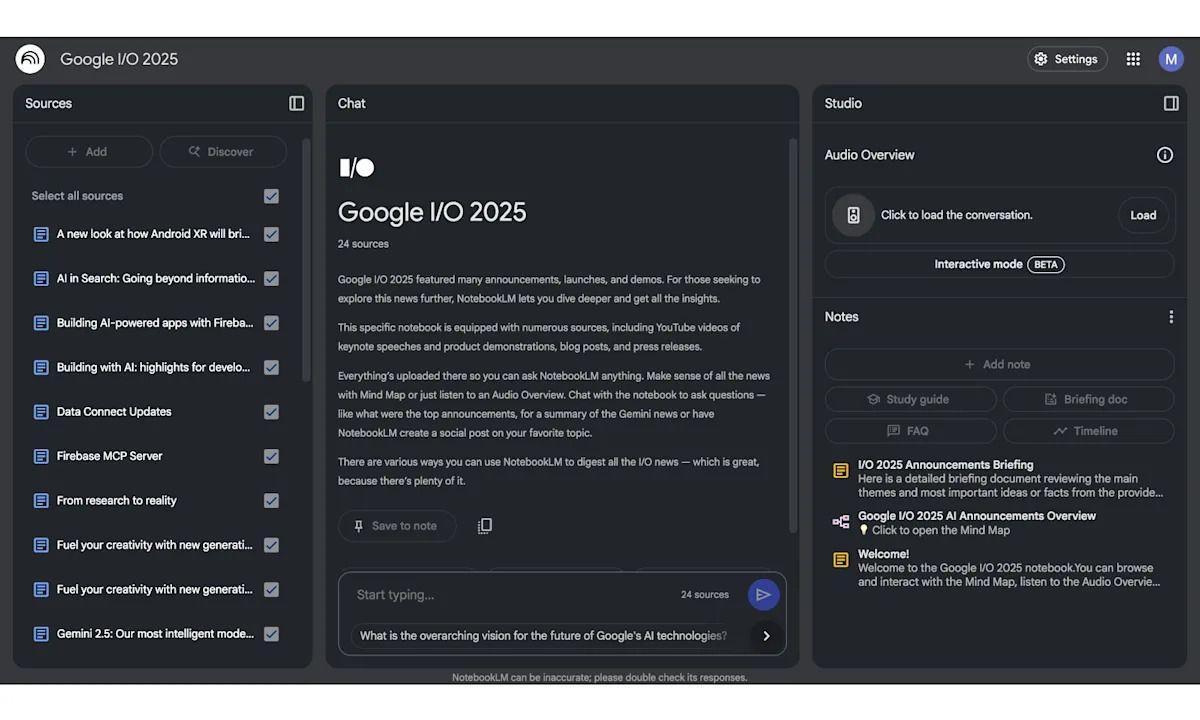
Source: Engadget
Limitations and Criticisms
Despite its innovative features, the NotebookLM mobile app has faced some criticism:
- Missing functionality compared to the web version, such as note-taking capabilities and the Discover option for finding related sources
5
- Slower processing times for generating Audio Overviews on mobile
5
- Lack of language switching options for multilingual users
5
Related Stories
Integration with Google Ecosystem
The release of NotebookLM as a standalone app is part of Google's broader AI strategy. The company has been integrating AI capabilities across its product lineup, with NotebookLM serving as a showcase for these advancements
2
4
.Availability and Pricing

Source: Android Authority
The NotebookLM app is now available for Android users, with an iOS version on the way
1
2
. Most features are free to use, but higher usage limits are available through Google's AI subscription plans, starting at $20 per month3
.As AI tools continue to evolve, NotebookLM's mobile launch represents both the potential and challenges of bringing advanced research capabilities to smartphones. While it offers innovative features like Audio Overviews, the app's limitations highlight the ongoing development needed to fully translate web-based AI tools to mobile platforms.
References
Summarized by
Navi
[2]
[3]
[5]
Related Stories
Google's NotebookLM: AI Research Assistant Set to Launch Mobile App
08 Apr 2025•Technology
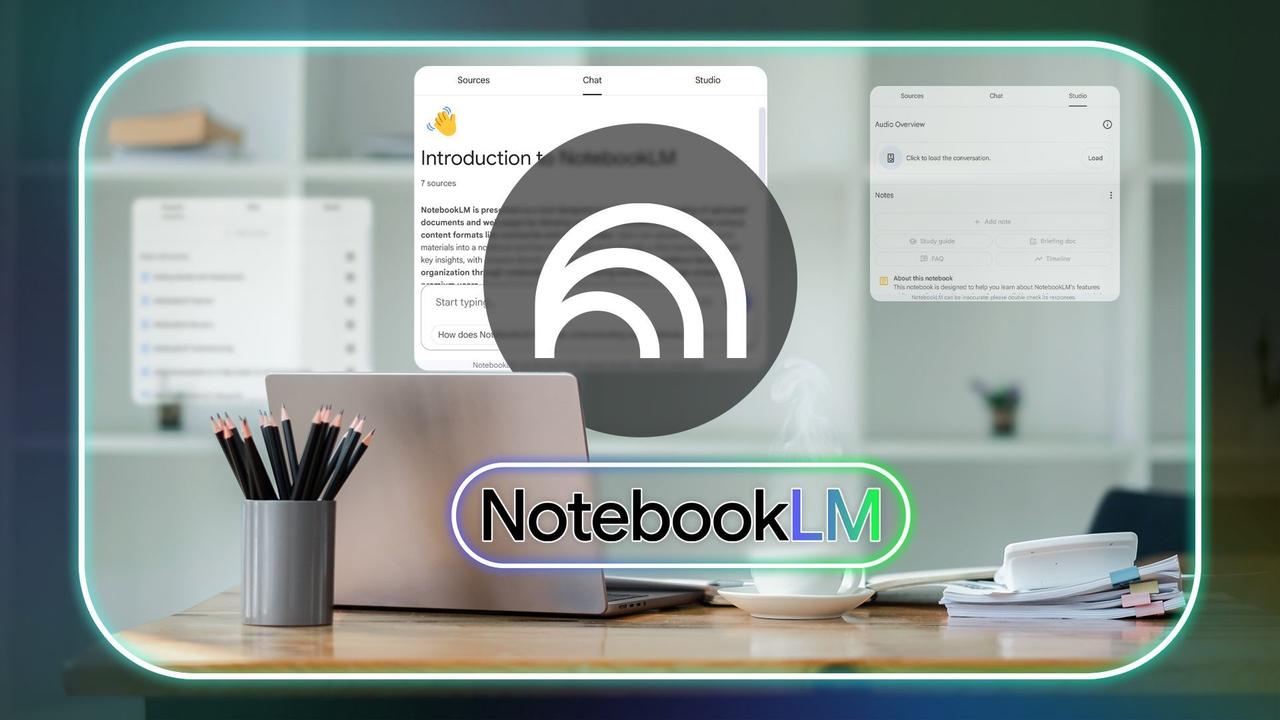
Google's NotebookLM Introduces 'Discover Sources' Feature for AI-Powered Research
03 Apr 2025•Technology
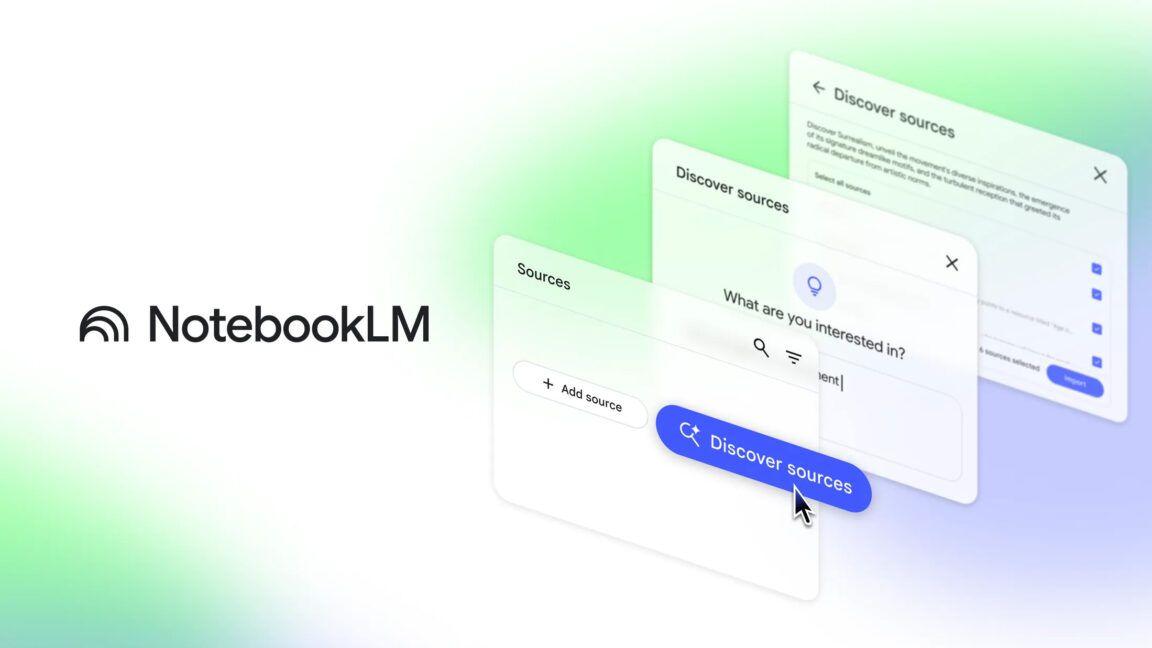
Google's NotebookLM brings Video Overviews to mobile, turning documents into AI videos
30 Jan 2026•Technology

Recent Highlights
1
ByteDance's Seedance 2.0 AI video generator triggers copyright infringement battle with Hollywood
Policy and Regulation

2
Demis Hassabis predicts AGI in 5-8 years, sees new golden era transforming medicine and science
Technology

3
Nvidia and Meta forge massive chip deal as computing power demands reshape AI infrastructure
Technology