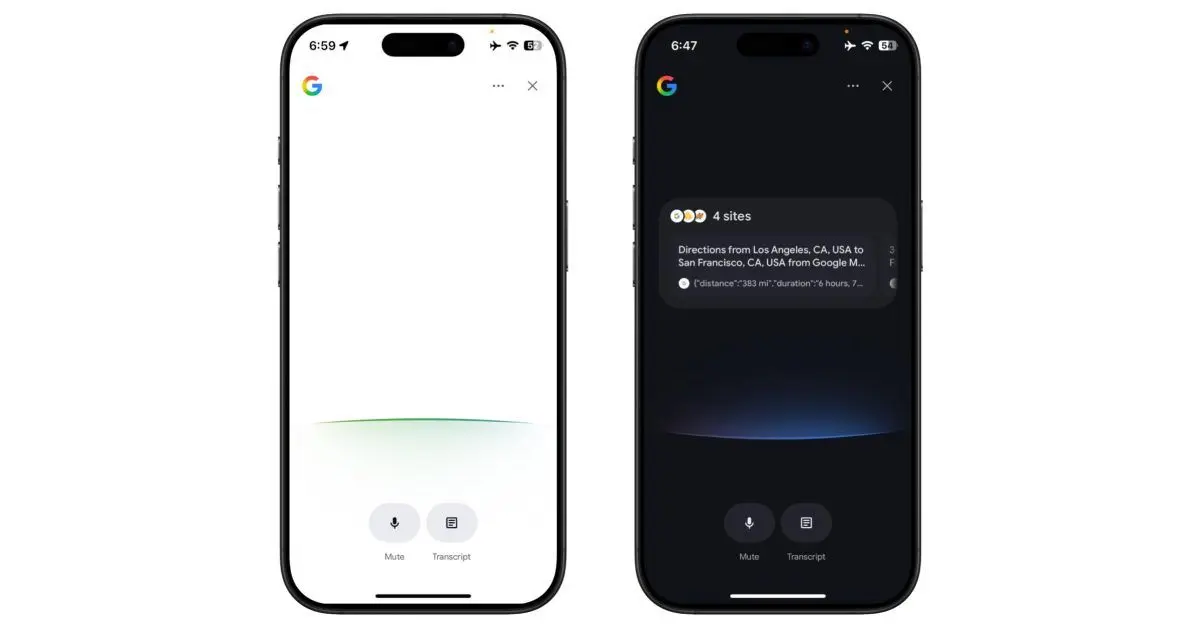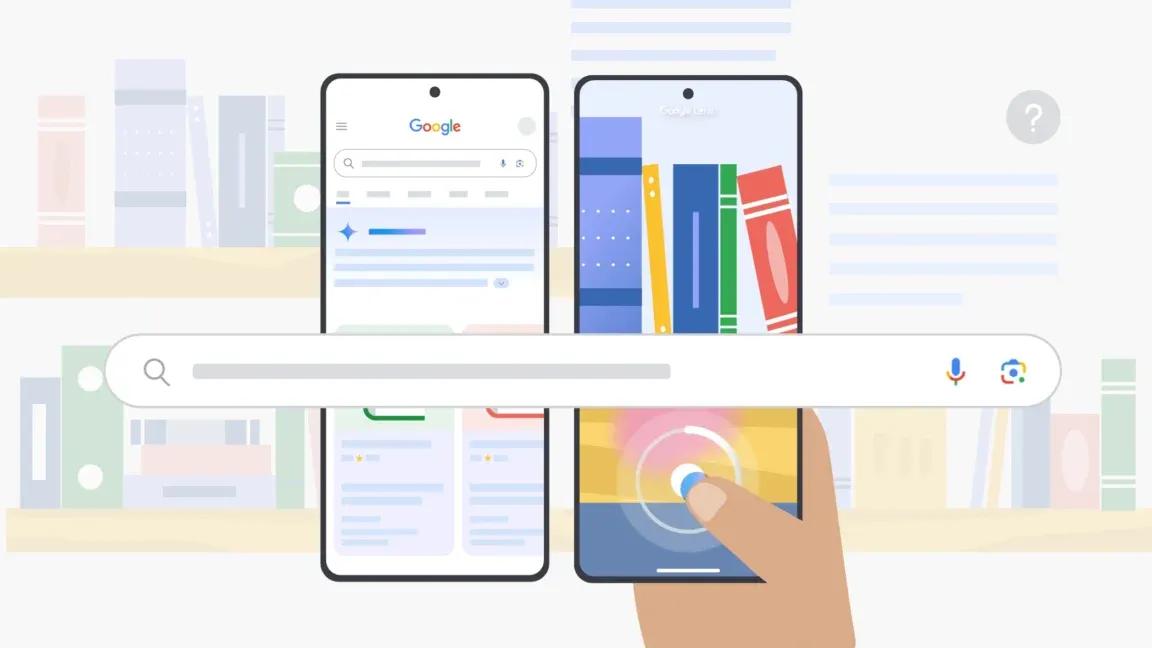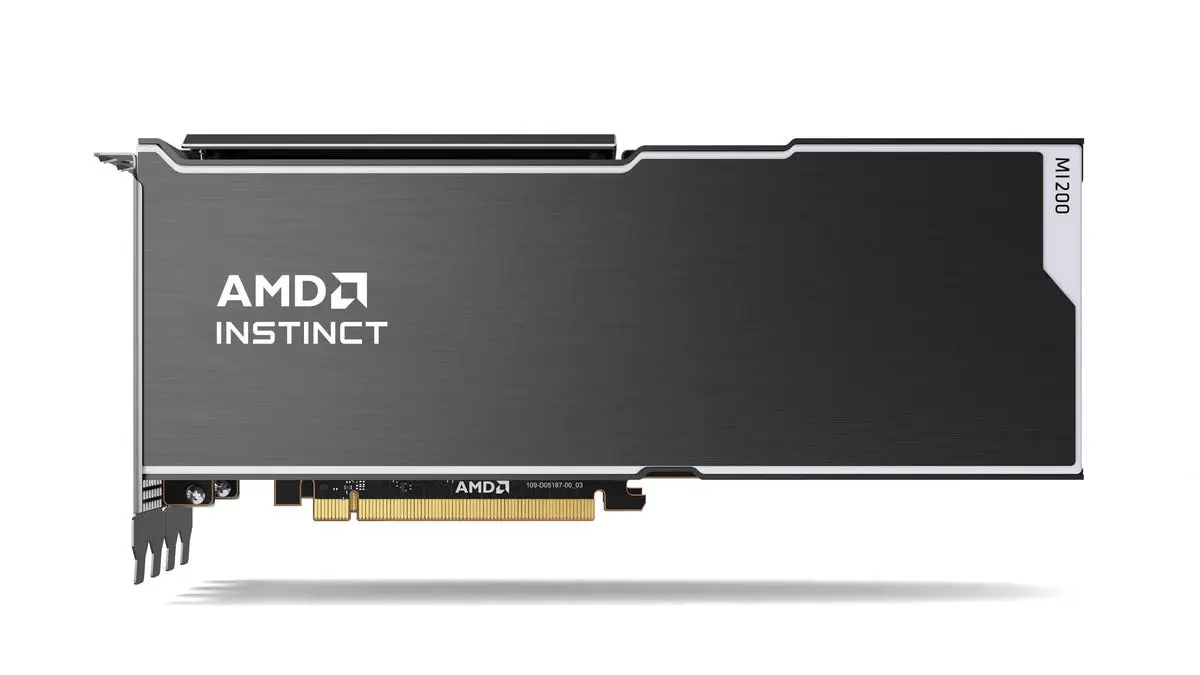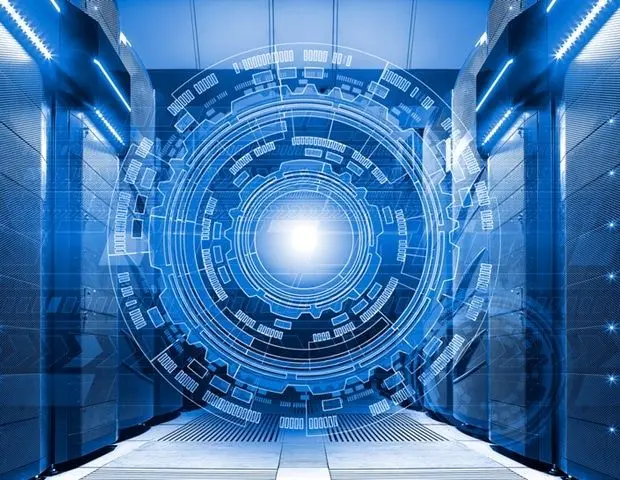Google Launches Search Live: AI-Powered Real-Time Video Search for US Users
14 Sources
14 Sources
[1]
You can Google the world around you by video now for free - with Search Live
Search Live officially launches in the US. You can share your video feed and talk to Search.The experience is free and doesn't require a Labs opt-in. Oftentimes, there isn't a better way to describe something than through the subject itself. Now, with Google Search, when words don't cut it, you can search with live video, talking to Google in real time. On Wednesday, Google finally launched its Live Search feature, first unveiled at Google I/O in May. Also: Follow your favorite sites and creators in Google Discover - now with just one click The feature is straightforward in the same way you would use Google Lens to point to something and take a photo. Now there's a new option in which you can select the Search Live feature and activate a live video experience where you show it the world around you and ask questions using your voice. If the feature sounds familiar, it's because it works similarly to Gemini Live. However, the major difference is that within the Search Live experience, you are fed Google Search links in real time on your screen as you speak to it, in addition to getting a voice response, while still staying true to the Search experience. Gemini Live works more like a conversational AI assistant, providing you with conversational responses in real time instead of feeding links. Also: How to get rid of AI Overviews in Google Search: 4 easy ways With Search Live, there is also the added convenience of accessing the feature right within Google. It targets users who are seeking a web search experience and provides them with a helpful AI tool, as opposed to people who are explicitly seeking AI features and seeking Gemini. There are many everyday cases for Search Live, and I was able to experience a demo in person that simulated many of these situations. For example, in one of the demos, the demoer used Search Live to figure out which snack was the best to have out of a broad selection that met their criteria for the activity they were about to do and their food goals. Search Live was able to verbally tell them and populate links. Also: Gemini arrives in Chrome - here's everything it can do now Another example was a broken fan, and the user wanted to get notes on how to fix it. Not only was Search Live able to give verbal suggestions, but it also fed links with useful resources.
[2]
Google is starting to launch real-time AI voice search
Google is bringing Search Live to everyone in the US, letting you search for information by having a conversation with an AI assistant. When you use the feature, Search Live will respond to your questions in real-time, as well as surface relevant links from the web. You can try the feature out by opening the Google app on Android and iOS, and then selecting the new "Live" button beneath the search bar. From there, you can ask questions out loud and turn on your camera if you want your search to include something you're seeing. You can also find a new Search Live icon within the Lens app as well, allowing you to have a back-and-forth conversation while sharing your camera. Google previously only rolled out Search Live as part of a test within Google Labs. It's currently only available in English. As an example, Google says you can use Search Live to learn how to make matcha by showing it the tools you've purchased for the job, and asking what each one is for. You can also use Search Live while setting up a new electronic device, allowing you to ask Search Live where a specific cable goes just by pointing your camera at it.
[3]
Google's AI Search Live is now available to all US app users
Search Live is now available for Google app users in the US, offering real-time, multimodal search, powered by AI. This feature will enable users to have real-time conversations with Google Search in AI Mode while sharing their with the app. Search will be able to see and interpret what the user's camera is focused on and offer relevant links for deeper context, as well as live guidance. The new feature can be accessed from a new "Live" icon beneath the search bar in the Google app. It can also be used from Google Lens by selecting the Live option at the bottom of the screen. Camera sharing will be enabled by default here to allow for an instant back-and-forth conversation about whatever is in front of you. Search Live is available through the Google app on iOS and Android now. This wider rollout only supports English for now.
[4]
Google Search Live is out of beta and ready to help you make matcha
Search Live allows for real-time multimodal exchanges with Google AI. Google introduced Search Live, a new feature in its AI Mode search functionality, back in June. The feature works a lot like Gemini Live, facilitating an interaction that mimics a back-and-forth conversation with Google, but with a twist: Search Live also incorporates your camera feed, letting you ask questions about the world around you. Until today, Search Live has been an opt-in Labs feature. But now, it's available much more broadly.
[5]
Google's Conversational Search Is Now Live for Everyone
Google just released Search Live to everyone in the United States, following an open beta period. Instead of typing your questions, you can have a full-on conversation with an AI assistant in real time, and you can even use your phone's camera to show it what you're talking about. You can check it out by opening the Google app on your Android or iOS device and tapping the new "Live" button right under the search bar. Once you're live, you can start asking questions out loud. If you need to show Google what's going on, you can also turn on your camera. Another way to access it is through the Google Lens app. If you're already using Lens, you'll see a new "Live" option at the bottom of the screen. In that mode, your camera is automatically enabled, so you can just start talking and get a back-and-forth conversation going about whatever you see in front of you. The biggest change here is that Google is moving beyond just text-based search. It's a multimodal experience that lets you get answers while you're actively doing something. For example, Google says you can use Search Live to learn how to make matcha. You can point your camera at the tools you have and ask what each one is for, or ask for dairy-free or low-sugar ingredient substitutions. Google is pushing the idea that the troubleshooting potential is one of the best parts of this. I do see how good this could be for troubleshooting problems with wires and setups for devices, but it could go wrong quickly. AI is often wrong, and you could do damage and void warranties if you mess with a device in a way you shouldn't. Google's example is to point your camera at your home theater system and ask which cable goes where, which is the most basic part of setting up a home system. If you don't know what cables to put in while setting up a home theater, you probably should be paying someone else because there's so much more to it. Google also gave an example of using AI as a learning partner for school projects. As the chemical reactions happen, you can ask Google to explain the science behind them, or get links for more fun experiments. I have used Google for homework help for my son in middle school, and it was wrong most of the time. I used it for science, math, history, and reading, and it was very unhelpful. So, I wouldn't recommend using it at all for schoolwork. Google previously rolled out Search Live as part of a limited test within Google Labs. It was an opt-in feature that users had to enable. Now it's officially available to everyone in the U.S., with no Labs opt-in required. Search Live has a lot of cool uses, but it's mostly just a Google AI you can speak to with a camera to show what you mean. This doesn't mean the AI is somehow more reliable, but you can use it for basic tasks that would be a Google search away from an answer. Source: Google
[6]
Google's AI Search Live is out, and it's the conversational upgrade we've been waiting for
The next time you're staring at a confusing router, trying to identify a weird plant in your backyard, or figuring out which adapter you need in a box of tech junk, Google wants you to just point your phone. And it's not just for a picture, but for a conversation. Starting today for everyone in the US with the Google app, Search Live is officially here, and it's turning your camera into a real-time problem-solving sidekick. After months of limited testing through Google Labs, the feature is rolling out broadly on both Android and iOS without needing an invite or beta sign-up. You'll spot a new Live icon sitting under the search bar in the Google app. Tapping it lets you talk to Google in real time and use your phone's camera to provide visual context for your query. You can also launch it through Google Lens, where the camera mode kicks in automatically. Point, ask, solve Everyday uses for Search Live What sets Search Live apart from regular voice search is its use of Gemini to understand and respond conversationally. It processes what you say, what it sees, and what it knows from the web, then gives an answer that feels like an interactive chat. If you're staring at a pile of cables behind your TV and can't tell which one is HDMI 2.1, you can point your camera and ask directly. If you're on vacation and see an unfamiliar landmark, you can just ask what it is without typing anything. Google says it's useful for school projects, hobby research, troubleshooting devices, or deciding which board game to pick by scanning a shelf full of boxes, as per Google's blog post. Importantly, Google isn't ditching its traditional search setup. With Search Live, you still get the usual list of web links alongside the AI's response. The idea is simple: the AI gives you quick, conversational answers, but the links are there if you want to fact-check or dig deeper. For now, Search Live only works in US English. The company's move signals a broader shift toward multimodal, context-aware search, something rivals like OpenAI are also exploring. But Google has a unique advantage: it still owns the most comprehensive index of the web, and Search Live connects that data to Gemini's conversational power.
[7]
Google AI Mode rolls out Search Live in the US
Google today "officially launched" (US English) AI Mode's Search Live capability, with both audio and video input, today. From the top of the Google app, tap the "Live" icon next to the wide "AI Mode" pill. This takes you to a fullscreen interface with an arc (when you're talking) or valley-shaped (when Google is responding) waveform. Controls at the bottom let you "Mute" the microphone, while "Video" enables the camera. "Transcript" takes you to a text version of the chat. If you're already in a conversation, there's another Live icon next to the prompt box. Another way to access this Project Astra-powered experience is from Google Lens (as seen in the cover image above), with "Live" appearing after "Search" and "Translate." Testing started in July, and Google is highlighting camera use cases like learning a new hobby and troubleshooting electronics: Web results appear in a carousel above the three buttons. There's a 'G' logo in the top-left corner, while the 'x' on the other side is how you exit. Today's US launch means you no longer have to opt-in to the Google Lab for Search Live.
[8]
Google launches Search Live in the U.S.
Google is officially launching its AI-powered Search Live feature in the U.S. on Wednesday, which enables mobile users to get real-time information with their voice and phone camera. Previously available as part of Google Search Labs, Search Live is available now in the Google app on iOS and Android. Search Live is part of Google's AI Mode search tool, powered by Gemini, that lets users ask questions and receive conversational answers with help from AI. Search Live basically takes AI Mode and integrates a conversational voice feature, but it also goes a step further by letting Gemini see what you see. Using Search Live, users can show Google their camera feed and receive real-time information based on what's in frame. The Search Live feature, which goes live today, was originally announced in June and required users to opt in via Google Labs to try it out. Now, all U.S. users will be able to access the Search Live feature by simply tapping the Live button under the search bar in the Google app. From there, users can ask questions with their voice or share their camera feed. In addition, Search Live will also be accessible in Google Lens. Users will simply need to tap the Live icon in the app and start their conversation, as camera sharing in Google Lens is turned on by default. Mashable got the chance to demo the new feature before its official rollout. In a live demo with Google, Gemini was able to quickly identify objects, products, games, and other items, while also engaging in a back-and-forth conversation with the user about those items. In our experience with Search Live, even if there were five to 10 objects in the camera's view -- and even if those items were upside down -- Gemini was still able to correctly identify and answer questions about them. Google also provided some examples of scenarios where Search Live could be helpful. For example, Search Live could teach you how to fix a broken appliance or learn the rules for a board game with a missing instruction manual. The camera feed can also be used for tech troubleshooting, as a user can show Search Live a new home theater setup and get instructions on what to do. Because queries can be performed with just your voice, Search Live also enables a hands-free experience. Search Live's official rollout (and prominent placement within the Google app) shows just how much Google is centering AI Mode and AI-powered search over its classic search product. This is happening despite ongoing concerns about the accuracy of AI chatbots and hallucinations, particularly with AI Overviews. Search Live is only available in English for now, but expect Google to add support for more languages and regions in the future.
[9]
Google's AI Search Live makes search a conversation and Googling might never be the same
The feature remakes searching into a live conversation, offering real-time explanations and deeper web links. Google has released its Search Live feature in the U.S. after a while as an experiment for Google Labs. You can tap the new Live icon in the Google app and talk to an AI that not only hears your voice but also sees through your camera. The promise is sweeping but straightforward. Search won't just answer typed queries anymore; it will carry on a conversation with you about the world directly in front of you. That means pointing your phone at the mess of cables behind your TV and asking which one is HDMI 2.1, or holding it up to a strange-looking pastry in a bakery window and asking Google Search Live what it is. You can ask questions aloud, get clarifications, follow up, and tap on linked resources without ever needing to type. Search Live uses what Google calls "query fan-out" to conduct its searches. The AI doesn't just try to answer your specific question; it also looks for answers to related questions to broaden its search and provide a more comprehensive response for you. The mechanics are straightforward. In the Google app for iOS or Android, the Live icon sits under the familiar search bar. Tap it, start speaking, and if you choose to enable camera sharing, Search gets visual context from your surroundings. If you're already in Lens, there's now a Live button at the bottom to flip into the new mode. From there, you can carry on a back-and-forth conversation about what you're seeing. Before, spotting something unfamiliar meant taking a picture, typing a description, or guessing the right keywords. Now, it's just "What's this?" with your camera pointed. The immediacy is what makes it feel new. Search Live has a lot of potential uses beyond solving your home theater conundrums. It can guide you through hobbies, like explaining what all the tools in your matcha kit actually do or which ingredients you can swap for dairy-free alternatives. It can even become a science tutor. And yes, it can help settle arguments on game night, explaining rules without the ritual of flipping through crumpled instruction booklets. Search Live's answers may vary in quality, though. Vision models are notoriously finicky with lighting, angles, or ambiguous objects. To guard against that, Search Live is designed to back up its answers with links, encouraging users to click through to more authoritative resources. The AI is a guide, not a final arbiter. The broader context matters too. Every major tech player is racing to add multimodal AI tools that can see, hear, and converse. OpenAI has pushed vision into ChatGPT, Microsoft's Copilot is threading into Office and Windows, and Apple is preparing its own moves with Siri. What Google has that others don't is the muscle memory of billions of users who already "Google" things as the default for looking up the answer to any question. Search Live just adds interactivity on top of it. Of course, it also raises awkward scenarios. Do you want people pointing their phones at strangers and asking Live, "Who is this?" (Google says no, and is putting up guardrails). These are situations where AI's limitations and ethical lines come into play. With Search Live no longer in beta, it's very clear how Google wants people to imagine the default Google experience. It changes the texture of the search from question and answer to a conversation. If the AI proves accurate enough, this could reshape how people think about information itself. Google has a vision where your phone is no longer just a window to the web; it's a window that its AI can look out of and answer all your questions.
[10]
5 ways to get real-time help by going Live with Search
Today, Search Live has officially launched in English in the U.S. -- no Labs opt-in required. When you go Live with Search, you can have an interactive voice conversation in AI Mode and share your phone's camera feed. This means Search can see what your camera sees, respond to your questions in real time and connect you with helpful web links to dive even deeper. To get started, just open the Google app (Android and iOS) and tap the new Live icon under the search bar. You can start asking your questions out loud and enable video input to share visual context from your camera feed. Or if you're already pointing your camera with Google Lens, simply select the new Live option at the bottom of the screen. Camera sharing will be enabled by default, so you can have an instant back-and-forth conversation about whatever you see in front of you. Ready to try it out? Here are five ways you can use this new capability in Search for fast, real-time help, at home or on the go: Imagine you're on vacation and getting ready at the hotel before a day of exploration. You can go Live with Search to have a hands-free conversation about the neighborhoods you want to visit, all while you finish applying your sunscreen. And once you're out and about, you can fire up Live and activate your camera to ask about anything you see. When you need help picking up a new skill -- like crafting the perfect cup of matcha -- consider Search Live your very own expert advisor. Point your camera at the equipment in your matcha set and ask what each tool is used for. Or get quick advice on which ingredients you can substitute if you're looking for low-sugar or dairy-free alternatives for a matcha latte.
[11]
Search Live Open for Business, No Opt-in Needed
We may earn a commission when you click links to retailers and purchase goods. More info. We have been enjoying Gemini Live frequently in my house, with the conversational AI service being quite handy for certain things. I like deep diving on subjects that I know very little about, so Gemini Live is almost like having the ability to discuss topics with an expert. This week, Google is launching Search Live for both Android and iOS, no Labs opt-in required. Having arrived back in June, Search Live is an extension of AI Mode, accessible by all users via the Google app. Think of it like Gemini Live, but you're essentially having a conversation with the Google Search engine and less of a personalized AI bot that can manage your smart home and is entangled in your Google app services. Google highlights that users can use it similarly to Gemini Live, as Search Live can access and analyze a live camera feed, letting you get step by step instructions on completing complex tasks, such as setting up a home theater system. Other examples include applying sunscreen on yourself while you discuss neighborhoods in different countries (not kidding), making your own matcha, and helping a sixth grader with a science project. If you would Google it, you can now discuss it. Search Live is now available for all.
[12]
Google's Search Live Goes National: Real-Time AI Search Now Available to All US Users - Phandroid
Google just flipped the switch on its most ambitious search update yet. Search Live, the company's real-time AI-powered search feature, is now rolling out to all users across the United States without requiring any beta sign-ups or Google Labs access. After months of limited testing, Android and iOS users can finally point their camera at anything, ask questions out loud, and get instant AI-powered answers that feel more like having a conversation than running a search. The feature lives right in the Google app, accessible through a new Live icon under the search bar or via Google Lens. What makes Search Live different from regular voice search is its integration with Gemini AI and camera functionality. Users can troubleshoot electronics by showing their phone a tangled mess of cables, learn cooking techniques while following along with ingredients, or get instant information about landmarks during travel. This builds on Google's broader AI search strategy that started with AI Mode earlier this year. The company has been steadily expanding its multimodal search capabilities, and Search Live represents the next logical step in making search more conversational and context-aware. Google's timing isn't accidental. With OpenAI and other competitors pushing into search territory, the tech giant is doubling down on what it does best by connecting users to information. But instead of just returning links, Search Live provides direct answers while still offering web sources for deeper exploration. The rollout is US-only for now, supporting English language queries. For Android users especially, this represents a significant upgrade to how we interact with information on our devices.
[13]
Google Launches Search Live in AI Mode: How to Use the New Feature
* Search Live in AI Mode allows users to share the camera feed * Search Live in AI Mode is currently rolling out in the US * Google will soon roll out the feature in India Google has announced that the Search Live in AI Mode feature, which allows users to ask questions about their surroundings from their phone's camera and have voice conversations, is rolling out to eligible users in the US who have set their language to English. It was previously only available in English (US) for those enrolled in Google's AI Labs programme. The rollout comes days after the company executives confirmed during a press briefing that the Search Live in AI Mode is set to make its way to India soon. Google Brings Search Live in AI Mode to Android, iOS Users for Free The California-based tech giant announced that it is now rolling out the Search Live in AI Mode feature to Android and iOS users in the US who have set their language to English. First unveiled in May during the Google I/O developer event, the feature was earlier available for users who had opted for the Google Labs program. The Search Live in AI Mode feature initially allowed users to have only voice conversations with the AI chatbot. However, a month after it was first unveiled, the California-based tech giant added the ability to share their camera feed with the Google app to ask specific questions about a user's surroundings. The feature uses Google Lens to recognise and generate answers. For example, a user can point their camera at a dog on the street and use Google Search Live in AI Mode to identify the dog's breed. The feature analyses the scene to provide an appropriate answer. It can also recognise PDFs and images to answer user queries. Moreover, Google plans to add support for other file types in AI Mode in the near future. While it is currently available in the US, Google executives recently, confirmed during a press briefing that Google will soon roll out the Search Live in AI Mode feature to India. How to Use Search Live in AI Mode on Your Smartphone
[14]
Shoot, speak, search: New AI led Google Search Live to launch in India - The Economic Times
Google is launching its new AI feature, Search Live, in India, allowing users to interact with Google Search using voice and video. India will be the first country outside the US to get this mobile-first, conversational tool. Users can easily ask questions and receive quick, hands-free responses.Google is set to introduce its new AI feature, Search Live, in India, according to the Times of India. This will enable users to have interactive conversations with Google Search through both voice and video. A senior Google executive told TOI that India will be the first country outside the US to have this feature, enhancing the search experience by making it more conversational and engaging. "It's a mobile-first experience for when you need quick real-time help. It is naturally multimodal. You can pick up your phone camera, invoke Search Live, and ask a question to get a response'', explained Rajan Patel, Google Search's vice president of engineering. What exactly is Search Live? Search Live allows users to engage in a smooth, voice-driven conversation with Google Search. It's designed for hands-free use, ideal for when you're on the move or juggling tasks. To activate it, users simply need to tap the new "Live" icon in the Google app and ask their question. They will get an audio response, and the conversation can continue with follow-up queries. The feature also works in the background, so you can use other apps while interacting with Search Live. Google stated that Search Live uses a custom version of Gemini, enhanced with advanced voice capabilities, and is built on its search engine's existing information system to deliver reliable answers. Camera integration will be added soon, allowing users to ask questions about what they see in real time. Earlier in July, Google launched its AI Mode in India. Unlike traditional search results that provide links, AI Mode offers detailed answers in a chat format. Search Live will complement these existing features. With the world's largest user base, India is the first international market to gain access to many key AI features, of Google and other tech giants. "India is leading the way in adopting many of our innovations -- including voice and visual search. More people use Google Lens in India than in any other country worldwide. We are hoping that Indian users will continue to be torchbearers of the AI transformation that we are bringing to Search," said Hema Budaraju, vice president of product management for Search at Google, speaking to TOI.
Share
Share
Copy Link
Google has officially released Search Live, an AI-driven feature that allows users to search using live video and voice interactions. This multimodal search experience is now available to all US users of the Google app on iOS and Android.
Google Introduces Search Live: A New Era of AI-Powered Search
Google has officially launched Search Live, an innovative AI-driven feature that transforms the way users interact with search technology. This new tool, now available to all US users of the Google app on iOS and Android, enables real-time, multimodal search experiences through video and voice interactions
1
2
.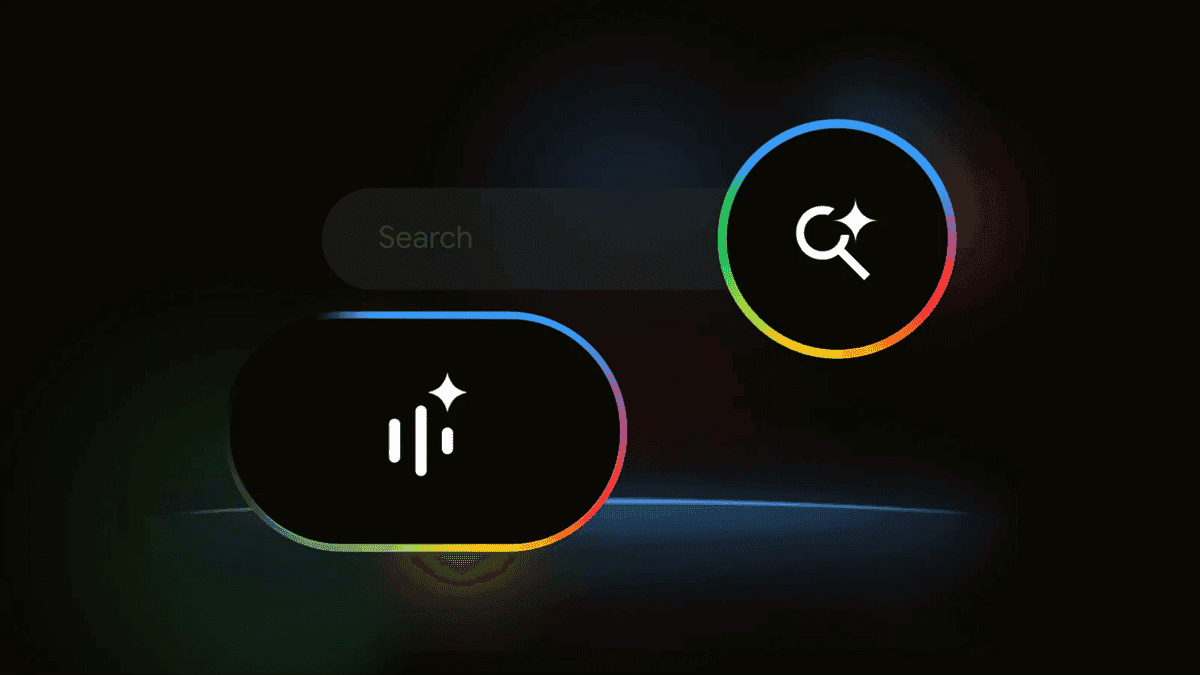
Source: TechRadar
How Search Live Works
Search Live can be accessed through a new 'Live' button beneath the search bar in the Google app or within Google Lens. Users can initiate a conversation with the AI assistant using their voice while optionally sharing their camera feed. This allows for a dynamic, back-and-forth interaction where users can ask questions about their surroundings or specific objects in view
3
.
Source: Android Authority
The feature combines the power of visual recognition with natural language processing, enabling users to receive both verbal responses and relevant web links in real-time. This seamless integration of AI technology with traditional search functionality sets Search Live apart from other AI assistants
1
.Practical Applications
Google showcases various use cases for Search Live, highlighting its versatility:
-
Culinary Assistance: Users can learn how to make beverages like matcha by showing their tools to the camera and asking about their usage or ingredient substitutions
2
5
. -
Tech Troubleshooting: When setting up electronic devices, users can point their camera at cables and connectors, asking for guidance on proper connections
2
. -
Educational Support: Search Live can explain scientific concepts in real-time during experiments, providing additional resources for further learning
5
.

Source: The Verge
Related Stories
Comparison to Other AI Tools
While Search Live shares similarities with Google's Gemini Live, it maintains a stronger focus on the traditional search experience. Unlike Gemini Live, which provides conversational AI responses, Search Live combines AI-generated answers with real-time web search results, offering a more comprehensive information retrieval system
1
.Availability and Limitations
Search Live is currently available only in English and accessible to all Google app users in the United States. This wider rollout follows a limited test period within Google Labs, where it was previously an opt-in feature
4
5
.As with any AI-powered tool, users should approach Search Live's capabilities with a critical mindset, particularly when dealing with complex tasks or sensitive information. While the technology offers exciting possibilities, it's important to verify critical information and exercise caution when following AI-generated advice, especially in technical or educational contexts
5
.References
Summarized by
Navi
[4]
[5]
Related Stories
Recent Highlights
1
Google Gemini 3.1 Pro doubles reasoning score, beats rivals in key AI benchmarks
Technology

2
Meta strikes up to $100 billion AI chips deal with AMD, could acquire 10% stake in chipmaker
Technology

3
Pentagon threatens Anthropic with supply chain risk label over AI safeguards for military use
Policy and Regulation