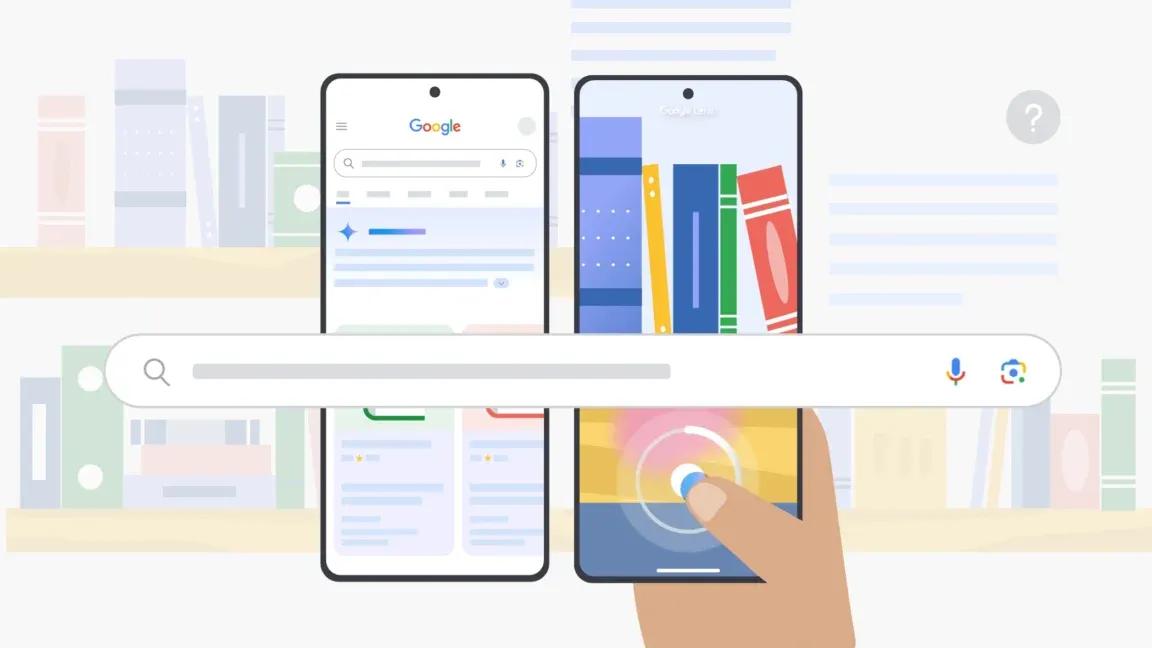Google Lens Gets a Sleek UI Overhaul, Shifts Focus to Accommodate Gemini AI
3 Sources
3 Sources
[1]
Google Lens gets a new UI with a cleaner look, but it's not all good news
The viewfinder now also extends to the entirety of the screen, giving it a more modern and seamless look. My colleague Mishaal Rahman spotted this new interface on at least two phones, one of them being the newly launched Galaxy Z Fold 7. Along with this improved interface, the search experience in Google Lens was also recently upgraded, such that Lens can now be used to access Google's AI Mode while using the Search option. While the AI Mode is currently limited to folks in the US and India, users in other regions get AI overviews in Google Lens search results. Meanwhile, to ensure people don't abandon Lens if they can't -- or don't -- use Gemini, Google also added a search feature for videos using Lens.
[2]
Google Lens sheds dedicated homework feature in subtle UI refresh
With the release of Circle to Search (CtS) and Gemini Live's camera mode, Google Lens has been forced to take a backseat. Knowing that the tools offer overlapping functionality, Google started giving Lens a clearer reason to exist alongside CtS. The tech giant repositioned Lens as a dedicated tool for real-world visual queries, and queries around images in your gallery. CtS, on the other hand, handles the load of on-screen queries. Related Google gives Lens a clearer reason to exist alongside Circle to Search Lens and CtS find their roles Posts 1 Now, Google again seems to be subtly making a change in Lens' role, and it comes via a minor UI change. Gemini, for reference, already offers advanced homework solving features that can help students learn instead of just plagiarizing. The tech giant wants to position the flagship AI tool as a comprehensive solution for homework help, one that users come to first. And it is beginning to do so by removing the dedicated homework feature from Google Lens. Rolling out gradually Source: Android Authority Old (left), new (right) First spotted by the folks over at Android Authority on the new Galaxy Z Fold 7, Lens' camera view bottom bar now only highlights Search and Translate in a new combined pill-shaped UI. Previously, this section was divided into three separate pills, with a dedicated one for Homework. Elsewhere, the new conjoined pills are floating, which means the camera view can now extend all the way to the bottom of your phone's screen. For what it's worth, the redesigned UI hasn't made its way out widely just yet. We checked it on a Pixel 8 and a Galaxy S23 FE, and both are still stuck on the old UI. Android Authority pointed out that they saw this on their new Z Fold 7. Our Z Fold 7 review unit still retains the old UI, suggesting that the rollout is either gradual or a very limited test. Do you still use Google Lens, or are CtS and Gemini Live more appropriate for your needs? Let us know in the comments below!
[3]
Google simplifies Lens to make room for its Gemini AI
According to Android Authority, Google has begun rolling out a redesigned user interface for its popular visual search tool, Google Lens. The update, spotted on Android devices, introduces a more streamlined and modern aesthetic, but also removes at least one notable feature in a move that appears to favor Google's more advanced AI, Gemini. The most significant change in the new Google Lens UI is the simplification of the options available at the bottom of the screen. Users will now find only "Search" and "Translate" buttons, a reduction from the previous layout which also included a dedicated "Homework" helper. This function, which allowed users to solve problems by pointing their camera at them, has been eliminated. The removal of the Homework feature is widely seen as a strategic effort by Google to encourage users to adopt its Gemini AI for more complex and cognitive tasks, including educational queries. The company appears to be positioning Gemini as the superior tool for learning-related assistance. Veo 3's image-to-video power comes to Gemini subscribers Aesthetically, the updated interface offers a cleaner look. The camera viewfinder now extends to fill the entire screen, providing a more immersive and seamless user experience. This latest change follows other recent developments for Google's visual search capabilities, including the introduction of an "AI Mode" in Lens for more descriptive results and the increasing prominence of Circle to Search. These moves collectively suggest a broader strategy to integrate Gemini's powerful AI more deeply into the user experience, while repositioning Google Lens as a tool for more direct visual search and translation tasks. The new interface was recently observed by tech expert Mishaal Rahman on multiple devices, including the newly released Galaxy Z Fold 7.
Share
Share
Copy Link
Google updates Lens with a new interface, removing the Homework feature and streamlining options to make way for Gemini AI integration.
Google Lens Receives a Modern Makeover
Google has begun rolling out a significant user interface (UI) update for its visual search tool, Google Lens. This redesign, first spotted on Android devices including the newly launched Galaxy Z Fold 7, introduces a cleaner and more modern aesthetic to the app
1
3
.The most notable change in the new UI is the extension of the camera viewfinder to fill the entire screen, providing users with a more immersive and seamless experience
1
. This update gives Google Lens a fresh, contemporary look that aligns with current design trends in mobile applications.
Source: Android Authority
Streamlined Options and Feature Removal
In addition to the visual enhancements, Google has simplified the options available at the bottom of the screen. The new interface now displays only two buttons: "Search" and "Translate"
2
. This represents a reduction from the previous layout, which included a dedicated "Homework" helper button3
.The removal of the Homework feature is particularly significant, as it suggests a strategic shift in Google's approach to educational queries and problem-solving assistance
3
. This move appears to be part of a broader strategy to encourage users to adopt Google's more advanced AI tool, Gemini, for complex cognitive tasks, including educational queries3
.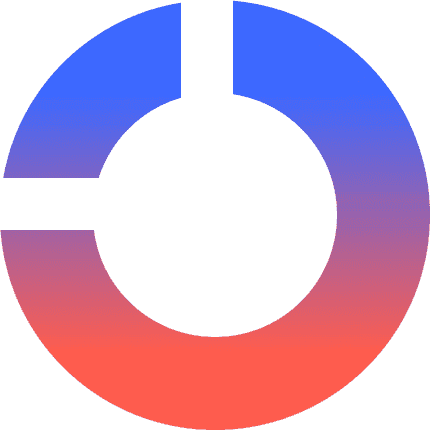
Source: Dataconomy
Integration with Gemini AI and Other Google Services
The UI refresh for Google Lens comes amid a series of updates to Google's visual search capabilities. Recently, the company introduced an "AI Mode" in Lens for more descriptive results, and has been increasing the prominence of its Circle to Search feature
1
2
.These changes collectively indicate Google's intention to integrate Gemini's powerful AI more deeply into the user experience. By repositioning Lens as a tool for direct visual search and translation tasks, Google seems to be creating a clearer distinction between Lens and its other AI-powered services
2
.Related Stories
Impact on User Experience and Functionality
While the new interface offers a sleeker look, some users may find the removal of the Homework feature disappointing. However, Google's strategy appears to be focused on providing a more comprehensive solution for homework help through Gemini, which offers advanced features to assist students in learning rather than simply providing answers
2
.The update also aligns Lens more closely with Circle to Search (CtS), clarifying the roles of these overlapping tools. Lens is being positioned as a dedicated tool for real-world visual queries and searches within the user's photo gallery, while CtS handles on-screen queries
2
.Gradual Rollout and Future Implications
It's worth noting that the redesigned UI is not yet widely available. The rollout appears to be gradual, with some devices still displaying the old interface
2
. This suggests that Google may be conducting a limited test or implementing a phased deployment strategy.As Google continues to evolve its AI and visual search capabilities, users can expect further integration between Lens, Gemini, and other Google services. This ongoing development reflects the company's commitment to enhancing its AI-powered tools and maintaining its competitive edge in the rapidly advancing field of visual search and AI assistance.
References
Summarized by
Navi
[1]
[2]
[3]
Related Stories
Recent Highlights
1
Elon Musk merges SpaceX with xAI, plans 1 million satellites to power orbital data centers
Business and Economy

2
French Police Raid X Office as Grok Investigation Expands to Include Holocaust Denial Claims
Policy and Regulation

3
UK launches formal probe into xAI as Grok continues generating sexualized images without consent
Policy and Regulation