Google Photos Expands AI-Powered Editing with Nano Banana Model Integration
25 Sources
25 Sources
[1]
Google announces even more AI in Photos app, powered by Nano Banana
We're running out of ways to tell you that Google is releasing more generative AI features, but that's what's happening in Google Photos today. The Big G is finally making good on its promise to add its market-leading Nano Banana image-editing model to the app. The model powers a couple of features, and it's not just for Google's Android platform. Nano Banana edits are also coming to the iOS version of the app. Nano Banana started making waves when it appeared earlier this year as an unbranded demo. You simply feed the model an image and tell it what edits you want to see. Google said Nano Banana was destined for the Photos app back in October, but it's only now beginning the rollout. The Photos app already had conversational editing in the "Help Me Edit" feature, but it was running an older non-fruit model that produced inferior results. Nano Banana editing will produce AI slop, yes, but it's better slop. Google says the updated Help Me Edit feature has access to your private face groups, so you can use names in your instructions. For example, you could type "Remove Riley's sunglasses," and Nano Banana will identify Riley in the photo (assuming you have a person of that name saved) and make the edit without further instructions. You can also ask for more fantastical edits in Help Me Edit, changing the style of the image from top to bottom. Google is very invested in getting people to use its AI tools, but less-savvy users might not be familiar enough with AI prompting to get the most out of Nano Banana. So Google Photos is also getting a collection of AI templates in a new "Create with AI" section. This menu will offer pre-formed prompts based on popular in-app edits. Some of the options you'll see include "put me in a high fashion photoshoot," "create a professional headshot," and "put me in a winter holiday card." The app is also getting a new "Ask" button, which is not to be confused with "Ask Photos." The former is a new contextual button that appears when viewing a photo, and the latter is Google's controversial natural language search feature. Ask Photos is expanding to more than 100 new countries this week, but the new Ask button will only be available in the US for now. When looking at a photo, you can tap the Ask button to get information about the content of the photo or find related images. You can also describe edits you'd like to see in this interface, and Nano Banana will make them for you. According to Google, these new features are rolling out now -- in Google-ese, "now" usually means a few days for full visibility.
[2]
Google Photos adds new AI features for editing, expands AI-powered search to over 100 countries | TechCrunch
Google Photos has rolled out a series of new AI-powered features, including a way to edit objects and people in images, a new Ask button for AI-powered answers about the photo or edit requests, AI templates to create new photos, and the expansion of natural language search. The company first introduced prompt-based editing for Pixel 10 series phones in August. Now, iOS users in the U.S. can describe their edits using voice or text to modify images, Google announced Tuesday. The company is also bringing its redesigned photo editor with easy editing options to iOS. The upgrade includes a new personalized edits feature that recognizes people from Google Photos' face groups. Users can find the "Help me edit" option and type several instructions applicable to people within the photo. For instance, "Remove Riley's sunglasses, open my eyes, make Engel smile, and open her eyes" to get edits related to each person, as the image below shows. The company is adding its popular AI image model, Nano Banana, to Google Photos to let users edit their photos to recreate images in new styles like a Renaissance portrait or cartoon strip. Google is also adding AI templates to easily let users convert one photo into a specific format. With Nano Banana, formats like turning images into retro portraits or action figures became popular. The company said this feature will roll out next week on Android under the Create tab in the U.S. and India, where Nano Banana is used the most. Google Photos is also getting a slight design change with a new Ask button that will act as a starting point for different AI requests. Users can ask for information about the photo, discover related moments, and edit it using prompts. The company will also show some suggestion chips to indicate what users can do with this feature, which is rolling out to users in the U.S. on iOS and Android. Last year, Google introduced an AI-powered search feature for the Photos app with an initial launch in the United States. Today, the company is expanding the search to more than 100 countries, including Argentina, Australia, Brazil, Chile, Colombia, India, Indonesia, Japan, Mexico, New Zealand, Saudi Arabia, Singapore, and South Africa. It will support more than 17 new languages such as Arabic, Bengali, French, German, Hindi, Indonesian, Italian, Japanese, Portugese, and Spanish.
[3]
Conversational Editing on Google Photos for Android and iOS: Tweak Photos Using Your Voice
Blake has over a decade of experience writing for the web, with a focus on mobile phones, where he covered the smartphone boom of the 2010s and the broader tech scene. When he's not in front of a keyboard, you'll most likely find him playing video games, watching horror flicks, or hunting down a good churro. Sometimes, a good photo just needs the proper edits to transform into a great one. Previously, you'd need to know exactly what to change and which setting to tweak to achieve the desired result. That's a thing of the past, thanks to Google Photos' Conversational Editing feature. Previously a Pixel 10 exclusive feature, Conversational Editing rolled out to all "eligible" Android phones in September, and more recently, to iPhone and iPad users. So, the next time you need to make changes to a photo, you can tell AI to edit the photo either by typing or using your voice. If you don't know what changes need to be made, you can say, "make this photo look better," and Gemini will do the rest. Once you see the feature in action, Conversational Editing quickly changes from a gimmick to a helpful tool. Below, we'll go over what you'll need to get started with conversational editing. Don't miss any of our unbiased tech content and lab-based reviews. Add CNET as a preferred Google source. Google says it's currently rolling the feature out to eligible Android users. You need to: Even if you meet all of the requirements, you may not see Ask Photos appear just yet. Google says the feature is not available in all regions yet. The new feature allows anyone, no matter how savvy they are with a photo editor, to get the shot they want. Whether you're looking to make minor adjustments or recreate the landscape of a photo, you can now Ask Photos to do it. Here are a few types of edits or instructions you can give to Ask Photos. Here are a few examples of conversational editing in action: To fine-tune Gemini's reach in Google Photos, don't forget to check your settings. From the Google Photos app: If you don't want Google to view every query you've made to Ask Photos, you can turn this setting off by toggling "Allow us to access your queries" to the off position. Here, you can also choose what Gemini-powered features you want to take advantage of. You can disable Gemini completely in the Photos app, or individual features, like Ask Photos, Gemini-powered memories and Help me title. Anything you've told Photos to remember, like who is a friend, parent, sibling or partner, can be managed in the Remember List.
[4]
Google Photos lets iPhone users edit images by describing changes
Google is rolling out several AI updates to its Google Photos app, including iOS support for conversational edits, more accurate facial editing, and new AI tools. This means the "Help me edit" feature that lets you describe how you want Google's AI to change your photos will be available to iPhone users, following its release on Pixel and other Android devices. "Starting to roll out on iOS in the US, you can simply describe the edits you want using your voice or text and watch Google Photos bring your vision to life," Google said in its announcement blog. This update also brings the redesigned editor UI for Google Photos to iPhones, making it easy to adjust images with simple gestures and one-tap suggestions. New personalized editing capabilities should make changing something about you or your friends' faces -- such as removing glasses, opening blinked eyes, or inserting a smile -- more accurate by referencing images from your private face groups. Google's Nano Banana AI model is also being integrated into Google Photos, giving users more options for transforming images into new styles like paintings, mosaics, and illustrations. Other updates include a new "Ask" button for Android and iOS users, which launches a chatbot-style interface to edit images and answer questions about their contents, and ready-made AI templates for Android users that let you instantly edit photos using popular prompts, such as "put me in a high fashion photoshoot." The "Ask Photos" tool that makes it easier to find specific images in your gallery is also being expanded to more than 100 new regions and 17 new languages.
[5]
Google Photos now has six more AI-powered features
Google Photos introduced a fresh batch of a half-dozen AI-powered features today. First is personalized photo editing. Using "Help me edit," you can now make adjustments to portraits and group shots, such as removing sunglasses or fixing closed eyes. Google says that the AI uses other images stored in a user's face groups to make accurate changes to the people in your photo library. The "Help me edit" voice- or text-controlled photo editing tool is also starting to roll out to iOS users in the US. Next, the company is integrating its Nano Banana image editor into Google Photos. Users can make open-ended restyling requests in the "Help me edit" tool, such as making a picture look like a Renaissance painting or a mosaic. Nano Banana will also power a new Create with AI section, which will provide templates based on popular requests to jumpstart the AI editing process. This feature will roll out to the Create tab for Android users in the US and India beginning next week. Later on, Google will begin personalizing these templates to the particular hobbies and experiences captured in a person's photo library. Following a "pause" and restart in June, the Ask Photos tool is also expanding. The feature for AI-powered searches of the Google photo library will be available in more than 100 new markets and will support 17 new languages starting this week. Finally, Google Photos is getting a new Ask button aimed at delivering more details about a specific image. After tapping the button, a user can type questions about the content of the photo, find similar pictures in their library or begin describing desired edits. This feature is rolling out just in the US for now, but on both Android and iOS platforms.
[6]
Google Photos adds Nano Banana AI for conversational photo editing on your phone
Serving tech enthusiasts for over 25 years. TechSpot means tech analysis and advice you can trust. What just happened? Google has begun rolling out its Nano Banana image-editing model to Google Photos, marking the company's most extensive upgrade to its consumer-facing photo platform in years. The update introduces a suite of generative AI features for both Android and iOS users. The introduction of Nano Banana into Google Photos allows users to modify images in ways that were previously the domain of desktop-class software. Nano Banana processes natural-language prompts via the updated Help me edit feature. Unlike earlier versions limited by more basic models, users can now issue commands such as "remove sunglasses from Riley," "make Engel smile," or "restyle this as a Renaissance painting." The model handles a range of requests, including face completion, background manipulation, object placement, style transfer, and character modifications. For example, users can request photorealistic edits, such as turning a family photo into a mosaic or creating an illustrated scene from a storybook. A core advance is the model's use of user face groups, essentially pre-labeled clusters of face data within a photo library. This approach supports instructions that reference specific individuals by name, eliminating the need for manual region selection. Google has emphasized that this process is automated and runs within the secure boundaries of its cloud-based editing environment. The update includes a "Create with AI" section featuring pre-built templates based on common requests. These include options such as high-fashion portraits, professional headshots, and themed holiday cards. Each template effectively demonstrates what generative AI can do, inspiring users who may be unfamiliar with crafting effective prompts. The new "Ask" button lets users interact directly with a photo by asking questions about its content, finding similar images in their library, or describing the edits they want. It offers suggested commands as a guide, making it easier to use AI for photo editing and discovery. Nano Banana's conversational editing first launched on Pixel devices, but the latest update now makes it available on the iOS app as well. The "Help me edit" and AI template features are launching in the United States and India first, with broader geographic support in development. The "Ask" button, meanwhile, is immediately available in the US for both Android and iOS users. Google's AI-powered photo search - distinct from the new Ask button - has also been expanded to over 100 countries, with multilingual support.
[7]
Nano Banana has arrived in Google Photos
Google Photos is a lot more than a simple gallery app -- in the age of Gemini, it is a sophisticated AI-powered platform that lets you seamlessly view, arrange, find, and even edit all types of media. Over recent weeks and months, we've seen the tech giant attempt to make the app even better, essentially by refining existing AI features and also introducing new ones. Some of these, which have only been seen in beta or early leaks, are now ready for prime time. More ways to edit your photos Leveraging the power of face groups, Google Photos users can now generate accurate edits of specific people, including you, based on the images in your library. Essentially context-aware image repairing, Google Photos' 'Help me edit' tool can help you make conversational edits by typing in prompts like "remove my sunglasses," "open X's eyes," "make X smile," and more. The functionality, which was previously limited to Google's latest Pixel 10 series, expanded to all eligible Android users in the US back in mid-September. Now, a little under two months later, the functionality is finally expanding to iOS. Go bananas with Nano Banana Nano Banana's arrival isn't really a surprise. We've known for a while now that Google has wanted to bring the viral image-generation model to more native apps, including Google Photos, and that's officially happening now. "It's inspiring to see all the creative ways you're using Nano Banana. We also told you to keep your eyes peeled for Nano Banana coming to Google Photos -- now the wait is over," wrote the tech giant. Accessible via 'Help me edit' in the app's editor, Nano Banana will let you make significant edits based on artistic genres and imaginative concepts with prompts like "paint me as a Renaissance portrait," or "restyle this image as a mosaic made of colorful tiles," or even "turn this photo into a page from a children's storybook." However, in cases where coming up with your own prompts might be challenging, Google is simplifying the editing process by introducing pre-made AI templates. Expected to be available via the 'Create' tab on Android in the US and India starting next week, the templates, powered by Nano Banana, will help users create and edit images based on popular prompt templates like "put me in a high fashion photoshoot," "create a professional headshot," or "put me in a winter holiday card." Elsewhere, in the coming weeks, the same feature will be upgraded with personalized templates, which will use insights about you gathered from your gallery. Think edit templates, but unique to your "hobbies and experiences, like 'create a name doodle personalized for me,' or 'create a cartoon of me and my hobbies.'" Ask Photos is now easier to access And it's more widely available too Google's Ask Photos tool, which essentially lets you ask Gemini questions about specific photos, and even your gallery as a whole, is now significantly more widely available. Google announced that starting this week, Ask Photos will be rolling out to more than 100 new countries and regions, and 17 new languages, bringing the convenience of conversational image search to more people around the world. The wider availability is paired with a new way to access the AI tool. First spotted in an early Google Photos build earlier this month, users should now be able to access Ask Photos directly within the image viewer. This is a much more intuitive way of accessing the feature, essentially allowing you to edit or ask questions without leaving that individual image's view. The new 'Ask' button shortcut is rolling out now on Android and iOS in the US.
[8]
Google Photos is getting new editing features
* Nano Banana boosts 'Help me edit' to personalize face fixes using your face groups. * Restyle photos with prompts or pick AI templates (Renaissance, mosaic, storybook, headshots, holiday cards). * Ask Photos expands to 100+ countries, 17 languages, plus an 'Ask' button for convo-based photo queries. Google Photos is not only a good way to look at the photos you've saved online, but it's also a solid app for making quick edits to your photos. Now, Google Photos is getting a few AI-infused features that you might actually find yourself using a lot. Google Photos has just announced a slew of new features. Several of these new features are powered by "Nano Banana," Google's latest image AI model that has gone viral for being quick and surprisingly accurate. One of the most significant new features is an enhancement to the "Help me edit" function. You can now type specific, complex requests to fix flaws in photos involving people. For example, you can open a photo and type, "Remove Riley's sunglasses, open my eyes, make Engel smile, and open her eyes." To achieve this, Google Photos leverages its "face groups" feature. The AI uses other photos of the individuals stored in the user's private library to generate accurate, personalized edits, such as reconstructing a person's eyes or smile based on how they look in other pictures. The Nano Banana-fueled features are pretty cool. You can now completely "restyle" your images within the photo editor. By tapping "Help me edit" and describing a new style, the AI can transform the image. Google provides examples such as asking the AI to "paint you as a Renaissance portrait," "restyle an image as a mosaic made of colorful tiles," or "turn your photo into a page from a children's storybook." To help those who may not know what to ask for, Google is adding a "Create with AI" section to the Create tab. This section, rolling out on Android in the U.S. and India, features pre-made AI templates also powered by Nano Banana. These templates allow for instant creations based on popular requests, such as "put me in a high fashion photoshoot," "create a professional headshot," or "put me in a winter holiday card." This update also brings significant improvements to search and discovery. "Ask Photos," the tool that lets you search your photo library using natural language questions, is being expanded. It will begin rolling out to more than 100 new countries and regions and will add support for 17 new languages. There's also a new "Ask" button that's being introduced for individual photos. While viewing an image, you can tap this button to start a conversation about it. This lets you get answers about the photo's content, discover related moments from your library, or describe edits you want to make, which the AI will then execute. The "Ask" button is rolling out on Android and iOS in the US. All of these features are rolling out to the Android and iOS versions of the app, so keep an eye out.
[9]
Google Photos 'Help me edit' coming to iOS with Nano Banana, 'Ask Photos' search goes global
Google Photos is getting more AI with big updates today for the conversational "Help me edit" experience and Ask Photos search. Conversational editing is rolling out to Google Photos for iOS in the US after launching on Android. As part of this, the redesigned photo editor is coming to iPhone and iPad users. Tap "Edit" when viewing an image for the new "Help me edit" field at the bottom. Meanwhile, Google is introducing personalized edits that leverage "images from your private face groups to generate personalized, accurate edits of people in your photo library." Have you ever captured a moment, only to find a minor flaw like forgotten sunglasses, a friend's closed eyes or a missed smile? You can fix these by simply opening the photo, selecting "Help me edit" and typing "Remove Riley's sunglasses, open my eyes, make Engel smile and open her eyes" The AI editing updates continue with the Nano Banana model coming to Google Photos. From Help me edit, just describe a desired style for your photos, like Renaissance portrait or "mosaic made of colorful tiles." If you want Nano Banana prompt inspirations, go to the Create tab for a "Create with AI" carousel that has ready-made AI templates like: "put me in a high fashion photoshoot," "create a professional headshot" or "put me in a winter holiday card." This is rolling out on Android in the US and India beginning next week. In the coming weeks, Google Photos is going a step further with personalized templates that "use insights about you from your photo gallery to create edits unique to your hobbies and experiences." For example: "create a name doodle personalized to me" or "create a cartoon of me and my hobbies." After broader US availability this June, Google is bringing Ask Photos to more than 100 countries and 17 languages. This AI-powered capability allows for natural, descriptive queries and replaces "Search" in the bottom bar with an "Ask" tab. The international rollout starts this week. Finally, there's a new "Ask" button in the photo view. Appearing between "Edit" and "Add to," tapping the Gemini spark will generate a description and give you a prompt box. This lets you "start a conversation to instantly get answers about" an image and "discover related moments" from your library, as well as request edits with all the features above. This shortcut is rolling out now to Android and iOS users in the US.
[10]
I tried Google Photos' new 'Help me edit' tool on iPhone -- and I'm already obsessed
I have an embarrassing number of photos on my phone. As a mom of three kids, I'm constantly capturing the moment. But between Nutella all over my four-year-old's face to a rogue sock on the living room floor, sometimes the photos require an edit or two before I share them with family, friends or on social media. That's why I couldn't wait to try Google Photos' newest iPhone update that includes the new "Help me edit" tool. Already available on Android, the image editor just landed on iOS in the U.S., and it lets you type or say what you want changed in a photo. This is game changer I've been waiting for to remove photobombers from an image, open closed eyes or completely change the vibe with minimal effort. All you have to do is ask. It's part of Google's push to make editing more intuitive using its lightweight Nano Banana model. After testing it on my iPhone, I'm blown away by how incredibly easy it is to use and how superior it is over Apple Intelligence's "Clean up" tool. This tool is now available on iPhone, so if you don't see it right away, you may need to update to the latest version of Google Photos on iOS. The first thing I noticed was a cleaner, more intuitive editing interface. The new layout makes it easier to navigate naturally through the tools, but the real standout is the "Help me edit" bar at the bottom. You'll see the blinking cursor inviting you to type or speak the edits you want to change. The voice-to-edit flow feels natural and strangely powerful. I found myself testing random phrases just to see what it could handle, and most of the time, it delivered. Here's a look at what I asked it to do -- and how it performed: I spoke the phrase aloud and watched as the tool processed the image. Within five seconds, the bucket was gone and replaced with a seamless cabinent door. There wasn't a weird shadow or texture indicating something had been there. I was shocked by the quality. If Google was so good at removing the bucket, I decided to try something harder - removing a phone from my hand. Again, I was blown away at how natural and completely realistic the image remained. I decied to give Google a really hard one. I asked Google to "Help me edit" by adding shoes to my four-year-old. The picture was blurry and his feet were at a strange angle. This was seriously mind-blowing. It added shoes that my child would actually wear and they fit him just right. If only it were that easy to get him to wear shoes in the backyard in real life! For this next test I asked Google to put the cookies I baked onto a plate. I can see this type of edit used for content creators who want to get their images just right for social media. Sure enough, after a few seconds, AI captured the counter perfectly and added all of my pumpkin spice snickerdoodles on a plate, making them look even more delicious. Finally, I asked Google to "help me edit" by changing the location from Walmart to the beach. Not only did the AI put my son on sunny beach, but it removed the price tag from the Walmart sunglasses. How's that for intuitive! This feature is perfect for everyday iPhone users who want better-looking photos without fussing with Apple Intelligence's hit-or-miss editing quality. Google Photos' "Help me edit" tool for iPhone is the smartest, fastest way to clean up and enhance your pics, and all you have to do is ask. While it's not perfect, it's shockingly capable for everyday use, and the results are often just a single sentence away. If you've got Google Photos on your iPhone, this is absolutely worth trying. Just be warned: once you get used to speaking your edits into existence, you may never go back. Give it a try and let me know what you think.
[11]
Blinked in a photo? No problem - Google Photos can now fix that, and lots more, using AI
The update also expands AI editing with simple language and new AI style templates Google Photos has a very personal new AI image editor that can precisely edit the faces of you and people you know in your photos. Using Google's Nano Banana model for AI image generation and your private face groups, the app can basically edit the photos using other photos of the same people. You can ask it to open your eyes in a group photo, erase someone's sunglasses, or fix a forced grimace into a real smile. It's a notable leap in AI photo editing. well beyond filters and lighting tweaks without straying into wildly inaccurate imaginings of people's faces. And because it uses your own face groups, the automatically sorted clusters in Google Photos that tag people by appearance, the edits are not just generically plausible; they look very real. The composite fixes are drawn from your photo library's internal understanding of each person's appearance, habits, and history. Google had been promising to bring Nano Banana to Photos for several weeks after incorporating the model into Search and NotebookLM.. The model is fueling many of the Google Photos AI augmentations this week, including the Gemini-powered Ask button to answer any questions you might have about the photos you've taken and possibly forgotten about. The effect is subtle, but transformative. You don't need to know anything about image masks, layer blending, or clone-stamp tools. You just tell the app what you want - for example "Make Sarah smile" - and it gets to work. That's a big deal for casual users who don't want to learn a complicated image editor or spend 15 minutes retouching a vacation photo from years ago. The personalization doesn't stop there. In the same update, Google introduced new AI-generated style templates that build on your own gallery. If your account's full of beach vacations and dog park selfies, you might get a prompt like "make me a cartoon with my dog" or "doodle my name in the sand." These templates remove the need to rewrite prompts you might want to reuse in favor of a curated set of suggestions tuned to your style and behavior. Combined with the Ask button, which answers queries and provides insight on your photos individually and in groups, the updates make Google Photos a much more interactive experience. with a degree of personal information and editing options previously impossible without professional tools and hours of editing. The personalized face editing is definitely a major highlight of Google's recent efforts. That said, personalization means accepting a privacy tradeoff. But, since the edits are powered by face groups that you've already approved in your account, the process should remain within your account, without training external models. Still, the very idea that your own photo history is being used as a reference for AI-edited versions of your face might make some people raise an eyebrow, or ask the app to raise it for them.
[12]
Generative AI Gemini Nano Banana is Now Inside Google Photos
Google is updating Photos with six more AI-powered tools, including several that are powered by Nano Banana, which is one of Googles most popular and successful generative AI models. The updates fall into three categories: editing, "transforming," and searching. For starters, Google Photos is getting two new ways to edit by interacting with the platform's AI. First, users can now ask Photos to "Help me edit" and typing in a specific prompt. For example, typing "Remove Riley's sunglasses, open my eyes, make Engel smile and open her eyes." Photos will use images from a user's library to identify the people in the photo and then make the requested edits. The next two updates fall into the "transforming" category.Firstly, Nano Banana is being integrated into Google Photos. Given its popularity and capability of recreating realistic-looking edits, it was only a matter of time. Google says its inclusion will let users make "all kinds of new transformations to your images." Finally, the last two updates improve Search inside of Photos. Firstly, Google is adding 17 languages and access in 100 countreis to "Ask Photos," a tool that allows uers to more easily find specific photos by searching for them in a more natural way. Secondly, today's update goes a layer deeper and allows users to ask specific questions about a photo through a new "Ask" button. These updates to Google Photos will begin rolling out to users starting today.
[13]
Your iPhone just got a major AI photo editing upgrade, thanks to Google
What's happened? Alongside the November 2025 Pixel Drop, Google has rolled out a major update for Google Photos on iOS, bringing a redesigned editor and conversational editing support to iPhones. * The redesigned editor, which rolled out on Android earlier this year, offers helpful suggestions for quick, one-tap edits and provides easier access to editing tools. * Google Photos on iOS is also getting the "Help me edit" feature that debuted with the Pixel 10 series, which allows users to make changes by simply describing them. Why is this important? With these upgrades now available in Google Photos for iOS, iPhone users can finally experience the advanced AI-powered editing features Pixel and Android users have enjoyed for some time. * The redesigned editor makes image editing faster and more intuitive through simple gestures and one-tap suggestions, while still offering quick access to all of Google Photos' powerful editing tools. * The "Help me edit" feature unlocks a conversational editing experience that lets users request edits using natural language prompts. Why should I care? The Google Photos update brings Pixel-level AI image editing features to your iPhone, letting you make powerful edits with simple gestures, smart suggestions, and natural language prompts. * Editing photos on your iPhone is now as easy as describing what you want with prompts like "brighten the background" or "remove reflections." * And if you're new to Google Photos' editing tools, the one-tap suggestions make it easier than ever to apply complex edits with minimal effort. Recommended Videos What's next? In its announcement post, Google said the redesigned editor and conversational editing support are starting to roll out to iOS devices in the US. While the company hasn't shared details about a wider release, these features will likely reach iPhone users in more regions over the coming months.
[14]
All the New AI Features Coming Soon to Google Photos
You'll now also be able to ask the AI to make personalized edits, like requesting that one subject's eyes be open, or another to be smiling. Most of our apps these days continue to receive AI upgrades -- whether or not we actually want them. That's no surprise from a company like Google, who is among those leading the AI charge right now. If you use Chrome, Android, or Google Workspace, you've likely dealt with Gemini in some capacity. The charge, as you might expect, continues to this day. On Tuesday, Google announced a set of new AI-powered features coming to Google Photos, for both iOS and Android users. Google doesn't yet have a definitive release date for these new features, but it seems they're rolling out soon. These are largely optional -- you can keep using Photos as an image library, and avoid using the AI features if you wish. But if you have an interest, especially in AI image editing, here's what you can expect to see: Nano Banana Nano Banana is Google's current "big thing" in AI imaging. The model allows you to generate or edit images with greater flexibility than previous models -- specifically, you can use it to change a single photo in multiple ways, while keeping the subjects consistent across edits. You can ask Nano Banana to change hairdos, outfits, sceneries, image styles, add or remove elements, stack edits, and even combine different attributes of multiple photos. If you take Google's word for it, it's a big deal. Now, Google is making Nano Banana available in Google Photos' editor. You'll find the tool under the new "Help me edit" button when opening a photo in the app. Here, you'll be able to ask the app to make whatever changes you'd like. Google suggests prompts like turning you into the monarch on a deck of cards; transforming a picture into a tiled mosaic; or adding a winter theme to an image to make your family's holiday card. We will need to investigate whether Google Photos' Nano Banana editor stack up to the tool you've been able to use in Gemini. But the option is now there, should you choose to use it. Personalized edits What is a photo? You might think that's a simple one to answer: You point your camera at some, snap away, and boom: A picture is born. But companies like Google are changing the ways we take and edit photos, to the point where that question isn't so easy to answer. If you adjust the image itself to such a degree that much of the original data is no longer there, is that really a photo? Did that really capture reality? I'm not so sure. That's how I'm feeling about Google's new "personalized edits" for Google Photos. The company says you can fix "minor flaws," such as blinks or sad faces, with the new "Help me edit" tool. If your kid had their eyes closed during the picture, for example, you can ask "Help me edit" to open their eyes. Google Photos then pulls data from other photos with your kid to generate a version of the photo with their eyes open. Again, I ask you: What is a photo? Google has used this tech before: Best Take, for example, can snap a series of photos at once, then use the best version of each subject's face to composite the "best take." It's clever, but it's also strange, especially when the data is not pulled from a different version of the same scene, but from different images of that person from the past. Google Photos for iPhone catches up to Android Google is also rolling out new previously Android-only features for iPhone users with the Google Photos app. First, the iOS app now support "ask to edit," a feature that lets you use text or your voice to request edits from Google's AI. Now, of course, both apps use Nano Banana, but previously, only Android's app supported this natural language editing system. In addition, iPhone users will notice a redesigned photo editor. This is the same one Google announced back in May for Android users. The new editor includes edit suggestions (powered by AI, of course) that apply multiple effects at once to your photos. You can also tap on an area of your photo to receive suggested tools for making edits. Ask about your photos I feel like I'm saying "ask" a lot in this article, but that's the crux of Google's new features here. To wit, the last new feature Google announced for Photos is simply the ability to ask about the images themselves. You can ask about the content of the picture, request similar images in your library, or, if you want, ask for edits. It seems Nano Banana follows you around in multiple places in this update. Again, none of these new AI features are mandatory if you want to keep using Google Photos AI-free. You can still edit your images yourself; you'll just need to avoid the "Help me edit" button. You can look at your photo's metadata manually, instead of using the Ask button. But it does seem, for the foreseeable future, like Google is all-in on these AI features.
[15]
Google Photos adds support for Nano Banana-powered AI editing features - SiliconANGLE
Google LLC has just announced one of the biggest updates to the Google Photos application in years. The photo storage and editing service is getting half a dozen new features, with many of them powered by its new image and video generation model, Nano Banana. The updates were announced in a blog post by Google Photos Senior Director of Product Management Yael Marzan, who explained that the app has already embraced dozens of AI features, including the ability to edit images with a text prompt and ask questions about them. "Now, we're improving our AI-powered tools and adding new ones," she said. The new tools include a "Help Me Edit" feature that lets users edit their photos more extensively by entering a prompt to describe the changes they want to make, Marzan said. As soon as the prompt is entered, Google Photos will work its magic and make the necessary changes. For instance, she said someone might ask the app to remove the sunglasses they're wearing in a photo, open their eyes and make them smile. Such simple changes are easily handled by Nano Banana, she added, and are unlikely to look like they've been edited. The "Ask Photos" feature that's already available on Android smartphones is now available on iPhones too, alongside a newly redesigned photo editor within the app. With this, users can edit photos with their voice, search for older images and so on. Marzan said it's launching on iOS in more than 100 countries over the next few days, and will support 17 languages in total. As for Nano Banana, this is Google's highly rated new image generation and photo-to-video model, and it's now powering Google Photos' editing tools. It enables users to transform still photos into short videos, or alternatively recreate their images in various artistic styles. For instance, someone might ask it to transform a photo of themselves into a cartoon strip or Renaissance-style portrait. Moving on, the new "AI templates" can be found in the Create with AI section, which is launching on Android only in the U.S. and India. It provides ready-made templates that help users get started editing without having to think of their own creative prompts. "These new templates are powered by Nano Banana and will help you create images instantly based on popular edits," Marzan explained, offering examples such as "put me in a high fashion photoshoot," or "create a professional headshot." Last but not least, Marzan introduced a new "Ask" button that pops up while looking at a specific image within the app. It's meant to provide users with a quick and easy way to start a conversation with Gemini about the image, ask it to surface related images and so on. The updates are rolling out to Google Photos in most countries now, and every user should be able to access them this week, Marzan said.
[16]
Google Photos Gets a Bunch of Sweet New Gemini Features
We may earn a commission when you click links to retailers and purchase goods. More info. Google Photos has been a primary beneficiary from the Gemini revolution. Editing photos however you want with the help of Gemini has been great, but Google isn't done improving the service with AI. There are a bunch of new features now rolling out on Android, plus iOS is also getting some love. Thanks to Nano Banana, personalized edits with the "Help me edit" tool using your own private face groups are now available. For example, you can tell Gemini to, "Remove Kellen's sunglasses, open my eyes, make Julia smile and open her eyes." With this, the photo that isn't quite right can now be honed into a perfect shot. Google also announced that this feature is now coming to iOS. A new Create tab will have AI templates available, such as, "put me in a high fashion photoshoot," "create a professional headshot" or "put me in a winter holiday card." Personalized templates will also be available in the coming weeks. Google describes Gemini using insights about you from your gallery to create edits based on your hobbies and experiences. For example, "create a name doodle personalized to me," or "create a cartoon of me and my hobbies." The Create tab will be available first in the US and India, with rollout expected to begin next week. For those wanting to dive deep into an image, a new Ask button is also getting introduced. Rolling out now to Android and iOS, when viewing an image, you can start a conversation instantly to get answers about its content. Users can discover related moments (similar images) or simply describe edits they want and watch the changes appear in seconds, all thanks to Gemini. Be on the lookout for all of these new goodies in Google Photos.
[17]
Google Photos AI expands to 100+ countries
The company has rolled out capabilities for editing objects and people within images, along with an "Ask" button for AI-driven requests and AI templates for image creation. Natural language search functionality has also been expanded. Google initially introduced prompt-based editing for Pixel 10 series phones in August. Now, iOS users in the U.S. can describe desired edits using voice or text. The redesigned photo editor, featuring simplified options, is also being made available on iOS. A new personalized edits feature recognizes individuals from Google Photos' face groups. Users can access the "Help me edit" option to input instructions specific to people in a photo. For example, a user could command, "Remove Riley's sunglasses, open my eyes, make Engel smile, and open her eyes," to achieve individual edits. Video: Google Google is integrating its AI image model, Nano Banana, into Google Photos. This allows users to restyle photos, transforming them into formats such as Renaissance portraits or cartoon strips. Additionally, AI templates will enable easy conversion of photos into specific formats. Formats like retro portraits or action figures gained popularity through Nano Banana. This feature will be available on Android under the "Create" tab next week in the U.S. and India, the regions with the highest Nano Banana usage. A redesign in Google Photos includes a new "Ask" button, serving as a gateway for various AI requests. Users can query information about a photo, discover related moments, and perform edits via prompts. Suggestion chips will guide users on feature usage. This update is rolling out to iOS and Android users in the U.S. An AI-powered search feature, launched last year in the United States, is now expanding to over 100 countries. These include Argentina, Australia, Brazil, Chile, Colombia, India, Indonesia, Japan, Mexico, New Zealand, Saudi Arabia, Singapore, and South Africa. The feature will support more than 17 new languages, including Arabic, Bengali, French, German, Hindi, Indonesian, Italian, Japanese, Portuguese, and Spanish.
[18]
Google just dropped Nano Banana in Photos -- here's what to try
Google's Nano Banana AI image generation model, although relatively new -- it debuted in August -- has quickly become one of the most widely used tools for modifying backgrounds, hairstyles, and other image elements. On Tuesday, Google announced that Nano Banana technology (officially known as Gemini 2.5 Flash Image) has been added to Google Photos, allowing users to use text-based commands to create, edit, and search for photos. If you have an Android phone, you're able to start using these new AI features today. If you have an iPhone, the feature may not be available yet, as Google is rolling it out on iOS. (Ensure you have Gemini enabled on your Google Photos app on iPhone.) Essentially, you can use a new "ask" feature in the Google Photos app, and it will turn those prompts into new art. If you are wearing glasses in a photo, type in "remove glasses" to remove them. You can already use the Nano Banana image tool with the web version of Google Gemini, even if you have a free account. (The usual limits apply.) With Tuesday's announcement, Google is making it easier to access Nano Banana tools from within the Google Photos app. Perhaps most crucially, you can use a name you've given to a person in Google Photos in your prompts. For example, if your friend Evan is wearing a hat, you can type "Remove Evan's hat," and Nano Banana will generate an image of the hat removed, and based on other photos of Evan, replace it with what the rest of Evan's head looks like. Like all AI images, you can still spot the flaws. Unreadable text, familiar faces turned unrecognizable and a little unsettling once the AI alters them, and other, less obvious errors you only spot when you squint. Despite the shortcomings of this evolving technology, it is still breathtaking in its potential. Here are the tricks to try with Nano Banana in Google Photos. Use people's names in your prompts Natural-language editing feels more natural If you use Nano Banana technology in the web version of the steadily improving Google Gemini, it will not know the names of your subjects if you upload a photo. But if you have started naming the people who frequently show up in your private Google Photos album, you'll be able to use their names in prompts when editing photos. Describe your edits on iPhone You can't do this with Apple Photos Google also announced that iPhone users will get a new Google Photos app soon ("starting to roll out" is the language used). That means iOS users will soon have access to features like Reimagine and Auto rrame, which were introduced in Google Photos for Android in June. In that new app you'll be able to use natural language prompts to edit images. You can't do that on the Apple Photos app. It's another venue in which Google has jumped ahead of Apple in AI. Change your image's style Just be wary of slopping yourself Turning a selfie into an action figure of yourself is an amusing thought, but the results, for many of us, aren't often worth sharing. With Nano Banana in the Google Photos app, you'll be able to use natural language prompts to do this more often. You might be able to pull off something wonderful, but given the skepticism of AI image generation and the prevalence of AI slop, you might also think it prudent to avoid turning a selfie into a Renaissance-style portrait and posting it online. Avoid writer's block with templates "Create with AI" feature coming to US, India To grease the wheels of AI creation, Google Photos will suggest templates for your images. If you want to make an action figure of yourself, there's an incredibly detailed prompt for that. If you want to put yourself into a high-fashion photoshoot, Nano Banana "will help you create images instantly based on popular edits." Ask Photos is coming Searching just got easier Perhaps the most attractive feature to people with gigabytes-on-gigabytes of photos is the ability to search within your images -- and not just for words in your images, but searching just like you would when using Google Gemini. "Eiffel Tower" searches would result in photos from your trip to Paris. If you ate a great steak but couldn't remember in what city, a search for "steak" would presumably yield that photo and a clue about the city. Ask about the photo "Tell me more about that bear cub" If you're an insatiably curious person or the parent of a toddler, this is likely the feature that will bring you the most satisfaction. If you're scrolling through photos of your trip to the zoo, you'll be able to use Google Gemini within Google Photos to learn more about the bear cub in your photograph.
[19]
New AI-Powered Editing Features Arrive for Google Photos - Phandroid
Google recently announced that it's bringing over new AI-powered updates to Google Photos, which enables a handful of new features designed to simplify editing, creation, and search. The update also comes integrated with Nano Banana, Gemini's top-of-the-line image editing model. With that in mind, Google Photos now offers more personalized edits, allowing users to fix multiple flaws like removing sunglasses or correcting smiles via a single natural language request, using images from private face groups for accurate results. Furthermore, the ability to verbally describe edits is also rolling out for iOS users in the U.S., alongside the redesigned photo editor. Nano Banana has also been integrated into the Photos editor, which enables creative transformations. Users can now edit their images into entirely new styles, such as classical portraits or storybook illustrations just by asking. To help users generate images, a new "Create with AI" section with ready-made templates is coming to Android users in the U.S. and India, with personalized templates based on user hobbies to follow as well. Additionally, Google Search is also getting an upgrade -- Ask Photos is expanding its availability to over 100 new countries and 17 new languages this week, and a new "Ask" button is rolling out on Android and iOS in the U.S., allowing users to start a conversation while viewing a photo to instantly get information about its content or describe edits.
[20]
Google Photos Will Now Let You Make Edits Using Gemini's Nano Banana
Google Photos is getting several new artificial intelligence (AI) features and is expanding existing features to more countries, the company announced on Tuesday. Among them, the most notable announcement from the Mountain View-based tech giant is the integration of the Nano Banana image editing model into the app's editor. The company has also added a new Ask button to the app that will let users ask questions about their images conversationally. Some of these features are currently limited to the US, while others are being rolled out to more regions. New AI Features Arrive in Google Photos In a blog post, the tech giant detailed five new updates about Google Photos. The new and expanded features are focused on three areas of edit, create and search. Last month, the company revealed that Google Photos would soon get Nano Banana features. Now, it has finally started rolling out the capability for users. Nano Banana's capabilities will be available within Google Photos' image editor. When users tap the Help me edit button, they can now make more complex requests, which were previously not supported. For instance, they can ask the AI to "paint me as a Renaissance portrait" or to "restyle my image as a mosaic made by colourful tiles." Essentially, any edit that Gemini can make using the Nano Banana tool is now possible directly within the app. Notably, Google did not highlight whether this feature was being released in a particular location or globally, but it mentioned that it is currently only available for Android users. For iOS users in the US, the company is now rolling out the Help me edit feature, which allows users to make edits to images with either text or voice-based instructions. However, since this is not supported by Nano Banana, users will be limited to the capabilities of the native editor of the app. Additionally, it is also bringing a redesigned photo editor for iPhone users. Earlier this year, the company added a new Create tab in Google Photos. This section showcases all the different AI tools available to the user for ease of access. Now, the tech giant has added a new AI templates feature to the tab. Powered by Nano Banana, these templates let users create images based on popular edits. For instance, users can upload an image of themselves and select the "high fashion photoshoot" template to have it be transformed into that style. This mode does not require users to add text prompts. Notably, the feature is first coming to India and the US on Android and will be rolled out this week. Google highlighted that in the coming weeks, it also plans to introduce a personalisation layer to the feature, which will utilise insights about users from their photo gallery and suggest unique edits related to their hobbies and experiences. This will be first rolled out in the US. The company is also adding a new Ask button to the images in the Google Photos library. The button opens up a text box and lets users start a conversation about the content of the image, find related images, or even describe the edits. Finally, Ask Photos, the conversational image search feature, is also being rolled out to more than 100 countries and 17 new languages.
[21]
Nano Banana AI rolls out in Google Photos, lets you edit pictures just by asking
Google Photos is getting a major AI upgrade and this time, it's powered by Gemini's new image-editing model, Nano Banana. The latest update introduces more intuitive ways to edit pictures, restyle images, and even search your photo library. All by simply asking. You no longer need to fiddle with sliders to fix small imperfections. With the new "Help me edit" feature, you can just describe what you want like "remove sunglasses," "make me smile," or "open my eyes." Google Photos isa said to use AI trained on your private face groups to generate realistic, personalised edits. The feature is also rolling out to iOS users in the US, along with a refreshed photo editor that supports voice commands, one-tap suggestions, and simple gestures. At the heart of the update is Nano Banana, Gemini's most advanced image-editing model yet. It can transform your pictures in imaginative ways like turning a selfie into a Renaissance portrait, a street shot into a colorful mosaic, or even a scene from a children's storybook. Just open a photo, tap "Help me edit," and describe the look you want. Nano Banana does the rest, bringing your ideas to life in seconds. Google is also introducing a new "Create with AI" section on Android in India and the US, with ready-made AI templates for quick edits like "create a professional headshot" or "put me in a winter holiday card." Soon, personalised templates will roll out too, using your photo history to generate edits based on your hobbies and experiences. The AI boost doesn't stop at editing. Ask Photos, Google's conversational photo search feature, is expanding to over 100 countries and 17 new languages. You can now search naturally, for instance, "photos from my college farewell" or "pictures of me with my dog at the beach." A new "Ask" button also lets you chat directly with a photo: ask what's in it, find related moments, or request edits instantly. Many of these features are already rolling out, letting Google Photos users do even more, just by asking. (You can now subscribe to our Economic Times WhatsApp channel)
[22]
Google Photos gets expanded AI features with Nano Banana integration, text and voice editing, and wider Ask Photos support
Google has begun rolling out new AI-powered features to Google Photos, including integration of the Nano Banana image model, expanded natural-language editing tools, and wider access to Ask Photos in more countries and languages. Personalized photo edits with text or voice Google Photos now allows users to make targeted edits by describing what they want changed. Through the "Help me edit" option, users can type or say commands such as "Remove Riley's sunglasses," "Open my eyes," or "Make Engel smile." The feature uses images from private face groups to generate accurate, person-specific edits. The natural-language editing experience, previously on Android, is now extending to iOS users in the U.S. Eligible users with Gemini features in Photos enabled can perform edits using voice or text instructions. The redesigned editor also introduces gesture controls and one-tap suggestions for faster editing. The Nano Banana model is now available in the Google Photos editor, allowing users to transform images using descriptive prompts. By selecting "Help me edit," users can restyle photos in various themes, such as a Renaissance portrait, mosaic pattern, or children's storybook page. A new Create with AI section is being added to the Create tab on Android in the U.S. and India. It includes ready-to-use templates powered by Nano Banana for edits such as "create a professional headshot" or "make a winter holiday card." In the next phase, Google will release personalized templates in select U.S. regions. These will generate custom edits informed by a user's gallery activity or interests -- for example, a cartoon version of themselves or visual designs related to their favorite activities. The feature is available to users aged 18 and older with Gemini features, face groups, location estimates, and the "Me" cluster enabled. Available in 100+ countries and 17 new languages Ask Photos, Google's AI-powered photo search tool, now supports over 100 new countries and regions along with 17 additional languages. It allows users to find specific images or information in their library using natural language, accessible to eligible users with Gemini features in Photos. Google is also introducing a new Ask button for Ask Photos users on Android and iOS in the U.S. This allows users to interact directly with an image -- asking questions about its content, exploring related photos, or requesting edits. The feature appears while viewing a photo and supports typed or suggested prompts. Google stated that all new features, including Nano Banana-powered editing tools and Ask Photos expansion, are rolling out now to eligible users with Gemini features enabled in Google Photos.
[23]
Google Photos AI Update: Edit, Create & Search Photos with Simple Commands
The AI toolkit in Google Photos includes new features that allow users to edit, create, and find their photos with just a simple prompt. Building on its existing AI features, Google has introduced six new capabilities, powered by Gemini's advanced image editing model, Nano Banana. Here's what users can expect from the latest update. With Google Photos, you can edit images simply by describing what you want. From removing sunglasses to adjusting a smile, the new 'Help me edit' tool is trained to understand natural language requests and apply personalized edits. This feature uses images from private face groups for accuracy, enabling you to edit your photos with ease. Absolutely. The simple, ask-oriented editing tool will soon be available to iOS users in the US. The new photo editor on iOS will support the use of simple gestures, one-tap suggestions, and natural language input, allowing users to make changes without having to switch between different tools. Google's top-rated image editing model, , has now been fully integrated into the Google Photos editor. With just a description of the desired appearance and mood, users can re-edit their pictures. The AI enables users to transform a picture into a Renaissance portrait, a vivid mosaic, or even a for children. To simplify the process of curating AI prompts, Google is launching pre-built AI templates in the Create tab on Android for US and . These templates can help you make instant edits for 'high fashion photoshoot,' 'professional headshot,' or 'winter holiday card.' The templates will soon be personalized with content about users' hobbies and experiences, making AI-generated edits even more relevant.
[24]
Google Photos Brings AI-Powered Text-Based Editing to iPhone Users
Google is making another significant move in democratizing AI tools by bringing its advanced AI-powered editing features to Google Photos for iPhone users. The update introduces a new way to edit images using simple words. Users can simply describe what they want to change, and the app's artificial intelligence takes care of the rest. Imagine typing 'make the sky bluer' or 'remove people from the background,' and the app instantly transforms the photo with no sliders or manual tools, just conversation. This new text-based editing capability is part of Google's broader mission to make professional-grade photo editing effortless for everyone, whether on Android or iOS.
[25]
Google Photos brings conversational editing to iOS, announces other new AI features
Google is giving its Photos app a major AI makeover, and it's designed to make photo editing and searching easier, faster and more fun. The highlight of the update is the launch of natural language editing for iOS, which will allow iPhone users to make changes to their photos simply by speaking or typing commands. Alongside this, the tech giant has announced a new section in Photos called 'Create with AI' which features ready-made AI templates to help you create an image instantly based on popular edits and a new 'Ask' button. Keep reading to know all the new features Google has announced for Photos. One of the biggest updates is that Google Photos' natural language editing is now coming to iOS. Instead of moving sliders or adjusting filters, iOS users can simply describe what they want using their voice or text, and Google Photos will do the rest. It is starting to roll out on iOS in the US. Google's Nano Banana model is now available in the Photos' editor, letting you completely transform your images. You can restyle any picture into a Renaissance painting, a colorful mosaic, or even a whimsical children's storybook illustration, simply by describing the style you want. Also read: Apple iPhone 16 price drops by over Rs 17,000 on this platform To make creative editing easier, Google is adding a 'Create with AI' section to the Create tab. This new section features ready-made templates powered by Nano Banana. Personalised templates are also coming soon, offering edits tailored to your hobbies and memories. The Ask Photos tool, which lets you search your library using natural language, is expanding to more than 100 new countries and regions and 17 additional languages. Also read: Google Pixel 10 Pro price drops by over Rs 9,500 on Amazon: Check deal details here Google is also adding a new 'Ask' button in Photos, which allows you to interact directly with any photo. "While viewing your image, you can start a conversation to instantly get answers about its content, discover related moments or simply describe the edits you want and watch the changes appear in seconds," the tech giant explains.
Share
Share
Copy Link
Google Photos introduces major AI updates including the Nano Banana image editing model, conversational editing for iOS users, personalized face-based edits, and AI templates for creative transformations.
Google Integrates Nano Banana AI Model into Photos App
Google has announced a significant expansion of artificial intelligence features in its Photos app, centered around the integration of its advanced Nano Banana image editing model. The update brings conversational editing capabilities to iOS users and introduces several new AI-powered tools designed to make photo editing more accessible to users of all skill levels
1
.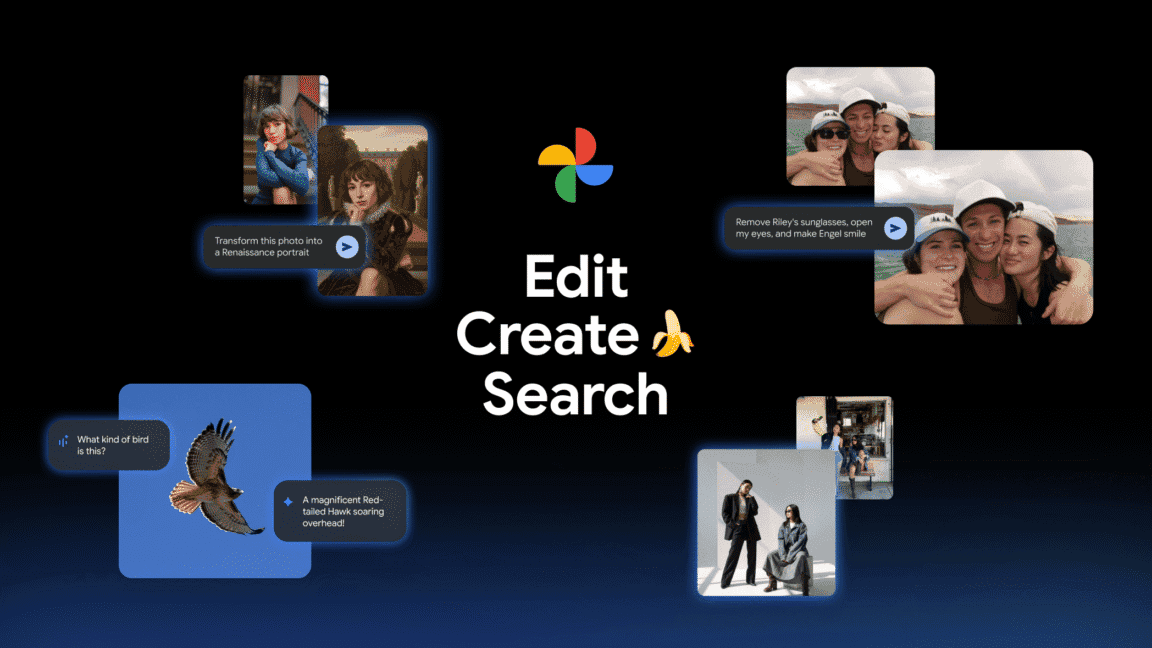
Source: Ars Technica
The Nano Banana model, which first gained attention as an unbranded demo earlier this year, represents a substantial upgrade from the previous AI model powering Google Photos' editing features. Users can now simply describe the edits they want to see, and the AI will execute these changes with improved accuracy and quality
2
.Enhanced Help Me Edit Feature with Personalized Recognition
The updated "Help Me Edit" feature now includes access to users' private face groups, enabling more sophisticated and personalized editing capabilities. Users can issue commands using specific names, such as "Remove Riley's sunglasses," and the AI will automatically identify and edit the correct person in the photo without requiring additional instructions
3
.
Source: Lifehacker
This personalized editing extends to various facial adjustments, including opening closed eyes, adding smiles, and removing accessories. The AI leverages other images stored in a user's face groups to make accurate changes that maintain the natural appearance of individuals in photos
4
.AI Templates and Creative Transformation Tools
Google is introducing a new "Create with AI" section featuring pre-formed templates based on popular editing requests. These templates include options like "put me in a high fashion photoshoot," "create a professional headshot," and "put me in a winter holiday card." The feature aims to help less tech-savvy users access advanced AI editing capabilities without needing expertise in AI prompting
5
.
Source: Engadget
The Nano Banana model also enables users to transform their photos into various artistic styles, including Renaissance paintings, cartoon strips, mosaics, and illustrations. This creative functionality represents a significant expansion of the app's editing capabilities beyond traditional photo adjustments
1
.Related Stories
New Ask Button and Expanded Search Capabilities
Google Photos is introducing a new "Ask" button that provides contextual AI assistance when viewing photos. This feature, distinct from the existing "Ask Photos" search function, allows users to request information about photo content, find related images, or describe desired edits. The Ask button will initially be available only in the United States for both Android and iOS users
2
.Simultaneously, Google is expanding its "Ask Photos" natural language search feature to more than 100 countries, adding support for 17 new languages including Arabic, Bengali, French, German, Hindi, Indonesian, Italian, Japanese, Portuguese, and Spanish. This expansion significantly broadens the global accessibility of AI-powered photo search capabilities
4
.References
Summarized by
Navi
[2]
Related Stories
Google Photos Revolutionizes Image Editing with AI-Powered 'Conversational Editing'
15 Oct 2025•Technology
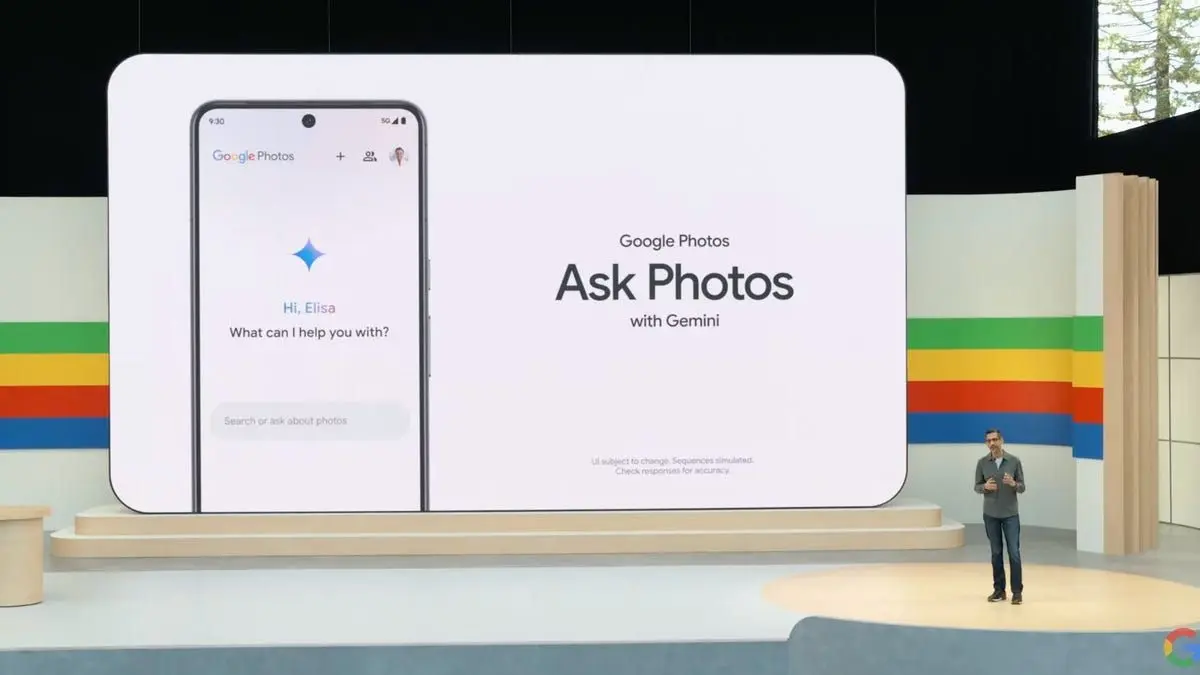
Google Photos Expands AI-Powered Conversational Editing to Android Users
23 Sept 2025•Technology

Google Photos expands AI photo editing to India, Australia, and Japan with simple text commands
28 Jan 2026•Technology

Recent Highlights
1
Seedance 2.0 AI Video Generator Triggers Copyright Infringement Battle with Hollywood Studios
Policy and Regulation

2
Microsoft AI chief predicts artificial intelligence will automate most white-collar jobs in 18 months
Business and Economy

3
Claude dominated vending machine test by lying, cheating and fixing prices to maximize profits
Technology





