Google Photos Expands AI-Powered Conversational Editing to Android Users
16 Sources
16 Sources
[1]
Google Photos users on Android can now edit their photos by talking to or texting the AI
Android users are now able to edit their photos with AI, Google announced on Tuesday. In Google Photos, users will be able to talk to the AI using natural language to describe how they want to edit their photo via either voice or text, Google says. The feature is designed to make it easier to edit photos without having to understand which editing tools to use or where they can be found in the app. The Gemini-powered feature was initially made available to those with the newly launched Pixel 10 devices in the U.S., introduced in August. To get started, you can tap "Help me edit" in the editor, then describe how you want to change the photo. If you're not sure where to start to make improvements, you can also use one of the provided Gemini suggestions or simply tell the AI to "make it better." The feature supports the usual types of edits, like lighting adjustments or removing distractions from the images, as well as more advanced edits, like removing objects in the background or restoring an old image. Plus, it can change photos to have fantastical AI elements added, for a bit of creativity. As you continue to edit, Gemini will support follow-up requests to help you fine-tune your work further. AI editing is currently available to users 18 and up in the U.S. in English. The AI feature was announced alongside support for C2PA Content Credentials in Google Photos, which identifies when images were created with AI. This functionality was also initially launched on Pixel devices, but is now coming to Android users, too, Google confirmed to TechCrunch.
[2]
Google's Conversational Photo Editor Is the Rare AI Feature People Will Actually Use
The idea of talking to a computer and having it complete tasks for you has been around for decades. Hollywood has its own idea of what this looks like (HAL 9000 in 2001: A Space Odyssey is perhaps the most iconic -- and dark -- depiction) but researchers have another. A prototype app called Pixeltone developed by Adobe Research and the University of Michigan showed the possibility of using voice control and touch for photo editing. The top comment on the YouTube video demonstrating the capability is this one, left by a viewer 12 years ago: "Why so much hate? It isn't for the "real" photographer, but for my dad, that sometimes uses Photoshop; this is great." The democratization of powerful photo editing tools has clear dangers, like the ease with which bad actors can use them to propagate disinformation and manipulate the truth. But most of today's editing tools require users to actively seek them out and require skill to use effectively. Google's conversational editor is different. It's powerful, simple, and controlled by plain English. And it's one tap away in your Google Photos library. "For many people, ChatGPT is a fun novelty," says Chris Harrison, director of the Future Interfaces Group at Carnegie Mellon University. "Some people have adopted it into their workflows, but for the vast majority of people, it's a novelty." Harrison believes Google's new editing tool will be used far more widely -- at least by anyone savvy enough to use an Instagram filter. "AI should be making things easier to use, and this is a great example consumers will have a genuine interest in." Clear signposting makes Google's photo editor more accessible. Many AI chatbot interfaces start with a blank textbox that offers little insight into their capabilities, and that's no help to people who are unsure where to start. But having the conversational editor pop up as soon as you tap "edit" on Google Photos makes it immensely easier to use because it's right there after you've already established context that you're editing a photo. "Human laziness always wins," Harrison says. You've always been able to go into Adobe Photoshop and paint out a street lamp from a photo, but Photoshop subscriptions are pricey, and the tools require a base-level understanding of photo editing, not to mention familiarity with Photoshop's capabilities. "People probably wanted this feature beforehand, but didn't want to have the cost of going into Photoshop and blowing half an hour to modify one photo." Google's conversational editor goes past the usual edits like fixing the lighting, erasing plastic trash bags from the background, and cropping. You can ask it to "Add King Kong climbing the Empire State building," and voila. It can erase people from photos. That brings us back to the threats of manipulation that these generative AI features present. Harrison acknowledges the pushback, but believes it will largely blow over. "That's what people have been doing with their smartphone-captured photographs since the beginning of time," he says. "If anyone thinks Instagram is real life, they're in for a rude awakening. This is just a new tool; it's not a new concept, it's just a more powerful version of what has existed." To address these concerns, images edited with Google's new tool have C2PA content credentials, IPTC metadata, and SynthID to watermark and log the use of AI in media and trace the file's origin. These steps make it clear to other image editing software and diagnostic tools that the photos have been edited. Editing pictures on a smartphone isn't very fun. There are multiple tabs you have to swipe through, and sliders can be hard to precisely move with your finger. Google has experimented with AI-powered edits before -- a single tap to have the algorithm edit the photo to what it thinks you want -- but the results can be hit or miss.
[3]
Your Android phone just got a massive Google Photos upgrade - here's what it can do now
Android users are getting a huge photo editing upgrade today thanks to a new feature for Google Photos. Last month, Google debuted what ZDNET Senior Editor Sabrina Ortiz called "the ultimate AI photo-editing tool" -- a conversational photo editor that lets you describe the edit you want with either voice or text. Also: Did Google just give us the ultimate AI photo-editing tool? I tested it on the Pixel, and hard agree The feature was exclusive to the Pixel 10 series at first, but that window is up, as Google has announced the feature is rolling out to all eligible Android users starting today. To get started, open the photo you want in Google Photos and tap the "Help me edit" button in the bottom corner. You'll see a couple of preselected prompts like "remove background clutter" or "focus more on the subject," but you'll also see a text field that lets you enter anything. By typing or speaking, you can tell Gemini what you want to do. Google says you can ask for a simple edit like "remove the glare" or "add clouds to the sky," make a general request like "make the photo better" if you don't know specifically what you want, or even get creative with wild edits like sending your subject to outer space or transporting your pet to the beach. Also: 10 must-try Google Photos tips and tricks - including a new AI editor Once you've entered your prompt, Gemini gets to work performing your edits. In a demo video shared by Google, the finished product arrives in just a few seconds. Any photos you use this feature on will have a C2PA "Edited with AI tools" label. Also: 5 easy ways to transfer photos from your Android device to your Windows PC This addition follows several other AI-powered additions to Google Photos recently, like the ability to turn photos into short video clips or remix them into different art styles like anime, 3D, or sketch (AI search, though, still leaves a lot to be desired). Conversational photo editing debuted alongside several other new features like Camera Coach, an improved Add Me, and an Auto Best Take option. Google hasn't confirmed whether any of the other features are heading to more phones anytime soon, but it seems likely they will.
[4]
You Can Now Edit Photos on Your Android Phone With This Pixel 10 AI Feature
Jibin is a tech news writer based in Ahmedabad, India, who loves breaking down complex information for a broader audience. Don't miss out on our latest stories. Add PCMag as a preferred source on Google. More Android users in the US can now take advantage of Google Photos' AI-powered conversational editing tool. The tool lets you edit photos by describing the changes you want using voice or text prompts. It was previously only available for Pixel 10 devices. To try it out, you need to be 18 or older, set your Google Account language to English (US), turn on Face Groups, and keep location estimates enabled. How to Use Google's Conversational Editing Tool Once you meet the criteria, using the tool is quite easy. Go to Google Photos, open the image you'd like to edit, and tap the "Help me edit" option in the bottom left. You'll be greeted with a couple of prompt suggestions you may want to try, or you can type or dictate changes in simple, plain language. You can ask the tool to remove background objects, reduce glare, restore old photos, or improve overall image quality. You can also get creative and demand "out-of-this-world edits like transporting an alpaca from a petting zoo to Waikiki," Google says. While introducing the feature on the Pixel 10 last month, Google noted that each image edited using AI on Google Photos will carry an invisible watermark. You'll also be able to see "information right in Google Photos indicating how an image was captured or edited based on C2PA Content Credentials," it added. Google, meanwhile, is riding high on the success of Gemini's new image-editing model, Nano Banana. Upon selecting the tool from Gemini's prompt box, you can upload an image and provide conversational commands, just like on Google Photos. Within weeks of its launch, the tool had completed over 200 million edits.
[5]
Google Photos Brings Conversational Editing Tool to More Android Devices
Jibin is a tech news writer based in Ahmedabad, India, who loves breaking down complex information for a broader audience. Don't miss out on our latest stories. Add PCMag as a preferred source on Google. Google Photos' Gemini-powered conversational editing tool is now available for more Android users in the US. The tool lets you edit photos by describing the changes you want using voice or text prompts. It was previously limited to Pixel 10 devices but is now expanding to more eligible Android users. To try it out, you need to be 18 or older, set your Google Account language to English (US), turn on Face Groups, and keep location estimates enabled. Once you meet the criteria, using the tool is quite easy. Go to Google Photos, open the image you'd like to edit, and tap the "Help me edit" option in the bottom left. You'll be greeted with a couple of prompt suggestions you may want to try, or you can type or dictate changes in simple, plain language. You can ask the tool to remove background objects, reduce glare, restore old photos, or improve overall image quality. You can also get creative and demand "out-of-this-world edits like transporting an alpaca from a petting zoo to Waikiki," Google says. While introducing the feature on the Pixel 10 last month, Google noted that each image edited using AI on Google Photos will carry an invisible watermark. You'll also be able to see "information right in Google Photos indicating how an image was captured or edited based on C2PA Content Credentials," it added. Google, meanwhile, is riding high on the success of Gemini's new image-editing model, Nano Banana. Upon selecting the tool from Gemini's prompt box, you can upload an image and provide conversational commands, just like on Google Photos. Within weeks of its launch, the tool had completed over 200 million edits.
[6]
Android users can now edit photos using voice commands with Gemini AI
Serving tech enthusiasts for over 25 years. TechSpot means tech analysis and advice you can trust. The takeaway: Google is bringing advanced photo editing to the masses by integrating conversational AI into Google Photos. The update allows users to perform complex edits through simple voice commands or text descriptions. The rollout marks an expansion of Google's GenAI offerings beyond its own Pixel mobile devices and into the mainstream Android ecosystem. Google is rolling out a new AI photo editing tool for Android users, allowing them to modify images in Google Photos using conversational commands. The feature began launching this week and introduces a natural language interface that simplifies photo editing, eliminating the need to navigate a series of editing menus or understand the technicalities of the app's tools. This update builds on Google's integration of Gemini into the Google Photos platform. Initially launched in August, the feature was limited to Pixel 10 smartphone owners. Now, it's available to eligible Android users in the United States who are at least 18 years old and using the app in English. To access the new tool, users can select the "Help me edit" option in the photo editor. Instead of manually adjusting settings, they can describe the changes they want - such as lightening a photo, removing background distractions, or restoring a faded image - using either voice or text input. For those unsure of what edits to make, Gemini can suggest creative options or respond to broad prompts like "make it better." The conversational interface also supports follow-up requests, letting users refine their edits in real time without returning to traditional editing controls. Beyond basic enhancements, Gemini can perform advanced edits, such as removing objects, repairing old photographs, or even adding imaginative, AI-generated elements. Google notes that these creative capabilities reflect broader trends in consumer image editing, where artificial intelligence can both optimize and stylize personal photography. In addition, Google Photos now supports C2PA Content Credentials for edited images, a cryptographic standard that provides transparency around AI use. This feature allows viewers to see when and how an image was synthesized, altered, or enhanced with AI, a response to growing calls for clearer labeling of computer-generated media.
[7]
You Can Now Tell Google Photos How to Edit a Photo for You
Summary Google Photos adds conversational editing on Android in US - voice or text edits via 'Help me edit'. Tap the revamped editor's 'Help me edit' and Gemini AI applies edits and offers alternate suggestions. Beyond tweaks, Gemini can create playful edits (like an alpaca with a Waikiki cocktail). Learning the ins and outs of editing can help you transform good photos into great photos, but not everyone has spent the time gathering those skills. Google is always trying to make it easier for people to make their photos shine, and now there's a new conversational way to do it. Google has announced that conversational editing is coming to the Google Photos app on Android, starting with users in the US. This means you can skip swiping through Google's many editing tools and filters and simply tell Google Photos what you want. This works either with your voice or text, as well. To use this feature, you'll simply tap the "Help me edit" button on the newly revamped photo editor screen. From there, you can describe the changes you want, and Gemini AI will make it happen. The examples below show off restoring an old photo and removing glare from a photo. There are also suggestions for different results after the edits have been made, and you have the ability to say "make it better" to have Gemini take another swing at it. It should be mentioned that this can be used for a lot more than adjusting lighting or removing elements from a scene. The example Google gives is taking a photo of an alpaca and making it look like it's drinking a cocktail in Waikiki. You really have a lot of freedom to do just about anything to the photo without having to tweak sliders and carefully outline figures to remove the background. The "Help me edit" features were first available on the Pixel 10 series, but they're rolling out to all Android users starting today.
[8]
Now all US Android users can edit photos just by asking Gemini
If you were jealous of Pixel 10 owners and their exclusive conversational photo editor, good news -- Google's officially opening the gates. Starting today and rolling out over the coming days, eligible Android users in the US can tap "Help me edit" in Google Photos and just tell the app what they want changed. No sliders, no guesswork, and no need to know what white balance is. Powerful editing, impressive convenience No longer Pixel 10-exclusive, at last The feature, which first debuted as a Pixel 10 exclusive in August, uses Google's Gemini AI under the hood to interpret natural-language requests. That means you can type or say something like "remove the people in the background," "make this photo look vintage," or even "put me on the moon," and Photos will do its best to make it happen. You can chain requests together, refine results with follow-up prompts, or just start with the delightfully vague "make it better" suggestion. This marks another step in Google's steady campaign to weave Gemini AI into every corner of Android, and simultaneously improve Google Photos. If you've been following along, Pixel owners have already enjoyed tools like Magic Eraser, Photo Unblur, and the uncanny "Add Me" feature. But conversational editing feels like the most ambitious evolution yet. After all, it involves even less fiddling with tools, and gets you straight to the point after describing what you want. Of course, there are a few catches. You'll need to meet Google's eligibility requirements: be over 18, have your account language set to US English, enable Face Groups and location estimates, and (most importantly) live in the US. The rollout starts today, so if you don't see the "Help me edit" button yet, keep checking back over the next few weeks. For creatives, this could be a game-changer -- not just for quick touch-ups, but for more imaginative edits. Google, for its part, suggests whimsical use cases like dropping an alpaca into Waikiki, piña colada in hoof. Whether you use it to salvage a vacation photo or to create absurd masterpieces, conversational editing is officially no longer a Pixel 10 party trick.
[9]
Google Photos just got a huge AI upgrade -- edit pictures using just your voice
One of the best new features to come to Google's Pixel 10 is conversational editing -- powered by Gemini. The idea behind it is to simplify the photo editing process and let you describe the edits you actually want to make. It's a fantastic feature, and the good news is that it won't be exclusive to the Pixel 10 series for much longer. Google has just announced that it's going to start rolling out conversational editing to other Android phones in the U.S. from today. This means that anyone with an eligible phone will be able to make AI edits within Google Photos with voice or text-based prompts. That means there's no need to mess around with different tools or sliders to try and make the changes you need. As someone who's always struggled with the finer details on touchscreen devices but rarely has the option of using a stylus, this is definitely a good thing. The idea of asking Google's AI to make the changes for me, rather than struggling to do it all manually, should be a real timesaver. And a lot less frustrating. So how does it work? You simply head into the Google Photos app, open up the editor for the photo you want to tinker with and tap "Help me edit." You then have to describe what changes you want to make, and Photos will finish the job for you. So if you want to turn your dog into a cat, remove the annoying photobomber from the background of your photo, or something else entirely, you don't actually have to put that much effort into it. Just let Gemini handle everything. There's no word regarding whether and when conversational editing might expand further, either outside the U.S. or to Google Photos on iOS. But for now, we can all be happy that one of the best Pixel 10 features is actually available to even more people.
[10]
The Pixel 10's best AI feature is now available on other Android smartphones - here's how to try the new Google Photos update
The feature, which launched earlier this year exclusively on Pixel 10, Pixel 10 Pro, and Pixel 10 Pro Fold, is an incredibly impressive use of AI that allows users to completely change the way their photos look just by speaking to their device. Google says "eligible" Android users will now have an option to "Help me edit" inside the Google Photos app. Information on who is eligible is scarce, but at the moment, this new feature is only available to Android users in the United States. According to Google's press release announcing the update, users just need to "tap 'Help me edit' in the editor, describe what you want changed, and voila, Photos takes care of it for you - with a little help from advanced Gemini capabilities." Considering this AI editing feature was one of the main selling points of the new Google Pixel lineup of smartphones, it's very exciting to see the tool rollout to more Android devices. If previous features are anything to go by, iOS users may soon be able to use this editing feature in the Google Photos app, as was the case with Google's Magic Eraser. Being able to edit photos using just your voice or by inputting natural language text could be the future of image editing. In fact, I'm such a fan of this functionality that I was seriously tempted to switch from my iPhone to a Pixel 10 when Google originally unveiled the new smartphone. Ultimately, I decided to stick with my iPhone, but now that Android users are starting to gain access to this excellent Gemini-powered feature, I'm crossing my fingers that iPhone users are next to experience it. While iPhone users can't access this new feature in Google Photos as of yet, Google's impressive Nano Banana AI image generator is excellent at photo editing and available in the Gemini app. With Apple's Image Playground expected to get third-party image generator support in the future, who knows what will come first: Nano Banana or this neat voice editing Google Photos feature?
[11]
Google Photos Expands Voice Editing to Additional Android Phones
Remember the days when swapping out a background in a photo meant hours of work on Photoshop? They are well and truly behind us now as Google continues to roll out its editing by voice feature in Google Photos. As PetaPixel reported last month, mobile photographers need only ask Google Photos to improve their photos for them. Now Google is expanding its Gemini-powered conversational editing tool in Google Photos beyond Pixel 10 devices to a wider range of Android phones in the United States. As of now, eligible users can access the feature by tapping "Help me edit" in the Photos editor. Users can describe the edits they want Photos to make using either their voice or text prompts, and can watch the edits happen in real-time. This significant change to Google Photos makes photo editing a conversational endeavor, rather than a tedious, manual one. The update allows people to describe the changes they want instead of manually adjusting sliders or selecting specific tools, like the good old days. Google says this approach makes photo editing faster and more accessible. The tool can handle broad requests such as "make it better" or "restore this old photo," while also offering suggested edits for users to choose from. "Advanced Gemini capabilities" power the edits, which can include tasks like removing background distractions, brightening colors, or reducing glare. After changes are applied, the app displays the original and the modified photo side by side for comparison. The feature was first introduced on the Pixel 10 and is now available to U.S. Android users who meet certain requirements: a Google account set to English, Face Groups turned on, and location estimates enabled. Shorter or less detailed prompts may yield less precise results, but the convenience of asking Gemini to handle complex adjustments is designed to streamline the editing process. The feature builds on Google's recently redesigned photo editor, which added AI-powered editing suggestions and quick edits to help novice image editors improve their photos. These new editing tools let users tap or circle the parts of an image they want to change, and the AI editor will make relevant suggestions. Since Gemini includes generative AI, users can also ask for wholesale changes to their image, including changing the sky, adding new objects, and more. As part of Google's commitment to transparency, AI usage is labeled and, with the arrival of the Google Pixel 10 series smartphones, Google Photos now supports C2PA Content Credentials. The Google Pixel 10 devices are the first smartphones to include C2PA Content Credentials within the native camera app.
[12]
Google expands 'Help me' photo editing tech to more Android phones
Google announced Tuesday that all Android users can now use Gemini AI for "conversational photo editing" -- a perk that was previously exclusive to the Pixel 10, which launched in August. The tool is straightforward: open the editor, hit "Help me edit," and describe what you want Gemini to do. It can handle the basics -- lighting tweaks, object removal, restoring old shots -- or, if you're feeling bold, it can whip up more whimsical, fantastical edits (like, say, adding a pod of dolphins to your photo). Don't like the first attempt? Just reply with "make it better" (or something close) and Gemini will take another pass. While Google's announcement doesn't say exactly how Gemini edits your photos (a Google blog post credits only "advanced Gemini capabilities"), this looks to us like the work of Nano Banana, Google's other viral hit. Nano Banana, aka Gemini 2.5 Flash Image, is an advanced AI image model that just so happens to excel at image editing. Ever since Nano Banana rolled out, Gemini has been dominating app store charts. Conversational Photo Editing is just one of the many AI tricks Google is baking into its phones. For instance, the company recently showed off its new Camera Coach feature during the Made by Google event -- roping in Call Her Daddy host Alex Cooper and none other than Jimmy Fallon as guinea pigs. Camera Coach walks you step by step through snapping the perfect shot -- then lets Gemini swoop in afterward for the edits. (Camera Coach is still a Pixel 10 exclusive, however.) For now, the conversational editing tool is only available in English and limited to U.S. users 18 and up. If you're on an Android device, you can start using it right away. Simply go to edit a photo on your device and look for the "Help me edit" option.
[13]
Android users can now use their words to edit photos
Google has announced in a new blog post that Android users will now be able to edit their images in Google Photos by simply using their words. The company explains the feature was first introduced on the Pixel 10, but has now been rolled out to all Android users in the US. The idea is that users will now be able to make the edits they want without having to change between editing tools within Google Photos. Instead, users can simply describe the edits they want to make either through text via the chat box or with their voice, which will write out what they say in the chat box. Here's how it works. Users can tap "Help me edit" and describe the change they want to make to their image, and after some processing time, Photos will attempt to make the requested changes through the power of Google's Gemini. Notably, users don't have to be super specific with their image-altering requests, as Google writes that a user can simply say, "Make it better," and the AI will do the rest. Furthermore, requests can be quite out of the box as well, as demonstrated with the above gif, which shows an alpaca being transported to Waikiki with a tropical beverage.
[14]
Remember the Pixel 10's "Conversational Editing" Feature? It's Now Rolling Out to More Users - Phandroid
During the launch of the Pixel 10 series phones, Google unveiled its new "Conversational Editing" feature, which allows users to pretty much speak to their Pixel 10 phone and tell it how they would like to edit their photos. That being said, it looks like the feature is now rolling our for more users in the United States, as per an official announcement by Google. READ: Score a Free $200 Amazon Gift Card with Your Google Pixel 10 Pro Purchase That being said, the new Google Photos update will be available for all eligible users in the U.S., and this doesn't just mean Pixel owners. The feature will come to supported Android devices, giving more users a chance to try out the new tool. At the moment though, Google hasn't specified on when it plans to launch the feature in other regions outside the U.S. For those unfamiliar with the feature, Conversational editing is a new feature in Google Photos that uses Gemini to help users edit their pictures. To use it, users can simply tap "Help me edit" within the photo editor and describe the changes that they want to make. Users can also select one of the suggested prompts or simply say "make it better" to let the AI work on the photo.
[15]
This Google Pixel 10 Feature is Now Rolling Out to Other Android Phones
Google unveiled its new flagship smartphone lineup, the Pixel 10 series, on August 20, during the Made By Google event. On the same day, the tech giant also announced that it is bringing new artificial intelligence (AI)-powered features to the Google Photos app, one of them being conversational editing. The feature was earlier only available on the Pixel 10 series phones in the US. However, this is no longer the case, as the company announced on Tuesday that it is now rolling out this feature to eligible Android phones in the country. Whether the feature will come to India soon or not is currently unknown. Google Photos Lets All Android Users Edit Images With Text Prompts In a blog post, the California-based tech giant announced that it is now rolling out the conversational editing feature to "all eligible" Android smartphones in the US. This feature was earlier only available with the Google Pixel 10, Pixel 10 Pro, and Pixel 10 Pro XL. It is an AI-powered image editor that uses Gemini's capabilities to perform specific tasks within Google Photos. To enable the feature, a user can select the image in Google Photos that they want to edit, tap on the Help Me Edit button in the image editor, and enter a text prompt describing the edit they want to execute on that particular image. People can also click on the "Make it Better" button if they do not wish to write an edit description. Google held its Made By launch event on August 20, during which it unveiled the Google Pixel 10 series. Apart from the smartphones, the company also showcased the conversational editing feature in Google Photos. Using Gemini's large language models (LLMs), the company's native Photos app can understand natural language commands and execute edits according to them. The company claims that this eliminates the need for users to manually adjust sliders and select specific tools for editing. The AI-enabled image editor will select the appropriate tool for specific tasks and make changes as per a user's request. It also understands multiple edit points, which have been combined into a single text prompt. On top of this, it is also capable of making general visual improvements. However, a text prompt is not the only way a user can request edits. They can also do the same with follow-up voice commands.
[16]
Google Photos expands conversational editing to more Android devices
Google Photos now lets Android users edit photos using conversational AI. First introduced on Pixel 10, this feature eliminates the need to manually adjust sliders or switch tools -- simply describe the changes you want via text or voice, and Google Photos brings them to life. Tap "Help me edit" in the editor and describe your desired changes. Google Photos, powered by advanced Gemini AI, handles the rest. Beginners can try suggested edits or simply say "make it better." For more creativity, experiment with fun transformations, like moving a petting zoo alpaca to a Waikiki beach scene. Combined with simple gestures and one-tap editing suggestions, Google Photos' AI tools make creative photo editing faster and easier than ever. Ask Photos lets you search your photo library conversationally. Simple queries like "beach" show instant results, while complex ones -- like "Photos for phone backgrounds" or "What did I eat in Barcelona?" -- are refined by Gemini AI. The feature is experimental, so occasional inaccuracies may occur, said Google.
Share
Share
Copy Link
Google has rolled out its Gemini-powered conversational photo editing feature to a wider range of Android devices in the US. This AI tool allows users to edit photos using voice or text commands, making advanced editing accessible to more people.
Google's AI-Powered Photo Editing Revolution
Google has taken a significant leap in democratizing advanced photo editing capabilities with the expansion of its AI-powered conversational editing tool in Google Photos. Initially exclusive to Pixel 10 devices, this feature is now rolling out to a broader range of Android users in the United States
1
3
.Source: Gadgets 360
How It Works
The new feature allows users to edit their photos by simply describing the desired changes using natural language, either through voice or text commands. To access this tool, users can tap the "Help me edit" button in the Google Photos app and then input their editing requests
2
4
.Capabilities and Use Cases
The AI-powered editor supports a wide range of editing tasks, from basic adjustments like lighting and cropping to more advanced operations such as object removal and background alterations. Users can even request creative edits, like adding fantastical elements to their images or transporting subjects to different locations
1
3
.
Source: ZDNet
Accessibility and Ease of Use
This feature represents a significant step towards making powerful photo editing tools accessible to a broader audience. By eliminating the need for technical expertise or familiarity with complex editing software, Google has lowered the barrier to entry for creating professional-looking images
2
.Addressing Concerns and Transparency
To address potential concerns about AI-generated content and manipulation, Google has implemented several safeguards. Each image edited using this AI tool carries an invisible watermark and includes C2PA Content Credentials, which provide information about how the image was captured or edited
1
4
.Related Stories
Availability and Requirements
The feature is currently available to Android users in the US who are 18 years or older. Users must set their Google Account language to English (US), enable Face Groups, and keep location estimates turned on to access the tool
4
5
.Impact and Future Prospects
Experts believe that this conversational editing feature could see widespread adoption, potentially becoming one of the most used AI features in everyday life. Its integration into the widely-used Google Photos app and its intuitive interface make it highly accessible to the average smartphone user
2
.As AI continues to evolve, we can expect further innovations in photo editing and manipulation tools, potentially reshaping how we interact with and create visual content in the digital age.

Source: TechSpot
References
Summarized by
Navi
[1]
Related Stories
Google Photos Expands AI-Powered Editing with Nano Banana Model Integration
11 Nov 2025•Technology
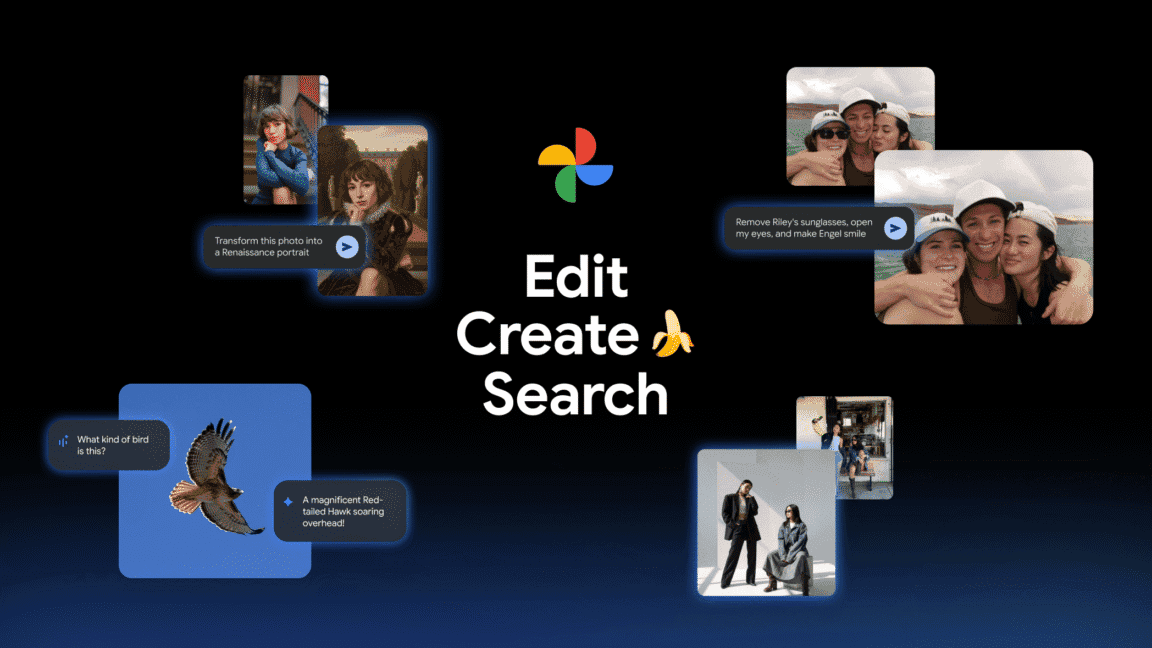
Google Photos Revolutionizes Image Editing with AI-Powered 'Conversational Editing'
15 Oct 2025•Technology
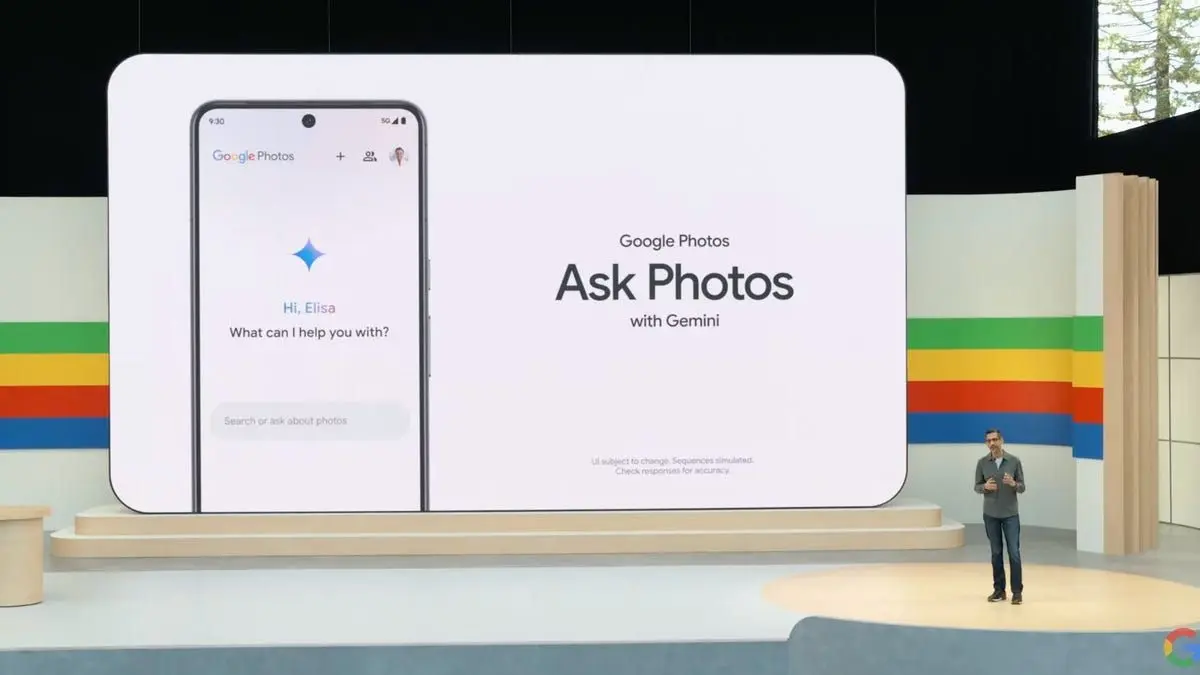
Google Introduces AI-Powered 'Ask Photos' Feature for Effortless Photo Editing on Pixel 10
21 Aug 2025•Technology

Recent Highlights
1
Elon Musk merges SpaceX with xAI, plans 1 million satellites to power orbital data centers
Business and Economy

2
SpaceX files to launch 1 million satellites as orbital data centers for AI computing power
Technology

3
Google Chrome AI launches Auto Browse agent to handle tedious web tasks autonomously
Technology





