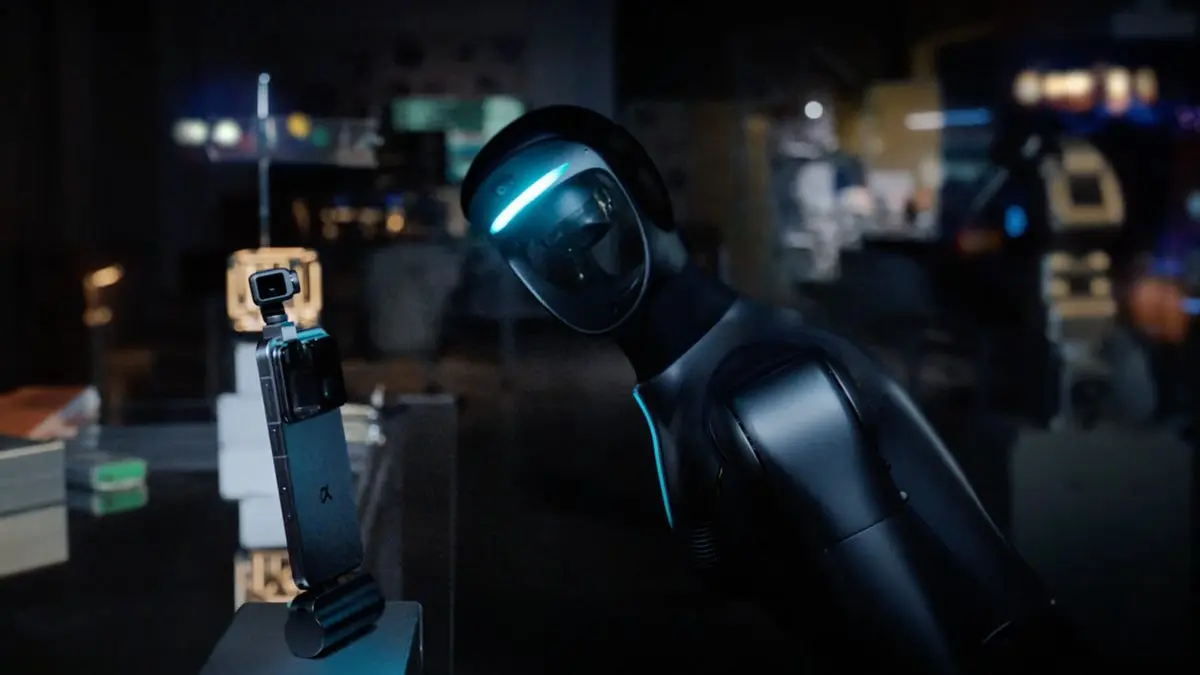Google Gemini: Revolutionizing AI Assistants on iPhones and Beyond
5 Sources
5 Sources
[1]
I put Google Gemini on my iPhone. Here's why I'll never go back to Siri
Table of Contents Table of Contents Going far beyond Siri File analysis is a cakewalk Quick access is not a problem The Gemini gems The AI frenzy has gripped every smartphone maker in 2025. Unfortunately, not all of it has been as revolutionary as on-stage presentations would have you believe. A few, however, have done a fantastic job with executing practical AI features. Google is one of those names, and it continues to do so even on iPhones -- at the cost of making Siri look like an outdated relic. The latest build of Google's Gemini app for iPhones puts the AI chatbot everywhere on Apple's smartphones, from the lock screen to the share sheet. Recommended Videos That's a deep integration, even though Apple would likely never let me replace Siri with Google's alternative on my iPhone 16 Pro. At the moment, the status of Siri is so bad that its promised AI overhaul might take until 2027 to arrive. In the meanwhile, it has to rely on an awkward offload system with ChatGPT when it can't handle a complex query. Enter Google Gemini's latest avatar on the iPhone. Months after making its way to iPhones, and fully replacing the Google Assistant, Gemini has finally attained a form where I won't need to look elsewhere. For example, I can now directly upload files or links from the Lock Screen, or share material from within any app straight into Gemini Going far beyond Siri For me, or any person with a smartphone in their hands, convenience is what matters the most when it comes to getting tasks done using an AI tool. With the latest app update, I can access Gemini from the Lock Screen, and in a total of six formats through dedicated widgets. I can trigger the text chat, launch the Gemini audio mode for mundane tasks such as setting reminders, or pull up the fantastic Gemini Live mode for a free-flowing conversation. These widgets work better than Siri for two reasons. First, if I ask Siri something like "tell me about the light speed paradox," the assistant won't be able to answer it, because that's beyond its capabilities. For such queries, it will ask me whether ChatGPT can take over. That's a needless friction. Moreover, Siri will only ask me that question if I've enabled the ChatGPT integration from within the settings app. That's another layer of friction. Furthermore, I have to enable two separate toggles in the Apple Intelligence dashboard to enable this Siri-to-ChatGPT answer flow. Assuming I have the ChatGPT tools ready to go, there's another fundamental hassle. The answer I get is an extremely condensed version fitted into a small dropdown box. I can't see any of the sources where the information was pulled from, either. If I seek a more detailed answer, I will have to launch the ChatGPT app. With Gemini, the flow is quite easy. I can tap either the chat, or voice mode widget on the lock screen and narrate my question. Once there, I directly land in the Gemini app, where the answer is already being compiled and read out to me (if I picked voice instead of text chat). In the Gemini mobile app, I can find a far more detailed breakdown of my answer, with clean headings and easy-to-comprehend bullet points. While that is already a fulfilling experience of interacting with a chatbot, the Gemini app offers a bunch of useful controls, as well. With a single tap, I can find related queries that other internet users pushed on Google Search, export the long answer as a Doc file, create a shareable link, put it in Gmail draft, and modify the answer in five separate ways. I like my answers concise, so I often pick that option. As a journalist, research and fact-checking is the most important part of my job. Getting my answers from the Siri-ChatGPT nexus won't offer me that facility. But if I launch Gemini from the Lock Screen, a single tap is all I need to check the source of the information offered by the chatbot and land directly on a Google Search result interface. File analysis is a cakewalk Gemini's file analysis capabilities are a life-saver, and if you rely on Google's Files app, it will kick into action automatically. While using Siri, I kept running into software walls, when all I needed with an AI assistant was to make things as simple as possible. For example, let's say I want the AI to break down the core findings of a 50-page research paper. Siri can't do that. And even with its ChatGPT integration enabled, when you launch the assistant, there is no option to upload a file of any kind. All you get is a text box or a mic for voice chat. To get the task done, I have to install the ChatGPT app and launch it every time I need its multimodal capabilities to lend a hand. With Gemini, I simply tap a button on the Lock Screen and land straight in the file picker window. Once the file uploads, I can type my query and have the AI explain or find things for me. If I need to make sense of an image or screenshot, there's a dedicated "Gemini Image" Lock Screen widget available for me. Finally, we have the dedicated camera view for Gemini, as well. Just like Visual Intelligence, all I need to do is tap on the Lock Screen widget and land in the camera preview. A shutter click later, Gemini is ready to process and answer queries based on what the camera captured. On the iPhone, Visual Intelligence can be launched with a long-press of the new Camera Control button. On older iPhones, I need to customize the Action Button to launch it, or tap on the Visual Intelligence icon after pulling down the Control Center. Once again, Gemini offers more versatility than Siri or Apple Intelligence. In the Control Center, there are a total of six Gemini shortcuts, the same pool you get for the Lock Screen widgets. I love this flexibility, because if I can't squeeze all the Gemini widgets on the Lock Screen, I can simply put the rest in the Control Center. Quick access is not a problem I recently had a discussion with Digital Trends vertan and Apple expert, Jesse Hollington, about the possibility of Gemini replacing Siri. He mentioned that it's a pipedream because Apple would never sideline one of its own products, even if it's worse. In a nutshell, Gemini will never become the default AI assistant on an iPhone. Thankfully, Apple's own design choices will let you trigger Gemini with the same kind of ease as Siri. A long press on the power button brings up the Siri interface. But thanks to Apple's recent hardware updates, you can skip the power button route and customize the Action Button to launch Gemini. Thankfully, it's a fairly straightforward process. Simply launch the Action Button page in the Settings app, swipe left till you find the Shortcuts menu, and select Gemini from the app list. What I like the most is that I have a choice to launch Gemini in text, or voice mode. Or simply skip to the uber-chatty Gemini Live mode for an eerily human-like conversation in the AI voice of my choice. With Siri, a long-press on the power button summons the voice interaction mode. To open Siri in text mode, you need to long-press on the navigation bar at the bottom of the screen. It's funny that you get a more cohesive and consistent experience with Gemini on an iPhone, than Siri itself. Of course, talking with a chatbot is more convenient and immersive than typing away a long query. For such conversations, Gemini is noticeably better, especially with the Gemini Live mode, compared to Siri. Moreover, even for non-paying users, Gemini is now able to save details from previous conversations and recall them contextually in the future. This capability makes chatbot conversations a lot more natural. Think of it like an artificial memory for an artificial brain. Siri doesn't offer that convenience, and it might take a while before that happens. As per Bloomberg, that status quo won't change until 2026, and might even stretch into 2027, before the generative AI overhaul for Siri arrives. The Gemini gems The biggest advantage of Siri is that it is integrated with iOS at an OS-level. Yet, nothing too ambitious or fruitful has come out of that deep integration. Siri can't interact with third-party apps, yet. It is still heavily reliant on ChatGPT for everything that one expects from a digital assistant in the generative AI era. On the other hand, we have Gemini, which can already interact with Google's suite of apps, and even third-party options such as Spotify. At the heart of this system is extensions, and it's only going to expand in the near future. For anyone who works across Google tools such as Docs and Maps, Gemini offers a seamless ticket. The ChatGPT app is not exactly a slouch, as it offers its own set of benefits, but none that go far and beyond what Gemini can accomplish. With a ChatGPT Plus subscription that costs $20 per month, you get higher file upload limits, advanced voice mode, access to latest AI models, Deep Research, and the ability to create custom GPT agents. Gemini offers all those facilities, and then some more, for the same price. If you get a Gemini Advanced subscription via the Google One AI Premium plan, you get access to a handful of extra perks such as 2TB of cloud storage, the latest Gemini 2.0 series models, NotebookLM Plus access, and a rewarding integration across all Google products. Deep Research, in particular, is my favourite. With a single click, I can export the entire research material into a Doc file, and turn it into an immersive podcast using Notebook LM without ever leaving the Google ecosystem. The sum total of the arguments here is that Gemini not only offers better value over Siri, both quantitative and qualitative, but also ease of access. For a tool developed with the sole intent of making our lives easier, it's a fundamental win. It's just a shame that a Google tool is doing it better on iPhones than Apple's once-pioneering AI assistant.
[2]
5 reasons why I'm not my Gemini Advanced subscription
Gemini Advanced: Everything you need to know about Google's premium AI Believe it or not, the Pixel 9 series just celebrated its six-month launch-aversary. If you happened to pick up any of Google's Pro-branded smartphones right at launch -- August 22nd for the Pixel 9 Pro XL, early September for the Pro and Pro Fold -- you're also hitting a very different six-month celebration right now. You, like me, are halfway through your year's worth of Gemini Advanced, something Google will be quick to tell you is a $240 value that you received for absolutely free. Except, is it worth $240? With six months left on my Gemini Advanced subscription -- along with the 2TB Google One storage plan it's paired with -- it's the perfect time to consider whether or not I've gotten my (non-existent) money's worth. My auto-renewal isn't disabled yet, but I'm just not sure whether Google has done enough to convince me to shell out $20 a month. Let's dig into exactly why Gemini Advanced feels so lackluster, and whether some crucial announcements at Google I/O might be enough to reel me back in. 5 Google hasn't proved I need Gemini Advanced Or even regular Gemini, really Let's put aside any and all concerns over environmental waste, economic bubbles, and obvious, outright cases of plagiarism -- all of which, to be very clear, are very real problems affecting AI. Even taking these products at face value, I'm sitting here wondering when, exactly, is Google going to prove that I need to be paying for Gemini Advanced. Google's entire marketing website divides its selling points into three topics (learn, work, code), but really, only the code section puts in any kind of effort to seem like it's actually usable for anything. To be very clear, Google's landing page for Gemini Advanced does not actually spell out why I -- or most people -- would need this. Practically every selling point speaks in vague, jargon-heavy language, like "Access to our most capable models, including our new experimental model 2.0 Pro," and the times in which Google does get more specific, it's with relatively unimpressive phrasing like "Understand and analyze whole books, lengthy reports, and more with uploads of up to 1,500 pages." If Google wants me to pay for this, and AI is so expensive, they obviously do, where is the clear-cut, easy-to-understand explanation of why my $20 a month is getting put to good use? Nothing here feels like the sort of thing that is going to give me my gym membership's worth of cash back. "Save hours on your research," or "Effortless, tailored help just for you" -- these are vague statements that don't actually translate into any real-world examples, and I haven't felt my experience with Gemini change in the time since my subscription went live. Something has to change, and it's on Google to make those changes. Related Google Gemini vs. Gemini Advanced: All the key differences explained What can Gemini Advanced do better and is it worth the price? Posts 4 Gemini has a serious hallucination problem Perhaps even more so than other AI chatbots When it comes to the concept of shelling out every month for AI tools, hallucinations remain the other big problem. Maybe this is a boring reason not to consider sticking with Gemini Advanced, but in my testing, Google's AI chatbot remains far more prone to hallucinations than, for example, ChatGPT. That's not to say OpenAI's platform is perfect -- in some cases, its harder-to-spot hallucinations might actually be more dangerous -- but if Google wants me to take its selling points seriously, I need to be able to trust it can actually analyze 1,500 page novels without slipping up in the process. I don't know if we'll ever get there; frankly, hallucinations seem to be baked into the core of these products. But I do know that any time I use Gemini for more than the most basic of tasks, I need to fact-check every response I get in return. Just look at my recent Galaxy S25 Ultra review, in which Gemini -- using Google's cross-app actions -- added non-existent Buffalo Bandits lacrosse games to my calendar. Android Authority writer Joe Maring saw the same response, and even got Gemini to admit to hallucinating the games with a little push. Until I start to see more success in trusting Gemini's answers, I'm not sure why I'd hand over my hard-earned cash. 3 Don't I have plenty of free AI options to choose from? Like, including Gemini? Call this the Spotify problem: Gemini Advanced has plenty of rivals, and most of them come with their own free tiers. Frankly, if I'm going to rely on a chatbot in this current age, I'm more likely to turn to ChatGPT's free offering than use Gemini Advanced, which speaks volumes about both Google and OpenAI's paid products. Anthropic offers a free tier for Claude, and Elon Musk's Grok 3 is currently available to all users for free, if that's something that, for some reason, actually interests you. Basically, the amount of free AI options that exist on the market right now feel virtually endless. Yes, you can pay for more powerful, more specific models, but in testing both ChatGPT and Gemini on paid plans, I think these companies do a particularly bad job in convincing anyone that their more expensive offerings are actually worth it. I'd also echo Ed Zitron's recent writing on just how mediocre something like OpenAI's Deep Research tools are, which currently require a $200 per month plan just to test out. That's right, it's not just Gemini -- all of these companies are doing a bad job at convincing me why I should hand over my credit card information. Look, someday -- maybe someday soon, if the VC market starts to dry up earlier than expected -- these free AI offerings will slowly disappear, just as companies like Hulu eventually went full-paywall. But until then, if you have a typical level of interest in any genAI tool, I just don't see why you'd opt to pay for one. Related 5 reasons why I prefer Gemini Advanced over ChatGPT Plus Gemini Advanced hits all the sweet spots for my use cases Posts 13 2 The rest of the 2TB Google One plan doesn't particularly interest me But if you're into it, more power to you But Will, you finally say. Unlike OpenAI, Google actually bundles its Gemini Advanced toolset with a whole slate of extra features! Yes, Gemini's paid tier is part of Google One's 2TB plan, netting you a ton of cloud storage alongside a handful of other perks. Personally, I'm not sure I get much out of it. Gemini's been shoehorned into places like Gmail and Docs, but all it's done to date is get in my way (and, in my personal experience, break spellcheck and autocorrect within Google's Word alternative). This seems to be Google's big selling point, but really, I'm dying for my apps to feel a little less busy, not more. Otherwise, I'm not sure I'm seeing what makes the $20 per month One plan worth it over the $10 per month plan that still offers 2TB of cloud storage. Yes, that undercuts competitors like Dropbox, and it still includes add-ons like unlimited Magic Editor edits, alongside other tangible rewards like longer Meet calls and livestreaming meetings on YouTube. Google even seems to know that anyone taking Gemini Advanced for a spin might not want to stick around, which is likely why it hides that $10/month plan once you're at a higher tier. It almost makes it look like you have to stick to your Gemini subscription to keep your cloud storage -- how insidious. 1 Aren't we all tired of subscriptions? I know I am This problem isn't exclusive to Gemini Advanced, but it's worth bringing up whenever any company asks you to hit that subscribe button. Aren't we tired, collectively, of recurring payments? I don't want to speak for anyone else, but the last thing I'm looking for in my life is another monthly subscription sucking cash out of my bank account. Practically every app on my phone wants me to fork over some cash for extra features or access to a "better," more rich experience, in some cases restoring functionality that used to be free. Well, I'm not into it. If Google -- or OpenAI, or Anthropic, or any other company with a listing on the Play Store -- wants me to shell out for new features, it's those individual actors who need to do the work in convincing me that it's worth it. That's a tall order when Netflix is trying to charge me $25 for 4K streaming, and you know that price is only going to keep going up. Gemini Advanced doesn't have me hooked yet Six months into my time with Gemini Advanced, I just can't see the benefit to sticking around as a paying customer. That's bad news for Google, but the company does have time to turn things around. Google I/O is less than three months out now. With Android 16 potentially set for an I/O launch party and the Pixel 9a seemingly destined for an early spring launch, the slate is clean for Google to focus solely on its AI initiatives this year, to make it clear why anyone should care, let alone hand over cash on a monthly basis. Last year's developer conference wasn't particularly convincing; let's see if 12 months made enough of a difference. Related Gemini Advanced: Everything you need to know about Google's premium AI Google's premium AI explained Posts 3
[3]
7 basic things Gemini does very poorly
5 reasons why Google will dominate the AI arms race with solutions like Gemini and NotebookLM Google introduced Gemini as its most advanced artificial intelligence model. However, the AI wrongly claimed in a recent Super Bowl ad that Gouda cheese makes up 50% to 60% of global cheese consumption. In reality, paneer and varieties from South America and the Middle East are more popular worldwide. This example is one of many mistakes it has made. Even though Google has apologized, users continue to face misleading image generation and incorrect chatbot answers on their mobile devices. The underperformance is a big deal because Google is a leading force in AI and search accuracy. If the company that controls online information struggles with simple facts, trust in its smart products goes out the window. Gemini has a long way to go, and here are the biggest problems holding it back. Related 5 reasons why I prefer Gemini Advanced over ChatGPT Plus Gemini Advanced hits all the sweet spots for my use cases Posts 13 7 Gemini struggles with basic tasks At its core, Gemini is a large language model (LLM) designed to generate text, answer questions, and analyze information. However, Google markets it as an advanced AI assistant meant to replace Google Assistant. That is where the problem starts. A chatbot that predicts text is not the same as an assistant that executes tasks. Instead of keeping Assistant for voice commands and using Gemini for conversations, Google merged them, creating an AI that's great at explaining how to set a reminder but struggles to set one. It's pro-DIY, which is not what anyone signs up for. Ask Gemini to schedule a meeting with Jane Doe for 2 PM, and it might show you steps for scheduling a meeting. The only way to get better performance is with Gemini Advanced, which requires a subscription. The contrast between both tiers' performance makes it feel like Google reduced its quality to make the paid version more enticing. But when it keeps falling short, you may prefer to abandon Gemini. 6 Gemini doesn't respond to smart home commands Source: Mike Burgess / Android Police Automation is supposed to make life easier and let you control many devices without your hands. There's hardly any need for physical buttons or switching between apps when you can use voice prompts and have commands carried out instantly. The Google Home app brings all your smart devices together in one place with one assistant to rule them all. Gemini makes the process awkward. You give a simple command, and instead of doing it, there's hesitation or complete silence. Sometimes, it tells you to set up a device you've used for years. Other times, you have to unlock your phone for it to work, which breaks the flow of automation. If Google wants smart homeowners to stick with Gemini, it needs to restore the hands-free experience that made Assistant powerful. 5 Unreliable navigation Source: Unsplash Google Assistant worked seamlessly with Google Maps and provided turn-by-turn navigation. You could launch navigation instantly when you said, "Hey Google, give me directions to [destination]." Gemini would rather describe how to get there and provide a link. You need to click it to access directions on Maps. Gemini also gives incorrect details while claiming to source them from official websites. It can misidentify routes or invent them. For someone unfamiliar with an area, you could end up lost, stranded at the wrong station, or take a longer direction than necessary. The danger is that you might not realize the information is wrong until it's too late. Always double-check the information it gives you, and seek assistance from a real person nearby when possible. Related 5 reasons why Google will dominate the AI arms race with solutions like Gemini and NotebookLM Google is well-positioned to win with its AI Posts 6 4 Little developer value for the cost Programming is a skill that takes time to learn. Developers, students, and hobbyists need AI coding assistance for debugging, testing, and learning new concepts. A built-in code interpreter enables you to run scripts, refine scripts quickly, and troubleshoot them. Gemini's coding interpreter is a Python execution environment that lets you run and edit code within the interface. You don't need to copy and paste it onto external platforms. However, you need the Advanced subscription. Anyone who is financially restrained is better off getting value elsewhere. Unlike ChatGPT's Code Interpreter, which supports advanced data analysis, file conversion, and visualization tools, Gemini's interpreter is limited to coding tasks. 3 Gemini is slow When you ask Gemini to process a text query, it tells you to wait a second while it processes. At first, you get the impression that the response will be quick. In reality, it takes longer than expected. It's because some AI features run on Pixels and other phones, but most complex tasks need the cloud to work. The requests come through Google's servers, where they are analyzed before a response is generated and sent to your device. These extra steps cause noticeable delays. Until Gemini gains complete local processing capabilities, it will continue feeling slower and less responsive. 2 Gemini has a history of bias Source: Google Bias is one thing you can't fault a machine for because it doesn't have opinions or beliefs. It only reflects the data it's trained on and the rules set by its developers. Like many models, Gemini learns from massive amounts of data. Companies usually apply filters and safeguards to stop any form of partiality. But when they're excessive, the AI makes new mistakes. In Gemini's case, Google tried to make it more diverse and caused the AI to change facts. Earlier in 2024, users shared on social media how the Imagen 3 generation model altered historical figures and represented them in different races. Although the company fixed the issue with the Gemini 2.0 models, it appears in text answers. The assistant may inject opinions into responses that should be factual. Related Gemini 2.0: The good, the bad, and the meh Gemini 2.0 brings useful new features and enhancements Posts 12 1 Music playback barely works Source: Unsplash You could be driving and need to change a song without taking your hands off the wheel. You could also be doing chores with messy hands, but you want to play a specific playlist. Normally, you should be able to command Gemini to play, pause, or skip songs. But it doesn't handle playback well and struggles to adjust volume levels. Gemini can only play music through YouTube Music, even when you ask it to use Spotify, Deezer, or other apps. It's likely because Gemini is made by Google, which owns YouTube Music. The company tends to prioritize its services over competitors. If you must play music, open your preferred streaming services manually or switch to Google Assistant. Smarter training breeds smarter results Gemini was pushed out sooner than it was ready for, and it shows. Google's ambitions for AI leadership are clear, yet the frequent inconsistencies prove that its AI still needs work. If they want it to compete globally, there are numerous ways to go about it. For one, it should focus on integrating real-time fact-checking to prevent misinformation and refining the training data to reduce biases. Improving contextual awareness and strengthening on-device capabilities for offline processing will also give Gemini an edge.
[4]
What is Gemini: everything you need to know about Google's AI chatbot
Gemini is Google's competitor in the race for AI supremacy. A rival to the likes of ChatGPT, it's a chatbot underpinned by a powerful AI model. Available online and through smartphone apps, Gemini can assist with everything from web searches to image generation. It also integrates into a number of Google cloud services for contextual assistance. Gemini is free to use and improving all the time. With more to come in 2025, here's what Gemini can do - and whether it's worth paying for Gemini Advanced. This article was correct as of February 2025. AI tools are updated regularly and it is possible that some features have changed since this article was written. Some features may also only be available in certain countries. Gemini is the collective name for several components which together make up Google's AI offering. All of these are underpinned by a large language model, which was released as Gemini in December 2023. The company's chatbot was previously called Bard, but this was brought under the Gemini umbrella in February 2024. There's also Gemini for Workspace, which leverages the AI model to enhance cloud-based productivity. At its core, Gemini is a multimodal model which can process text, code, audio and image-based queries. There are several versions of this model. Which one you use depends on how you access Gemini: the web-based chatbot uses Gemini Flash, for example, while paid subscribers get access to the more powerful Gemini Ultra. There's also Gemini Nano for on-device AI processing. For most users, Gemini is best seen as an alternative to ChatGPT. As an AI chatbot, it can provide reasoned, context-aware responses to natural language prompts. It's able to answer questions, write code and summarize articles. It can also be used to generate images from simple descriptions using Google's Imagen 3 text-to-image model. Like ChatGPT, you can interact with Gemini in a conversational way, asking follow-up questions within the same thread. Because Gemini is connected to the web, you can also use it for enhanced search summaries, pulling in real-time information from online sources. Gemini is also available on mobile: download the app for iOS or Android to interact with it on your smartphone. It will integrate with other Google apps, pulling in data from the likes of Gmail and Google Maps. The app is also where users can go Live with Gemini, allowing you to interact with the chatbot in real-time using your voice. For Android users, Gemini can also replace Google Assistant. Recently, Google added the ability for all users to share documents with Gemini for analysis and feedback. Certain Workspace users can also access Deep Research, an in-depth reporting tool. Like most of the best AI chatbots, there are restrictions on the kind of content that Gemini can generate. It will try to steer clear of copyright infringement or offensive material, for example. There are also limits to the depth of some of its abilities. While it can generate code, for example, it isn't a complete software development tool. Gemini also suffers from the same fallibilities which befall other chatbots, namely that its answers are not always accurate. It's been known to hallucinate, returning incorrect or invented information. As a result, it can't be used as a definitive research tool. The standard version of Gemini is free to use online and through mobile apps. It currently runs on Google's Gemini 2.0 model, with three versions available to select, depending on whether you need everyday help, multi-step reasoning or integration with YouTube, Maps and Search. There is also a paid tier available, called Gemini Advanced. This is bundled in with the Google One AI Premium Plan, for $19.99 / £18.99 / AU$32.99 per month. It unlocks access to Google's latest AI models, as well as new features and higher processing limits (allowing you to submit PDF documents of up to 1,500 pages). You also get native Gemini integration across a number of Google cloud-based services, including Gmail, Docs, Slides and Meet. Gemini can be accessed online using almost any browser, by pointing it to gemini.google.com. Head there to interact with Gemini as a web-based chatbot. Gemini is also available as a smartphone app for iOS and Android. These apps have the same functionality as the web interface, plus the option to go Live with Gemini. In our hands-on review of Gemini on an Android smartphone, we found it a genuinely useful alternative to Google Assistant. We noted some bugs, but many of those have been ironed out since, with plenty of new features added. We appreciated its integration with apps like Maps and Gmail, as well as how dialogue with the chatbot encouraged creativity, even if the faux humanity was grating. In a more recent review of Gemini 2.0 Flash, we found the model faster, smarter and more accurate than before, making the chatbot a more compelling tool. We found its answers clear, succinct and creative. There's still room for improvement. Gemini isn't immune from inaccuracies and reviews elsewhere have reported that the model can misunderstand the detail of what it's being asked. Even so, Google's AI tool has a lot going for it - particularly with the impressive real-time performance of Gemini Live. You want a free chatbot on your phone Google Gemini is a capable AI chatbot that's available for free on iOS and Android, where it integrates with other Google apps, like Gmail. Using it on your smartphone unlocks more features than the web-based version. You want to real-time spoken conversations Gemini Live on mobile allows you to hold a spoken conversation with Google's AI model, for a more natural, free-flowing interaction that leaves your hands free for something else. You need completely accurate information Gemini does a good job of sourcing real-time data from the web, but it's still liable to return inaccurate information or hallucinate facts. Accuracy is improving, but results still need to be cross-checked. You need a fully formed AI tool As capable as it is, Gemini is still very much a work in progress. New features and integrations are in the pipeline, but you need to accept certain limitations when using Google's chatbot right now.
[5]
Google Gemini: Everything you need to know about the generative AI models | TechCrunch
Google's trying to make waves with Gemini, its flagship suite of generative AI models, apps, and services. But what's Gemini? How can you use it? And how does it stack up to other generative AI tools such as OpenAI's ChatGPT, Meta's Llama, and Microsoft's Copilot? To make it easier to keep up with the latest Gemini developments, we've put together this handy guide, which we'll keep updated as new Gemini models, features, and news about Google's plans for Gemini are released. Gemini is Google's long-promised, next-gen generative AI model family. Developed by Google's AI research labs DeepMind and Google Research, it comes in four flavors: All Gemini models were trained to be natively multimodal -- that is, able to work with and analyze more than just text. Google says they were pre-trained and fine-tuned on a variety of public, proprietary, and licensed audio, images, and videos; a set of codebases; and text in different languages. This sets Gemini apart from models such as Google's own LaMDA, which was trained exclusively on text data. LaMDA can't understand or generate anything beyond text (e.g., essays, emails, and so on), but that isn't necessarily the case with Gemini models. We'll note here that the ethics and legality of training models on public data, in some cases without the data owners' knowledge or consent, are murky. Google has an AI indemnification policy to shield certain Google Cloud customers from lawsuits should they face them, but this policy contains carve-outs. Proceed with caution -- particularly if you're intending on using Gemini commercially. Gemini is separate and distinct from the Gemini apps on the web and mobile (formerly Bard). The Gemini apps are clients that connect to various Gemini models and layer a chatbot-like interface on top. Think of them as front ends for Google's generative AI, analogous to ChatGPT and Anthropic's Claude family of apps. Gemini on the web lives here. On Android, the Gemini app replaces the existing Google Assistant app. And on iOS, the Google and Google Search apps serve as that platform's Gemini clients. On Android, it also recently became possible to bring up the Gemini overlay on top of any app to ask questions about what's on the screen (e.g., a YouTube video). Just press and hold a supported smartphone's power button or say, "Hey Google"; you'll see the overlay pop up. Gemini apps can accept images as well as voice commands and text -- including files like PDFs and soon videos, either uploaded or imported from Google Drive -- and generate images. As you'd expect, conversations with Gemini apps on mobile carry over to Gemini on the web and vice versa if you're signed in to the same Google Account in both places. The Gemini apps aren't the only means of recruiting Gemini models' assistance with tasks. Slowly but surely, Gemini-imbued features are making their way into staple Google apps and services like Gmail and Google Docs. To take advantage of most of these, you'll need the Google One AI Premium Plan. Technically a part of Google One, the AI Premium Plan costs $20 and provides access to Gemini in Google Workspace apps like Docs, Maps, Slides, Sheets, Drive, and Meet. It also enables what Google calls Gemini Advanced, which brings the company's more sophisticated Gemini models to the Gemini apps. Gemini Advanced users get extras here and there, too, like priority access to new features, the ability to run and edit Python code directly in Gemini, and a larger "context window." Gemini Advanced can remember the content of -- and reason across -- roughly 750,000 words in a conversation (or 1,500 pages of documents). That's compared to the 24,000 words (or 48 pages) the vanilla Gemini app can handle. Gemini Advanced also gives users access to Google's Deep Research feature, which uses "advanced reasoning" and "long context capabilities" to generate research briefs. After you prompt the chatbot, it creates a multi-step research plan, asks you to approve it, and then Gemini takes a few minutes to search the web and generate an extensive report based on your query. It's meant to answer more complex questions such as, "Can you help me redesign my kitchen?" Google also offers Gemini Advanced users a memory feature, that allows the chatbot to use your old conversations with Gemini as context for your current conversation. Gemini Advanced users also get increased usage for NotebookLM, the company's product that turns PDFs into AI-generated podcasts. Gemini Advanced users also get access to Google's experimental version of Gemini 2.0 Pro, the company's flagship model that's optimized for difficult coding and math problems. Another Gemini Advanced exclusive is trip planning in Google Search, which creates custom travel itineraries from prompts. Taking into account things like flight times (from emails in a user's Gmail inbox), meal preferences, and information about local attractions (from Google Search and Maps data), as well as the distances between those attractions, Gemini will generate an itinerary that updates automatically to reflect any changes. Gemini across Google services is also available to corporate customers through two plans, Gemini Business (an add-on for Google Workspace) and Gemini Enterprise. Gemini Business costs as low as $6 per user per month, while Gemini Enterprise -- which adds meeting note-taking and translated captions as well as document classification and labeling -- is generally more expensive, but is priced based on a business's needs. (Both plans require an annual commitment.) In Gmail, Gemini lives in a side panel that can write emails and summarize message threads. You'll find the same panel in Docs, where it helps you write and refine your content and brainstorm new ideas. Gemini in Slides generates slides and custom images. And Gemini in Google Sheets tracks and organizes data, creating tables and formulas. Google's AI chatbot recently came to Maps, where Gemini can summarize reviews about coffee shops or offer recommendations about how to spend a day visiting a foreign city. Gemini's reach extends to Drive as well, where it can summarize files and folders and give quick facts about a project. In Meet, meanwhile, Gemini translates captions into additional languages. Gemini recently came to Google's Chrome browser in the form of an AI writing tool. You can use it to write something completely new or rewrite existing text; Google says it'll consider the web page you're on to make recommendations. Elsewhere, you'll find hints of Gemini in Google's database products, cloud security tools, and app development platforms (including Firebase and Project IDX), as well as in apps like Google Photos (where Gemini handles natural language search queries), YouTube (where it helps brainstorm video ideas), and the NotebookLM note-taking assistant. Code Assist (formerly Duet AI for Developers), Google's suite of AI-powered assistance tools for code completion and generation, is offloading heavy computational lifting to Gemini. So are Google's security products underpinned by Gemini, like Gemini in Threat Intelligence, which can analyze large portions of potentially malicious code and let users perform natural language searches for ongoing threats or indicators of compromise. Announced at Google I/O 2024, Gemini Advanced users can create Gems, custom chatbots powered by Gemini models. Gems can be generated from natural language descriptions -- for example, "You're my running coach. Give me a daily running plan" -- and shared with others or kept private. Gems are available on desktop and mobile in 150 countries and most languages. Eventually, they'll be able to tap an expanded set of integrations with Google services, including Google Calendar, Tasks, Keep, and YouTube Music, to complete custom tasks. Speaking of integrations, the Gemini apps on the web and mobile can tap into Google services via what Google calls "Gemini extensions." Gemini today integrates with Google Drive, Gmail, and YouTube to respond to queries such as "Could you summarize my last three emails?" Later this year, Gemini will be able to take additional actions with Google Calendar, Keep, Tasks, YouTube Music and Utilities, the Android-exclusive apps that control on-device features like timers and alarms, media controls, the flashlight, volume, Wi-Fi, Bluetooth, and so on. An experience called Gemini Live allows users to have "in-depth" voice chats with Gemini. It's available in the Gemini apps on mobile and the Pixel Buds Pro 2, where it can be accessed even when your phone's locked. With Gemini Live enabled, you can interrupt Gemini while the chatbot's speaking (in one of several new voices) to ask a clarifying question, and it'll adapt to your speech patterns in real time. At some point, Gemini is supposed to gain visual understanding, allowing it to see and respond to your surroundings, either via photos or video captured by your smartphones' cameras. Live is also designed to serve as a virtual coach of sorts, helping you rehearse for events, brainstorm ideas, and so on. For instance, Live can suggest which skills to highlight in an upcoming job or internship interview, and it can give public speaking advice. You can read our review of Gemini Live here. Spoiler alert: We think the feature has a ways to go before it's super useful -- but it's early days, admittedly. Gemini users can generate artwork and images using Google's built-in Imagen 3 model. Google says that Imagen 3 can more accurately understand the text prompts that it translates into images versus its predecessor, Imagen 2, and is more "creative and detailed" in its generations. In addition, the model produces fewer artifacts and visual errors (at least according to Google), and is the best Imagen model yet for rendering text. Back in February 2024, Google was forced to pause Gemini's ability to generate images of people after users complained of historical inaccuracies. But in August, the company reintroduced people generation for certain users, specifically English-language users signed up for one of Google's paid Gemini plans (e.g., Gemini Advanced) as part of a pilot program. In June, Google introduced a teen-focused Gemini experience, allowing students to sign up via their Google Workspace for Education school accounts. The teen-focused Gemini has "additional policies and safeguards," including a tailored onboarding process and an "AI literacy guide" to (as Google phrases it) "help teens use AI responsibly." Otherwise, it's nearly identical to the standard Gemini experience, down to the "double check" feature that looks across the web to see if Gemini's responses are accurate. A growing number of Google-made devices tap Gemini for enhanced functionality, from the Google TV Streamer to the Pixel 9 and 9 Pro to the newest Nest Learning Thermostat. On the Google TV Streamer, Gemini uses your preferences to curate content suggestions across your subscriptions and summarize reviews and even whole seasons of TV. On the latest Nest thermostat (as well as Nest speakers, cameras, and smart displays), Gemini will soon bolster Google Assistant's conversational and analytic capabilities. Subscribers to Google's Nest Aware plan later this year will get a preview of new Gemini-powered experiences like AI descriptions for Nest camera footage, natural language video search and recommended automations. Nest cameras will understand what's happening in real-time video feeds (e.g., when a dog's digging in the garden), while the companion Google Home app will surface videos and create device automations given a description (e.g., "Did the kids leave their bikes in the driveway?," "Have my Nest thermostat turn on the heating when I get home from work every Tuesday"). Also later this year, Google Assistant will get a few upgrades on Nest-branded and other smart home devices to make conversations feel more natural. Improved voices are on the way, in addition to the ability to ask follow-up questions and "[more] easily go back and forth." Because Gemini models are multimodal, they can perform a range of multimodal tasks, from transcribing speech to captioning images and videos in real time. Many of these capabilities have reached the product stage (as alluded to in the previous section), and Google is promising much more in the not-too-distant future. Of course, it's a bit hard to take the company at its word. Google seriously underdelivered with the original Bard launch. More recently, it ruffled feathers with a video purporting to show Gemini's capabilities that was more or less aspirational -- not live. Also, Google offers no fix for some of the underlying problems with generative AI tech today, like its encoded biases and tendency to make things up (i.e., hallucinate). Neither do its rivals, but it's something to keep in mind when considering using or paying for Gemini. Assuming for the purposes of this article that Google is being truthful with its recent claims, here's what the different tiers of Gemini can do now and what they'll be able to do once they reach their full potential: Google says that Gemini Ultra -- thanks to its multimodality -- can be used to help with things like physics homework, solving problems step-by-step on a worksheet, and pointing out possible mistakes in already filled-in answers. However, we haven't seen much of Gemini Ultra in recent months. The model does not appear in the Gemini app, and isn't listed on Google Gemini's API pricing page. However, that doesn't mean Google won't bring Gemini Ultra back to the forefront of its offerings in the future. Ultra can also be applied to tasks such as identifying scientific papers relevant to a problem, Google says. The model can extract information from several papers, for instance, and update a chart from one by generating the formulas necessary to re-create the chart with more timely data. Gemini Ultra technically supports image generation. But that capability hasn't made its way into the productized version of the model yet -- perhaps because the mechanism is more complex than how apps such as ChatGPT generate images. Rather than feed prompts to an image generator (like DALL-E 3, in ChatGPT's case), Gemini outputs images "natively," without an intermediary step. Ultra is available as an API through Vertex AI, Google's fully managed AI dev platform, and AI Studio, Google's web-based tool for app and platform developers. Google says that its latest Pro model, Gemini 2.0 Pro, is its best model yet for coding performance and complex prompts. It's currently available as an experimental version, meaning it can have unexpected issues. Gemini 2.0 Pro outperforms its predecessor, Gemini 1.5 Pro, in benchmarks measuring coding, reasoning, math, and factual accuracy. The model can take in up to 1.4 million words, two hours of video, or 22 hours of audio and can reason across or answer questions about that data (more or less). However, Gemini 1.5 Pro still powers Google's Deep Research feature. Gemini 2.0 Pro works alongside a feature called code execution, released in June alongside Gemini 1.5 Pro, which aims to reduce bugs in code that the model generates by iteratively refining that code over several steps. (Code execution also supports Gemini Flash.) Within Vertex AI, developers can customize Gemini Pro to specific contexts and use cases via a fine-tuning or "grounding" process. For example, Pro (along with other Gemini models) can be instructed to use data from third-party providers like Moody's, Thomson Reuters, ZoomInfo and MSCI, or source information from corporate datasets or Google Search instead of its wider knowledge bank. Gemini Pro can also be connected to external, third-party APIs to perform particular actions, like automating a back-office workflow. AI Studio offers templates for creating structured chat prompts with Pro. Developers can control the model's creative range and provide examples to give tone and style instructions -- and also tune Pro's safety settings. Vertex AI Agent Builder lets people build Gemini-powered "agents" within Vertex AI. For example, a company could create an agent that analyzes previous marketing campaigns to understand a brand style and then apply that knowledge to help generate new ideas consistent with the style. Google calls Gemini 2.0 Flash its AI model for the agentic era. The model can natively generate images and audio, in addition to text, and can use tools like Google Search and interact with external APIs. The 2.0 Flash model is faster than Gemini's previous generation of models and even outperforms some of the larger Gemini 1.5 models on benchmarks measuring coding and image analysis. You can try Gemini 2.0 Flash in the Gemini web or mobile app, and through Google's AI developer platforms. In December, Google released a "thinking" version of Gemini 2.0 Flash that's capable of "reasoning," in which the AI model takes a few seconds to work backwards through a problem before it gives an answer. In February, Google made Gemini 2.0 Flash thinking available in the Gemini app. The same month, Google also released a smaller version called Gemini 2.0 Flash-Lite. The company says this model outperforms its Gemini 1.5 Flash model, but runs at the same price and speed. An offshoot of Gemini Pro that's small and efficient, built for narrow, high-frequency generative AI workloads, Flash is multimodal like Gemini Pro, meaning it can analyze audio, video, images, and text (but it can only generate text). Google says that Flash is particularly well-suited for tasks like summarization and chat apps, plus image and video captioning and data extraction from long documents and tables. Devs using Flash and Pro can optionally leverage context caching, which lets them store large amounts of information (e.g., a knowledge base or database of research papers) in a cache that Gemini models can quickly and relatively cheaply access. Context caching is an additional fee on top of other Gemini model usage fees, however. Gemini Nano is a much smaller version of the Gemini Pro and Ultra models, and it's efficient enough to run directly on (some) devices instead of sending the task to a server somewhere. So far, Nano powers a couple of features on the Pixel 8 Pro, Pixel 8, Pixel 9 Pro, Pixel 9 and Samsung Galaxy S24, including Summarize in Recorder and Smart Reply in Gboard. The Recorder app, which lets users push a button to record and transcribe audio, includes a Gemini-powered summary of recorded conversations, interviews, presentations, and other audio snippets. Users get summaries even if they don't have a signal or Wi-Fi connection -- and in a nod to privacy, no data leaves their phone in process. Nano is also in Gboard, Google's keyboard replacement. There, it powers a feature called Smart Reply, which helps to suggest the next thing you'll want to say when having a conversation in a messaging app such as WhatsApp. In the Google Messages app on supported devices, Nano drives Magic Compose, which can craft messages in styles like "excited," "formal," and "lyrical." Google says that a future version of Android will tap Nano to alert users to potential scams during calls. The new weather app on Pixel phones uses Gemini Nano to generate tailored weather reports. And TalkBack, Google's accessibility service, employs Nano to create aural descriptions of objects for low-vision and blind users. Gemini 1.5 Pro, 1.5 Flash, 2.0 Flash, and 2.0 Flash-Lite are available through Google's Gemini API for building apps and services -- all with free options. But the free options impose usage limits and leave out certain features, like context caching and batching. Gemini models are otherwise pay-as-you-go. Here's the base pricing -- not including add-ons like context caching -- as of September 2024: Tokens are subdivided bits of raw data, like the syllables "fan," "tas," and "tic" in the word "fantastic"; 1 million tokens is equivalent to about 700,000 words. Input refers to tokens fed into the model, while output refers to tokens that the model generates. 2.0 Pro pricing has yet to be announced, and Nano is still in early access. Project Astra is Google DeepMind's effort to create AI-powered apps and "agents" for real-time, multimodal understanding. In demos, Google has shown how the AI model can simultaneously process live video and audio. Google released an app version of Project Astra to a small number of trusted testers in December but has no plans for a broader release right now. The company would like to put Project Astra in a pair of smart glasses. Google also gave a prototype of some glasses with Project Astra and augmented reality capabilities to a few trusted testers in December. However, there's not a clear product at this time, and it's unclear when Google would actually release something like this. Project Astra is still just that, a project, and not a product. However, the demos of Astra reveal what Google would like its AI products to do in the future. It might. Apple has said that it's in talks to put Gemini and other third-party models to use for a number of features in its Apple Intelligence suite. Following a keynote presentation at WWDC 2024, Apple SVP Craig Federighi confirmed plans to work with models, including Gemini, but he didn't divulge any additional details.
Share
Share
Copy Link
Google's Gemini AI is making waves in the smartphone world, offering advanced features that outperform Apple's Siri and challenging the AI assistant landscape.

Google Gemini Challenges Siri on iPhones
Google's Gemini AI has made a significant impact on the smartphone landscape, particularly on iPhones, where it's positioning itself as a formidable alternative to Apple's Siri. The latest update to the Gemini app for iPhones has integrated the AI chatbot deeply into the iOS ecosystem, from the lock screen to the share sheet, offering a level of functionality that makes Siri appear outdated
1
.Advanced Features and Integration
Gemini's integration on iPhones goes beyond simple voice commands. Users can now access Gemini through various widgets on the lock screen, including text chat, audio mode, and the innovative Gemini Live mode for free-flowing conversations. This accessibility surpasses Siri's capabilities, especially when handling complex queries that often require Siri to defer to ChatGPT
1
.The app also excels in file analysis, allowing users to upload and process documents directly from the lock screen. This feature is particularly useful for tasks like summarizing research papers or analyzing images, capabilities that Siri currently lacks
1
.Multimodal Capabilities and Performance
At its core, Gemini is a multimodal AI model capable of processing text, code, audio, and image-based queries. This versatility allows it to perform a wide range of tasks, from answering questions and writing code to generating images using Google's Imagen 3 text-to-image model
4
.However, like other AI models, Gemini is not without its flaws. Users have reported instances of hallucinations and incorrect information, highlighting the ongoing challenges in AI reliability
2
3
.Gemini Advanced and Ecosystem Integration
Google offers a premium version called Gemini Advanced, which provides access to more sophisticated models and features. This includes integration with Google Workspace apps, enhanced processing capabilities, and exclusive features like trip planning in Google Search
5
.For businesses, Google has introduced Gemini Business and Gemini Enterprise plans, offering tailored AI solutions for corporate environments
5
.Related Stories
Challenges and Competition
Despite its advancements, Gemini faces stiff competition in the AI assistant market. Users have noted that free alternatives like ChatGPT often perform similarly or better in certain tasks. Additionally, concerns about hallucinations and accuracy persist, with some users reporting that Gemini is more prone to errors compared to other AI chatbots
2
3
.Future Developments and Potential
As Google continues to refine Gemini, the AI is expected to become more deeply integrated into the Google ecosystem. Future updates may address current limitations and expand Gemini's capabilities, potentially revolutionizing how users interact with their devices and access information
4
5
.The development of Gemini represents a significant step in Google's AI strategy, positioning the company as a strong contender in the ongoing AI arms race. As the technology evolves, it has the potential to reshape user interactions with smartphones and digital assistants, challenging established players like Apple's Siri and potentially setting new standards for AI integration in mobile devices
1
4
5
.References
Summarized by
Navi
[1]
[2]
[3]
Related Stories
Google Gemini 2: Advancements in AI Image Generation and Multimodal Capabilities
01 Jan 2025•Technology

ChatGPT vs. Gemini vs. DeepSeek: A Comprehensive Comparison of AI Chatbots
20 Jun 2025•Technology

ChatGPT vs Gemini Deep Research: A Comprehensive Comparison of AI Research Tools
20 Mar 2025•Technology

Recent Highlights
1
Google Gemini 3.1 Pro doubles reasoning score, beats rivals in key AI benchmarks
Technology

2
Pentagon Summons Anthropic CEO as $200M Contract Faces Supply Chain Risk Over AI Restrictions
Policy and Regulation

3
Canada Summons OpenAI Executives After ChatGPT User Became Mass Shooting Suspect
Policy and Regulation