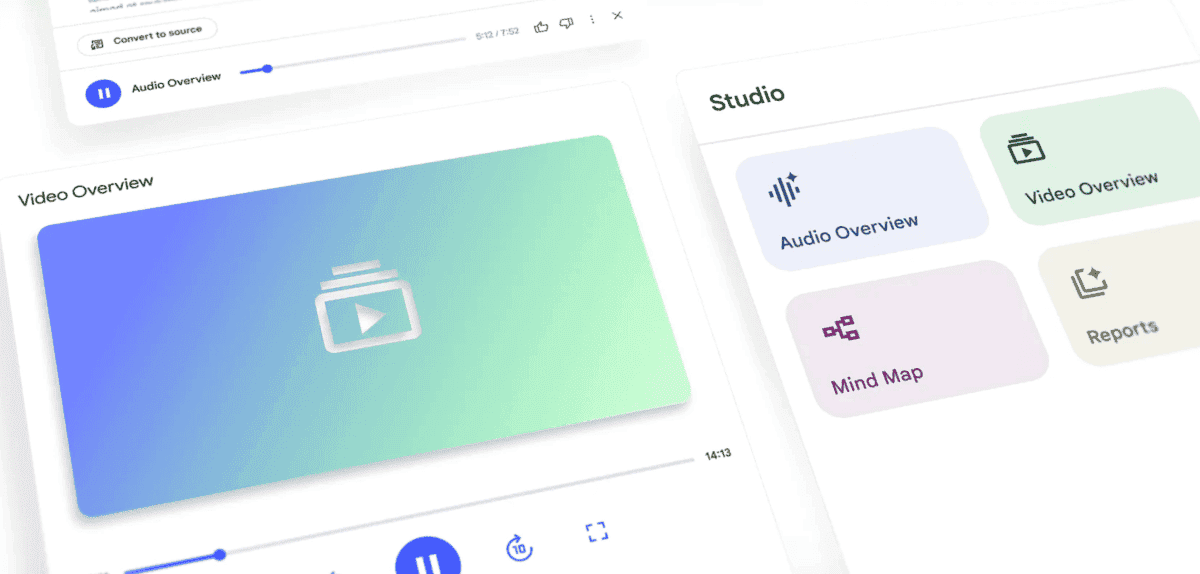Google's NotebookLM Introduces 'Discover Sources' Feature for AI-Powered Research
13 Sources
13 Sources
[1]
Feeling curious? NotebookLM can now discover data sources for you.
Most of Google's AI efforts thus far have involved adding generative features to existing products, but NotebookLM is different. Created by the Google Labs team, NotebookLM uses AI to analyze user-provided documents. Starting today, it will be even easier to use NotebookLM to explore topics, as Google has added a "Discover Sources" feature to let the app look up its own sources. Previously, to create a new notebook, you had to feed the AI documents, web links, YouTube videos, or raw text. You can still do that, but you don't have to with the addition of Discover functionality. Simply click the new button and tell NotebookLM what you're interested in learning. Google says the app will consider "hundreds of potential web sources" in the blink of an eye, giving you the top 10 from which to choose. There will be links available so you can peruse the suggestions before adding them to the model. The sources you select will be ingested as if they were documents you uploaded, creating a conversant AI for your chosen topic. The content of those sources will also be loaded into NotebookLM so you can refer to them directly. That's not why you use NotebookLM, though. You use NotebookLM for all the nifty AI-assisted features.
[2]
Google's NotebookLM can now find its own sources
Google says the Discover feature started rolling out on Wednesday, and will take "about a week or so" to be available to all users. NotebookLM will hunt through "hundreds of potential web sources in seconds" according to Google, analyzing the most relevant options and then presenting a list of up to ten recommendations, each with a summary explaining its relevance. Users can select which of these sources they want NotebookLM to reference, and import them to use in other features, including FAQs, Briefing Docs, and podcast-like Audio Overviews that use AI hosts to discuss a topic.
[3]
Google's NotebookLM can gather your research sources for you now - and it's free
Google's NotebookLM is a handy note-taking service, ideal for putting together any type of project that requires extensive research. Normally, you have to gather and add the necessary sources, which NotebookLM then incorporates into your project. Now, the service promises to save you even more time by collecting the right sources on its own. Also: Gemini Pro 2.5 is one of only two AIs to crush all my coding tests - and it's free In a blog post published Wednesday, Google announced a new NotebookLM tool known as Discover. Instead of manually scouring the web for the right sources, just describe the topic you're researching. NotebookLM surfs the web on its own and automatically creates a curated list of relevant sources. Explain your topic, and NotebookLM looks at hundreds of possible online sources. After analyzing them all, the AI displays the names and brief summaries for the 10 it considers the most relevant. You can import them all, or deselect any you don't want to include. The sources are then added as research to your project. Also: Google's NotebookLM can discuss your notes with you now. How to access it With the sources added, you can ask NotebookLM to generate a study guide, a briefing document, an FAQ, and even a timeline. Even cooler, you can ask for a podcast that features two AI-generated but human sounding hosts chatting about your topic. You're also able to request a summary and ask questions about the topic as covered by the sources. To try this out, head to the NotebookLM page and sign in with your Google account. Click the Create new button to kick off a new project. At the window to add sources, select the button for "Discover sources from the web." Type a description of your topic. If you're stumped, click the "I'm feeling curious" button to explore a random topic chosen by the AI. Also: You can interview the AI hosts of your NotebookLM podcast On my end, I asked it to find sources for a topic on 14-inch and 15-inch laptops with the best tactile feel keyboards and the best battery life. After submitting my description, NotebookLM quickly found 10 sources. I chose to import them all and was then able to request the briefing document, other notes, and listen to a podcast on my topic. The new feature is certainly a time saver since you don't have to manually look for every possible source on your own. And Google seems to have other tricks up its sleeve for NotebookLM. Also: Google's NotebookLM can transform YouTube videos into study guides - here's how "Discover sources is the first of a series of NotebookLM features that uses the power of Gemini to find and collect relevant sources for your notebook," Google said. "It will start rolling out today for all NotebookLM users, and we expect the rollout to take about a week or so." Get the morning's top stories in your inbox each day with our Tech Today newsletter.
[4]
No Uploads Needed: Google's NotebookLM AI Can Now 'Discover Sources' for You
NotebookLM lets you upload docs for Google's AI to organize into an easily digestible format, but now you can ask Gemini to find those docs for you. Google's NotebookLM turns documents, articles, and other information into a web-based notebook to help organize notes for a class, work, or other projects. It can even spit out a podcast featuring two AI hosts who summarize and analyze what you upload. But a recent update will let Google's AI find your sources; no need to upload anything. "When you tap the Discover button in NotebookLM, you can describe the topic you're interested in, and NotebookLM will bring back a curated collection of relevant sources from the web," says Google software engineer Adam Bignell. Click to add those sources to your notebook; "it's a fast and easy way to quickly grasp a new concept or gather essential reading on a topic." You can still add your files. NotebookLM can ingest PDFs, websites, YouTube videos, audio files, Google Docs, or Google Slides and summarize, transcribe, narrate, or convert into FAQs and study guides. "Discover sources" helps incorporate information you may not have saved. Look for the "Discover sources" button on the left-hand panel and drop in a prompt. In response, "NotebookLM gathers hundreds of potential web sources in seconds. It analyzes them and picks the most relevant ones based on your defined topic," Google says. You can then select the ones you find helpful and import them to the Sources panel on the homepage. The imported sources stay within the notebook you created. You can read the entire original document, ask questions about it via chat, or apply other NotebookLM features to it. If you're not sure about what you're looking for or want to explore something new, click the "I'm feeling curious" button below the prompt box after you hit Discover sources. This generates sources on a random topic that you might find interesting. Google started rolling out both features on Wednesday. It should be available for all users in about "a week or so." For those concerned about privacy, Google says, "NotebookLM does not use your personal data, including your source uploads, queries, and the responses from the model for training."
[5]
NotebookLM can now search the web, and it's a game changer for research
Summary Google added a "Discover sources" feature to NotebookLM, allowing users to describe what they need and let the AI search the web for them. NotebookLM now curates up to 10 recommended sources for users based on their topic, making research easier and more targeted. The new feature uses Gemini's capabilities and is the first of many upcoming NotebookLM features to enhance research capabilities. NotebookLM, Google's AI-powered note-taking app, is one of the best AI tools available for students and researchers alike. While it's impressive, it's not without its flaws. I recently outlined four features I'd love for Google to add to NotebookLM next, but they just introduced a feature I never even knew I needed. And while part of me worries that NotebookLM could start hallucinating information (which, for now, it doesn't), it's still a neat addition. 4 features in NotebookLM that changed how I study At this point, I might just owe NotebookLM my degree. Posts 5 NotebookLM can now use Gemini to find sources for you Since its launch, you've always had to manually populate a notebook with sources to use any of NotebookLM's features, like Audio Overviews or even the recently-launched Mind Maps feature. You could add PDFs, Google Docs or Slides, website URLs, public YouTube video links, or paste text. Today, Google announced a new Discover sources option through a blog post on The Keyword. With this feature, instead of spending time manually searching for sources, you can let NotebookLM search the web for you (powered by Gemini, of course) and do all the heavy lifting. To use this new feature, simply open a new or existing notebook. Instead of adding sources as you normally would (which you can still do), you'll now see a Discover sources button right next to the Add source button in the Sources panel. Once you click it, a text box with the prompt "What are you interested in?" will appear. All you need to do is describe what you're looking for. Like with any AI tool, the more specific you are, the better. After that, click the Submit button. NotebookLM will search through "hundreds of potential web sources in seconds," analyze them, and shortlist the most relevant ones based on your topic. It will then curate a list of up to 10 recommended sources, along with a summary explaining their relevance. You can then check the box next to each source you'd like to import into your notebook and click Import when you're ready. We tried it out by typing "XDA-developers" into the text box, and here's what we got: As shown in the screenshot above, the tool didn't just pull links to the site, but also included a few links from Reddit, which I found pretty interesting. If you search "XDA-developers" on Google, you'll notice that while a Reddit community called r/xdadevelopers appears on the first search page, the sources NotebookLM gathered also included specific posts from that Reddit community. This suggests that NotebookLM isn't just pulling general search results (like many AI tools do), but is curating a more focused and relevant set of sources based on your exact query. You can use these sources as you would normally in NotebookLM, whether for generating Audio Overviews, Mind Maps, FAQs, Q&As, quick summaries, asking questions, and much more. If you're in the mood to learn something new, there's also an I'm feeling curious button, which generates sources on a random topic. We tried it out, and it surprisingly pulled up several links all about ice hockey. Specifically, the rules surrounding misconduct penalties. Honestly, I found this really interesting, since this isn't something I'd typically expect from a random topic generator. Google's blog post mentions that this is the "first of a series" of NotebookLM features using Gemini's capabilities to collect relevant sources. So, it's safe to say I'm excited to see what else Google has up its sleeve. This feature is rolling out starting today for all NotebookLM users, with the rollout expected to take about a week.
[6]
Google NotebookLM Can Now Try to Find Sources for You
NotebookLM, the AI-powered notebook and research tool with Google Gemini, just received yet another update. Google has added 'Discover sources' as a new option to help you find sources for whatever you're working on. With the new Discover Sources feature in NotebookLM, users can now do web searches directly within the app, saving time and effort. The new 'Discover' button can be found in the Sources pane next to the 'Add' button. When users click this button, a search box will appear that asks them to describe their topic of interest. After entering a topic, NotebookLM's advanced search engine, powered by Google's Gemini technology, kicks into action. NotebookLM then searches the web and collects possible sources related to the user's request. The app then uses advanced algorithms to review these sources and pick the most relevant and credible ones, considering factors like content quality and how well they match the topic. The outcome is a curated list of up to ten recommended sources, presented clearly. Each source comes with a short, annotated summary that explains its relevance to the user's query, making it easy to assess and choose. This annotation feature greatly cuts down the time needed to sort through many search results, focusing on those most useful to the user. Users can fully control which sources they want to add to their NotebookLM project. They can select all ten recommended sources at once or pick the ones that suit their needs best. Once added, these sources integrate seamlessly into the NotebookLM ecosystem and are ready for use in features like Audio Overviews, FAQs, and Q&A functions. Close This should make a more efficient workflow and allow users to utilize their new sources within existing projects without interruption. Moreover, these sources stay accessible in the notebook for later review, citation, and note-taking. For newcomers or those seeking inspiration, Google will also add an 'I'm Feeling Curious' button. This is found beneath the text field and generates sources for random topics. Google is using its advanced Gemini AI model to operate NotebookLM. Gemini's powerful abilities let NotebookLM execute complex web searches, analyze results, and curate highly relevant sources quickly. This strong engine provides a level of accuracy and efficiency that surpasses traditional search methods. Related Gemini's New Canvas Feature is The Ultimate Writing/Coding Buddy While you probably don't want a whole program written by AI, it can help you come up with solutions in specific snippets so your code is more efficient and functional. If you're going to do that, though, you might as well use it with Gemini's Canvas -- it will make it way easier to check if that code actually works. Posts If you use Wordtune, then the library feature seems very similar to this. Unfortunately, Wordtune's feature tends to mess up a lot and needs constant updates, but it seems like NotebookLM is doing so well that it's adding more features. You'll need a Google One AI plan if you want more of these advanced features from NotebookLM. I wouldn't say you need it unless you work in an environment where you use the same sources repeatedly. Even still, this update is a major advancement in the app's capabilities. I don't doubt that finding sources is a time-consuming process. Researching on its own takes a while, but this should make it easier. However, Google isn't always the most reliable, so I would be careful of just trusting whatever sources it puts in front of you. It's always best to do independent research and double-check what you're given. Things like these tend to take everything given to them as fact, and websites aren't always correct. It's still good to start researching, and you can always add more sources, so be on the lookout for the rollout, which should be coming in a week. You can check it out from the official NotebookLM website. Source: Google
[7]
I just tested NotebookLM's new features -- and this AI tool blows me away
Tom's Guide was one of the first publications to rave about Google's NotebookLM when it first arrived on the scene last year. Google hasn't been idle. The company has released a new version of NotebookLM with a new interface, new features and some extremely interesting tweaks. So what's different about the new and improved NotebookLM? The first thing most people will notice when they log into the new service is a change in interface. There's no denying that the original design was a little confusing for newcomers, it was hard to understand what did what, and how to access particular features. The new interface makes things much simpler all-round. Instead of having to hunt around for various functions as before, everything is completely straightforward. Click the "Create New" notebook link and a new window opens asking for the sources you wish to upload. There's a choice between Google drive documents or slides, links to websites or YouTube videos or just paste your own text into the box. You can also upload your own MP3 audio files or PDF documents, and also plain text documents in the same window. It couldn't be easier. There's a limit of 50 pieces of data that you can upload at any one time on the free version, and 250 on the Plus tier. In raw numbers this equates to a massive 25 million word context window (or a 150 million context for the Plus tier). These are astronomical figures and unique in the AI world in terms of the amount of information you can process with the Gemini models at one time. Once your data sources are uploaded and ready to go, the fun begins. At this point there are three windows on show for the user to enjoy. The left hand side lists the sources that have been added to the service, in a nicely formatted list to make it easy to manage. The central window allows for additional sources to be added, and the right hand window is the Studio section where the processing happens and is stored. In practice what happens is you upload your sources and receive an immediate chat response from Gemini in the central window. At that point you can start to ask questions in the lower chat box, as you would with a standard AI chatbot model. It's slick, very easy to use and means you can get going in a matter of seconds. A definite improvement over the previous version. You can also request an Audio Overview or a Mind Map at this stage, which again is a much easier way to access the famous podcast generator. It's impossible to overstate just how impressive the podcast generator is, by the way. Not only does it produce an incredibly engaging and realistic conversation between two genial participants, but you can now also trigger interactive mode, and join the conversation using your own computer microphone. It's uncanny how brilliantly the podcast hosts respond to any queries or comments you make during the conversation by clicking the Join/talk button. They stop their rambling, and immediately respond to the user audio in a completely seamless manner. There's virtually no hesitation, and the response is acutely linked to the user's comment. It's nothing less than mind-blowing. The final part of the service's feature set is unchanged from before. A study guide, briefing doc, FAQ, and a timeline let you access the sources in multiple ways. I forgot to mention that you can also customise the AI hosts to make them focus on specific parts of your data sources in the podcast, rather than relying on the AI to deliver its own version. A new and very powerful uplift. Notebook LM was already a spectacularly good product. The changes have added polish and increased power to an already excellent research and data analysis tool. It's not just the increased variety of input sources that the service now allows, but also the increased power and versatility of the outputs which make this a significant upgrade. It's another Google triumph.
[8]
I tried the latest update to NotebookLM and it's never been easier to make an AI podcast out of other people's articles, for better or worse
Google has updated NotebookLM, its handy learning tool and AI podcast creator, so that it's easier than ever to add sources. Now you can "search on the web" for sources of information that it turns into an AI podcast, mind map, or which it can answer questions about. NotebookLM is designed to help you learn anything by breaking down large volumes of information into easily accessible reports and podcasts. It doesn't take a genius, however, to realize that its podcasts are so good they could easily replace real podcast hosts talking about literally any subject, and that's where the new feature from Google leaves me in a bit of a moral quandary. Since I run a tai chi podcast I decided to try out the new feature by asking NotebookLM to see what sources it would find on the subject of tai chi, and I was quite surprised at the articles it found. There were some academic articles on tai chi in there, as I'd expect, along with articles from various tai chi websites, but also a Reddit discussion offering various perspectives on tai chi's spirituality, and a YouTube video. NotebookLM takes all these sources and produces various media for you, including an Audio Overview (it's basically a podcast) that takes a deep dive into your subject. It made me ponder whether all those article writers and Reddit commentators were happy that I was using their thoughts as fuel for an AI-generated podcast. It's not like Google has added any new abilities to NotebookLM - you could always add any source you wanted - but at least you had to add it manually. Making it actively scour the web to find a curated list of sources for you, without really asking the permission of any of these sources, then turning them into other types of media, does feel a little bit questionable. If you are using NotebookLM purely as intended - i.e., to learn about a subject I don't see a problem, but if those AI podcasts that are based on other people's work, for example, get used in other ways, perhaps as income-generating podcasts, then that doesn't always feel justified.
[9]
You can now surf the web for sources with NotebookLM
If you're a NotebookLM user, you can now find extra sources for your notebooks from the internet just by describing what you want. The feature started rolling on Wednesday and Google expects everyone to have access in about a week. Until now, creating a new notebook meant manually adding sources yourself (as many as 50 for free users and 300 for paid subscribers). This meant uploading PDFs, websites, Google Docs, YouTube URLs, and other file types to create your library of information. Recommended Videos You can still add files manually now but the new Discover feature lets you supplement your existing sources with new information from the web. Type in the topic you're interested in and NotebookLM will gather hundreds of potential sources, analyze them for relevance, and return up to 10 recommendations for you, each with a quick summary of its contents. From there, you can add the suggested sources to your notebook with one click and use them just like you would use a manual source. For instance, you can ask NotebookLM's AI model natural language questions about your sources, and choose which sources the model should use or not use to answer your questions. The idea is that NotebookLM will only use information from your notebook to create its responses (rather than pulling random facts from the internet), and it will include citations to show where the information came from, allowing you to jump to that section of the source to read more. As you're researching, you can create notes from the responses the model gives you or write up your own notes. You can also add your notes as an additional source so the model can use the information in future research sessions. Other popular features include the Audio Overviews which are now also available on Gemini, and the new Mind Maps feature that launched a few weeks ago. NotebookLM will only add the sources you approve and you'll always be able to see the full original sources, choose when to include them, see citations when the model uses them, and delete them later if you don't like them. This should make it easy to stay on top of your notebooks and weed out any bad information that might sneak into them.
[10]
Review: Google's NotebookLM Uses AI to Help Level Up Your Studying
Lately, I've been testing several apps that function like digital notebooks, giving you a place to jot down your ideas or store your study materials. Those are great, generally speaking, but until I messed around with Google's NotebookLM, I didn't realize they were missing something pretty key: They don't have any way to help you make sense of all the documents, research, notes, and content you collect in them. NotebookLM, a relatively new and still "experimental" artificial intelligence tool from Google, does. In fact, helping you make sense of your materials is its whole purpose. When you log into NotebookLM on your desktop, you are prompted to sign in with your Google account. I am a well-known fiend for having multiple Google accounts all dedicated to specific areas of my life (various jobs, school, personal business, etc.), and I use Google's suite of products religiously to manage every detail of my life, so that part was easy enough for me. You get a pop-up notification that tells you in no uncertain terms that "your personal data is never used to train or improve NotebookLM," that anything you upload will remain private to you, and that it may still sometimes provide inaccurate information anyway, so you should always check with financial, legal, or medical experts if those are the kinds of projects you're working on. From there, you're prompted to create your first notebook, which is the word NotebookLM uses to describe, basically, a single source of truth on a given topic. An SSOT is a repository where you keep all the information, resources, and materials related to whatever it is you're doing. In this case, you can upload local files, files from your Google Drive, links to websites or YouTube videos, or plain old copied-and-pasted text. To test it out, I uploaded a PDF about the history of pilates, plus the link to a similar YouTube video and the link to pilates' Wikipedia entry. Right away, a chat bot appeared. I could input questions I had and it would answer them based on information contained within those three sources. I asked when the practice became popular in the United States and why it has earned a reputation for popularity among the affluent. The bot broke down detailed answers to both questions. The chat window even includes a settings button on the top right that allows you to change the conversation style, so if you want it to act as an analyst, a guide, or something more casual, you can tweak it. The chat bot is helpful if you have questions about your materials, so if you get a ton of PDFs to read from one of your professors, add them there and ask for a summary or probe with more specific queries. I even tested out whether I could use the Feynman method -- a technique for studying that involves explaining the material to another person to determine if you're really grasping the main points -- by asking the bot if I could explain pilates and have it correct anything I got wrong. The bot agreed, I gave a quick description of pilates, and it told me what I was right about and what could use more work. The Feynman technique is one of my favorite studying approaches, but I know it's hard to use consistently because it's not always possible to find someone else you can explain the material to, so I think this is a huge benefit offered by NotebookLM. But what if that's not your preferred studying method? No worries; you have options. Most famously, NotebookLM creates "podcasts" you can listen to based on the materials you upload. I generated a "conversation" between two voices, which took a little under two minutes, and was able to hear the two voices discussing the topic conversationally. They actually sounded like a real podcast, with one announcing he would be discussing "something you guys have been asking about lately" and another one interjecting with the occasional, "Yeah, totally!" That's major: Studying with podcasts -- especially when you listen to them over and over to entrench information in your memory -- is really helpful for a lot of people, and this tool generates one for you with very little effort required on your part. You can also generate all kinds of study helpers, from timelines and mind maps to study guides and quizzes (with correct answers at the end, of course).
[11]
Google NotebookLM Can Now Discover Sources by Searching the Web
Discover Sources finds sources using text prompt from users Google NotebookLM is getting a new artificial intelligence (AI) feature that will make it easier for users to add sources for a particular topic. Announced on Wednesday, the new feature is dubbed Discover Sources, and it can scour the Internet to find relevant sources for a given topic. The Mountain View-based tech giant said that this feature uses Gemini to find information on the web. Notably, the new feature arrives just a week after the company introduced the new Mind Maps feature for NotebookLM. In a blog post, Google detailed the new NotebookLM feature. Discover Sources, which is powered by Gemini, is currently rolling out to all users, and is not limited to its Plus subscription. The tech giant said that the new feature will enable users to learn and understand new topics even if they do not have a document or source for the topic. To find the Discover Sources option, users will have to open a new notebook in NotebookLM and check the Sources panel. It can be seen next to the "Add Sources" option as a button with a magnifying glass and Gemini sparkle icon. Tapping the button opens a pop-up box with the text "What are you interested in?" and a text box at the bottom. Users can write a prompt about the topic they're interested in learning about. Once added, Gemini runs a web search to find high-quality sources from around the web. The AI tool shares up to 10 sources, which can be manually added to the notebook. Google says that once the sources have been imported to the notebook, users can access all the usual NotebookLM features for the information, including creating Briefing Docs, FAQs, and Audio Overviews. These sources will also remain in the notebook, and users can read the original text and use the chatbot to ask questions about them. New users can also tap on the "I'm Feeling Curious" button, and Gemini will curate sources on a random topic to help the user get started. Notably, Google says Discover Sources acts as a discovery agent.
[12]
NotebookLM Now Lets You Add Relevant Sources From the Web
You can select up to 10 web sources and incorporate current information in your research project. On Wednesday, Google introduced another key feature to its outstanding NotebookLM AI research tool. Besides local sources, you can now find and add relevant web sources directly within NotebookLM. Dubbed "Discover Sources," this feature lets you describe the topic you are researching, and NotebookLM searches the web to curate relevant sources. Once you have found useful sources, you can select and add them to your NotebookLM project to gather more information on the topic. To give you an example, if you are researching CPU performance in AI workloads and have already uploaded local sources, you can now expand your research and add more information from the web. You can search how GPUs compare to CPUs in delivering better AI performance to build a broader knowledge base in your NotebookLM project. This way, you can gather new information and create an all-around project. Note that NotebookLM only offers 10 sources with annotated summaries for each web source. Apart from that, NotebookLM now offers an "I'm Feeling Curious" button that picks a random topic and generates sources, allowing new users to understand how NotebookLM works. In addition, recently, Google added support for Mind Maps in NotebookLM. The interactive Mind Map visually summarizes your sources to help you understand concepts through branching diagrams. You can understand the overall structure of the concept and key themes, letting you connect different ideas and their relationships. In related news, Semafor reports that Google has reshuffled its AI leadership to make Gemini its leading AI product. Sissie Hsiao, who was leading Gemini, is being replaced by Josh Woodward, the head of Google Labs, who played a key role in launching NotebookLM. Since NotebookLM has gained traction under Woodward, it will be interesting to see how his leadership shapes Gemini's future.
[13]
Google NotebookLM gets Discover sources and multimodal PDF support
Google's latest NotebookLM update simplifies research and note-taking with AI-driven tools. Adam Bignell, a Software Engineer at Google, noted that NotebookLM helps users "understand anything" and highlighted its new "Discover sources" feature, ideal for tasks like writing papers, planning vacations, or transcribing interviews. With Discover sources, users describe a topic, and NotebookLM curates up to 10 relevant web sources with annotated summaries. These can be imported into a notebook with one click, helping users quickly grasp concepts or gather key readings. Bignell added that this feature streamlines research by delivering reliable information fast. Once added, sources integrate with tools like Briefing Docs, FAQs, and Audio Overviews, allowing users to view originals, chat with the AI, or take cited notes. New users can try the "I'm Feeling Curious" button to explore random topics and test NotebookLM's discovery power. The update also supports multimodal PDFs, letting users interact with text, images, and graphs in files. Powered by Google Gemini, NotebookLM is a Google Labs project blending AI into research tools. It's available in over 180 regions with Gemini API support, covering 35+ languages. Sources can be uploaded in any supported language, though Audio Overviews remain English-only. Google stressed that uploaded files, queries, and AI responses stay private, never used to train models or shared without consent. Users control notebook access and permissions fully. The NotebookLM update, including Discover sources, started rolling out on April 2, 2025, and will reach all users, including NotebookLM Plus, within a week.
Share
Share
Copy Link
Google has added a new 'Discover Sources' feature to NotebookLM, allowing the AI to automatically search and curate relevant web sources for users' research topics.

Google Enhances NotebookLM with AI-Powered 'Discover Sources' Feature
Google has introduced a significant upgrade to its AI-powered note-taking application, NotebookLM, with the launch of the 'Discover Sources' feature. This new functionality allows users to effortlessly find relevant research materials by leveraging the power of Google's Gemini AI
1
.How 'Discover Sources' Works
The new feature simplifies the research process by enabling users to describe their topic of interest, after which NotebookLM scans hundreds of potential web sources within seconds. The AI then analyzes and selects the most relevant options, presenting users with up to ten recommendations, each accompanied by a summary explaining its relevance
2
.User Experience and Integration
To access this feature, users can click the 'Discover Sources' button in the Sources panel when creating a new notebook or working on an existing one. After submitting a description of their research topic, users can review the suggested sources and import their selections directly into their notebook
3
.Advanced Capabilities and Time-Saving Benefits
Once sources are imported, NotebookLM can generate various AI-assisted content, including study guides, briefing documents, FAQs, timelines, and even AI-generated podcasts discussing the topic. This feature significantly reduces the time and effort required for manual source gathering and initial research
4
.Privacy and Data Usage
Google has assured users that NotebookLM does not use personal data, including source uploads, queries, and model responses, for training purposes. This commitment to privacy aims to address potential concerns about data protection in AI-assisted research
5
.Related Stories
Future Developments and Availability
The 'Discover Sources' feature is described as the first in a series of upcoming NotebookLM features that will harness Gemini's capabilities to enhance research processes. Google began rolling out this feature on Wednesday, with full availability expected within approximately a week
2
.Implications for Research and Education
This update to NotebookLM represents a significant step forward in AI-assisted research and note-taking. By automating the source discovery process, Google is potentially transforming how students, academics, and professionals approach information gathering and synthesis, making research more efficient and accessible
5
.References
Summarized by
Navi
[2]
[5]
Related Stories
Google's NotebookLM: The AI-Powered Note-Taking Assistant Revolutionizing Research and Learning
18 Oct 2024•Technology

Google's NotebookLM AI Research Tool Launches on Mobile with Mixed Reception
20 May 2025•Technology

Google's NotebookLM: A Powerful AI Research Assistant Revolutionizing Information Management
28 Oct 2024•Technology

Recent Highlights
1
Seedance 2.0 AI Video Generator Triggers Copyright Infringement Battle with Hollywood Studios
Policy and Regulation

2
Microsoft AI chief predicts artificial intelligence will automate most white-collar jobs in 18 months
Business and Economy

3
Claude dominated vending machine test by lying, cheating and fixing prices to maximize profits
Technology