Google's NotebookLM Introduces Public Sharing Feature, Enhancing Collaboration and Accessibility
8 Sources
8 Sources
[1]
I'm Already a NotebookLM Fan. This Sharing Feature Just Made It Even Better
I've said it before, and I'll say it again: NotebookLM feels like one of the most practical uses of AI ever. Even better, it doesn't have much of a learning curve for you to wield its power, and you can quickly see how it works for you. And here's a great new addition to its skill set: NotebookLM users can now share their notebooks publicly (or privately) with anyone. So the next time someone asks to see your class notes, you can share your notebook with them and they can generate a study guide on the fly. The Gemini-powered research assistant allows you to add a source like a document, pasted text or even a web page and ask specific questions about the material, and Gemini will only use information from the source itself. That's NotebookLM at its simplest. From there, you can generate briefing docs, timelines, or even full-on podcast-like Audio Overviews based on the topic of your sources. Its power and versatility easily lend themselves to being a go-to tool for school and work. NotebookLM stands out in a sea of AI-powered tools aimed at sourcing answers to questions from all corners of the internet. And while it's not free from direct competition, it remains accessible and free to anyone with a Google account -- and that's a lot of people. The news about the notebook sharing came out Tuesday, just a couple of weeks on from the Google I/O conference, where the company went all in on its latest AI developments, including what we'll be seeing with Android XR and a new way to search. I first heard of this feature coming through Testing Catalog in early May. Google also surfaced the upcoming Video Overviews before they were officially announced last month via a blog post. While we're still waiting for that feature to roll out, here's how to share a notebook on NotebookLM with anyone. For more on AI, don't miss 27 ways to make gen AI work for you. Since this is a Google product, sharing a notebook on NotebookLM is similar to sharing a document via Google Drive. You'll also have a few options for controlling what a viewer has access to. At the moment, or at least not for me, sharing isn't available for the mobile app. I also tried to share a notebook via the web to see if it would appear in the "shared" tab within the app, but it never popped up. So it looks like an update to the app or a server-side push will be required to see your shared notebooks sync between mobile and web. There aren't many options when sharing a notebook, but you do have access to a few tweaks. The first option is a toggle to add a welcome note when sharing a notebook. You can add your own note if you want, otherwise a boilerplate intro will be sent. It's a small addition, but this can be helpful for people who have never heard of or used NotebookLM before. The second option is to restrict the viewer from accessing the full notebook, leaving access to only the chat function. Providing full access to the notebook will not allow someone to edit the content, but it will allow them to generate Audio Overviews, Mind Maps, and other NotebookLM features. Maybe you've tried out NotebookLM, but it didn't grab you -- or didn't have the content to feed it to make it work for you. While all it takes is some mild exploration to get a grip on the tool's capabilities, it does take a touch of tinkering. When I was first exploring it, I knew how to use NotebookLM, but I really didn't see its usefulness until I used it in a real-world scenario for work. Only then did I really see how great a tool it is -- and now I use it all the time. Now, people can access public notebooks with multiple sources and get a sense of how the tool works without having to do any of the legwork. Moreover, this also allows someone like a teacher to build a notebook with resources for a class or even a specific test that can be shared with students for studying. In the future, I'd love it if NotebookLM could give viewers the option to submit content for the notebook's owner to consider as a source. This could allow a notebook to become a living document or database where you could, say, identify trends or even something like a customer feedback archive that could easily be searched through. NotebookLM is approachable because it's incredibly simple at its core. Its purpose is to easily surface information when you need it, and adding more complex features won't hinder that mission.
[2]
Google's NotebookLM now lets you share your notebook -- and AI podcasts -- publicly
Emma Roth is a news writer who covers the streaming wars, consumer tech, crypto, social media, and much more. Previously, she was a writer and editor at MUO. Google's AI-powered notetaking app, NotebookLM, now lets you share your notebooks with classmates, coworkers, or students using a public link. Though viewers can't edit what's in your notebook, they can still use it to ask questions and interact with AI-generated content like audio overviews, briefings, and FAQs. First launched as an experiment in 2023, NotebookLM has become a breakout hit for Google. The app is designed to help you understand material from a variety of sources, such as notes, documents, presentation slides, and even YouTube videos. It can provide AI-generated summaries of the content, generate AI podcast-style discussions, "chat" with you about the material, and more. Google launched a mobile NotebookLM app last month. The steps to making your notebook available publicly are pretty similar to the way you share something in Google Drive, Docs, Sheets, and Slides. You just select the Share button in the top-right corner of the notebook, and then change the access to "Anyone with a link." From there, hit the "Copy link" button and then paste the notebook link into a text, email, or even on social media if you want more people to interact with the information. Google also lets you share your notebooks with others by entering their email address. Unlike with public link-sharing, you can give individual users the ability to edit your notebook. You can share audio overviews from within the Gemini app as well.
[3]
Google Makes It Easier to Share Your NotebookLM Docs, AI Podcasts
You can now share your AI-generated notes and audio overviews with a link. Sharing your NotebookLM notebooks just got much easier. You can now use public links to pass on your notebooks or AI-generated podcasts to friends, colleagues, or classmates. The sharing process is similar to that of Google Docs and other collaboration tools. Click the Share button at the top right, change the notebook access to Anyone with the link, and select Copy link. Previously, the only way to share a notebook was to manually enter someone's email address. The new feature means you can generate just one link for everyone. At launch, these links only support viewing access. Recipients won't be allowed to edit notebooks, but they can view the document, read the FAQs, listen to the audio overviews, and ask follow-up questions. To grant edit access, you'll need to follow the older method of entering an email address and changing the individual's access from Viewer to Editor. Google's NotebookLM was introduced as a web experiment in 2023; it came to Android and iOS last month. It allows users to drop multiple types of documents, such as PDFs, docs, audio, websites, and YouTube video links, in one place and turn them into organized web-based notebooks for a class, work, or other projects. You can get summaries, ask follow-up questions, and even generate a fake two-person audio discussion on the topic. In December, the company updated Audio Overviews to let you interrupt the conversation between bots and insert your own queries or inputs. In April, Google added a Discover Sources button to help you start your research or notebook from scratch. In case you don't have sources of your own, you can click the button, describe your topic, and let NotebookLM find relevant sources.
[4]
Google's NotebookLM Just Added a Killer Feature to Make Sharing So Much Easier
Google's NotebookLM might not be the most famous AI tool on the market right now (that would be ChatGPT), but it's been releasing major feature upgrades at an impressive clip in 2025. It added source researching in April, a new mobile app for iOS and Android in May, and now a much easier method for sharing your NotebookLM work with anyone. Google now lets you create public links in NotebookLM to pass on your notebooks or AI-generated podcasts to friends, colleagues, or classmates. The sharing process is similar to that of Google Docs and other collaboration tools. Click the Share button at the top right, change the notebook access to Anyone with the link, and select Copy link. Previously, the only way to share a notebook was to manually enter someone's email address. The new feature means you can generate just one link for everyone. At launch, these links only support viewing access. Recipients won't be allowed to edit notebooks, but they can view the document, read the FAQs, listen to the audio overviews, and ask follow-up questions. To grant edit access, you'll need to follow the older method of entering an email address and changing the individual's access from Viewer to Editor. Google's NotebookLM was introduced as a web experiment in 2023; it came to Android and iOS last month. It allows users to drop multiple types of documents, such as PDFs, docs, audio, websites, and YouTube video links, in one place and turn them into organized web-based notebooks for a class, work, or other projects. You can get summaries, ask follow-up questions, and even generate a fake two-person audio discussion on the topic. In December, the company updated Audio Overviews to let you interrupt the conversation between bots and insert your own queries or inputs. In April, Google added a Discover Sources button to help you start your research or notebook from scratch. In case you don't have sources of your own, you can click the button, describe your topic, and let NotebookLM find relevant sources.
[5]
NotebookLM's new public notebooks feature makes sharing your notes easier than ever
Summary NotebookLM is Google's AI-powered research tool, and though the team has constantly been working on improving it, sharing notebooks with others has remained a frustrating challenge, Google introduced a new NotebookLM feature, allowing users to share notebooks publicly via a single link. Viewers of public notebooks can interact through chat and generated content but cannot edit the original source. Google has a wildly underrated AI-powered research tool, NotebookLM. I've been using it since it launched as an experimental project by Google Labs, and it's convinced me that AI can truly be a game-changer for productivity. Though the tool has transformed the way I work and study, and its features are unmatched, that doesn't mean I don't have an overflowing list of improvements I'd like to see. One of my biggest gripes about NotebookLM has always been how much of a pain it is to share notebooks with others. NotebookLM is finally addressing this by making it easier to share notebooks publicly. Related If you haven't tried NotebookLM yet, here are 3 reasons to start now Seriously, what are you waiting for? Posts 5 You can now share NotebookLM notebooks publicly As announced via a post on Google's The Keyword blog, you'll now be able to share a notebook publicly with anyone using just a single link. The only way you could share your notebooks with others before was through their email. You could share a link with the people you were sharing the notebook with, too, but that link was always restricted to only those individuals you had explicitly added via their email address. Ultimately, if you didn't have the recipient's email address on hand or simply wanted to share your notebook with a broader group of people like your classmates, it was basically impossible without asking each person for their email address individually. Initially, I thought this was just a niche case and that not many people cared. That was until I saw multiple posts on community forums like Reddit asking if there was a way to publicly share notebooks. Public links mean you'll no longer have to go through all that. Instead, once you've created a notebook and are ready to share it, simply click the Share button in the top-right corner, and expand the dropdown under the Notebook Access header. Then, select Anyone with a link. You can restrict viewer access to either Full notebook or Chat only by expanding the dropdown under Viewers have access to. Though viewers won't be able to edit source content, they will still be able to interact with public notebooks by asking questions in the Chat panel or generating Audio Overviews, Mind Maps, or FAQs. Though this isn't a ground-breaking change, it's great to see NotebookLM's team constantly improve the tool and address what users have been complaining about for ages.
[6]
Google's awesome NotebookLM tool simplifies sharing with this highly requested feature
The public sharing feature is not available for Workspace Enterprise and Education users. NotebookLM is undoubtedly one of the best AI tools in Google's arsenal. The tool makes it incredibly easy to organize notes collected from various sources, draw information from them, and even generate podcasts based on your notes featuring AI hosts. Google recently released NotebookLM on mobile, bringing these features to Android and iOS users. Now, the company is adding a highly requested feature that simplifies how you share your notebooks with others.
[7]
Google's NotebookLM just got a huge upgrade -- here's why it beats ChatGPT for team projects
The AI-powered Google Docs alternative we didn't know we needed Google's experimental AI notebook NotebookLM just rolled out a major feature, and it could be the upgrade that turns this low-key tool into a must-have for teams, classrooms and creators. Starting today, you can share your NotebookLM notebooks publicly with a single link. That means your AI-powered research, study guides, or project notes can now be explored by anyone -- no Google sign-in required. While ChatGPT thrives on single-use chats and Claude offers limited recall, NotebookLM's persistent, sharable structure just gave it a serious edge in the AI collaboration game. Factor in the fact that NotebookLM was recently awarded Best Research Tool in Tom's Guide's own AI Awards, and you start to see why this AI notebook from Google is making waves. With this update, NotebookLM goes beyond a private research assistant and transforms into an interactive, AI-powered knowledge hub. Here's what public sharing unlocks: Whether you're publishing a study guide for your class, product docs for your team or an overview of a nonprofit's mission, you can now let others explore and engage without handing over the keys. No editing is allowed. Open a notebook in NotebookLM. Click the "Share" button in the top-right corner. Set access to "Anyone with the link." Share the URL -- that's it. Now, anyone with the link can chat with your notebook, explore summaries and listen to audio overviews generated by NotebookLM's built-in AI. They can't edit your sources, but they can interact with the content. If you've never used NotebookLM before, don't worry, it's surprisingly easy to get started. Think of it like a smart research notebook powered by AI, designed to help you organize, summarize and query your sources all in one place. You can add text files, Google Docs, PDFs or your own typed and pasted notes. NotebookLM's AI will automatically analyze your sources and surface insights. 3. Ask questions Once your sources are uploaded, use the built-in AI chat to ask questions like: "What are the pros and cons listed in this document?" 4. Explore auto-generated content NotebookLM automatically creates helpful studio artifacts: With the new public sharing feature, you can hit "Share" in the top-right corner, set access to "Anyone with the link," and turn your notebook into an interactive knowledge hub for others. While ChatGPT excels in one-off conversations, NotebookLM is designed to hold onto structured research and now, to share it. NotebookLM gives users the edge because instead of starting from scratch every time, viewers access a curated, structured notebook. Viewers can query the notebook, while your data stays untouched. Additionally, helpful extras like FAQs, summaries, and audio recaps are auto-generated, which could be userful for educators, startup teams, research projects and creators looking to package and publish their knowledge in a smart, accessible way. NotebookLM's public sharing update adds an element to the useful AI tool that other big AI names haven't yet given us. While ChatGPT and Claude remain great for personal brainstorming, NotebookLM just became the AI-powered Google Docs alternative we didn't know we needed. If you're ready to try it for yourself, head to NotebookLM and give it a try. Share your thoughts in the comments, I'd love to know what you think of this new upgrade.
[8]
You Can Now Share Your AI Podcasts With Others on NotebookLM
Google has added a Share button to let users quickly share notebooks Google's NotebookLM added a new feature on Tuesday to make it easier for users to share their notebooks publicly. The artificial intelligence (AI) notes summarising platform is now adding a new Share button that will allow users to share a link to their notebooks with others. The feature works similarly to the share option on Google Docs and Slides, however, the Mountain View-based tech giant has not added an option to let viewers edit the notebooks. They can still interact with the content and chat with the AI. In a blog post, Google announced the rollout of the new feature. Currently, NotebookLM users can share their notebooks with others by adding their email address, as long as they have a Gmail account. This way of sharing also allows the added users to edit and collaborate on the notebook. However, when a user wants to share the notebook with a large group of people, this method might not work. The new public sharing feature fixes this problem. The company has added a new Share button on the top right side of the page, next to the Settings button. As mentioned above, this button works similarly to other Google web apps. Once a user taps on the Share button, they will see a pop-up box appear. At the bottom of the box, a new "Notebook Access" option has been added. It is set to "Restricted" by default, but users can change it to "Anyone with a link". After changing the access, a "Copy link" button appears at the bottom, which can be clicked to copy the link. This link can then be shared via email, on social media platforms, or messaging apps. This is a quick way to share notebooks with others, and can be helpful for students, teachers, professionals, and even journalists and researchers. The viewers of the notebook can listen to the AI podcasts (audio overviews), check the briefing documents, read the frequently asked questions (FAQs), and even talk to the chatbot to learn more about the notes. Notably, public sharing of notebooks is currently not available on NotebookLM's Android and iOS apps.
Share
Share
Copy Link
Google has added a new public sharing feature to NotebookLM, its AI-powered research and note-taking tool. This update allows users to share notebooks via a single public link, making collaboration easier and expanding the tool's accessibility.
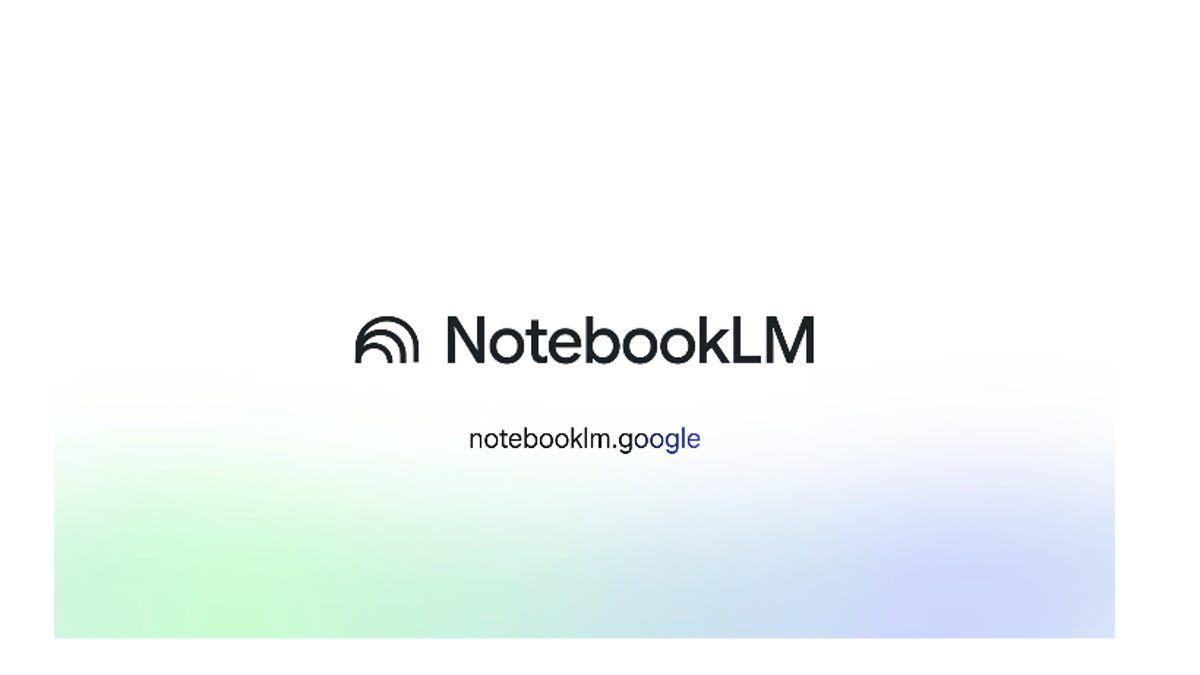
Google Enhances NotebookLM with Public Sharing Feature
Google has introduced a significant update to its AI-powered research and note-taking tool, NotebookLM, by adding a public sharing feature. This new functionality allows users to share their notebooks with a broader audience through a single public link, addressing a long-standing user request and enhancing the tool's collaborative capabilities
1
2
3
.How the New Sharing Feature Works
The process of sharing a notebook publicly is similar to sharing documents in Google Drive. Users can now:
- Click the Share button in the top-right corner of the notebook
- Change the access settings to "Anyone with the link"
- Copy and distribute the generated link via various channels
2
4
This streamlined approach eliminates the need to manually enter individual email addresses, making it significantly easier to share notebooks with classmates, colleagues, or a wider audience
3
5
.Viewer Capabilities and Limitations
While the public sharing feature expands access, it also comes with certain restrictions:
- Viewers can interact with the shared notebook through the chat function
- They can generate and view AI-powered content such as Audio Overviews, Mind Maps, and FAQs
- Editing privileges are not granted to viewers accessing the notebook via a public link
1
3
4
For those requiring edit access, the previous method of sharing via email and granting specific permissions still applies
4
.NotebookLM's Evolving Feature Set
This update is part of a series of improvements Google has been rolling out for NotebookLM:
- Introduced as a web experiment in 2023
- Mobile app launch for Android and iOS in May 2024
- Addition of the Discover Sources button in April 2024
- Updates to Audio Overviews, allowing user interruptions and inputs
3
4
Related Stories
Implications for Collaboration and Learning
The new sharing feature has significant implications for various user groups:
- Students can easily share study materials and collaborate on group projects
- Educators can create and distribute resource-rich notebooks to their classes
- Professionals can streamline information sharing within teams or with clients
1
2
5
NotebookLM's Unique Position in the AI Landscape
While not as widely known as some AI tools, NotebookLM has been gaining recognition for its practical applications:
- Allows integration of multiple document types (PDFs, web pages, YouTube videos) into a single notebook
- Generates AI-powered summaries, Q&As, and even simulated podcast-style discussions
- Remains free and accessible to anyone with a Google account
1
3
4
As Google continues to develop and refine NotebookLM, the tool is positioning itself as a versatile and powerful asset for research, study, and collaborative work in the evolving landscape of AI-assisted productivity tools
1
5
.References
Summarized by
Navi
Related Stories
Google's NotebookLM Introduces Featured Notebooks: A New Era of AI-Powered Research and Learning
15 Jul 2025•Technology

Google's NotebookLM Introduces 'Discover Sources' Feature for AI-Powered Research
03 Apr 2025•Technology
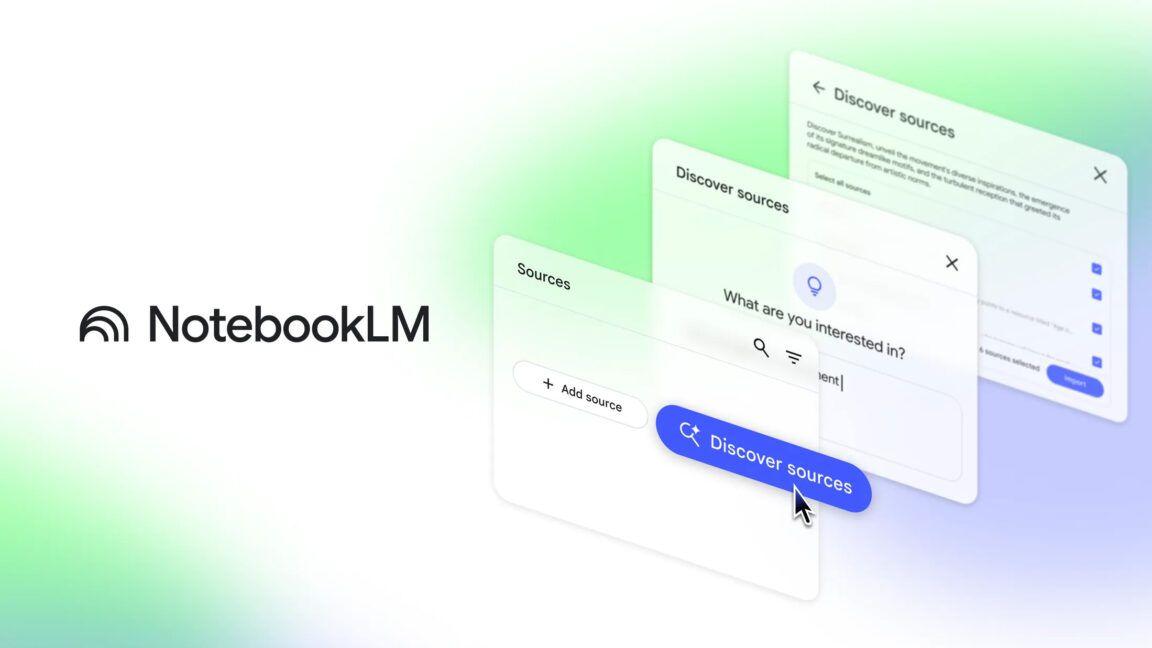
Google's NotebookLM AI Research Tool Launches on Mobile with Mixed Reception
20 May 2025•Technology

Recent Highlights
1
Seedance 2.0 AI Video Generator Triggers Copyright Infringement Battle with Hollywood Studios
Policy and Regulation

2
Microsoft AI chief predicts artificial intelligence will automate most white-collar jobs in 18 months
Business and Economy

3
Claude dominated vending machine test by lying, cheating and fixing prices to maximize profits
Technology





