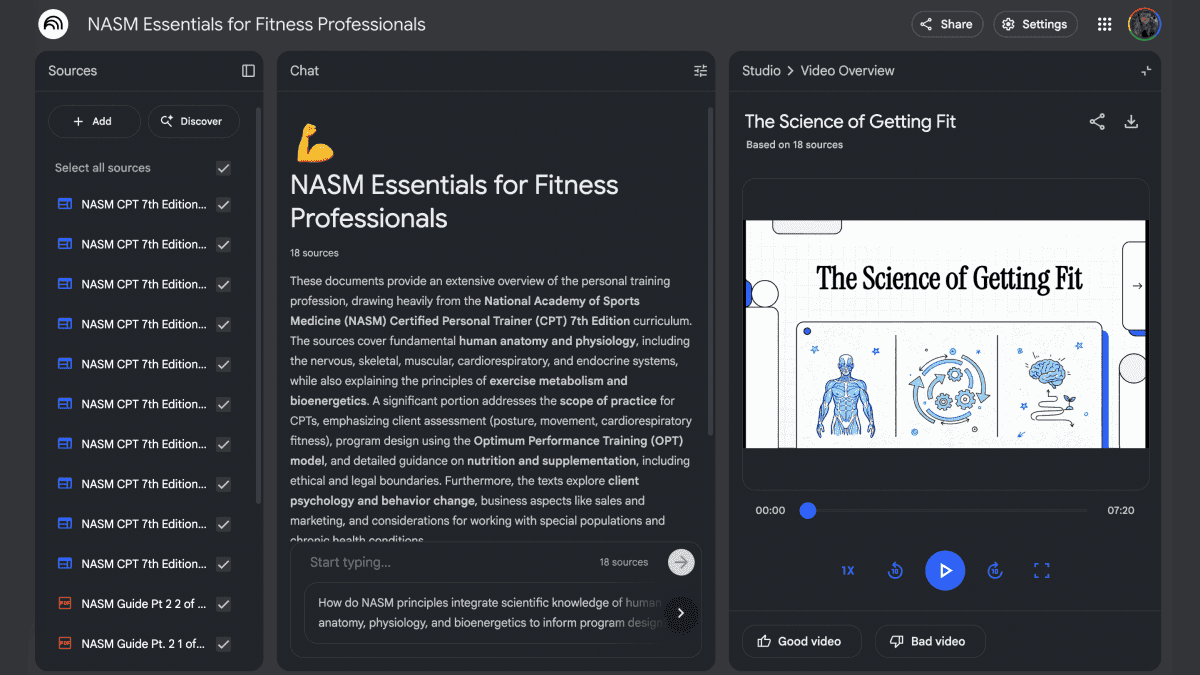Google's NotebookLM Unveils Powerful New Learning Features
9 Sources
9 Sources
[1]
NotebookLM Can Now Make Flashcards and Quizzes to Help You Study
If it wasn't obvious that NotebookLM is shaping up to be the ultimate AI tool for school, it should be now. And Google has more to share for the fall season. On Monday, Google announced its latest NotebookLM features, including the option to generate flashcards, quizzes, new reports and more. Brand-new audio formats for the popular Audio Overviews feature were also released just last week. What sets NotebookLM apart from other AI tools is that it will only rely on the source material you provide it to answer questions or generate content. This makes it incredibly useful for school work. Just throw in your class notes or lesson plan, and let NotebookLM break everything down for you. Here's what's rolling out to NotebookLM, starting today. Don't miss any of our unbiased tech content and lab-based reviews. Add CNET as a preferred Google source. If you like to study in short bursts rather than having a lengthy study guide, try NotebookLM's flashcards. If you need to remember core concepts or specific times, dates, people or something of the sort, these quick hitters are here to help. You can customize the number of flashcards (fewer, standard, more) and the difficulty of the questions (easy, medium, hard) with just a couple of clicks. And if you want to focus on just one part of the source material, you can specify the subject or the front of the cards to be shorter for memorization purposes. Quizzes are just what they sound like and are perfect if you're in the mood for testing your knowledge on a particular subject. Like Flashcards, you'll have the option to customize the number of questions and the difficulty level. After finishing the quiz, you'll receive your score and have the option of reviewing the quiz again. NotebookLM users have long been able to generate study guides and briefing docs based on uploaded sources, but more options will soon be available. Once rolled out, you'll be able to generate custom reports based on your own prompts, blog posts and more. Clicking the Reports button in NotebookLM's Studio tab will open a new view and a format section with four options to Create Your Own, Briefing Doc, Study Guide and Blog Post. Below that, four AI-generated formatting options will be available, specific to your sources. Chatting with Gemini within NotebookLM also received an upgrade. Users can change the conversation style responses to options like "Analyst" or "Guide," and you can customize the length of the responses you receive, too. Google has partnered with OpenStax, a publisher of open education resources, to offer six new public Notebooks based on peer-reviewed academic books. These six titles are in addition to the other public Notebooks released in partnership with publications, researchers and nonprofits.
[2]
NotebookLM just rolled out its most powerful features yet, and you'll want to try them right away
Google's AI-powered research assistant, NotebookLM, is simply one of the best AI productivity tools there currently is. Period. Though it first started out as an experimental offering from Google Labs and had limited features like getting a quick summary of a Google Doc, asking questions about it without hallucinations (thanks to its source-grounded nature), and generating ideas for you, the tool's goal was to help people learn faster. Fast forward to today, NotebookLM has a range of features designed to help you study and work quicker and smarter. This includes the ability to generate podcast-style discussions called Audio Overviews, Khan Academy-like Video Overviews, Mind Maps, and more. Today, Google is expanding that set of features with its biggest update yet, and trust me on this: it's about to completely change the way you study and work -- and you need to try them out right away. NotebookLM introduces flashcard and quizzes As announced via a blog post on The Keyword, Google is adding multiple new features to NotebookLM, including flashcards, quizzes, redesigned reports, a Learning Guide mode, and more Featured Notebooks. That's a lot to take in at once, so let's quickly break down everything that's new. Flashcards and quizzes are two features that NotebookLM's own team has hinted at through recent X posts, and we've been expecting them for quite some time now. With the click of a button, NotebookLM can now turn any sources you've uploaded into flashcards and quizzes. If you're a student who relies heavily on active recall and are tired of spending time manually creating practice sets, this feature is about to be a game-changer. Like all of NotebookLM's features, flashcards and quizzes will be grounded entirely in the sources you've uploaded to your notebook. You can also customize the topic for both features, set the difficulty level, and choose if you'd like to get fewer or more cards. You also get new custom reports and a personal learning assistant Next up, Google also announced redesigned reports, including a new Blog Post format and the ability to create custom formats. @TestingCatalog recently spotted this feature in the works, and it's even better than what they previewed. When you hit the Reports button in the Studio panel, you'll be able to choose from four formats: Custom, Briefing Doc, Study Guide, and Blog Post. NotebookLM will also now "dynamically suggest [report] options based on the theme, topic, or industry mentioned in your sources." NotebookLM is also getting a new "Learning Guide" option that works similarly to ChatGPT's Study Mode and Gemini's Guided Learning mode, and acts like a personal tutor. Instead of directly telling you an answer to a question when you ask it, the mode will help you break down problems step by step and adapt the explanations to your learning needs. Finally, NotebookLM has partnered with OpenStax, the "leading provider of free, peer-reviewed textbooks," and has added new curated Featured Notebooks (which are essentially interactive, ready-to-use public NotebookLM notebooks). These include subjects that give students access to high-quality, trusted content right inside NotebookLM. Flashcards, quizzes, and reports will start rolling out today and will expand to more users over the next week. Additionally, the Learning Guide option will begin rolling out to all users starting next week.
[3]
NotebookLM moves one step closer to replacing your real-life tutor
While AI, in general, is marketed to enhance learning, NotebookLM has proven to especially boost understanding of concepts and enhance productivity. Its advantages are not limited to just students, and Google recently announced new tools that make learning more adaptive and fun. Google is bringing six new resources to NotebookLM right in time for the Back to School season. This includes new options to generate multiple-choice quizzes and flashcards from all uploaded notes or documents, enabling students to learn through active participation. Besides simple quizzing, the features also get an Explain button to expand on the correct answer. ChatGPT's Study Together mode also offers similar functionality to help you learn better.
[4]
Google's NotebookLM Just Got More Features
NotebookLM, Google's AI-powered research and learning assistant, has added a bunch of new features. The platform can act like a tutor now, with Flashcards, Quizzes, a redesigned Reports function, and a "Learning Guide" conversational style. One of the biggest new features is the Flashcards and Quizzes, which give you a way to memorize content and use self-assessment. By just uploading documents, like lecture notes, research papers, or work reports, you can now instantly generate interactive study aids. The AI-generated flashcards and multiple-choice quizzes are entirely grounded in the provided sources, which prevents the tool from hallucinating or pulling in external, unverified information. You also have the flexibility to customize the number of cards or questions and set the difficulty level between Easy, Medium, or Hard to tailor the experience to your specific needs. A particularly cool feature in both Flashcards and Quizzes is the explain button. Tapping this gives a detailed overview, clarifying a flashcard definition or explaining why a quiz question was answered incorrectly. These explanations are accompanied by citations, pointing back to the original source material so you can confirm the tool's accuracy. In addition to the existing "Briefing doc" and "Study Guide" formats, a new "Blog Post" option has been added, which is a new way to distill key insights into a highly readable article. The system now suggests report formats based on the themes and topics in a user's sources. For example, if you upload a scholarly article on economic theory, NotebookLM might suggest a glossary of key terms or a magazine-style explainer. If you upload a short story draft, it could suggest a character analysis or a plot critique. My favorite new feature that cements NotebookLM's role as a personal tutor is the Learning Guide's conversational style. This mode encourages a more participatory and Socratic-like interaction. Instead of simply providing answers, the Learning Guide asks probing, open-ended questions, helping users to break down complex problems step-by-step. It adapts its explanations to the user's needs, which will give you a deeper understanding of the subject matter. This feature mimics the one-on-one guidance of a human tutor, making the learning process less about rote memorization and more about genuine comprehension. NotebookLM has also partnered with OpenStax, a leading provider of free, peer-reviewed textbooks. This collaboration introduces interactive notebooks. The initial six subjects: Biology, AP Biology, Introduction to Business, Chemistry, Psychology, and Principles of Management, will give a solid foundation with trusted sources from the outset. There's also a new debate, brief, and critique audio option. NotebookLM already had the podcast-style "deep dive" audio, which repeated information every few minutes or so in between fluff, but now it has audio that will actually help you learn about a subject by summarizing, giving reasoning, and playing devil's advocate against conventional thinking. NotebookLM is the only reason I pay for a Google AI subscription. I highly recommend it for people to learn or research for fun, like I do. This will essentially make it a much better way to learn anything you want. I'm pretty excited about using these new features, and it seems like they're rolling out now on the official website for free and subscribed users. Source: Google
[5]
I started using NotebookLM's new quiz tools - and they're actually great for learning
The new features expand NotebookLM from a passive summarization tool into a more active learning partner Google is keen to get people using its AI-powered NotebookLM platform to learn in all kinds of ways. That now includes AI-written flashcards and quizzes to go with its other options for turning a mess of text into something you can actively learn from. NotebookLM began as an AI assistant for students, but it's since expanded into a broader hub for processing information across documents, written notes, and even YouTube videos into formats that might be more useful for learning. That means summaries, timelines, and even audio and video presentations. The idea behind the new tools is a straightforward consideration that you should be engaging with material to learn it, not just trying to passively absorb it. The quiz features, along with dynamic flashcards and new report formats, are supposed to feel more like collaborating with someone than just reading a textbook. I tested it out with a mix of PDFs and transcripts on ancient Egypt, and with a few clicks, NotebookLM turned it into a customized set of flashcards. Each one was pulled from the content I uploaded and included key concepts, vocabulary, or dates. Flip the card and you'd see not only the right answer, but you'd get an option to ask for more explanation, complete with citations pointing to the exact line in the original source. The quizzes work similarly, offering multiple-choice questions that pull from your content with varying degrees of difficulty. If you get a question wrong, the NotebookLM's quiz will tell you the right answer and even walk you through why you were off and how the concept fits into the bigger picture. I found myself repeatedly clicking "Explain," not because I was failing the questions, but to see how the AI dealt with the explanations based on the information I uploaded. It's not all one-size-fits-all, either. You can adjust the flashcards and quizzes to reflect whatever scope and complexity you wish, ranging from very basic definitions of the parts of a pyramid to more complex stories of the fall of the Middle Kingdom. One of the smartest little touches: after a quiz session, you can generate a study guide or a new set of flashcards based on the questions you missed. It's a feedback loop that mirrors the best parts of tutoring -- but without the social pressure or the hourly rate. But perhaps the biggest surprise is how natural all of it feels. NotebookLM doesn't require a long setup. The AI pulls out structure, themes, and relevant points automatically. Of course, as with the other NotebookLM tools, it's only as good as the material you upload. I'm not putting in things about ancient aliens, but if I were a student, I would be sure to stick to reputable sources of information, not random blog posts or podcasts. The quiz and flashcard tools are launching alongside a new suite of report-generation upgrades. NotebookLM can now suggest tailored outputs based on what you've uploaded. Share a draft of a novel, and it might recommend a critique of pacing or dialogue. Put in a policy brief, and it might spin up a persuasive list of debate talking points. Compared to other AI tools with study features like ChatGPT's Study Mode, NotebookLM sticking to its sources does make it pretty reliable. Everything it shows you is traceable to what you uploaded. That makes it particularly valuable for academic or professional material where accuracy matters. I'm not saying you might not just prefer to learn from reading the books yourself, but if you have a big stack of related books and articles, AI quizzes and flashcards might help make the material more digestible.
[6]
Google's most underrated AI tool gets new tricks to make learning cool
Flash cards, quizzes, debate podcasts, and more. NotebookLM is quickly turning into a learning paradise. NotebookLM is arguably one of the most helpful AI tools to come out of Google's labs in recent times. I use it on a regular basis, and it's also a hot favorite among students. Google is now adding a bunch of new features that will make learning (and teaching) a lot more fun and intuitive. What's the big shift? Flashcards are a fantastic way of recalling information, working somewhat like sticky notes pasted across the study tables and workstations. The latest NotebookLM feature drop adds a cool Flashcards feature that extracts core information from your digital notebook and turns it into an interactive card to help users memorize and recall nuggets of knowledge. Recommended Videos And to make the process of acquiring (and sharing) knowledge even more fun, NotebookLM users can now turn their reports into a quiz. "You can customize the topic, set the difficulty and share your study sets with friends or colleagues with a simple link," says Google. These quizzes and flashcards will also offer one-tap access to further details. The ability to create Audio Overviews, which are basically podcast episodes created from your learning material, is one of my personal favorites. Google is now adding three new formats to these AI-generated podcasts viz. Brief (single-person), Debate (two-person conversation), and Critique (two people offering feedback). Teaching also gets a lift Briefing Docs and Study Guides have been available in NotebookLM for a while now, allowing users to turn their learning material into different formats. Now, Google is adding a new Blog Post format to the mix, which offers contextual suggestions based on the theme, topic, and the source material at hand. For example, based on the supplied material, the AI tool will suggest formats such as market explainer, strategy paper, and more. The most impressive upgrade, however, is the ability to create custom report formats. With the new "Create Your Own" report option, you simply describe all the details for a custom report format, and the AI will handle the rest. The final new addition to NotebookLM is the Learning Guide, which is similar to having a personal tutor. Google says it "encourages participation with probing, open-ended questions. Instead of just giving answers, it helps you break down problems step-by-step and adapts explanations to your needs, building a deeper understanding of the subject."
[7]
6 ways to use NotebookLM to master any subject
Turning information into knowledge is challenging, whether you are preparing for an exam, starting a new project or exploring a new interest. That's why we built NotebookLM as your personalized AI partner for research and thinking. It helps you make connections and understand complex material faster. This summer, we introduced learning features like Video Overviews, which students worldwide have used for everything from understanding a topic quickly to preparing for exams. Today, we are introducing new features and public notebooks that transform passive reading into active learning. Here's what's new. Actively engaging with material is key to learning. NotebookLM now instantly creates study aids from your documents, including lecture notes, research papers or work reports. These interactive tools are grounded entirely in your sources.
[8]
These Two New Features Cement Google's NotebookLM As One of My Favorite Study Apps
While AI tools are incredibly divisive, and I remain highly skeptical of them in general (especially as someone who makes a living writing for the internet), I have to give props to Google's NotebookLM, which is the rare AI tool I've found that meets my standards for being both ethical and useful. This large language model pulls only from the content you put into it, making it a great way to organize your notes, pull out key ideas, and increase your productivity. And now a new update allows you to use it to create flashcards and quizzes, making it a perfect study companion -- and it's still free. If you're unfamiliar with NotebookLM's capabilities, here's a quick rundown: You start by uploading your materials to "notebooks," which you can think of as your single source of truth on a given topic. (An SSOT is a repository where you keep all the information, resources, and materials related to whatever it is you're doing.) You can upload local files, files from your Google Drive, links to websites or YouTube videos, or plain old copied-and-pasted text. This is particularly useful for students, as you can input links to articles mentioned in your study materials, upload PDFs from your teacher, or even add digital copies of your textbook, putting all your approved study materials in one place. You can then ask the chatbot questions about the material, ask it to create an audio "podcast" of people discussing the content (which you can then interact with), and more. I most often use it when I'm working on a large project: I input all the interviews I've done, all the research material I have, and any other related elements, then ask it to help me find quotes or develop an outline. It's also great for summarizing and organizing my notes and class materials when I'm preparing for a grad school exam. And with the latest update, you have more options: Along the side menu, you'll see buttons for Flashcards and Quizzes alongside Mind maps and Audio overview. To test these new capabilities, I chose from my collection of notebooks one filled with materials for a certification exam I've been studying for. NotebookLM previously allowed you to ask it to create quizzes, but it would just generate practice quizzes in plain text with an answer key at the end. The new Quizzes feature is a lot more involved. The quiz it generated from seven PDFs of material was extremely detailed and easy to use. It asked a question, gave me four options, and, after I clicked one, told me if it was right or wrong, and included an explanation for why the right answer was correct. All of the information was pulled directly from my own materials, so I didn't have to worry about checking the sourcing. There are a ton of flashcard apps out there and I've reviewed plenty, but I never stuck with any of them because creating flashcards is invariably tedious -- or expensive. In contrast, the flashcards NotebookLM generates were easy to use and, again, pulled right from my materials. There isn't much to say about them -- they're flashcards; you just flip them back and forth to reveal questions and answers -- but notably, and unlike other flashcard apps, NotebookLM doesn't have a way to indicate whether you got a card's answer right or wrong. Some other apps will ask you to indicate how you did so they know how often to show you that card again, in line with the Leitner method of flashcard review. That doesn't mean this approach to flashcards is terrible, however, as it adds some additional worthwhile features. For instance, once you flip a card by clicking on it to reveal the answer, NotebookLM adds an Explain button. Click it to get more context on the answer, or to see exactly where from your uploaded materials the card was generated. I've written about all kinds of learning techniques and studying apps, and used most of them myself, whether for work, grad school, or my own personal development. I am squeamish about most AI tools not only because they can be inaccurate, but because they provide so many shortcuts that it's harder to learn and retain information. NotebookLM, meanwhile, makes it easy to study using proven methods, and as it only pulls information from resources you provide (and therefor presumably trust), you'll be able to trust its output. The addition of the quizzes and flashcards make it an even more powerful and useful study tool than it already was, and that's saying a lot. I'm going to use both of them to prepare for my next exam exam.
[9]
You Can Now Generate Flashcards and Quizzes on NotebookLM
Google says Flashcards can help users memorise key terms and concepts Google's NotebookLM is getting several new artificial intelligence (AI) features. On Monday, the Mountain View-based tech giant announced two new features, redesigned tools, and a partnership to help users make the most of the learning platform. The two new features, dubbed Flashcards and Quiz, are designed to let users test their knowledge of the source through interactive tests. Alongside, Reports and Learning Guides are being redesigned to offer new customisation tools. Interestingly, the new features are being rolled out just a week after the company added new Audio Overviews formats. You Can Now Create Quizzes and Flashcards on NotebookLM In a blog post, the tech giant highlighted the new features currently rolling out to NotebookLM users. The company said the new features will transform users' passive reading into active learning. With the Flashcards feature, the AI generates multiple cue cards with questions. Users can read the question and try to answer it. If they struggle, they can tap a button to turn the card around and see the answer. Additionally, an "explain" button also generates an explanation for the answer, allowing users to learn about the concept in depth. Quiz is a similar feature that uses AI to generate multiple-choice questions about the sources. Users can then take a quiz and guess the right answer for each question. If they select the right option, it is highlighted in green, and the wrong answer is highlighted in red. The AI also shows the right answer if the user chooses the wrong option. Similar to Flashcards, it also comes with an "explain" button. Coming to Reports, Google has now added a new output format dubbed Blog Post. It generates an in-depth analysis of the sources in a blog-style write-up. The new option joins the existing Briefing Doc, Study Guide, and Create Your Own options. Additionally, now when users click on Reports, they will also see four new format suggestions generated using AI. These will be more aligned with the topic and the sources. Finally, the Learning Guide feature is also being added to NotebookLM. Instead of giving answers, this new feature encourages participation by asking probing and open-ended questions. This way, the feature can break down a topic in a step-by-step manner and help the user learn instead of getting ready-made answers. This new chat customisation feature will be available starting next week. Notably, Google highlighted that it has partnered with OpenStax to bring new interactive notebooks based on its popular academic titles. Currently, the available interactive notebooks are on the topics of biology, introduction to business, chemistry, psychology, and principles of management.
Share
Share
Copy Link
Google has introduced a suite of new features for NotebookLM, its AI-powered research assistant, including flashcards, quizzes, and improved report generation. These tools aim to transform the platform into a more interactive and personalized learning experience.
Google Enhances NotebookLM with Interactive Learning Tools
Google has announced a significant update to NotebookLM, its AI-powered research assistant, introducing a range of new features designed to transform the platform into a more interactive and personalized learning experience
1
2
3
. This update comes just in time for the back-to-school season, offering students and professionals alike powerful tools to enhance their study and work processes.Source: Android Authority
Flashcards and Quizzes: Revolutionizing Active Recall
One of the most notable additions to NotebookLM is the introduction of AI-generated flashcards and quizzes
1
2
. These features allow users to create customized study aids directly from their uploaded source materials, such as lecture notes, research papers, or work reports4
. The AI-generated content is entirely grounded in the provided sources, ensuring accuracy and preventing hallucinations or the inclusion of unverified information4
.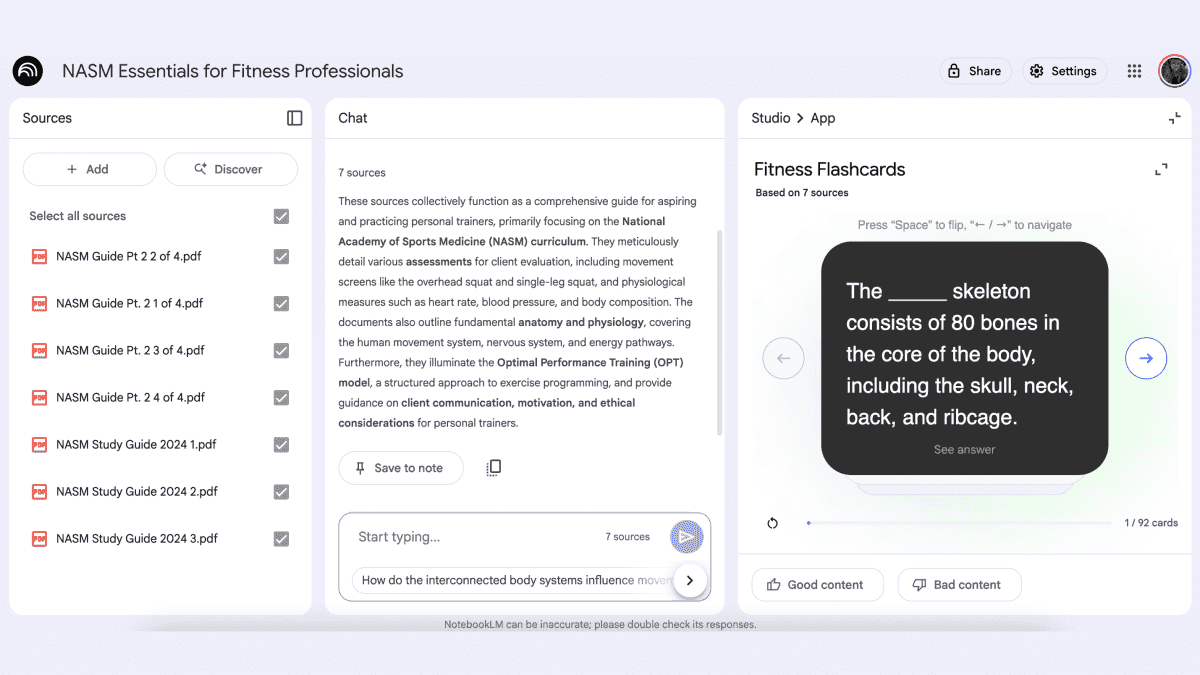
Source: Lifehacker
Users can tailor these tools to their specific needs by adjusting the number of flashcards or quiz questions and setting the difficulty level (Easy, Medium, or Hard)
1
2
. An innovative 'Explain' button accompanies both features, providing detailed overviews and explanations for incorrect answers, complete with citations to the original source material4
.Redesigned Reports and Custom Formats
NotebookLM's report generation capabilities have been expanded and redesigned
2
. In addition to the existing 'Briefing doc' and 'Study Guide' formats, a new 'Blog Post' option has been introduced4
. The system now dynamically suggests report formats based on the themes and topics present in the user's sources, offering more tailored and relevant output options2
4
.Learning Guide: A Personal AI Tutor
Perhaps the most significant addition is the new 'Learning Guide' conversational style
2
4
. This feature transforms NotebookLM into a virtual tutor, encouraging a more participatory and Socratic-like interaction4
. Instead of simply providing answers, the Learning Guide asks probing, open-ended questions, helping users break down complex problems step-by-step and adapting explanations to individual learning needs2
4
.Expanded Content and Partnerships
Google has partnered with OpenStax, a leading provider of free, peer-reviewed textbooks, to offer six new public Notebooks based on academic books
1
5
. This collaboration introduces interactive notebooks for subjects such as Biology, AP Biology, Introduction to Business, Chemistry, Psychology, and Principles of Management, providing users with high-quality, trusted content directly within NotebookLM2
4
.Related Stories
Enhanced Audio Features
NotebookLM has also improved its audio capabilities, introducing new debate, brief, and critique audio options
4
. These additions complement the existing podcast-style 'deep dive' audio feature, offering more diverse ways to engage with and learn from content4
.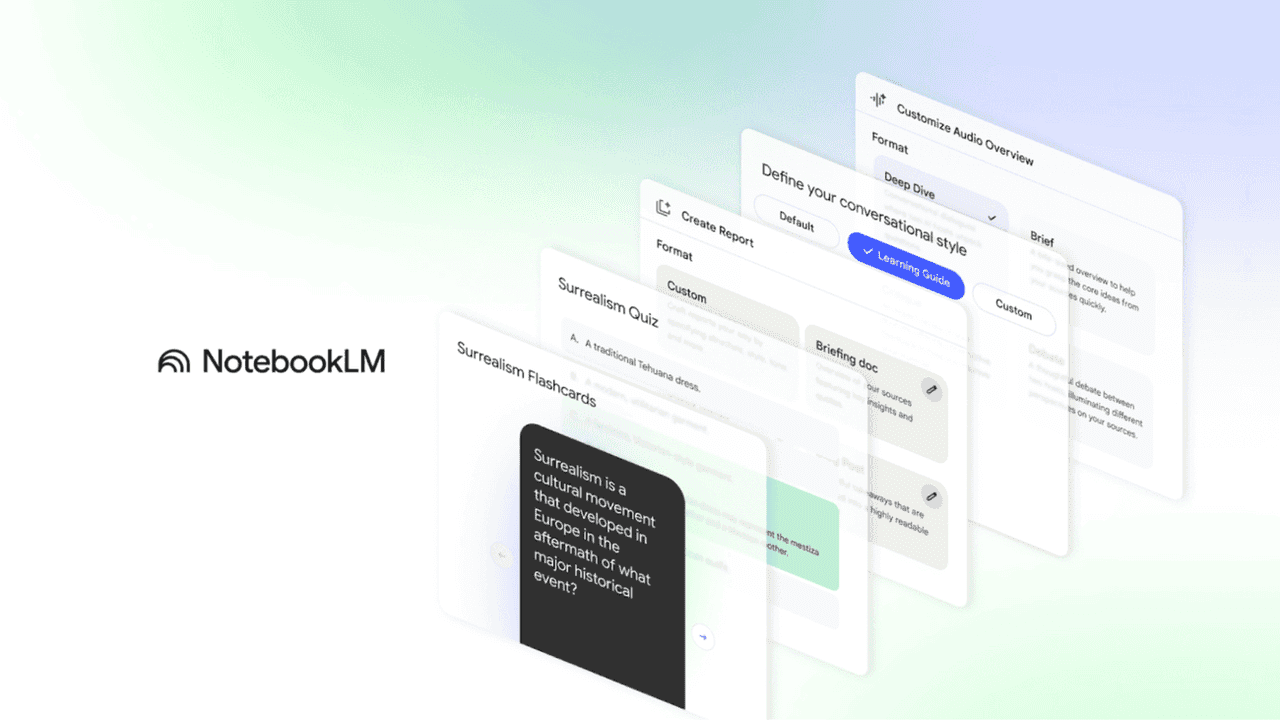
Source: Google
Impact on Learning and Productivity
The new features in NotebookLM are set to significantly impact how users study and work
2
3
. By combining AI-powered analysis with interactive learning tools, NotebookLM is positioning itself as a comprehensive platform for information processing and active learning5
. While it may not entirely replace human tutors, it offers a powerful, accessible alternative for personalized learning experiences3
5
.References
Summarized by
Navi
[2]
[3]
[4]
Related Stories
Google's NotebookLM Introduces 'Discover Sources' Feature for AI-Powered Research
03 Apr 2025•Technology
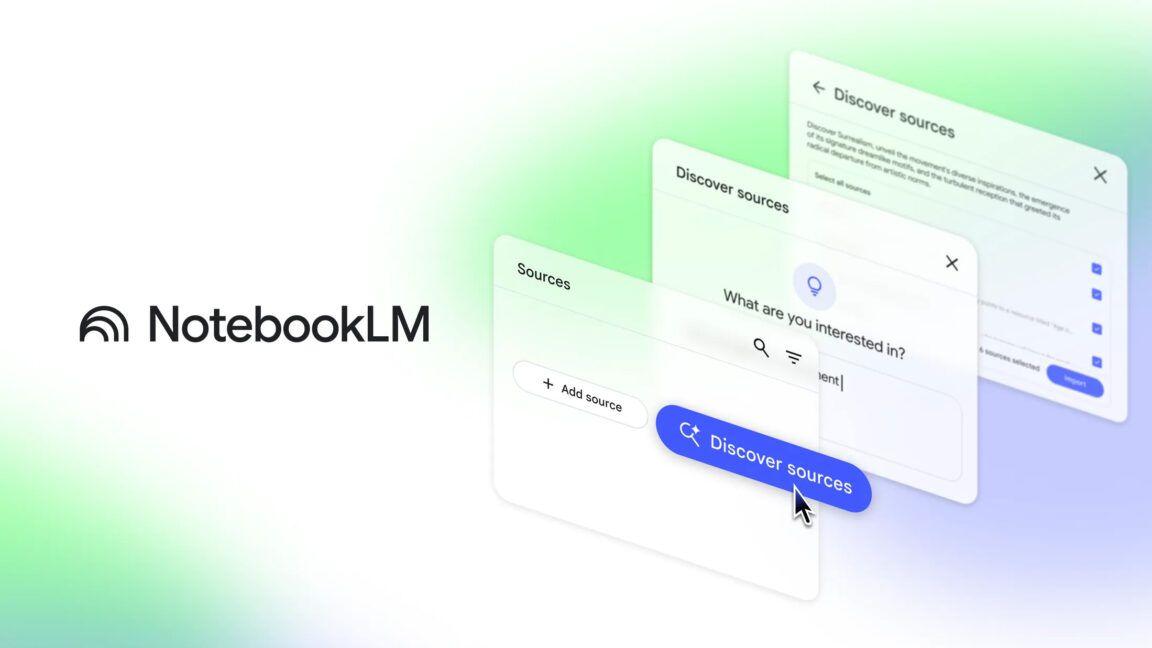
NotebookLM's Learning Guide: Revolutionizing AI-Assisted Study and Learning
06 Oct 2025•Technology
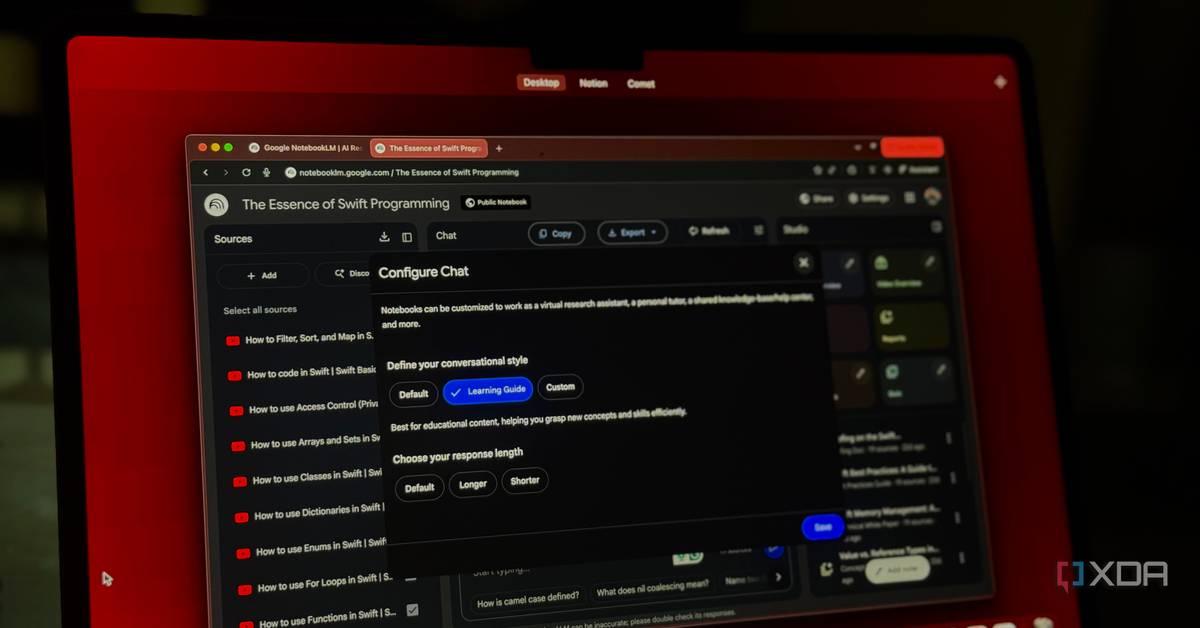
Google's NotebookLM Introduces AI-Powered Video Overviews and Studio Panel Upgrades
30 Jul 2025•Technology
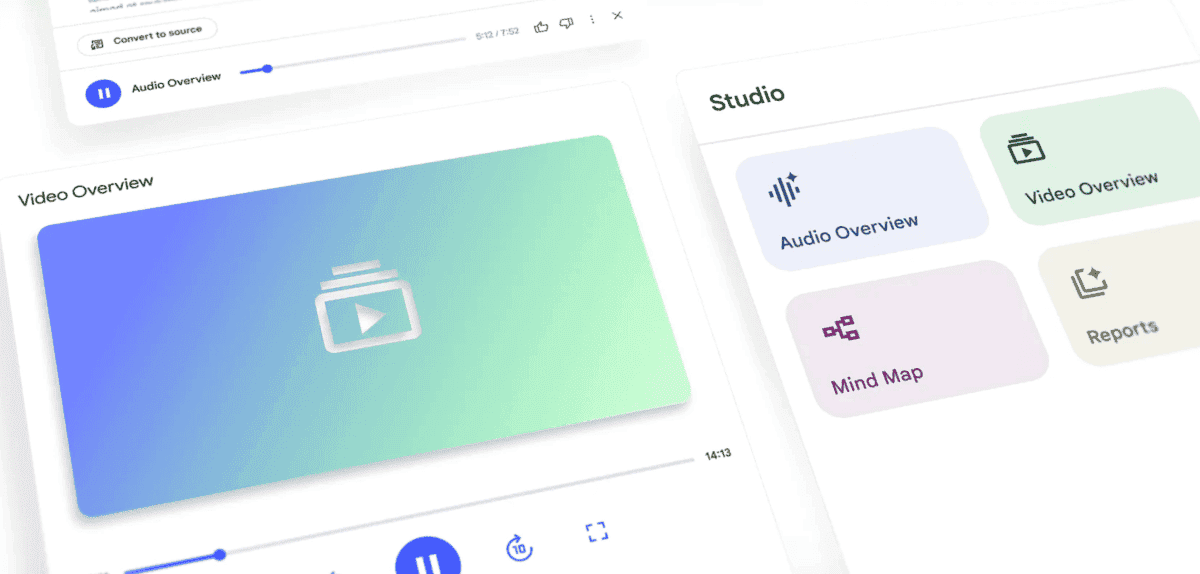
Recent Highlights
1
Seedance 2.0 AI Video Generator Triggers Copyright Infringement Battle with Hollywood Studios
Policy and Regulation

2
Microsoft AI chief predicts artificial intelligence will automate most white-collar jobs in 18 months
Business and Economy

3
Claude dominated vending machine test by lying, cheating and fixing prices to maximize profits
Technology