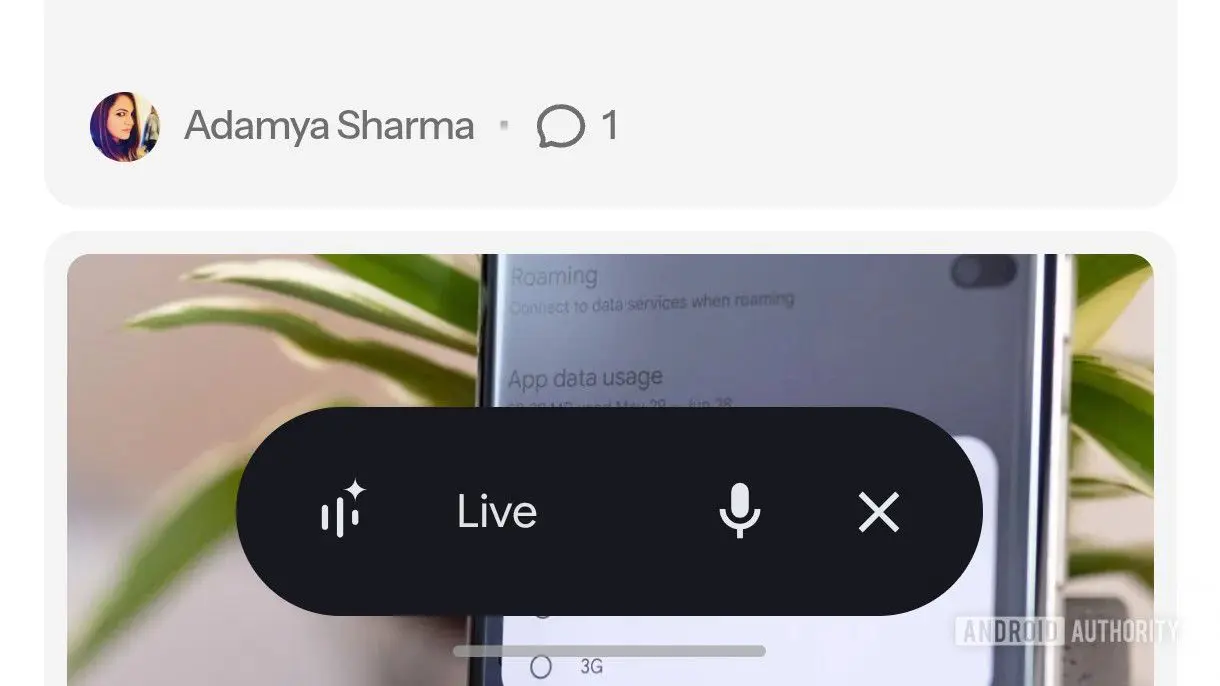Google Tests Circle to Search-Like Feature in Gemini Live, Enhancing Visual AI Interaction
2 Sources
2 Sources
[1]
Google may add a Circle to Search-like feature to Gemini Live, and we tried it out (APK teardown)
Curiously, while we spotted Circle Screen in the video, the publicly available Google app versions make no mention of the feature, indicating that it is likely restricted only to internal employee builds. It remains to be seen if and when Google releases the feature. However, with the latest Google app, v16.14.39 beta, we managed to activate a different feature similar to Circle to Search within Gemini, but this time for Gemini Live. We managed to activate a new floating button with a pencil icon that pops up on the screen when you start a Gemini Live screen-sharing session. The button can be freely repositioned across the screen. Tapping the button turns on the ability to circle your display. The circled section narrows down your context for the Gemini Live conversation, effectively acting like Circle to Search during the live conversation with the AI digital assistant.
[2]
Google's Circle to Search could find a new home within Gemini Live
Quick Share's latest update helps you make sure files are safe to accept Summary Google is reportedly testing a "Circle to Search"-like feature within the Gemini Live screen-sharing mode, indicated by a floating pencil icon in a beta build that allows users to circle elements on their screen for focused AI interaction. This potential addition aims to streamline visual interaction with Gemini Live, offering a more direct conversational approach compared to existing methods like Google Lens or standard Circle to Search, which typically involve separate search initiations. While the public release of this feature remains uncertain, its appearance in a beta and Google's history of integrating "Circle to Search" into other services suggests it could eventually become a part of Gemini Live's capabilities. Google's visual search features have a major overlap problem right now. There's Circle-to-Search (CtS), Google Lens, Gemini Live's screen sharing and camera mode, and visual search via Google Search. Now, to further complicate things and add to the feature overlap, Google seems to be testing adding CtS-like functionality directly within Gemini Live's camera mode. Related Samsung brings Google Gemini's Project Astra mode to the Galaxy S25 series But Gemini doesn't truly feel 'live' yet Posts 1 Highlighted by the folks over at Android Authority after digging into a new Google app beta build (version 16.14.39), Gemini could soon surface a floating pencil icon overlay that only shows up when you trigger a Gemini Live screen-sharing session. As you might have expected, tapping the pencil icon activates the ability to scribble or circle elements on the screen, essentially allowing you to point out exactly what you want to talk about. As of right now, the same pencil icon doesn't seem to appear in the camera/video Gemini Live mode. Narrow down your conversational on-screen search Via Lens, you'd have to take a screenshot of the page you want to learn about and feed it to the Google app. Via CtS, you'd need to trigger the on-screen tool to trigger a Google search about the on-screen elements. Via Gemini Live, you'd essentially follow the same workflow as CtS, but instead of triggering a Google search and reading context, you'd be able to talk to the conversational assistant about what it (and you) see -- and specifically about what you narrowed down by circling. It is currently unclear if and when the feature might make its way to the public, though considering how CtS is Google's star child, and the company has readily integrated Lens and CtS-like functionalities into other services, it is very plausible that the feature will be added to Gemini Live's arsenal soon.
Share
Share
Copy Link
Google is experimenting with a Circle to Search-like feature within Gemini Live's screen-sharing mode, potentially streamlining visual interaction with its AI assistant.

Google Experiments with Circle to Search in Gemini Live
Google is reportedly testing a new feature that could bring Circle to Search-like functionality to its Gemini Live AI assistant. This development, discovered in a recent beta build of the Google app, suggests a potential enhancement to the way users interact visually with Gemini during screen-sharing sessions
1
.How the New Feature Works
The experimental feature introduces a floating button with a pencil icon that appears during Gemini Live screen-sharing sessions. Users can reposition this button across their screen as needed. When activated, it allows users to circle elements on their display, effectively narrowing down the context for their conversation with the AI assistant
1
.This functionality is similar to the existing Circle to Search feature but integrated directly into Gemini Live. It aims to provide a more focused and interactive experience when engaging with the AI about on-screen content.
Streamlining Visual AI Interaction
The potential addition of this feature to Gemini Live represents an effort to streamline visual interaction with AI assistants. Unlike current methods such as Google Lens or standard Circle to Search, which typically involve separate search initiations, this new approach would allow for more direct conversational interaction about specific on-screen elements
2
.Related Stories
Current State of Google's Visual Search Features
Google currently offers several overlapping visual search features:
- Circle to Search (CtS)
- Google Lens
- Gemini Live's screen sharing and camera mode
- Visual search via Google Search
The addition of CtS-like functionality to Gemini Live could potentially simplify this landscape by integrating visual search more seamlessly into conversational AI interactions
2
.Potential Impact and Release
While it remains unclear when or if this feature will be released to the public, its appearance in a beta build and Google's history of integrating Circle to Search into other services suggest it could become a part of Gemini Live's capabilities in the future
2
.The integration of this feature could significantly enhance the utility of Gemini Live, allowing users to have more focused and context-specific conversations with the AI assistant about visual content on their screens. This development aligns with Google's ongoing efforts to improve and expand its AI-powered search and assistance capabilities.
References
Summarized by
Navi
[1]
[2]
Related Stories
Recent Highlights
1
Google Gemini 3.1 Pro doubles reasoning score, beats rivals in key AI benchmarks
Technology

2
ByteDance's Seedance 2.0 AI video generator triggers copyright infringement battle with Hollywood
Policy and Regulation

3
ChatGPT cracks decades-old gluon amplitude puzzle, marking AI's first major theoretical physics win
Science and Research