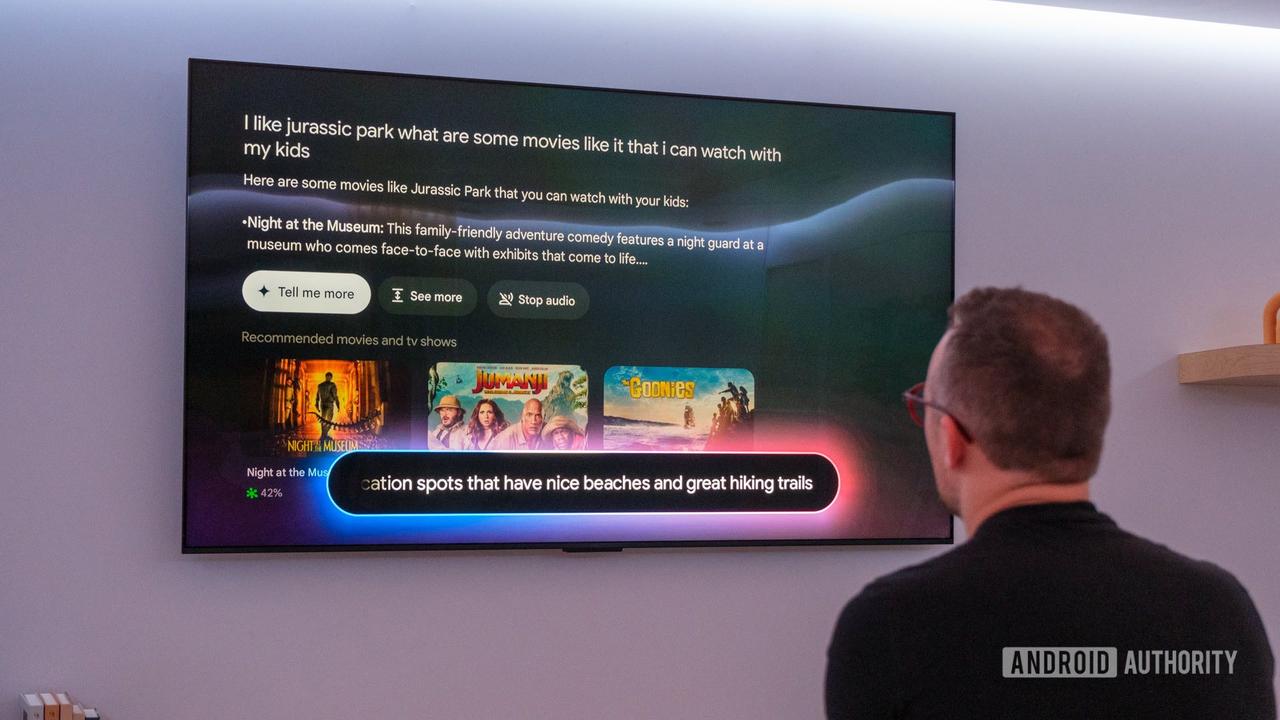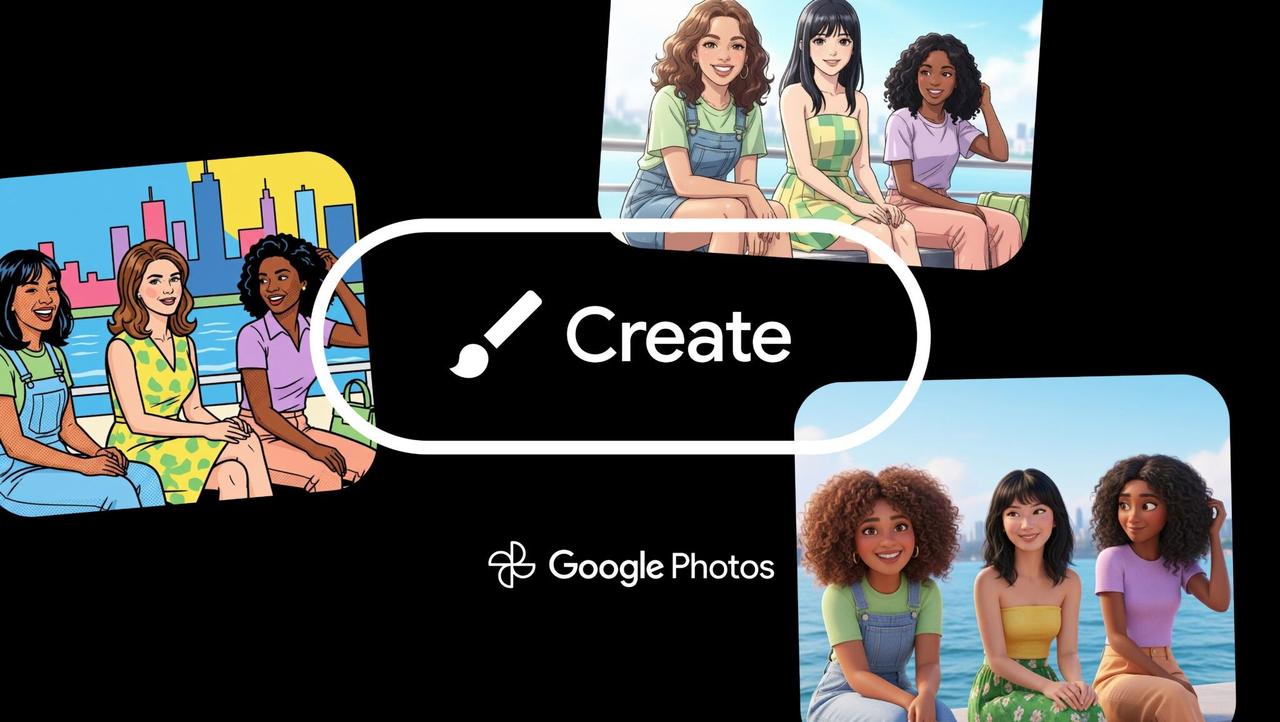Google TV Introduces AI-Generated Screensavers: Customizing Your Idle Screen with Artificial Intelligence
7 Sources
7 Sources
[1]
You Can Make AI-Generated Wallpapers and Screensavers for Your Google TV
Get Google AI to make any kind of backdrop you like. Credit: Google Artificial intelligence features are increasingly commonplace, some more useful than others. Certainly among the more mundane ways the tech is being implemented is for making wallpapers and screensavers for your various devices. Case in pointL While you you could already use generative AI to produce wallpapers for your Pixel or Galaxy phone, Google is now rolling out the same capabilities to Google TV devices. That means if you can't find a family photo or a sprawling landscape you want to use for your streaming device screensaver, you can produce something out of nothing with AI -- and the images can be made exactly to your specifications. This should work on any device running Google TV, as long as you have the latest update installed. That includes the new Google TV Streamer, as well as the Chromecast with Google TV, and televisions with Google TV on board. All the processing is done via the cloud, so you don't need to rely on the components of the device itself. Creating and saving AI wallpapers on Google TV Use your remote to get to the top navigation bar on the Google TV interface, then head to the far right of the screen and select the gear icon for All settings. You'll then need to enter a prompt for the wallpaper generator to follow, either by speaking into your remote or using it to type out text. If you're not sure what you want, you can use Inspire me or Suggested templates for some assistance. As usual with AI prompts, the more detail you can supply the better -- it'll increase the chances of a final result that matches up with what you had in mind. I'd recommend avoiding anything too freaky, as these pictures are going to show up on the biggest screen in your home, but you can produce just about anything you can imagine. Nature and abstract ideas work well, so you might want to try generating forests and mountain ranges for example, as well as pictures involving clouds and textures. As this is AI generation, you can include fantasy and dream-like elements too. When you're happy with the artwork you've created, you can choose Set all as screensaver to have AI pictures show up when the Google TV device is idle. As with the other options -- both selected artwork and your own images -- the software cycles through multiple pictures on a timer. If you want to manage the AI images in the screensaver collection, head back to the Custom AI art page in the menus and choose Manage images. From here you can find any pictures you want to remove, and pick Delete. Even if AI wallpapers don't replace your own photos or Google's curated slideshows permanently, it's still fun to play around the feature, in case you find it helpful -- and at the very least, you'll have something different for your Google TV screensaver.
[2]
Google's New AI Art Screensavers: How to Customize Your Google TV
Google TV Introduces AI-Powered Art Screensavers: A Step-by-Step Guide Google is rolling out exciting new features for Google TV devices, with one of the most notable being custom AI-powered art screensavers. This new capability allows users to transform their idle screens into beautiful and unique pieces of art, powered by artificial intelligence (AI). In addition, users can also use their own personal images from Google Photos to make it a screensaver. Google is also introducing a new home panel that will serve as a centralized smart home hub making it easier for users to control smart home devices from their TV. Typically, when a smart TV is idle, it switches from the home screen to showing wallpapers as screensavers.There are three different methods available for generating custom AI art screensavers on Google TV. The first method allows users to type in a prompt describing the kind of art they'd like to see. The second option is to select from a set of pre-designed templates, where users can choose the types of images they want from a curated selection of AI art. Lastly, there is an "Inspire Me" feature, which automatically generates a random piece of art for users to display as their screensaver. For those who prefer more personalized options, Google Photos integration offers a great alternative. Users can use their favorite photos stored in Google Photos as screensavers. However, it's important to note that users cannot pick individual images for the screensaver but will need to choose entire albums. This feature can only be used when logged into a Google account.
[3]
Google Is Rolling Out Custom AI Art Screensavers on Google TV Devices
Google is rolling out the new features announced for Google TV devices last week. Among them, the standout feature is the addition of custom artificial intelligence (AI) art screensavers. This feature allows users to turn their idle screen into a unique piece of art. Additionally, users can also use their images on Google Photos to make it a screensaver. Separately, the Mountain View-based tech giant is also adding a new home panel that will act as the centralised smart home hub. A new support page for Google TV has gone up, which details the new feature. Screensavers appear when a smart TV has been left idle for quite a while, and it begins showing wallpapers instead of the home screen. These are usually stock images and generic in nature. However, the new AI feature offers a way for users to flaunt unique art in this space. There are three ways a user can add a custom AI art screensaver. The first is to type a prompt describing the art users want to see. Another way is to use the set templates provided and select them to generate AI art. The third method involves using the "Inspire Me" option. This option will let the AI generate a random art for users to save as a screensaver. If AI images are not something the user prefers, they can also add their favourite pictures from Google Photos. However, to use this feature, the user must be logged into their Google account. Notably, users cannot pick individual images and will have to pick one or more albums to showcase as their screensaver.
[4]
Google TV rolls out fancy new AI-generated wallpapers - here's how to find them
When Google launched the Google TV Streamer back in August, some of its features were promised for other Google TV devices too - and one of the best such features has now arrived. Google's AI screensaver generator is now rolling out worldwide. As always with Google feature updates, the rollout isn't arriving on every device simultaneously. Here's how to see if the feature has landed on your streamer or TV, and where you can find the AI-generated screensavers. Google has posted a new support document explaining how to access the feature: If you don't see the Custom AI Art option, that means the new AI feature hasn't arrived on your device just yet. But if Custom AI Art is there, you can then choose from a gallery of pre-made, AI-generated images or add your own. You can add new wallpapers in three ways: by providing a descriptive prompt telling Google TV what you want it to create, either by typing it in or by using the microphone in your remote; by using 'Inspire Me' to generate something randomly; or by selecting a particular art style and letting Google TV take you step by step through the rest. Early results look very impressive, and if you don't like what Google TV has created you can either click on Edit to tweak it or on Generate Again to create a whole new image. Naturally, there's also a Save option you can use to store wallpapers in your gallery, too.
[5]
Google TV Streamer's custom AI art screensavers reach all Chromecast and Google TV devices
You can create new screensavers either by entering a prompt, using a suggested template, or letting Google TV generate a random screensaver. Shortly after announcing the Google TV Streamer, Google announced that it would soon roll out some of the new features introduced with its latest streaming device to all Google TV devices. This included the new Google Home panel for smart home device controls, a dedicated sports hub, Gemini-powered content overviews, and AI-generated screensavers. One of these features is now widely available. 9to5Google reports that the AI-generated screensavers feature is rolling out to older Chromecast models and other Google TV devices. The feature gives you access to a new "Custom AI Art" tab in ambient mode that you can access by selecting the Screensaver or Ambient mode option in the System settings. The Custom AI Art tab already includes some AI-generated images, but you can also add new images to the collection using the "Create new..." option. To create new screensavers you can either use the microphone on your remote to specify a prompt, type the prompt using the on-screen keyboard, use the Inspire me option to generate a random screensaver, or use a suggested template. Google TV generates a couple of options based on your prompt that you can scroll through using the up and down buttons on the remote. If you like a screensaver, you can save it to the Custom AI Art library and then select the "Set all as screensaver" option. Your TV will cycle through all the images in the library when it's in ambient mode. The Custom AI Art tab also has a "Manage images" option that you can use to delete images from your library. If the feature generates a questionable image, you can report it by selecting the "Feedback" option on the image generation screen and following the on-screen instructions.
[6]
Google TV's AI screensavers are now widely available on Chromecast and other devices
Following the release of the Google TV Streamer, Google TV has promised some major updates, including a new AI screensaver generator. That AI wallpaper feature is now rolling out widely to TVs and devices running Google TV. Google TV is about to get a lot more interesting. Google plans on releasing a few new features in addition to AI wallpapers. That includes a new sports page with featured games, AI summaries of shows you might be interested in, and a new Google Home panel that gives you access to smart home devices. While most of those features haven't touched down on most TVs yet, AI screensavers has, and it seems to be widely available now. An easy way to check if you have AI wallpapers is to hit the settings cog in Google TV and select Screensaver. Once the TV is in screensaver mode, you should see a prompt that tells you to press down on your remote for more wallpapers. The new tab is labeled "Custom AI Art," and it houses a pre-selected gallery of AI images. You have the option to manage that gallery and remove or add images. If you choose to add some, you're afforded the option to create new ones by either giving Google TV a prompt, asking for a random generation, or picking from a specific art style. After testing out Google TV's AI create feature, it's clear that Google has stepped up its image generation game. The pictures we created came out fantastic and in all honesty, these are preferred over the hand-picked gallery images we're used to seeing. Let us know if you have Google TV's AI screensaver feature on your TV or Chromecast in the comments; we'd love to know what you think of the OS's new feature.
[7]
AI screensavers are now available on all Google TV devices, including your old Chromecast
Key Takeaways AI screensavers are now available on older Google TV and Chromecast models. The new "Custom AI Art" tab lets users generate, save, and set AI screensavers based on their preferences. Google now offers users the freedom to create unique screensavers on the Google TV devices, moving beyond curated photos. The new Google TV Streamer brings a lot of new features, including a handy Find My Remote button that we love, and an AI screensaver feature that caught us off guard. During the launch, Google mentioned that some features of the new Google TV Streamer, like Gemini-powered AI show summaries, a dedicated sports page, the Google Home panel, and AI screensavers, would eventually roll out to older devices. Now, one of these promised features -- the AI screensavers -- is finally making its way to previous models. Read our review Review: The Google TV Streamer is a better Chromecast, but not much more At twice the price of Google's last 4K streamer, I expected better 11 According to a report from 9to5Google, the AI screensaver feature is now being rolled out to older Google TV devices and Chromecast models. Previously, these devices only displayed Google's curated content wallpapers or your personal Google Photos when the TV was idle. With this new feature, you'll now have the option to select "Custom AI Art" as your screensaver as well. Google is bringing AI magic to older TVs Source: 9to5Google The new "Custom AI Art" tab offers pre-built, AI-generated images, but it also lets you create your own unique screensavers. You can choose to generate a random AI image, pick from suggested templates, or simply describe what you want by typing on the on-screen keyboard or speaking into the microphone. Once you hit generate, Google will present a few options based on your input. You can browse through these results using your remote, and if you find one you like, you can save it to your Custom AI Art library and set it as your screensaver. You can also easily delete any screensaver you no longer need. Related What's the difference between Google TV and Android TV? The lowdown on Google's two smart TV platforms 3 Although we haven't tested the AI-generated screensavers ourselves yet, the report describes them as "fantastic." One of my favorite features of Google TV and Chromecast devices has been their ability to showcase stunning images captured by talented photographers worldwide. However, it's nice to see Google offering users the freedom to create their own unique screensavers rather than cycling through the same set of photos. Google TV Streamer The Google TV Streamer is a new set-top streaming device from Google that improves upon the Chromecast 4K. It boasts Dolby Vision, which should offer a wider range of colors and deeper blacks when viewing supported content, and even doubles as a smart home hub with Thread support and Matter compatibility. With AI smarts in tow, the device can curate content based on your preferences across all of your subscriptions, and organize them conveniently in one place. $100 at Amazon$100 at Best Buy$100 at Google Store
Share
Share
Copy Link
Google is rolling out a new feature for Google TV devices that allows users to create custom AI-generated screensavers. This update brings a creative twist to idle screens, offering various methods for users to personalize their viewing experience.

Google TV's New AI-Powered Screensaver Feature
Google is rolling out an innovative feature for Google TV devices, allowing users to create custom AI-generated screensavers. This update, initially introduced with the Google TV Streamer, is now expanding to a wider range of devices, including older Chromecast models and other Google TV-enabled devices
1
5
.How It Works
The new feature adds a "Custom AI Art" tab to the ambient mode settings, accessible through the System settings menu
5
. Users can create unique screensavers using three primary methods:- Text Prompts: Users can type or speak a description of the desired artwork using their remote
1
2
. - Suggested Templates: Pre-designed options are available for users to choose from
2
4
. - "Inspire Me" Function: This option generates random artwork for those seeking unexpected results
2
4
.
Creating and Managing AI Screensavers
To create a new screensaver, users navigate to the Custom AI Art tab and select "Create new..."
5
. The AI generates multiple options based on the input, which users can scroll through using their remote. Preferred images can be saved to the Custom AI Art library5
.Users can manage their screensaver collection by accessing the "Manage images" option within the Custom AI Art tab, allowing them to delete unwanted images
1
. For safety, a "Feedback" option is available to report any questionable content generated by the AI5
.Additional Features and Integration
Beyond AI-generated art, the update also allows users to use their personal Google Photos as screensavers, though this requires users to be logged into their Google account and select entire albums rather than individual images
2
3
.Broader Context of AI Integration
This feature represents a growing trend of integrating AI capabilities into everyday consumer technology. While creating screensavers may seem mundane, it showcases the potential for AI to enhance user experiences in subtle yet creative ways
1
.Related Stories
Availability and Device Compatibility
The feature is compatible with various devices running Google TV, including the new Google TV Streamer, Chromecast with Google TV, and televisions with built-in Google TV functionality
1
. As with many Google updates, the rollout is gradual, so some users may need to wait before accessing the feature4
.User Experience and Customization
The AI-generated screensavers offer a high degree of customization, allowing users to create unique, personalized artwork for their idle screens. This feature adds an element of creativity and personalization to what was previously a more generic aspect of smart TV interfaces
1
4
.By providing multiple methods for generating screensavers, Google caters to different user preferences, from those who want precise control over their artwork to those who prefer a more randomized, surprise element
2
4
.References
Summarized by
Navi
[2]
Related Stories
Recent Highlights
1
Elon Musk merges SpaceX with xAI, plans 1 million satellites to power orbital data centers
Business and Economy

2
French Police Raid X Office as Grok Investigation Expands to Include Holocaust Denial Claims
Policy and Regulation

3
UK launches formal probe into xAI as Grok continues generating sexualized images without consent
Policy and Regulation