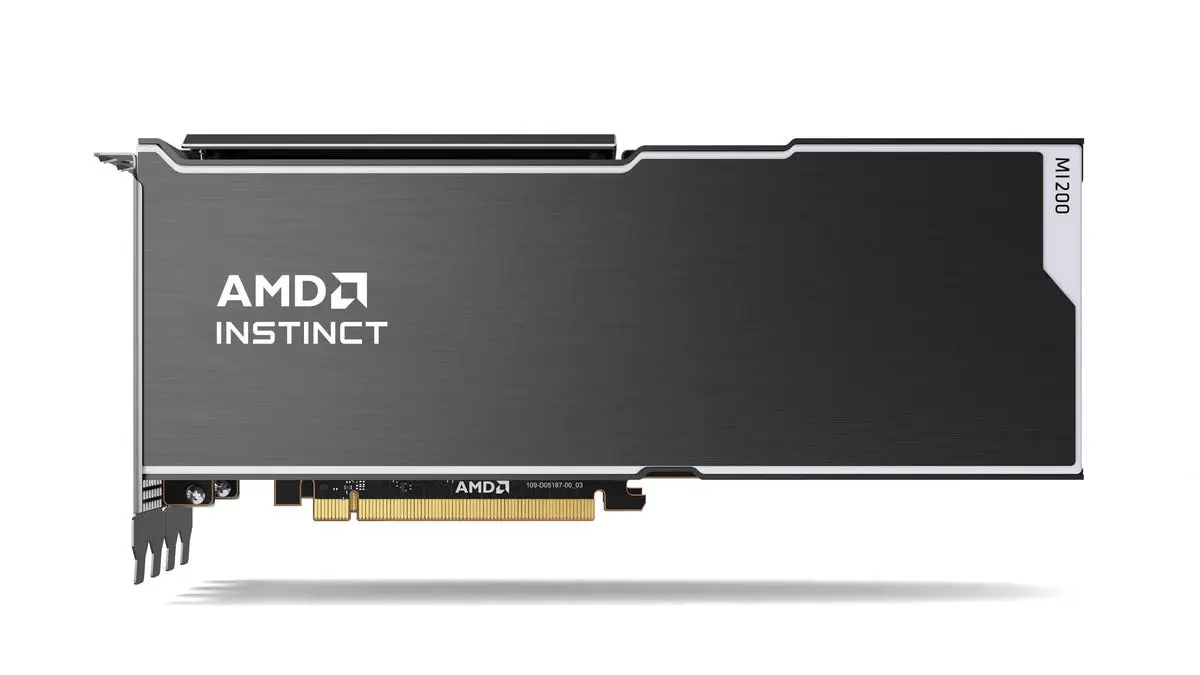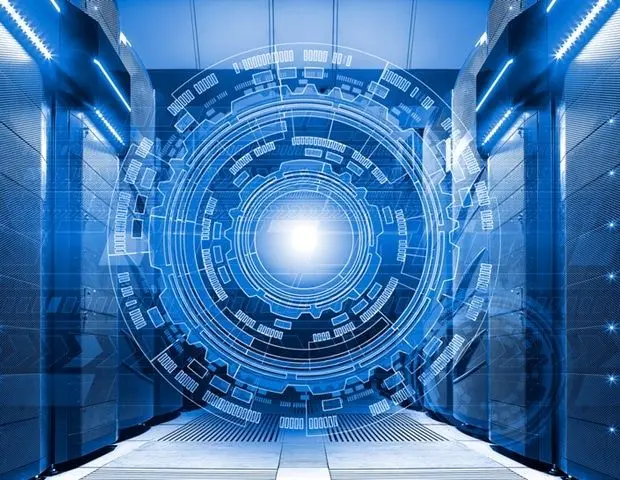Google TV Streamer: A Comprehensive Review of Its Features and Limitations
5 Sources
5 Sources
[1]
Eying the Google TV Streamer? Know these 5 Android TV limitations before you buy
Next week, you can buy the Google TV Streamer for $100 to satisfy your streaming and smart TV needs. It's the official successor to Chromecast, and this set-top box device feels much more like an Apple TV or Roku than the Google dongles of old. It will be the first device to ship with Android 14 for TV. If you're new to the world of Android TV, it comes with a few excellent new features and some disappointing limitations. The Google TV Streamer is double the price of the Chromecast with Google TV 4K, which it replaces, and $70 more than the Chromecast with Google TV HD. Before you throw that kind of money at a streaming box, you should know what it can and can't do. We focus on what the Google TV Streamer can't do because a few surprising and unfortunate limitations come with it and Android 14 for TV. Related What's the difference between Google TV and Android TV? The lowdown on Google's two smart TV platforms 2 5 Limited app support compared to regular Android You might think Android 14 for TV can run Android 14 apps, but that's only partly true Google is trying to create a unified software experience throughout its ecosystem, bridging things like Android, Android TV, and ChromeOS. The latest Android 14 for TV release, which will power the Google TV Streamer, has the same "Android 14" name as the operating system it's based on. However, this opens the door to a few misconceptions. While you can technically run most Android 14 apps on the Google TV Streamer and Android 14 for TV through APK sideloading, the real-world experience is much different. If an application isn't optimized for the Google TV remote or the Android 14 for TV user interface, running it on the Google TV Streamer isn't easy. That limits the available pool of apps for your new device, so check if your must-have apps are optimized for Android TV before buying. If you dreamed of running all kinds of Android apps on your Google TV Streamer, you might have to scale back your expectations. 4 You won't even have Google Photos This is an area where Apple TV and tvOS excel, and Android 14 for TV falls short A microcosm of Android 14 for TV's app problem is the lack of a standalone Google Photos app. An official gallery app for the Google TV Streamer would add convenience to the device and keep it competitive with other streaming boxes. Apple TV, for example, has excellent iCloud Photos integration with tvOS. Although you can cast almost anything to your Google TV Streamer from your smartphone, there's something to be said about navigating Android 14 for TV with the in-box remote. Related Hey Google, where's Google Photos for Android TV? Apple does it with iCloud Photos; why can't you, Google? 5 Google is known for its great screensavers on Nest and Google TV hardware. The Google TV Streamer will be no exception. There will even be AI-generated artwork you can put on your streaming box. However, we can't help but imagine how great a Google Photos app would've been for putting your precious memories on the big screen. 3 Picture-in-picture doesn't work as expected No, you can't watch a stream of video in a PiP window for some reason One of Android 14 for TV's highlights is one of its biggest limitations. Picture-in-picture (PiP) modes, which let you watch or interact with content in a smaller window, were part of Android TV 7 and 8 way back in the day. PiP was removed for half a decade, but it's returning as part of Android 14 for TV. The problem? You can't watch video in PiP on Android 14 for TV. In some ways, that defeats the point. Related Leave it to Google to screw up picture-in-picture before Android TV 14 even launches No video content over PiP makes no sense 1 Google says PiP in Android 14 for TV "is only available for non-media apps that consume limited system resources." There are some cool uses for the feature. Google envisions PiP on Android 14 for TV to facilitate the following functions: Communications services (video and voice calls) Smart home integrations (doorbells and baby monitors) Health monitoring (fitness trackers) Live news tickers (sports scores and stock tickers) Still, I don't doubt that some Google TV Streamer owners will be disappointed to learn that picture-in-picture on their streaming box doesn't work the same way as it would on their Android phone. 2 There's too much personalization and ads Great recommendations are nice, but Google tends to take it overboard Google services tend to be all about personalization and showing you ads, and that's true of Android 14 for TV. Video discovery and generative AI recommendations are a huge part of the operating system, and the company is pushing a new Video Discovery API. Ads are an inescapable part of the platform, too. If you love great recommendation features and personalization, this is a perk. However, if you aren't a fan of personalization, AI, and advertisements, you might find Android 14 for TV's reliance on all three to be a limitation. 1 Poor performance is still a real concern The Google TV Streamer and Android 14 for TV are improved Whether the hardware or software was to blame, Android TV has never been known for blazing-fast performance. The Google TV Streamer aims to change that with a new processor, and Android 14 for TV has performance and efficiency improvements. If you're coming from an Apple TV or an Nvidia Shield, the Android 14 for TV and the Google TV Streamer might be too slow. Still, some hardware limitations remain. The Google TV Streamer has Bluetooth 5.1, so it doesn't support delivering wireless audio to multiple devices at once. That requires Bluetooth 5.2. This is one example of a Google TV Streamer software limitation rooted in a hardware deficiency. Meanwhile, the Apple TV and tvOS are great at sending audio all over the place with AirPlay. Related 5 features Google TV should borrow from Apple's tvOS tvOS features that would transform Google TV 3 Should you buy a Google TV Streamer? Close Despite these limitations, the Google TV Streamer is still one of the best Android TV streaming devices ever. If you're looking to upgrade your Chromecast hardware and are willing to pay a premium, this set-top box has the potential to provide a much better experience, like acting as a smart home hub. Android 14 for TV will hit the Google TV Streamer first, and it packs a few minor upgrades. It just doesn't do much to overcome some of the longstanding Android TV limitations that Google TV Streamer buyers should be aware of. Google TV Streamer The Google TV Streamer is a new set-top streaming device from Google that improves upon the Chromecast 4K. It boasts Dolby Vision, which should offer a wider range of colors and deeper blacks when viewing supported content, and even doubles as a smart home hub with Thread support and Matter compatibility. With AI smarts in tow, the device can curate content based on your preferences across all of your subscriptions, and organize them conveniently in one place. $100 at Amazon$100 at Best Buy$100 at Google Store
[2]
Eyeing the Google TV Streamer? Know these 5 Android TV limitations before you buy
Next week, you can buy the Google TV Streamer for $100 to satisfy your streaming and smart TV needs. It's the official successor to Chromecast, and this set-top box device feels much more like an Apple TV or Roku than the Google dongles of old. It will be the first device to ship with Android 14 for TV. If you're new to the world of Android TV, it comes with a few excellent new features and some disappointing limitations. The Google TV Streamer is double the price of the Chromecast with Google TV 4K, which it replaces, and $70 more than the Chromecast with Google TV HD. Before you throw that kind of money at a streaming box, you should know what it can and can't do. We focus on what the Google TV Streamer can't do because a few surprising and unfortunate limitations come with it and Android 14 for TV. Related What's the difference between Google TV and Android TV? The lowdown on Google's two smart TV platforms 3 5 Limited app support compared to regular Android You might think Android 14 for TV can run Android 14 apps, but that's only partly true Google is trying to create a unified software experience throughout its ecosystem, bridging things like Android, Android TV, and ChromeOS. The latest Android 14 for TV release, which will power the Google TV Streamer, has the same "Android 14" name as the operating system it's based on. However, this opens the door to a few misconceptions. While you can technically run most Android 14 apps on the Google TV Streamer and Android 14 for TV through APK sideloading, the real-world experience is much different. If an application isn't optimized for the Google TV remote or the Android 14 for TV user interface, running it on the Google TV Streamer isn't easy. That limits the available pool of apps for your new device, so check if your must-have apps are optimized for Android TV before buying. If you dreamed of running all kinds of Android apps on your Google TV Streamer, you might have to scale back your expectations. 4 You won't even have Google Photos This is an area where Apple TV and tvOS excel, and Android 14 for TV falls short A microcosm of Android 14 for TV's app problem is the lack of a standalone Google Photos app. An official gallery app for the Google TV Streamer would add convenience to the device and keep it competitive with other streaming boxes. Apple TV, for example, has excellent iCloud Photos integration with tvOS. Although you can cast almost anything to your Google TV Streamer from your smartphone, there's something to be said about navigating Android 14 for TV with the in-box remote. Related Hey Google, where's Google Photos for Android TV? Apple does it with iCloud Photos; why can't you, Google? 6 Google is known for its great screensavers on Nest and Google TV hardware. The Google TV Streamer will be no exception. There will even be AI-generated artwork you can put on your streaming box. However, we can't help but imagine how great a Google Photos app would've been for putting your precious memories on the big screen. 3 Picture-in-picture doesn't work as expected No, you can't watch a stream of video in a PiP window for some reason One of Android 14 for TV's highlights is one of its biggest limitations. Picture-in-picture (PiP) modes, which let you watch or interact with content in a smaller window, were part of Android TV 7 and 8 way back in the day. PiP was removed for half a decade, but it's returning as part of Android 14 for TV. The problem? You can't watch video in PiP on Android 14 for TV. In some ways, that defeats the point. Related Leave it to Google to screw up picture-in-picture before Android TV 14 even launches No video content over PiP makes no sense 1 Google says PiP in Android 14 for TV "is only available for non-media apps that consume limited system resources." There are some cool uses for the feature. Google envisions PiP on Android 14 for TV to facilitate the following functions: Communications services (video and voice calls) Smart home integrations (doorbells and baby monitors) Health monitoring (fitness trackers) Live news tickers (sports scores and stock tickers) Still, I don't doubt that some Google TV Streamer owners will be disappointed to learn that picture-in-picture on their streaming box doesn't work the same way as it would on their Android phone. 2 There's too much personalization and ads Great recommendations are nice, but Google tends to take it overboard Google services tend to be all about personalization and showing you ads, and that's true of Android 14 for TV. Video discovery and generative AI recommendations are a huge part of the operating system, and the company is pushing a new Video Discovery API. Ads are an inescapable part of the platform, too. If you love great recommendation features and personalization, this is a perk. However, if you aren't a fan of personalization, AI, and advertisements, you might find Android 14 for TV's reliance on all three to be a limitation. 1 Poor performance is still a real concern The Google TV Streamer and Android 14 for TV are improved Whether the hardware or software was to blame, Android TV has never been known for blazing-fast performance. The Google TV Streamer aims to change that with a new processor, and Android 14 for TV has performance and efficiency improvements. If you're coming from an Apple TV or an Nvidia Shield, the Android 14 for TV and the Google TV Streamer might be too slow. Still, some hardware limitations remain. The Google TV Streamer has Bluetooth 5.1, so it doesn't support delivering wireless audio to multiple devices at once. That requires Bluetooth 5.2. This is one example of a Google TV Streamer software limitation rooted in a hardware deficiency. Meanwhile, the Apple TV and tvOS are great at sending audio all over the place with AirPlay. Related 5 features Google TV should borrow from Apple's tvOS tvOS features that would transform Google TV 3 Should you buy a Google TV Streamer? Close Despite these limitations, the Google TV Streamer is still one of the best Android TV streaming devices ever. If you're looking to upgrade your Chromecast hardware and are willing to pay a premium, this set-top box has the potential to provide a much better experience, like acting as a smart home hub. Android 14 for TV will hit the Google TV Streamer first, and it packs a few minor upgrades. It just doesn't do much to overcome some of the longstanding Android TV limitations that Google TV Streamer buyers should be aware of. Google TV Streamer The Google TV Streamer is a new set-top streaming device from Google that improves upon the Chromecast 4K. It boasts Dolby Vision, which should offer a wider range of colors and deeper blacks when viewing supported content, and even doubles as a smart home hub with Thread support and Matter compatibility. With AI smarts in tow, the device can curate content based on your preferences across all of your subscriptions, and organize them conveniently in one place. $100 at Amazon$100 at Best Buy$100 at Google Store
[3]
Google TV Streamer review: Chromecast's awkward pre-teen era | Digital Trends
Google TV Streamer MSRP $99.00 Score Details "Google replaces Chromecast with a worthy streaming platform." Pros Priced at a sweet spot Google TV is smoother Improved remote control Includes smart home features Cons Can't hide behind a TV Smart-home features a little rough There always some something about Chromecast with Google TV that just didn't quite feel right. Underpowered. Awkward remote control. Wi-Fi-only. That's not to say it wasn't adequate as a streaming device. It was. Capable, even. Contents About this reviewThe new look and feelThe new remote controlSmart home controlAmbient mode and screensaversWhat it's like to useThe competitionShould you buy it?Show 3 more items But with the new (if oddly named) Google TV Streamer, it really feels as if Google has rectified the sins of the past in a device that costs twice as much as its predecessor. What it did before it now does better. And it has new features that should soften the blow to your wallet, even if it still comes in at a price beneath Apple TV 4K, which we still consider to be the best streaming device you can buy. Some of those new features feel unfinished, however. Others feel like a solution in search of a problem. And that only exacerbates my continued complaint about Google TV as a platform -- it just has too darn much going on at any one time. So what's new in the Google TV Streamer? Is it worth an upgrade? And does it stand up against the surprise 2024 hit that was Walmart's Onn 4K Pro? Let's dig in. About this review As we publish this review, I've only had the Google TV Streamer for about five days. That's admittedly not a lot of time for a review. I'm no stranger to Google TV, however. Or Android TV before that. (Go all the way back to the Logitech Revue Google TV box, if we must.) And I'm certainly no stranger to all the services we use with this sort of thing. While there's a good bit new around the edges of the Google TV Streamer, the core experience remains the same. Google had us load three beta versions of apps for pre-release testing: the Google TV Ambient Mode app, Google TV Home app, and the Google app for Android TV. If something unexpected pops up in our further testing, we'll update this review. The new look and feel Perhaps the biggest change with the Google TV Streamer is that this no longer is a dongle that will dangle behind your television. It's meant to be out in the open. That potentially could be problematic depending on how you have things mounted, I suppose. But it's also probably nothing you couldn't fix with some Command Strips if it comes to that. The change has as much to do with two new features as it does any other explanation, such as giving engineers more space in which to work. The Google TV Streamer now has Ethernet -- that requires a bigger body -- and it now supports Matter and Thread for smart-home features. I'll get to those bits in a minute. There's really not a whole lot to look at here. The design language doesn't really depart from Chromecast With Google TV. Still pretty flat. Still pretty thin, even though the surfboard-shaped top (maybe more skateboard-like?) belies the actual thickness of the device. Any real business is being down in the back. There's a USB-C port for power (and whatever weird dongle/adapter situation you might want to try out, should you need external storage or anything), the gigabit Ethernet port, HDMI port (Google says to use a HDMI 2.1 cable, which you'll have to provide yourself), and a small button that very nicely takes us to ... The new remote control The other obvious -- though I wouldn't call it monumental -- change is the remote control. It's a little bigger, for a better feel in the hand, Google says. I agree. It still has the same sort of matte plastic that the Chromecast remote sports, and this new remote has already picked up a few odd streaks and specs from basic use. It's still powered by a pair of AAA batteries. And while I don't think I'd call it my favorite remote control out of the dozen or so I have at home (I really should do something about that), it's definitely improved. The most important change is that the volume buttons have moved from their awkward positioning on the side to a properly sized two-button layout on the face of the remote. And the Home button is now where the Google Assistant button once lived. Whether you hold the remote in your left hand or your right, that puts the Home button in a better place, and makes the volume buttons more accessible. Good changes, both. You also now get a programmable button, which actually made its debut earlier this year on the remote control for the Onn 4K Pro. Sometimes referred to as the "Magic Button" -- which I shall not be calling it -- the Google TV Streamer allows you to choose one of three functions for that button, instead of the two on the Onn 4K Pro. You can still set it to launch a specific app, or to allow you to change inputs on your TV. Or you can have it launch the new Google Home section of Google TV. (Again, you're going to have to wait a little more on this part. We're getting to it, I promise.) The two branded buttons -- YouTube and Netflix -- still work as before. The YouTube button still lets you choose whether you want YouTube proper, YouTube TV, or YouTube Music to be the default action. (If you have the app installed, that is.) Recall that button on the back of the Google TV Streamer? That's a one-touch toggle to activate the Find My Remote feature. Hit it, and the remote starts chirping via a (new!) speaker on its underside. You also can activate that feature from within the Google Home app on a phone, or use your voice with Google Assistant on any other voice-capable device. Hitting the button on the back of the Google TV Streamer is simple enough, though. Smart home control As promised, here comes the smart home part of the Google TV Streamer. I'm going to break it down into two parts: There's the stuff you can actually see and use, and the stuff that does things in the background that you'll sort of never actually see. The Home panel Google Home has come to Google TV Streamer. Not that it hasn't been in the past. You could always use your voice to view a camera -- "Hey, Google, show me the pool camera," for instance. But that was on-demand stuff. Now, starting with the Google TV Streamer, Google Home has a proper, erm, home in Google TV. The Home Panel, as it's also called, lives in the side menu of the Google TV user interface. Google TV Streamer is the first device on which it appears, and Google wouldn't tell me if or when we'd see it on other Google TV devices. (I wouldn't bet against it.) The easiest way to get the Home Panel is to hold down the Home button on the remote. Or you can go as far to the right as you can on the home screen. (Just hold down the Home button, though.) You'll click through to start the setup process -- I was asked to verify my account, which is a good thing -- and then I got the option to actually enable the Home panel, and whether I wanted doorbell notifications to appear on the screen. Blessedly, this was all the setup I had to do. (Smart home setup can be notoriously messy.) Immediately I saw options for all my cameras, lights, and "climate," which in my case means the fourth-generation Nest Thermostat and its external temperature sensor. It even set up favorite devices for me, with the Nest Thermostat and cameras now at the ready. It's all really intuitive and mostly well done. I can see a live view of my cameras, and click in if I want to see them in a larger view. I can adjust the temperature on the Nest Thermostat -- just select it, then use the left or right buttons on the directional pad on the remote. Very cool. Google says all the Nest Thermostats that can be controlled from the Google Home app should appear here. I did run into a few minor issues. If you try to click into the thermostat like you might the camera, you get a little message at the bottom of the screen that reads "Additional actions are not supported on TV." That's kind of robotic and clunky, but OK. Viewing cameras is great, but that's all I could do. I couldn't actually control any of them. If a camera was off, it stayed off. If it was on, I couldn't turn it off. Saying "turn on the pool camera" to the remote control brings up related videos on YouTube. Not helpful in the slightest. So you'll still need another device to deal with that, if necessary. And if a camera is off, why show it at all in the favorites? Google tells me that's by design. Because the TV remote is a communal device -- theoretically anyone can pick it up and do whatever with it -- Google doesn't want any random person to be able to turn cameras off or on. I'd like to see that be an option, though, given that these are typically devices that will be used in homes. And while you can hear what's going on in front of the camera just fine, you can't respond to anyone like you can from a phone. That'd be a nice feature to have, given that the Google TV Streamer remote has a microphone. And perhaps it's a small thing, but the notifications for the latest-generation of Nest Doorbells struggle a bit. The latest models record video in a vertical 4:3 aspect ratio, which then gets squeezed to within an inch of its now horizontal life in the notification that pops up when someone rings the bell. Add to that the seven-second or so delay I experienced -- plus the fact that you get more of a time-lapse preview and not real-time video -- and it's a pretty worthless experience. I'll just get up and look out the window instead. At least when you go into the Home Panel the live view from the various Nest cameras will appear in their proper aspect ratios. The doorbell is a vertical 4:3, while other cameras have much smaller 16:9 horizontal windows. Matter and Thread I hate talking about smart home protocols. They're the sort of thing that normal consumers -- a fine human being such as yourself -- really shouldn't need to know. Either a product works with something, or it doesn't. Matter is a protocol that allows devices from competing companies actually play nicely together. And Google TV Streamer supports Matter. That means an accessory -- say, a light or a lock or a camera -- that supports Matter will definitely work with Google TV Streamer and can use it as a way to become a part of Google Home. Very cool. Most of my smart home accessories already worked just fine with Google Home, but it's nice to know support is finally becoming more universal. But Matter support goes both ways. It means Google TV Streamer will be visible to other devices that support Matter. That's where things get a little messy, though I'll caveat this next bit by saying if you're only in the Google ecosystem there's a good chance none of this will apply, and you can skip on down to the next section. If you're a smart home (fool) buff and love the messy sort of nature of the business, though, read on. I have a bunch of Apple stuff at home, in addition to all my Google gear. That includes Apple TV 4K, which also supports Matter. (I imagine this sort of scenario would apply to Samsung's Smart Things, too.) As I was doing the initial setup of Google TV Streamer, I was asked if I wanted to "Add device to iOS network." To be clear, this was an option in the Google Home app setup process. I said "yes," and now Google TV Streamer shows up as a HomeKit accessory. Intriguing. I was really curious what I could possibly control on the Google TV Streamer via HomeKit. Turns out it identifies as some sort of toggle switch, with power, play/pause, play/stop, and mute listed as actions. Only, none of them actually seemed to work. They show up as switches. I can toggle them. And they do nothing. Was this at all useful? No. Was it interesting? Slightly. One big question I do have is how well it works with things like non-Google cameras. Since I don't have any here, I don't know. But if the integration with my Philips Hue lights is any indication, it should be OK. By the way, I haven't mentioned Thread, which Google TV Streamer also supports. It's even more of an invisible protocol (on which Matter is built) and basically lets devices that use it talk to each other directly, on the far reaches of your home Wi-Fi network and without some other hub. That's all you need to know. Ambient mode and screensavers Screensavers remain a fairly important feature on this sort of device, as they give you a way to turn a large, otherwise unused TV (when you're not watching anything) into a way to showcase artwork of various sorts. Google's has gotten pretty good over the years. If you're using Google Photos, it's simple to have it display a specific album, or you can have it curate photos for you. And, as always, there's a pre-selected Art Gallery option, which is also nice. But new this time around is custom AI art, very much in the same vein as what Amazon is doing on Fire TV. You'll find this in the Ambient Display options. Google has a few sample AI images that you can go ahead and use if you want, but it's really hoping you'll make your own via a voice prompt. Some of the preinstalled samples look more real than others. The New York-style street scene could fool folks. Same for the flowers. The woodland nymph or underwater scenes? Probably not. It was fun for a few minutes to try to create my own. But it also started to feel like work. Maybe I'm just not good at coming up with prompts. Maybe my brain just isn't creative like that. But I just didn't feel like anyone needed my custom prompt to come up with a fairly generic beach scene. But Google has an answer for that, too, with suggest prompts like "airbrushed," "translucent," "landscape," and "imaginary" -- as if this wasn't all imaginary. You go through a sort of Mad Libs workflow and end up with something that looks pretty cool. Or looks like generic AI-generated art. Or you can just hit "inspire me" and it'll just make something random. This is all a tiny bit of fun. It's fine. But it's also the sort of thing that you're going to have to be really into if you're going to want to spend any time on it. I much prefer the idea of picking and choosing some preloaded stuff -- or using the gallery of pictures that I actually took -- rather than spending the brain cycles to come up with my own not-actually-art. I've also been accused of not being fun, though. If you're into AI art, this should be fun. What it's like to use Let's go back to the beginning. I haven't talked about the setup process or Google TV itself because other than the Google Home panel and AI-generated ambient art, there's really nothing new in the grand scheme of things. It's basically exactly like you've come to know and love (or tolerate) on Chromecast with Google TV, or the Onn 4K Pro, or any of the numerous TVs that use Google TV as their operating system. So I'm not going to re-litigate Google TV itself as a platform, other than to say there's still a ton going on with the home screen. Too much, really. Too many recommendations. Too much trying to steer you toward a specific app or service or show, all in the name of helping you find what you want to watch. The Live tab may well be the most useful, bringing together the likes of YouTube TV's channels (assuming you're a subscriber) with various free streaming services that have partnered with Google to have their advertising-supported channels included. (Pro tip: Give the extremely buried "apps only mode" a try. It's much easier than using a custom launcher on Google TV.) Once you have everything up and running (and I still highly recommend using a phone to set it all up), there are a few things worth mentioning. First is that Google TV Streamer is already running Android 14, with the August 1, 2024, security patch. Neither Chromecast nor the Onn 4K Pro are that up to date yet. I didn't see any real visible difference using the beta apps listed at the top of this review, other than to add the AI-generation Ambient Display screensavers as an option in settings. Second is that while this is a device with 32GB of on-board storage, I only had 23GB available after first boot, and that's out of 26GB that are actually left over for any sort of use. That included all the streaming apps I had it go ahead and download as part of the setup process. For what it's worth, that's the same as what I have with the Onn 4K Pro. It's just part of the way Android-based devices work. You might also need to decide if you want to only use Wi-Fi, or if you'll use Ethernet. I have a gigabit fiber connection at home, going through an . Using the Analiti speed test app, I was easily seeing wired downstream speeds at at least 600Mbps to 700Mbps, and around half that (maybe a little less) on Wi-Fi. Google TV Streamer supports Wi-Fi 6 (which is 802.11ax, for those of us who loathe the new naming convention). So long as you don't have any bottlenecks, either should be more than enough to basically stream anything you want. If you have the option to plug in with Ethernet, I'd do so, just because. (And especially if you're going to be watching movie files on a local server that you definitely acquired legally.) But for most folks? So long as your ISP's internet speed is decent and your router supports it? Wi-Fi should be plenty fast. Doing the usual Google TV-type things went just as it always has. I watched a smattering of things, from live stuff on Google TV, to 4K content on Netflix and Disney+, plus a healthy dose of YouTube proper. Things switched from SDR to HDR and HLG and Dolby Vision without my having to worry about it. Audio in Dolby Atmos was recognized by my soundbar. In other words, same as it ever was. The competition I mentioned before that the overall experience of using the Google TV Streamer really isn't unlike other current devices. If you've used Google TV at all over the past few years, you already know what to expect. The differences really are at the edges. For example: The Onn 4K Pro has an available always-listening microphone so you can shout voice commands at it without needing the remote control. Google TV Streamer doesn't. But it does, however, have gigabit Ethernet, whereas Onn 4K Pro tops out at 10/100 speeds. If a faster wired connection matters to you, go with the more expensive Google TV Streamer. Chromecast is lacking in almost every way, except one -- it's smaller. I've already written that I'm going to keep a Chromecast in my travel bag for hotel use because it's smaller and more portable. (And because I already have it.) I'm maybe not going to defend that take quite as strongly as I thought I would. Yes, Google TV Streamer is a good bit bigger than a Chromecast. But it's not so big that I'd have to leave something else at home. That said, Google has been pretty clear that Google TV Streamer is replacing Chromecast. (Even though both are available as of this writing.) Should you buy it? I have absolutely no reason to not recommend Google TV Streamer. If that maybe doesn't sound like a full-throated recommendation, it's not quite how you should take it. So far, in my early use, it's definitely been smoother and a good bit faster than Chromecast with Google TV. It's at least marginally better than the Onn 4K Pro, which costs half as much. For my money, I'd buy Google TV Streamer because it's new. Because it's likely going to keep the attention of Google longer than an older device. I'd buy it for Matter and Thread and the new Google Home features. (And as a reminder, we don't yet know if they'll be available on other devices anytime soon.) And I'd buy it because it's Google, and I'm a brand snob like that. I'd also buy it because it's the next generation of smart streaming device for the Android crowd, though it certainly isn't only meant for them. (I set mine up with an iPhone.) But I'd also buy it knowing that Google TV itself is still trying to do way too much at once, bludgeoning users with options -- that now include prompting your own AI-generated screen savers -- instead of just giving them a simple way to watch the things they want to watch, whether it's a movie or a show or a security camera or doorbell. And, sure, I'd buy Google TV Streamer because in the busy world of streaming TV platforms, Google TV absolutely still holds its own among the four major options.
[4]
Google TV Streamer review: A streaming device for the AI era
How do you differentiate yourself from the best streaming devices when frankly, they all pretty much do the same thing? If you're Google, it means not just redesigning the stick itself into something else completely, but also reimagining the interface to make it more of a hub for all of your smart home devices, and adding a bit of AI in too. The Google TV Streamer is a strong step forward, but, at $99, it's twice as expensive as the current generation, and on the pricier side of most of the best streaming devices. Is it worth the premium, or an upgrade over the current Chromecast with Google TV? After using the device for several days, I think it is, especially if you're invested in the Google Home ecosystem. The Google TV Streamer goes on sale tomorrow (September 24) for $99/ £99 / AU$159. It's available in porcelain white or hazel gray. There aren't any other storage options, though the 32GB that's included is four times that of the $49 Chromecast with Google TV, which it's replacing. The Google TV Streamer measures about 6 inches by 3 inches, and is 1 inch at its thickest point. It has a sleek, wedge-like shape, but it instantly reminded me of a doorstop. There's no lights on the front (a small status light might be a nice addition for future models) but around back is an Ethernet port, HDMI, and USB-C for power. A small button sits to one side; if pressed, it will set off a multi-tone chime on the remote that I found loud enough to hear, even when the remote was buried in my couch cushions. The chime doesn't stop until you press a button on the remote itself. The only other remote with a similar feature is the one found with the Roku Ultra. Google also gave its remote a bit of an overhaul. While it has the same rounded design, it's slightly longer than before. The biggest improvement is that the volume controls are no longer on the side of the remote, but on the front -- where they should have been all along. Just below the circular d-pad is a Back and a Home button; perhaps realizing that not as many people are using voice commands, Google moved its Assistant button to the second row, and it's no longer a different color than the rest of the buttons. Below this is the Mute button and buttons for Netflix and YouTube. At the bottom is a small power button and a Shortcut button, which you can configure to get you quickly to either the Home control panel, a favorite app, or change device inputs. Since the TV Streamer is no longer a dongle, like the old Chromecast, you'll have to find some space on a table in front of your TV. It also means that, unless you can route an HDMI cable through your wall, you're going to have a wire showing. After plugging the device into your TV, you complete the setup process using the Google Home app, where you connect it to your account and select the streaming services to which you're subscribed. In all, everything took about 15 minutes. The two longest stretches included waiting around for the device to set itself up -- the progress bar moved painfully show -- and then when I had to re-sign into all of my streaming apps. It would be great if you could just transfer all your data from one device to another, but I don't suppose many people switch streaming devices as often as I do. There isn't too much different in the refreshed interface, though Google is working to give you some more personalized recommendations in a For You tab. There's also a new Sports page, which displays live and upcoming games, as well as related content like sports-themed movies. Overall, I didn't have too much trouble navigating and finding just what it was I wanted to watch, though I tended to just go to each app and browse through content. Google is also using Gemini to generate little overviews of movies and shows, as well as summarize what reviewers (both professional and otherwise) think about the program. Some of the plot summaries, such as the one for "Lost," are as long and confounding as the show itself. Ultimately, I found them nice to have, but after scrolling through a few, I'm not sure how much a factor they would be for me in making a decision on whether or not to watch. I set up the Google TV Streamer on the same TV on which I had a Chromecast with Google TV, and switched between the two to test their responsiveness by scrolling as fast as I could through menus. I really didn't notice much of a difference between the two devices; both were pretty snappy, with the occasional lag. When setting up the screensaver, you can choose from your Google Photos albums, an Art Gallery, or one called Experimental, whose descriptor is "Try out new sources and content." At the time I tested it, the only option I could select was "Low -bandwidth content," and it was merely a slideshow of very picturesque places around the world. You can even select how long each picture appears, and, if the photo is in portrait mode, choose the option to show two portrait photos side by side. You can also turn on weather and time information, and choose between celsius, Fahrenheit, or both. I really liked the photo album - it resurfaced a ton of photos of my daughter from when she was a baby that I had forgotten about. AI Image generator Also fun is a new Imagen 3-powered AI image generator, which lets you create images based on your inputs, to hilarious results. I had it make images of a cat riding a unicorn with lasers shooting from its eyes, forest creatures eating pizza, and many, many more. I let my kid try it out, and it was hard for me to tear her away as she tried to come up with even more imaginative ideas. It's not perfect; when I asked it to create a hot-air balloon filled with cats over Paris, in many of the images, the cats had Dali-esque melted faces, or the balloon itself was made out of cats. And, it's capable of some real nightmare fuel, such as when my spouse asked for "a zombie unicorn being chased by a wolf." However, there are limits to what it can create. I tried to have it make "Hitler being punched by Captain America," but received this error message: "Unable to generate an image like that right now. Try rephrasing your description or creating a different image. Keep in mind you can't create images of people, harmful, or explicit content." Controlling your smart home from your streaming device isn't anything new -- you can already do this on every major platform -- but the Google TV Streamer separates itself from the rest with a new control panel that allows you to oversee all of your Google smart home devices without having to issue a voice command. At the top of the Google Home panel on my TV was a grouping for smart lights; below that were thumbnails for security cameras, my Ecobee thermostat, and other connected devices. If you have a connected home security camera, the side panel will show you a live view; clicking on the thumbnail will expand the view to fill your TV screen. It was pretty quick to refresh - I only noticed a delay of about half a second. If you have connected smart lights, you can also dim them from the interface itself. The only limitation I had was that I could only view the status of the Ecobee Smart Thermostat Premium, and not adjust the temperature. I suspect that will change in the future. The Streamer also has a Thread border router, so you can use it to connect compatible smart home devices to your Wi-Fi network. However, I wish it could work as a bona fide hub, a la the Apple TV 4K. While Fire TV devices also give you a similar level of access to your smart home gear -- you can get a live stream of your security cameras, for instance -- you have to ask Alexa for each, and there's no control panel to view everything at a glance. Roku, too, has its own small ecosystem of smart home devices, which you can also control from its streaming sticks. All of them are re-branded Wyze products, but they're among some of the best cheap security cameras and video doorbells. If you're trying to decide between the Google TV Streamer over the $139 Amazon Fire TV Cube or the $149 Apple TV 4K with Thread support, one of the biggest factors should be your choice of smart home platforms. If you're all-in on Alexa, the Fire TV Cube might make more sense, while HomeKit folks should go for the Apple TV 4K. You might also consider the $99 Roku Ultra, which also has a lost-remote finder, and our favorite streaming interface -- one that's free of ads. However, the Google TV Streamer -- as well as upgrades to Google Home itself -- make its smart home ecosystem more compelling. It's really handy to be able to glance at and control your smart home devices so easily. I imagine that the competition will soon follow suit. It feels like Google is being cautious with how it integrates Gemini into the TV Streamer, but the enhanced summaries are nice, and the ability to make your own AI-generated screensavers is a lot of fun. While I wish the device were compact enough to fit behind my TV, it's a nice upgrade for a device that should last as long as the previous generation.
[5]
Google TV Streamer review: The new 'big hub' of your home [Video]
Four years after debuting Google TV on an underpowered but ultimately acceptable Chromecast 4K, we finally have the follow-up we've been waiting for - this is our review of the Google TV Streamer. There is only so much that press renders and photos can tell you about a product. It's only when you get them in hand and use them in person you can accurately ascertain what they're all about. I say that as the Google TV Streamer, while attractive because of its simplicity, actually feels way cheaper than I had initially anticipated. The chassis is very plasticky, I somewhat expected it to mimic the rubbery texture of the Pixel Stand or the Pixel Tablet base station. While it has a smooth plastic texture, it's very dense and feels super sturdy. Luckily, the base is rubberized, so it should stick to a surface when you've found the perfect position under your TV. I say "under your TV" because even Google suggests this is the optimum location for this new hardware. A hefty HDMI cable might cause some imbalance though for what it's worth - so choose your cables wisely. I'm in the UK, where we only have one color option to choose from: Porcelain. This is an off-white, almost cream color, which is a big departure from the brilliant white of the Chromecast with Google TV. Toning down the color makes a lot of sense for the Google TV Streamer, though, as it's clearly designed to be integrated into your home decor. A bright white box might stand out a little more, and the rounded wedge shape looks more like a smaller ornament than a brand-new piece of tech. My colleague Ben has the "Hazel" color, a grey option with just a hint of green that's even less visible in a room with warm lighting than it is in renders. His wife argues that it's not green at all, in fact. But that might help it hide with some decor, or next to a soundbar. It's a shame this isn't sold more widely - even in the States, it's exclusive to the Google Store. My only frustration is that this new design is a big departure from the tried-and-tested Chromecast, which is plugged into the back of your TV and is only seen when you need to troubleshoot or - in this case - get an upgrade. The Google TV Streamer is harder to hide, which likely contributed to the muted design choices to try and blend it better into various surroundings. While the Nest Hub or Home Hub has utility on a counter or other surface, a blob-like box looks more out of place in isolation. Initially, for the setup process, I left it on my TV cabinet and kept it near an older Home Hub in a thinly veiled attempt to "hide" it from view. Then I threw it haphazardly behind the gap behind my TV into a gap between it and the wall. I still believe that a TV streaming stick or box should be out of sight and out of mind. Credit where its due, the Google TV Streamer looks nice compared to the boxy, overly "techie" looking alternatives, but it will do the same thing - stream my TV shows and movies. While I'm being outwardly cynical about the size and shape of the Google TV Streamer, I do really like the style. It's in-keeping with the rest of the Google product portfolio. In fact, it feels like the obvious evolution of the most recent Chromecast. For anyone wondering about heat dissipation, I haven't noticed the Google TV Streamer get overly warm or hot to the touch when streaming for hours per day so far. It might degrade, but for now the thermals seem solid. It is likely due to the increased footprint. The other big change is the updated remote. As soon as I took this out of the box I knew right away that this was the best hardware change. There's the obvious size increase, but Google has made important changes here over the first-generation Google TV remote. If, like me, you have fairly large hands the upgrades are noticeable right away. At the rear the dimple on the battery drawer now has a marginally deeper groove that you can rest your index finger in for some extra comfort and stability. It was such as tiny change I hadn't even anticipated, but I love this attention to detail. It will take some time to get used to some of the new button placement. The "Home" button moving into the dedicated Google Assistant slot has broken my muscle memory, but it's sensible to have the "Back" and "Home" options just beneath the main navigation buttons. The same goes for the volume controls. Now that they are on the face of the Google TV Streamer remote, I'm not making as many erroneous volume changes or incremental adjustments. It feels like a classic remote in the best way. Changes in the button material have also changed the experience of using the new physical remote. Each button has less travel and a little more "click" when you press them. However, I am comparing to a four year old Chromecast with Google TV remote that has been thoroughly put through its paces. The material of each of the buttons is definitely less rubbery this time around. I'd liken it to softer plastic but it is still a rubber composite. Adding a dedicated button to help you find your remote is neat, but I prefer asking the Assistant to "find my remote" and then hearing it beep. It's much easier to pinpoint the control when you're not over by your TV - and away from the likely lost location - your couch. One final note on the remote; the color-appropriate AAA batteries return. Once more, with the unnecessary-but-excellent attention to detail that I can't help but love. The larger form factor means more ports at the back of the Google TV Streamer. We're gaining a dedicated HDMI 2.1 port, Ethernet cable slot, to accompany the USB-C power and expansion port. In the box you get a USB-A to C cable and a USB-A power brick. I figured we might have moved on from USB-A by now, but this is low-power device so it doesn't matter all too much. In fact, it only draws around 2W in power. This means, in theory, you should be able to power the Google TV Streamer via a compatible USB 2.0 port on your TV. It's worth testing this out though before you commit to less cables. One saving grave is that Google bundles in a 1.8 meter (~6 foot), high-quality USB-A to C cable. Reaching a wall outlet shouldn't be a problem. If you don't have a spare HDMI cable, you will need to go and grab one, because Google does not provide one in the box. So, while we have more ports and more power, I'm a little miffed that the new streaming device lacks the ease of just plugging in the Chromecast with its integrated HDMI connection design. The Google TV Streamer is yet another iteration of the impressive but not quite fully realized Google TV system. For the first time since the move away from "Android TV," I can confidently say that this is the best experience a first-party system has offered. Right out of the box I was struck by how much smoother it was using the TV Streamer over the Chromecast and even the Nvidia Shield TV. There is no millisecond of processing when you tap or press a button. It's not completely free of lag, but it's almost not there. There isn't a pause or hang when opening a movie or TV suggestion. I'll stop short of calling it snappy, but it's a massive improvement. One thing that is a little frustrating but isn't as much of a problem in general use is Wi-Fi 5 returning over Wi-Fi 6. I'm not sure if the processing power helps here or if it's a better wireless chip, as hangs when loading previously playing YouTube videos seems to have been obliterated. Although Google hasn't confirmed the new chipset, we know that it's powered by the MediaTek 8696. This isn't a particularly powerful processor. In terms of raw performance the Nvidia Shield TV Pro remains undefeated as a "known" streaming product. Put it this way, you're not going to be doing much gaming on the Google TV Streamer. Although the performance uptick may only be a reported 22%, the 4GB of onboard RAM really ensures that you don't hit those lag spots as often. Another notable upgrade is that the Google TV Streamer comes with a whopping 23GB of usable storage out of the box. You should be able to expand that, too, if you really need more space, but this upgrade alone renders my USB-C hub a little bit redundant. I'm glad I won't have to suffer through shuffling around apps on external storage just to get things working as they should. Google TV is visually identical, but, as I alluded to earlier, it has gained a few new tricks that help tie things together more so than ever before. We know that the first step was bringing all your services into one place. Now, it feels like Google is integrating your other accounts and smart home tech into the most obvious focal point in your home. I have been loving the Google Home integration. Checking camera feeds or controlling lights from your TV with the remote is perfect. The ability to get doorbell notifications on your TV is expertly implemented - although I have only tested in hypothetical scenarios. Delivery drivers aren't consistent enough to always press my Nest Doorbell when dropping things off. By default, the system will nudge you to assign your Google Home account to the new "Shortcut" button on the remote. I was skeptical at first, but it actually has been quite useful. I think I might switch it out to another app at some point, though, as I have found using the Quick Settings sidebar is fine for making my smart home adjustments. The Google Assistant is also faster at responding, which makes me want to use it more. I'm intrigued to see if or how Gemini is going to be drip-fed into the Google TV experience, but for now, the Assistant is doing a better job than before. AI is playing a more integral role in the Google TV Streamer including new AI-generated summaries for recommended content. I wanted to actually hate this feature, but I can already see the value in it. Google TV is set up to put content right there in front of your face. This can get overwhelming and at times, the sea of samey stuff can be difficult to sift through. Getting a snippet of information about a show that Google TV thinks you'll like is better than just a title, and the service you can watch said recommendation on. You get an overview of what the content is about, plus brief plot summary outline. So far, this has been fairly spoiler-free, but I do wonder if AI will ever ruin a movie by giving a full plot overview. Sometimes, it'll give you some related content information, too, which is nice if something is part of a bigger series or lineage. The "What people are saying" option pulls reviews from Google, critics, and even gives you overview of any awards or accolades. I'm not sure how AI is powering these sections, but the extra information is helpful when you're trying to find the next thing you're going to binge on. One other touted AI feature is the custom AI "art" screensavers. Essentially, this is Pixel Studio but for a bigger screen. You create a prompt, and if it's allowed, you'll get an image churned out. The guide rails are more pronounced after the fallout of the initial Pixel Studio launch, but the results are very impressive in my own testing. I'm unlikely to use it as even good-looking AI imagery is still AI sludge, but it might be fun for families and those with children who want to create something to appear on their home TV. While there are many improvements and important changes, the Google TV Streamer isn't quite the powerhouse streaming box that many people had hoped for. However, it is a substantial upgrade over the Chromecast with Google TV in the most important ways. To me, it feels like the big hub that Google TV ought to be. Making the TV the main interaction point for all the other smart home services. The best changes are the performance and storage uplift - which was always a complaint leveled at the Chromecast. Sure, the Nvidia Shield TV Pro remains practically untouched, but you get improved codec support and a vastly improved Google TV experience that feels more in line with the $99 entry price this time around. If the price puts you off, then the updated $50 Walmart Onn streaming box might be better suited and, on paper, stacks up really well against Google's flagship streaming system. I do think that this is a notable upgrade over the Chromecast, but with some caveats. However, there are fewer of those and more reasons to be excited by the entirety of the new first-party streaming box.
Share
Share
Copy Link
Google's latest streaming device, the Google TV Streamer, has hit the market. While it offers impressive features, potential buyers should be aware of certain limitations before making a purchase decision.

Introduction to Google TV Streamer
Google has recently launched its latest streaming device, the Google TV Streamer, aiming to compete in the crowded market of smart TV solutions. This compact device promises to bring the power of Google's ecosystem to your television, offering a range of features and functionalities
1
.Design and Hardware
The Google TV Streamer boasts a sleek and minimalist design, reminiscent of other popular streaming sticks. It's small enough to hide behind your TV, making it an unobtrusive addition to your entertainment setup. The device comes with a voice-enabled remote control, allowing for easy navigation and voice commands
3
.User Interface and Content Discovery
One of the standout features of the Google TV Streamer is its intuitive user interface. The home screen aggregates content from various streaming services, offering personalized recommendations based on your viewing habits. This content-first approach makes it easier for users to discover new shows and movies across multiple platforms
4
.Performance and Streaming Quality
The Google TV Streamer supports 4K HDR streaming, ensuring high-quality visuals for compatible content. Users have reported smooth performance when navigating menus and launching apps, with minimal lag or buffering issues during playback
5
.Related Stories
Limitations to Consider
Despite its strengths, potential buyers should be aware of several limitations:
-
Limited storage: The device comes with modest onboard storage, which may restrict the number of apps you can install
2
. -
Ads and sponsored content: Some users have expressed frustration with the presence of ads and sponsored content on the home screen, which cannot be disabled
1
. -
App compatibility: While most popular streaming apps are available, some niche or region-specific apps may not be compatible with the Google TV platform
2
. -
Limited gaming capabilities: Although the device supports some Android games, it's not designed as a primary gaming platform, and performance may vary
3
. -
Dependency on Google services: To fully utilize the device's features, users need to be comfortable with Google's ecosystem and account requirements
4
.
Final Thoughts
The Google TV Streamer offers a compelling package for those looking to upgrade their TV's smart capabilities. Its strengths lie in its seamless integration with Google services, user-friendly interface, and solid streaming performance. However, potential buyers should weigh these benefits against the device's limitations to determine if it's the right fit for their needs and preferences.
References
Summarized by
Navi
[4]
Related Stories
Recent Highlights
1
Google Gemini 3.1 Pro doubles reasoning score, beats rivals in key AI benchmarks
Technology

2
Meta strikes up to $100 billion AI chips deal with AMD, could acquire 10% stake in chipmaker
Technology

3
Pentagon threatens Anthropic with supply chain risk label over AI safeguards for military use
Policy and Regulation