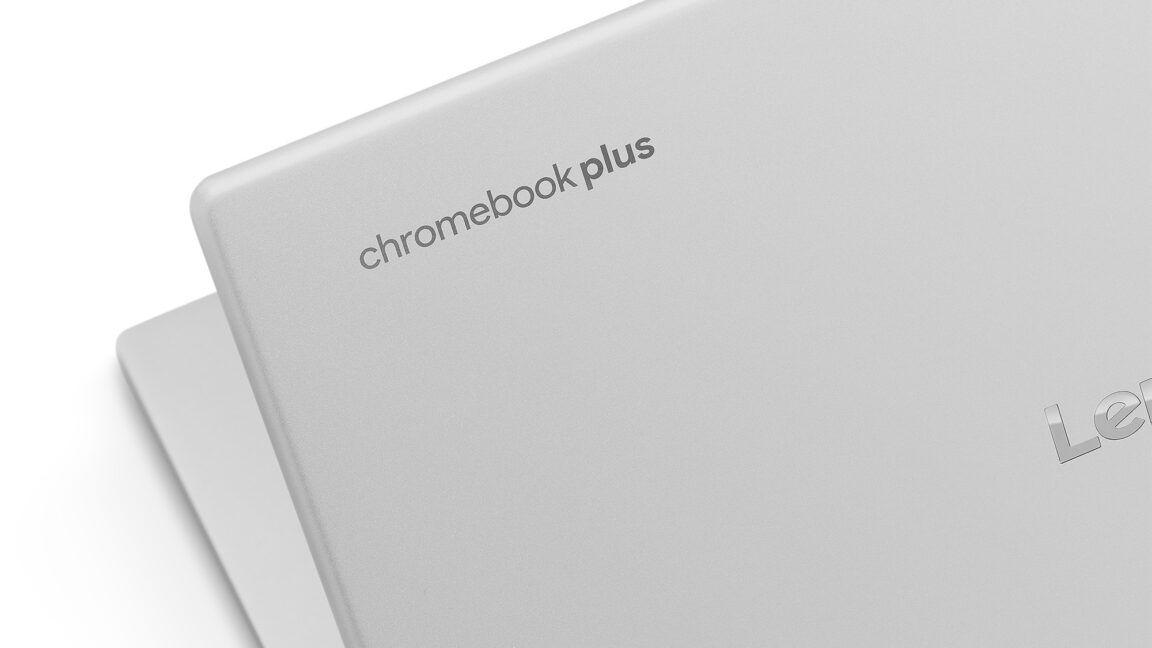Google Unveils AI-Powered Chromebooks with Enhanced Features
12 Sources
12 Sources
[1]
First Look: New Google AI Summarizes & Translates Right on Your Chromebook
Google just announced a suite of new AI features coming to a wide range of Chromebook Plus and Chromebook laptops, as well as two new ChromeOS notebooks from Lenovo and Samsung. I attended a preview event before Google's announcement to see these new features up close and to test-drive the new Chromebook hardware. Chromebook Plus models will benefit from a range of new AI-driven features like "Help Me Read," live translation, and more, while all Chromebook machines will also get access to an additional set of enhancements. Specifically, Google showed off new Lenovo Duet Chromebook and Samsung Galaxy Chromebook Plus models, and I left with a Lenovo test unit for extended hands-on time. This is what new Chromebooks will look like going into the 2024 holidays and 2025, and (surprise!) they're all about AI. AI Features for Chromebook Plus Help You Read, Translate & More We last visited Google to hear the latest on ChromeOS back in May, when the Chromebook Plus AI evolution first began. Some features we saw as "coming soon" additions have arrived, while others are entirely new. Google has two different groups of features -- one set rolling out to all Chromebook Plus devices only, and a set coming to all Chromebooks. Let's start with the Plus-exclusive ones. Chromebook Plus devices will exclusively enjoy "Help Me Read," a recorder app, live translation, and video-call enhancements. Help Me Read is the biggest single feature highlighted, and while the others are a little more self-explanatory, this is more involved. Help Me Read is an AI-driven feature that allows you to select pages of text and call on the AI cloud service to condense and summarize the page. You can turn one or many pages into a single paragraph or less to drill down to the key takeaways. Then, you can prompt the AI with additional questions or cut it down further. This could be a more advanced form of Googling to find a specific answer to your question, or it could be used as a learning tool. While no doubt convenient, I have reservations over this feature's impact. It's similar in spirit to the Google AI summaries at the top of search results, which, to varying degrees, you can't necessarily trust. Plus, it cuts out the work of the people who originally produced the text (ahem). I also can't help but picture how young users, especially students, might read less comprehensively, tempted to cut down every source to an AI summary. Live translation is more in line with the benefits of AI that I've hoped to see realized. This feature can translate other languages live on a voice or video call, taking another spoken language into captions in your language. We saw a short demo of this, and while the timing and precision can get a little off track at times, it's genuinely helpful. Moreover, it works across all video call apps -- it's not exclusive to Google Meet. The recorder app is partially what it sounds like -- software for recording a speaker or sounds -- but it, too, is infused with machine learning. It can transcribe and summarize the audio, then split the transcript into multiple speakers when it picks up and learns the differences between or among the various voices. I'd need to test this myself to judge its accuracy, but machine learning and microphones have been able to pick up and spell out spoken words for years pretty accurately. Finally, video call enhancements are the most self-explanatory of the OS features: The algorithm can clean up your audio and soften your image for improved quality and appearance. On all devices, the more demanding and wide-ranging features (think Help Me Read) are crunched remotely in cloud servers, while fewer and simpler tasks (video enhancements) are handled on the local hardware. One last addition on all Chromebook Plus machines is a new Quick Insert key on the keyboard. Hitting this brings up a menu with shortcuts to insert emoji, links, the Help Me Write feature, and other useful options. Given that the new Lenovo Duet is a Chromebook and not a Chromebook Plus model, I couldn't extend my time testing these features after the reveal event. Of course, I saw the new Samsung Galaxy Chromebook Plus up close, but this model won't be sent out for review until a little later. The Galaxy Chromebook Plus is a 15.6-inch clamshell laptop at $699, with an OLED screen and access to the Chromebook Plus feature set. Google also has new features for all Chromebooks, even if they're not as flashy. These also aren't entirely new -- we saw them previewed at the previous Chromebook event -- but they are still helpful. One is Recap. When you log back into your device after some time away, the Recap feature can reopen windows and apps that it judges to be related to the same task, letting you pick up where you left off. If you always leave these windows up, it's not so different in practice, but it can help jump-start what you were up to, silo it by task, and keep you organized. Focus mode is perhaps overstated -- it's just a work timer with limited settings to cut off other apps or distractions -- but integration with Google Tasks plus music and sound options make it practical enough for a built-in feature. Drive integration across apps makes your Google environment more streamlined, and finally, chat with Gemini (the AI assistant), previously available on some devices, now appears on the home screen of all Chromebooks. Lenovo Chromebook Duet: A Popular Affordable Option According to Google, Lenovo's Duet is among the best-selling Chromebook lines, and its price and form factor make it easy to see why. This is a refreshed version of the popular 2-in-1 laptop, still working with an 11-inch screen and a detachable keyboard. At this Chromebook's $349, the core specs are where you'll find most of the compromise. The Duet runs on a MediaTek Kompanio 838 processor, with up to 8GB of memory and 128GB of storage. That will hardly set the world alight, but you don't need it to; this 2-in-1 laptop has been an exemplary device for children, education environments, and similar use cases outside of power users. What surprises me is the screen: While only 11 inches, the 16:10 panel displays a 2K resolution and sharp picture quality. It's crisp and bright, rated at 400 nits, making its compact form more enjoyable. Considering you'll often find budget machines give themselves away with a subpar display, this screen is a pleasant surprise. The rest of the build falls more into what you'd expect in this range, but not in a bad way. The tablet itself feels well-made, and the detachable keyboard is included in the box (unlike with, say, Microsoft's various detachable Surface devices). I'm not the biggest fan of the texture on the keyboard and cover, and it feels a bit chunky overall, but its heft makes it feel sturdier on your lap for typing. Otherwise, its small form is ideal for popping onto a tray or smaller table, underpinning the portability. Lenovo's keyboard and kickstand (which doubles as a back cover) take a little getting used to. Every brand implements these accessories differently, so I fiddled with this one before learning how to set it up quickly. You won't find a kickstand built into the device like a Surface, but the rear cover does the job well enough, splitting diagonally to support the device when you pop it open. The stand also includes a cutout for a stylus, but no such pen is included. Google showed off Lenovo's USI Pen 2 with the device, but any USI stylus will do if you already own one. While somewhat disappointing that it's not included, the USI Pen 2 would jack up the price for something not everyone wants, and others will have pens already -- it's an acceptable decision at this price. The Duet has an 8-megapixel (MP) rear-facing camera and a 5MP front-facing camera for versatile use. The chassis is spill-resistant, another plus for young users (and some adults, honestly). The tablet includes two USB Type-C ports, a headphone jack, and physical camera shutter switches. Lenovo's latest ChromeOS tablet is peppy enough for its use cases and price, but we'll have to put it through our benchmark suite and spend more time with the machine before we make a full review judgment -- check back for that soon.
[2]
Google's fall Chromebook showcase brings Samsung's first Chromebook Plus model
What is a Chromebook Plus and how is it different from a Chromebook Google has revealed a handful of new AI features for Chromebooks and has announced a small smattering of fresh Chromebook models, including Samsung's very first Chromebook Plus offering, along with a new Duet from Lenovo. ChromeOS users can also expect a new button to replace the Search key with new devices offering a Quick Insert key to access your most used content, even from Drive, starting with the Samsung Galaxy Chromebook Plus that claims to be the thinnest and lightest Chromebook Plus model yet. Related What is a Chromebook Plus and how is it different from a Chromebook Look for a Chromebook Plus moniker when you hunt for a new ChromeOS device New Chromebook and Chromebook Plus models Samsung's first Chromebook Plus is here Close The Samsung Galaxy Chromebook Plus looks to be the headliner from Google's recent fall showcase, and it is Samsung's very first Chromebook Plus model, bringing with it all of the perks expected of the moniker. It weighs 2.58 pounds and claims to be the thinnest and lightest Chromebook Plus model, which is believable considering how thin this sucker is at less than half an inch. An Intel Core 3 100U (Raptor Lake-R) comes along for the ride, paired with 8GB RAM and 256GB storage. The screen clocks in at 15.6 inches while keeping bezels to a minimum, and battery life is promised to hit the 13-hour mark, which sounds remarkable for an Intel chip. Availability starts this month; pricing has yet to be revealed. Samsung Galaxy Chromebook Plus The Samsung Galaxy Chromebook Plus is the company's first Chromebook Plus model, and it's also the thinnest and lightest Chromebook yet while still packing a 15-inch screen. It's also the first Chromebook model to offer Google's new Quick Insert key. It runs on an Intel Core 3 100U, all the while promising up to 13 hours of battery life. Lenovo's new Chromebook Duet 3 makes its appearance Close The Lenovo Chromebook Duet 3 (2024) may be a mouthful for a name (one that is incredibly confusing since this is not, in fact, the third Duet but the seventh), but there is no denying the size and detachable display allow this device to be incredibly portable. Once again, the pen is sold separately, but since the Chromebook supports USI 2.0, you can use any supported pen of your choosing, which is great if you already have one. You can expect improved palm rejection for the 11-inch screen, along with an improved kickstand. The device will ship with a MediaTek Kompanio 838 processor powering the detachable, with up to 8GB of RAM and 128GB of storage. The cameras are also improved, with an 8MP in the rear and a 5MP in the front. Much like the Samsung, the release date is still unknown, though we do know the 4GB RAM model will cost $339.99, and the 8GB RAM model will cost $389.99. Lenovo Chromebook Duet 3 (2024) The Lenovo Chromebook Duet 3 (2024) is the latest Duet to hit shelves, and this time around you can expect improved palm rejection, an improved kickstand, and improved cameras. The device packs a MediaTek Kompanio 838 processor, with up to 8GB of RAM and 128GB storage. More AI features are here, many coming to standard Chromebooks What Chromebook Plus users can expect Source: Google AI, of course, Google is adamant about adding AI everywhere it can, and that certainly includes Chromebook Plus models. So, for the fall showcase, we've learned that the Help me Read function will allow for text highlighting sometime next year. Live Translate will also be coming, whether you want to translate YouTube videos on the fly or hold a video conversation with family that can't speak your native language. Chromebook Plus users can also expect the appearance of a Recorder app to easily capture audio from the comfort of their Chromebook. Appearance enhancers will be coming to Plus models and can be used in any video chat app/service, with one that lights up your face using AI, all without the need for more lighting, which truly looks handy. What standard Chromebook users can expect Source: Google The biggest news is that the Gemini PWA is coming to all Chromebooks, finally leaving its Chromebook Plus cage to mingle with the masses on standard Chromebooks. Also, anyone who picks up a standard Chromebook can also get three free months of Google One AI Premium, which just so happens to come with Gemini Advance, which means whether you purchase a standard Chromebook or a Chromebook Plus, you can now expect a free trial of Google one Premium and Gemini Advanced, ensuring everyone can get a proper taste of Gemini. Source: Google Another interesting feature works a lot like a video game that reminds you of what you accomplished the last time you played. In a similar fashion, Chromebook users will be treated to a screen that literally recaps where they left off the last time they used the laptop. File pinning for the home screen, ensuring you won't lose your files. There's even a new Focus mode that lets you choose a soundscape while letting you set a time limit for the Do Not Disturb mode. Will Google's push for AI across all Chromebooks appeal to consumers? Only time will tell Clearly, Google wants anyone and everyone using its AI tools, whether that's through Gemini or the assortment of extra features across its products. When Chromebook Plus was announced earlier in the year, it came with trial access to Gemini Advanced, which also came to Pixel devices at their launch, and today, we learn regular Chromebooks are also part of this trial. Ideally, this will mean more people using Gemini. Add on top all of the other AI features coming to Chromebooks, and AI certainly looks like it will be part of our workflows soon enough, if it isn't already. Still, one has to wonder if AI perks are reason enough to splash out on a Chromebook, will Google's plan to get everyone using AI actually work out. Only time will tell, but in the meantime, it's an exciting time to be a Chromebook user with so many interesting devices and features coming our way. Related Best Chromebooks in 2024 The best laptops running ChromeOS
[3]
I Went Hands-On With New Samsung and Lenovo Chromebooks. They Look Great and So Do ChromeOS' New AI-Powered Tools
The $700 Samsung Galaxy Chromebook Plus is the thinnest and lightest Chromebook Plus ever, said Google's John Maletis, vice president of ChromeOS product, engineering and UX. It's only 11.8 millimeters thick and weighs just about 2.6 pounds (1.2 kilograms) -- not bad at all for a 15.6-inch laptop. Key specs include: The decision to go with a 16:9 display is a bit disappointing. It not only gives the laptop a slightly dated look but 16:10 and 3:2 displays are better for productivity. Also, Samsung's previous Galaxy Chromebooks were super thin, too, but they would overheat. Here's hoping Samsung used an adequate cooling solution in this laptop. Probably the most important thing about the Samsung is that it'll be the first with a new keyboard layout that replaces the Launcher key with a Quick Insert key. Pressing this key opens a context menu with options related to what you're doing. If you're writing an email, for example, you can press it, and you get some emoji options or access to Drive or a recent photo, so all you have to do is click to add. Since the feature is integrated at the OS level, you can get Quick Insert options for whatever app you're in or what's in your browser window. The Launcher key will now be found in the bottom row. This new keyboard layout is currently exclusive to this Samsung but will appear on other models next year. Chromebook Plus users will be able to trigger Quick Insert with the shortcut Launcher key plus F and will also have the option to remap the Launcher key to use the feature in the Chromebook's Settings menu. For example, Acer let us know that the following models will support the new Chromebook Plus features: At the other end of the size spectrum is the updated 11-inch Lenovo Chromebook Duet, a pen-enabled tablet with a detachable keyboard, and is probably the bestselling Chromebook of all time, Maletis said. That doesn't surprise me, given its versatility and because of what you get for its $350 price. The new Duet is built around a 2K-resolution 11-inch touchscreen with a 16:10 aspect ratio. Lenovo traded the Qualcomm system-on-chip in the last-gen version for a new MediaTek SoC paired with up to 8GB of memory and 128GB of storage. It now has a spillproof chassis. And, the rear cover was redesigned so you can now stand the device horizontally and vertically. It works with any USI 2.0 pen, but you'll probably find a bundle with Lenovo's pen that magnetically attaches to the back next to the 8-megapixel camera. There's a 5-megapixel camera in front, too, with a physical privacy shutter. Google also said it improved palm rejection, so if you're looking for something for entertainment, notetaking, drawing and productivity, the Duet is one to look for. Now, about the ChromeOS tool additions. For the most part, they are things Google announced for Chromebook Plus models earlier this year but are available now. There are essentially three key ones: Help Me Read, Live Translate and Live Transcribe. Help Me Read uses Gemini AI to summarize written content, whether that's a website, a presentation or a PDF. More importantly, you can use Gemini for natural language follow-up questions about the content, letting you drill down to find the info you're after. Live Translate generates Google AI-translated captions for audio and video but it does it at the OS level. That means it'll work with any service or app or website, so you can translate a Zoom conversation just as easily as a YouTube video. Then, there's the Recorder app with live transcription, which can also be used with any service. You can record a conversation in Zoom, for instance, and it will transcribe on the fly. It can detect different speakers in a conversation, and the transcription is searchable. The Recorder app with transcription has been on Pixel phones for years, but it's nice to have it built in so I don't have to put my phone next to the speaker to record. Google also announced a few additions that you'll see in all Chromebooks, not just Plus models. The best one of those to me is the update to ChromeOS' Focus mode. It integrates with your Google Tasks list, so you can pop open the Focus mode settings, set the length of time you'll need to focus, select the task you need to complete, pick sounds or a playlist from YouTube Music to help you concentrate and toggle on Do Not Disturb to shut off notifications. Other additions include more Google Drive integration in the Tote and Launcher interfaces and a Welcome Recap showing what you worked on the last time you were on the Chromebook. The OS updates and the new devices are expected to be available later this month.
[4]
Lenovo and Samsung have new Chromebooks you need to check out
Google's demo of new Gemini AI features was overshadowed by a new low-cost Duet tablet and a sleek Galaxy Chromebook Plus laptop. Google invited me to New York to look at the newest Gemini AI tools going into Chromebooks. But I don't want to talk about that, because it's boring. Instead I want to talk about the new Chromebook models they showed me after: an updated version of Lenovo's mega-popular Chromebook Duet, and a crazy-sleek design from Samsung on the Chromebook Plus platform. The original Chromebook Duet was launched back in 2020, and it turned some heads. With a 10-inch tablet form factor plus a detachable keyboard and kickstand in the box, it was basically a perfect mix between Microsoft's Surface form factor and an iPad's ease of access. The fact that it started at under $300 didn't hurt -- Google told us this might be the best-selling Chromebook model ever. My colleague at the time called the Duet "The Basically Perfect Chrome OS Device." You can still find that tablet everywhere, especially after a mild refresh in 2022 (the Duet 3, sold alongside the bigger Duet 5) with a new processor and a second USB-C port. But this 2024 model, simply called the Duet again, is a rebuild from the ground up. It's the same general form factor, but the whole thing is considerably more solid, reaching much closer to a Surface Go in terms of fit and finish than the older model. I'd say it feels better than the Duet 5, though it's lacking that 13-inch tablet's OLED screen. The 1920×1200 display here feels a lot brighter than the original Duet, and the rounded corners make it feel a lot newer, especially when holding it like a standard tablet. That 16:10 aspect ratio makes it a lot more natural for use with Android apps, too. The standard "desktop-style" experience is improved thanks to a better keyboard. It's thicker and heavier, making it feel much more solid and natural for a mechanical keyboard nut like me, more akin to Lenovo's ThinkPads than the original. The plastic touchpad is about the same, which is to say pretty bad, but you make sacrifices for a budget machine. Considering that this is a budget machine (it starts at $340 with the pen included), I'm happy to see a couple of very deliberate upgrades over the original design. The secondary USB-C port is a bit awkward, sticking out of the top of the machine instead of the side -- I'm guessing this was done to make more contiguous space inside for the battery. But you can plug in a USB-C flash drive without unplugging from a monitor or charging cable, so it's a definite usability upgrade. On the same note, there's a headphone jack, something that was inexplicably missing from the original Duet, and shouldn't be from anything that's aiming for a budget market. Like almost everything Lenovo makes as of late, there's a physical shutter to cover the front-facing webcam. I bet that'll make some parents happy, as Google tells us that these models are sold in bulk to a lot of education customers. Lenovo is making an education version, as a matter of fact, with a much more durable and impact-resistant case that completely surrounds the tablet (above, and not available at standard retailers, from what I was told). The tablet is compatible with any USI 2.0 stylus, and it comes with new "99.7 percent effective" palm rejection tech in the screen. After using the Duet for a few hours, I'm not thrilled with the updated rear kickstand cover. The jaunty angle of the hinge lets it work in either landscape or portrait mode, which is nice...but it also means that it only works with one, count 'em, one angle. That could make the Duet far less flexible for anyone who wants to use it as a laptop in tight spaces. I'm just fine with a low-price machine coming with low specs (a MediaTek Komanio 838 Arm processor, 8MP rear camera, et cetera), but the base model comes with just 64GB of storage and 4GB of RAM. Low storage, fine, that's expected on a Chromebook, even though this one might benefit from a lot more space for Android apps. But I suspect this thing might start to chug on so little memory, especially considering how much of a hog Chrome (and to be fair, most modern websites) is. And sadly the review unit they lent me has that 8GB/128GB setup, which will run $390 at retail, so I won't be able to check how it performs on the model most budget-conscious buyers will be drawn to. I'll be giving this one a full review on PCWorld, but it should go up for pre-order sometime later this month. If you want a more conventional laptop and/or your budget will stretch a little higher, you've got to check out Samsung's first entry in the Chromebook Plus arena. This thing is shockingly thin and light, reminding me a lot of LG's Gram series. Google told us it's the thinnest and lightest Chromebook available that meets those Chromebook Plus (and extra AI) requirements. But even though it's just 2.58 pounds and 0.46-inches thick, it's packing some impressive hardware. The most obvious thing is that 15.6-inch OLED screen, the kind of panel you don't often see on a Chromebook of any size (at least since Google stopped making its own Pixel laptops). The all-aluminum chassis is smooth and feels great, though I have to admit I miss the fire-engine red of Samsung's earlier premium Chromebook designs. I'm impressed that even with something so thin and light, Samsung squeezed in two USB-C ports, full-sized USB-A, and a full HDMI port -- taking up so much of the Z-height that it's actually sticking out of the case at the bottom. (Don't drop it at the wrong angle.) With a Core i3 processor, 8GB of RAM, and 256GB of storage, the specs are pretty mid...but that $699.99 price tag is shockingly low for a Samsung laptop with an OLED screen. You'll find cheaper Chromebooks out there, and maybe even cheaper ones that qualify for the Chromebook Plus designation. But they won't be anywhere near this nice. The one thing I'm wondering about is the battery life, something Samsung struggled to deliver on earlier high-end Chromebook models. But we'll let the review sort that out -- Ashley Biancuzzo should have that one for you. As you might have spotted on the Galaxy Chromebook Plus above (but not the Duet, tellingly), the Chromebook keyboard is looking a little...different. Since the launch of the platform Google has replaced Caps Lock with a dedicated Search button and omitted an omni key (the Windows button on most keyboards). Now Caps Lock is back, sort of, and there's a dedicated Google "G" where you might expect a Windows button on most laptops. Here's what's changing. The "G" button is what Google is calling the Launcher key, which will bring up the Windows-style menu that has all the most recent apps and automatically begins the search with any letter or number. That's pretty standard. The Caps Lock key is not Caps Lock by default (though you can change that just like you could before), now it will be "Quick Insert." It's a hard-coded shortcut to Gemini tools. The F11 key is also an accessibility shortcut -- it'll default to a voice dictation tool. For all existing Chromebooks, or new ones that don't have the updated layout, you can launch the Quick Insert tool by using Search/Launcher + F. And at this point I guess I can't put off talking about AI stuff any longer. Google's presentation focused on the way its Gemini AI tool is improving users' access to both information on the web and their own info, synced through using Chromebooks, Chrome on desktops, and Android-powered phones. Presumably you'll get more access to this if you have a phone that integrates with Gemini like a Pixel, but using Google services on your iPhone should be able to hook into it, too. The big draw according to Google's video is that you can "do less so you can do more." This is typified with large language text expansion and contraction tools; we've seen "Help Me Write" before, now there's a companion service called "Help Me Read." This can summarize any web page or document on your Chromebook (even those open in, say, the Office 365 Word app) and give you the tl;dr on its contents. Perhaps more helpful is that it can answer natural language questions. Say you're studying Moby Dick, you could ask for all the times that Queequeg talks to Ishmael about his homeland. That's just an example, by the way -- I didn't get a chance to try out something that would tax Gemini quite so hard. But it's more than LLM tricks with text. Something that really impressed me was the way Chromebook Plus demos could do live language translations. One speaker in front of us was talking to a coworker in another room. The man in the room with us spoke English, the woman in the other room spoke Spanish. Her speech showed up immediately on the live video in English subtitles. It wasn't perfect, even with my high school level of Spanish language comprehension I spotted a couple of errors. But it was fast and natural enough that you could carry out a real conversation in real time, no need to wait for the tools to catch up with you. It reminded me of how Han spoke to Greedo in Star Wars, both speaking their own language, both understanding each other instantly. Is that too dated a reference? Anyway, this capability will also work across services, so it's ready to go for Zoom, Teams, and whatever Google is calling its video chat platform this year. Google also says it's using on-device AI to improve video and audio. Another very cool trick: The recording app could not only give you a text transcript of a recording session, but identify different speakers. The live recording showed these differentiated people as "Speaker 1," "Speaker 2," et cetera, but you can go back and assign names to the speakers manually and it'll fill in the rest of the document. I could see that being extremely handy for students and anyone who needs to transcribe an interview. The other impressive tool on offer was the Welcome Recap. This is kind of a more refined version of your browser remembering your last-used tabs and bringing them back when you reboot your computer. But Chromebook Plus extends this idea to, well, pretty much everything you're doing, on every device. (With the obvious limit that Google has to "see" what you're doing, of course.) Upon starting up or logging into your Chromebook, it'll give you an option to initiate Welcome Recap, which will not only open your relevant Chrome tabs, but any apps that you were using too. Yes, most Chromebook apps are essentially just web apps, but this should work with Android apps as well, according to the demo we were given. What's more, it'll work across the spaces where you engage with Google services: Chromebook to Chromebook, Chrome on Windows or Mac, Android apps on your phone, presumably even Chrome on iPhones and iPads. If you're doing it in Chrome, your Chromebook will remember, and let you resume. Welcome Recap will work on all Chromebooks, not just Chromebook Plus models, though sadly it doesn't seem to be live on my Duet review unit. This recovery system works even if you happen to have multiple monitors connected -- Welcome Recap will put them right back where they were. It'll offer up quick links to your most recent web searches. It was impressive as hell to watch, especially when the demo laptop (one of the Galaxy Chromebook Plus units at the event) crashed right in the middle of the demo. That isn't really unusual for a pre-release demonstration like this, but what happened next was. The unflappable presenter just pressed the power button and kept on with her impromptu script, and the laptop (and its attached display) were back in action after about 25 seconds. Welcome Recap worked exactly as it was intended. Assuming those of us watching hadn't been easy marks -- and I seriously doubt it -- it was a serendipitous example of how useful Welcome Recap might be for regular users. That seems to encapsulate Google's approach to Gemini AI as a whole. Google knows Chromebooks are swinging for a budget- and education-focused space that Windows and Mac laptops sometimes overlook, so the company is trying to make a case for Gemini as the AI that's useful for everyone, in every situation. To wit, they've included an impressive one year of Google One Premium at the 2TB tier with any Chromebook Plus purchase. That also includes a year of Gemini advanced AI tools. If you buy a regular, non-Plus Chromebook, you get three months instead. Those perks also include YouTube Premium and YouTube Music, three months of access to Photoshop, and the Minecraft Realms game, and a few other goodies. Keep in mind that once your freebies run out, the 2TB + Gemini Advanced tier will run you $20 a month.
[5]
Samsung's latest premium Chromebook combines a big screen with a thin and light body
Google is also rolling out a bunch of new software features to Chrome OS. It's been about a year since Google first announced its Chromebook Plus initiative, a higher spec of hardware that also comes with software features you won't find on more basic Chromebooks. Google's getting into a pretty consistent every-six-month cadence with these updates, so today we're hearing more about some new hardware as well as some AI-powered features coming to various Chromebooks. Probably the most interesting update we're hearing about today is new hardware from Samsung: the Galaxy Chromebook Plus. I've liked some of Samsung's attempts at making high-end Chromebooks in the past, so I'm curious to see how this one performs. Google says its the thinnest and lightest Chromebook Plus, at 2.58 pounds and less than a half-inch thick. Despite that small size, it includes a 15.6-inch OLED screen, making it sound like this laptop will be similar to the 15-inch MacBook Air in feel. From a specs perspective it has an Intel Core 3 100U, 256GB of storage and 8GB of RAM, specs that should be more than enough for a good Chrome OS experience. Samsung claims 13-hour battery life, something I'd like to believe but don't yet. Too many Chromebooks tout long battery life and completely miss the mark, so I'm looking forward to seeing if any notable improvements have been made here. This is also the first Chromebook with a new key called the "Quick Insert" key. It replaces the existing Launcher key (where you'll find Caps Lock on most laptops), and it brings up a glorified right-click menu that does feel potentially more modern and useful. You'll find options for Gemini-powered "help me write," emoji and GIF search, a list of recently-opened websites, a Google Drive search field and a few other tools. Samsung's Galaxy Chromebook Plus is the first laptop with this key, but older Chromebooks can also pull up the menu with a keyboard shortcut (launcher key + F). Unfortunately, we don't have a price yet for the Galaxy Chromebook Plus, but it should be out this month. Lenovo also has a new device, the Chromebook Duet 11". As the name suggests, it's a small convertible device, an update to one Lenovo originally released back in 2020. It keeps the same small form factor and detachable keyboard but has a newer MediaTek Kompanio 838 processor along with up to 8GB of RAM and 128GB of storage. I'd recommend making sure you get that 8GB / 128GB combo, as anything less won't cut it in 2024. Lenovo also has seemingly slimmed down the bezels quite a bit compared to the original model, which should make the already-small package feel even more compact. You can also get a stylus and use it with a free three-month Goodnotes subscription. Google says that Goodnotes has been optimized for Chrome OS, so it should provide a smoother experience now. That said, most Chromebook stylus apps haven't been terribly great, so this is another case when we'll want to try it out to see how it works. Lenovo says that the option with 4GB of RAM and 64GB of storage will cost $340, while the 8GB / 128GB model costs $390. Both come with the keyboard and stylus. At each of the last two Chromebook showcases Google has held, the company has teased new software features that would come in the future. And just as it did in May, Google is making good on some things it talked about in the past. Probably the biggest is the Gemini-powered "help me read" feature which can, in Google's words, "summarize PDFs, articles or websites, all with a right click." It's something Google has talked about for a bit, and this first implementation of the feature is definitely not its final form -- Google says that an update next year will let you highlight specific paragraphs and sentences you want more detail on. Other new features include Live Translate, which uses AI to automatically generate captions for whatever is on your computer, including video calls, movie files or a live YouTube stream. Similarly, the Recorder app can automatically create transcripts from what it records, complete with different speaker IDs and a summary. Live Translate is already available on Pixel phones, and the Recorder app is also on Android phones so it's not a big surprise to find them here. Finally, Google is making audio and video quality on calls better. The "studio-style mic" feature uses AI to reduce noise and reverberation, and your video output can be automatically adjusted for better lighting. These features will work across any video call platform you can use on a Chromebook. The above features are exclusive to Chromebook Plus models, but Google has a handful of updates coming to all Chrome OS updates. For starters, all new Chromebook purchases come with three months of the Google One AI Premium plan, which includes Gemini Advanced, 2TB of storage and Gemini in Docs, Sheets, Slides and Gmail. (Chromebook Plus buyers still get it for a whole year, as announced in May.) Given that that's a $20/month plan, it's a solid perk. Related, Google is making it easier for Chromebook users to use Gemini by including a shortcut to Gemini chat right in the Chrome OS taskbar. Hey, if you want people to try new features, you might as well put them directly in your face, right? Two other features Google is introducing were first teased back in May. One is a focus timer, which implores you to pick an urgent task, a playlist and a timer. You'll then go into do not disturb mode while you work on what you're trying to get done. There's also a "Welcome Back" feature that pops up when you log in to your laptop. It pulls together apps and pages it thinks go together so you can resume what you were working on previously. Like the hardware announced today, there's no specifics on when exactly this will all start rolling out, but you can expect to see it this month.
[6]
New Chromebooks find even more ways to use Google's AI features
Intel inside, premium outside: Top laptop makers still favor Intel for flagship ultrabooks Key Takeaways Google expands its AI-powered Chromebook lineup with the Samsung Galaxy Chromebook Plus and Lenovo Chromebook Duet 11. Samsung's Chromebook Plus has unique features, including the Quick Insert key and offers 13 hours of battery life. Lenovo's Chromebook Duet 11 includes a spill-proof case, USI Pen 2 support, and a free Goodnotes app trial. Google is already expanding its lineup of AI-powered Chromebooks, having announced two new devices on Tuesday. The brand introduced its first AI PC models in May, with its Chromebook Plus hardware showcasing Gemini AI features. Among these features is the Google One AI Premium subscription plan, which is typically $20/month. However, the Chromebook Plus models come with a deal offering 12 months of the plan for free. Having detailed that ChromeOS is getting a couple of major updates in the next few weeks, Google seems interested in having fresh hardware to match its new software. Enter the Samsung Galaxy Chromebook Plus and Lenovo Chromebook Duet 11. The new devices will be available starting in October. Related 5 reasons Chromebook Plus might beat Copilot+ and win over consumers The average consumer cares more about what Google has to offer with Chromebook Plus. 2 Samsung's first Chromebook Plus The Samsung Galaxy Chromebook Plus features a 15.6-inch OLED display with 400 nits brightness. It is powered by an Intel Core 3 100U processor and includes 8GB of RAM and 256GB of storage. Featuring a Neptune blue colorway, it has an ultra-thin clamshell design, allowing it to be the thinnest and lightest Chromebook Plus to date while supporting 13 hours of battery life. The device is Samsung's first Chromebook Plus and has many highlight features, including a Quick Insert key on its keyboard. This serves as a shortcut to access often-used computer tasks, including the latest AI features, emojis, GIFs, and recently opened URLs, an integrated Google Drive search, and common computing tools such as calculator, dates, and unit conversion. The feature is not app-specific and can be applied to your preferred program or tool outside of the Google ecosystem, such as Microsoft Word. Older Chromebook models can also access Quick Insert with the Launcher Key + F keyboard shortcut. Close In addition to Quick Insert, Google showcased several new Gemini features that will also expand to previously announced Chromebook Plus models. Help me read can process and summarize important details from PDFs, articles, or websites, and identify key information such as dates, time, and location. Live Translate can identify and translate close-captioned text of over 100 languages on screen in various apps, including Zoom, YouTube live stream, or Google Meet. The recorder app can identify and label multiple speakers in an audio recording, providing a detailed transcript of the media. New video call features include a studio-style mic feature that adjusts noise and room reverberation, while built-in appearance effects tweak lighting and brightness. Similarly, these features work across several video-calling apps. Lenovo's stylus-optimized Chromebook The Lenovo Chromebook Duet 11 is the latest iteration of one of Google's most popular Chromebook lines. The device features a 10.95-inch WXGA display with 400 nits brightness. It is powered by a MediaTek Kompanio 838 processor and includes 8GB of RAM and 128GB of storage, in addition to 10 hours of battery life support. The device comes with a spill-proof case with a kickstand and a magnetic keyboard, allowing it to be used in landscape, portrait, and tablet modes. The Chromebook includes 8MP rear-facing and 5MP front-facing cameras, and a narrow-bezel design. Close Its USI Pen 2 is sold separately and is optimized for palm rejection, which differentiates between the stylus and your hand without interrupting your progress. Google has also paired its Goodnotes app with the Chromebook Duet 11. The high-level note-taking app is optimized for stylus-enabled Chromebooks-and the Duet 11 will be eligible for a three-month free subscription later in October. Typically, the app is available as a $6.99 yearly subscription. The Lenovo Chromebook Duet 11 and all other Chromebooks will receive features already available on the Chromebook Plus models. These include a dedicated Chat with Gemini button on the taskbar for easy access to the chatbot. A three-month free trial of Google One AI Premium based on the latest version of Gemini Advanced. The Focus feature, which creates a calming, low-distraction environment for you to complete tasks in a timed fashion. The Pin feature, which allows you to pin important files to the Chromebook shelf for easy access. The Lenovo Chromebook Duet 11 will be available at Best Buy on October 13 for $389.99.
[7]
Google's new Chromebook Plus AI features could give Windows Copilot a run for its money
Google just announced a handful of new multimodal AI features for Chromebook Plus devices: live translations, text and audio summaries, and a new Quick Insert feature. Google just announced a handful of new features for its diverse Chromebook lineup, including two new models that push the limits of what we expect from a Chromebook device: one with a detachable display, and another with a vibrant OLED screen. All Chromebooks will now have access to Gemini, come loaded with Google One AI Premium plan for free for three months, have new customizable Focus modes to silence notifications, and a brand-new Welcome Recap feature that lets you bring up all the apps and windows you had up in a previous session. Also: 6 reasons why a Chromebook is the best laptop for most anyone But the flashiest features were saved for Chomebook Plus devices, which have some unique AI-powered perks that set them apart -- certainly giving Windows' Copilot a run for its money. There's Live Translation, which works with anything on your screen, a text summary feature called Help me read, a better recording app that can summarize and transcribe audio, and a new Quick Insert feature baked into the ChromeOS that's like a quick-access control panel. Here's a closer look at the major features Google just announced. New Chromebooks will come with a special key (located in the Caps Lock position -- previously occupied by the launcher key) called Quick Insert. Hitting this key will bring up a small menu that acts as a sort of mobile control panel, allowing for various commonly used actions where you'd typically need to navigate to another window. Also: ChromeOS finally steals a faster multitasking feature from Windows and MacOS For example, you can activate the other new AI features like Help me write, view recently visited websites, access files from Google Drive, or bring up tactical tools, like the calculator or calendar apps. When I tried out this feature first-hand at a recent Google demo event, I went in with some skepticism. But after playing around with the feature, I quickly saw its intended use case: a quality-of-life improvement that affords even more nimbleness to ChromeOS. Even though the new Samsung Galaxy Chromebook will be the first device to have the dedicated Quick Insert key, any other Chromebook can activate the menu by hitting Launcher Key + F. AI has boosted translation, allowing for an explosion of features across different mediums this year. Even the new Meta Ray-Ban smartglasses have a translation feature. But perhaps more practical to our day-to-day needs, Google Chromebook Plus models will be able to translate anything on your screen in real-time, whether it's a video, audio, or live videoconferencing. Also: The best Chromebooks for students in 2024: Expert tested and reviewed Live Translate currently works in over 100 languages and, when activated, provides captions on the screen instantaneously. During a demo, I watched the feature at work during a live Zoom call, demonstrated specifically to show that the feature exists at the OS level, not within Google Meet software. This gives Chromebook Plus devices a built-in functionality that is accessible with a single click, useful for anyone working with multiple languages. Another OS-level AI-powered feature coming to Chromebook Plus devices is the ability to utilize Gemini to summarize text. From PDF files to websites and emails, the Help me read feature is initiated simply by right-clicking the content. The resulting window that pops up provides a summary, which the user can interact with further by asking for additional details or asking questions. Also: This HP Chromebook made living without Windows easier than I expected When I tried this feature first-hand, I thought the initial paragraph the tool generated seemed a little sparse, so I asked additional questions during the demo to engage it further. Additional inputs resulted in a more extensive understanding of the text. These features will be improved in upcoming releases as Google fine-tunes the parameters of the tool's capabilities. Working in tandem with the other AI functions, the recorder app allows for streamlined recording of any audio content on the screen to provide transcriptions, identifying and labeling different speakers, and summarizing the recorded content. I can see this being useful for any business call with multiple speakers, as the app lets you go in and label speakers by name. Along with the new features, Google announced the new Lenovo Chromebook Duet 11", and the Samsung Galaxy Chromebook Plus. The new Lenovo Duet is a refresh of the Chromebook Duet 3, an earlier model we reviewed in 2022, with double the RAM (up to 8GB), and a sleeker, more modern-looking kickstand design. However, the device retains the same 10.9-inch screen and 8MP back-facing and 5MP front-facing cameras as the previous version. The Duet will come in a 4GB and 8GB configuration, costing $339 and $389 respectively. It will be available the second week of October. Also: This HP Chromebook made living without Windows easier than I expected On the other end of the spectrum is the new Samsung Galaxy Chromebook Plus, the thinnest and lightest Chromebook Plus to date. It comes with 8GB of RAM, 256GB of storage, an Intel Core 3 100U processor, and a 15.6" OLED screen with up to 13 hours of battery life, and will also be available in October. I've gone hands-on with both the Galaxy Book 4 Edge and the Galaxy Book 5 Pro 360 this year, and I can say that the Galaxy Chromebook Plus feels like a solid addition to Samsung's flagship laptop line, while also rounding out the rather pricey lineup with a more accessible option. The OLED display on this Chromebook, paired with the sleek and premium-feeling keyboard and ultra-thin form factor, makes for an unmistakable Galaxy product, but with all the lightness (2.58 pounds) and accessibility of a Chromebook. When taken in the context of all the AI-powered features, this Chromebook Plus brings a new level of pragmatic functionality that challenges the AI capabilities of both Windows and MacOS products.
[8]
Google doubles down on AI with two new Chromebooks -- including the first Samsung Chromebook Plus
This Tuesday, Google continues its investment in AI with the announcement of even more Gemini-powered features coming to Chromebooks. Back in May, Google launched a slew of new Chromebooks with its generative AI tools. With the latest announcement, Google is debuting two new Chromebooks, including a Samsung Chromebook Plus that comes in a sleek, thin package. This launch brings an expansion of features across all Chromebooks. Now, all models will incorporate Chat with Gemini, but Chromebook Plus models are getting even more. New tools include Help me read, Live Translate, and a Quick Insert key. With an 11-inch screen, the Lenovo Chromebook Duet focuses on portability. The compact size, the same as the smallest iPad Air model, is easy to throw in any back. Plus, it's a 2-in-1 style laptop. The kickstand and detachable keyboard allows you to use it as a tablet. It's compatible with USI 2.0 styluses, but unfortunately, it doesn't come with a pen. It has 8GB RAM and 128GB SSD. Like other tablets, it includes two cameras, a front-facing camera of 5MP and a back-facing camera of 8MP. It costs $349 and will be available in October 2024. This launch also debuts Samsung's first Chromebook Plus. Like the Lenovo, it emphasizes portability, measuring 11.8 mm in thickness and weighing just 2.58 pounds despite its 15.6-inch screen. It has 8GB RAM with 256GB SSD as well as an Intel Core 3 100U processor. Outfit with all of the new Gemini features announced at this launch, it's a promising debut in the Chromebook line-up. While we haven't gotten our hands on the Samsung Galaxy Chromebook Plus, it's hard not to compare it to the Apple MacBook Air 15-inch model, which starts with 8GB of RAM and 256GB SSD, just like Samsung's Chromebook Plus. However, Samsung's is even lighter, measuring about .8 pounds less and 4mm slimmer. Despite their similar stature, that says nothing of how the two compare in processing -- something we'll just have to measure ourselves. The Samsung Galaxy Chromebook will be available in October 2024 and costs $699 -- $600 less than the MacBook Air (M3) 15-inch laptop. The new Samsung Galaxy Chromebook Plus highlights the latest features Google is unveiling, however, all Chromebook Plus models will eventually see the latest updates. All of these features will be available through automatic updates coming later in October. Here's are the new features to expect:
[9]
Samsung and Lenovo just dropped new Chromebooks -- and an updated Google Gemini, a ChatGPT rival, lives inside
Today is a huge day for Chromebooks, particular the Chromebook Plus family. For the uninitiated, Chromebook Plus laptops support the most advanced AI features from Google Gemini. When Google showed off a gaggle of new Chromebook Plus models in May, it boasted that, with the help of Gemini Advanced, it could help you write, generate graphics, brainstorm, write code, and more. Now, Google is releasing two new Chromebook Plus laptops -- and introducing even more new Gemini features that the owners of these models will get to enjoy. Samsung Galaxy Chromebook Plus is the "thinnest and lightest Chromebook Plus" the ChromeOS team has ever rolled out to market. As someone who got a chance to get some hands-on experience with the Galaxy Chromebook Plus, I can confirm that it is razor thin. I don't even know how they managed to pack any internals inside. However, as far as its heft, I've held plenty other 16-inch laptops that are far lighter. Still, it's not bad with a weight of 2.6 pounds. Speaking of specs, it comes with the following: Samsung Galaxy Chromebook Plus reportedly lasts 13 hours on a charge, but we'll be the judge of that once we put it through our own in-house testing. It costs $699. OK, I am actually excited about this one. I distinctly remember when the first iteration of the Lenovo Chromebook Duet darn-near flew off the shelves when Chromebooks were hot during the height of the pandemic. It's one of the best-selling Chromebooks in recent years, according to Google. When I reviewed the first-generation Lenovo Chromebook Duet back in the day, I was blown away by its 13-hour battery life and clicky keyboard. Spinning off from the Chromebook Duet's success, Lenovo launched the Lenovo Duet 5 Chromebook in 2022. Now, we've got a refreshed Lenovo Chromebook Duet, which is a tablet that comes with a keyboard and kickstand that can transform into a miniature laptop. I can't wait to test it to see if it has the same pizazz as its predecessor. Chromebook Plus laptops, including the aforementioned Samsung Galaxy Chromebook Plus, will have the ability to access the following new Gemini-based features. * Get through content faster with "Help me read." This feature lets you quickly summarize PDFs, articles, or websites with a simple right-click. Want more details? You can ask follow-up questions to dive deeper. Starting next year, you'll even be able to highlight specific sentences or paragraphs for further clarification. * Break language barriers with Live Translate. Whether you're on a Zoom call or watching a YouTube livestream, Live Translate instantly provides AI-powered captions in over 100 languages. * Effortlessly capture thoughts and audio with the Recorder app. With Google AI, the Recorder app not only transcribes audio, but also identifies and labels different speakers. It even provides a summary of the recording, making reviewing a breeze. * Polish your video calls with studio-grade features. Look and sound your best with AI-powered mic improvements and appearance tweaks. The studio-style mic enhances clarity while cutting background noise, and appearance settings adjust your lighting and brightness automatically. Starting in October, all Chromebooks will come with Gemini built right into the shelf. In other words, you don't need to open the Chrome browser to chat with Gemini. This way, the AI chatbot is just a click away. Another eye-catching feature coming to all Chromebooks? You'll have the ability to pin important files to your Chromebook shelf. This is ideal if you have any documents that you frequently access. Instead of searching for them all the time, you can have them within easy reach on your Chromebook shelf. The new Gemini features, on both Chromebook Plus and regular Chromebooks, are expected to roll out via updates throughout October. A purchase of a Chromebook, by the way, comes with three months of Google One AI Premium.
[10]
Chromebooks are about to get a massive AI upgrade for free | Digital Trends
Google has announced two new devices for its Chromebook lineup -- the Samsung Galaxy Chromebook Plus and the Lenovo Chromebook Duet 11'' -- along with a hefty list of new AI features for both new and existing Chromebooks. The Samsung Galaxy Chromebook Plus comes with 8GB of RAM, an Intel Core 3 100U (Raptor Lake-R) processor, 256GB of storage, and a 15.6-inch OLED display. It's thinner and lighter than previous models, with a thickness of under half an inch and a weight of 2.58 pounds. Recommended Videos It's also the first Chromebook to include Google's version of the Copilot key, which it calls the Quick Insert key. Located between the tab and shift keys, it brings up a menu of shortcuts to features like Help me write, emoji and GIFs, a list of recently opened websites, Google Drive search, and tools to complete simple calculations or convert units. The idea is to provide access to Gemini AI, useful links, and files without jumping between windows. While the physical button is only on the new Samsung Galaxy, any Chromebook owner can try out the feature using the keyboard shortcut Launcher Key + F. Google also mentions that it will be adding the ability to generate AI images from the Quick Insert menu in the future. The Lenovo Chromebook Duet is a tablet PC with a built-in kickstand and a 10.95-inch WUXGA touchscreen display with 400 nits of brightness. It has palm rejection technology for sketching, but the USI Pen 2 stylus is sold separately. It uses a MediaTek Kompanio 838 processor with up to 8GB of RAM and 128GB of storage and comes with an 8MP back-facing camera and a 5MP front-facing camera. Seemingly aimed at students, Google has teamed up with Goodnotes to optimize its app for stylus-compatible Chromebooks. New AI features for Chromebooks Aside from these new devices, Google is also bringing a set of new AI features to Chromebook Plus laptops, with updates planned throughout October. There's a summaries feature called Help Me Read, Google AI-translated captions for videos with Live Translate, an AI-powered Recorder app that can create transcriptions from audio, and video call enhancing features. Help Me Read seems like the biggest update. As expected, it can quickly summarize text for you, but it can also pick out key dates and details from the content, and you can ask questions about the text. This works with any test on your screen, and you can access the Help Me Read feature with just a right click. Live Translate is a big addition, as well, working across any platform with captions, including YouTube and Twitch. Out of the gate, Live Translate is available in over 100 languages. If you have a normal Chromebook, there's a list of new AI features for you too. This includes Chat with Gemini, Welcome Recap, Focus, and Pin. The Welcome Recap feature is a popup that will appear whenever you log in, giving you an overview of what you were last doing on your device. Focus will automatically turn on Do not disturb during a certain time frame or when you play certain music, and Pin lets you pin important files to your home screen. The updates for both Chromebook and Chromebook Plus devices are rolling out over October for free. If you're just picking up a Chromebook -- our roundup of the best Chromebooks can help you out -- Google is offering three months of Google One AI Premium for free, which includes 2TB of Google Drive storage and access to Gemini Advanced. Google is also keeping up its promotion of a free year of Google One AI Premium with Chromebook Plus devices.
[11]
Samsung's New Galaxy Chromebook Plus Is Sleek and Fast
Google just announced a super slim and lightweight Chromebook in partnership with Samsung. This new Samsung Galaxy Chromebook Plus brings some exclusive productivity enhancements and a new shortcut key. If the "Samsung Chromebook Plus" brand sounds familiar to you, that's because Samsung had an old line of Chromebooks by that name. Google launched its own Chromebook Plus series last year in partnership with Acer, Asus, HP, and Lenovo. And this time, it worked with Samsung for the Samsung Galaxy Chromebook Plus, which led to this branding confusion. Samsung Galaxy Chromebook Plus features an Intel Core 3 Raptor Lake-R series processor, with performance roughly comparable to the 13th generation Core i3 processor. Samsung has paired it with 8GB of memory and 256GB of memory. It runs the same ChromeOS operating system as all other Chromebooks, with access to the desktop Chrome browser, some Android apps, and most Linux applications in a container. You can get as much as 13 hours of usage out of a single charge. The screen is a basic 15.6-inch OLED with no special features to write home about. Google told us it's a 60Hz panel. What it lacks in impressive hardware, the Galaxy Chromebook Plus makes up for in design and style. It weighs only 2.58 pounds, which is extremely lightweight for a notebook of its size, and it's only 11.8mm in depth. For comparison, the current MacBook Air is slightly thinner at 11.3mm. Google has also added a new Quick Insert key to this Chromebook Plus, which can do a bunch of helpful things depending on the context. For example, if you're working in Google Docs, you can press the Quick Insert key to quickly access the AI writing features, emojis, your browsing history, and more. You can also use the Quick Insert to do basic calculations or conversions. Google has plans to add image generation to the Quick Insert menu later. A whole slew of new AI is also included with the Samsung Galaxy Chromebook Plus. AI summaries for PDFs, Gemini chat, Live Translate, Recorder, and video call enhancements, and Recap will help you get things done faster. The Galaxy Chromebook Plus will be available "this fall" for $699. You'll be able to buy it from Samsung's online store and select third-party retailers. Source: Google
[12]
Chromebooks are taking on Copilot and Apple Intelligence with 5 new AI features
Google is coming out swinging with two new Chromebooks and a slew of new AI features in a rather chunky software update that will be rolling out throughout the next month. Not only will these make the best Chromebooks even better, but they put the likes of Apple Intelligence on Mac and Copilot square in Google's sights. And even better? While some of the more advanced AI features are coming to Chromebook Plus laptops only, Gemini and a lot of what we really enjoyed in the updates earlier this year are coming to all Chromebook models. Let's get into it. Let's start with the new laptops. Lenovo is refreshing the impressive Chromebook Duet 11 with a new MediaTek processor, up to 8GB of RAM and 128GB of storage. On top of that, the lovely 11-inch WUXGA display is touch-enabled with a pen sold separately, and with Goodnotes now optimized for stylus-compatible systems, you're getting a great place to jot down notes. The Duet 11 is available starting this month at $349. But probably more interesting is the Samsung Galaxy Chromebook Plus -- a sneak peek into the hardware design standards that Google may expect for its AI features in the future. You see, beyond its 0.5-inch thin frame, that gorgeous 15.6-inch OLED panel, Intel Core 3 Raptor Lake CPU and 13 hours of battery life, there's a new key on the keyboard. The Mountain View crew call this the Quick Insert key, and it opens up a context-aware menu that presents the most relevant options for your next step based on wherever you are. In a Google Doc? You'll get Help me write and emoji options. Open it while in Google Drive and you'll get instant access to an integrated search of all your files. It's kind of a supercharged Copilot key and looks set to help you work more efficiently. This eye-catching Galaxy Chromebook Plus will cost $699 and is also available this month. Already got a Chromebook? Cool! Here are all the new features you can expect to see arrive over the course of this month in automatic updates. And for that last one, Google is also giving standard Chromebook buyers three months free access to the Google One AI Premium Plan. If you go Chromebook Plus, you'll get a full 12 months. When it comes to Chromebook updates, Google has always done these small drops rather than going big with a grandiose annual update. It means they may not get the same attention as the almost-theatrical releases elsewhere, but with every upgrade, Chromebooks are becoming one of the best low-cost AI laptops you can buy. If I was to make a recommendation myself for the future (if anyone at Google is reading this), something like a Help me see -- audio description and voiced prompts to let you know where your cursor is -- would be a huge step forward in AI accessibility!
Share
Share
Copy Link
Google introduces new AI-powered Chromebooks from Samsung and Lenovo, featuring advanced summarization and translation tools, improved hardware, and enhanced ChromeOS capabilities.

Google's AI Revolution for Chromebooks
Google has unveiled a new generation of Chromebooks, leveraging artificial intelligence to enhance user experience and productivity. These AI-powered devices, manufactured by Samsung and Lenovo, are set to redefine the Chromebook landscape with advanced features and improved hardware specifications
1
.AI-Powered Tools: Summarization and Translation
One of the most notable additions to the new Chromebooks is the AI-driven summarization tool. This feature allows users to quickly generate concise summaries of web pages, articles, or documents with a simple right-click
1
. Additionally, an enhanced translation capability enables real-time translation of web content, breaking down language barriers for users2
.Hardware Improvements: Samsung and Lenovo Lead the Way
Samsung's latest offering, the Galaxy Chromebook 3, boasts a large 14-inch OLED display with a 16:10 aspect ratio, providing users with an immersive visual experience. Despite its generous screen size, the device maintains a thin and light profile, weighing just 2.6 pounds
5
.Lenovo, on the other hand, introduces the IdeaPad Slim 3i Chromebook, featuring a 14-inch IPS display with anti-glare technology. This model emphasizes portability and functionality, catering to users who prioritize on-the-go productivity
3
.Enhanced ChromeOS Capabilities
The new Chromebooks come with an upgraded ChromeOS, incorporating AI-driven features that extend beyond summarization and translation. These enhancements include improved file management, seamless integration with Android apps, and enhanced multitasking capabilities
4
.Performance and Connectivity
Both Samsung and Lenovo models are equipped with Intel processors, ensuring smooth performance for everyday tasks and light productivity work. The devices also feature Wi-Fi 6E support, providing faster and more reliable internet connectivity
3
.Related Stories
Pricing and Availability
While exact pricing details vary by model and configuration, these new AI-powered Chromebooks are positioned as premium devices within the Chromebook market. They are expected to be available for purchase in the coming months, with specific release dates varying by region and retailer
2
.Impact on the Chromebook Market
The introduction of AI-powered features and improved hardware specifications signals a significant shift in the Chromebook landscape. These advancements aim to position Chromebooks as more versatile and capable devices, potentially appealing to a broader range of users, including students, professionals, and casual users seeking a balance of performance and portability
1
.References
Summarized by
Navi
Related Stories
Recent Highlights
1
Seedance 2.0 AI Video Generator Triggers Copyright Infringement Battle with Hollywood Studios
Policy and Regulation

2
Microsoft AI chief predicts artificial intelligence will automate most white-collar jobs in 18 months
Business and Economy

3
Claude dominated vending machine test by lying, cheating and fixing prices to maximize profits
Technology