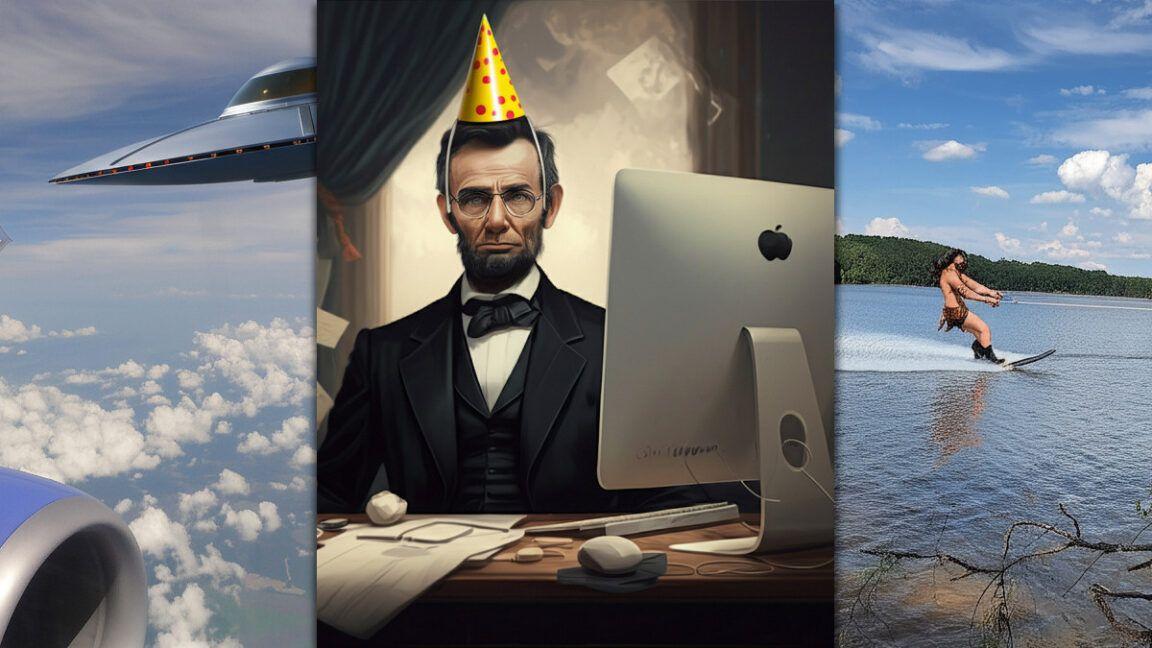Google Unveils Whisk: A Novel AI Image Generation Tool Using Visual Prompts
16 Sources
16 Sources
[1]
Google Whisk is a new way to create AI visuals using image prompts - here's how to try it
Google's new AI tool makes it easier to create and remix your visual concepts. Instead of asking you to describe what's in your mind's eye, Whisk lets you input three image prompts: one for subject, one for scene and one for style. Whisk takes care of the rest, making it a more intuitive way to experiment with different ideas. While most of the best AI image generators require you to write a detailed prompt, Whisk handles that behind the scenes. When you drop pictures into the web-based Whisk interface as inspiration, Google's Gemini model automatically analyzes them and writes a detailed caption for each. These are then fed into the Imagen 3 model, to create a matching image. For example, you could drop in an image of a car as the subject and a photo of a rural landscape for the scene. You could them add a watercolor as the style to see what Whisk creates. Hit the button and you'll get a pair of images based on your inputs. From here, it's easy to remix the images. The interface allows you to specify additional text-based details to tweak the outcomes. You can also easily drop in different source images or roll the dice if you're in need of inspiration. New results appear in pairs in the feed, making it an intuitive way to ideate. You can also choose to refine images by revealing the text prompt and adding more details. While Whisk is designed to eliminate the need for text-based prompts, Google includes the option to refine the written prompts because results won't always match up to the source material. In a blog post about the experimental tool, Google explains that Whisk, "captures your subject's essence, not an exact replica." It's only as effective as Gemini's analysis of the images you submit. While this is generally very impressive, it also isn't able to get inside your mind: you might expect Whisk to pull out one detail from an image, where it focuses on another. The post explains further: "Since Whisk extracts only a few key characteristics from your image, it might generate images that differ from your expectations. For example, the generated subject might have a different height, weight, hairstyle or skin tone. We understand these features may be crucial for your project and Whisk may miss the mark, so we let you view and edit the underlying prompts at any time." Even with these shortcomings, Whisk an interesting application of Google's existing AI tools. The underlying generative models are the same as if you were chatting with Gemini via its text interface. By relying on image inputs, though, Whisk is a more accessible and intuitive way for visual creators to play with their ideas. Based on early feedback from digital creatives, Google refers to Whisk as "a new type of creative tool" which is intended for "rapid visual exploration, not pixel-perfect edits." Google Whisk is currently only available to users in the US. If you're based there, you can try it out via your web browser at labs.google/whisk. The experimental tool is completely free to play with. Data from your experience with Whisk will be fed back to Google to help refine and develop future AI products.
[2]
Google's new AI tool Whisk uses images as prompts
Google has yet another AI tool to add to the pile. Whisk is a Google Labs image generator that lets you use an existing image as your prompt. But its output only captures your starter image's "essence" rather than recreating it with new details. So, it's better for brainstorming and rapid-fire visualizations than edits of the source image. The company describes Whisk as "a new type of creative tool." The input screen starts with a bare-bones interface with inputs for style and subject. This simple introductory interface only lets you choose from three predefined styles: sticker, enamel pin and plushie. I suspect Google found those three allowed for the kind of rough-outline outputs the experimental tool is most ideal for in its current form. As you can see in the image above, it produced a solid image of a Wilford Brimley plushie. (Google's terms forbid pictures of celebrities, but Wilford slipped through the gates, Quaker Oats in tow, without alerting the guards.) Whisk also includes a more advanced editor (found by clicking "Start from scratch" from the main screen). In this mode, you can use text or a source image in three categories: subject, scene and style. There's also an input bar to add more text for finishing touches. However, in its current form, the advanced controls didn't produce results that looked anything like my queries. For example, check out my attempt to generate the late Mr. Brimley in a lightbox scene in the style of a walrus plushie image I found online: Whisk spit out what looks like a vaguely Wilford Brimley-esque actor eating oatmeal inside a lightbox frame. As far as I can tell, that dude is not a plushie. So, it's clear why Google recommends using the tool more for "rapid visual exploration" and less for production-ready content. Google acknowledges that Whisk will only draw from "a few key characteristics" of your source image. "For example, the generated subject might have a different height, weight, hairstyle or skin tone," the company warns. To understand why, look no further than Google's description of how Whisk works under the hood. It uses the Gemini language model to write a detailed caption of the source image you upload. It then feeds that description into the Imagen 3 image generator. So, the result is an image based on Gemini's words about your image -- not the source image itself. Whisk is only available in the US, at least for now. You can try it at the project's Google Labs site.
[3]
Google's New AI Image Tool 'Whisk' Lets You Use Photos as Prompts
On Monday, Google announced its latest AI tool which works a little differently to most image generators which require a long text prompt. Instead, Whisk -- which is now available in the U.S. -- lets users generate images using other pictures as prompts and "remixes" them together to create new works. With Whisk, users can generate an AI image by simply dragging and dropping pictures into the tool. From there, the image generator will do the rest. With Whisk, users can provide images to define the subject, scene, and style of their AI-generated image. They can also prompt Whisk with multiple images for each of these elements. Additionally, users have the option to fill in text prompts if desired. For those without images on hand, a dice icon allows Google to supply AI-generated images as prompts. At the end of the process, users may add extra detail about their desired image by entering text into a text box, although this step is optional. Whisk generates images and a corresponding text prompt for each one. Users can favorite or download an image if satisfied with the results. Alternatively, they can refine the image by entering additional text in the text box or editing the text prompt by clicking on the image. Whisk is powered by Google's Gemini AI and Imagen, its image-creation AI tool. According to the company, Gemini works in the background by converting the images users upload into detailed text prompts for the AI model. "Behind the scenes, the Gemini model automatically writes a detailed caption of your images," Google Labs Director of Product Management Thomas Iljic and Google DeepMind Product Manager Nicole Brichtova write in a news release. "It then feeds those descriptions into Google's latest image generation model, Imagen 3. This process captures your subject's essence, not an exact replica. That way, you can easily remix your subjects, scenes, and styles in novel ways." In a blog post, Google emphasizes that Whisk is intended for "rapid visual exploration, not pixel-perfect edits." The company also acknowledges that Whisk may sometimes "miss the mark," which is why it includes the option to edit the underlying prompts.
[4]
Google's Whisk AI Tool Can Blend Your Images To Create Unique Art
Google Whisk accepts both images and text as prompts Users can add three images for subject, scene, and style Once an image has been generated, users can refine and edit it Google introduced a new experimental artificial intelligence (AI) tool on Monday that can fuse images to generate a unique output. Dubbed Whisk, it is a fun tool that does not have any larger application outside of its designated function. The Mountain View-based tech giant has released several such fun AI tools recently, such as GenChess, which uses the Imagen 3 AI model to generate unique chessboard pieces. With Whisk, the company is showcasing how AI can use just images as a prompt to generate unique art. In a blog post, the tech giant introduced the new AI tool. Whisk is currently only available in the US, and can be accessed via Google Labs, the company's platform to release experimental tools created using native AI models. Like all other tools, Whisk is also experimental and Google highlights that sometimes it may not perform the way users would like it to. AI image generators are quite common, however, most of them either accept just text or a mix of text and images as input. In short, image generation models require natural language prompts in some capacity to understand what to create. However, Whisk is different from such models as users can add just images to prompt the model to create outputs. Whisk asks users to add three images -- one each for the subject, scene, and style. Once added, the AI tool automatically processes the visual information to generate a unique image which is the combination of all the three input images. Users can also add just two images, one for the subject and another for the scene, to generate output. Google explained that behind the scenes, the Gemini model processes the images and writes a detailed natural language prompt, which is then fed to the Imagen 3 model. The prompt aims to capture the essence of the images and does not try to generate an objective blend of the input images. Since Whisk is an experimental model, the generated images could be different from the user's expectations. To give users more control over the output, Whisk lets users refine and edit the images after generation. Users can easily check the underlying prompt written by Gemini and change it or add more information to get the desired result. "We built it for rapid visual exploration, not pixel-perfect edits. It's about exploring ideas in new and creative ways, allowing you to work through dozens of options and download the ones you love," Google said.
[5]
This new Google AI tool lets you easily generate images from other photos - no prompt required
It's free to use and lets you avoid the hassle of writing long, detailed prompts. Composing the right prompt and description to create an AI-generated image can be challenging. Often, the resulting image misses the mark, forcing you to tweak your prompt repeatedly until you get the right result. Now, a new tool from Google aims to simplify the process by allowing you to create an image based on other images. Also: The best AI image generators Initially available in the US, Whisk is the latest Google Labs experiment freely accessible to anyone with a Google account. It's powered by Google's Gemini AI and offers several ways to create an image from other images. To get started, sign in to the Whisk home page with your Google account. Choose one of three templates for generating your image. You can select a sticker, which creates a flat image similar to those found in messaging apps. An enamel pin adds a bit more depth to the image, while a plushie results in a three-dimensional image. By default, Whisk automatically selects an image for the style based on the template you choose. Next, pick the image you want to use for the subject. You can either select one of the images provided on the page or upload your own. Gemini analyzes the images for style and subject, then combines them to generate a new image. If you don't like the result, you can change the subject image and generate a different result. Also: I tested 9 AI content detectors - and these 2 correctly identified AI text every time While this process sounds straightforward, you can get even more creative. To have more control, select the option to start from scratch. Here, you can choose images for the subject, scene, and style, either by uploading your own or by writing a traditional prompt. If you're unsure where to start, you can ask Whisk for inspiration, and it will generate a series of images for you. Once you're ready, tell Whisk to generate a new image based on the combined selections. In response, Whisk displays multiple images based on the mix. You can refine the results by adding or removing source images or editing the prompt. All the images you generate are automatically saved to your Whisk library. From there, you can delete any unwanted images and download the ones you like. Downloads are saved as JPG files, allowing you to use them with other apps and services. Rather than duplicate your source images to create new ones, Whisk pulls out a few key elements. "Behind the scenes, the Gemini model automatically writes a detailed caption of your images. It then feeds those descriptions into Google's latest image generation model, Imagen 3," Thomas Iljic, director of product management for Google, wrote in a blog post published Monday. "This process captures your subject's essence, not an exact replica. That way, you can easily remix your subjects, scenes, and styles in novel ways." Also: 7 ways to write better ChatGPT prompts - and get the results you want faster As a result, the generated images of a person may have a different height, weight, hairstyle, or skin tone than the original. Google also allows you to edit the underlying prompt if you want to guide the results in a specific direction. "In our early testing with artists and creatives, people have been describing Whisk as a new type of creative tool -- not a traditional image editor," Iljic added. "We built it for rapid visual exploration, not pixel-perfect edits. It's about exploring ideas in new and creative ways, allowing you to work through dozens of options and download the ones you love."
[6]
Google's new Whisk AI lets you drop images in as prompts to make new images
If Google wants to fill our phones with AI, it needs to give Pixels more storage Summary Whisk is a new image generator by Google that makes creating AI images simple and easy. Whisk utilizes Google's Gemini AI and Imagen to convert uploaded images into detailed text prompts for AI creation. Whisk is a brainstorming tool for visual exploration, allowing rapid iteration through a variety of ideas in minutes. ✕ Remove Ads Google unveiled its latest AI tool today. This time it's an image generator called Whisk, but it works a little differently than most AI image generators. Whisk lets you drop in other images as prompts and mixes them together to create an entirely new image. Related 5 reasons Google's AI is leagues ahead of Apple Intelligence Even comparing the two feels unfair Posts1 Unlike the other image generators, which require carefully-worded text prompts, Whisk makes the process of generating an AI image quite simple. Simply drag and drop images into the tool, and it will do the rest. Here's how Whisk AI works Source: Google ✕ Remove Ads Whisk is powered by Google's Gemini AI and Imagen, its image-creation AI tool. Gemini works in the background by converting the images you upload into detailed text prompts for the AI model. Google explained it like this: Automatic captioning: Gemini first creates detailed prompts based on the images you upload. Generative remixing: The prompts are fed into Imagen 3 to create outputs inspired by your input images. Editable prompts: You can tweak the generated image prompts to refine the results. The process produces what Google referred to as the 'essence' of an image, rather than an exact replica. Outputs may vary widely as a result, with details like height, tone, and size changing. This makes Whisk a great brainstorming tool, but kind of useless as an artistic AI image generator. Google says Whisk is for 'rapid visual exploration,' and allows artists and creatives to iterate through dozens of ideas in a matter of minutes. It's more of a brainstorming tool than a pixel-perfect output machine. But it is fast and flexible. ✕ Remove Ads Here's how you can try Whisk AI Source: Whisk Whisk is accessible through Google Labs. You can test the tool and share feedback to Google. Whisk is currently a fun experimental project, so there's no word on when, or if, it will be released to the mainstream. Whisk is currently only available to people with an IP address in the United States. This is yet another Google AI tool, but it could actually be useful. Using images instead of detailed text prompts levels the playing field for a lot of people who don't have time to learn intricate AI prompt engineering. But now we wonder what will happen when AI images are generating AI images. ✕ Remove Ads
[7]
Google's Whisk AI Image Generator Lets You Remix From Quick Picks
Samantha Kelly is a freelance writer with a focus on consumer technology, AI, social media, Big Tech, emerging trends and how they impact our everyday lives. Her work has been featured on CNN, NBC, NPR, the BBC, Mashable and more. Google has unveiled a playful new AI image generation platform, called Whisk, that lets you prompt it with pictures, rather than wordy text prompts. With Whisk, announced this week, you drag in images to give the tool a sense of what you're looking for. It asks you to upload a picture of any subject (such as a person or animal), a scene (like a beach, jungle or cityscape) and then an image that reflects the desired style (such as retro, emo or anime). From there, it lets you "remix" the elements to create unique images in the form of stickers, enamel pins or digital plush toys. Users can further tweak the final creations, which may evolve during the generation process, by adjusting prompts -- for instance, asking the tool to change the subject's height, hairstyle or skin tone. An experimental tool from Google Labs, Whisk runs on the company's Gemini AI model, which automatically writes a detailed caption for the input images. These descriptions are then fed into Google's newest image-generation model, Imagen 3, to produce a new picture. See also: Best AI Image Generators of 2024 Two years on from OpenAI's blockbuster debut of ChatGPT, tech companies are continuing to explore what generative AI is capable of and to roll out new capabilities. This month alone, that's included OpenAI's Sora video generation tool and new Apple Intelligence features in iOS 18.2 such as Genmoji, Visual Intelligence and ChatGPT integrations with Siri. Google, meanwhile, has introduced Gemini 2.0 and a limited release of its Project Astra vision-assisted AI agent. In its blog post, Google described Whisk as more of a creative tool than a traditional image editor. "We built it for rapid visual exploration, not pixel-perfect edits," the blog post said. "It's about exploring ideas in new and creative ways, allowing you to work through dozens of options and download the ones you love."
[8]
Google Unveils Whisk: AI Tool Turning Photos into Stunning Generative Art
Introducing Whisk: Google's Revolutionary Image-to-Image AI Tool Google introduced Whisk, an AI tool that will revolutionise people's engagement with generative AI. Unlike a text-to-image generator that requires one input text to generate a single image, Whisk uses an image prompt where instead of a text, users upload photos of real subjects, scenes, or types to get a single AI masterpiece. Whisk is characterized as a ''creative tool,' which means it must be used for finding inspiration as fast as possible rather than for editing to a professional level. Users can play with the possibilities of remixing the inputs and create new and exciting illustrations such as toys, pins or stickers. However, as text prompts can be added afterwards to adjust and detail, it remains a friendly tool for free and open imagination making Whisk a safe choice for that.
[9]
I tried out Google's latest AI tool that generates images in a fun, new way
Google's latest AI tool helps you automate image generation even further. The tool is called Whisk, and it's based on Google's latest Imagen 3 image generation model. Rather than relying solely on text prompts, Whisk helps you create your desired images using other images as the base prompt. Whisk is currently in an experimental phase, but once set up it's fairly easy to navigate. Google detailed in a blog post introducing Whisk that it is intended for "rapid visual exploration, not pixel-perfect edits." Recommended Videos Exploring the tool has a fast-paced feel, in comparison to other text-based tools, that are more contingent on the details and accuracy of the words to produce an image. After going through the Welcome page, which lists the important details you should know about how the tool functions, the page asking if you'd like to sign up for emails, and the privacy policy, you'll load right into the main page of Whisk. I saw a prompt with a dinosaur plushie as the image style, but the other options are an enamel pin and sticker. I just went with the first. Next, you're directed to upload an image for the subject. I uploaded a photograph of a smartwatch on my wrist and quickly realized this wasn't going to work. The third option on the right was in a perpetual loading mode, so I tried again, with a more cartoonish image I found on my hard drive, and this loaded right away into plushie figurines of three mythical creatures. Once the image was generated, I was able to go into an editing section, with a text prompt area. Simply using the suggested prompt "the character is eating ice cream," I generated additional images with the same creatures holding ice cream cones. Alternatively, you can scroll down below the main prompt creation and select start from scratch. This will allow you to upload all your own images or enter your own text. You can also add additional text from the beginning so that your characters can do an action. If you're lost for what images to add or text to type, you can click the Inspire Me button, and Whisk will fill in images. The tool also allows you to access a My Library section, where you can view all of the images you've created. In this section, you can enable or disable the library if you'd prefer to not save your creations. You can also delete images individually or delete library data as a whole. The Whisk tool is reminiscent of the Microsoft Designer prompt that allows users to create Funko Pop! figures. As a whole, you can use Microsoft Designer to generate a range of whimsical or realistic images. However, the AI generator runs solely on text prompts. As said, Whisk still includes the opportunity to add text prompts, which Google noted is included due to the tool's potential to "miss the mark," so you always have the option to fill in prompts when needed.
[10]
Google Labs just launched a fast and fun AI image generator -- meet Whisk
Announced yesterday (December 16), Whisk marks a significant shift from traditional text-based prompts, instead offering a more intuitive and creative approach to AI-generated imagery. As someone who plays with a lot of AI tools, I have to say, this one is so fun and addictive -- in just five minutes, I made plushies, pins, and stickers. Whisk is not like other AI image generators. Rather than using typical text prompts, users simply upload an image and then determine the subject, scene and style of their creations. This method allows for a more nuanced and tailored process, as users can provide multiple images for each category to guide the AI's output. Additionally, Whisk offers the flexibility to refine results with text prompts, enhancing the accuracy of the generated images. Users can use Whisk from their browser or on mobile using uploaded images. For users without readily available images, Whisk offers sample images to serve as prompts, streamlining the creative process and making it accessible to anyone hoping to try out the AI tool. Whisk leverages Google's latest Imagen 3 model to produce images quickly. While the tool is optimized for speed and creativity rather than quality, Google acknowledges that it may not always produce perfect results, emphasizing its role in the early stages of the creative process rather than final image editing. For me, the speed at which users can create images is part of Whisk's charm. From my experience testing Whisk within hours of its release, I noticed a few flaws, but was able to fix them with the editing feature. AndWhisk's design encourages experimentation, allowing users to explore various concepts and styles efficiently. Despite occasional imperfections in the image generation process, the overall experience is fun, making Whisk an entertaining and valuable resource for creative brainstorming. Whisk is currently available through Google Labs, allowing users to experiment with the tool and provide feedback for further refinement. As part of Google's ongoing commitment to advancing AI technology, Whisk represents a step toward more interactive and user-friendly AI applications in the creative industry. Alongside Whisk, Google has introduced Veo 2, an advanced video generation model aimed at enhancing video creation tools such as VideoFX. Veo 2 is expected to integrate with platforms like YouTube Shorts in the future, expanding the capabilities of content creators by providing AI-driven video generation features. The introduction of Whisk reflects a growing trend toward AI-assisted creativity, making AI a collaborative partner in the artistic process by giving users the opportunity to upload and remix images on their terms.
[11]
Google's Whisk AI generator will 'remix' the pictures you plug in
Google has announced a new AI tool called Whisk that lets you generate images using other images as prompts instead of requiring a long text prompt. With Whisk, you can offer images to suggest what you'd like as the subject, the scene, and the style of your AI-generated image, and you can prompt Whisk with multiple images for each of those three things. (If you want, you can fill in text prompts, too.) If you don't have images on hand, you can click a dice icon to have Google fill in some images for the prompts (though those images also appear to be AI-generated). You can also enter some text into a text box at the end of the process if you want to add extra detail about the image you're looking for, but it's not required.
[12]
Google Whisk lets you fuse multiple images into something all new
AI image generators are a modern marvel, but you can't always find the right words to describe your creative vision. Google has introduced Whisk for just such occasions. This new experimental tool from Google Labs skips the traditional generative text-based AI approach and allows users to upload images for the subject, scene, and style to create unique results. Unveiling Whisk in a Labs blog post, Google explains how it works: Once you've uploaded two or three images, they're analyzed through Gemini, which generates detailed captions describing the key characteristics of the inputs. In that sense, you're just getting Whisk to describe the images for you. These captions are then processed by Imagen 3, Google's latest image generation model, to generate a new image that blends the provided subject, scene, and style.
[13]
Google's New AI Generator Lets You Use Visual References for When You Can't Find the Words
AI image generators have been delighting (and haunting) us for some years now, thanks to OpenAI, Imagen, Adobe Firefly, DALL-E-3, and more. As the technology advances, we seem to have more and more options to refine our results. Now, Google Labs has released Whisk, a tool that lets you upload images as guidance instead of text prompts. Google Labs' Whisk Generates Images -- From Other Images If you live in the US, you'll now have access to Whisk from Google Labs, an "experiment in generative AI," per Google's blog. With Whisk, instead of relying solely on descriptive text prompts, you can add images as references. The platform will ask for three key characteristics: subject, scene, and style. The tool will then mix, or "whisk" those ingredients together and generate the perfect image for you. Whisk uses Imagen 3, Google's latest image generation model. Google hasn't done away with text prompts altogether with Whisk. You still have the option to write generation prompts for each of the three categories, or add a general note. You can also refine an image after you see Whisk's first attempt. For instance, let's say you generate a vintage-style holiday card of a cat lying in the snow. Upon seeing the generation, you might become inspired to add snowflakes as a finishing touch. Close Every time you add or generate an image in any of Whisk's three categories, the platform will do the work of creating a detailed written description of it. Hence, if you want to add to or edit an existing image, you can just customize the text. Lastly, if you're feeling uninspired, you can randomize your visual components by selecting a die icon. For more complex generations, you can also add more than one subject, scene, or style reference. Once you're happy with your masterpiece, you can either save it on the platform or download it for local access. Worth the Whisk? With all the advanced AI image generation options out there to enhance your photos or produce "original" art, Google's new tool might just seem like a gimmick. But the way that Whisk leverages visual references in its image generation is unique, and I can see how it's valuable in creative and professional scenarios. Say you're working on a pitch deck and need images that look similar to a reference you already have. Instead of trying to reverse engineer that reference in words, you can simply upload the file, along with a brief text description of how you'd like your new image to differ. To differentiate Whisk from other AI image software out there, Google has established that the platform is meant to be exploratory -- not for finesse. While other products might be a better fit for fine-tune edits, Whisk is best for brainstorming: "We built it for rapid visual exploration, not pixel-perfect edits. It's about exploring ideas in new and creative ways, allowing you to work through dozens of options and download the ones you love." Let's be honest: sometimes, it's hard to find the words. Trust me, I constantly find myself grasping at invisible straws in an effort to find the right descriptor. To me, this gives Whisk some serious potential, for all those times when it's just easier just to say "I want an image that looks like this one."
[14]
Google Launches 'Whisk': A Groundbreaking Generative AI Tool for Creative Design
Revolutionizing Creativity: Google's 'Whisk' Brings Image-Based AI Prompting to Life Google is launching its latest generative AI experiment Whisk that is meant to help artists and whoever's interested in the field to be inspired and supported. While traditional image generation tools require text input, Whisk simplifies the creative process by allowing users to generate and remix visual content based on image cues. Whisk attempts to reinvent the way users work with design, allowing them to better work through, think through, and experience design.
[15]
Google's new AI lets users generate images easier - Phandroid
Thanks to AI, generating images on the fly has become a lot easier. Users just need to type in a description of what kind of images they want to generate using AI, and in a matter of seconds you have a completely custom image ready to go. But now it looks like Google is simplifying things further. The company has announced its brand new AI tool called Whisk. What makes Whisk different from other image-generating tools is that users can actually drag and drop images into the prompt. This means that if you're having a hard time trying to generate images using just your words, you can provide Whisk AI with a visual reference. This is kind of similar to real-life. You might visit a designer, architect, or a tattoo artist and describe what you want. However, the downside is that the actual results might be vastly different from what you pictured. If you brought along a reference photo, you could get closer to the real thing. Google says that Whisk only extracts a few key characteristics from the image you supplied. This means that the generated image won't look exactly the same, but it should still contain the essence of what you want. Whether or not this will be as effective remains to be seen, but users in the US who want to try out Whisk can do so via Google's website.
[16]
Google Whisk lets you turn any image into a plushie or sticker
Google has launched a new AI image generation tool called Whisk, which allows users to create visual outputs from existing images. Announced through an update on Google Labs, Whisk employs the Gemini language model for image understanding and the Imagen 3 image generator. Currently, it is available only in the U.S. Whisk operates by capturing the "essence" of the provided image rather than reproducing it directly. Users input an image along with predefined styles, including sticker, enamel pin, and plushie, to receive a creatively altered output. This tool focuses on brainstorming and rapid visualizations, rather than final production content. The simplistic interface aids users in generating preliminary concepts. The advanced editor mode, accessible via the "Start from scratch" option, provides options for users to specify details across subject, scene, and style categories. Users may also add text for refinement. However, some outputs have not closely aligned with user expectations, as observed during testing. Google cautions that Whisk will vary the attributes of output images, such as height, weight, and hairstyle, from the original input. Under the hood, Whisk's functionality builds on the Gemini model's ability to generate detailed captions about the uploaded image. These captions are then utilized by the Imagen 3 generator to create new visuals. The process highlights Whisk's aim to promote creative freedom, enabling users to remix elements across different visual formats. In tandem with Whisk's launch, Google has introduced Veo 2, a new iteration of its video generation model. This latest update demonstrates improved video generation capabilities, producing high-quality content with sophisticated understanding of real-world physics and human movements. In testing, Veo 2 showed a decreased frequency of "hallucinations," which typically involve erroneous or unexpected details in generated content. Users can request specific filming styles or attributes in their video prompts, enhancing the level of detail within the generated outputs, including requesting 4K resolution videos. Videos produced by Veo 2 exemplify the high-quality cinematic results now attainable, meeting various user needs effectively. The Imagen 3 model has also received an upgrade, capable of producing significantly brighter and better-composed images in a diverse range of styles. This improved model more accurately follows user prompts and generates intricate textures. Through user testing against competing image generation models, Imagen 3 achieved state-of-the-art results. As part of Google's commitment to responsible AI development, outputs from both Whisk and the latest models include an invisible SynthID watermark, which aids in the prevention of misinformation. This focus on safety accompanies a careful rollout process. Users can access these new capabilities through Google Labs, where they can sign up for updates and feature enhancements.
Share
Share
Copy Link
Google introduces Whisk, an experimental AI tool that generates images using other images as prompts, streamlining the creative process for visual exploration.

Google Introduces Whisk: A New Approach to AI Image Generation
Google has unveiled Whisk, an experimental AI tool that revolutionizes the process of creating AI-generated images. Unlike traditional text-based prompt systems, Whisk allows users to generate images using other images as prompts, offering a more intuitive and accessible approach to visual creation
1
2
3
.How Whisk Works
Whisk utilizes a unique two-step process to generate images:
- Users input up to three images as prompts: one for the subject, one for the scene, and one for the style.
- Google's Gemini AI model analyzes these images and automatically generates detailed captions.
- The captions are then fed into Google's Imagen 3 image generation model to create the final output
1
3
.
This process allows Whisk to capture the essence of the input images rather than creating exact replicas, enabling users to remix subjects, scenes, and styles in novel ways
3
.User Interface and Features
Whisk offers both simple and advanced interfaces:
- The basic interface allows users to choose from predefined styles like sticker, enamel pin, and plushie
2
. - The advanced editor enables users to upload their own images or use text prompts for subject, scene, and style
2
4
. - Users can refine results by editing the underlying text prompts or adding more details
1
3
. - A "dice" feature provides AI-generated images as prompts for those without source images
3
.
Related Stories
Applications and Limitations
Google positions Whisk as a tool for "rapid visual exploration" rather than for creating production-ready content or pixel-perfect edits
1
3
5
. It's designed to help users brainstorm and visualize ideas quickly, allowing for easy experimentation with different concepts1
.However, users should be aware that Whisk may sometimes produce unexpected results:
- Generated images might differ from the source material in details like height, weight, hairstyle, or skin tone
1
3
. - The tool may focus on different aspects of an image than the user intended
1
.
Availability and Future Implications
Currently, Whisk is available only to users in the United States through Google Labs
1
4
. It's free to use and requires a Google account5
. As an experimental tool, data from user interactions will be used to refine and develop future AI products1
.Whisk represents a significant step in making AI image generation more accessible to visual creators and could potentially influence future developments in AI-assisted creative tools
1
5
. Its unique approach of using images as prompts may open up new possibilities for visual ideation and concept exploration in various creative fields.References
Summarized by
Navi
[1]
Related Stories
Recent Highlights
1
SpaceX acquires xAI as Elon Musk bets big on 1 million satellite constellation for orbital AI
Technology

2
French Police Raid X Office as Grok Investigation Expands to Include Holocaust Denial Claims
Policy and Regulation

3
UNICEF Demands Global Crackdown on AI-Generated Child Abuse as 1.2 Million Kids Victimized
Policy and Regulation