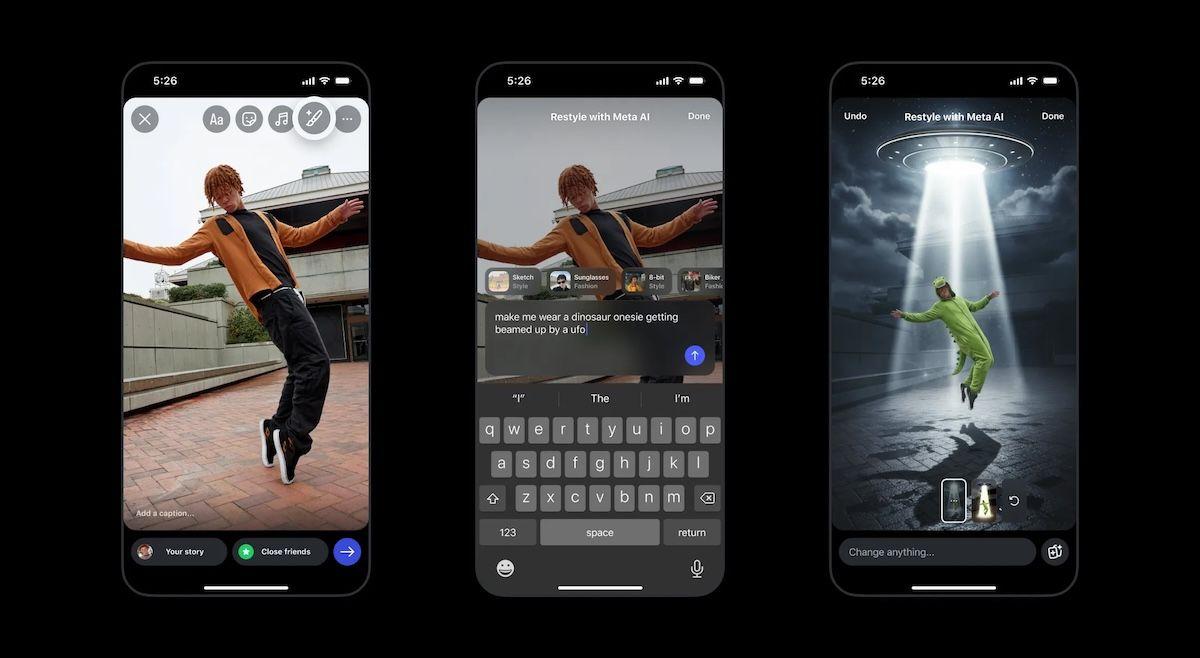Instagram Launches 'Edits' App: A Comprehensive Video Editing Tool for Creators
5 Sources
5 Sources
[1]
Instagram Launches 'Edits' App to Replace CapCut
Instagram today launched Edits, a video editing app that fills the void left by the removal of the ByteDance-owned CapCut app earlier this year. CapCut was pulled from the App Store when TikTok was, but it has not returned. Just after CapCut was removed from the App Store, Instagram announced that it was working on Edits, but it has taken several months for the app to be ready to debut. Edits is made for creators, and it can be used with Instagram or other social media apps like TikTok. Edits is designed for video creation, and it has a full suite of tools for filming videos, editing, and adding effects like AI-powered animations and cutouts. There's a section for keeping track of ideas, managing projects, and exporting content, plus an inspiration feed of reels with performance insights. Instagram says that it worked with creators to streamline the app's design and functionality so that it would meet the video editing needs of those who make content for social media. In the future, Edits will get support for keyframes, AI modifications, collaboration tools, and more fonts, text animations, voice effects, and filters.
[2]
I tried Instagram's new Edits app. I'm blown away by the sheer fun and ease.
Table of Contents Table of Contents What is Edits all about? It's familiar and convenient Barely any learning curve A no-frills, all-fun video editing experience Instagram has launched a new video editing app called Edits. I won't mince words here. It's eerily similar to the CapCut, a popular video editing app by TikTok's parent company. Meta first announced the app earlier this year when CapCut was removed from app stores in the US to go with the brief TikTok shutdown. The Edits app is now globally available for download on Android and iOS devices. It is totally free, but Instagram chief Adam Mosseri recently hinted that down the road, some of the more advanced features might be locked behind a paywall. Recommended Videos What is Edits all about? The biggest pain point of posting content on social media platforms is the number of technical hoops you need to go through before a video worth posting is ready. You start with a camera capture that is locally saved. Next, you export it to a video editing app, crop the timeline, and add the desired audio-visual effects. After going through those cross-app rituals, you post it on a social media platform like Instagram or TikTok. But social media is a fast-evolving game where speed is of the essence. You quickly need to hop on a trend. Whether it's a stitched video, or just using a viral audio clip, you can't risk being slow if algorithmic exposure is what you seek. But even if you are a casual user, the whole back-and-forth journey across different apps before you land on the final version of a video is quite exhausting. Edits offers a familiar Instagram-like experience that lets you record, edit, and directly post on Instagram. Or Facebook. Convenience, above all else. You can also export the video and share it on other platforms such as TikTok and YouTube. But there's a lot more to the convenience side here. In fact, it could double as a one-stop shop for all your social posting needs. From capture and editing to finding sound effects from Instagram, you have it all here. It's familiar and convenient If you have ever shared a video or captured it directly in the Instagram app, you will feel right at home. The sign-up process automatically picks your Instagram login credentials for seamless onboarding. On the home page, you will find five core controls at the bottom. The first one is for ideation and inspiration. There's a Stickies section where you can quickly jot down content ideas and save them as sticky notes on the wall. It's a fantastic way of keeping your content ideas organized instead of putting them out as a locally stored note or reminder. Next to it is a Saved section where all the videos you have saved on Instagram appear in a scrolling feed. If you're someone who has created dedicated directories for videos of all kinds, you will find it all neatly arranged in the Collections section, just the way they are cataloged on Instagram. Finally, you are greeted by the video section, which is like a feed in itself. Here, you can see Reels from accounts that you follow, or random videos that are making waves. With a single tap, you can add them as a sticky note for future reference, save them to a collection, or use the background audio clip. On the right edge is a built-in analytics dashboard, where you can check how videos are performing. It offers a graphical and a tab-like representation for engagement figures such as likes, comments, reposts, engagements, views, saves, and shares, among others. This is a neat convenience for creators, but it won't matter much to an average Instagram user who uses the platform for saving memories and connecting with friends. Barely any learning curve At the center of the home screen is a project button, where you begin your video creation journey, and next to it is a capture button. The former lets you pick a video or still saved on your phone, while the latter records clips straight into the Edits app. Coming to the editing part, you get a timeline at the bottom, followed by quick controls for audio-visual effects. You can import a local audio for overlay, or pick up from a wide selection of music clips trending on Instagram. You can pick an audio clip from within the self-explanatory "For you," "Saved," "Trending," and "Original audio" feeds. Once you've selected a song or audio clip, you can specify which portion of it you want to use and overlay it over the desired clip section. Next, you get a wide range of text effect features, similar to those you would see on the Instagram Stories page. There's an option to narrate your own audio, add captions, and use the overlay feature, which comes in handy for recording fun reaction-style videos. You can split the timeline, if you want, while giving unique audio effects to each segment. Arranging, trimming, or expanding clip overlays atop the original video clips is extremely simple. Though it gets a bit crowded, you can safely handle four or five overlays above the base timeline without getting things too cramped on the screen. Additionally, you can switch between the camera lenses available on your phone for zoom or ultrawide frame effects. I also love the added perk of picking between standard and HDR video format. If you are eyeing effect-heavy clips, the green screen feature in the camera mode really comes in handy. I quite like the AI-generated cutout effect, as it lets you seamlessly integrate video reactions and meme faces onto video clips without appearing too out of place. Then you have the Sound FX section, where you can pick from a wide range of reaction sound clips. You can manually add captions, but the auto-caption system also did a fine job with the few audio clips that I tested with background narration. The onboard AI can also turn static images into a short video. The cutout feature, powered by Meta AI, does a really good job of identifying the subject in a picture or clip that you are adding as an overlay. Finally, there's a sticker section, identical to the one you can already add to Instagram posts and stories. For exporting the final clip, you pick between HD (720p), 2K, and 4K resolutions. I was able to export a 17-second video in 4K resolution in 12 seconds, which is pretty good. If you are capturing directly from the camera, you get the same resolution and frame rate options. You can also choose between 24, 30, and 60fps frame rate options. Once the video is exported, it is saved to your local storage. You can, however, directly post it to Instagram or Facebook, depending on whether you are already logged in on the phone. A no-frills, all-fun video editing experience Overall, I found Edits to be a rather rewarding app. It could use a few more features, such as adding color-graded effects to videos captured from the camera, and direct integration of GIF or sticker overlays. Multi-camera capture from the front and rear lenses could also come in handy for vlogs, but you can always do so within a third-party app and import it to Edits. I also wish there were an option to record videos longer than ten minutes in the Edits app, but I believe that the workflow would get too heavy on the system resources to handle. What I liked the most about Edits, however, is the familiar UI design, easy controls, and the fun effects that define a Reels video. In its current shape, the Edits app is a pretty fantastic low-efforts option to capture and edit Instagram content. It's fast, fun, and deeply rooted in the Instagram ecosystem, so you are never going to run out of content ideas. For beginners, the Edits app is as good as it gets at landing their feet in the chaotically wonderful world of social videos.
[3]
Instagram Launches Edits App with Video Editing Features for Creators
AI image animation can turn still images into dynamic videos Instagram rolled out the Edits app to the public on Tuesday, nearly three months after it was first announced. It is a mobile video editing solution which brings a suite of creative tools such as high quality video capture, keyframing, automatic captions, and camera settings for resolution, frame rate and dynamic range. Instagram says Edits users can leverage artificial intelligence (AI) capabilities to edit their videos with even more creativity, using features such as AI image animation and other effects. The app is available on both iOS and Android. Meta Platforms, the parent company of both Instagram and Edits, says that the new app is aimed at helping creators express themselves better on any platform, rather than being limited to Facebook and Instagram. It is claimed to simplify the video editing process by letting them capture high-quality footage and offering quick editing tools. Creators can adjust their camera settings for frame rate, resolution, and dynamic range. They can capture up to 10-minute videos in higher quality compared to Instagram. As per the platform, it offers quick access to tools such as touch up, one-tap green screen, the music catalogue, timer and countdown. On Edits, the keyframing feature enables you to pinpoint the exact moments to animate the position, rotation, and scale of the clips. You can also turn still images into videos, leveraging the AI image animation feature. Apart from that, the app also lets users change their backgrounds with a green screen or add a video overlay. There is a wide range of typefaces, sound and voice effects, filters, stickers, and other elements available. The app is said to enhance the audio by removing background noise and bundle automatically generated, customisable captions along with it. There's also an Ideas tab which acts as a hub for keeping all the ideas and that pop into your head at once place. Videos created with Edits can be quickly shared on Meta's apps such as Facebook and Instagram. Alternatively, creators can export the videos and post them on other platforms without a watermark. It is also said to come with a live insights dashboard which provides a breakdown of engagement for followers and non-followers, along with metrics such as skip rate.
[4]
Hands-On with Instagram Edits, Meta's Answer to CapCut
The app is targeted towards Reel content creators and is available to download on Android and iOS In January, amid all the turmoil with TikTok and its foggy future in the U.S., Meta announced a new video editing tool called Edits to take on CapCut, a popular video editing app by the TikTok's parent company, ByteDance. After months of wait, the Instagram Edits app is now available for everyone. Edits is more than a video editing app from Instagram, it's an ideation, analytics, and project management tool wrapped in one. Designed for Instagram content creators. That is why when you first open the app, you will be asked to link it to your Instagram account. A trait shared with Capcut that links to TikTok. I downloaded the app myself, and here's what I noticed in my hands-on with the app. The app has a pretty simple layout, where you use the bottom toolbar to navigate between sections. Starting from the left, you have your Collections, where you will find saved Reels, stickers, and notes. The one next to it is a Reels page to find the right idea you were looking for. Once you find the right pick, you can "Use audio", save to your collection, or tap the note icon next to jot down your idea. The middle section contains all your projects and is also where you can start new ones. The section on its right lets you record videos directly from the app. It gives you the option to choose resolution, FPS, add music, add a green screen, or any other effects. The rightmost page shows your Insights. As you can tell already, the app caters most to Reel creators on Instagram. A notion that Instagram Head, Adam Mosseri, shared on his Instagram post upon the launch of the app. Taking a look at the editing tools, it is pretty much similar to Instagram's built-in video editor. You add photos or videos, add music, transitions, effects, stickers, and all sorts of basic stuff. The only new additions I spotted were an AI tool to animate subjects, a subject cutout tool, and a green screen. I tried using the AI animation, but it was taking quite a while, so I gave up on it after waiting for a good 10 minutes. Honestly, I also found it to be quite basic for a standalone editing tool, even if it is strictly oriented towards Reel creators. But Mosseri has promised that more features are to be added later down the line. These upcoming features include keyframes, collaborations, and more AI editing options. Given the popularity of Reels, I think it's a good move to come out with a linked editing app. I wish they had done it sooner. While I am not a creator myself, I know many of those who will find Edits quite helpful. Especially with the ideation process. It is available for both Android and iPhone, and you can try out the app yourself. If you have tried the app, then let us know your thoughts on it.
[5]
Instagram finally launches Edits: This is what you can do with the app - Softonic
Instagram's new Edits app offers powerful tools like AI animation, green screen, and real-time insights -- all without watermarks -- for high-quality video creation on the go. Instagram has just rolled out its long-anticipated video editing app "Edits" to users worldwide on both Android and iOS. Designed to rival TikTok's CapCut, the app offers creators a unified space to film, edit, and polish Reels without needing third-party tools. After a delay from its original February timeline, the launch positions Meta as a more competitive force in the short-form content creation arena. The Edits app delivers a robust suite of editing features, including clip-level precision controls, dynamic text animations, and advanced video adjustments such as resolution, frame rate, and dynamic range tweaks. Users can also apply touch-up effects, green screens, and AI image animations to bring their concepts to life. It further supports licensed music, sound effects, voiceovers, and customizable fonts, making it a one-stop solution for anyone serious about video production. Audio enhancement tools allow for clearer voices and reduced background noise, ensuring polished results every time. What sets Edits apart is its real-time analytics dashboard, which provides immediate data on viewer engagement, including clicks and watch duration. This helps creators evaluate whether a Reel connects with their audience or if adjustments are needed. Unlike many competitors, Edits exports content without watermarks, making it easier for users to share their work across other platforms. With its comprehensive features and intuitive design, Edits empowers both casual users and professional creators to craft standout content more efficiently.
Share
Share
Copy Link
Instagram releases Edits, a new video editing app designed to rival CapCut, offering AI-powered features and seamless integration with social media platforms.

Instagram Introduces Edits: A New Era in Video Creation
Instagram has officially launched Edits, a comprehensive video editing app designed to fill the void left by the removal of ByteDance's CapCut earlier this year. The app, available globally for Android and iOS devices, aims to streamline the video creation process for social media content creators
1
2
.Feature-Rich Editing Suite
Edits offers a wide array of tools and features, making it a one-stop solution for video creation:
- High-quality video capture with adjustable settings for resolution, frame rate, and dynamic range
3
- AI-powered animations and cutouts for dynamic content creation
1
4
- Green screen functionality and video overlay options
2
5
- Extensive text effects and animations
2
- Audio enhancements, including background noise removal and auto-generated captions
3
5
- Access to a vast library of licensed music and sound effects
5
Seamless Integration with Social Media
The app is designed to work seamlessly with Instagram and other social media platforms:
- Direct posting to Instagram and Facebook
2
- Export options for sharing on other platforms like TikTok and YouTube without watermarks
2
5
- Integration with Instagram's existing features, such as Reels and Collections
2
AI-Powered Creativity
Edits leverages artificial intelligence to enhance the creative process:
- AI image animation feature to turn still images into dynamic videos
3
- Subject cutout tool for easy background manipulation
4
- Promises of more AI editing options in future updates
4
Creator-Focused Design
Instagram has tailored Edits to meet the specific needs of content creators:
- Ideas tab for organizing content concepts and saving inspiration
2
3
- Live insights dashboard providing real-time analytics on viewer engagement
5
- Project management tools for tracking ideas and managing ongoing projects
1
Related Stories
User Experience and Accessibility
Early hands-on experiences with Edits reveal:
- A familiar and intuitive interface for Instagram users
2
- Minimal learning curve, making it accessible to both casual users and professionals
2
5
- Free availability, with hints of potential premium features in the future
2
Future Developments
Instagram has announced plans to expand Edits' capabilities:
- Upcoming features include keyframes, collaboration tools, and additional AI modifications
1
4
- Continuous updates promised to keep the app competitive in the fast-evolving social media landscape
4
As social media content creation becomes increasingly competitive, Edits positions itself as a powerful tool for creators looking to streamline their workflow and enhance their content quality. With its AI-powered features and seamless integration with popular platforms, Edits may well become a go-to app for the next generation of digital content creators.
References
Summarized by
Navi
[1]
Related Stories
Recent Highlights
1
ByteDance's Seedance 2.0 AI video generator triggers copyright infringement battle with Hollywood
Policy and Regulation

2
Demis Hassabis predicts AGI in 5-8 years, sees new golden era transforming medicine and science
Technology

3
Nvidia and Meta forge massive chip deal as computing power demands reshape AI infrastructure
Technology