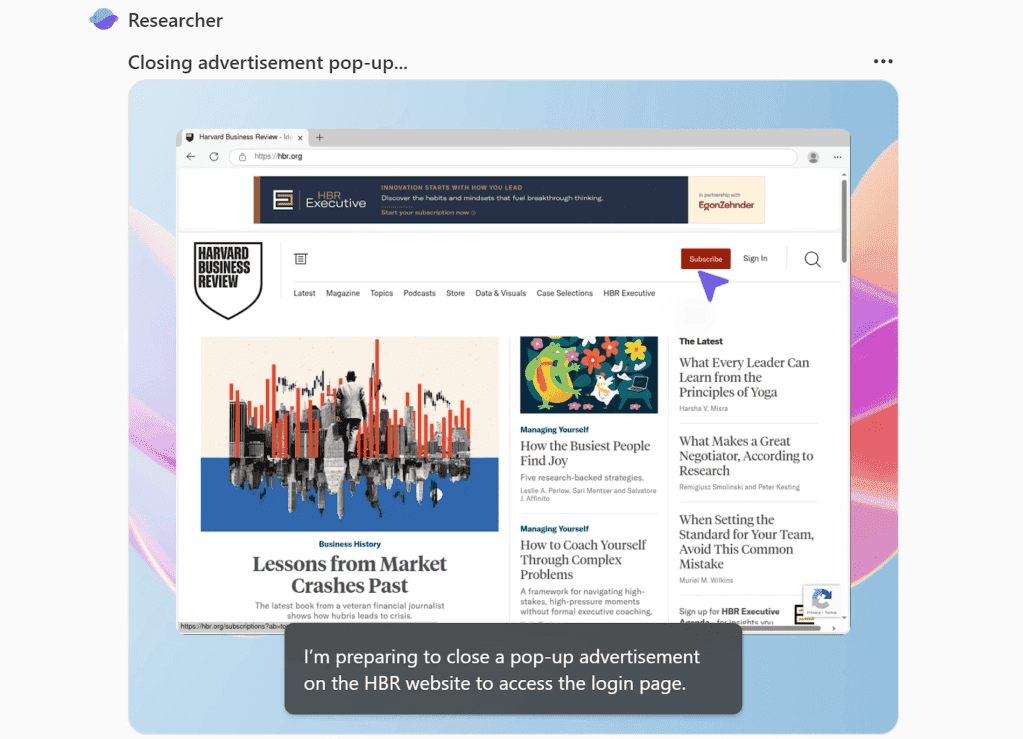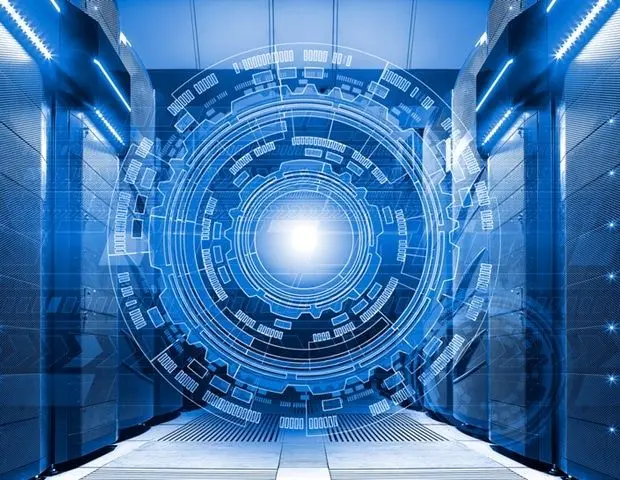Microsoft Copilot Expands Capabilities: Document Creation and Third-Party App Integration
8 Sources
8 Sources
[1]
Microsoft Copilot AI can now pull information directly from Outlook, Gmail, and other apps
The AI assistant can also now create and export documents via simple natural language prompts. Microsoft has begun rolling out an update to Copilot on Windows that enables the AI assistant to connect directly with OneDrive, Outlook, Google Drive, Gmail, and other personal productivity apps. The news arrives just days after Copilot was upgraded with new memory adjustment features. Also: I tried the new Sora 2 to generate AI videos - and the results were pure sorcery Through the new connector upgrade, which is opt-in only, Copilot users can prompt the system in natural language to, say, summarize a work project timeline that was sent in an email by a colleague. The assistant will automatically search through your email to retrieve the requested information. To grant Copilot access to their personal accounts, users can open settings, click "Connectors," and select which services they'd like the system to be able to interact with. Of course, you'll be sharing more data with Copilot by doing this, so think twice if you're not comfortable. In addition to the new connector options, Microsoft also announced Friday that Copilot users can now create and export Word documents, Excel spreadsheets, PDFs, and PowerPoint presentations through natural language instructions. Also: How to get Perplexity Pro free for a year - you have 3 options "With just a prompt, you can instantly turn ideas, notes, and data into shareable and editable documents with no extra steps or tools required," Microsoft explained in a company blog post. For example, if you're working with Copilot to create a customized, day-by-day travel itinerary for an upcoming vacation, you can prompt it to upload the schedule into a PowerPoint presentation, and then export the file to share with others. Both this upgrade and the suite of new connectors are currently only available to members of Microsoft's Copilot "Insider" program, which grants early access to features still in testing. The company added in its blog post that the new updates to Copilot "are gradually rolling out so not all Insiders will get the update right away." The new features arrive at a time when Microsoft, like many tech developers, has been pushing aggressively to expand the reach of its core AI offerings. That effort has hinged in large part on fusing it directly with the productivity apps that are already an integral part of many people's day-to-day lives. Also: Amazon takes shots at ChatGPT with Quick Suite - your new AI 'teammate' at work Last month, Perplexity launched a new Email Assistant that can surface information directly from users' personal Gmail or Outlook accounts. Microsoft has also been distancing itself from its long-standing reliance upon OpenAI, as evidenced by its recent reported partnership with Anthropic, through which it will embed the startup's AI systems across its Microsoft 365 suite of apps. Anthropic's Sonnet 4 and Claude Opus 4.1 are also now accessible through Copilot Studio, Microsoft's platform for designing custom AI agents. Want more stories about AI? Sign up for AI Leaderboard, our weekly newsletter. OpenAI, meanwhile, is reportedly taking on Microsoft Office 365 and Google Drive by developing its own workplace productivity platform.
[2]
Copilot on Windows can now create Office documents and connect to Gmail
Microsoft is updating its Copilot app on Windows to allow it to create documents from a chat session and connect to Gmail and Outlook accounts. The updated Copilot app is rolling out initially to all Windows Insiders, ahead of a general release to all Windows 11 users. Copilot on Windows can now create Word documents, Excel spreadsheets, PowerPoint presentations, and PDFs all from the chat interface. "With just a prompt, you can instantly turn ideas, notes, and data into shareable and editable documents with no extra steps or tools required," explains Microsoft's Copilot team. "And for responses with 600 characters or more, Copilot also includes a default export button that lets you send text directly to Word, PowerPoint, Excel, or PDF." You'll also be able to link Copilot to Outlook or Gmail accounts, so the AI assistant can surface content from your online accounts. You could then ask Copilot to find all invoices from a company in your inbox, or pull up the email address for a contact. This is an opt-in feature and you'll have to explicitly link an Outlook or Google account in the connectors section of the app. You can connect OneDrive, Outlook, Google Drive, Gmail, Google Calendar, and Google Contacts. The updated Copilot app on Windows arrives ahead of a new OneDrive app that Microsoft is set to release next year. The overhauled OneDrive Windows app will include a new gallery view, AI-powered slideshows, and editing features.
[3]
Microsoft Copilot Will Soon Search Your Gmail, Make Office Files
With over a decade of experience reporting on consumer technology, James covers mobile phones, apps, operating systems, wearables, AI, and more. Don't miss out on our latest stories. Add PCMag as a preferred source on Google. The next wave of changes to Microsoft Copilot will bring two new features to help the AI platform better interact with additional tools. The two new features are gradually rolling out to Windows Insider beta testers, with a general release date yet to be confirmed. Microsoft is launching a new feature called Connectors to let Copilot interact with other tools, including its own OneDrive and Outlook. It will be able to interact with your Outlook Calendar, Contacts, and email. Alongside Microsoft products, it's also launching with support for Google's Calendar, Contacts, Drive, and Gmail. The new feature will let you retrieve information from these tools with a simple prompt search. Microsoft's examples include asking "what's the email address for Sarah?" to find it within Gmail or Outlook. Another example is "find my school notes from last week," and it'd find your Drive or OneDrive files. That information will then be pulled into Copilot without you having to leave the app to find it elsewhere. You can pick and choose which services you want Copilot to have access to. Head to Settings within Copilot for Windows, then find Connectors. Here you'll find each of the compatible apps, which you can then enable individually. The second feature lets Copilot make its responses into Microsoft Office files. The feature supports Excel, PowerPoint, and Word, as well as PDF documents. For example, if you have a lot of text generated within a Copilot interaction, you can tell it to "export this text to a Word document" and it'll automatically make the file for you. It'll also work for numerical data bring brought into an Excel file, or any response other into a PDF. It's not entirely clear how the feature works for PowerPoint, but it likely makes a basic presentation with its key points. These file types are generated after putting in a prompt to ask for it, but but if Copilot's response is over 600 characters it will also suggest the option to you. These new features are launching for all Windows Insiders from now and will roll out gradually. It means you'll have to wait for these to appear on the standard version of Copilot. If you're part of Microsoft's preview program, expect to see the changes within version 1.25095.161.0 and higher.
[4]
Windows' Copilot AI can now read your Gmail and Google Calendar
The newest test version of Copilot can connect to your Google account to analyze data in Gmail, Drive, and Calendar. Microsoft really wants you to use Copilot, its branded AI platform. In fact, Microsoft wants you to use Copilot so much that it's fine if you want to use it on Google services, like Gmail, Google Drive, and Google Calendar. A new Windows Insider update facilitates that. Are you excited? Don't everybody jump up at once. According to the Windows Insider Blog, the latest version of the Copilot app on Windows can now connect to Google personal services to scan their contents. A Google account connected can let Copilot search through and analyze (at least) Gmail, Drive, Calendar, and Contacts. You can also use this third-party connection to let it access other Microsoft accounts beyond your primary one, so it can get into OneDrive and Outlook on another account too. The main idea here is natural language search and analysis. For example, you can ask, "What's the email address for Sarah," assuming you only know one Sarah and that Copilot understands the context. But if you're inclined to do that and you need information that's in your Google account and not your Microsoft account... why wouldn't you just use Gemini, which is Google's flavor of the same thing? It's available right in the browser, no extra legwork required. Possibly more useful (and less alarming) is a new document creation tool. The Windows Copilot app can now adapt a conversation into a Word document, Excel spreadsheet, PowerPoint slide deck, or PDF, and export it. Both features are available via the Insider channel on the Microsoft Store, though they might not be turned on right away for all users.
[5]
Microsoft Copilot AI makes it a cakewalk to create documents in Office
Microsoft has steadily integrated the Copilot AI across its suite of products, including Office, OneDrive, and GitHub. But so far, the AI has only been able to take action within apps and files, but it couldn't create them from scratch. That is finally changing. This is pretty cool Microsoft has announced that Copilot can now create files in multiple formats with natural language descriptions and export, as well. A similar feature was originally announced a month ago for Claude users, and was followed by news that Microsoft had inked a deal with Anhtropic to bring Claude within its ecosystem. Recommended Videos It seems that the deal is finally bearing its fruit. "Users can generate Word documents, Excel spreadsheets, PDFs, or PowerPoint presentations and more directly from their Copilot session," the company wrote in a blog post. The capability is now rolling out to all Copilot users (version 1.25095.161.0 and higher) via the Microsoft Store, though you must have an account registered with the Insider testing program to check it out it. But now that it's entered the beta testing phase, it should be released widely soon. How does it work? In order to create a document in the Office apps, users can either start from scratch or feed it data. For example, you can put a chart or numbers in the Copilot dialog box, and ask it to create an Excel sheet out of it. Here's a preview of how Claude handles it already: The export system also works in a similar fashion. A prompt like "Export this text to a Word document" should get the job done. This is a handy feature that lets users convert not just work-related data, but also personal notes, into something more organized. In case the Copilot responses for a query exceed the 600 character mark, it will offer a "export button" that will let users directly export that response in a document format of their choice. For now, this capablity is offered for Word, PowerPoint, Excel, or PDF files, according to Microsoft.
[6]
Microsoft Copilot can now search inside your Google Drive
The feature is powered by a new system named Microsoft Connectors and is strictly opt-in requiring users to grant explicit permissions for each service. Microsoft is releasing a Windows update allowing its Copilot generative AI to integrate with Google applications. The feature, enabled through opt-in permissions, permits the AI to conduct cross-app searches and execute tasks for users who authorize the connection through Windows settings. Copilot is Microsoft's artificial intelligence assistant, which competes in the generative AI market alongside Google Gemini, OpenAI's ChatGPT, and Claude from Anthropic. This update expands its capabilities by allowing it to interface directly with services from a key competitor. The integration enables Windows users to utilize the AI to search through their computer's local files as well as their connected email accounts, contact lists, and cloud storage, bridging different digital ecosystems. The functionality is supported for Microsoft's own applications, including Outlook and OneDrive. The primary development in this update is the added compatibility for a suite of Google services. Through this integration, Copilot can now connect to and retrieve information from the following Google applications: This cross-app capability is facilitated through a system named Microsoft Connectors. Once it is configured, users can direct natural language queries to Copilot. The company provided examples of potential commands, such as asking, "What's the email address for Sarah?" or requesting, "Find my school notes from last week." In response, Copilot retrieves the relevant information from the specific accounts the user has connected. The feature is disabled by default and requires users to manually activate it. This opt-in system ensures that access to personal files and data is not granted without explicit user permission. To enable the integration, a user must open the Copilot application in Windows, navigate to the "Settings" menu, and then select the "Connectors" option. This screen presents individual toggles, allowing users to choose precisely which programs they wish to connect to the AI. The update, designated as version 1.25095.161.0 and higher, began its deployment on October 9, 2025. The initial rollout targets participants in the Windows Insiders program. Microsoft has stated that the release is gradual, so users who have updated to the latest version but do not yet see the feature should expect it to become available at a later time.
[7]
Microsoft rolls out Copilot update that can read your Gmail and Outlook
TL;DR: Microsoft's Copilot update for Windows 11 enables users to create and export Word, Excel, PowerPoint, and PDF files directly from chat sessions. It also offers optional integration with Gmail, Outlook, Google Drive, Calendar, Contacts, and OneDrive for enhanced email and data management, streamlining productivity workflows. Microsoft's Copilot has received an update that enables Windows users to create Word documents, PowerPoint presentations, Excel spreadsheets, and more directly from the chat session. The new feature is coming to Windows 11 Insiders and will soon be rolled out publicly to all Windows 11 users. Microsoft's Copilot team explained in a blog post that Copilot users will be able to convert conversational ideas, notes, and data into shareable and editable documents with "no extra steps or tools". Additionally, suppose Copilot responds to a query with 600 words or more. In that case, Microsoft has added an export button that enables a user to send that response directly to Word, Excel, PowerPoint, or convert it into a PDF file. The Copilot improvements don't stop there. Microsoft is rolling out the capability to link Copilot with Gmail and Outlook accounts, which will grant the AI access to a user's email for content surfacing and querying purposes. For example, a user could ask Copilot to bring up all of the emails from a specific sender, or all of the invoices from a subscription service you are subscribed to. It should be noted that connecting Copilot to Gmail and Outlook is entirely optional, and those interested will have to follow the steps to link the services within the Copilot app. Furthermore, Copilot can be connected to Google Drive, Google Calendar, Google Contacts, and OneDrive.
[8]
Microsoft Copilot can now create documents and search your Gmail
By enabling connections to Google services like Gmail and Drive Microsoft is making Copilot a more versatile and cross-platform AI assistant. Microsoft is rolling out an update for its Copilot app on Windows, enabling users to create documents and connect to external accounts from the chat interface. The update is available first to all Windows Insiders before a wider release is planned for all Windows 11 users. The new functionality allows for the creation of Word documents, Excel spreadsheets, PowerPoint presentations, and PDFs. According to a statement from Microsoft's Copilot team, "With just a prompt you can instantly turn ideas, notes, and data into shareable and editable documents with no extra steps or tools required." For responses that are 600 characters or longer, Copilot will automatically include a default export button. This feature permits users to send the generated text directly to a Word, PowerPoint, Excel, or PDF file. Users will also have the ability to link Copilot to their Outlook or Gmail accounts, an opt-in feature that enables the AI assistant to surface content from these online services. For instance, a user could ask Copilot to locate all invoices from a specific company within an inbox or retrieve the email address for a contact. This connection must be explicitly established by the user in the "connectors" section of the application. The full list of supported services for integration includes OneDrive, Outlook, Google Drive, Gmail, Google Calendar, and Google Contacts. This update to the Copilot app on Windows precedes a new OneDrive application that Microsoft is scheduled to release in the upcoming year. The redesigned OneDrive Windows app is planned to incorporate a new gallery view, enhanced editing features, and slideshows powered by artificial intelligence.
Share
Share
Copy Link
Microsoft's Copilot AI assistant now offers direct document creation in Office apps and connects with third-party services like Gmail and Google Drive, enhancing productivity and cross-platform functionality.
Microsoft Copilot's Enhanced Document Creation
Microsoft has rolled out a significant update to its Copilot AI assistant on Windows, introducing the ability to create and export documents directly from chat prompts. This new feature allows users to generate Word documents, Excel spreadsheets, PowerPoint presentations, and PDFs without leaving the Copilot interface
1
2
.
Source: Digital Trends
The process is streamlined, with users able to turn ideas, notes, and data into shareable and editable documents using natural language instructions. For responses exceeding 600 characters, Copilot automatically includes an export button for quick conversion to various file formats
3
.Integration with Third-Party Services
Another key aspect of the update is the introduction of 'Connectors,' a feature that enables Copilot to interact with external productivity apps. Users can now connect Copilot to services such as OneDrive, Outlook, Google Drive, Gmail, Google Calendar, and Google Contacts
2
4
.
Source: PCWorld
This integration allows for seamless information retrieval across platforms. For example, users can prompt Copilot to find specific emails, documents, or contact information stored in their connected accounts. The feature is opt-in, giving users control over which services they want Copilot to access
1
.Rollout and Availability
The new features are currently being rolled out to members of Microsoft's Copilot 'Insider' program, which provides early access to features still in testing. The update is available for Windows Insiders running Copilot version 1.25095.161.0 and higher
3
5
.Related Stories
Strategic Implications
These updates come at a time when Microsoft is aggressively expanding its AI offerings and integrating them with productivity tools. The company's recent partnership with Anthropic, which will embed AI systems across the Microsoft 365 suite, indicates a move to diversify its AI capabilities beyond its long-standing reliance on OpenAI
1
.Privacy Considerations
While the new features offer enhanced productivity, they also raise privacy concerns. Users are advised to consider the implications of granting Copilot access to their personal and professional data stored in various accounts
1
.References
Summarized by
Navi
[5]
Related Stories
Recent Highlights
1
Google Gemini 3.1 Pro doubles reasoning score, beats rivals in key AI benchmarks
Technology

2
Meta strikes up to $100 billion AI chips deal with AMD, could acquire 10% stake in chipmaker
Technology

3
Pentagon threatens Anthropic with supply chain risk label over AI safeguards for military use
Policy and Regulation