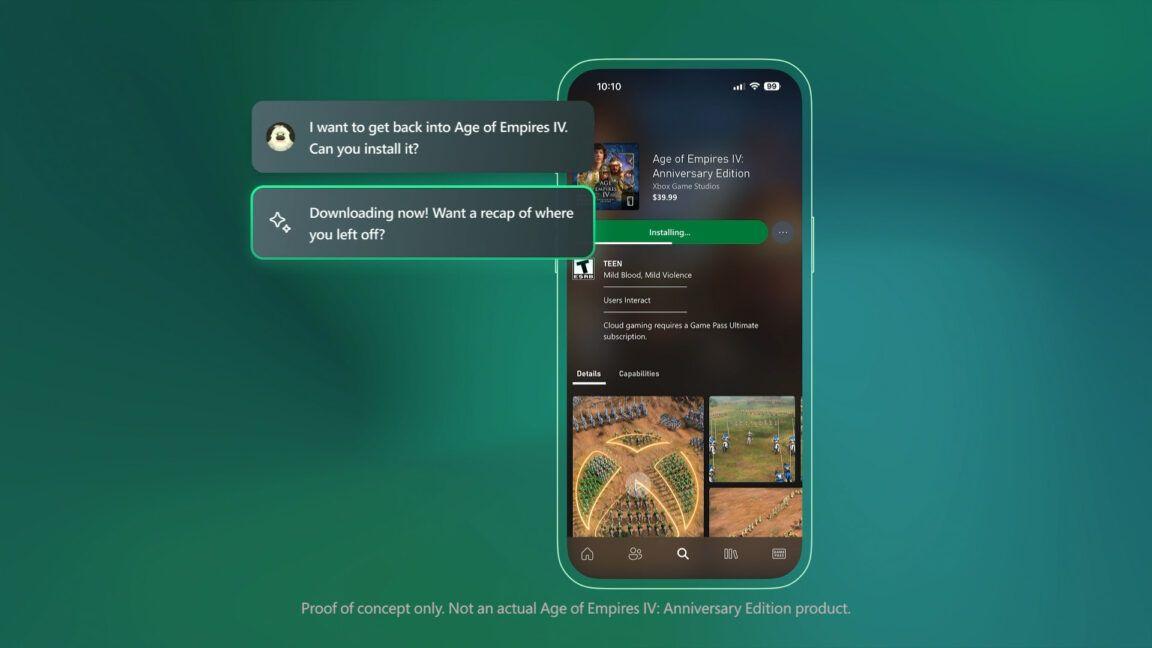Microsoft Launches Copilot for Gaming Beta: AI Assistant Enters Mobile Gaming Arena
8 Sources
8 Sources
[1]
Microsoft Copilot for Gaming AI Game Assistant Enters Beta on Android, iOS
Expertise Video Games | Misinformation | Conspiracy Theories | Cryptocurrency | NFTs | Movies | TV | Economy | Stocks The Copilot for Gaming beta is rolling out on Wednesday for Android and Apple devices. Microsoft's AI companion is the company's extension of its Copilot chatbot that focuses on video games, giving players an in-game assistant. With the Copilot for Gaming beta, players will be able to ask it about their game and request help. It can also answer questions about their play history and achievements. For those who have a tough time figuring out what to play from their backlog, it will also recommend a game. Microsoft first revealed its Copilot for Gaming last year and unveiled more of the AI's features back in March. One feature of the AI companion not mentioned in Wednesday's blog post, but discussed in March, was how it can help catch a player up on a game they haven't played in a while. Microsoft says Copilot for Gaming is to help solve the time management problem gamers tend to have by making them spend less time on certain tasks and more time on playing games. Copilot for Gaming is also supposed to act as a coach to help a player get better at a game. Getting access to the beta depends on your region and what device you own. The test is happening in the US, Australia, New Zealand, Japan, Singapore and other regions. Those with Android devices can download the beta from the Google Play Store. For iOS device owners, they would have had to sign up for the Xbox beta app on Apple's TestFlight. There are limited spots, so unless you've already signed up, it's unlikely you can sign up now as it's currently full. Microsoft says Copilot for Gaming beta will soon come to the Game Bar on Windows PCs. Microsoft didn't say how long the beta would last or if it would come straight to the Xbox Series consoles instead of having it on a phone or tablet.
[2]
Microsoft starts testing Xbox Copilot on iOS and Android
Tom Warren is a senior editor and author of Notepad, who has been covering all things Microsoft, PC, and tech for over 20 years. Microsoft is starting to rollout an early version of its Copilot for Gaming experience on iOS and Android. Testers can now access Copilot within the Xbox mobile app, allowing the assistant to work as a companion for downloading games, listing achievements, and much more. This first version allows you to quickly see recent Xbox achievements, get game recommendations based on your play history, and ask for tips or guides about completing games. You'll also be able to use this Xbox Copilot to download and install games on your console. The Copilot for Gaming, as it's officially called, even has a customizable voice that's similar to the ones found in Microsoft's main Copilot. The chatbot interface is also similar across the two variants. "In this early version of the feature for mobile, you'll be able to access Copilot for Gaming on a second screen, without distracting you from your core gameplay experience, explains Taylor O'Malley, principal program manager at Xbox. "The companion knows what game you're playing and understands your Xbox activity, so it can answer any questions about the games you're interested in, provide links to more information when its response includes web sources, or answer questions based on your account, play history and achievements." Microsoft also has a vision of turning this Copilot into an AI gaming coach, to guide you through games on an Xbox console in the future. The Xbox maker demonstrated earlier this year how a future Copilot for Gaming interface could assist you playing Overwatch 2 by pointing out mistakes you made during the game or recommending good hero picks to complement the rest of the team. Microsoft also demonstrated the Copilot within Minecraft, where you could ask it questions about how to craft objects. A similar feature is also available in Copilot Vision on Windows. You can start testing Copilot for Gaming in the beta version of the Xbox mobile app in the US, Australia, New Zealand, Japan, and Singapore. Microsoft has a full list of countries that can access the beta here, but it looks like the UK and most of Europe won't be able to access it just yet.
[3]
Microsoft's Copilot for Gaming arrives in beta - how to try it on your phone
Have you ever been playing a video game and found yourself helplessly stuck, racking your brain trying to remember a certain move and wishing some kind of oracle would appear to show you the way? Wish no more -- AI is here to help. This week, Microsoft rolled out a beta version of Copilot for Gaming, an AI chatbot the company describes as "the ultimate gaming sidekick." Also: Copilot's Coding Agent brings automation deeper into GitHub workflows While it's still being developed, this early version allows gamers to ask a wide range of questions via text or voice prompts about a particular game or their overall performance, and the system will provide helpful tips and feedback. Think of Copilot for Gaming as a blend between a virtual strategist and a tutor: it's there to help you get past snags you might hit in the course of playing a particular game, and to step up your skill set as a whole over time. When answering a text or voice question, Copilot will reference your personal Xbox activity profile while simultaneously retrieving relevant information from Bing search if necessary. Also: 8 ways I use Microsoft's Copilot Vision AI to save time on my phone and PC Like other versions of Copilot, Microsoft is marketing its new feature as a tool to help users cut back on unnecessarily wasted time (the ten minutes it might take to remember how to craft a sword in Minecraft, for example) so they can focus on the more engaging, rewarding aspects of the task at hand. The beta version of Copilot for Gaming is now available through the Xbox app for iOS and Android devices in the US, Australia, New Zealand, Japan, Singapore, and some other select regions, all of which can be viewed here. Microsoft will expand that list in the future, according to the company. Android owners can download the app directly from the Google Play Store. Those with Apple devices, on the other hand, will have to sign up via the company's TestFlight service; spots are limited and currently full, meaning only those who signed up early will have access to the beta feature. You can also provide feedback on the new feature -- and thereby help shape its evolution over time -- by selecting "Give Feedback" beneath the "More Options" menu in the app's top-left corner. You can also simply mark the chatbot's responses with a thumbs-up or a thumbs-down icon. Initially launched as Bing Chat, Microsoft introduced Copilot in early 2023, positioning it as an AI-powered assistant that could remember individual user information, navigate seamlessly across Microsoft's family of apps, and boost human productivity. (Picture Clippy, but actually helpful.) Also: Your Outlook inbox is about to get several Copilot AI upgrades for free - here's what's new Copilot was built upon GPT-4, the large language model powering OpenAI's ChatGPT. Microsoft has been a major investor in OpenAI since 2019, which in turn has propelled it to the vanguard of the current AI boom. (Disclosure: Ziff Davis, ZDNET's parent company, filed an April 2025 lawsuit against OpenAI, alleging it infringed Ziff Davis copyrights in training and operating its AI systems.) Like its biggest competitors in Silicon Valley, Microsoft has been working to embed generative AI services across all of its platforms and services. Copilot for Gaming is just the latest step toward achieving that mission.
[4]
You can start testing Xbox's new Copilot chatbot in the mobile app right now
Like any chatbot, Copilot for Gaming will allow you to ask various questions, providing answers, as well as links to more information if a response includes web sources. However, this chatbot is designed explicitly for answering your gaming-related queries. According to Microsoft, this early version of the AI can answer questions on the game you're playing, your Xbox activity, your account, and your play history and achievements. You'll also be able to use it to provide recommendations on what you should play next.
[5]
Xbox's Copilot Assistant Is Now Live in Testing
Microsoft is once again adding Copilot to an application that arguably doesn't need it. Copilot for Gaming is now being tested in beta so Xbox consoles and games can eventually have Copilot features. There are a few features you might like, though. This feature will be available on mobile devices and is designed to work smoothly with the Xbox system, giving players a personalized helper for gaming. Copilot for Gaming can be used in the beta version of the Xbox mobile app for iOS and Android devices. The features admittedly make a lot of sense, but it's still just adding an AI where it may not be needed. Players can ask Copilot questions about any game, including the one they're playing at that moment, and get useful tips or solutions for tough challenges. Copilot can give you advice and support, using both public information and your own Xbox activity to give accurate and helpful answers. It will likely just be taking the answers from the web and guide sites that have done the work themselves. This is unnecessary since you can use Siri or Google Assistant on your phone without needing to go into any app. Asking those assistants about a game issue will provide the answers from guide sites whose writers took the time to do it themselves. It's arguably a faster outcome because you don't need to wait for the app to load. Besides helping with gameplay, Copilot will also speed up checking your personal Xbox data. You can ask about your Gamerscore, see your recent achievements, check your Game Pass subscription status, or even look at your play history. Copilot can also suggest games you might like, using your gaming history and preferences to recommend new titles that fit your taste. This makes it much simpler to find important information without searching through multiple Xbox menus. I admit that I have gotten lost in the Xbox menu before while looking for achievements and my own profile information, but I feel like that's a solveable interface issue. Related 10 Hidden Gems on Xbox Game Pass You Need To Play Right Now When it comes to gaming subscription services, Game Pass is full of great titles. Posts Microsoft is working to improve Copilot even more, with plans to add features like proactive coaching and smarter personalization in the future. These updates will help the assistant predict what players need and offer help before they ask. This sounds pretty easy to do because if many players ask for help in a part of the game, and the user happens to be there, the AI can guess what will be asked. Right now, the beta version of Copilot for Gaming is only available to users 18 and older in certain regions, including the United States, Australia, New Zealand, Japan, Singapore, and a few others. Microsoft has said it will expand Copilot to more regions and platforms later. The plan also includes bringing Copilot to Windows PCs through the Game Bar. For now, Android users can download the beta Xbox app from the Google Play Store, while iOS users can access the beta through the existing app or wait for the Game Bar release on Windows. Source: Xbox
[6]
Copilot for Gaming is out: AI sits on your phone as the 'ultimate' resource for Xbox gaming
As an Amazon Associate, we earn from qualifying purchases. TweakTown may also earn commissions from other affiliate partners at no extra cost to you. Copilot for Gaming has arrived in beta form in the Xbox app for mobiles, with the AI designed to provide you with hints and tips, strategies, info on games, and more besides. Sea of Thieves: Probably the biggest letdown we've ever experienced with contemporary PC gaming, we're sad to say. Stick that in your opinion-scraping pipe and smoke it, Copilot (Image Credit: Microsoft) Microsoft announced (as flagged by Neowin) the debut of the AI feature in the US and Australia (as well as some other regions) as part of the latest beta version of the Xbox app on Android and iPhone. The idea is that Copilot for Gaming is a second screen experience, so you can use it on your phone without cluttering the display of the TV (or monitor) hooked up to your console (or PC). You can ask the AI all manner of queries, and that includes advice for the game that you're currently playing, should you get stuck. Copilot for Gaming knows exactly what game is being run on your Xbox as it taps the console for this info, and also your Xbox activity. The latter allows the AI to make broad game recommendations based on the library of games you've delved into in the past. You can also ask for specific recommendations, so if you're into, say, cars, and fancy a realistic racing sim, you can ask Copilot to suggest a good example of just that. Coach class At the moment, Copilot for Gaming doesn't go much beyond this, mixing in basic AI tricks with Bing search for locating material on the web as you might imagine. However, Microsoft plans to expand the abilities of the AI considerably in the future, and that includes proactive coaching for games, which is where Copilot could prove particularly useful. And AI in general for that matter, in terms of analyzing your gaming skills and comparing it to the pros, hopefully highlighting areas that you need to work on to improve your performance. The controversial side of this package in the future may be around the line between AI coaching and AI cheating, but we'll cross that artificial bridge when we come to it, no doubt. Already there's functionality built into a niche set of gaming monitors which treads over that line in our opinion, and so we fully expect more developments in that general direction. Should you want to try Copilot for Gaming you'll need to download the freshly released beta version of the Xbox app for your preferred mobile, Android or iOS. As noted, those concerned about privacy should bear in mind the way that the AI hooks into the user's Xbox activity, which is unlikely to be comforting for them. In the nearer-term, we should get Copilot for Gaming on the PC, as well, as part of the Game Bar - Microsoft tells us that this is coming soon.
[7]
Xbox Mobile App Users Can Now Try Out Copilot for Gaming Chatbot
Microsoft began public testing of its artificial intelligence (AI) chatbot for Xbox gamers, Copilot for Gaming, on Wednesday. It is currently available in the beta version of the Xbox app for mobile on iOS and Android devices. The Redmond-based tech giant said that the AI chatbot can answer queries about games, provide tips to beat a level in a game, and even recommend games to play based on the other games a user has played. The company has also asked beta testers to provide feedback about the new experience. In a newsroom post, Microsoft's Xbox division announced the rollout of the chatbot to select individuals. In this early test, Copilot for Gaming will be available to those using the beta version of the Xbox app on iOS and Android. The early preview is available in the English language for players aged 18 or older. Copilot for Gaming is currently being tested in a large number of regions, including Australia, Brazil, Canada, India, Japan, Malaysia, New Zealand, Singapore, South Africa, and the US. Currently, the AI chatbot is not available in the European Union nations and in the UK. Microsoft said these regions will be added at a later date. The chatbot is currently available on a second screen, so that it does not distract gamers from their core gameplay experience. Copilot for Gaming can access the user's Xbox activity, including account data, play history, and achievements, and contextualise its responses based on that information. Additionally, it can also source information from the web to assist users. With this version of Copilot for Gaming, users can ask questions about any game. For instance, they can ask the chatbot about the materials needed in Minecraft to craft a sword or how to beat the boss of the first trial in Hogwarts Legacy. Users can also ask the chatbot for gaming recommendations. They can either describe the kind of game they'd like to play, or the AI can suggest new games to play based on users' gaming history. Additionally, users can also ask questions about their play history or accounts. These questions can be around their Xbox achievements or subscription details.
[8]
Xbox's new AI assistant is being beta tested to the fullest
Microsoft has just launched a public beta test of its new AI assistant for Xbox, called Copilot for Gaming. It is intended to function as a form of smart assistant that senses which game you are playing on your Xbox and can provide you with tips, guides, and answers to your questions, without you having to enter the name of the game. You can interact with it via text or voice, much like a regular mobile assistant, and in the future, Microsoft also has plans to expand its functionality, including making it possible to download and install games for you. The beta version is available in around 50 countries, including the United States, Australia, New Zealand, Japan, and Singapore. But here in the EU, we'll have to wait. Microsoft has announced that it plans to launch the chatbot in more markets in the future, but has not specified when this will happen.
Share
Share
Copy Link
Microsoft rolls out a beta version of Copilot for Gaming, an AI-powered assistant designed to enhance the gaming experience on mobile devices, offering personalized recommendations, gameplay tips, and account management features.

Microsoft Introduces Copilot for Gaming Beta
Microsoft has launched a beta version of Copilot for Gaming, an AI-powered assistant designed to enhance the gaming experience for players on mobile devices. This new feature, an extension of Microsoft's Copilot chatbot, focuses specifically on video games and is now available for testing on Android and iOS devices in select regions
1
2
.Features and Functionality
Copilot for Gaming offers a range of capabilities to assist players:
- Game Assistance: Users can ask questions about their current game, request help with challenges, and receive tips or guides for completing games
1
3
. - Personalized Recommendations: The AI can suggest games based on a player's history and preferences
2
4
. - Account Management: Players can quickly access information about their Xbox account, including achievements, Gamerscore, and Game Pass subscription status
4
5
. - Voice Interaction: The assistant features a customizable voice interface, similar to the main Copilot
2
.
Accessibility and Availability
The beta is currently available in several regions, including the United States, Australia, New Zealand, Japan, and Singapore
2
3
. Access methods vary by platform:- Android users can download the beta from the Google Play Store
1
3
. - iOS users need to have signed up for the Xbox beta app on Apple's TestFlight, with limited spots available
1
5
.
Microsoft plans to expand the beta to more regions and platforms in the future, including integration with the Game Bar on Windows PCs
2
5
.AI Integration and Future Plans
Copilot for Gaming leverages the user's Xbox activity profile and Bing search capabilities to provide relevant information
3
. Microsoft envisions evolving the AI into a comprehensive gaming coach, potentially offering features like:- Analyzing gameplay and pointing out mistakes in games like Overwatch 2
2
. - Providing crafting assistance in games like Minecraft
2
. - Implementing proactive coaching and smarter personalization
5
.
Industry Context and Implications
This release aligns with Microsoft's broader strategy of integrating AI across its platforms and services
3
. Built upon GPT-4, the large language model powering OpenAI's ChatGPT, Copilot for Gaming represents another step in Microsoft's AI-driven approach to enhancing user experiences3
.Related Stories
User Feedback and Development
Microsoft encourages users to provide feedback on the new feature, which will help shape its evolution. Feedback can be submitted through the app's "Give Feedback" option or by using thumbs-up/thumbs-down icons on chatbot responses
3
.Potential Impact on Gaming
While some critics argue that the AI assistant may be unnecessary for tasks that can be accomplished through existing means, such as web searches or voice assistants
5
, Microsoft positions Copilot for Gaming as a tool to streamline the gaming experience. By reducing time spent on peripheral tasks, the company aims to allow players to focus more on core gameplay1
3
.As the beta progresses and more features are added, Copilot for Gaming could potentially reshape how players interact with their games, manage their gaming profiles, and seek assistance during gameplay.
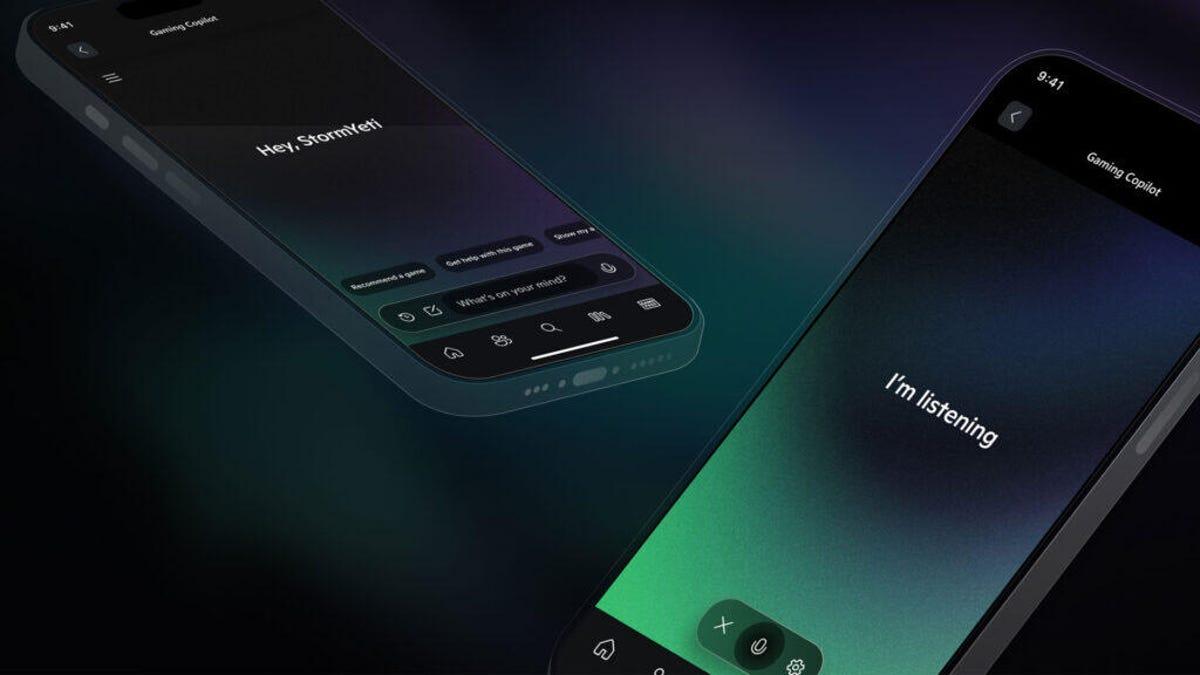
Source: CNET
References
Summarized by
Navi
[4]
[5]
Related Stories
Recent Highlights
1
Elon Musk merges SpaceX with xAI, plans 1 million satellites to power orbital data centers
Business and Economy

2
SpaceX files to launch 1 million satellites as orbital data centers for AI computing power
Technology

3
Google Chrome AI launches Auto Browse agent to handle tedious web tasks autonomously
Technology