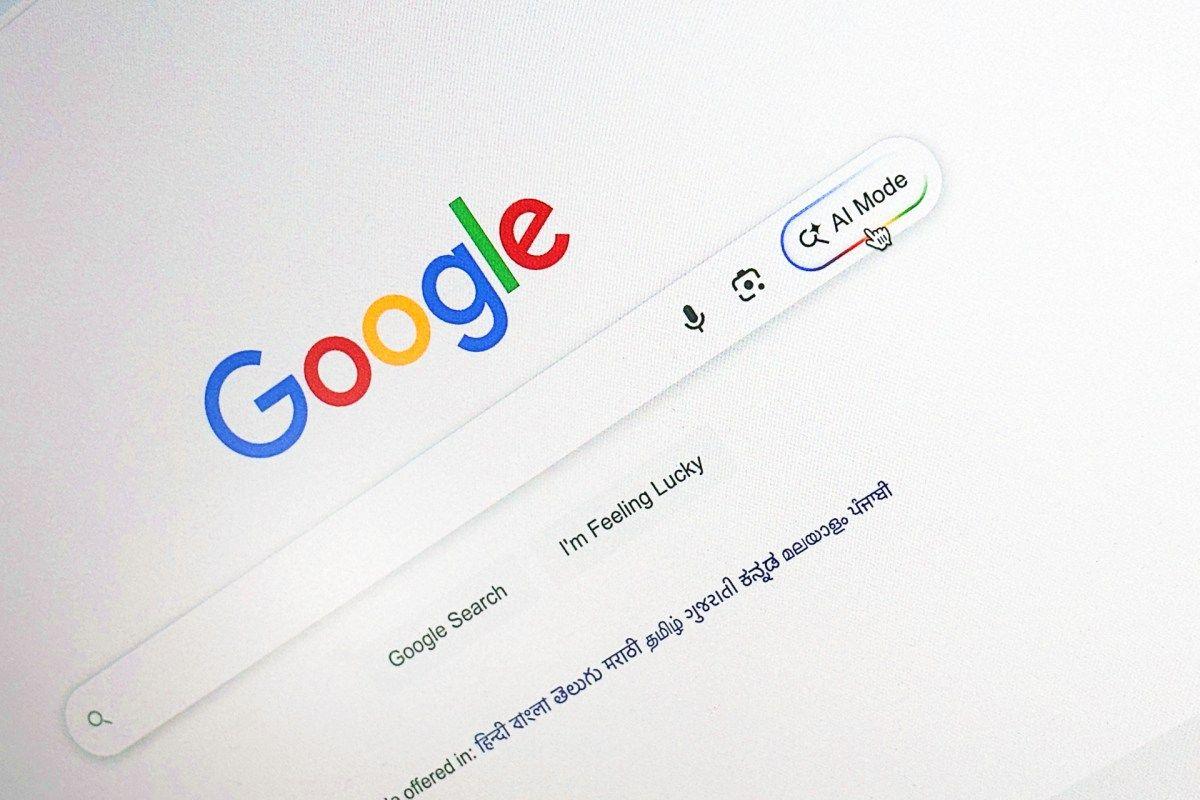Microsoft's Surface Laptop 7: A Copilot+ PC Challenging MacBook Air with AI Integration
3 Sources
3 Sources
[1]
Microsoft's Surface Laptop Copilot+ PC beat my MacBook Air in 3 ways and it's 20% off
The company's first consumer laptop built for the AI era is already putting a smile on my face. As part of Cyber Monday sales, Amazon has slashed its price by over $200. Amazon has reduced the price tag on the Microsoft Surface Laptop as it currently sits at $796 even for Cyber Monday. Be sure to act fast and get yourself one because only a few units are available. It's been roughly 20 hours since I received the Microsoft Surface Laptop, unraveled it from all its unboxing glory, and put it on my desk in place of my trusty M3 MacBook Air. This morning, I practically flew through my usual apps and services like every other day, only this time, on a Windows PC instead of a Mac. Perhaps it's the fact that the Surface Laptop line has always had more of a "MacBook for Windows users" aesthetic with its aluminum unibody design. Perhaps it's the fact that this year's Surface Laptop and MacBook Air both come in 13- and 15-inch sizes. Or, perhaps, it's the AI skill gap... for now. Also: Best Cyber Monday deals live now No matter the case, this scenario is basically the dream for Microsoft and its latest Copilot+ PC initiative, which standardizes a new wave of computers that offer enhanced, on-device AI capabilities (with an NPU that must run at least 40 TOPS), improved battery life and efficiency, and ultraportable designs. You'll hear and see more about these branded laptops over the coming weeks, months, and maybe years. For now, though, here are three ways the Surface Laptop has already made switching over from a MacBook Air more beneficial than I expected. I've yet to integrate any AI tools into my daily workflow, partly because the best chatbots and AI services require me to navigate to them (read: typing in a URL, signing up for an account, and so on) and not the other way around. That little bit of friction in the user journey, paired with experiences of AI hallucinations, has kept me on the fence over the past two years. That's why I was quite delighted by the current batch of AI features available on the Surface Laptop, most of which are seamlessly integrated across Microsoft's apps like Microsoft Word, Paint, and Teams. Instead of forcing the services onto me through pop-ups and automatic behaviors, the AI services for cleaning up text documents, generating images, and applying video filters are always just a click away. Also: Microsoft delays Recall after security concerns, and asks Windows Insiders for help Having a dedicated Copilot key certainly adds to this burdenless experience. As I've been relearning Windows shortcuts and multitasking tricks and also figuring out what apps, benchmarking services, and games are actually supported on the ARM platform, it's been helpful to have an assistant that's accessible via the keyboard, voice, and the taskbar. Perhaps the most important aspect of these new Copilot+ AI features is that they operate on-device -- based on local data, providing more private, secure, and faster processing capabilities. To everyday users, this may not be as significant. If, however, keeping your personal data protected (and away from any remote cloud servers) is a priority, you'll feel a little better using the AI features on these new Copilot+ PCs. One thing I always do when testing any laptop, phone, or tablet is to see how fast the device wakes up and unlocks via facial recognition. If the device, like a Macbook Air or Pro, doesn't support facial recognition, I'll evaluate the speed based on the fingerprint sensor. Also: I just ordered the cheapest Surface Pro option - why I (probably) won't regret it Comparing my M3 MacBook Air with the Surface Laptop is not exactly an apples-to-apples comparison, but since setting up Windows Hello -- which leverages the laptop's infrared (IR) camera and front-facing camera -- I feel like I'm experiencing a new level of convenience. It's that much faster than waiting for the laptop to boot, and then inputting my password or fingerprint. The best part is that Windows Hello automatically triggers when I lift the laptop lid open, and it's able to scan my face even in dimmer environments thanks to the IR camera. I know. Much like Windows Hello, touchscreen support has always been a key advantage that Microsoft Surface Laptops (and other Windows PCs) have had over MacBooks, but the feature makes a notable difference in the context of a Copilot+ PC. Also: I demoed every new AI feature coming to Copilot+ PCs, and I'm nearly sold on the hype For example, the new Cocreator tool in Paint requires you to both write a prompt for image generation and draw a base sketch for Copilot to work with. Normally, I'd struggle with drawing circles and straight lines on a trackpad, but I didn't have to on the Surface Laptop. Instead, I just pulled the laptop closer and began sketching with my finger. While I've always found touchscreen functionality to be more beneficial on larger screens, using the smaller 13.8-inch Surface Laptop feels more like a 2-in-1 tablet. When my typing space is confined, like on a bus, plane, or crowded café, being able to simply reach over and tap, swipe, and drag elements on the screen is very helpful and intuitive. For the following benchmark tests, the higher the score, the better.
[2]
Microsoft's Surface Laptop Copilot+ PC beat my MacBook Air in 3 ways and it's still 20% off
The company's first consumer laptop built for the AI era is already putting a smile on my face. As part of Cyber Monday, Amazon has slashed its price by over $200. Amazon has reduced the price tag on the Microsoft Surface Laptop as it currently sits at $796 even for Cyber Monday. Be sure to act fast and get yourself one because only a few units are available. It's been roughly 20 hours since I received the Microsoft Surface Laptop, unraveled it from all its unboxing glory, and put it on my desk in place of my trusty M3 MacBook Air. This morning, I practically flew through my usual apps and services like every other day, only this time, on a Windows PC instead of a Mac. Perhaps it's the fact that the Surface Laptop line has always had more of a "MacBook for Windows users" aesthetic with its aluminum unibody design. Perhaps it's the fact that this year's Surface Laptop and MacBook Air both come in 13- and 15-inch sizes. Or, perhaps, it's the AI skill gap... for now. Also: Best Cyber Monday deals live now No matter the case, this scenario is basically the dream for Microsoft and its latest Copilot+ PC initiative, which standardizes a new wave of computers that offer enhanced, on-device AI capabilities (with an NPU that must run at least 40 TOPS), improved battery life and efficiency, and ultraportable designs. You'll hear and see more about these branded laptops over the coming weeks, months, and maybe years. For now, though, here are three ways the Surface Laptop has already made switching over from a MacBook Air more beneficial than I expected. I've yet to integrate any AI tools into my daily workflow, partly because the best chatbots and AI services require me to navigate to them (read: typing in a URL, signing up for an account, and so on) and not the other way around. That little bit of friction in the user journey, paired with experiences of AI hallucinations, has kept me on the fence over the past two years. That's why I was quite delighted by the current batch of AI features available on the Surface Laptop, most of which are seamlessly integrated across Microsoft's apps like Microsoft Word, Paint, and Teams. Instead of forcing the services onto me through pop-ups and automatic behaviors, the AI services for cleaning up text documents, generating images, and applying video filters are always just a click away. Also: Microsoft delays Recall after security concerns, and asks Windows Insiders for help Having a dedicated Copilot key certainly adds to this burdenless experience. As I've been relearning Windows shortcuts and multitasking tricks and also figuring out what apps, benchmarking services, and games are actually supported on the ARM platform, it's been helpful to have an assistant that's accessible via the keyboard, voice, and the taskbar. Perhaps the most important aspect of these new Copilot+ AI features is that they operate on-device -- based on local data, providing more private, secure, and faster processing capabilities. To everyday users, this may not be as significant. If, however, keeping your personal data protected (and away from any remote cloud servers) is a priority, you'll feel a little better using the AI features on these new Copilot+ PCs. One thing I always do when testing any laptop, phone, or tablet is to see how fast the device wakes up and unlocks via facial recognition. If the device, like a Macbook Air or Pro, doesn't support facial recognition, I'll evaluate the speed based on the fingerprint sensor. Also: I just ordered the cheapest Surface Pro option - why I (probably) won't regret it Comparing my M3 MacBook Air with the Surface Laptop is not exactly an apples-to-apples comparison, but since setting up Windows Hello -- which leverages the laptop's infrared (IR) camera and front-facing camera -- I feel like I'm experiencing a new level of convenience. It's that much faster than waiting for the laptop to boot, and then inputting my password or fingerprint. The best part is that Windows Hello automatically triggers when I lift the laptop lid open, and it's able to scan my face even in dimmer environments thanks to the IR camera. I know. Much like Windows Hello, touchscreen support has always been a key advantage that Microsoft Surface Laptops (and other Windows PCs) have had over MacBooks, but the feature makes a notable difference in the context of a Copilot+ PC. Also: I demoed every new AI feature coming to Copilot+ PCs, and I'm nearly sold on the hype For example, the new Cocreator tool in Paint requires you to both write a prompt for image generation and draw a base sketch for Copilot to work with. Normally, I'd struggle with drawing circles and straight lines on a trackpad, but I didn't have to on the Surface Laptop. Instead, I just pulled the laptop closer and began sketching with my finger. While I've always found touchscreen functionality to be more beneficial on larger screens, using the smaller 13.8-inch Surface Laptop feels more like a 2-in-1 tablet. When my typing space is confined, like on a bus, plane, or crowded café, being able to simply reach over and tap, swipe, and drag elements on the screen is very helpful and intuitive. For the following benchmark tests, the higher the score, the better.
[3]
Snag a Surface Laptop 7 Copilot+ PC at its lowest price ever with this Cyber Monday deal
The Microsoft Surface Laptop 7 Copilot+ PC is the first Surface Laptop to integrate Microsoft's now-ubiquitous AI tool. Now, this sale at Amazon brings this high-end configuration to its lowest price since it launched in June. This record-low price began during Amazon's Black Friday sales and rolled into Cyber Monday. You can now snag the 13-inch Microsoft Surface Laptop 7 Copilot+ PC for $1,499 -- a deep 25% discount and a savings of $500 over the usual $1,999 price. This laptop packs Qualcomm's Snapdragon X Elite processor, 32GB of RAM, and a 1TB SSD. You can also get this configuration laptop directly from Microsoft for the same price with extended price protection and returns. This version is the higher-end configuration of the Surface, and it's the same config as the one we evaluated in our Surface Laptop 7 review. We gave the Surface Laptop 7 3.5 out of 5 stars. We loved its stylish design, bright display, and excellent performance. Our reviewer docked this model for its lack of wide color depth support found in competing premium laptops. When we tested this model, our colorimeter found the Surface Laptop 7's display covers just 73.3% of the DCI-P3 color gamut). But we liked that the display measured at a bright 568 nits, and its fast 120Hz refresh delivered smooth navigation, animations, and media playback. In our real-world tests, the Surface Laptop 7 performance excelled across the board. And it has one of the longest-lasting laptop batteries we've tested: Its battery lasted 15 hours and 44 minutes on our Laptop Mag Battery Test. This premium Microsoft Surface Laptop 7 model is a solid choice if you want a Copilot+ PC AI upgrade. And with this $500 discount, it's one of the best laptop deals you can buy during Cyber Monday.
Share
Share
Copy Link
Microsoft's Surface Laptop 7, a Copilot+ PC, offers enhanced AI capabilities, challenging Apple's MacBook Air with integrated AI features, faster facial recognition, and touchscreen functionality.

Microsoft Introduces Surface Laptop 7 with Copilot+ AI Integration
Microsoft has launched its Surface Laptop 7, positioning it as a formidable competitor to Apple's MacBook Air in the evolving landscape of AI-integrated personal computing. This new offering is part of Microsoft's Copilot+ PC initiative, which aims to standardize a new generation of computers with enhanced on-device AI capabilities
1
.AI Integration and User Experience
The Surface Laptop 7 stands out with its seamless integration of AI features across Microsoft's suite of applications. Users can access AI services for document editing, image generation, and video filtering with just a click, avoiding the friction often associated with external AI tools. A dedicated Copilot key enhances this experience, providing quick access to AI assistance via keyboard, voice, or taskbar
1
.Notably, these AI features operate on-device, prioritizing data privacy and security. This local processing approach ensures faster performance and appeals to users concerned about data protection
2
.Advanced Hardware Features
The Surface Laptop 7 introduces several hardware improvements that enhance user experience:
-
Windows Hello facial recognition, utilizing an infrared camera, offers rapid and convenient device unlocking, even in low-light conditions
1
. -
Touchscreen functionality, a longstanding advantage of Windows PCs, gains new relevance with AI integration. For instance, the Cocreator tool in Paint allows users to sketch directly on the screen, enhancing the AI-assisted image generation process
2
.
Performance and Specifications
The high-end configuration of the Surface Laptop 7 boasts impressive specifications:
- Qualcomm Snapdragon X Elite processor
- 32GB of RAM
- 1TB SSD storage
- 13-inch display with 120Hz refresh rate and 568 nits brightness
- Battery life of up to 15 hours and 44 minutes
3
Related Stories
Market Positioning and Pricing
Microsoft is aggressively positioning the Surface Laptop 7 in the market:
- Available in 13-inch and 15-inch sizes, mirroring Apple's MacBook Air lineup
- Cyber Monday deals offering significant discounts, with prices as low as $796 for certain models
- The high-end configuration available at $1,499, a $500 discount from its usual price of $1,999
3
Conclusion
The Microsoft Surface Laptop 7 represents a significant step in the integration of AI into personal computing. With its Copilot+ features, advanced hardware, and competitive pricing, it poses a strong challenge to established players like Apple's MacBook Air, potentially reshaping the laptop market landscape.
References
Summarized by
Navi
[2]
Related Stories
Recent Highlights
1
X's Paywall Doesn't Stop Grok From Generating Nonconsensual Deepfakes and Explicit Images
Policy and Regulation

2
Nvidia Vera Rubin architecture slashes AI costs by 10x with advanced networking at its core
Technology

3
OpenAI launches ChatGPT Health to connect medical records to AI amid accuracy concerns
Technology