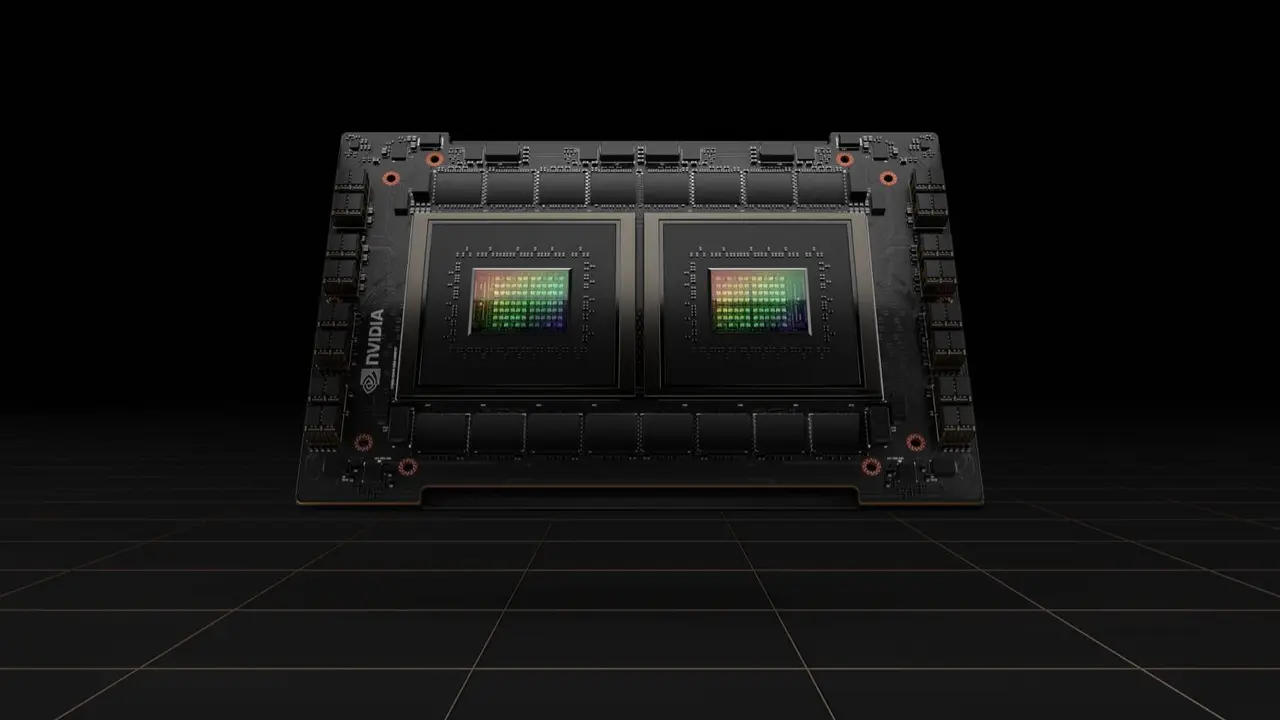Microsoft Unveils Major Copilot Upgrades: Web Actions, Vision, and Personalization
34 Sources
34 Sources
[1]
Microsoft's Copilot can now browse the web and perform actions for you | TechCrunch
For its 50th birthday, Microsoft is teaching its AI-powered Copilot chatbot a few new tricks. Copilot can now take action on "most websites," Microsoft says, enabling it to book tickets, reserve restaurants, and more. The bot has gained the ability to remember specific things about you, similar to OpenAI's ChatGPT, like your favorite food and films. And it can now analyze real-time video from your phone, answering questions in the context of what it "sees." The upgrades come as Microsoft is reportedly mulling a revamp of Copilot, which has historically been powered by AI models from OpenAI, with more of its own in-house technology. Copilot has often lagged behind rivals ChatGPT and Google's Gemini, which in recent months have only ramped up the pace of feature rollouts. As of Friday, Copilot can complete tasks on the web along the lines of how "agentic" tools like OpenAI's Operator do it. Microsoft says it partnered with 1-800-Flowers.com, Booking.com, Expedia, Kayak, OpenTable, Priceline, Tripadvisor, Skyscanner, Viator, and Vrbo for day-one compatibility. Enter a prompt -- e.g. "send a bouquet to my partner" -- and Copilot will attempt to check that particular to-do item off your list. Taking a page from search engine Perplexity's book, Copilot can also now track online deals for you. Tell the bot to look for price drops and sales on an item, and it'll notify you when they happen -- and present you with a link to buy. Just how well Copilot performs various chores isn't clear. Microsoft gave few details on how the capability works, and, unlike some of its competitors, didn't publish data indicating areas where Copilot might struggle or need a human to intervene. Presumably, it's possible for websites to block Copilot, too, just as they're able to block OpenAI's Operator. A company might do so if it's worried, for instance, that fewer people visiting its app directly could hurt its ad revenue. Fortunately, Copilot's other new features are less nebulous and potentially controversy-fraught. The improved Copilot can generate "podcasts" akin to the Audio Overviews in Google's NotebookLM. Given a website, study, or some other source, Copilot will create a back-and-forth dialogue between two synthetic hosts. As with Audio Overviews, you can interrupt the hosts at any point to ask a question, and they'll acknowledge it and respond. On Android and iOS, Copilot can now see what's within view of your phone's camera or in your photo gallery, and answer questions about it (e.g. "What's this weird flower?"). And on Windows, the revamped Copilot app can view what's on your desktop's screen to search, change settings, organize files, and more. It'll roll out first for members of the Windows Insiders program beginning next week. This reporter would hope there are reasonable safeguards in place to prevent Copilot from reading private files or making desktop-breaking mistakes. But information was tough to come by prior to press time. Elsewhere, Copilot has a new project-consolidating Pages function that draws heavy inspiration from ChatGPT Canvas and Anthropic's Claude Artifacts tool. Pages puts notes and research into a canvas that Copilot can help organize and turn into a document. Complementary to pages, Copilot's new Deep Research feature finds, analyzes, and combines information from online sources, documents, and images to answer more complex queries, much like ChatGPT deep research and Gemini's Deep Research. Lastly, as alluded to earlier, Copilot can now remember more about you. Microsoft says the bot will note your preferences as you interact with it, offering "tailored solutions," "proactive suggestions," and reminders. If the prospect of a chatbot remembering intimate details about your past conversations bothers you, there's a way to delete individual "memories" or opt out entirely, Microsoft notes. "Copilot [gives] you control through the user dashboard and the option to choose which types of information it remembers about you or to opt out entirely," Microsoft wrote in a blog post provided to TechCrunch. "You remain in control."
[2]
Microsoft Copilot Updates Make the AI Companion Much More Personal
Freelance writer Amanda C. Kooser covers gadgets and tech news with a twist for CNET. When not wallowing in weird gear and iPad apps for cats, she can be found tinkering with her 1956 DeSoto. AI development has been at a breakneck speed, so it's no wonder Microsoft has been pumping out updates to its Copilot AI assistant. The latest upgrades cement Microsoft's ambition to make Copilot not just an assistant, but a companion, a computer buddy that's your ride-or-die. With AI everywhere, Microsoft is looking to make Copilot more compelling and more essential by making it more personal. "Copilot will understand you in the context of your life, and show up, on your terms, in the right way at the right time," said Mustafa Suleyman, executive vice president and CEO of Microsoft AI, in a blog post on April 4. Today's update includes a new Windows app and Copilot Vision for your phone. Vision can analyze photos and real-time video. Microsoft gives the example of showing it your sick houseplant and asking for tips on making it healthier. Suleyman had some soaring words for the updated Copilot, calling it "far richer, more dynamic, supportive and emergent than any software we've seen before." Microsoft's push to get consumers to embrace AI across their digital lives is part of a larger trend. "OpenAI, Perplexity, Google and others are pursuing a personalized consumer AI experience, and now Microsoft is joining the party," Gartner analyst Jason Wong tells CNET. "Mustafa Suleyman was hired to bring this vision to fruition." So what's new with Copilot that demands such big buzzwords? Buckle up. There's a lot. For starters, you can opt into letting Copilot remember what you talk about, whether it's weight-loss goals or the name of your pet hamster. "Copilot prioritizes security and privacy, giving you control through the user dashboard and the option to choose which types of information it remembers about you or to opt out entirely," Microsoft said. Microsoft is experimenting with a feature it calls "appearances" that will let you give Copilot a customized shape or form. A demonstration video shows a cartoonish character with a tomato head, a blobby ghost-like figure and a bevy of different cats. Because we're all suckers for cats, right? Copilot Actions lets the AI assistant handle tasks like making restaurant reservations or sending birthday gifts. Microsoft has partnered with 1-800-Flowers.com, Booking.com, Expedia, Kayak, OpenTable, Priceline, Tripadvisor, Skyscanner, Viator and Vrbo to enable this feature. Pages is a feature that organizes research, notes or whatever else you want to throw at it. Podcast fans can get Copilot to make AI podcasts to listen to on whatever topic they like. "While listening, you can continue to talk and interact with Copilot to learn more and keep the conversations going," the Microsoft blog post explained. Microsoft promises a better experience with its Copilot Search feature in Bing at a time when internet users often encounter accuracy problems with search-result summaries. That's not just a Google issue; it's a challenge for generative AI in general. The initial rollout of the new Copilot features starts on Friday, with full availability in the coming months. Will this be a richer and more dynamic software experience than ever before? Users will ultimately have the say in that. Microsoft will be aiming to pull more people into its AI ecosystem. "It remains to be seen whether consumers will embrace Copilot as Microsoft imagined," says Wong, noting how Microsoft doesn't have as prominent a place in the AI "consumer mindshare" as companies like Google, Apple or even OpenAI and its popular ChatGPT.
[3]
All of the news from Microsoft's 50th Anniversary Copilot event
Microsoft announced the event last month, which features Microsoft CEO Satya Nadella, Microsoft AI CEO Mustafa Suleyman, and "leaders of past and present." Microsoft recently announced deep research and other "agentic" updates to Copilot in Microsoft 365, and a more significant reboot could help it keep up with tools released for competing AI platforms like ChatGPT and Gemini. CEO Satya Nadella recently commented on the success of DeepSeek's AI, saying to employees that "What's most impressive about DeepSeek is that it's a great reminder of what 200 people can do when they come together with one thought and one play... not just leaving it there as a research project or an open source project, but to turn it into a product that was number one in the App Store. That's the new bar to me."
[4]
Microsoft updates Copilot with the greatest hits from other AIs
"Copilot is more than an AI, it's yours," says Microsoft AI CEO Mustafa Suleyman. "Each will have its own unique style and blend of attributes that distinctly suit each and every one of us." Beyond personalization, Copilot is getting more powerful. A new Actions feature gives the AI the ability to carry out tasks using a web browser, similar to OpenAI's Operator agent or Amazon's recently announced Nova Act model. Microsoft suggests it could be used to book show tickets, reserve restaurants, and make purchases, especially when combined with new shopping functionality that sees Copilot research products and look for discounts and sales.
[5]
Microsoft brings Copilot Vision to Windows and mobile for AI help in the real world
Tom Warren is a senior editor and author of Notepad, who has been covering all things Microsoft, PC, and tech for over 20 years. Microsoft is bringing its Copilot Vision feature to Windows and mobile, moving it beyond the web. Copilot Vision was a big part of Microsoft's Copilot redesign last year, but so far, it has been limited to Edge webpages to help guide you through what you're seeing. Copilot Vision will now be able to analyze real-time video from a mobile camera, allowing the AI assistant to offer tips for keeping plants healthy or decorating advice for your home. Microsoft is launching Copilot Vision inside the Copilot app for iOS and Android today, and a similar feature is also coming to Windows soon. The Copilot app on Windows is being updated to support Copilot Vision across your entire PC. This lets Microsoft's AI assistant do things like coach you through using Adobe Photoshop features, or analyzing the photos and webpages you're looking at. This is different than Microsoft's Recall feature on Copilot Plus PCs. Recall automatically takes snapshots if you enable the feature, whereas Copilot Vision is more like screen sharing an app or your entire desktop in a Microsoft Teams call. Copilot Vision on Windows will be available to Windows Insiders next week, and Microsoft says it will roll it out more broadly once testing is complete. The company is also updating Copilot with a host of new features today. The AI assistant now supports memory, personalization, web-based actions, podcast creation, deep research, and more. You can read about all of Copilot's new features here.
[6]
Microsoft unveils 9 new Copilot features - you can try some now
Marking the company's 50th anniversary, Microsoft's AI companion just got a lot smarter. Even free users can enjoy these. In 50 years, Microsoft has evolved -- in our own Ed Bott's words -- from "nerds writing code to help other nerds write code" into a global technology behemoth, transforming how the world works and staying at the forefront of innovation. Naturally, when the AI boom hit, Microsoft seized the opportunity and became a leading player, unveiling Bing Chat, now known as Copilot. Also: Microsoft at 50: Its incredible rise, 15 lost years, and stunning comeback - in 4 charts Since the first version of Microsoft's AI chatbot, numerous updates -- including Copilot Voice, Copilot Vision, Deep Research, and more -- have transformed Copilot into a competitive offering. Now, to celebrate its 50th anniversary, the company has added many new features that improve the AI tool even further. Here's the full round-up of everything new with Copilot. The memory feature allows Copilot to remember basic information about you. In the same way you don't have to explain, in every conversation, your personal details -- age, address, job -- Copilot gets to know you through each conversation and saves those basic details to its profile. This information will then be used to provide more personalized and high-quality answers. Ideally, this feature means users can get AI assistance faster. For example, once Copilot knows your child's age, when you ask for a bedtime story, the AI will generate an age-appropriate one. ChatGPT has had this feature for over a year. To help put users at ease about privacy concerns, the company reminds them that security and privacy are a top priority and that users are in full control. If you want it to only remember some information, you can select which type, or you can opt out of the memory feature entirely. Although AI models are trained to sound like humans, they are intangible, faceless, abstract concepts without a physical form. To help bring another layer of personalization, Microsoft will soon allow users to give their Copilot different appearances, as seen in the video below. This new feature will let Copilot take action on the user's behalf. All users will have to do is give Copilot a simple text prompt to have it complete tasks compatible with launch partners across the web. For example, the AI can book event trips or reservations by working with launch partners Booking.com, Expedia, Kayak, OpenTable, Priceline, Tripadvisor, Skyscanner, Viator, and Vrbo. The feature is coming soon, with no exact timeline provided. Copilot Vision is an experience in which Copilot can view and understand the context of what you're doing online to provide verbal real-time assistance. It launched on the web late last year and is now coming to the mobile and Windows versions. Vision on Mobile lets users use their phone's camera to get real-time feedback. It works similarly to ChatGPT's Advanced Voice Mode, OpenAI's AI voice assistant that can also assist with what is on your screen or camera. Vision on Mobile is available on iOS and Android starting today. Also: How Bill Gates, the Altair 8800 and BASIC propelled me into the PC revolution According to Microsoft, the Windows experience is a bit different, as users can use it for assistance with what is on their screen, such as changing settings and organizing files. This experience will be available first for Windows Insiders starting next week in the Copilot app for Windows, followed by a broader rollout. Copilot can create AI-powered podcasts based on any content you'd like to hear about. For example, Microsoft says that you can provide content to it, such as a research study, or the AI can pull information from the web, such as comparing a vacation plan or home purchase. Then, it will elaborate conversationally on that topic, much like a podcast. You can even interrupt it to steer the conversation. Also: Want free AI training from Microsoft? You can sign up for its AI Skills Fest now This feature is similar to Google's NotebookLM, a tool that converts user content into an AI podcast with two hosts. Like the deep research features on Gemini and ChatGPT, Copilot Research can conduct complex research that typically takes hours of web searching in much less time from many online sources. Then, it compiles the results into one organized document. Microsoft didn't offer details on how long it would take or how many sources the AI would pull information from. The Pages feature in Copilot looks much like the interface of a regular text editor. The difference is that it's infused with Copilot, so it collaborates with you, acting like a co-editor who can analyze, revise, polish, and organize your text. The feature is best visually explained, so I am including the video below. Copilot can act as your personal shopping assistant, helping you find whatever you describe. It can also provide you with buying advice by building comparisons, researching the products, and even alerting you of price drops. Lastly, you can purchase directly from the app to avoid context switching. One of the biggest announcements was Copilot Search in Bing, which combines the experience of a traditional search engine with the added assistance that generative AI can provide. You can use conversational search terms while receiving answers that are also conversational in nature but pulled from the web in real time. All these answers have footnotes so that users can verify the information and conduct their own research. Sources are also displayed prominently by the company to ensure that publishers and the owners of the content referenced are supported in "a healthy web ecosystem," according to Microsoft. Relevant photos and videos are attached to the responses, making the experience as engaging as possible. Also: The best AI search engines of 2025: Google, Perplexity, and more Loyal Bing users may recall the Bing Generative Search, but this Copilot Search builds on that experience to bring users more value. The experience is rolling out to everyone today, and you can get started by visiting the landing page.
[7]
Microsoft Copilot is now fully integrated with Windows 11 and Windows 10
The new Copilot update is available for both Windows 10 and Windows 11 users. Microsoft's Copilot AI tool has been available for a while as a dedicated application for Windows users. However, the latest Copilot update certainly shakes things up by introducing a new redesign that integrates it fully within Windows 11 and Windows 10. This change means that the Copilot AI system doesn't require you to access the web app to function. It also comes with improved performance and more user-friendly controls. This new update was first available for testers in March, but now it's available not only to Windows 11 users but also to Windows 10 users, as long as they're running version 19041.0 or later. The latest update should provide better performance because the system operates locally and utilizes less memory. The new Copilot application is available for download via the official Microsoft store. Copilot was previously only accessible using a web-based application or opening it from the sidebar. Now, you can pull it up quickly with a keyboard shortcut (Alt + Space) and adjust the window position and size to your preference. Because it's integrated into the Windows OS, it has access to system information unique to your PC, which Microsoft intends to enhance the individual user experience. That said, Copilot cannot operate the Windows 11 OS, but that isn't necessarily off the table for future updates. According to Microsoft, the new update includes a new sidebar that you can use to initiate conversations with the chatbot to get answers faster since Copilot, on average, now uses between 50MB to 100MB of RAM. Additional control options include a dedicated taskbar icon and what Microsoft calls "picture-in-picture" mode. When comparing Copilot to other popular AI tools like ChatGPT, it's obvious this new update puts Copilot in a unique position. Instead of relying on external sources, the latest update keeps everything much closer to the OS. With a keyboard shortcut or voice command, you're just a step or two away from interacting with Microsoft's AI experience. Again, the new update is available to Windows 10 and Windows 11 users. If you want to experiment with it yourself, head over to the Microsoft Store and download the new Copilot to see what it's all about.
[8]
A Copilot Never Forgets: Microsoft's AI Gets a Memory, Extended 'Vision'
That includes a Memory feature that will recall details about your conversations (favorite foods or movies, people's birthdays), so future discussions are more natural and helpful. "As you interact with Copilot, it notes your preferences, building a richer user profile and offering tailored solutions, proactive suggestions and timely reminders," Microsoft says. In what is perhaps a nod to the troubled rollout of its Windows Recall feature, Microsoft stresses that Copilot Memory "prioritizes security and privacy, giving you control through the user dashboard and the option to choose which types of information it remembers about you or to opt out entirely." The company is also working on ways to personalize interactions with Copilot, which could include creating a look for your AI. "We're early in this thinking," Microsoft says, but it could result in an "entertaining appearance that's unique to you." Additionally, Microsoft is extending support for Copilot Vision to mobile and Windows, starting with Windows Insiders next week. Previously limited to the web, Vision sees what's displayed on the screen and answers questions based about it. On mobile, you can launch your camera, point it at objects, and ask questions about them. It's available now in the Copilot app for iOS and Android. On Windows, Vision can "read the screen and interact with the content." It rolls out next week, starting with Windows Insiders. Copilot also gets a feature we've already seen on Google's NotebookLM. Podcasts will convert uploaded content, such as a study or website, into an easy-to-digest AI-generated audio podcast. While listening to the podcast, you can also "interact with Copilot to learn more and keep the conversations going." Previews for most of these features will begin rolling out today, with stable public versions launching for all users in the coming weeks and months. The release timeline may vary depending on the operating system, region, and language, Microsoft says.
[9]
Microsoft celebrates its 50th anniversary by letting Copilot see what you see
Copilot Vision is among several new features the AI companion is gaining. During a 50th anniversary event at its Redmond, Washington headquarters, Microsoft executive vice president and CEO of AI, Mustafa Suleyman, detailed new features for Copilot to make it a true companion on Windows and smartphone platforms. Many of these features have appeared in other AI programs, but others, like Vision, may help change the way you use your computer, should they become widely adopted. Copilot Vision has moved off the web and into Windows and smartphone apps. This is likely the biggest feature to affect PC users in the near future. On mobile, Copilot can look through your camera and analyze your surroundings. You could ask Copilot questions about what you see and have it analyze real-time video or anything stored in your camera roll. One example Microsoft provided is showing Copilot pictures of plants to get more information on how to better take care of them. The company had an example on stage where Suleyman pointed a phone at dinosaur toys and asked for more information about the creatures. Windows users can let Copilot view their screen and search across apps, browser tabs, and files for information. Microsoft also says that Copilot will be able to change settings, organize files, or work on projects without switching between apps. Apple had suggested that Siri could do this with Apple Intelligence, but those features have been delayed. For Windows, Vision will first roll out to Windows Insiders next week and then be distributed "more broadly afterwards." If you don't have an app up, that's not an issue. Microsoft is rolling out Actions, a feature that lets Copilot complete tasks without you doing anything but prompting it. To some degree, this sounds like OpenAI's Operator. For example, you can ask the AI to make dinner reservations or send someone a gift While Actions should work on "most websites," launch partners include Book.com, Expedia, Kayak, OpenTable, Tripadvisor, and 1-800-Flowers. Microsoft is also adding a Deep Research functionality that analyzes multiple sources and combines information from across the web or documents. We've seen this in ChatGPT and DeepSeek, and now it's coming to Copilot. Copilot is also powering search (which ChatGPT is also doing), grabbing information from multiple sites in Bing in order to come up with a broad report with multiple citations. "This allows you to be just a click away from your favorite publishers and content owners," Microsoft's Bing blog reads. Copilot will be able to learn about you. As you interact with the AI, it will remember details you tell it, which Microsoft says will make responses richer and allow for proactive action. If you don't want Copilot to get to know you that well, you can opt out entirely or limit what it remembers through a user dashboard. Copilot's other new features are varied and, frankly, less interesting. There's an option to have Copilot create a podcast based on your interests. If you really want to learn about art or horticulture while doing the dishes, all you have to do is ask Copilot for a podcast about it. The Copliot Shopping feature researches products and informs you about price drops (the latter of which has been done manually by sites like camelcamelcamel.com for years). But Copilot will also let you make purchases directly through the phone app, seemingly bypassing the store altogether by using the AI in an agentic way. Pages is effectively an organizer. You can hand Copilot a ton of documents, notes, or other files, and have Copilot put them together into a clean outline for brainstorming, studying, or journaling.
[10]
Microsoft unveils new Copilot features, sense of déjà vu
Windows maker marks milestone with Copilot additions that resemble tools from OpenAI and Google Microsoft used its 50th birthday to announce a slew of new Copilot features, many of which will be eerily familiar to anyone who's used rival AI platforms. "Today," wrote Microsoft AI boss Mustafa Suleyman, "we are embarking on the journey to take Copilot from an AI companion to your AI companion." That journey includes adding a memory to the chatbot (with the user's permission) so it learns "details about your life." It's handy for improving the quality of responses, for sure, but also vaguely creepy. We asked Microsoft if this would be an opt-in feature. A spokesperson told The Register that "if personalization is available, Copilot will remember key details about you and make your Copilot experience catered to you. You can opt out of Personalization anytime if you no longer want Copilot to remember facts about you through memory." OpenAI added a memory feature to ChatGPT in 2024. Other updates include Shopping, to track down the best deals "through our real-time catalog of trusted merchants," and Actions, which means Copilot can complete tasks for the user. Suleyman gave the example of "scoring the gig tickets to sorting the ride home." One could compare Actions to OpenAI's Operator functionality. Adding to the déjà vu was the launch of Deep Research, which will allow a user to "conduct complex, multi-step research tasks more efficiently ... saving time and wading through complex tasks seamlessly." So, a bit like OpenAI's Deep Research. Or Google Gemini Deep Research. Copilot Vision takes the memory creepiness up a notch. The mobile app versions for Android and iOS will be helpful - they can identify and answer questions about items within the view of the phone's camera or use the camera roll. In contrast, the native Windows desktop version, also branded under Copilot Vision, is rather more unsettling. "It will read the screen and interact with the content," according to Microsoft. Copilot will be able to change settings, organize files, and collaborate on projects. Windows Insiders will be the first to see what the chatbot, which as recently as last week thought there were 25 years in a half-century, will do to their desktops. A Microsoft spokesperson told The Register that while content would be transferred to the company's cloud for AI computing, "Vision sessions and content from File Search are not used for model training or ads personalization." In addition, "Screenshots, audio, and context about what you're sharing to Copilot Vision are not stored by Copilot." Transcripts of voice conversations with Copilot would, however be stored as part of the conversation history but "can be deleted at any time." Next up is Pages, which consolidates notes and research into a "canvas" organized by Copilot (it sounds similar to last year's ChatGPT Canvas), and Podcasts, which will generate AI-powered podcasts "that curate and deliver personalized audio content based on your interests," sort of like Google's Audio Overview feature for NotebookLM. Because what the world needs right now is definitely more podcasts. There is a certain irony that Microsoft should use the anniversary of its founding to announce a raft of features for its AI that resemble functions already available on rival platforms. In an interview last week with CNBC, Suleyman was reported as saying that the company's strategy was to "play a very tight second" and enjoy lower costs and target specific use cases while others pushed the AI frontiers first. Regardless of Microsoft's reported strategy, the announcements show that the company remains fully committed to Copilot, and its customers must prepare themselves for what is to come next. ®
[11]
Microsoft unveils AI assistant with 'memory'
Microsoft has unveiled an upgraded version of its artificial intelligence assistant that remembers user preferences and take actions on their behalf, as the tech giant takes on rivals building AI-infused products designed to attract millions of consumers. The Seattle-based group at an event on Friday to mark its 50th anniversary announced a personalised "Copilot" that develops a "memory" and can recall important details, such as family birthdays and hobbies. Mustafa Suleyman, the company's consumer AI chief and former co-founder of Google's DeepMind unit, previewed several features, such as its digital assistant being able to independently book tickets, make reservations and shop for goods online. "This is far richer, more dynamic, supportive and emergent than any software we've seen before," Suleyman said, noting that customers would retain controls over the new "agentic" AI abilities. The Copilot update represents the biggest step yet for the company's consumer AI unit, more than a year after Suleyman joined Microsoft and as the company undergoes a strategic overhaul to reduce its OpenAI dependency. Microsoft's corporate offerings, such as Microsoft's 365 workplace and Azure cloud, have helped drive profitability. The group derives more than three-quarters of its revenues from those services. But the company is seeking to leverage AI to reinvent its image among consumers, a market it has frequently lost ground to competitors, such as Apple, Amazon and Google. Suleyman was speaking at an event attended by former chief Steve Ballmer and Microsoft co-founder Bill Gates. Both leaders had, at various times, made poorly received bets in the consumer market, including the Zune music player and Windows line of smartphones. Current chief Satya Nadella, who took over in early 2014, pivoted Microsoft's business from desktop computers to the cloud. The company's share price has risen tenfold since to nearly $2.8tn. "Windows phone was a huge miss. Search has been a huge miss. Microsoft has had a number of big misses," said S Somasegar, a managing director at venture capital firm Madrona and a former Microsoft executive. "If the work Mustafa is doing with consumer AI starts resonating, it will unlock huge amounts of value." Suleyman also demonstrated a previously shown "Vision" feature that will enable Copilot to process information from a user's phone camera. It will also release a podcast-generating feature having poached staff from DeepMind, which created a similar feature for Google's AI unit. Microsoft said it was using AI to upgrade the company's Bing search as it seeks to compete with Google in a market where the Mountain View-based search giant retains a 90 per cent market share. The moves come amid concern that Microsoft has grown dependent on its relationship with OpenAI. Copilot is built, in part, using the start-up's models but the feature is less popular than the start-up's own ChatGPT. Several features announced by Microsoft on Friday, including "deep research", are already available on OpenAI's platform. Nadella hired Suleyman in March 2024 from Inflection AI, the start-up he co-founded in 2022, paying $650mn to license Inflection's technology and hire most of its talent. That was less than six months after a board room bust up at OpenAI that involved founder Sam Altman being fired before being restored at the helm of the organisation. Nadella helped Altman return to his post, but has distanced the company from the OpenAI's capital intensive pursuit of artificial general intelligence, when computers reach or surpass human cognition. "Us self-claiming some AGI milestone, that's just nonsensical benchmark hacking to me," Nadella told podcaster Dwarkesh Patel earlier this year. Microsoft has instead focused on the commercialisation of the technology, arguing that much of the potential uplift tied to AI will be generated through applications. The company has also widened its pool of AI investments, backing France's Mistral and Abu Dhabi's G42. The software giant maintains a profit-sharing agreement with OpenAI and access to its models until at least 2030.
[12]
Microsoft's latest Copilot updates include a mobile version of the multimodal Vision tool
Microsoft just announced several updates to its Copilot AI assistant, and some sound downright useful. It's bringing Copilot Vision to mobile, but with some new features. For the uninitiated, this software originally launched for the Edge web browser and gave Copilot the ability to "see" and comment on the contents of websites. The company is upping its game for the mobile version, adding some multimodal functionality. It'll be able to integrate with your phone's camera to "enable an interactive experience with the real world." Microsoft says it can analyze both real-time video from the camera and photos stored on the device Microsoft gives an example of Copilot Vision analyzing a video of plants to determine if they are healthy or not and suggesting actions to take. We'll see if it can actually perform that kind of nuanced reasoning. Modern AI companies love to promise the world and then, well, you know the rest. In any event, the mobile version of Vision is available today in the Copilot app for iOS and Android. The web version is also coming to Windows. Microsoft is bringing Copilot Search to Bing to "seamlessly blend the best of traditional and generative search together to help you find what you need." The company is now calling Bing "your AI-powered search and answer engine." Like most AI web search tools, this provides summaries to answer queries. Microsoft says this can take the form of a simple paragraph, like Gemini AI for Google searches, but that it also can provide "images and data from your favorite publishers and content owners." Copilot Search is rolling out today. The company also introduced something called Copilot Memory. This is Microsoft's attempt to bring more personalization to Copilot. After all, it's tough to have a true AI companion when it doesn't remember anything about you. With this addition, Copilot will be able to remember specific details about your life, like "your favorite food, the types of films you enjoy and your nephew's birthday and his interests." The company touts that the software will recommend actions based on what it remembers. To that end, Microsoft says Copilot will be able to do stuff like buy tickets to events, order flowers and make dinner reservations. It says the service will "work with most websites across the web." We'll see how that works out. The update brings some other tools to the table, like the ability to auto-generate podcasts based on specific topics and offer shopping advice based on sales history across the web. These updates begin rolling out today, but it may not hit every user for a bit. Microsoft says availability will expand in the coming weeks and months.
[13]
Microsoft's Copilot gains ability to autonomously complete web tasks on your behalf
TL;DR: The goal of AI has always been to take mundane tasks off our plates so we can focus on more important things. Microsoft's new Copilot Actions brings that reality a bit closer. The feature enables Copilot to complete online errands for you, such as booking reservations. The tool comes alongside Copilot Search, a search engine that ditches traditional search results in favor of AI-generated summaries. Copilot Actions uses simple chat prompts to allow you to offload things like booking travel arrangements, ordering flowers, and even scheduling a ride after an event through existing online services. Microsoft has partnered with Expedia, Booking.com, and Kayak for travel arrangements, OpenTable for restaurant reservations, and 1-800-Flowers for floral deliveries. However, the feature isn't limited to just partner sites. Microsoft says it works with most similar websites, paving the way for Copilot to handle all kinds of online errands. While other companies such as Amazon, OpenAI, and Google have similar automated browser task concepts in the works, Microsoft has an advantage over those since it's beating them to the punch. It has already started a slow rollout of the initial version to the general public, with broader availability coming over the next few months. It'll certainly be interesting to see just how capable and reliable the feature proves to be at autonomously clicking through websites and filling in data fields, which can sometimes be quite complex. The second significant Copilot expansion is an AI-powered search engine called Copilot Search. The feature works similarly to the AI Overviews that Google crams at the top of your search results. However, Microsoft's version ditches web links entirely. Instead, you get AI-generated answers and summaries based on information from multiple internet sources. Unlike Google's AI Overview, Copilot Search has a dedicated chat interface. The advantage here is that you won't need to tailor your wording like you'd do for a traditional search engine. You can also fire follow-up questions in a conversational style to iteratively refine and expand on the results. Of course, the usual AI-search caveats apply. Keep expectations in check because it will hallucinate. This class of tools also doesn't have an excellent track record for accuracy. Always fact-check it if accuracy matters. These are just the standard downsides to the current state of GenAI. Users can access Copilot Search by visiting bing.com/copilotsearch initially, though Microsoft plans to integrate it more tightly into the Bing search experience over time. For now, don't expect anything revolutionary.
[14]
Microsoft gives Copilot its own memory in new push to personalize its AI assistant
REDMOND, Wash. -- Microsoft on Friday unveiled a series of updates to its Copilot AI assistant for consumers, including a new personalized memory feature designed to recall details from a user's life across conversations. "With your permission, Copilot will now remember what you talk about, so it learns your likes and dislikes and details about your life: the name of your dog, that tricky project at work, what keeps you motivated to stick to your new workout routine," wrote Mustafa Suleyman, Microsoft AI CEO, who leads the company's consumer AI initiatives. Microsoft says the new memory feature allows Copilot to retain information such as a user's favorite foods, entertainment preferences and personal milestones, enabling more personalized responses, reminders and suggestions over time. In addition to controlling whether Copilot remembers information, the company says users will have options to manage or delete stored data through a dashboard. Microsoft also announced new AI agent capabilities in Copilot that will take action on behalf of users; a new "Pages" feature that collects and organizes notes and other content; auto-generated podcasts based on user interests; an AI-powered shopping assistant; a deep research assistant, and new AI search capabilities in Microsoft Bing. The company made the announcements Friday morning at an event in Redmond where Microsoft CEO Satya Nadella and others are be marking the company's 50th anniversary. "What started out as a developer tools company 50 years ago is now a platform company where everyone can be a developer," Nadella said as he opened the event. "Our mission is not changed. It's only expanded." The latest Copilot updates underscore the intense competition among tech giants to build more personalized and capable AI assistants for consumers, attempting to move beyond business applications. ChatGPT, from Microsoft's key partner OpenAI, offers memory features that let the assistant recall user-shared information between sessions. Google's Gemini AI offers a similar capability for premium subscribers. Amazon's Alexa+, which is rolling out now, allows users to store information like family recipes or frequent flyer numbers and retrieve them later. Microsoft says it's also testing new ways for users to customize Copilot's appearance and personality, hinting at more interactive and individualized experiences in the future. Suleyman joined Microsoft last year after co-founding Inflection AI and previously leading applied AI at DeepMind. He has long described persistent memory as a critical milestone for the next generation of AI assistants, predicting that such a capability would bridge the gap between machine intelligence, emotion, and the ability to take action on behalf of users. "The missing piece that loops all those together, I think, is memory," Suleyman said in October at Madrona's IA Summit in Seattle. He predicted that within 18 months, AIs would have "very good memory," enabling them to form deeper, more useful relationships with users. In public talks, Suleyman has maintained that AI is evolving from a tool into something closer to a relationship -- something that not only responds but adapts and supports over time. "My team and I are now in the business of engineering personality," he said. "We're crafting a lasting, meaningful, trusted relationship. That is the new platform, as far as I see it."
[15]
Copilot Is Finally Catching Up With Other Chatbots
Jackery's New Curved Solar Roof Tiles Are What I've Been Waiting For Summary Copilot enhances Microsoft products with a new Actions feature for online tasks. Vision expands to Windows and mobile apps for real-time visual analysis. Copilot Search transforms Bing search results with AI-generated summaries and sources. Copilot was initially conceived as an AI component to Bing, but it has since evolved into a comprehensive AI present in pretty much every Microsoft product right now. And it's now getting a bunch of improvements that will bring it a little more in line with both ChatGPT and Google's Gemini -- and bring Bing in line with Google, too, on that subject. Microsoft has announced a big expansion of Copilot's capabilities. The bigger feature here is perhaps the introduction of a new feature called Actions. This feature enables the AI assistant to perform specific online tasks based on user instructions provided through chat prompts. According to Microsoft, these tasks can include booking restaurant reservations, purchasing event tickets, or ordering items for delivery. The system is designed to handle these operations in the background while users attend to other matters. It's kind of like ChatGPT's Operator available on the chatbot's most expensive $200 tier, except it only works with a limited list of curated websites. This is probably the better approach for features like this at this moment -- the agentic operator announced by Amazon today for "buying stuff for you" also works with a curated list of stores. It's easier to train an AI to know its way around a specific list of websites than to trust it to do everything out of the box. Initial partners for Copilot Actions include travel and booking services like Booking.com, Expedia, Kayak, Tripadvisor, Skyscanner, Viater, Vrbo, and Priceline. Dining reservations via Open Table and floral orders through 1-800-Flowers.com are also supported at launch. Microsoft indicates that the feature is intended to eventually work with a wide range of websites and suggested it might handle transportation bookings, potentially integrating with ride-sharing services. But for now, it's only for a specific list of curated partners. While Copilot is probably well-tested to work on these specific websites, you should still watch as it inputs your info there just in case it does make a mistake. It's always possible -- you'd be surprised by how frequently AI messes up, even with how advanced models have gotten. Microsoft is also broadening the reach of "Copilot Vision," its visual analysis feature. It was previously only available within the Edge browser, but Vision is now being integrated into the Windows operating system and the Copilot mobile apps (iOS and Android). On mobile, Copilot Vision can analyze real-time video from the device's camera, allowing it to offer contextual help, such as plant care tips or home decorating advice. For Windows users, you can just share your screen with Vision and have the AI analyze what's on screen. This enables scenarios like letting you get help on specific apps or helping you analyze viewed photos and webpages. The Windows implementation of Vision will land for Windows Insiders first, followed by a wider rollout. Microsoft is also adding its own take on Google's AI Mode by launching "Copilot Search" within Bing. This would basically replace the search results for an AI-only result, just like Google's AI Mode for search. When a user performs a search, Copilot Search can generate summaries of key information, provide direct answers, or present information in structured layouts, depending on the query. Microsoft emphasizes that these AI-generated responses will prominently cite their sources, including inline links within the text and lists of URLs used, allowing users to verify information and navigate to the original content owners easily. All of these features should roll out for everyone soon, except for Vision on Windows, which might take however much features tend to take to release for Windows users. Source: Microsoft via The Verge
[16]
Microsoft Copilot just got a massive AI overhaul -- here's everything that's new
As AI models around the world see rapid improvements and new features galore, Copilot is joining in the action. Announced at Microsoft's 50 year anniversary, Copilot is gaining a host of new tricks and tools to make your life easier. In theory, this newest version makes Copilot more reactive and more personal. This follows the wider sentiment of the AI world right now, creating models that feel personal to you and your needs. Or as Mustafa Suleyman, CEO of Microsoft AI puts it: "Copilot is more than an AI, it's yours. It remembers not just what you said, but who you are. Copilot helps you stay organized, think clearly, and learn more intuitively. It's there when you need a quick factual answer, a long exploratory debate, or when you fancy just downloading after a hard day." So what does this all mean, and what's new with Copilot? Copilot's update, at its core, is about making the model smarter. Part of this is seen in its improved memory. Copilot can now remember important details about your life including your favourite foods, film genres and music artists. When you interact with Copilot, it will note any preferences mentioned, building a more detailed user profile for you. This can then be used to tailor solutions and suggestions and make more timely reminders based on birthdays, whether you're a morning or evening person and other factors you alert it to. If this all sounds like your worst nightmare, don't worry. This is all adjustable and you can choose how much information is noted in the settings or opt out of it entirely. Details are unclear on how this will unfold, but Microsoft has also announced that Copilot will experiment with its appearance for you personally. This is described as experimental and Microsoft is "early in this thinking" suggesting more details will come soon. As an extension of Copilot's increased intelligence, it can now also take actions on your behalf. That might sound somewhat concerning, but it is a feature other AI models are expanding into, including recently Amazon Alexa+. Using chat prompts, Copilot will be able to book event tickets, get dinner reservations, or send gifts to your friends. While this will work through most websites, Microsoft is also partnering up with certain brands including Skyscanner, Vrbo, nd Booking.com. Last year, Microsoft announced Copilot Vision for the web. Now, it is also coming to both mobile and Windows. This will allow you to use your phone's camera to enable an interactive experience with the real world. For example, by looking at your surroundings through the camera, you'll get real-time information about your surroundings and the ability to ask Copilot for suggestions. By using your camera you can access the health of plants, get help with a restaurant menu, or scan your living room for help with how to decorate. The same can be done with videos on your camera roll. A similar function will be available on your Windows desktop. While working across applications, browser tabs, or files, Copilot can be called upon to read the screen and interact with the content. In this instance, Copilot can search, change settings, organize files, and collaborate on projects. This feature will first appear in Windows before later being rolled out on other devices. Copilot Vision and an increase in general intelligence are the two big headlines here, but there are plenty of other new features announced. These include: Pages: A way to organize your thoughts and content. This takes all of your notes, content, research, and files and puts them all into a canvas. Copilot will then organize and simplify the information, turning it into a rough draft, before helping you turn something into a final project for school or work. Podcasts: A feature that seems to be making the rounds on AI models, Copilot can now generate AI-powered podcasts. This will curate and deliver personalized audio based on your interests. For example, if you're looking to plan an upcoming vacation or home purchase, you can give Copilot all of the relevant information and it will generate a podcast to explain your options to you. Alternatively, if you want to learn a new topic, Copilot can create a podcast dedicated to this subject for you to learn in your own time. Deep Research: Another feature appearing more often on AI models now, deep research lets you conduct complex research tasks via Copilot. This will deep dive into hundreds of documents and large amounts of information to bring you the most important information. Copilot Search: Copilot search is a feature that will make its way to Bing. It cross-checks information across websites to deliver more comprehensive responses directly in Bing. This is a direct competitor to AI Overview seen at the top of Google when you search for something. Microsoft has announced that this feature will be slowly released over the coming weeks and months.
[17]
I just went hands-on with the new Microsoft Copilot -- 3 features that impress me most
During Microsoft's 50th anniversary event, the company announced several updates to its AI Copilot, aimed at making it more functional, personalized, and available across a wider range of platforms. Afterwards, Microsoft set up several stations for us to try various aspects of all the new things Copilot can do, from podcasting to shopping to personalization (if you want Copilot to look like Clippy, you can now do that). Here are three of the features that impressed me the most. Now, using the Copilot app, you can point your phone's camera at various objects and ask it virtually anything. For example, in one demonstration, a Microsoft representative aimed her phone at a camera, and asked Copilot what kind of camera it was, and how to adjust it properly to take good portraits. Copilot responded with the exact model, and then told her how to adjust the aperture, even locating the proper ring on the camera's lens. It was also able to quickly identify a reproduction of Degas' "Little Dancer" sculpture, and provide information on how much it would cost to purchase a similar model. Even on desktops, Copilot is gaining new abilities. While it could previously interact with a few apps on your PC -- such as Live Captions and Cocreator in Paint -- you can now use it with any app on your Copilot PC. In the demo I saw, you first give Copilot access to the app you want to use -- a window with a toggle for every app you have running pops up -- and then you can ask it how to perform certain functions within that app. For instance, if you were editing a movie, you could ask Copilot for help with transitions between clips, and it would not only give you tips, but highlight exactly where to find that tool. With Copilot, you can also point your phone's camera at an object, and then ask it where you can purchase that item. In the demo I saw, it was for a pair of headphones. As another example, I looked up a recipe for a chocolate cake, and, after finding one I liked, I asked Copilot to add all the ingredients to my shopping list. It then sent the entire list to Instacart. I'm curious to see if I can simply rattle off a list of items and add and delete them, as I saw in the Alexa+ demo. If so, it could be a very handy tool. The last feature that intrigued me wasn't a full demo, as it's not yet available, but looks to be really powerful. Deep Research, as it's called, will act as your personal Wikipedia of sorts. While not a novel feature -- similar functionality is available in Gemini 2.0 and ChatGPT -- it does bring Microsoft's AI to the same level as competitors. When it goes live, you'll be able to give it a topic, define some parameters, and it will go out, analyze thousands of documents and images, and then come back a full report, complete with citations. This technology -- or something like it -- is also presumably powering Copilot's new podcasting feature, in which you give it a topic, and it will generate a 5-minute podcast for you on that subject. Many of the Copilot features Microsoft announced this week aren't particularly innovative when it comes to AI, but they do make Microsoft's AI more capable, and bring it up to a par with competing systems from its main rivals. As Bill Gates noted during the 50th Anniversary event, Microsoft has changed a lot over the previous half-century, and with the emergence of AI, it's going to look completely different another 50 years from now. Who knows if Windows will even be around by then? While I wouldn't call Microsoft the most nimble of companies, it does know when to pivot. We plan to more fully test Copilot's new AI tools in the coming weeks, so stay tuned. In the meantime, which Copilot feature interests you the most? Leave your opinions below!
[18]
Microsoft Copilot is getting a huge update that'll make it more of a proactive AI companion
Features include chatbot memory, a research tool, and on-screen awareness to name just a few Microsoft Copilot is taking the leap, transforming from a mere generative AI chatbot to a full-blown AI companion. At least, that's what Microsoft is promising in one of the most significant Copilot updates to date. The changes, which add a wide array of new capabilities and enhance some existing ones, were announced on Friday, April 4, as part of Microsoft's Copilot/50th Anniversary celebration. Granted, many of these features will be familiar to those running Google's Gemini and OpenAI's ChatGPT. In fact, there's a solid chance that some of these enhancements come directly from Microsoft's partnership with OpenAI, which gives it access to many of the AI company's best generative models. Copilot is, after all, built on the foundation of OpenAI's GPT models. Among the changes Copilot fans will find on Windows (and the iOS and Android apps) is, finally, a memory. The current version of Copilot on Windows 11 can hold onto previous conversations, but it has no recollection of what you discussed. A new prompt asking about a recipe or a trip you were planning with Copilot's help days or weeks ago, would draw a digital blank stare from the generative AI. That changes with this update. As you chat it up, Copilot will (with permission, of course) collect key bits of info about you that indicate not just facts but preferences. Microsoft claims the new Copilot will build "richer user profiles." It now has the potential to "learn who you are deeply." While that might sound invasive, Microsoft says you can control exactly what you want Copilot to learn and retain. Personalization and memory are significant benefits but they might be outstripped by Copilot's new agentic capabilities that Microsoft calls "Actions." Where the previous Copilot might help you grab concert tickets and get a ride to the big show, or find a new apartment and even movers to help you lug your stuff from one place to the next, Copilot Actions can take a prompt about renting an apartment or booking storage and do all the legwork to make it happen. You're just entering a prompt. Of course, it's not that simple. Copilot's Action capabilities are not ubiquitous. Microsoft has a small collection of launch partners that includes, OpenTable, Priceline, Vrbo, Viator, Kayak, Expedia, TripAdvisor, Skyscanner, Booking.com, and 1-800-Flowers. It seems that, for now, Actions will only work if you want it to take actions through those apps and services. The update is also making Copilot on Windows and mobile apps more aware. While the current version can look at photos and screenshots uploaded to the AI, the new version can use your mobile phone camera to see what you're seeing (it'll look at photos or live video). Perhaps more interesting is that the Copilot's Windows app will be able to see onscreen activity within apps. It'll finally live up to its name, acting as a copilot on file management, Windows settings, and working on projects. It's the kind of system awareness Apple's been promising from Apple Intelligence and Siri for almost a year but has yet to deliver. It'll be interesting to see if what Microsoft delivers here with Copilot is as good as they're advertising. The new Pages capabilities can take disparate project files and organize them into a single Canvas. But Pages appears to be more than an organizer, it can help you brainstorm ideas and then alter and incorporate them into your own projects. If Pages isn't getting your project there, you might appreciate the new Deep Research. I know, everyone is calling the research portion of their generative AI platforms "Deep [something]". This one appears to work similarly in that it can help you accomplish multi-step research, acting as a sort of very intelligent research assistant. Copilot is even delving into podcasts. Similar to what we've seen with Spotify generative AI podcasts and Google NotebookLM, it can generate podcasts based on topics of interest or other discussions you've had with the AI. Microsoft claims the podcast can play even as you continue to feed Copilot new prompts. It sounds a bit confusing, but also powerful and intriguing. There's also a shopping update, turning Copilot into a proactive personal shopper that can watch for deals, do product research, and even handle purchasing. Finally, Copilot is taking Bing Search in what might best be described as a Google AI Overviews direction, but in a subtle and maybe more palatable way. From the looks of things, Bing search results will offer the option to take a generative deep dive inside traditional search results. It looks pretty good in the demo video, but we're anxious to see how it works on live Bing search results. Not all of these updates will show up at once across Windows, iOS, and Android, but many are starting to roll out today. If you already have Windows 11 running Copilot, you may want to download the latest update and give your Copilot a radical AI Companion upgrade.
[19]
Windows is about to get its biggest intelligent upgrade thanks to Copilot
Soon, it will be able to view and interact with Windows as a whole and apps It's a big day for Microsoft - it's the 50th anniversary of one of the most impactful companies ever, and it's the day that Copilot gets taken to the next level. Microsoft's AI assistant, Copilot, is getting more personalized and has a slew of new features. However, Copilot Vision's expansion is worth paying attention to as it will provide one of the most meaningful intelligent boosts for Windows. We've already seen that Copilot can browse the web alongside you, sharing what you're seeing with select partners and lending a helping hand. Courtesy of the new Copilot for Windows app, you'll be able to let the AI view your screen when in the base operating system and in select applications. As with the web, it blends multimodal AI with agentic capabilities, and thanks to its ability to view and understand your screen, it will also be able to interact with applications. This comes in the form of highlighting options on your screen, and even adding in an additional cursor but also walking you through the required steps through speech. It's quite cool. In one shared demo, we saw Copilot provide instructions for an edit within Photoshop, essentially walking you through how to use the tool. This could be a big game-changer as it's not just an AI for fast facts; you can integrate Copilot into your workflow and really use it how you see fit. Of course, we'll need to see exactly how well this performs, but alongside a more personalized Copilot, the addition of Vision for Windows is a big step. It will be opt-in at launch, and Microsoft is taking a slow and steady approach. Vision within the Copilot for Windows app will begin rolling out for Windows Insiders next week, and Microsoft says it will be available "more broadly afterwards." That's not super specific, so it might be a while before you can actually give it a go, if you're not a Windows Insider. Alongside 'Deep Research' capabilities and a new 'Shopping' function for Copilot, its Vision capabilities are expanding to your Android or iOS phone, too. Via the Copilot app, you'll be able to fire up your camera and essentially let the AI have that view for those devices. This means you could point it at a dog and ask for the breed or even a store and ask for reviews of it. You can also upload photos from your camera roll. This enhanced Vision capability for Copilot on mobile is available right now as well, just be sure to update the app. This change on mobile also brings Copilot into the same playing field as Google's capabilities with Astra on Android. The changes to Windows represent a big jump in intelligence that could change the way you use apps on the operating system. I can't wait to give Vision a go with a complex task I'm trying to figure out how to accomplish in Photoshop or when I need to create a complex formula in Excel. All of these changes, though, show Microsoft's ambition with AI, specifically to get more folks to use Copilot. None of these are category-defining or brand-new per se, but they certainly make Copilot much more compelling alongside Google Gemini or ChatGPT - after all, it has the brains, so why not more features?
[20]
Microsoft celebrates 50 years with major Copilot announcements and new features
Microsoft is celebrating its 50th anniversary, and the company is having some fun with it. The iconic Windows 95 logo was resurfaced, there is a themed version of Solitaire available, and Bill Gates even posted the source code for the company's first operating system, Altair Basic. Microsoft's Copilot is even getting some love. Actually, it would be more accurate to say that Microsoft has been showing Copilot a lot of love over the last few days. Announcements have been flying left and right, culminating in a livestream from Microsoft's global headquarters in Redmond, Washington, with even more information about current and upcoming Copilot features. It wasn't all procedure and rigamarole. Microsoft also had Copilot interview three Microsoft CEOs. They got roasted, and it was hilarious. With all of the excitement, it became a little difficult to keep track of everything, so we went ahead and did just that. Below is every announcement for Microsoft Copilot that we could find, including the ones from the livestream. If you want to watch the livestream for yourself, you can find it on Microsoft Copilot's YouTube channel. The Microsoft Copilot app on Windows has always been more of a website than an actual app. One of the announcements was that Copilot was becoming a native Windows app, integrated directly into the UI. The app was already rolled out to Windows Insiders, but Microsoft began rolling out the update on April 3 to all Windows users. According to PCWorld, users are already reporting a massive increase in performance, saying that it's now even faster than the ChatGPT app on Windows. You can download the app from the Microsoft Store as long as you're on the latest Windows update. Microsoft and Bing are bringing a new fight to Google with the release of Copilot Search. It works as you would expect. Once you go to the website, you can ask Copilot a question. It'll then scour the Internet on your behalf and return a search result. We asked it a few simple questions, and it seemed to work pretty well. We asked it what the best Android phone to buy right now was, and it showed us that it scoured various top lists and articles to come to its answer (which was the Galaxy S25 Ultra, Google Pixel 9 Pro, and the OnePlus 13). It looks similar to Google's implementation on Google Search, complete with sources that you can click through to read or view yourself if you want. Microsoft announced a host of new AI-powered features like Live Captions, Cocreator, Restyle Image, and Image Creator in an effort Redmond calls Copilot + PC. In addition, Microsoft doubled down on its commitment to better supporting AI on PCs running AMD, Intel, and Snapdragon CPUs. Snapdragon-powered Windows devices are also getting Voice Access capabilities. The new features and optimizations will be rolled out over the next year. Also, yes, Live Captions will work similarly to how they do on Apple's iOS and Google's Android. During the stream, Microsoft CEO Satya Nadella made a joke that it's a new world when CEOs can code. In that same vein, he announced that VS Code users are getting a new Copilot agent mode that will help write and check code that users write. This one is mostly focused on developers, but if you code apps on Microsoft, you'll be able to use AI to help you out and even build custom agents based on your code. This feature is rolling out to VS Code Stable soon. It's been available for Insiders since February. During the livestream, Microsoft's AI head honcho Mustafa Suleyman talked briefly about Researcher and Analyst, two new tools for Microsoft 365 Copilot. Researcher aims to help users with "complex, multi-step research at work," per Microsoft's blog post. Microsoft says that Researcher can integrate data from third-party sources such as Salesforce, Confluence, and more. Analyst takes the data you already have and analyses it. Microsoft says it's built on OpenAI's o9-mini reasoning model. Once it analyzes your data, it can answer questions, deliver insights, and double-check the data on your behalf. It can also turn the data into forecasts and organize it in ways that may be useful to you. Microsoft is working on giving Copilot a face, sort of. During the livestream, Suleyman brought Copilot to the stage to show off its ability to give itself an avatar that speaks with you. There were several examples shown, from a totally unique design to existing things like Spyro the Dragon or, for the nostalgic among us, Microsoft's former helper, Clippy. There was no word on when that feature would come out, but Suleyman stated that Microsoft was remaining curious about the possibilities of how users engage with Copilot, and ideas like avatars are where the company wants to explore what it can do.
[21]
Microsoft's Copilot gets personal for 50th anniversary
"Ultimately, I think there is going to be as many Copilots as there are people using them," Microsoft's AI chief Mustafa Suleyman said from the event at the company's headquarters in Redmond, Washington. "Each is going to have its own style and tone and, of course, its own name. And so today, we're taking the very first steps towards rich memory and personalization, the very foundations of an AI companion." Starting Friday, Copilot will remember conversations and store them as "memories" to hone its responses based on your likes and dislikes and on details about your life from the name of your dog to what you like to eat for breakfast. It will also remember your communication style -- "Whether you like a formal good morning or a casual 'What's up?'" Suleyman said. Users will be able to view and remove any of these stored "memories" at any time to ensure privacy. The company is starting to experiment with giving Copilot a face with personalized animated appearances. The function is still at its very early stages, Suleyman said. He said that a goal Microsoft has for Copilot is "to make it the easiest way to get anything done" and enhance "its ability to actually make things happen on your behalf." Copilot will now turn into a complete personal assistant with the ability to take action on a user's behalf across select websites to book tickets to events, make restaurant reservations, and more. The capabilities announced, while new to Copilot, aren't particularly new to the industry. Amazon's (AMZN-1.58%) recently announced Alexa Plus can remember things about you and execute tasks on your behalf (such as sending invites); meanwhile, OpenAI offers personalization with ChatGPT and web-based task execution with Operator. Microsoft's event comes on the heels of recent rumors that the company is in the works to produce in-house artificial intelligence models -- including reasoning models like OpenAI's o1, which the company incorporated into its Copilot products earlier this year -- in an effort to wean off its reliance on long-term AI partner, OpenAI. Both Bloomberg and The Information reported last month that a number of these AI models, which Microsoft has dubbed MAI, produced results that proved competitive with rival products from OpenAI and Anthropic on accepted benchmarks. The models were also tested to see if they could power Copilot tasks currently executed using OpenAI models.
[22]
Microsoft Copilot gets an AI agent to browse the web for you
Microsoft's 50th anniversary event was quite loaded, but the company reserved most of its attention for the Copilot AI stack. The buzzy event introduced two crucial upgrades - Actions and Deep Research -- which firmly push Copilot into the realm of agentic AI. Agentic AI is essentially a fancy way of describing an AI tool that can perform multi-step web-based tasks autonomously, or semi-autonomously, on your behalf. In Copilot's case, the fancier one is Actions. So far, AI chatbots have mostly been able to give answers based on a certain input, but haven't been able to perform autonomous multi-stage actions. Recommended Videos Microsoft says Actions can book "event tickets, grab dinner reservations or send a thoughtful gift to a friend and it will check that task off your list." The core idea is that instead of having users visit a website and use a combination of clicks and keyboard typing, they can just tell Copilot to do it as a natural language command. For example, you can ask Copilot to find a list of nearby restaurants that open late into the night, and book a table at the one you like the most, from within the search results. Copilot will do it all by browsing the web, filling in the necessary details, and occasionally asking for input wherever necessary. Microsoft says it has joined hands with 1-800-Flowers.com, Booking.com, Expedia, Kayak, OpenTable, Priceline, Tripadvisor, Skyscanner, Viator and Vrbo for Copilot actions to get the job done on behalf of users. Microsoft won't be the first to launch a browser-based AI agent for handling cores. It's actually late to the party. OpenAI's Operator has been available for a while now, and it can accomplish more or less the same chores as Copilot Actions. Amazon has a similar system in development called Nova Act, built atop its Nova AI model platform, to perform tasks such as ordering food or replenishing supplies. The inherent tech has already been implemented at the heart of its new Alexa+ assistant. The e-commerce giant has also started public testing of another agent-based AI feature within its mobile app, which can buy items from other retailers' websites. Even the folks behind Opera browser are working on their AI operator to get basic internet-based tasks done.
[23]
Microsoft Copilot Vision turns your phone camera into an interactive visual search tool
Late last year, Microsoft introduced a new AI feature called Copilot Vision for the web, and now it's being made available on mobile devices. This feature integrates with your phone's camera to create interactive experiences in the real world, allowing it to analyze real-time video and photos stored on your device. Copilot Vision on mobile enhances functionality by enabling the AI assistant to "see" and interpret various content. Whether shopping, reading, or conducting research, Copilot can provide additional information and help you navigate tasks more efficiently. Recommended Videos To use Copilot Vision on mobile, simply open the Copilot app, access your camera, and view the world around you. Copilot will offer context and explanations about items in front of you. Microsoft has provided several use cases, such as assessing the health of plants or offering decorating tips. Are you concerned about security? Copilot will only access your phone's camera for Vision if you give permission. Otherwise, it will not. Currently, Copilot Vision is accessible within the Voice mode of the Copilot app and is available to Copilot Pro subscribers in the U.S, with plans to expand to more users in the future. This feature is part of Microsoft's larger vision to create a more integrated AI assistant experience across devices. According to Microsoft, these enhancements make Copilot a more personalized, interactive, and intuitive part of daily life. Microsoft Copilot Pro costs $20 per month. It gives subscribers preferred access to the most advanced AI models during peak times, higher usage limits, and early access to experimental features. On February 7, 2023, Microsoft launched "Bing Chat" as part of a significant overhaul of Bing. This chatbot feature was developed by Microsoft and integrated into both Bing and the Edge browser. Essentially, it represented an evolution of the Cortana chatbot, powered by OpenAI's technology. In March of that year, Microsoft introduced Microsoft 365 Copilot, designed for Microsoft 365 applications and services. The primary focus of its marketing was on enhancing business productivity as an added feature to Microsoft 365. This version combined the capabilities of large language models with data from Microsoft Graph and Microsoft 365 apps, aiming to "turn your words into the most powerful productivity tool on the planet." In March 2024, Microsoft implemented its first significant upgrade by adding support for GPT-4 Turbo. Then, in September 2024, the company made several major announcements as part of the rollout of "Copilot Wave 2," including the adoption of OpenAI's GPT-4o model. These changes continue to expand Copilot's capabilities across Microsoft's ecosystem.
[24]
Microsoft's head of AI wants to create an artificial overly-attached companion for us all: 'It will have its own name, its own style. It will adapt to you. It may also have its own visual appearance and expressions'
'Copilot in the workplace, Copilot at home is the future of the company.' As part of Microsoft's 50th-anniversary celebrations, it's been talking a lot about its past but also its future and one doesn't need a crystal ball to figure out what that will entail. According to the CEO of Microsoft's AI division, we're all going to be seeing a lot more of Copilot and, ultimately, digital companions powered by AI that will form a "lasting, meaningful relationship" with you. This is all claimed by Mustafa Suleyman, the head of Microsoft's AI section, and he expounded on what this would all be like in an interview with the Associated Press. "My goal is really to create a true personal AI companion. And the definition of AGI [artificial general intelligence] sort of feels very far out to me and sort of not what I'm focused on in the next few years." As to what he means by a 'companion', he explained by saying Microsoft's AI technology will be "[o]ne that knows your name, gets to know you, has a memory of everything that you've shared with it and talked about and really comes to kind of live life alongside you," he told AP. "It's far more than just a piece of software or a tool. It is unlike anything we've really ever created." AI is already a big part of everything that Microsoft churns out these days, all wrapped up under the moniker of Copilot. From Office to Notepad, full operating systems to Surface laptops, the chatbot-on-steroids is ever-present but at least one never has to interact with it. I'm not suggesting for one moment that some aspects of the integration of Copilot aren't useful -- for the right user, the features provide a variety of shortcuts to boost productivity or gain better insights into what you're doing. Like all software tools, it can be very useful or very useless. However, it's clear that Suleyman envisages something rather different for the future of Microsoft's AI. And we're not just talking about things in the far future. Some of this will start to roll out relatively soon, starting with Microsoft's mobile applications, which will gain some kind of 'visual memory capability' that sounds very much like the much-delayed Recall. Suleyman is no recent convert to the world of AI. Nearly 25 years ago, he co-founded and led DeepMind, a UK-based AI company that would ultimately be snapped up by Alphabet, Google's parent company, in 2014. DeepMind is famous for creating AlphaGo, an AI system that could give some professional Go masters a run for their money. After leaving Google in 2022, Suleyman went on to start up another artificial intelligence company, Inflection AI, before eventually joining Microsoft as the executive vice president and chief executive officer of its AI division in 2024. While clearly a big fan of AI and what it can do for us, he's also been a vocal proponent for the enforcement of AI ethics and the like. However, he's also well known for having the view that pretty much anything on the Internet is fair game to be used for AI training, which rather flies in the face of copyright laws. While attending this year's Game Developer Conference, I saw an awful lot of stands, press talks, and lectures on AI in games and gaming. Artificial NPCs, artificial gaming buddies, artificial advice, artificial rendering -- AI couldn't be escaped. We might not see Suleyman's vision of an overly-attached AI companion anytime soon but given how much money Microsoft and the rest of the tech world are spending on all of this right now, you can be sure that it will happen.
[25]
Microsoft Copilot Can Perform Autonomous Web Tasks and Personalized Actions
Microsoft has recently upgraded Copilot, its AI assistant, with some useful new features aimed at making your interactions more efficient. One of the coolest additions is the ability for Copilot to handle tasks directly in your browser. Whether it's booking a hotel or making a reservation at your favorite restaurant, Copilot can do it all by itself on most websites. It's similar to what other AI systems like OpenAI's Operator and Google's Mariner can already do, but now it's available through Microsoft. Another useful feature is Copilot's ability to remember past conversations. This means it can learn about your preferences -- like where you love to vacation or your dietary choices -- and apply this knowledge in future chats. If you're not into the idea of the AI remembering things, you can control what it keeps track of or turn off the memory feature entirely. It's all about making Copilot smarter and more personalized. On top of that, Copilot is getting a serious upgrade in the research department. It can now take on multi-phase investigations, digging through documents and images to compile reports. It can even make podcasts to explain complicated stuff in a more digestible way. Microsoft has also expanded the Vision tool, so now you can use it not just on the web but also through mobile apps and a new Windows app. With this, Copilot can help you with anything from analyzing a photo to answering questions about what's on your screen. The new features will be rolled out slowly, and while some might not be available right away. Source: Microsoft
[26]
Microsoft's AI CEO wants to create Copilot companions that we'll all have relationships with
TL;DR: Microsoft celebrates its 50th anniversary, focusing on AI integration across its products, including Windows and Xbox. The Copilot AI aims to be a personalized companion, enhancing user interaction with features like document summarization and task automation. This AI will adapt to users, forming meaningful relationships and handling daily tasks efficiently. Microsoft is celebrating its 50th anniversary, a significant milestone for a tech company still at the forefront of the industry. Like other software and hardware giants, Microsoft is pivoting toward AI for its cloud-based computing business, Windows, and devices like Xbox gaming consoles. As part of its Windows strategy, all of the software's AI features fall under the Copilot banner. Copilot+ PCs are mobile devices that can use AI tools locally using powerful NPU hardware. From image generation to chatbots, summarizing documents, and transcribing audio live, Microsoft's AI endgame for Windows is to create a Copilot companion for everyone - one that will get to know you and with whom Windows users will form a relationship. "We're really trying to land this idea that everybody is going to have their own personalized AI companion," said Mustafa Suleyman in an interview with The Associated Press. Of course, there's no timeline for this, but AI is quickly becoming a part of Microsoft's present and near future. "It will, over time, have its own name, its own style," Mustafa Suleyman continues. "It will adapt to you. It may also have its own visual appearance and expressions." Suleyman also added that as this Copilot AI companion will have a memory of everything that you've shared, it will become more than a tool, and the AI will form a "lasting, meaningful relationship" with users. This AI will feature "visual memory," which sounds a little ominous in how it will record everything you do. As for what this AI companion will do other than become a digital friend and partner, it will be able to sort through all of your daily admin tasks, from booking things to scheduling and researching. "We've never had anything like that before that can automate all of those things," Mustafa Suleyman concludes. "It's going to be pretty amazing." I hope that whatever avatars Microsoft chooses for its upcoming Copilot AI companion, there's a Clippy version.
[27]
Microsoft's Copilot Can Now Research, Shop, and Complete Tasks on Web
Copilot Pages can organise and assist users with notes and research Microsoft announced several new features for its artificial intelligence (AI) chatbot, Copilot, last week. The Redmond-based tech giant said that these features will enable the AI chatbot to deliver a more personalised experience to users. Some of the new features were previously available only on the web client, and are now being expanded to its mobile and Windows desktop apps. Among the new additions, Copilot is getting memory capability to remember certain details about the user, and an agentic feature that will allow it to complete tasks on the web. In a blog post, Mustafa Suleyman, Executive Vice President and CEO of Microsoft AI, announced several new features which are currently being rolled out to Copilot globally. Apart from the abovementioned, these features include the expansion of Copilot Vision, and the addition of Podcasts, Shopping, and Deep Research capabilities. One of the key features being introduced is Memory. With this, the AI chatbot can remember certain details about the user, such as their favourite food, birthdays of loved ones, as well as their hobbies. The company says Copilot uses this information to build a more personalised experience and offer tailored suggestions and reminders. Users will have the option to control the information Copilot remembers, and they can also opt out entirely. Microsoft is also working on another personalisation feature that will allow users to give Copilot a custom appearance. While details about the customisability and the method of adding were not shared, Suleyman said users would be able to see this appearance while interacting with the chatbot. Copilot is also getting an agentic function. Dubbed Actions, this feature will let Copilot complete web-based tasks independently in the background. It can perform tasks such as booking tickets for an event, reserving a restaurant table, or sending a thoughtful gift to a friend. The AI agent is said to work with most websites, and Microsoft has partnered with several brands, including Booking.com, Expedia, Kayak, OpenTable, Tripadvisor, Skyscanner, and more. Microsoft is also expanding Copilot Vision to mobile and Windows desktop apps. It is an image-understanding feature, and it can use the device's camera to look at the surroundings and answer user queries. The feature can also analyse real-time video from the camera and photos stored in the phone's gallery. On the desktop, it can also read the screen and interact with the content. Vision will first be introduced for Windows Insider starting next week. Copilot Pages will also allow users to share their notes, content, and research with the chatbot, and it will organise, format, and simplify it for easier viewing. Users can also ask queries based on the information shared and add the revised information with a single tap. Similar to Google's NotebookLM (and now Gemini), Copilot is also getting a podcast creation feature. Dubbed Pocasts, it can create a personalised audio session of content based on the user's interests. Users can continue to chat with Copilot while listening to the podcast to gain a better understanding of the topic being discussed. Microsoft is also pitching the AI chatbot as a shopping assistant. It says that Copilot can now perform research, build comparisons, and offer advice when shopping for a specific product. It can also be used to get notifications about price drops and sales. Users will also be able to purchase products directly from the Copilot app. Finally, two more features are being rolled out -- Deep Research and Copilot Search. The former allows users to conduct multi-step research on a complex topic and prepare a comprehensive report, while the latter is available in Bing and offers a unified experience of traditional search and generative search. Copilot Search shows detailed responses in Bing with cited sources and website suggestions for deeper understanding.
[28]
Microsoft Copilot Gets "Actions" to Automate Tasks on the Web
It can also look up the web for you, turning content into audible podcasts. On Microsoft's 50th anniversary, the company has a bunch of new plans for its AI-powered future in store for us. They have announced a new feature for Microsoft Copilot called "Actions". This new addition will scour the web for you based on your prompt, and all of it will happen in the background as you focus on other important things. With these new "Actions," the Copilot AI will be able to book restaurants, movie or event tickets, or even purchase items to send to your friends. It should also be able to book your ride home after an eventful evening, hinting at the fact that Actions will also work with ride-sharing apps like Uber. As of now, Actions will work with these launch partners -- Booking.com, Expedia, Kayak, Tripadvisor, Skyscanner, Viator, Vrbo, Priceline, along with Open Table, 1-800-Flowers.com, and a host of other travel and vacation services. Copilot Actions will also be able to look into websites and turn the sources into audible podcasts, similar to Google's Notebook LM. Moreover, it could further help you find the best deals on products and services online, making it an AI equivalent to a concierge. It is still unclear as to how these Copilot Actions will work, as Microsoft hasn't shed any light on it yet. But do let us know what you think about Actions in the comments below.
[29]
All the Exciting New Features Coming to Microsoft Copilot
Copilot Actions can take actions on your behalf like booking tickets for you or making a reservation at a restaurant. On Microsoft's 50th anniversary, the Redmond giant has unveiled a boatload of features that are coming to Copilot. Microsoft Copilot is getting Memory, Actions, Vision, Deep Research, Podcasts, Pages, and more. With all these new features, Microsoft is making Copilot nearly as capable as ChatGPT or Gemini. Here are all the new features Microsoft has announced for Copilot. Let's start with Copilot Vision. It can see through the camera and analyze your screen to interact in real-time using voice chat. Copilot Vision was previously rolled out on the web, but now Microsoft is expanding Copilot Vision on Android and iOS as well. Not only that, with the native Copilot app on Windows, you can use the Vision functionality on all apps on Windows. As for availability, Copilot Vision is rolling out on Android and iOS, starting today. And Vision will be available to Windows Insiders, starting next week. Next, Copilot has received support for Actions which makes it agentic to some degree. Copilot Actions can take actions on your behalf. For example, you can ask Copilot to book event tickets or reserve a table at a restaurant. It works with most of the websites on the web, however, Microsoft has partnered with many websites to make the experience seamless. These are the websites optimized for Copilot Actions: Flowers.com, Booking.com, Expedia, Kayak, OpenTable, Priceline, Tripadvisor, Skyscanner, Viator, and Vrbo. Besides that, Microsoft Copilot is getting better at personalization, thanks to Memory support. Copilot remembers your preferences from conversations and personalizes your experience based on what it has learned about you. For instance, as you continue your conversation, it learns what kind of movies you like, where you live, what kind of food you enjoy, and so on. If you want Copilot to forget some memories, you can delete them or turn off the feature entirely. Apart from that, Microsoft is experimenting with giving users control to create an appearance for Copilot. This way, you can design and personalize Copilot's appearance to create an entertaining character. Deep Research is an AI tool coming to Copilot that will allow you to perform multi-step research tasks within minutes. It can browse the web, gather information from multiple sources, and extract information from large documents and images. Then it analyzes all the information and creates an expert-level research document for you. This is similar to the Deep Research agent available on ChatGPT and Gemini. Pages is another feature coming to Copilot. You can create Pages in Copilot where you can throw your thoughts, research notes, and content, and Copilot organizes them in a neat way. You can use Pages to brainstorm, plan, write, study, and organize your scattered notes. With the help of Copilot, you can refine and iterate notes in Pages seamlessly. Microsoft is also bringing AI-powered podcasts to Copilot. Copilot can generate personalized podcasts based on your interests, just like NotebookLM. You can also provide your notes or study material, and Copilot creates an AI-powered podcast for you. The best part is that you can also interact with the generated podcast and talk to learn more about the topic. Basically, you can create an interactive AI podcast on anything and everything. Microsoft wants to make Copilot your personal shopper. For instance, you can simply ask Copilot to suggest some stylish cups and it does the research for you and suggests items within your budget. You can view the details and buy the item directly on Copilot, but note that this experience is only supported on partner websites. Apart from that, Copilot can track price drops and compare products for you. Just like Google's AI Overviews, Microsoft is bringing Copilot Search to Bing. When you search for something on Bing, Copilot Search browses the web and compiles information from relevant websites to present a detailed answer. It also adds citations so you can cross-check the information. Microsoft says the new Copilot Search experience in Bing is rolling out today. However, it's a limited rollout and in the coming weeks and months, more users will get access to Copilot Search in Bing.
[30]
Microsoft Copilot : The AI Assistant Redefining AI for Everyday Use
Microsoft celebrated its 50th anniversary by unveiling a new innovation: Microsoft Copilot. This AI-powered assistant is designed to enhance productivity, simplify tasks, and inspire creativity across personal and professional domains. As part of Microsoft's mission to make technology accessible and impactful, Copilot reflects the company's vision of AI as a deeply personalized tool that integrates seamlessly into everyday life. For decades, Microsoft has been at the forefront of technological progress, from introducing the BASIC interpreter in 1975 to transforming personal computing. But with Copilot, the company is taking its mission of empowerment to a whole new level. Designed to adapt to your unique needs, Copilot is more than just a tool -- it's a personalized partner that integrates seamlessly into your daily life. Whether you're a professional juggling deadlines or someone looking to learn a new skill, Copilot is here to lighten the load and unlock your potential. So, what makes this AI companion so special? For half a century, Microsoft has been at the forefront of technological progress, shaping the way people interact with computers and software. From the development of the BASIC interpreter for the Altair in 1975 to its pivotal role in popularizing personal computing, Microsoft has consistently sought to empower individuals and organizations. Microsoft Copilot builds on this rich legacy by incorporating innovative AI into daily workflows, redefining how you engage with technology. It exemplifies Microsoft's commitment to making advanced tools accessible to everyone, regardless of their technical expertise. Microsoft Copilot is a versatile AI assistant designed to integrate seamlessly into your daily routines. Its primary purpose is to simplify complex tasks, provide actionable insights, and foster creativity. Whether you're managing a project, learning a new skill, or organizing an event, Copilot adapts to your unique needs. Integrated with Microsoft 365, it supports tasks such as document creation, data analysis, and research, making it an essential tool for improving productivity and efficiency. Advance your skills in Microsoft Copilot by reading more of our detailed content. Microsoft Copilot offers a wide range of features tailored to enhance both personal and professional experiences. Its capabilities are designed to address diverse needs, making it a valuable companion in various scenarios. One of the standout aspects of Microsoft Copilot is its ability to adapt to your unique preferences and workflows. It remembers details such as your preferred tone, style, and frequently used tools, offering a highly personalized experience. You maintain full control over its functionality, appearance, and the data it accesses. Microsoft places a strong emphasis on transparency, allowing you to manage privacy settings and data usage with ease. This ensures a secure and tailored experience that aligns with your individual needs. Microsoft envisions Copilot as more than just a tool -- it is designed to evolve into a personalized AI companion that grows with you. Future updates aim to enhance its interactivity, expand its capabilities, and improve its visual elements, making it even more intuitive and engaging. By prioritizing trust, security, and user empowerment, Microsoft is setting a new standard for AI technology, making sure it remains a reliable and adaptable partner in your daily life. Early users of Microsoft Copilot have shared compelling examples of its impact. From streamlining professional workflows to tackling personal challenges, Copilot has proven to be a versatile and valuable assistant. For instance, professionals have reported saving hours on data analysis and report generation, while individuals have used it to explore new hobbies or organize complex events. These real-world applications highlight its potential to transform how you approach tasks, allowing you to achieve more with less effort. Microsoft recognizes that trust is the foundation of any successful AI experience. Copilot is built with a strong focus on privacy, transparency, and ethical AI practices. By prioritizing data security and user control, Microsoft ensures that Copilot remains a trustworthy assistant. This commitment to ethical AI fosters confidence in its ability to support you without compromising your privacy or security. Microsoft's ambitions extend far beyond the capabilities of Copilot. The company envisions a future where AI serves as a Copilot for everyone, empowering individuals and organizations to achieve more. By continuing its legacy of innovation, Microsoft aims to make AI a fantastic force for the next 50 years, unlocking new possibilities and redefining what is achievable in both work and life.
[31]
Microsoft Unveils New Copilot Features on 50th Anniversary
At its 50th anniversary event, Microsoft introduced a wave of new features for Copilot, significantly enhancing the AI-powered chatbot's functionality. At its 50th anniversary event, Microsoft introduced a wave of new features for Copilot, significantly enhancing the AI-powered chatbot's functionality. With these upgrades, Copilot now rivals top AI assistants like ChatGPT and Gemini. Among the standout additions are its ability to take actions on a user's behalf and recall preferences from past conversations -- making interactions more personalized and efficient. These improvements reflect Microsoft's commitment to making Copilot a more intuitive and proactive digital assistant.
[32]
Microsoft Copilot is getting Podcasts, Shopping, Actions and more
This April, Microsoft is celebrating its 50th anniversary, marking five decades since Bill Gates and Paul Allen founded the company in April 1975. To mark the occasion, Microsoft has announced several new enhancements for Copilot and Azure AI Foundry. Microsoft's everyday AI-companion, Copilot, has received several enhancements and new features like deep research, Copilot Actions that take actions on your behalf, Podcasts, and more are coming soon. Copilot now remembers important details like your favorite food, the types of films you enjoy, and your nephew's birthday and his interests from your interactions, creating richer user profiles and delivering tailored solutions. The company is also experimenting with Copilot Appearances that let you customise how your Copilot should look. With the latest update, your Copilot companion can take action on your behalf with simple chat prompts. It can book dinner reservations, book event tickets, and do a lot more. This will work with most websites across the web, like 1-800-Flowers.com, Booking.com, Expedia, Kayak, OpenTable, Priceline, Tripadvisor, Skyscanner, Viator, and Vrbo. Copilot Vision lets AI assistant see what's on your screen or in your camera feed in real-time and offer solutions for your conversation. Microsoft introduced Vision in Copilot for the web late last year, and now they're bringing it to mobile and Windows. Copilot will soon be able to generate AI-powered podcasts that curate and deliver personalized audio content based on your interests. While listening, you can continue to talk and interact with Copilot to learn more and keep the conversations going. With the Pages feature, you can transform AI-generated responses into editable and shareable pages. Pages lets you refine, iterate, and keep the conversation going whenever you need it. With Copilot Shopping, the AI-companion will do the research, build comparisons, and offer advice. It lets you know about price drops and sales too. Deep Research is a new feature for Copilot that lets you conduct complex, multi-step research tasks more efficiently. And, Copilot Search in Bing now cross-checks information across multiple sites to deliver detailed, comprehensive responses directly in Bing. Apart from Copilot, Azure AI Foundry, a unified platform for models, tools, and workflows to help developers and enterprises design, customize, and manage AI apps and agents, also received major updates. At the announcement, Mustafa Suleyman, Executive Vice President and CEO of Microsoft AI, said,
[33]
Microsoft Enhances Copilot with Game-Changing Updates
In the progressing AI race, all the renowned companies have been trying their best to implement features so they can lead the race. After the massive rise of DeepSeek earlier this year, its monstrous presence in the AI-assistant sector has threatened the established organizations, including Microsoft. Introduced as a replacement for the Cortana visual assistant in 2023, Microsoft Copilot has captured a substantial user base in the last two years. Within two years, this AI assistant by Microsoft received a big update to stay in the race with more potential. As part of Microsoft's 50th anniversary, this tech behemoth has unveiled a series of significant enhancements to its AI-powered assistant to improve the digital assistance it provides. Notably, these updates are aimed at introducing some of the necessary features like memory retention, personalization, and real-world interaction capabilities. As Microsoft has been expecting, with these newly introduced features, the AI assistant will become a more intuitive and versatile tool for both personal and professional use.
[34]
Microsoft to introduce personalized functions to Copilot AI assistant By Investing.com
Investing.com -- Microsoft Corp (NASDAQ:MSFT). has announced its intentions to enhance the personalization of its artificial intelligence (AI) assistant, Copilot. The new features, set to be rolled out in the upcoming months, will allow users to customize the AI chatbot according to their individual preferences. The company revealed in a blog post that the chatbot will be capable of recording user preferences, such as favorite foods, movies or past vacations, and utilize this information in future conversations. This move mirrors the efforts of competing chatbot developers who are also incorporating personalization into their products. The blog post further elaborated on the concept of an AI companion, stating that it is completely personal and built around individual needs, values, and expectations. With the user's permission, Copilot will remember the details of their conversations, learning their likes, dislikes, and personal life details. The tech giant also emphasized that Copilot will understand users in the context of their lives and will be available on their terms, at the right time and in the right way. This development is seen as a new kind of relationship with technology, marking a new era. Furthermore, Microsoft plans to focus on the fundamentals, including an engaging personality, advanced search capability, custom-made answer cards, and bespoke podcasts. The company also introduced features like Deep Research, Shopping, and Actions that will assist users in various tasks, from conducting research to shopping and task management. The company also announced a new Windows app and Copilot Vision on Mobile, which will allow Copilot to see what the user sees and respond in real time, creating a shared understanding of the user's world. Microsoft emphasized that Copilot is more than an AI, it's a personal assistant that remembers not just what users said, but who they are. It aims to help users stay organized, think clearly, and learn more intuitively.
Share
Share
Copy Link
Microsoft celebrates its 50th anniversary by introducing significant enhancements to its AI-powered Copilot, including web browsing capabilities, visual analysis, and personalized interactions.

Microsoft Revolutionizes Copilot with Web Actions and Vision
In celebration of its 50th anniversary, Microsoft has unveiled a suite of groundbreaking updates to its AI-powered assistant, Copilot. These enhancements aim to transform Copilot from a mere chatbot into a personalized, action-oriented companion capable of interacting with the digital and physical world
1
.Web Browsing and Task Completion
One of the most significant upgrades is Copilot's ability to browse the web and perform actions on "most websites." This new feature, dubbed "Copilot Actions," enables the AI to book tickets, make restaurant reservations, and complete various online tasks
1
. Microsoft has partnered with several major companies, including Booking.com, Expedia, and OpenTable, to ensure day-one compatibility1
.Visual Analysis Capabilities
Copilot Vision, previously limited to Edge webpages, is now expanding to Windows and mobile platforms. On Android and iOS devices, Copilot can analyze real-time video and photos from the camera or gallery, offering practical advice such as plant care tips or home decoration suggestions
5
. The Windows version will allow Copilot to interact with the entire desktop, potentially assisting users with complex software like Adobe Photoshop5
.Personalization and Memory
In a move towards creating a more personalized AI experience, Copilot now has the ability to remember user preferences and past interactions
2
. This feature aims to provide tailored solutions and proactive suggestions, although Microsoft emphasizes user control over what information is retained1
.Additional Features
Microsoft has introduced several other notable features:
- Podcast Generation: Copilot can create AI-generated podcasts on user-specified topics
2
. - Deep Research: This function combines information from various online sources to answer complex queries
1
. - Pages: A project-consolidating tool that organizes notes and research into a canvas
1
. - Deal Tracking: Copilot can monitor online deals and notify users of price drops
1
.
Related Stories
Industry Context and Competition
These updates come at a time when Microsoft is reportedly considering a revamp of Copilot with more in-house technology, as it has historically relied on AI models from OpenAI
1
. The improvements are seen as a response to the rapid advancements made by competitors like OpenAI's ChatGPT and Google's Gemini1
.Privacy and Security Considerations
While these new features offer exciting possibilities, they also raise questions about privacy and security. Microsoft assures users that they have control over what information Copilot remembers and can opt out of personalization features entirely
2
. However, the extent of safeguards against potential misuse of desktop access or private file reading remains unclear1
.Future Outlook
Microsoft's vision for Copilot extends beyond being just an AI assistant. Mustafa Suleyman, Executive Vice President and CEO of Microsoft AI, describes it as "far richer, more dynamic, supportive and emergent than any software we've seen before"
2
. The company is even experimenting with giving Copilot customizable appearances, further personalizing the user experience2
.As these features roll out over the coming months, it remains to be seen how users will embrace this more integrated and personalized AI companion. The success of these updates could significantly impact Microsoft's position in the competitive AI landscape and potentially reshape how we interact with AI in our daily lives
2
.References
Summarized by
Navi
Related Stories
Microsoft Copilot Unveils Major AI Expansion with Secure Sandboxing and No-Code Development Tools
29 Oct 2025•Technology
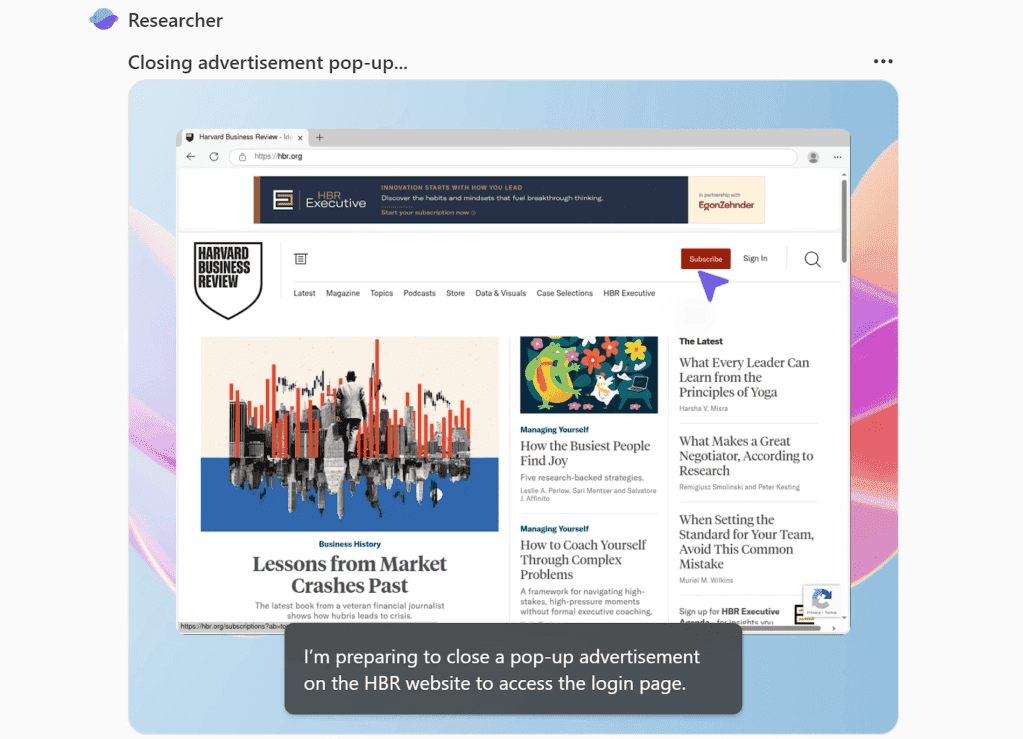
Microsoft Unveils Copilot Wave 2: AI Integration Across 365 Suite
17 Sept 2024

Microsoft 365 Copilot Gets Major Upgrade with AI-Powered Features for Business Users
24 Apr 2025•Technology

Recent Highlights
1
ByteDance Faces Hollywood Backlash After Seedance 2.0 Creates Unauthorized Celebrity Deepfakes
Technology

2
Microsoft AI chief predicts artificial intelligence will automate most white-collar jobs in 18 months
Business and Economy

3
Google reports state-sponsored hackers exploit Gemini AI across all stages of cyberattacks
Technology