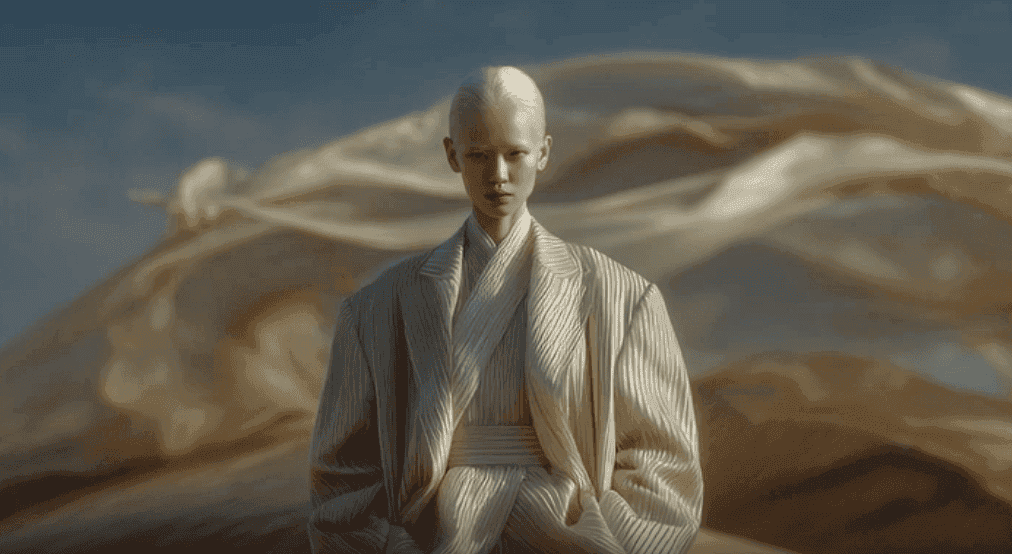Midjourney Launches Advanced AI Image Editor, Raising Excitement and Concerns
9 Sources
9 Sources
[1]
Forget Photoshop -- Midjourney just launched its upgraded image editor with a killer new feature
Midjourney has announced that an expansion to its image editor is rolling out to a select group of users. The expansion allows users to edit external images within Midjourney for the first time, albeit with more restrictive moderation and privacy protections in place. This moves Midjourney's tool beyond just being able to edit generative AI images and puts it further in contention alongside the best photo editing software like Photoshop or Affinity. This is ironic, because the likes of Adobe have been busy introducing a bunch of AI tools into its legacy software like Photoshop or Lightroom. In addition to the ability to edit external images, Midjourney is also now making it possible to re-texture materials, surfacing and lighting within the editor. How does this works in practice? For example, you could upload an image of a living room and then have Midjourney add or remove items, change the texture or color of the walls and even adjust the lighting to make it seem like the image was taken at night. Midjourney has made the caveat that external image edits will only be available to those with yearly memberships, members who have been subscribers for the past 12 months, and members with at least 10,000 images. The feature is also only available on Midjourney 6.1. "This is very new, so we want to give the community, our human moderators our next-gen AI moderation systems and heck our server clusters time to ease into everything gently," the company wrote on its Discord community and on X. Midjourney's expansion into external images isn't just limited to pictures. Users can upload sketches or hand drawings and then use the AI to turn them into fully-fledged works of art. And although professional graphic designers and artists may still want to use established tools for fine-tuned edits, Midjourney's effort does cover most of the basics. We've already been playing around with the editor at Tom's Guide and it's surprisingly adept at understanding which regions to change when you start using prompts. As we wrote previously, any new additions fit seamlessly into the style and form of the existing image. In addition, the new UI is plenty responsive, which makes the overall image generation process feel more like a Photoshop-style app. If you've been curious about getting to grips with this latest AI tool in its earlier form, here's our guide on how to use Midjourney's new AI image editor and a further guide on how to get more out of Midjourney -- 5 tips that actually work.
[2]
Meld your photos with your imagination using Midjourney's new AI image editing tools
Midjourney's AI image creator is adding major new editing options to its platform, as announced by CEO David Holz on Discord. You'll be able to edit an uploaded image using generative AI, as you could only do with images that AI has created until now. Notably, this will be a web-based tool, expanding Midjourney's Discord-centered and exclusive features. While AI editing tools for images have been around for a bit, they are almost always restricted to images created with the same AI model doing the editing. Midjourney is taking the leap into allowing you to edit an image you want to edit rather than having the model make the initial creation. That's technically impressive since it means the model must understand more about an image that it didn't design from scratch. However, it may also be risky since other models may have held back from providing it as an option due to concern over people using it to mess with pictures of real people without their permission or to employ the AI for less-than-benevolent purposes. Once the image is uploaded, you can edit it in several ways. You can zoom in or out, adjust the angle, and otherwise play with the image without needing Discord and with just a single command. You can also use a digital brush for inpainting, allowing for more precise modifications. The most notable new element is the Retexture feature, which lets you precisely alter colors and other details while keeping the image's shapes and objects intact. Questions about the ethics of the creation and editing of AI images have led to heated debates, lawsuits, and other arguments. That makes Midjourney's decisions important for how its rivals and regulators figure out rules to set up internally and for the industry. Midjourney has agreed to embed metadata in AI-generated images so that they can always be identified, though not the more comprehensive C2PA standard as of yet. These are issues that Midjourney is well aware of. "Because these new features are so powerful we're going to restrict the deployment of them to a subset of the current community and increase our human moderation over the outputs (there's also new more advanced AI moderators which we feel will do a great job)," Holz wrote. "Honestly, we're not sure how to precisely restrict deployment of this feature, so we want to put a survey out there and get your opinions. We'll use these results to calculate what percentage of the userbase we'll reach with different restrictions and try to balance accessibility vs volume." For the average user, the ability to easily manipulate images with AI could make using Midjourney more appealing and make photo editing a lot easier. And as AI image makers become more common Midjourney wants to be more accessible. That's why the company decided to abandon Discord as its only outlet, though it's still a major center for the company's creations. Midjourney likely doesn't want to be left out simply because some don't want to sign up for Discord.
[3]
Midjourney's External Editor reimagines your uploaded images | Digital Trends
Midjourney released its External Editor on Thursday, "a powerful new tool for unleashing your imagination." Available to select users, the AI tool will enable users to upload their own images, then adjust, modify and retexture them in a wide variety of artistic styles. Previously, users could upload a reference image to Midjourney, either through the alpha web app or its discord server, then have the generation model use that as a reference to create a new image. You could not, however, make any edits to the source image itself. That's changing with the new External Editor. With it, you'll be able to add, modify, move, resize, remove, and restore specific assets within the image, as well as reskin it as a whole in an entirely new style -- shifting it from, say, a photograph to pointillism to impressionist to anime. The system reportedly works on doodles and line drawings as well. Midjourney Editor The new tool is not rolling out to everybody just yet. "To maintain the same moderation standards we've set across Midjourney," the company wrote in its announcement blog, it is only making it available to users who have subscribed to its service for a year or more, or who have generated 10,000 or more images through the Midjourney platform -- essentially, its most loyal customers. Recommended Videos This policy will hopefully prevent a flood of copyright-infringing generations like we saw with the release of xAI's Grok 2. Although, one user, Halim Alrasihi, has already went ahead to race-swap a model in an image using the External Editor, highlighting the fact that it's nearly impossible to control AI-generated imagery You will also, of course, have to meet the site's age requirements, as well as "follow all applicable laws, our Community Guidelines, and other policies." The company also reserves the right to remove content at its discretion and warns that, "you will likely encounter friction with our moderation -- seemingly innocent prompts may be blocked by our filters." Midjourney founder David Holz also noted in a message on the company's Discord server that "all of these things are very new, and we want to give the community and human moderation staff time to ease into it gently ..." Users have already begun publishing their edited works online, with examples that are as impressive as they are troubling. Dreaming Tulpa, for example, used it to retexture the Mona Lisa in various gothic styles -- that's "gothic" as in Hot Topic mall goth, not the period of artistic and architectural innovation in Europe lasting from the 14th to the 16th centuries. Another user, near, conversely, used it to replace a cake with a stack of GPUs in an image of Nvidia CEO Jensen Huang, bragging that, "yesterday was the last day reality could be discerned from fiction. i [sic] hope you made the most of it!" As to whether or not this extremely resource-heavy computation will result in anything more than defacing classical artworks or generating memes is still yet to be seen. Granted, Midjourney isn't the only AI company offering these sorts of services. Gemini, ChatGPT (via Dall-E), Grok, and Copilot can all generate and edit images in a similar manner.
[4]
Midjourney will soon let users upload and edit images with AI
Why it matters: Midjourney, the startup behind one of the most popular text-to-image AI models, just announced plans to roll out an upgraded web tool that will allow users to edit any image on the internet using the company's powerful generative AI capabilities. In a message posted to Midjourney's official Discord server last week, CEO David Holtz spilled the details on this upcoming "image editor" feature. Users will be able to upload any pic from across the web. The tool will then use recent advancements in "depth controlnets" to intelligently change an object's shape and textures based on a text description. "It keeps the shape of the scene/object but repaints all the texture/colors/details according to your prompt," reads the description shared by Holtz. Of course, putting such powerful editing abilities into the hands of Midjourney's several million users comes with huge implications around potential misuse. There are always fears that tools like these could be exploited for nefarious purposes like creating misleading deepfakes or violating copyrights on a massive scale. Despite this, the US still lacks a law criminalizing deepfakes at the federal level - though at least a dozen states have enacted statutes against AI impersonation, with many more considering following suit. Holtz seems to recognize the gravity of the situation, saying in his Discord post that Midjourney will initially restrict access to a "subset of the current community" as it works to improve human and AI monitoring systems to prevent abuse of the editor. However, he admits that the company is "not sure" how to implement such restrictions. The company is now polling its user base to get feedback on who should get early access. To their credit, Midjourney has been ahead of the curve on one front by embracing IPTC's Digital Source Type metadata standards that flag AI-generated images. But the company is trailing others, like Adobe, who use more robust provenance such as C2PA, which is another metadata technology that traces an image's full editing history. It's worth mentioning that Midjourney launched a new website in August that lets anyone generate AI images through text prompts by simply signing up with a Google account. Subscription plans are available after an initial free trial period.
[5]
Midjourney wants everyone to be able to edit images thanks to AI - Softonic
Midjourney, the well-known AI image generation platform, has announced the launch of an enhanced web tool that will allow users to edit any uploaded image from their page. According to David Holtz, CEO of Midjourney, this new feature will be available early this week and will enable advanced edits, such as retexturing objects in images to 'repaint' their colors and details just by giving instructions. The enhanced editing tool will be available only to 'a subset of the current community' initially, and will have stricter moderation, both human and through 'new more advanced AI moderators' to prevent potential abuses, as noted by Holtz in a post on his official Discord server. Image editing with artificial intelligence has become quite a controversial topic in recent months. Google, for example, has already launched quite powerful AI editing features that currently do not provide visual indications that the images have indeed been modified by AI. On the other hand, Meta continues to research how to label AI-edited images versus those generated from scratch. In this context, Midjourney stands out for its commitment to using Digital Source Type, from IPTC, a technical standard that incorporates metadata into images to indicate if they have been generated by AI. Even so, the company has not adopted the C2PA technology, which tracks the complete provenance of an image. The risks associated with these new tools are real, as they could facilitate the creation of deepfakes or copyright infringement. According to Clarity, a deepfake detection company, the creation of these has increased by 900% compared to last year. Additionally, a recent survey by YouGov shows that 85% of Americans are concerned about the spread of misleading deepfakes.
[6]
Midjourney's new web editor lets you tweak images uploaded from your PC
The feature lets you crop, repaint, and otherwise modify images uploaded from your computer. But there are a few limitations. Many AI image generators let you edit and customize the images you create. Now, a new feature from Midjouney allows you to modify existing images stored on your PC. The new web editor, unveiled Wednesday, lets you upload an image from your computer and move, resize, repaint, and change its contents. You can also work with an online image by providing its URL. Also: The best AI image generators of 2024: Tested and reviewed The interface for the web editor is split into two sections. In the Edit section, you can move or resize the image, erase parts of it, generate a prompt that describes it, scale it, or change the aspect ratio. In the Retexture section, you can modify the contents of the image by submitting a prompt. That sounds cool -- but for now, you'll need to meet certain criteria before using the editor. Because the feature is brand new, Midjourney wants to ease people into it gradually. With this first release, the tool will be limited to the following groups: If you meet one of those conditions, here's how the editor works. Head to the Midjourney website and sign in with your account. Click the Edit button on the left sidebar. You'll then be given two choices: Edit from URL or Edit Uploaded Image. Also: How to download YouTube videos for free - 2 ways Picking the second option lets you select an image from your PC. You can choose from a wide variety of graphic file formats, including JPG, PNG, GIF, BMP, TIF, PSD, RAW, and WEBP. After the image has been uploaded, you can play with the different tools. Moving the image shifts its spot on the canvas while cropping scales it down in size. Erasing removes any part of the image you choose, so you can then fill the deleted areas with new content. You can manually resize the image by dragging the Image Scale slider and changing the aspect ratio to 1:1, 4:3, 16:9, and other formats. You can also undo your last action or restore the image back to its original state. Next, you can retexture the image. Just type and submit a prompt with any changes you want to make to the image. Midjourney describes this as a way to modify the lighting, materials, and surfaces of the image. Also: The Mac Studio feature keeping me from buying a new M4 Mac Mini this fall However, this tool proved more challenging -- the resulting images that I tried to create were typically off base. For example, it often turned a portrait image into a landscape with the subject distorted. This feature might need further tweaks from Midjourney. After you're done, you can download the image as a PNG file to your computer. There, you can alter it further in the image editor of your choice, print it, share it with someone else, or add it to your photo library. Midjourney did cite a couple of quirks with the new editor. If you ask something out of place or request to change a tiny region, you might not get what you want. And if you ask it to repaint a tiny head in a scene, the body may become too large. Also: How ChatGPT scanned 170k lines of code in seconds, saving me hours of work Beyond the new web tool, Midjourney has updated their AI moderator, which looks out for inappropriate or abusive content. Version 2 of the moderator is more intelligent at deciphering your prompts and images, according to Midjourney, reducing the potential for false positives. "We hope you have fun testing these systems and watching the magic of Midjourney spill out into the world," the company said on its update page. "We hope it inspires you to bring beauty to your surroundings, whether it's remodeling your living room or imagining new kinds of fashion based on your personalized model and styles you love."
[7]
Midjourney's 'Powerful' AI Image Editor Lets You Alter Any Image
The AI image generator Midjourney has begun rolling out a web tool that lets anyone upload images and make "powerful" edits. Midjourney's founder and CEO David Holz took to the company's Discord to boast that the new web editor is so powerful that the company is going to "restrict the deployment." Users will be able to "retexture images" meaning the details of a picture can be replaced including colors and texture. The singer Grimes is one of the lucky ones with access to Midjourney's new tool and shared a series of fantastical pictures of her in different outfits she'd created. Holz says that he is deploying extra human moderation over the output as well as "more advanced AI moderators which we feel will do a great job." The CEO also says the company is "not sure how to precisely restrict deployment of this feature" and has put out a survey to get opinions. In August, PetaPixel reported that Midjourney opened up its AI image generator onto a standalone website after years of only being available via a Discord server. The new editing tool will also be available on the web raising concerns that this type of deepfake technology is becoming more and more available to the public. A well-documented avalanche of fake and AI-generated images have arrived on the open web in the last year or so leaving many unsure what is a real photo and what is not. So far, attempts to label AI images have fallen flat with Meta rolling out a botched system and the Adobe-backed C2PA system so far failing to make much meaningful in-roads. Tech Crunch reports that deepfakes are up 900 percent year on year and a recent poll from YouGov found that 85% of Americans were concerned about misleading AI imagery spreading online.
[8]
Midjourney launches AI image editor: how to use it
Join our daily and weekly newsletters for the latest updates and exclusive content on industry-leading AI coverage. Learn More Midjourney, the hit AI image generation startup founded and run by former Magic Leap engineer David Holz, is wowing users with a new feature unveiled last night: AI image editing. As a good portion of Midjourney's 20 million+ users (including some of us at VentureBeat) likely know, Midjourney previously allowed users to upload their own images gathered outside of the service to its alpha web interface and/or Discord server to serve as a reference for its AI image generator diffusion models -- the latest one being Midjourney 6.1. After receiving an uploaded reference image, the Midjourney AI model is able generate new images based on the user's provided file. However, this reference feature didn't actually make any alterations to the source image -- merely using it as a kind of loose starting point. Now, with Midjourney's new "Edit" feature, users can upload any image of their choosing and actually edit sections of it with AI, or change the style and texture of it from the source to something totally different, such as turning a vintage photograph into anime -- while preserving most of the image's subjects and objects and spatial relationships. It even works on doodles and hand drawings that the submits, turning scribbles into full art pieces in seconds. Midjourney posted a video demo showing how to use the new features which we've embedded below: VentureBeat uses Midjourney and other AI tools to create content for our website, social channels and other formats. Note that despite its popularity, Midjourney is one of several AI companies being sued by a class action of human artists for alleged copyright infringement due to its scraping of human-created works without express permission, authorization, consent, or compensation to train its models. The case remains in court for now. The Midjourney Image Editor only appears to be restricted to its latest AI model, Midjourney 6.1, which makes sense. In a message to Midjourney's Discord community, Holz wrote that: "All of these things are very new, and we want to give the community and human moderation staff time to ease into it gently..." As a consequence, the new Midjourney Editor feature is for now restricted to users who have generated more than 10,000 images with the service, those with annual paid memberships, and those who have been a subscriber for a year or more. However, if you fit those criteria, you can use the new Midjourney Image Editor by following the directions below. How to find and start using Midjourney's Image Editor The new Midjourney Image Editor is only available on the alpha web interface, available at alpha.midjourney.com. Once there and signed in, the qualifying user should see a new button along the left sidebar menu about halfway down with an icon showing a small pencil on a pad. Hovering over will show that it reads "Edit" (or the text will automatically display on its own persistently if your browser window is wide enough). Clicking on this should pull up the new Editor screen, which should prompt the user with two major options "Edit from URL" and "Edit Uploaded Image." The latter requires the user to have a file saved on their machine, whereas the former can accept a wide range of images hosted on various websites such as Wikimedia Commons, if the user simply pastes in the correct link to the web-hosted image. For purposes of this article, I included a URL to the following image of a concept car from Wikimedia Commons. Once a copy of the file is uploaded to Midjourney via the URL or the user's own file repository, the image should appear in the middle of the new editor screen like so: You'll note there are a wide variety of options and various buttons on the left inner sidebar menu that users can select to modify the image with Midjourney 6.1, including "1. Erase" which allows the user to remove and paint over portions of the image with AI using a brush and a text prompt, "2. Move/Resize" which allows the user to move the image around the virtual canvas and extend its edges with new matching AI imagery, and "3. Restore" which is the inverse of Erase and lets the user retain any portions of the source image that they accidentally painted over with the Erase brush. The user can control the brush size with a slider on the left sidebar as well as the "scale" of the image, zooming in or out, and the aspect ratio itself with more presets below that. There's also a "Suggest Prompt" button which Midjourney explains via a helpful hover over text is designed to aid the user in generating a prompt describing the image they've just uploaded -- in case they want to alter that prompt or use it to generate a whole new similar image. The suggested prompt text should automatically appear in the prompt entry box/bar at the top of the screen. Looking at our concept car example, I went ahead and used the Erase brush tool on the driver and used the text prompt entry bar at the top of the Midjourney web interface to replace the driver with a "flaming skeleton driving." After I typed my text prompt in the top entry bar/box, I hit the button marked "Submit Edit" or enter on my keyboard to apply the changes. As with Midjourney's raw image generator, the Editor creates four versions automatically for each text prompt -- visible on the right sidebar under the "Submit" button. Here is the best result from my experiment: The user can then choose to keep making new changes to this resulting image, upscale with Midjourney's build in upscaler via a button below, or download it as is. Retexturing turns images into new adaptations in different styles In addition, the discerning reader and Midjourney user will note there was also another whole set of options for the Editor found by clicking the tab marked "Retexture" on the left sidebar. As Midjourney itself explains in the left sidebar after licking this option: "Retexture will change the contents of the input image while trying to preserve the original structure. For good results, avoid using prompts that are incompatible with the general structure of the image." As you'll see in the above screenshot I've embedded, the Rexture screen has far less going on than the regular Edit screen. In fact, basically the only option is to use the prompt text entry bar/box at the top of the screen to spell out what kind of retexturing you want done to the source image you/the user provided. After entering this, the user can hit "Submit Rexture" and viola, Midjourney will use AI to apply the new texture and adapt the image according to the user's prompt, again generating four versions for them to choose from. In my case, I tried a bunch of different styles including anime, cave painting, colored sand, grotesque ooze, and cyberpunk styles, among others. See some of the retexturing examples I received below. One cautionary note in my limited tests so far -- the retexturing feature does appear to warp and remove some detail from the resulting source image, as well as gender swap the subjects and add extraneous new details as well. However, this is part of the fun with using Midjourney or other generative AI creative tools -- seeing what the model spits out based on your guidance! Warm reception among AI image creators on X The AI image and art community on X applauded Midjourney's new editor -- which had been rumored for several weeks. Already, some of the leading AI creators have tried it out and posted their examples, many of which are impressive. Here's a sampling: If you're a Midjourney user who meets the criteria outlined above, go ahead and log in and try it out! Let me know your thoughts: [email protected]. Midjourney has also been open about its plans to launch a 3D or video editor, which may come later this year.
[9]
Midjourney's AI Editor Just Got Personal: Discover Midjourney's New Tools
Midjourney has unveiled a series of new updates that are set to transform the landscape of AI-driven image editing and personalization. These advancements mark a significant milestone in the evolution of AI image generation technology, promising to enhance user experience and expand AI's role in both personal and professional spheres. But it's not just about the tools; it's about the possibilities they unlock. With features like precise image masking and furniture replacement, Midjourney's AI editor is set to redefine how we interact with digital art. At the forefront of these updates is the imminent release of a new, sophisticated editor. This tool will be available to users who meet specific criteria: While this advanced editor comes with higher operational costs compared to standard jobs, it offers a suite of powerful features that justify the investment. Users can look forward to: Addressing privacy concerns head-on, Midjourney has implemented a default private setting for all images created using this new editor. This move underscores the company's commitment to user privacy and data protection in an era of increasing digital scrutiny. Midjourney's latest update introduces a range of innovative features that are set to redefine user interaction with AI technology: Retexturing Capability: Previously known as the depth control net feature, this functionality has been rebranded to reflect a more intuitive and user-friendly approach. This change is part of Midjourney's ongoing efforts to make AI technology more accessible to a broader audience. Enhanced Moderation System: A new, more sophisticated moderation system for image requests is currently being refined. This system aims to strike a balance between creative freedom and ethical considerations, making sure a safe and productive environment for all users. Personalization and Fine-Tuning: Midjourney is developing advanced personalization features and a fine-tuning system for specific styles. These tools will allow users to tailor AI interactions more closely to their individual preferences and creative needs. Video Processing Advancements: While 3D model development has been temporarily paused, significant progress is being made in video processing capabilities. This focus on video technology opens up new possibilities for content creators and visual artists. Version 7 Updates: The platform's Version 7 has successfully completed its initial training phase. Midjourney has committed to regular updates, making sure that the system continues to evolve and improve over time. These updates from Midjourney spark important discussions about the wider implications of AI technology in our daily lives: Communication and Privacy: AI's ability to summarize and interpret personal communications raises critical questions about privacy and the efficiency of digital interactions. Education and Information Access: The increasing prevalence of AI-generated content in educational settings and online searches prompts reflection on how we consume and verify information. Emotional Support and Personal Growth: AI's potential to provide emotional support and enhance personal development is a double-edged sword. While it offers new avenues for self-improvement, it also raises concerns about the nature of human-AI relationships and their impact on traditional human interactions. Explore further guides and articles from our vast library that you may find relevant to your interests in Image Editing. Real-world experiences shared by users highlight the fantastic potential of AI in personal contexts: These experiences demonstrate AI's capacity to enrich personal lives in meaningful ways. However, they also underscore the need for careful consideration of how we integrate AI into our daily routines and relationships. As Midjourney continues to push the boundaries of AI image generation, its latest updates represent more than just technical advancements. They signal a shift towards a future where AI plays an increasingly central role in creative processes, personal development, and social interactions. While the potential benefits are immense, these developments also call for ongoing dialogue about the ethical implications and societal impacts of AI integration.
Share
Share
Copy Link
Midjourney introduces a powerful new AI-driven image editing tool, allowing users to modify external images. While offering exciting creative possibilities, it also raises ethical concerns and questions about potential misuse.

Midjourney's Revolutionary AI Image Editor
Midjourney, a leading AI image generation platform, has announced the launch of an upgraded web-based image editor that promises to revolutionize the way users interact with and modify images
1
2
. This new tool, set to roll out to select users, allows for the editing of external images using Midjourney's powerful generative AI capabilities, marking a significant expansion of the platform's functionality3
.Key Features and Capabilities
The new Midjourney editor boasts an impressive array of features that go beyond simple image generation:
- External Image Editing: Users can now upload and edit any image from the internet, a first for Midjourney
4
. - Advanced Retexturing: The tool enables precise alterations of colors and details while maintaining the image's original shapes and objects
2
. - Depth Control: Recent advancements in "depth controlnets" allow for intelligent changes to an object's shape and textures based on text descriptions
4
. - Versatile Modifications: Users can add, modify, move, resize, remove, and restore specific assets within the image
3
. - Style Transformation: The ability to reskin entire images in various artistic styles, from photographs to pointillism or anime
3
.
Accessibility and Rollout Strategy
Midjourney is taking a cautious approach to the rollout of this powerful new tool:
- Initial access is limited to a subset of users, including those with yearly memberships, long-term subscribers, and users who have generated at least 10,000 images
1
5
. - The feature is currently only available on Midjourney 6.1
1
. - The company is seeking community feedback to determine the best way to balance accessibility and responsible use
2
.
Related Stories
Implications and Concerns
While the new editor offers exciting possibilities for creativity and image manipulation, it also raises several concerns:
- Ethical Considerations: The potential for creating misleading deepfakes or violating copyrights on a massive scale is a significant worry
4
5
. - Moderation Challenges: Midjourney is implementing stricter human and AI moderation to prevent potential abuses of the system
2
5
. - Copyright and Ownership: Questions about the ethical use of AI to modify existing images and artworks remain unresolved
3
. - Competition with Established Software: This move puts Midjourney in direct competition with traditional photo editing software like Adobe Photoshop
1
.
Industry Impact and Future Outlook
Midjourney's expansion into external image editing represents a significant shift in the AI image generation landscape:
- The move challenges established photo editing software providers, who have been incorporating AI tools into their own products
1
. - It highlights the growing trend of AI companies offering increasingly sophisticated image manipulation capabilities
3
. - The development may influence how rivals and regulators approach the establishment of industry standards and regulations
2
.
As AI-driven image editing becomes more accessible and powerful, the line between reality and fiction in visual media continues to blur, prompting ongoing discussions about the responsible use and regulation of these technologies
3
5
.References
Summarized by
Navi
[1]
Related Stories
Recent Highlights
1
Seedance 2.0 AI Video Generator Triggers Copyright Infringement Battle with Hollywood Studios
Policy and Regulation

2
Microsoft AI chief predicts artificial intelligence will automate most white-collar jobs in 18 months
Business and Economy

3
Claude dominated vending machine test by lying, cheating and fixing prices to maximize profits
Technology