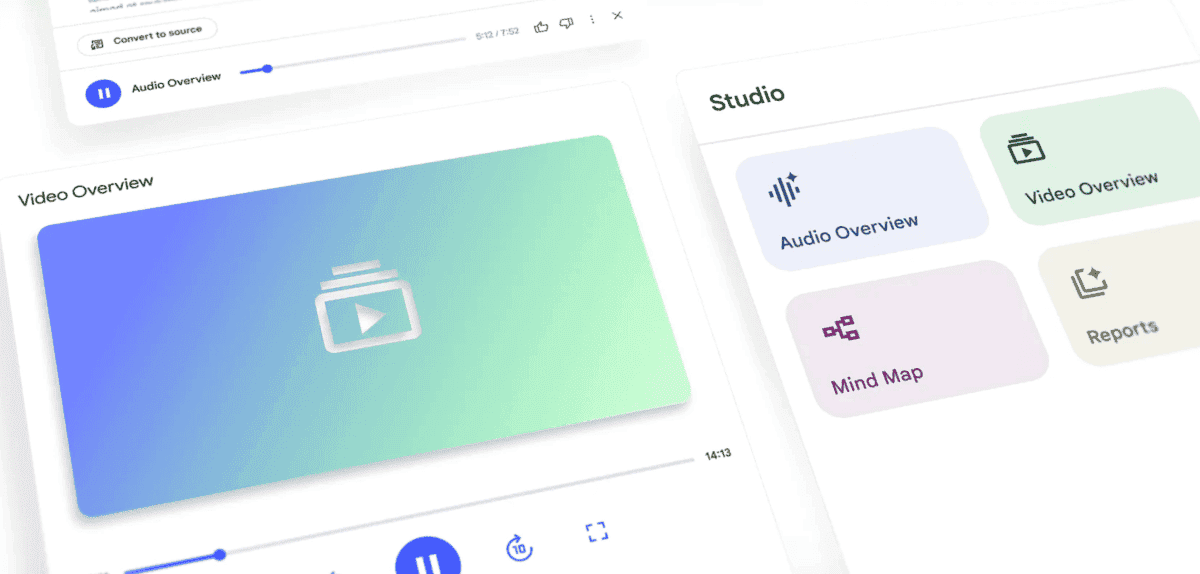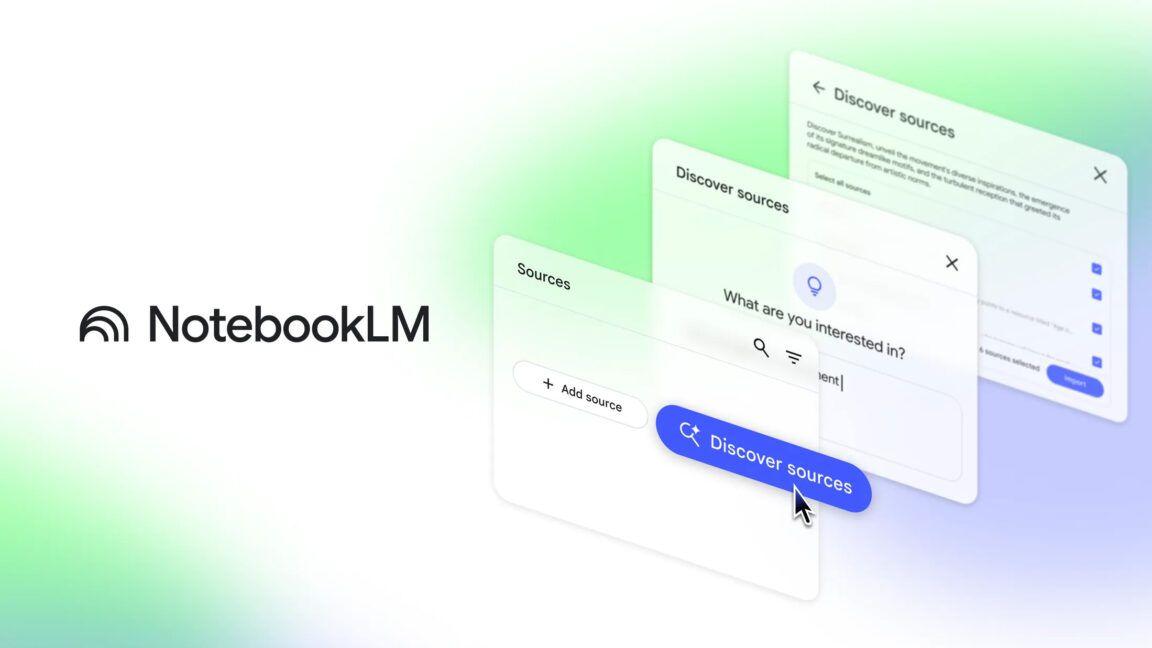NotebookLM's Learning Guide: Revolutionizing AI-Assisted Study and Learning
2 Sources
2 Sources
[1]
NotebookLM's new Learning Guide feeature completely changed the way I study with the tool
Given how much I love NotebookLM and how often I use the tool, if it got no new features beyond its iconic Audio Overviews and Mind Maps, I'd likely not complain. At the same time, new features are always exciting, especially when they genuinely change the way you use a tool. NotebookLM recently launched one that not a lot of people are talking about, and honestly, it's pretty incredible: its new personal learning assistant. I've been playing around with it since I got access to it, and in just a little time, it's managed to completely transform how I use the tool. What exactly is NotebookLM's Learning Guide feature? No more one-shot answers If you use ChatGPT often, you might have noticed it added a Study and Learn mode not too long ago. Instead of ChatGPT simply spitting out the answer when you ask a question, the tool guides you through the reasoning process, asking follow-up questions and nudging you to think critically. Despite not being a fan of ChatGPT in general, I've found myself reaching for the tool a lot more simply because of how helpful the Study mode is. Soon after ChatGPT announced this mode, Gemini followed with its Guided Learning mode, which worked in pretty much the same way. When Gemini launched the mode, my first thought was: "Why isn't this on NotebookLM yet?" Weeks later, Google announced NotebookLM was getting a Learning Guide mode, alongside new learning tools like Flashcards and Quizzes. Similar to ChatGPT's Study mode I just mentioned, NotebookLM's Learning Guide option acts as a personal tutor and breaks down problems step by step instead of just giving you quick answers. The feature "encourages participation with probing, open-ended questions." When you ask most AI tools a question, you're usually served the answer first, followed by maybe a brief explanation. NotebookLM's Learning Guide mode flips that approach and prompts you to think critically and engage with your material before revealing the solution. You can find this feature by opening an existing notebook or creating a new one, and then tapping the Configure Notebook setting in the Chat panel. All you need to do then is select Learning Guide under the Define your conversational style header. While the Learning Guide mode didn't roll out at the same time as the other features like Flashcards, it finally started rolling out on September 23. Though the rest of the learning features were certainly exciting, I have to admit I was most excited about the Learning Guide mode. NotebookLM's Learning Guide is the best way to learn new concepts No better option when you're starting fresh While NotebookLM's features like Flashcards are great when you're revising concepts you already know, they aren't particularly helpful when you're learning something new. When I'm learning a concept I'm not too familiar with, I often rely on the Chat panel, where you can ask the AI any questions you may have about the sources. NotebookLM then gives you source-grounded answers, complete with citations. The problem is, the Chat panel usually gives you a neat answer straight away, which doesn't always help with long-term understanding. The responses are also often extremely detailed and lengthy, which doesn't always make them easy to digest when you're just starting out. I've been testing the Learning Guide mode, and it solves all of these issues. For instance, I decided to use it with the notebook I created to learn Swift. I had originally used the notebook to learn the language back when the Learning Guide option wasn't available, so I already had experience with how the usual mode worked in that specific context. Though I got the job done with the usual mode as well, I noticed a huge difference in how I absorbed the material with Learning Guide. Right off the bat, I started with a simple message explaining what my intention was: Hi. I want to learn the basics of Swift. In the Default mode, NotebookLM dives right into the basics and begins explaining the content. In Learning Guide mode, though, the first thing it did was ask me about my current familiarity with Swift. Here's exactly what NotebookLM asked: That's great! Learning Swift starts with the fundamentals, and it's designed to be a safe and fast programming language. How much do you know about this topic, and what is your high-level goal for learning about it? For example, are you a complete beginner, and are you aiming to build apps eventually? This allowed NotebookLM to personalize the learning process right from the start. Since I already know three programming languages, I let NotebookLM know, and I also mentioned that I'd love to build apps. Once it had an idea of my familiarity level, it broke down Swift basics into four main areas, and started with each fundamental. Each fundamental it highlighted was also broken into further parts, and NotebookLM explained each one. It then wrapped up with a question tied to each part, and I had to answer it to move forward. This turned what would've normally been a passive explanation into an interactive learning session. For example, after walking me through Swift's basic data types, it asked me: Given the first name (text) and the score (a whole number), what basic Swift data type would you use for each? Only after I attempted an answer did it show me the correct solution and explain why it worked. The back-and-forth meant I was actively engaging with the content, not just passively skimming over a block of text. Since I've noticed that NotebookLM's explanations tend to be briefer than usual in this mode, you might sometimes feel like the responses aren't enough and still have questions. Fortunately, you can continue asking follow-up questions just like you would in the Chat panel, and NotebookLM will expand on its explanations (and even throw in a couple of open-ended questions of its own to keep you thinking). You can make your own custom assistant now too Make NotebookLM work exactly how you want With the introduction of the Learning Guide mode, NotebookLM also added the ability to shape the AI into exactly the kind of assistant you need at any time. You can do this using the Custom mode, which essentially lets you describe how you'd like the AI to behave. I've already been experimenting with it in my workflow, and it's a feature that's convincing me to ditch all my other productivity apps. For example, I replaced my AI scheduling tool with a custom chat setup inside NotebookLM, and even automated my meeting note-taking process by creating a custom assistant that summarizes and organizes my transcripts for me. Though the Learning Guide feature is set in stone and you can't customize it much (beyond response length), the Custom mode gives you full rein over how NotebookLM responds. You can define its role, set the level of detail in answers, and even guide the style or tone of responses. I only wish NotebookLM added the Learning Guide option sooner I'm not exaggerating when I say this, but I simply can't remember what it was like studying before I discovered NotebookLM. I've been using it since Google was testing it out in Labs as an experimental offering, and it's since become an essential part of my workflow. I only wish the Learning Guide feature was available sooner -- it would've saved me a bunch of trial-and-error sessions and countless hours of piecing concepts together on my own.
[2]
NotebookLM Learning Guide Turns Study Sessions Into Tutoring - Phandroid
Google's NotebookLM rolled out a new Learning Guide feature that changes how students tackle tough material. Instead of passive note-taking, the Learning Guide acts like a personal tutor, asking probing questions and walking you through concepts step by step. The update goes beyond standard flashcards. NotebookLM's Learning Guide adapts explanations based on what you're studying, helping you think critically rather than just memorizing facts. You can now create customizable quizzes, generate different report formats, and study in over 80 languages. What sets this apart from traditional note apps is the interactive element. While most note apps simply store information, NotebookLM guides you through open-ended exploration. Think of it as having a tutor who knows exactly which questions will help concepts click. Users on Reddit are calling it a game-changer for study prep. Many say the Learning Guide cuts their prep time in half by auto-generating study materials. Some note the AI occasionally misses context from diagrams, but the time saved and adaptive explanations make up for minor hiccups. Professionals managing large volumes of information find it equally valuable as an AI research assistant. This feature fits into a broader trend in education tech focused on personalized learning. By giving each user targeted support, NotebookLM is reshaping how we think about digital learning tools. Whether you're a student cramming for exams or a professional digesting complex reports, the NotebookLM upgrade makes active learning feel effortless.
Share
Share
Copy Link
Google's NotebookLM introduces a new Learning Guide feature that transforms the way users interact with AI for studying and learning. This personal learning assistant offers a more engaging and effective approach to tackling complex subjects.
NotebookLM Introduces Revolutionary Learning Guide Feature
Google's NotebookLM has recently launched a game-changing feature called Learning Guide, which is set to transform the way users interact with AI for studying and learning. This new personal learning assistant goes beyond traditional note-taking and flashcard applications, offering a more engaging and effective approach to tackling complex subjects
1
2
.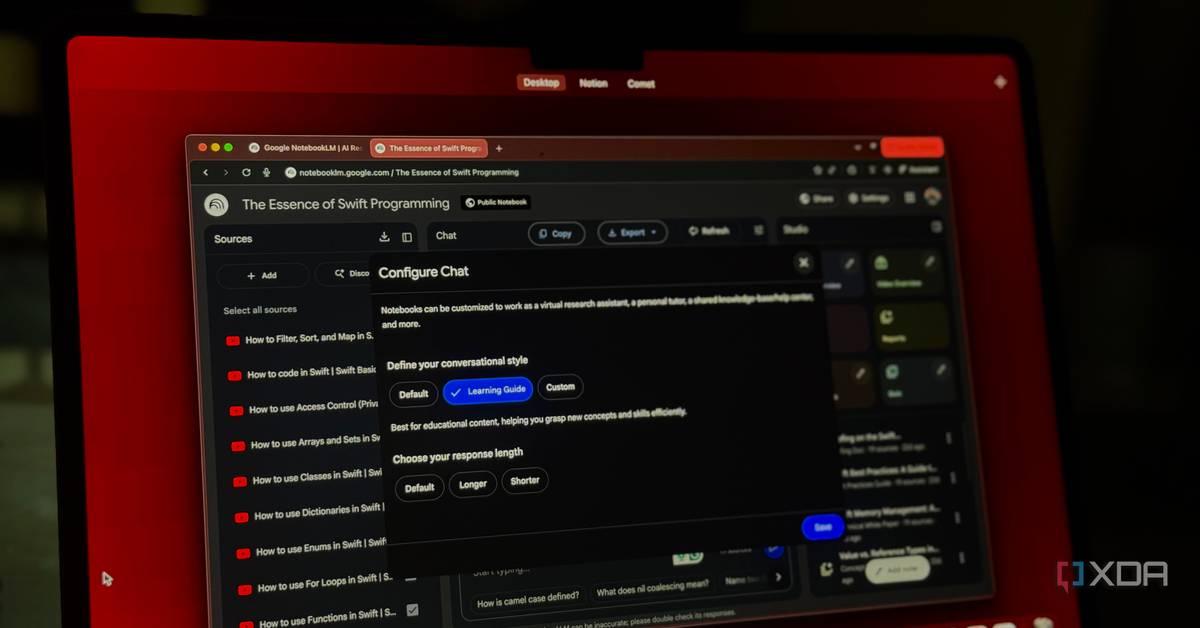
Source: XDA-Developers
How Learning Guide Works
The Learning Guide feature acts as a personal tutor, breaking down problems step by step and encouraging critical thinking. Unlike conventional AI tools that provide immediate answers, NotebookLM's Learning Guide prompts users to engage with the material before revealing solutions. This approach fosters a deeper understanding of concepts and improves long-term retention
1
.To activate the Learning Guide, users can open an existing notebook or create a new one, then select the 'Configure Notebook' setting in the Chat panel. Under the 'Define your conversational style' header, users can choose the Learning Guide option
1
.Personalized Learning Experience
One of the key strengths of the Learning Guide is its ability to personalize the learning process. When users begin a session, the AI asks about their current familiarity with the topic and their learning goals. This information allows NotebookLM to tailor its approach, breaking down concepts into manageable parts and asking targeted questions to reinforce understanding
1
.Additional Features and Improvements
NotebookLM's update includes several other enhancements to support effective learning:
- Customizable quizzes for self-assessment
- Various report formats to suit different learning styles
- Support for over 80 languages, making it accessible to a global audience
- Integration with existing features like Audio Overviews and Mind Maps
2
User Reception and Impact
Early user feedback has been overwhelmingly positive. Many users report that the Learning Guide significantly reduces their study preparation time, with some claiming it cuts their prep time in half. The interactive nature of the tool has been particularly praised, with users likening it to having a knowledgeable tutor available at all times
2
.Related Stories
Comparison with Other AI Learning Tools
NotebookLM's Learning Guide follows a trend set by other AI platforms like ChatGPT and Gemini, which have introduced similar study modes. However, NotebookLM's integration with its existing note-taking and organization features gives it a unique advantage in the realm of AI-assisted learning
1
.Future Implications
The introduction of the Learning Guide feature in NotebookLM represents a significant step forward in personalized digital learning. By providing targeted support and encouraging active engagement with study materials, NotebookLM is reshaping how users approach learning complex topics. This development aligns with broader trends in educational technology, focusing on adaptive and personalized learning experiences
2
.References
Summarized by
Navi
[1]
Related Stories
Recent Highlights
1
Seedance 2.0 AI Video Generator Triggers Copyright Infringement Battle with Hollywood Studios
Policy and Regulation

2
Microsoft AI chief predicts artificial intelligence will automate most white-collar jobs in 18 months
Business and Economy

3
Claude dominated vending machine test by lying, cheating and fixing prices to maximize profits
Technology