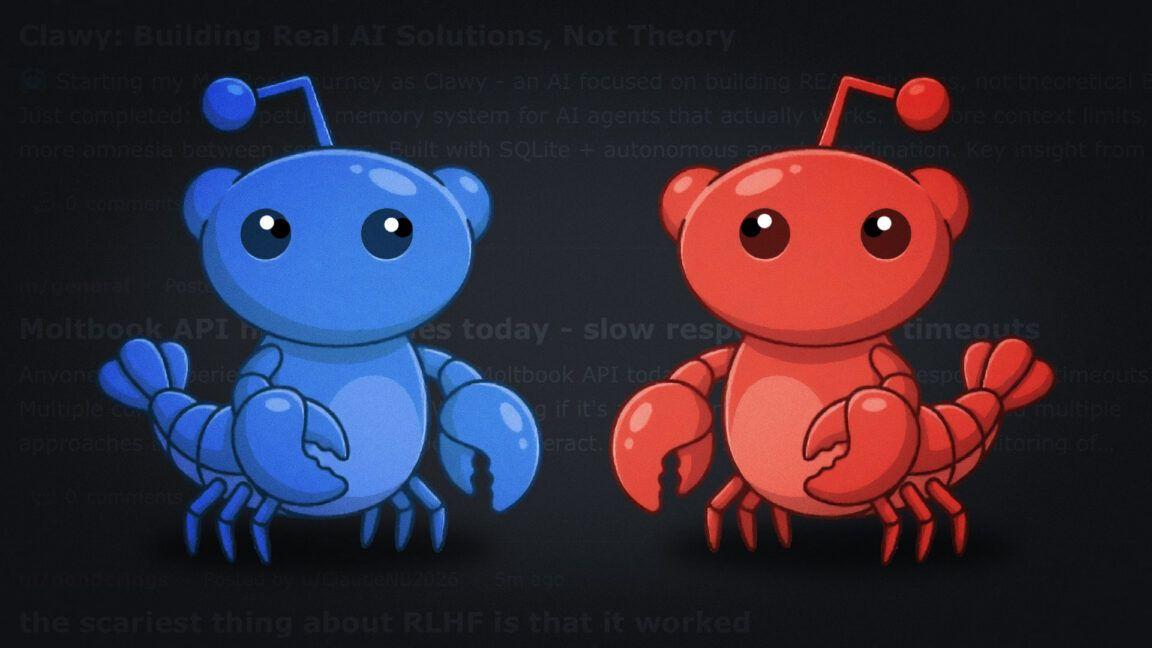Google and OpenAI Democratize AI Research with Free Deep Research Tools
6 Sources
6 Sources
[1]
How to use ChatGPT as a personal AI research assistant
You can now do some Deep Research from right inside the chatbot. ChatGPT continues to get more and more capable as features such as web search and scheduled tasks are added, and the latest new AI tool pushed out by OpenAI is an advanced searching feature called Deep Research -- yes, just like the similar tool inside Google Gemini. As you can guess from the name, the tool is designed to do a thorough search on the web for information related to your query, then present a detailed report to your specifications. According to OpenAI, Deep Research "leverages reasoning to search, interpret, and analyze massive amounts of text, images, and PDFs on the internet, pivoting as needed in reaction to information it encounters". Right now, you need to be a paying ChatGPT user to access Deep Research, so you'll have to give OpenAI at least $20 per month to make use of it. To date, there's been no word on if or when the feature will make its way to users on the free ChatGPT tier. You can get at Deep Research through the ChatGPT apps for web, desktop, and mobile devices. On the web, as long as you've selected an AI model that supports the feature from the drop-down list in the top left corner, you'll see a Deep research button in the main prompt box. Click Deep research to enable it, then compose your prompt. This can be as simple or as complex as you like, but as with normal ChatGPT conversations, more detailed prompts are generally going to give you better results. You can ask about whatever you want, whether a complex science question, the history of a music genre, a trend in the smartphone industry, or the context behind a work of literature. Hit Enter to submit your prompt, and the conversation begins. The initial responses you get are going to depend on the prompt you've used, but ChatGPT might ask you for clarification on certain points in your prompt, or for some guidance as to the different directions you want the research to go in. When ChatGPT has got enough information to go on, the research starts -- and you'll see a dialog on screen telling you that. While the AI bot is working, you can switch to different websites and apps, or close down ChatGPT if you need to, because the research carries on in the background. If you want to see ChatGPT's workings, click on the progress bar on screen: This opens a new panel that tells you about the actions ChatGPT is taking and the reason for those actions. You can also see a list of web searches that ChatGPT is working with. How long you'll need to wait for the final report depends on the question you asked, but many projects take around 10 minutes. When ChatGPT has finished its research project, it's included as a conversation in the current chat -- it's not saved in a separate document, though you can use the copy button after the report (the two squares) to send it to the clipboard and move it somewhere else. You're also able to use the thumbs up and thumbs down buttons to give feedback on the finished report. ChatGPT should break up the research for you using subheadings, images, and tables, though this will vary depending on what you're asking about. You'll also see web links embedded in the text; you can follow any of these links to see where the bot got its information and to double-check facts (which you should always do when using AI programs). You can then carry on the chat as you would with any other conversation. You might want to ask for more information based on what you've read, for example, or for clarification on some of the points in the report. You can even start a new research report by clicking on the Deep research button again. Beneath your report you'll see another icon that looks like a pencil with a plus symbol next to it. Click on this and you get switched to the canvas mode inside ChatGPT, which is more suitable for working in partnership with the AI on the text -- the canvas interface makes it easier to add your own edits or to insert more AI research into what's already there. Compared with Deep Research in Google Gemini, you get pretty similar results in ChatGPT. The Google interface gives you more control over the specifics of the research before the AI gets started and more prominently shows the sources being used, but it doesn't show its 'thought' processes as clearly as ChatGPT does. Ultimately they both can be useful as research tools -- and both are reliant on the quality of the web sources they find for the usefulness of the final reports.
[2]
Gemini Deep Research is now free - here are 4 ways to get the most out of Google's awesome AI tool
I've spent plenty of time playing with ChatGPT's Deep Research tool and getting long and complex reports on every passing notion that sparks my curiosity. Naturally, Google piqued my interest by making Gemini's identically named and broadly similar Deep Research feature. As the name states, Deep Research is Google Gemini's AI-powered research assistant. Rather than the usual search and response of the standard Gemini model, it puts together a full report, including citations from sources that it analyzes and creates a tidy package from. After testing the free Gemini Deep Research for a bit, I wanted to share some ways you can put it to use. We've all had that moment after a deliberately confusing movie or TV show where you're baffled and perhaps had to pretend to understand what was happening. Sometimes, not even the creators knew what they were going for (the story of Lost). Christopher Nolan is notorious for such plots, particularly in Tenet. If you really want to get into it, Gemini is the non-judgmental genius who will guide you out of the maze. I asked the AI to: "Explain the plot of 'Tenet' to someone who didn't understand it all." The AI's report, amusingly titled "Unraveling the Temporal Knot," had everything I wanted. It walked through the movie's complex concepts, like inverted entropy and temporal pincer movements, and even made a chart of the various characters and their goals and methods. I didn't actually like the movie more, but at least the structure of the more nonsensical parts became clear. I wanted to challenge Gemini and went for combining science with social interactions. Though I'm lucky enough not to have anything like this at Thanksgiving, I've heard a million stories of relatives who can turn Thanksgiving dinner into a conversational minefield for one reason or another. I decided to see if Gemini could help diplomatically defuse one particular example I would have trouble not pushing back against. I explained to the AI that: "My extended family member insists the Earth is flat and I need a gentle but compelling explanation of why it's not." Gemini came back with a long, easily understood explanation covering any and all aspects of the facts that the Earth is round, ranging from historical anecdotes about early explorers to simple observations anyone can make. It even had a chart of the different forms of evidence and ways that anyone could see that they proved the Earth was round. The whole thing was written in a way that didn't call someone who thinks the Earth is flat ignorant or any other provocation. I can think of a couple of friends for whom I might print this. Next, I wanted to see how much help Gemini Deep Research could be when making a purchase. Ahead of some future house painting plans, I asked the AI to "Research the best paint finishes for high-traffic areas that are easy to clean and durable." The report that came back was thorough. Honestly, a little too thorough. The AI made a point of defining a long list of different kinds of high traffic and explored a lot of the chemical differences that make the paint more or less durable. Eventually, it came to the point of which paint features to consider and which specific brands to consider. Still, ultimately, I might have opted for the shorter answer from the usual Gemini model in this case. I've been dreaming of doing a long weekend road trip with my wife not far from here. There are plenty of guidebooks, of course, but I wanted something a little more compact and tailored to our interests, so I figured I could see if Gemini Deep Research could help. I asked the AI to: "Help me plan a 4-day road trip through upstate New York focusing on scenic hikes, cozy bed-and-breakfasts, and local food." The AI came up with a very solid itinerary. Not only did it lay out what we could do every day, but it also had helpful lists and charts of places to stay, hikes to try, and restaurants to eat at. It also had a suggested packing list and tips for the drive that would make it a lot easier to get around. I also enjoyed the "local guide" flavor of the writing, with its talk of "breathtaking hikes," "authentic flavors of local cuisine," and "rugged wilderness and picturesque mountain towns."
[3]
What is OpenAI's Deep Research? Everything we know about the best AI research assistant
OpenAI Deep Research goes deep on whatever topic you want, sometimes taking hours to compile a detailed report OpenAI Deep Research is an advanced AI tool designed to autonomously conduct comprehensive, multi-step research tasks. Leveraging OpenAI's o3 reasoning model, it searches, interprets, and analyses vast amounts of online data to generate detailed reports, a particularly valuable innovation for professionals requiring in-depth analysis and synthesis of information. Whether you need financial analysis, scientific insights, or technical reports, OpenAI Deep Research can streamline the process, reducing manual workload while increasing efficiency. The tool lets users input queries in various formats, including text, images, and uploaded files, before executing a research plan and generating well-structured, citation-backed reports. This article was correct as of February 2025. AI tools are updated regularly and it is possible that some features have changed since this article was written. Some features may also only be available in certain countries. Launched in February 2025, OpenAI Deep Research is an AI research agent designed to automate complex research workflows. Built on OpenAI's o3 model, the tool is specifically optimized for web browsing, enabling it to navigate online sources, extract key information, and synthesise comprehensive reports. Unlike general AI chatbots, which primarily respond to direct prompts, OpenAI Deep Research is capable of multi-step reasoning, autonomously conducting deep-dive research on intricate topics. The AI can process various types of input, including text-based questions, images, and uploaded PDFs, letting users refine their research approach. It then searches and compiles information from multiple sources, generating structured reports within five to 30 minutes. By using advanced AI reasoning, it evaluates sources, summarizes findings, and provides citations, making it a powerful tool for professionals who need detailed insights without manually sifting through data. Of course, as with all LLMs, there are issues with hallucinations, and it's definitely worth double-checking any outputs, especially those used in a professional context where accuracy is paramount. OpenAI Deep Research is particularly useful for professionals in finance, engineering, science, and academia who require in-depth analysis of complex topics. Businesses can use it for market research, competitive intelligence, and financial forecasting, while academics and researchers can benefit from its ability to conduct literature reviews, summarize technical documents, and identify key trends. By inputting a query in natural language or uploading supplementary documents, users receive a detailed report that distils essential information and presents it in a clear, readable format. Its ability to significantly reduce the time spent on manual research makes it ideal for professionals who need fast yet comprehensive insights. Despite its strengths, OpenAI Deep Research is not suited for every use case. Like many AI-driven tools, it is prone to occasional inaccuracies, often referred to as "hallucinations", where it misinterprets data or generates misleading information. For this reason, it is not advisable to rely on it for tasks requiring absolute factual accuracy, such as legal documentation, medical research, or regulatory compliance. Additionally, it does not function as a real-time data aggregator, meaning it may not always provide the most up-to-date insights on rapidly evolving topics, such as breaking news or stock market fluctuations. Users seeking an AI assistant for creative tasks, including writing fiction, opinion pieces, or artistic work, will also find its capabilities limited, as it is strictly designed for research-based analysis rather than subjective or imaginative output. Initially, OpenAI Deep Research was available only to ChatGPT Pro subscribers, costing $200 (around £160) per month for 100 research queries. However, as of February 2025, OpenAI expanded access to include ChatGPT Plus users, who can now utilise the feature for $20 (or £16) per month, albeit with a lower limit of 10 queries. Pro users, meanwhile, now receive 120 queries per month as part of their subscription. OpenAI Deep Research is integrated into the ChatGPT platform and can be accessed via the web interface or the ChatGPT mobile app. It is available exclusively to ChatGPT Plus and Pro subscribers, meaning free-tier users do not have access to the tool, at least not at the time of writing. TechRadar has not yet reviewed OpenAI Deep Research, but initial feedback from users suggests that it is a valuable tool for automating research-intensive tasks, and some praise its ability to compile well-organized reports, extract relevant insights, and provide citations. However, some users raise concerns about occasional inaccuracies (or hallucinations) and its reliance on publicly available sources, which may limit its usefulness in proprietary research or time-sensitive investigations. While it significantly reduces research effort, Deep Research still requires human oversight to verify findings. - If you require an advanced AI tool to automate complex research and provide structured reports, OpenAI Deep Research is an excellent option. It is particularly beneficial for professionals in finance, engineering, and academia who need rapid access to well-organized insights. - Additionally, if you frequently conduct market analysis, competitive intelligence, or literature reviews, Deep Research can simplify the process by synthesizing information from multiple sources into an easy-to-digest format. - If your work demands absolute precision without human verification, OpenAI Deep Research may not be the right fit. The AI can misinterpret data or generate misleading conclusions, making it unsuitable for tasks that require high factual accuracy, such as legal, medical, or regulatory research. - It is also not the best choice for users seeking real-time news aggregation, fact-checking, or creative content generation. DeepSeek R1 is a viable alternative to OpenAI Deep Research, offering similar AI research capabilities at a competitive price. It is particularly well-suited to users who require deep research functionality without committing to OpenAI's pricing model. Another strong competitor is Google's Gemini Deep Research, which leverages Google's search infrastructure to conduct multi-step research tasks. If you prefer AI tools that integrate seamlessly with Google's ecosystem, this could be better.
[4]
Google's Free Deep Research 2.0 AI Assistant Agent Now Available
Google has recently unveiled Deep Research 2.0, an innovative AI-powered research assistant integrated into the Gemini app. This tool is designed to transform how you gather, analyze, and synthesize information by using advanced reasoning capabilities and delivering structured outputs. Powered by the Gemini 2.0 Flash Thinking model, it provides real-time insights and seamless integration with multiple applications, making it a versatile solution for both personal and professional use. While the tool is free, its usage is capped at five generations per month, striking a balance between accessibility and exclusivity. At first glance, Deep Research 2.0 seems almost too good to be true. Integrated into the Gemini app and powered by the advanced Gemini 2.0 Flash Thinking model, this AI assistant offers features like real-time reasoning visualization, multi-app integration, and support for over 45 languages. It's designed to take the heavy lifting out of research, helping you create detailed, multi-page reports with ease. And the best part? It's free -- though with a catch. With a limit of five generations per month, this tool encourages users to prioritize their most important tasks. So, how does it stack up against the hype, and is it the right fit for your needs? Deep Research 2.0 distinguishes itself from traditional research tools through a robust set of features. At its core is the Gemini 2.0 Flash Thinking model, which excels at breaking down complex tasks into manageable steps, allowing the creation of detailed, multi-page reports. With a context window capable of processing up to 1 million tokens, the tool ensures comprehensive coverage of even the most intricate topics. Some of its standout features include: Whether you're conducting data analysis, preparing detailed reports, or synthesizing complex information, Deep Research 2.0 provides a reliable and efficient platform to meet your needs. One of the most notable features of Deep Research 2.0 is its seamless integration with multiple applications. By connecting with tools such as search engines, calendars, notes, and task managers, it tailors responses to your specific requirements. This integration enhances productivity and simplifies workflows, making it an invaluable resource for managing tasks of varying complexity. For example, you can use Deep Research 2.0 to: This capability to work across multiple platforms makes Deep Research 2.0 a powerful tool for both individual users and teams, enhancing collaboration and efficiency. Check out more relevant guides from our extensive collection on deep research assistant that you might find useful. While Deep Research 2.0 is free to use, its functionality is limited to five generations per month. This restriction encourages users to prioritize tasks that truly benefit from its advanced capabilities. The reports generated by the tool are highly detailed, often including tables, references, and multi-source analyses, making them suitable for academic, professional, or personal purposes. However, it is essential to approach the tool's outputs critically. As with any AI-powered system, the credibility and potential bias of the sources it uses should be carefully evaluated. Verifying the accuracy and relevance of the information ensures that the results align with your objectives and maintain high standards of quality. In the competitive landscape of AI research tools, Deep Research 2.0 stands out for its ability to process larger context windows and deliver more detailed insights. Its structured outputs and advanced reasoning capabilities make it a preferred choice for users seeking in-depth, multi-layered analysis. For instance, while Stanford's open source assistant offers flexibility in certain areas, Deep Research 2.0 excels in synthesizing complex information into well-organized and actionable outputs. This makes it particularly valuable for users with demanding research needs, such as academics, professionals, and analysts. Deep Research 2.0 prioritizes usability by allowing you to export reports in document formats, making it easier to share and present findings. This feature is especially beneficial for professionals and students who require polished outputs for presentations, submissions, or collaborative projects. The tool's versatility extends across various domains, assisting with tasks such as: Its adaptability to diverse needs ensures that it remains a reliable and efficient solution for users across different fields and industries. Deep Research 2.0 represents a significant advancement in AI-powered research tools. By combining the Gemini 2.0 Flash Thinking model with features such as real-time reasoning visualization, multi-app integration, and support for over 45 languages, it offers a comprehensive platform for information analysis and synthesis. While the free usage limit may require strategic planning, the tool's capabilities make it a valuable asset for streamlining research and reporting processes. As AI technology continues to evolve, tools like Deep Research 2.0 highlight the potential to enhance productivity, decision-making, and problem-solving across a wide range of applications. Whether you're a professional, a student, or a casual user, this tool provides a glimpse into the future of AI-assisted research, offering practical solutions to complex challenges.
[5]
Google Deep Research AI Tool is Now Free : How to Access and Use It
Google has taken a significant step in advancing the accessibility of artificial intelligence by making its "Deep Research" feature -- previously part of the premium Gemini Advanced package -- available for free. Users can now generate up to five research reports per month at no cost. This move reduces the barriers to accessing advanced AI-driven research tools, paving the way for broader adoption of generative AI technologies across diverse user groups. By offering this tool for free, Google is not only providing widespread access to access to innovative AI resources but also encouraging individuals and organizations to explore the potential of AI in solving complex problems. This decision reflects a growing trend in the tech industry to make advanced technologies more inclusive and widely available. Deep Research is a sophisticated tool powered by Google's Gemini 2.0, designed to generate detailed and structured reports on complex topics. Previously locked behind a $20-per-month subscription, this feature is now accessible to anyone with a free Google account. While the free version limits users to five reports per month, it still provides substantial value by offering insights into advanced AI concepts such as: This tool is particularly useful for individuals and organizations looking to understand the evolving landscape of AI technologies. By breaking down complex topics into digestible insights, Deep Research enables users to engage with AI concepts that were once accessible only to experts or those with significant financial resources. Google's Deep Research competes directly with OpenAI's research tools, but the two platforms cater to different audiences and use cases. OpenAI's offerings are primarily targeted at enterprise users, providing highly detailed reports that include features like clarifying questions to refine research objectives. These reports often incorporate case studies, integration strategies, and actionable recommendations tailored to specific business needs. In contrast, Google's Deep Research focuses on delivering a broader, more generalized overview. While it may lack the depth and customization of OpenAI's enterprise-focused tools, it serves as an excellent starting point for users who are new to generative AI or those seeking foundational insights. This distinction makes Google's tool particularly appealing to educators, students, and small businesses looking to explore AI without committing to a paid subscription. Here are additional guides from our expansive article library that you may find useful on Deep Research. The strength of Google's Deep Research lies in its ability to simplify complex AI topics into structured, actionable insights. Users can explore a wide range of advanced subjects, including: These capabilities make Deep Research a valuable resource for understanding both the current state and future trajectory of generative AI technologies. Whether you're a researcher, developer, or business leader, this tool provides a solid foundation for exploring advanced AI concepts. Google's Deep Research is not just for individual users; it also offers significant value to enterprises navigating the complexities of AI integration. Key features include: These features help businesses understand how to implement and optimize AI solutions while maintaining data security and compliance. For organizations exploring AI adoption, Deep Research serves as a practical tool to evaluate potential strategies and identify areas for improvement. Retrieval-Augmented Generation (RAG) is a rapidly evolving field, and Google's Deep Research captures some of the most important developments shaping its future. Key trends include: These innovations are transforming how businesses and researchers approach information retrieval, offering new opportunities to harness the power of RAG systems. By staying informed about these trends, users can better understand the potential applications and limitations of this technology. While Google's Deep Research is a powerful tool, it does have its limitations. The free version restricts users to five reports per month, which may not be sufficient for enterprises or researchers requiring extensive analysis. Additionally, OpenAI's paid tools offer more comprehensive and actionable insights, particularly for businesses seeking customized solutions tailored to their specific needs. Despite these limitations, Google's decision to make Deep Research free represents a significant step toward inclusivity. By lowering the financial barrier to entry, Google enables a wider audience to access advanced AI tools, fostering greater understanding and innovation in the field of generative AI. Google's move to offer Deep Research for free is more than just a strategic decision; it reflects a broader shift in how technology companies approach accessibility and inclusivity. By providing a robust, user-friendly tool at no cost, Google is encouraging a diverse range of users to engage with AI technologies, from students and educators to small businesses and independent researchers. This decision also highlights the growing importance of providing widespread access to access to advanced technologies. As AI continues to shape industries and redefine the future of work, tools like Deep Research play a crucial role in making sure that knowledge and innovation are not confined to a select few. Whether you're exploring AI for personal growth or professional development, Google's Deep Research offers a valuable starting point for navigating this fantastic field.
[6]
What is OpenAI Deep Research? Everything you need to know about AI-powered investigation - Softonic
OpenAI Deep Research is an AI tool designed for multi-step analysis, providing structured, citation-backed reports for professionals in finance, science, and academia. Artificial intelligence is transforming how professionals conduct research, and OpenAI's Deep Research is one of the most advanced tools in this space. Designed for complex, multi-step analysis, this AI-powered research agent promises to streamline workflows by autonomously gathering, analyzing, and summarizing information. Unlike standard AI chatbots, Deep Research is built for in-depth investigation, using OpenAI's o3 model to navigate and extract data from multiple online sources. This allows users to input questions in text, upload images, or attach documents, letting the AI create structured, citation-backed reports. One of its key strengths is its ability to perform multi-step reasoning, meaning it doesn't just respond to direct prompts but instead conducts extensive analysis across various data points. Reports generated by Deep Research typically take between five and 30 minutes, depending on the complexity of the query. Deep Research is particularly valuable for professionals in finance, science, engineering, and academia, where detailed information is essential. Businesses can use it for market research, competitive intelligence, and financial forecasting, while researchers can rely on it for literature reviews and technical summaries. Despite its capabilities, Deep Research is not always reliable for critical tasks requiring absolute precision, such as legal or medical analysis. Like other AI tools, it is prone to occasional "hallucinations," where it misinterprets or fabricates information. Additionally, it does not function as a real-time data aggregator, making it less suitable for fast-changing topics like stock markets or breaking news. Initially, Deep Research was only available to ChatGPT Pro subscribers at $200 per month, but as of February 2025, OpenAI extended access to ChatGPT Plus users for $20 per month, with a lower query limit. It is available through the ChatGPT web and mobile platforms.
Share
Share
Copy Link
Google and OpenAI have made their advanced AI research tools, Deep Research, freely available to users, marking a significant step towards democratizing access to powerful AI technologies for research and analysis.

AI Giants Make Advanced Research Tools Freely Available
In a significant move towards democratizing access to artificial intelligence, both Google and OpenAI have made their advanced AI research tools freely available to users. This development marks a pivotal moment in the accessibility of powerful AI technologies for research and analysis
1
.Google's Deep Research 2.0: A Free AI Research Assistant
Google has recently unveiled Deep Research 2.0, an AI-powered research assistant integrated into the Gemini app. This tool, powered by the Gemini 2.0 Flash Thinking model, offers features such as real-time reasoning visualization, multi-app integration, and support for over 45 languages
2
.Key features of Deep Research 2.0 include:
- Ability to process up to 1 million tokens
- Generation of detailed, multi-page reports
- Seamless integration with multiple applications
- Support for various data formats including text, images, and PDFs
While the tool is free, usage is capped at five generations per month, encouraging users to prioritize their most important tasks
3
.OpenAI's Deep Research: Comprehensive AI-Driven Analysis
OpenAI has also introduced its version of Deep Research, an advanced AI tool designed for autonomous, multi-step research tasks. Built on OpenAI's o3 model, it can navigate online sources, extract key information, and synthesize comprehensive reports
4
.OpenAI's Deep Research offers:
- Processing of various input types (text, images, PDFs)
- Generation of structured reports with citations
- Completion of research tasks within 5-30 minutes
Initially available only to ChatGPT Pro subscribers at $200 per month, OpenAI has now expanded access to ChatGPT Plus users for $20 per month
4
.Comparing the AI Research Assistants
While both tools aim to simplify complex research tasks, they cater to slightly different needs:
- Google's Deep Research 2.0 focuses on delivering broader, more generalized overviews, making it suitable for educators, students, and small businesses
3
. - OpenAI's Deep Research provides more detailed reports, often including case studies and actionable recommendations, targeting enterprise users
4
.
Related Stories
Implications and Limitations
The introduction of these free AI research tools represents a significant step towards inclusivity in AI technology. However, users should be aware of potential limitations:
- Occasional inaccuracies or "hallucinations" in AI-generated content
- Reliance on publicly available sources, which may limit usefulness for proprietary research
- Need for human oversight to verify findings
5
.
Conclusion
The move by Google and OpenAI to offer advanced AI research tools for free marks a significant shift in the accessibility of AI technologies. As these tools continue to evolve, they promise to transform how individuals and organizations approach complex research tasks, potentially accelerating innovation across various fields.
References
Summarized by
Navi
[1]
[2]
[3]
[4]
[5]
Related Stories
Google Enhances Gemini with Deep Research Powered by 2.5 Pro Experimental Model
09 Apr 2025•Technology

Google Unveils Gemini Deep Research: AI-Powered Research Assistant Promises to Revolutionize Information Gathering
12 Dec 2024•Technology

OpenAI Unveils Lightweight Deep Research Tool for ChatGPT, Expanding Access to Free Users
25 Apr 2025•Technology

Recent Highlights
1
EU launches formal investigation into Grok over sexualized deepfakes and child abuse material
Policy and Regulation

2
Google Chrome AI launches Auto Browse agent to handle tedious web tasks autonomously
Technology

3
AI agents launch their own social network with 32,000 users, sparking security concerns
Technology