AI-Powered Gaming Laptops: The New Frontier of Portable Performance
5 Sources
5 Sources
[1]
MSI Raider 18 HX AI Review: The Nuclear Option for Laptop Gamers
The 1080p webcam over the display provides decent video quality and has a sliding privacy shutter. The fingerprint reader in the palm rest is also welcome, as many gaming laptops leave out biometrics. The Raider 18 HX AI will face the Razer Blade 16 (2025) ($4,499 as tested) in our performance tests, which pairs an AMD Ryzen AI processor with a GeForce RTX 5090. We also supplemented our charts with three previous-generation (but still potent) laptops sporting GeForce RTX 40-series silicon, including the Acer Predator Helios 18 ($3,099 as tested), the Asus ROG Strix Scar 18 (2024) ($3,899 as tested), and the 2024 Razer Blade 18 ($4,499 as tested). While these are all powerful machines, the Raider should lead the way, at least in the CPU benchmarks. Productivity and Content Creation Tests Our primary overall benchmark, UL's PCMark 10, tests a system in productivity apps ranging from web browsing to word processing and spreadsheet work. Its Full System Drive subtest measures a PC's storage throughput. Three more tests are CPU-centric or processor-intensive: Maxon's Cinebench 2024 uses that company's Cinema 4D engine to render a complex scene; Primate Labs' Geekbench 6.3 Pro simulates popular apps ranging from PDF rendering and speech recognition to machine learning; and we see how long it takes the video transcoder HandBrake 1.8 to convert a 12-minute clip from 4K to 1080p resolution. Finally, workstation maker Puget Systems' PugetBench for Creators rates a PC's image editing prowess with various automated operations in Adobe Photoshop 25. The Raider set an incredibly high standard with nearly 9,000 points in PCMark, the highest score we've seen from a laptop. Curiously, however, it scored only so-so in the storage test, which may be down to an incompatibility between the test and the rarely seen PCIe 5.0 drive in this laptop. Its Core Ultra 9 285HX CPU delivered commanding performance across all processor benchmarks, considerably outdistancing the competition in several tests. In fact, this laptop performs at the level of many higher-end desktops. That, combined with this laptop's AI processing chops for tasks like enhanced content creation, puts the Raider in pole position among desktop replacement machines. Gaming and Graphics Tests We challenge all systems' graphics with a quartet of animations or gaming simulations from UL's 3DMark test suite. Wild Life (1440p) and Wild Life Extreme (4K) use the Vulkan graphics API to measure GPU speeds. Steel Nomad's regular and Light subtests focus on APIs more commonly used for game development, like Metal and DirectX 12, to assess gaming geometry and particle effects. We turn to Solar Bay to measure ray tracing performance in a synthetic environment. This benchmark works with native APIs, subjecting 3D scenes to increasingly intense ray-traced workloads at 1440p. Our real-world gaming testing comes from the in-game benchmarks of Call of Duty: Modern Warfare 3, Cyberpunk 2077, and F1 2024. These three games -- all benchmarked at the system's full HD (1080p or 1200p native) resolution -- represent competitive shooter, open-world, and simulation games, respectively. If the screen is capable of a higher resolution, we rerun the tests at the QHD equivalent of 1440p or 1600p. Each game runs at two sets of graphics settings per resolution for up to four runs total on each game. We run the Call of Duty benchmark at the Minimum graphics preset -- aimed at maximizing frame rates to test display refresh rates -- and again at the Extreme preset. Our Cyberpunk 2077 test settings aim to push PCs fully, so we run it on the Ultra graphics preset and again at the all-out Ray Tracing Overdrive preset without DLSS or FSR. Finally, F1 2024 represents our DLSS effectiveness (or FSR on AMD systems) test, demonstrating a GPU's capacity for frame-boosting upscaling technologies. In 3DMark, the Raider impressively held its own against the Blade 16 on average despite using a GeForce RTX 5080 versus an RTX 5090, though all the laptops performed similarly in these tests. The Raider proved particularly formidable in the real-world gaming benchmarks, again just half a step behind the Blade 16 in Cyberpunk 2077 at most settings. (The only test we don't have results for is Call of Duty, which was due to an issue with the game itself and not the Raider's capabilities.) The Raider also showed marked improvement over the rest of the field, particularly at 1080p and 1200p resolutions, where the CPU plays a more significant factor. Look at it at 1080p and Ultra settings in Cyberpunk 2077. We also anecdotally ran the real-world games at the Raider's native 4K resolution, where it achieved 41fps in Cyberpunk 2077 (Ultra, no ray tracing) and 154fps in F1 24 (Ultra High, DLSS on). In short, this Raider produces dream-level performance for any kind of gaming or content creation. Battery Life and Display Tests We test each laptop's battery life by playing a locally stored 720p video file (the open-source Blender movie Tears of Steel) with display brightness at 50% and audio volume at 100%. We make sure the battery is fully charged before the test, with Wi-Fi and keyboard backlighting turned off. To gauge display performance, we use a Datacolor SpyderX Elite monitor calibration sensor and its Windows software to measure a laptop screen's color saturation -- what percentage of the sRGB, Adobe RGB, and DCI-P3 color gamuts or palettes the display can show -- and its 50% and peak brightness in nits (candelas per square meter). Although the Raider's battery life is middle-of-the-pack among this group, lasting nearly six hours is quite impressive for a hulking gaming laptop, particularly considering its high screen brightness at the 50% setting we use for testing. The Raider's mini-LED display distinguishes itself with near-total gamut coverage and exceptional brightness. While the other contenders all feature decent high-end screens, the Raider operates in a different league entirely.
[2]
Tested: This Razer laptop changed how I think about portable gaming
The Razer Blade 14 is a 14-inch gaming laptop that's not much larger, thicker, or heavier than the average laptop. From the snappy keyboard to the quiet fans to the beautiful display, everything works as well as I hoped it would. This machine delivers exactly what it promises. Best of all, you don't have to choose between power and portability. The Razer Blade 14 is a premium 14-inch gaming laptop that comes with an AMD Ryzen AI HX 365 CPU, based on AMD's Zen 5 architecture. Our review unit was a $2,699 model that comes with Nvidia GeForce RTX 5070 graphics, 32GB of LPDDR5X RAM, and a 1TB SSD. (It also has AMD Radeon 880M graphics, to save power when the beefy Nvidia GPU isn't needed.) Razer also offers a lower-end $2,299 model that comes with RTX 5060 graphics and 16 GB of RAM along with a $2,999 model that includes 64 GB of RAM and a 2 TB SSD. AMD's Ryzen AI hardware comes with an NPU, so you get access to Copilot+ PC AI features on this laptop. The 14-inch Razer Blade 14 is the most compact gaming laptop Razer offers, alongside the larger Razer Blade 16 and Razer Blade 18. Razer says this is the thinnest Blade 14 it's ever created, and at 0.62 inches thick and 3.59 pounds, it's unusually portable for a gaming laptop with Nvidia GeForce graphics. The build quality is excellent -- the chassis is made of solid aluminum, the hinge is smooth and easy to open with one hand, and it keeps the display solidly in place without any jostling during gaming sessions. Our review model, with its silver-toned "Mercury White" color has a surprisingly understated design for a gaming laptop. It's all silver and black with a very restrained Razer logo on the lid. There are no blinking LEDs here -- aside from the keyboard backlighting. With per-key LED lighting, you can create animated rainbow LED effects on the keyboard -- or just switch it to pure white light for stealth mode. It looks professional and will blend in as a "normal" laptop to anyone who doesn't recognize the Razer logo on the lid. The Razer Blade 14 has an awesome keyboard that feels great to use. On paper, the 1mm key travel isn't a lot. But Razer also says the keys have 63g actuation force. That combination translates to a snappy keyboard experience without a lot of travel. The keyboard here also supports per-key backlighting, so you can customize the color of each key in the Razer Chroma app -- or activate complex animations. It's the kind of thing that makes the laptop feel even more premium, and it lets you activate that rainbow LED "gamer" aesthetic -- but only if you want it, and without blinking LEDs elsewhere on the laptop. The Razer Blade 14's trackpad is great. It's extremely wide and comes right up to the lip of the laptop, and it's smooth and responsive. Palm rejection is very good, so I didn't have a problem with it getting in the way while playing games, despite its size. I'd prefer a haptic trackpad, but it's fine. The click-down action feels great -- and it's quiet, which is underrated when many laptop trackpads make loud clicking sounds -- but a haptic trackpad means that the top part of the trackpad would be clickable, too. The Razer Blade 14 has an absolutely beautiful 14-inch display. It's a 2880×1800 OLED display, and it produces incredibly vivid colors. At a 120Hz refresh rate, it's also nice and smooth. I do wish it supported HDR -- and you can get higher refresh rate displays if you choose a laptop with an IPS display instead -- but this display looks amazing. I'm a big fan of OLED displays, and this is a great one. The Razer Blade 14's speakers sound great for a laptop. The weapon-firing sounds in DOOM: The Dark Ages sounded nice and punchy. In music, there's surprisingly crisp instrument separation in Steely Dan's Aja for laptop speakers. Playing Daft Punk's Get Lucky, there's a fun sound with a bit of bass. The volume level is good, although I've heard much louder laptop speakers; it's good but doesn't have the loudest top-end volume I hear on other laptops. Bass is the one thing that's lacking compared to a good pair of headphones or external speakers, but there's enough bass to make the speakers usable. (Still, a good pair of headphones or external speakers will be a big upgrade to your gaming or multimedia experience.) The 1080p webcam included here is surprisingly good. It delivers a clear picture with good color reproduction -- nothing grainy or washed out. And, because this is a Copilot+ PC, you get access to the AI webcam tweaks in Windows Studio Effects. The microphone sounds clear and has good noise reduction, but the audio could be a bit clearer. It's no big deal. But, while I'd be happy using the built-in webcam for video meetings, I'd definitely prefer to use an external mic for gaming sessions. The Razer Blade 14 has an IR camera for Windows Hello, and it works well. I prefer these to fingerprint readers: It's nice to open your laptop and have it automatically sign in when it sees your face. The Razer Blade 14 has a compelling selection of ports for a 14-inch laptop -- including two USB Type-C ports (USB4 speeds) and two USB Type-A ports (USB 3.2 Gen 2 speeds). On the left, you've got a power port along with a USB Type-C port, USB Type-A port, and combo audio jack. On the right, you'll see a microSD card reader, a second USB Type-C port, a second USB Type-A port, an HDMI 2.1 out port, and a Kensington lock slot. That's about all you could want here -- the only thing you could ask for is an Ethernet port, and I doubt one would physically fit here given the size of the laptop! This laptop also has Wi-Fi 7 and Bluetooth 5.4 support, making it nice and future proof for the latest standards. I had no problem with the Wi-Fi. The Razer Blade 14 performed great in both gaming and real-world desktop use -- naturally. The cooling system works well and blasts the hot air out of the back of the machine, not out of the sides where it would blow on your mouse hand. The keyboard stays surprisingly cool for a gaming laptop. The metal above the F key row can become rather hot while gaming, so that's where so much of the heat is being redirected to. It ran DOOM: The Dark Ages great, with smooth gameplay even on high graphical detail settings. And the fans stayed surprisingly quiet for a compact gaming laptop that needs to vent a lot of heat, too -- no loud whirring jet engine noise, as with some gaming laptops. As always, we ran the Razer Blade 14 through our standard benchmarks to see how it performs compared to competing laptops. First, we run PCMark 10 to get an idea of overall system performance. With an overall PCMark 10 score of 7,994, this machine delivered similar overall performance to the 16-inch Razer Blade 16 on this benchmark and only fell a bit short of the HP Omen Max 16 with its higher-end and more power-hungry Intel Core Ultra 9 CPU. Next, we run Cinebench R20. This is a heavily multithreaded benchmark that focuses on overall CPU performance. Since it's heavily multithreaded, CPUs with more cores have a huge advantage. With a multithreaded score of 7,800, this system delivered good numbers -- falling short of systems with more cores, naturally. The AMD Ryzen AI 9 365 chip here has 10 cores, while the 370 chip in the Razer Blade 16 has 12 cores. The Intel Core Ultra 9 275HX has a whopping 24 cores. You can see how that affects performance in multithreaded CPU benchmarks, but the difference in real-world gaming performance can be marginal. We also run an encode with Handbrake. This is another heavily multithreaded benchmark, but it runs over an extended period. This demands the laptop's cooling kick in, and many laptops will throttle and slow down under load. The Razer Blade 14 completed the encode process in 789 seconds -- that's just over 13 minutes. Once again, only laptops with CPUs that have more cores performed better. Next, we benchmark the laptop's GPU. We start with 3Dmark Time Spy, a graphical benchmark that focuses on GPU performance. With a 3DMark Time Spy score of 13,069, the Razer Blade 14 sits in the middle here. Laptops with Nvidia RTX 5080 or 5090 graphics will of course be faster -- but it's harder to pack a higher-end GPU in a compact machine! Compared to the other 14-inch laptops in our benchmark table, you can see how much faster Razer's machine is than an older gaming laptop with Nvidia RTX 4060 graphics. After that, we run the benchmarks built into some games. First, we use the benchmark in Shadow of the Tomb Raider to test all the gaming laptops we review. It's an older game, but it's a great way to compare GPU performance across different PCs. With an average FPS of 161, the Razer Blade 14 delivered high performance. As you can see, this older game is seeing diminishing returns from higher-end GPUs. Finally, we run the benchmark in Metro Exodus. This is a more demanding game, and we set the benchmark to 1080p resolution at the Extreme detail setting. With an average FPS of 56 in this high-end Metro Exodus benchmark, the Razer Blade 14 delivered playable performance even at these brutal graphical settings. Of course, it comes in behind larger 16-inch laptops with higher-end GPUs. Overall, the Razer Blade 14 delivered high gaming performance in a compact package with great cooling and quiet fans. This is a great combination of performance and portability if you're looking for a 14-inch laptop. The Razer Blade 14 includes a 72 Watt-hour battery. Gaming laptops generally aren't known for their long battery life, but AMD's Ryzen AI hardware can be surprisingly power efficient, and that's what we see here. This isn't going to put up the kind of numbers you see from low-power Qualcomm Snapdragon X or Intel Lunar Lake laptops, but it's much more power efficient than you might expect in light usage. To benchmark the battery life, we play a 4K copy of Tears of Steel on repeat on Windows 11 with airplane mode enabled and the keyboard backlight turned off until the laptop suspends itself. This is a best-case scenario for any laptop since local video playback is so efficient, and real battery life in day-to-day use is always going to be less than this. We set the screen to 250 nits of brightness for our battery benchmarks, and it's worth noting that the Razer Blade 14's OLED display has a bit of an advantage, as OLED screens use less power to display the black bars around the video. The Razer Blade 14 lasted for 680 minutes in our benchmark -- that's over 11 hours. Real-world battery life will vary, but this is a great battery life number to see out of a gaming laptop that's all about power. The Razer Blade 14 is an excellent gaming laptop in a small package. If you want premium build quality, great gaming performance, and a beautiful display in a compact 14-inch laptop package, it's a great option. Yes, it's expensive at $2,699. That's the big downside -- although it was on sale for $2,299 on Razer's online store while I was finishing this review. Compared to high-end Razer Blade 16 variants that pair top-end GPUs with thin designs for a high price, this combination of power, portability, and price makes a lot more sense. It's an excellent machine, but there are tradeoffs: You can get more gaming performance for less money in other, larger gaming laptops. You can get other 14-inch gaming laptops, too -- but they won't feel all this premium or have fans this quiet.
[3]
Razer Blade 14 Review: A Powerful Gaming Laptop That Feels Like a MacBook
Razer has developed a reputation as a gamers-first manufacturer, largely on the strength of its RGB-adorned laptops and accessories, plus the powerful GPUs it packs into its machines. The latest iteration of the Razer Blade 14 is no exception, lit up like a psychedelic Christmas tree at a December rave and sporting some mighty hardware. Unlike previous generations of Razer laptops, however, this latest Blade lives up to its name, with a lighter, thinner design. Perhaps most remarkably, it manages to squeeze all that horsepower into a smaller chassis without generating the heat of a thousand suns or spinning up too much fan noise. At a mere 0.62 x 8.83 x 12.23 inches, the new Blade is not only slimmer than the previous generation, but rivals many GPU-less productivity ultraportables, like the MacBook Air. Razer has also shaved the weight down to an impressive 3.59 lbs (from 4.05 lbs) this time around. While that half a pound may not sound like much, in practice, it's the difference between this laptop feeling like a hefty aluminum burden and an airy, tech-y slate. I've never been a fan of the Razer logo (the visually-jarring, neon green triangle made up of snakes), and it still sits obtrusively in the center of this laptop lid. That said, the rest of the design is reasonably sleek and inoffensive. It uses CNC-milled aluminum with an anodized finish meant to resist greasy fingerprints; the review unit I got was black, though I prefer the look of the "mercury" silver model. Being a Razer product, you can choose to light the Blade 14 in an array of rainbow colors through its included Synapse software utility. However, as someone who's never been a fan of RGB lighting, I was happy to find it disabled by default, a remarkable display of restraint on Razer's part (that is, until you load Synapse and it "installs" the Blade 14). Synapse does include a handful of genuinely useful features, like "gamer mode," which disables the Windows key and (optionally) alt-f4 and alt-tab, so you're not accidentally ejecting yourself back to the desktop mid-match. The Blade 14 is furnished with a healthy selection of ports: two USB-C, two USB-A, an HDMI output, and a Micro-SD card reader. The power adapter is a chonky 200W DC brick. The keyboard is relatively unremarkable, but delivers solid tactile feedback (for a chiclet style laptop keyboard). Sadly, the 14 didn't inherit the improved keyboard that this generation's Blade 16 benefits from, with its improved travel distance. That said, the glass touchpad is a nice addition. It represents an attention to detail present throughout the design that leaves you with the impression that you're using a premium device. A laptop aimed at the gamers needs to hit two crucial targets: killer performance and a pretty display. I'm happy to report the Blade 14 nails both. The display is a gorgeous 2.8K (2880 x 1800) OLED and delivers the rich color, deep blacks and vibrant whites you'd expect. While its 120Hz refresh rate is half of the previous model's, when you get into the post-100Hz range, you're splitting hairs. Plus, only older, less-visually-impressive games are going to yield frame rates higher than the 120 mark, anyway. It's not much of a trade off, and one I'm happy to make for the clarity and richness of OLED (the previous generation used LCD panels). On the performance front, the Blade can be specced to include either an NVIDIA GeForce RTX 5060 or 5070 (my review unit had a 5070). That's Nvidia's latest generation of GPUs, and even the laptop versions have demonstrated impressive performance. In my benchmarks, the Blade delivered an outstanding 130 FPS in Black Myth: Wukong at native resolution and very high settings, even with full ray tracing enabled at medium settings. Even in the highly demanding Assassin's Creed: Shadows, the latest in Ubisoft's historical murderfest franchise, the Blade managed an average of 60 FPS at native resolution and medium settings. Both games looked fluid and extremely sharp on the Blade's OLED, and running them at a 2.8K resolution looks really great on a 14-inch display. The one letdown on the presentation side is the brightness, a continuing problem for OLED adoption. The Blade's panel tops out at 400 nits; while it's not dim, exactly, you'll likely want to keep the brightness maxed, and it doesn't play well in really brightly lit spaces or outside. Game testing did highlight one of the most impressive details with this latest Blade 14 iteration. Despite shrinking the chassis and reducing its weight, Razer has managed to keep the Blade's thermals in check without cranking out an aggressive helping of fan noise. Even under the heaviest sustained loads, the Blade remained, if not whisper quiet, relatively polite, and never approached the decibel levels of the vast majority of its rivals in the gaming laptop space. In a Romeo and Juliet-style union, the Blade pairs its Nvidia GPU with a CPU from Nvidia's graphics card rivals at AMD. Luckily, there's no tragic end in this story, and the chips get along just fine. The Blade delivers excellent productivity performance, as you'd expect from the Ryzen AI 9 365 at its core and its 32 GB of RAM (you can jump up to 64 GB or down to 16 GB to add or subtract $300 from the laptop's price, respectively). The AI 9 365 is one of AMD's Strix Point chips, designed in large part to accelerate AI workloads, but it's also extremely capable in productivity workloads. In Cinebench, which loads the CPU to simulate real-world 3D rendering, the Blade racked up a single-core score of 114 and a multi-core score of 1,054. That multi-core score is especially impressive, easily surpassing the M4-powered MacBook Air (854) and rivaling the Asus ROG Flow Z13's mighty Ryzen Al Max+ 395 (1,136), which is a step up in the AMD CPU hierarchy from the Blade's chip. Scores in Geekbench 6 showed similar productivity performance compared to its rivals, and outstanding GPU performance. It racked up a monster score of 127,776 in the OpenCL (general purpose graphics rendering) GPU test, and a similarly stellar 43,128 in the Vulcan test (which focuses on high-performance tasks like gaming). For context, the gaming focused Asus ROG Flow Z13 only managed 48,224 in the OpenCL test, though it did outperform the Blade in Vulcan, pulling in a score of 64,780. In the Geekbench CPU test, the Blade again showed excellent multi-core potential, earning a score of 14,389, with a single-core score of 2,885. This suggests the Blade 14 is getting just about as much performance as it can extract from that Strix Point CPU, given that the Acer Swift 14 AI I reviewed, which also packs the Ryzen AI 9 365, delivered nearly identical scores. I also ran a standard transcoding test on the Blade 14, and it managed to transcode a 12-minute 4K video to 1080p (which puts a heavy, sustained load on the CPU) in just three minutes and 39 seconds. That's actually significantly faster than the Swift 14 AI (4:19), as well as well-regarded processors like the M4 in the MacBook Air (5 minutes flat). Glance at the dimensions and weight of the Blade 14 and you may mistake it for an office laptop; test its battery and you'll be quickly disabused of that notion. In our standard battery rundown test, which streams a Youtube video continuously with the display at 50% brightness, the Razer only managed a hair above six hours of uptime. While that's not surprising for a machine sporting a 5070, don't expect to get a full day of work out of the Blade without having to plug it in. On the other hand, battery performance in gaming was fairly competitive. I was able to get in well over two hours of Black Myth: Wukong before the battery gave out. One oddity of note: while all three of Window's power profiles are available in either plugged in or on battery mode, Synapse, which offers four power options while plugged in, only offers the Balanced option when running on battery power.
[4]
Acer Predator Helios Neo 16 AI review
PC Gamer's got your back Our experienced team dedicates many hours to every review, to really get to the heart of what matters most to you. Find out more about how we evaluate games and hardware. You can turn the noise off in the BIOS. There, I've saved you a second. The Acer Predator Helios Neo AI makes a horrific sound upon startup, and you'll hear it a couple of times during setup as Windows downloads updates and restarts. The Mute button does nothing. Instead, hit F2 as it boots, enter the Advanced mode of the BIOS and choose Main, then toggle POST Animation and Sound off before hitting F10 to save and exit. You won't see the animation anyway, as the screen doesn't wake up in time, but you'll certainly hear the WOOOOOOOSH. That aside, and apologies for sounding like a grumpy old man who doesn't need that sort of nonsense when he turns on a laptop in the morning, the Acer Predator Helios Neo 16 AI is a really nice gaming laptop. It might actually be better than the Predator Helios 18 I reviewed last year, as it's a bit more portable and weighs half a kilo less while putting out similar frame rates if you enable DLSS. Nvidia's new multi-frame generation pushes Cyberpunk 2077's fps figure in native-res ray-tracing ultra mode well above 60. It has the same five USB ports as the Helios 18, though none of them is USB4 or Thunderbolt, but we can let that slide as for gaming laptops the extremely fast connection is less of a priority and 10 Gbps is enough to run an external SSD with your Steam library overflow on it. One of the Type-C ports has an ambiguous little lightning bolt next to it, but this seems to be because you can charge through it -- there's a large power brick that has its own plug and can put out over 200 W too. The 16-inch Helios gets a downgrade in the Wi-Fi department, though, sporting 6E to the old 18-incher's W-Fi i7. The thing that will attract you most to the Predator Helios Neo 16 AI (honestly, laptop names are starting to get out of hand in the same way motherboard ones have) is the price. At $1,800(£1,999) it undercuts the Razer Blade 14 Dave had such a jorts-ripping time with as well as the Asus ROG Zephyrus G14. The sharp-eyed among you will notice that those are smaller laptops, and while the ROG sports an RTX 5070Ti, the Razer uses a plain old 5070. It's a lot of gaming for the money, therefore, and this gives another reason to overlook the USB 3.2 ports. Eight-year-old technology at this point. It's not bothering me. Having the Core Ultra 9 and RTX 5070 Ti, however, puts the Helios 16 AI at the cutting edge gaming-wise, and performance is pretty good, beating both the Blade 14 and ROG G14 (just) in the Time Spy Extreme synthetic benchmark. In real games, where it actually matters, the ROG tends to pull ahead while the Blade and Helios jostle for position -- Acer lists the Helios Neo as having 115W of total graphics power, the same as the Blade and slightly more than the ROG. The tetracosa-core processor (8P, 16E, 24 threads, 5.4 GHz max turbo) is one we've seen loads of times in gaming laptops from Lenovo, MSI, HP and Asus, and Acer has jumped onto the AI bandwagon by shoving the term into the laptop's name -- this isn't a Copilot+ machine, though you still get 13 TOPS of Intel AI Boost (plus the GPU for a total of over 900) if you can find a use for it. Cooling is achieved through Acer's 5th-gen AeroBlade 3D fans, and they seem to be doing a very reasonable job, as it never got hotter than 94 °C during testing -- staying cooler than the HP Omen Max 16 and the Lenovo Legion 7i Pro Gen10 but hotter than the Asus ROG Zephyrus G16. The vents at the back and sides can get hot during use, so you won't necessarily want it on your actual lap, but the fans are surprisingly well behaved considering how much heat they must be shifting. The screen is an IPS rather than an OLED and it's fine; a 16:10, 1600p, 240 Hz panel that supports G-Sync and puts out a massive 635 nits (it can also display 99% of the DCI-P3 colour gamut, if that's the sort of thing that interests you). There's a full-size HDMI port on the back so you can hook it up to an external screen, and one of the USB-C ports does DisplayPort too. I am a big fan of putting monitor and charging connections on the back edge of the laptop casing like this, as it seems much neater than having cable spaghetti coming out the side. As laptops get bigger you can fit better keyboards in them, and the 16-inch Helios Neo gets a decent numpad, a shorter than average spacebar, a comically oversized Copilot key that's just asking to be hit by mistake if you fumble the left arrow, a double-height Enter and a power button in a sensible position at the top right. There are dedicated media controls, and the usual dual-use F row that works in cooperation with the Fn key. The keys have a nice amount of travel, and an RGB backlight you can control in the Predator software, which gets its own key. The trackpad is offset to the left and perhaps not as large as you'd expect from a 16-inch laptop, but does the job and has a nice positive click when you press down on it. There are also some built-in speakers. They exist. As does the battery life, just about. Acer has got pretty good at making laptops by now, having been doing it since sometime in the '90s, and you don't start a new Predator up expecting it to be anything less than completely competent. And that's what we've got here. A laptop that perhaps sits at the lower end of the big frame rate graph for a RTX 5070Ti machine in some games, but which performs very respectably nonetheless. There's also no arguing with the price of this thing -- buying it over more expensive competitors saves you enough cash for a new headset or gaming mouse, and that's a consideration that can go a long way when you're shopping for a new portable rig.
[5]
After weeks of testing, the new Razer Blade 16 is the gaming laptop I'd happily take anywhere | Stuff
I'm not a fan of having to pick between high frame rates and portability. The most powerful gaming laptops are usually the biggest and heaviest - and rarely last more than a few hours as soon as you unplug their brick-like power adapters. Or at least, that used to be the case. Manufacturers have gotten much better at emphasising slimness and sleekness, without compromising on hardware. The new Razer Blade 16 might've just taken that to the extreme. At a mere 17mm thick, it isn't that far off a modern MacBook Pro's dimensions, yet it finds room inside for top-tier Nvidia RTX 5090 mobile graphics. Razer has also opted for AMD internals for the first time to maximise battery life, and brought OLED display tech into the mix. The laptop equivalent of a supercar never comes cheap, of course. The Blade 16 starts $2400/£2100 with an RTX 5060 GPU, but climbs up to a heady $4500/£3900 for the version tested here - and you can push that figure even further if you want extra RAM or storage. That puts it in the same ballpark as the equally svelte Asus ROG Zephyrus G16. Does the Razer do enough to justify its asking price? Side by side with a 2023-era Blade (the last to use the old chassis), it's seriously impressive how much skinnier this new model is - despite having to make room inside for some particularly toasty components, not least the RTX 5090 GPU. Cleverly, Razer has pulled this thinning off by actually making the new laptop larger. The 5mm of depth that's been shaved off has been added to the length of the laptop instead, but you'd only notice with a direct comparison. The footprint has barely grown, and it won't affect the sort of backpacks or laptop bags the Blade will slide into. That's handy, as given the new model is over 300g lighter than the old one, you're going to want to take it on the move a lot more. I've long seen Razer laptops as the yin to Apple's yang, and that rings true again here. There's a clear family resemblance in the milled aluminium unibody, subtle Ouroboros logo on the lid, and green accented USB ports at the sides. The matte black finish is treated to prevent wear, and does a decent job at minimising fingerprint smudges too. It looks mean, without also being shouty; as gaming laptops go, it's wonderfully subtle unless you know what you're looking at. The Blade also gets a big thumbs up for not skimping on connectivity in the name of slimness. You get two USB-Cs (one USB4, one USB 3.2) and three USB type-As, as well as full-size HDMI, a 3.5mm combination headset port, and a full-size SD card reader. Having them all at the sides makes it impossible to keep cables out of sight when gaming at a desk, but convenient for quickly plugging in peripherals. Older Blades weren't the greatest laptops to type on, but this new one is a treat for your fingers. There's 50% more key travel than the last-gen chassis got, and the actuation force has been adjusted so it feels like you're pressing down with purpose before an input is detected. It's fairly quiet to tap away on unless you type like you're hammering nails, and each island-style key is comfortably spaced apart. It did take me a few hours to get used to how flat it all is, with no key recesses to help place your fingers. Sensibly Razer hasn't tried to shoehorn in a numerical keypad, but has found a bit of space at the edge of the board for a few customisable macro keys. Holding down the fn button also switches the per-key RGB backlighting to highlight the top row's multimedia functions, making things like screen brightness and the mute key far easier to find. Doubling up on LEDs for these keys mean each key cap is perfectly lit, with next to no light bleed around the edges. You can customise the lot through Razer's Synapse software, too. While I default to a wireless mouse for pretty much anything outside of the Windows desktop, the Blade's touchpad is a fine substitute when away from a desk. It's huge, with a low-friction surface that makes cursor movement a breeze. It's accurate and has a firm physical click action. Regardless of what spec you choose, every Blade 16 gets the same QHD+ resolution display. I'm not complaining - it's an absolute stunner, and I rarely used the last-gen Blade's dual resolution mode anyway. Here you're getting a 2560×1600 OLED with a rapid 240Hz refresh rate, which is ideal for hectic multiplayer gaming. While some LCD screens claim even faster refresh rates, OLED tech has inherently faster response times, so you're getting a gloriously smooth presentation here. Variable refresh all but prevents tearing when frame rates dip below 60fps, too. OLED also means there's none of the light bloom or halo effect you got on the old Blade's mini-LED panel - just perfect blacks and impeccable contrast, which give dimly lit movie scenes and dark game levels outstanding amounts of depth. Colours are deliciously vibrant, helping Cyberpunk 2077's Phantom Liberty expansion feel even more immersive than usual. There's a decent amount of brightness on tap, which helps give HDR content some welcome extra pop. Pretty much the only downside is how reflective the panel is; even at full whack, sitting by windows or underneath bright lights can be quite distracting. The six-speaker sound system is a great match to the screen, getting impressively loud and with decent amounts of bass for a laptop. The mid-range is clear, and THX Spatial Audio does a convincing impression of surround sound. Treble could use just a little extra bite, but I didn't ever feel the need to plug in a headset unless I was gaming - and that was partly down to fan noise. The internal fans spin up to a noticeable degree as soon as you boot into a game, and are impossible to ignore when run at their maximum. Razer used to be all-in on Intel, but has made the switch to AMD power for this laptop generation. The Blade 16 kicks off with an AMD Ryzen AI 9 365, but steps up to a Ryzen AI 9 HX 370 once you add RTX 5090 graphics to your order. I've seen this twelve core, 24-thread chip in larger gaming laptops, but this is the first time I've tried one in such a skinny chassis. In my review unit it's paired with a 2TB NVMe SSD and 32GB of RAM. For desktop duties, AMD's silicon trades back and forth with the last-gen Intel Core chips. The gap is fairly small, and there's ample oomph for all sorts of creative jobs like image editing. Synthetic tests show very little in the way of penalty for going slim, being roughly on par with the 18in MSI Stealth A18 AI+. Certain tasks - like video encoding - are just better suited to Intel's architecture, so keep in mind that newer doesn't always mean better - though AMD comfortably wins out on efficiency. More on that below. You don't buy a Blade 16 to just work on the Windows desktop, of course. It's gaming where this laptop truly shines, the RTX 5090 GPU and its whopping 24GB of video memory absolutely churning through modern titles. At the 2560×1600 native resolution, none of the titles I tried ever dipped below 60fps as long as ray tracing stayed disabled. Counter Strike 2 comfortably saw frame rates in the 100-200fps range, which should be ideal for serious esports gamers. Ray Tracing can still make the hardware sweat, Nvidia's upscaling tech is on hand to assist. DLSS 4.0 and multi-frame generation are scarily good, creating entirely new frames without the tearing, blurriness or input delay seen on previous iterations. Cyberpunk 2077 saw huge gains, from a barely playable 24.4fps with maximum path tracing but no upscaling, to a far smoother 53.9fps with DLSS. Doom: the Dark Ages was equally impressive, running smoothly even when the screen was filled with demons. This is the fastest mobile GPU money can buy, hands down - but native rendering performance isn't a huge leap from the previous generation, and the RTX 5080 isn't that far behind. It's only with DLSS and multi-frame generation enabled that the 5000 series shows a truly generational leap from the 4000 series, and even then 4K gaming at maximum settings with ray tracing still looks out of reach in some titles. The Blade 16's more restrictive thermals also limit the 5090's potential a little, but not to the extent that games aren't playable. Frame rates never dipped at any point, even during a marathon play session. Arguably what impressed me most when benchmarking the Blade 16 was how long it lasted while away from the mains. When looping a local video at 50% brightness, I was getting close to ten hours. That's way more than I managed from the old Intel-powered Blade. Desktop working should see you closer to six or seven, which might be enough to see you through an entire working day - if you aren't tempted to game during your lunch break. Depending on the title it can last between one and three hours here. That's still not a bad showing for a laptop with a green this big and a GPU this power-hungry. Razer laptops have always carried a certain gravitas, but I think the latest Blade 16 might be one of the first to truly deserve it. This is a gloriously potent gaming laptop, with the sort of screen you could happily stare at all day and enough ports at the sides to become a very effective desktop replacement. Yet it also has a long-lasting battery and is light enough that you can happily take it on the move. OK, it's expensive, especially in 5090 guise - but name a laptop with that GPU that isn't. The 'Razer tax' does mean you pay a premium over the likes of Asus, MSI or Lenovo, but you're getting a design that's almost on par with Apple for your money. If you have the funds, it'll demolish any game you can throw at it for years to come.
Share
Share
Copy Link
A comprehensive look at the latest AI-enhanced gaming laptops from major manufacturers, highlighting advancements in performance, design, and AI capabilities.
The Rise of AI-Powered Gaming Laptops
The gaming laptop market is witnessing a significant transformation with the introduction of AI-powered devices that promise to deliver desktop-level performance in portable form factors. Major manufacturers like MSI, Razer, and Acer are leading this charge, integrating cutting-edge AI technologies into their latest offerings
1
2
3
4
.Performance Leap with AI Integration
At the heart of these new gaming laptops are powerful AI-enhanced processors and GPU combinations. The MSI Raider 18 HX AI, for instance, showcases the potential of AI in gaming hardware. It features a Core Ultra 9 285HX CPU, which delivers commanding performance across all processor benchmarks, significantly outpacing the competition in several tests
1
.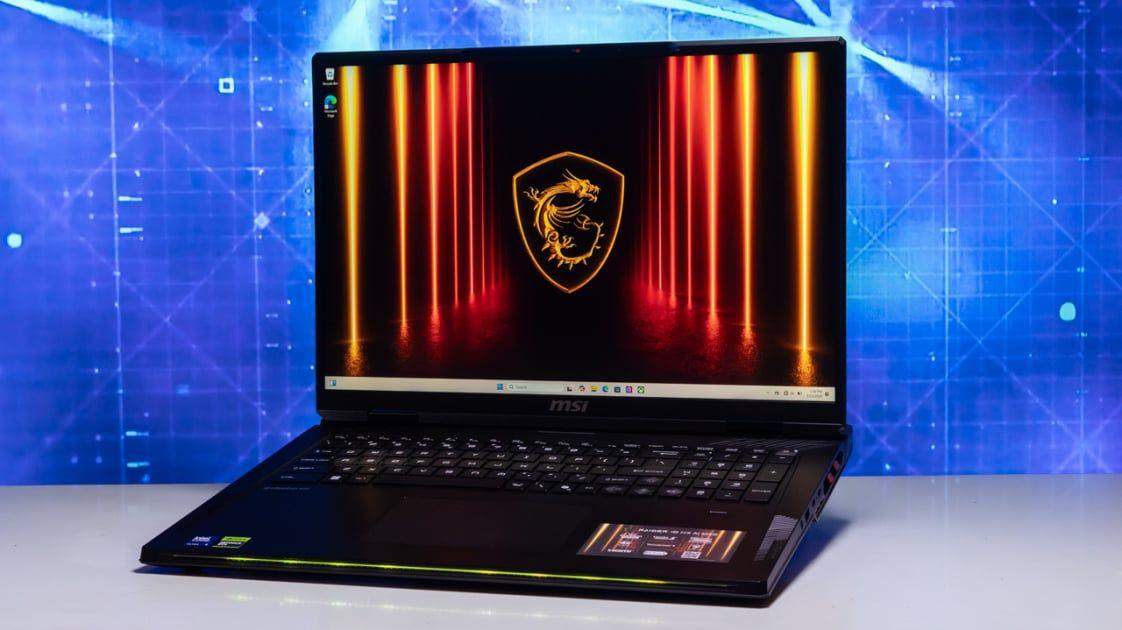
Source: PC Magazine
Razer's Blade 14 incorporates an AMD Ryzen AI HX 365 CPU based on AMD's Zen 5 architecture, paired with an Nvidia GeForce RTX 5070 GPU. This combination allows for impressive gaming performance, with the laptop delivering 130 FPS in Black Myth: Wukong at native resolution with very high settings and full ray tracing enabled
2
.AI Enhancements Beyond Gaming
The integration of AI goes beyond just raw gaming performance. These laptops come equipped with dedicated AI hardware, such as NPUs (Neural Processing Units), enabling a range of AI-powered features. For example, the Razer Blade 14 offers access to Copilot+ PC AI features, enhancing productivity and content creation tasks
2
.Design and Portability
One of the most striking aspects of these new AI-powered gaming laptops is their focus on portability without compromising performance. The Razer Blade 14, for instance, measures just 0.x 8.x 12.inches and weighs a mere 3.lbs, rivaling many GPU-less productivity ultraportables
2
3
.
Source: Lifehacker
Similarly, the Acer Predator Helios Neo 16 AI manages to pack high-end components into a relatively slim chassis, weighing half a kilo less than its predecessor while maintaining similar performance levels
4
.Display Technology Advancements
These laptops also feature significant improvements in display technology. The Razer Blade 14 boasts a 2880x1800 OLED display with a 120Hz refresh rate, offering vivid colors and smooth visuals
2
. The MSI Raider 18 HX AI's mini-LED display provides exceptional brightness and near-total gamut coverage1
.Related Stories
Thermal Management and Battery Life
Despite their powerful components, these laptops have made strides in thermal management and battery life. The Razer Blade 14, for example, manages to keep thermals in check without aggressive fan noise, even under heavy loads
2
. The Acer Predator Helios Neo 16 AI employs 5th-gen AeroBlade 3D fans to maintain reasonable temperatures during intense gaming sessions4
.
Source: PC Gamer
Market Positioning and Pricing
While these AI-powered gaming laptops offer impressive capabilities, they come at a premium price point. The high-end configurations of these devices can range from $2,500 to over $4,500, positioning them as premium products in the gaming laptop market
2
3
5
.Conclusion
The introduction of AI-powered gaming laptops marks a significant milestone in portable gaming technology. By combining powerful hardware with AI enhancements, manufacturers are pushing the boundaries of what's possible in mobile gaming and productivity. As this technology continues to evolve, we can expect even more innovative features and performance improvements in future iterations of gaming laptops.
References
Summarized by
Navi
[4]
Related Stories
Recent Highlights
1
Pentagon threatens to cut Anthropic's $200M contract over AI safety restrictions in military ops
Policy and Regulation

2
ByteDance's Seedance 2.0 AI video generator triggers copyright infringement battle with Hollywood
Policy and Regulation

3
OpenAI closes in on $100 billion funding round with $850 billion valuation as spending plans shift
Business and Economy








