Samsung's Galaxy S25 Revolutionizes Smartphone Photography with Advanced AI Features
3 Sources
3 Sources
[1]
How Galaxy AI Camera Tools Help You Take Better Photos Automatically on the S25
If you've ever missed a perfect photo op because you were fussing with settings, you're the kind of photographer Galaxy S25 is built for. In Samsung's latest flagship device, the brand embeds intelligent enhancements throughout the camera experience -- from photo capture to editing and sorting. What's so compelling about these Galaxy AI* updates is that they don't require you to watch hours of tutorials to master -- they just work. The S25 marks a step forward for the way AI quietly works in the background to elevate your photography, without you needing to do anything special. Here's how Galaxy AI helps make great photos happen automatically. One of the most low-key powerful features of the S25 is Scene Optimizer, which uses AI to identify what you're shooting -- landscapes, food, people, pets -- and automatically fine-tune settings like exposure, contrast, and saturation to make it looks its best. Simply enable the feature in the camera app settings to turn it on indefinitely. Thanks to AI, the S25 also produces more balanced photos in tricky lighting scenarios. For instance, in low light, Samsung's Nightography feature reduces noise while preserving sharpness and color. (Results may vary depending on lighting, subject, and shooting conditions.) In broad daylight, the device's built-in Galaxy AI compensates for harsh contrast and reflective surfaces. That means the S25 can adapt instantly to your environment, making quick decisions that improve image quality without slowing you down. Shooting your dinner in a dim restaurant? When you turn on Scene Optimizer in your settings, Galaxy S25 kicks in to enhance brightness without making it look like a flash went off. Snapping a mountain range in peak sun? The S25 will naturally balance the sky and landscape so neither gets washed out. No toggling between modes, no extra effort -- just a well-adjusted shot, ready to send to your friends or post online. We've all had great shots ruined by a stranger walking into the frame -- or a power line cutting across an otherwise pristine skyline. The Galaxy S25's Object Eraser handles those intrusions with ease. Powered by advanced AI and Samsung's ProVisual Engine, users can simply tap on an object they want removed, and the phone fills in the background. In seconds, the tool recreates patterns, textures, and lighting to make it look like the offending object was never there. Generative Edit, the broader suite of AI tools included on the S25, also lets users move or resize elements in their photos -- for instance, you can reposition a subject for better framing, or scale down a distracting element in the background. The AI fills in any gaps for a seamless final result. Dynamic range is one of the toughest things for smartphone cameras to get right. Bright skies and dark shadows often lead to blown-out highlights or murky details. Super HDR on the S25 addresses this common problem by capturing multiple exposures nearly simultaneously, and blending them with AI to preserve detail across the full tonal range. Super HDR doesn't apply solely to stills in the camera app; it also enhances preview and playback in the Gallery. It even extends to social media apps like Instagram, so what you share is more representative of what you actually shot. The Galaxy S25 also makes it easier to find the photos you've already taken without spending half an hour in a conversation-interrupting endless scroll. Thanks to Galaxy AI-enhanced search in the Gallery app, you can now type natural queries like "dog playing fetch" or "spring break at the beach," and the phone will parse both visual elements and metadata to surface exactly what you're looking for. One of the best parts about Galaxy AI is that it doesn't require a learning curve. Even if it's your first-ever Samsung device, you can pick up the phone and just start using it. Most of the photography tools activate automatically or appear at the precise time you need them with minimal interruption. You don't need to fiddle with menus or sliders; the phone quietly does the heavy lifting. Behind the scenes, the device's AI is making thousands of tiny decisions -- tweaking exposure by fractions, choosing the right tone curves, sharpening only where it helps -- in mere milliseconds. Whether you're taking, editing, or sharing a photo, Galaxy AI helps eliminate the friction between your vision and the final result. You don't have to overthink it -- the S25 helps you get a great shot, then gets out of the way. It flips, it folds, it's anything but expected: the Galaxy Foldable is coming.
[2]
How Galaxy AI is changing smartphone photography
The following content is brought to you by Mashable partners. If you buy a product featured here, we may earn an affiliate commission or other compensation. Since generative AI first rolled out to the masses, pro photographers and casual shutterbugs alike have speculated about its impact on image-making. Will AI finally make it so that we can all take post-worthy sunset photos on our smartphones? How about fixing those blurry shots of your dog mid-zoomies, or salvaging that once-in-a-lifetime group shot where half your friends blinked at the exact wrong moment? If you've ever squinted at your screen wondering why the amazing moment you felt doesn't match the one you captured, the Samsung Galaxy S25 and S25 Ultra may just be the upgrade you didn't know you needed. The device offers a few hardware upgrades from its predecessor, as well as notable software additions -- and the Galaxy AI features in particular are significant improvements. And when it comes to AI-enhanced photography, it's one of the first smartphones where AI features feel fully baked in. Here's a quick look at how Galaxy AI(1) is reshaping the way people take and manage photos on their phones. On top of the Galaxy S25's versatile, triple-lens rear camera system -- which includes a 50MP main wide camera, a 12MP ultra-wide lens, and a 10MP 3x telephoto lens -- this latest device layers on AI features like improved scene recognition and dynamic exposure adjustments. Whether you're photographing your kid's school play from the tenth row or trying to capture the perfect shot of your latte before it gets cold, the S25's smart camera knows how to show up. Thanks to AI, the camera now automatically adapts across various lighting environments. In dim settings like candle-lit rooms or sunset, the S25 uses its Nightography(2) algorithms to reduce noise and boost clarity. The feature delivers crisp, vivid results without the graininess or washed-out look typically associated with smartphone snapshots. The result is the difference between a moody, golden-hued memory and a hazy shot that leaves you saying, "You had to be there." In bright conditions, the S25 also intelligently compensates to avoid overexposure. For instance, in naturally backlit spaces, it maintains sharp detail in both highlights and shadows. Even when shooting against reflective surfaces, the AI-driven adjustments retain impressive balance and realism -- think less "washed out mirror selfie," more "studio-lit glow up." There's AI functionality embedded throughout the S25 user experience, but the camera tools are where these enhancements shine the brightest. Here are a few features that stand out: Generative Edit(3) enables users to manipulate objects directly in photos with just a few taps. Simply open a photo and hit the "Generative Edit" icon in the center of the toolbar to begin experimenting. You can circle an object to select it, and then choose whether to reposition, resize, or remove it entirely. With the help of Samsung's ProVisual Engine, AI can remove an object and fill in the background automatically to match and reconstruct the rest of the image -- in just a few seconds. This feature is particularly useful for those unintentional photobomb moments (like the guy in the neon vest who wandered into your otherwise-impeccable Eiffel Tower pic). It's also great for removing distracting objects that interfere with your photo's composition, like powerlines slicing through your idyllic landscape shot. Want to see your best friend as a comic-book hero? Or turn your toddler into a space explorer for their birthday party invite? Beyond cleanup, users can use Galaxy AI features like Portrait Studio to integrate filters that reimagine selfies or portraits in stylised forms. Think of this like a memoji for the 2025 AI era -- turn yourself or your loved ones into any number of whimsical avatars to share in the group chat or more publicly on social media. Sketch to Image(4) allows users to sketch on a photo -- tracing outlines, shapes, or doodles -- and then refines those drawings to blend seamlessly into the image. The effect feels natural, like part of the original photo rather than a digital overlay. It's perfect for adding a dash of personality, whether you're sending a doodled thank-you, or just jazzing up your group chat memes. This is a useful feature for anyone who wants to inject creativity into everyday shots. You can draw a heart around your dog, for instance, or turn the sun in the background of your shot into a cartoon that looks super realistic. The feature is easy to use, fast at cranking out design iterations, and fun to experiment with. We've all been there -- sitting at dinner with a friend, searching for that one photo of your cat in a Halloween costume from three years ago. It's an awkward scroll through hundreds of thumbnails while your pasta gets cold. This is the precise everyday friction that makes multimodal AI in the Galaxy S25's Gallery app(5) one of the more quietly powerful upgrades. By combining visual understanding with natural language processing, the phone can now help users find and interact with photos faster and more intuitively. For instance, you can search for "cats in superhero Halloween costumes" and Galaxy AI will parse both image content and contextual metadata to surface the right photo. No more guessing which month you went to Joshua Tree or endlessly scrolling through 170 nearly identical photos of brunch. Your fries stay hot -- and so does the conversation. The intelligence layer Samsung has added on top of its already impressive hardware feels like the missing link between creative intent and seamless execution. For photographers -- whether spontaneous snappers or intentional shooters -- the S25 offers tools that feel accessible yet remarkably capable. Another welcome touch: These AI features aren't buried in obscure menus. Samsung's updated UI makes them easy to discover and experiment with, even for non-techy users. You don't have to be a professional -- or even particularly patient -- to get share-worthy shots. Looking ahead, features like Generative Edit and Sketch to Image represent a shift in how users interact with their devices and create content. These tools stand to enable a more fluid, customisable approach to mobile photography; and in a world dominated by spec comparisons, it's refreshing to see a phone that focuses on experience. Big screen. Small form. Huge upgrade. The new Galaxy Foldable is coming. (1) Samsung account login is required for certain AI features. (2) Results may vary depending on light condition, subject and/or shooting conditions. (3) Samsung account login is required. Requires network connection. (4) Requires a network connection and Samsung account login. Visible watermark is overlaid on the image to indicate that the image output is generated by AI. Accuracy of output not guaranteed. (5) Samsung account login and network connection required.
[3]
Experimenting with Galaxy AI Camera Features Like Night Mode, Generative Edit, and More - IGN
Ever wondered what would happen if you asked an idiot to do something an idiot can't do? Wonder no more, as we set ourselves the task of using the AI features on the Galaxy S25 Ultra to compensate for our many, many shortcomings. From poor framing to poor lighting, Galaxy AI consistently helped us share the photos we INTENDED to take... As someone who's always loved the idea of photo editing, but never had the patience to learn how to do even the most basic of tasks, when I heard of the Galaxy AI1 camera features on the Samsung S25 they instantly appealed. Could they really be as intuitive and quick as I'd heard, or would I lose patience and go back to binge watching old Taskmaster episodes instead? Because I am a self-starter, and in no way because my internet had gone down mid-ep, I decided to conduct a little experiment to see if the S25's AI could actually help a lost cause like me. I took a photo of my much-loved Beatles' Yellow Submarine LEGO set to put the Samsung through its paces but unfortunately things got off to a bad start. Don't get me wrong, the image quality was great, more thanks to the S25's AI-enhanced ProVisual Engine than anything I did. The colours were vibrant, things were looking good... but I had singularly failed to get the top of the submersible's periscope in shot. Idiot. Thankfully the new "Generative Edit" feature is designed specifically for fools like me, allowing you to expand the image to complete any bits you accidentally cropped off. However, I got distracted almost immediately when I realised I could instead use it to make the non-Beatle minifigure, Jeremy Hillary Boob, disappear simply by tapping on him! I then used the tool a second time to do what I actually intended to do the first time, rotating the image to create space at the edges that the generative AI could then fill in, to complete my periscope! You can obviously see how helpful Galaxy AI can be in removing unwanted elements from photos you might actually care about, as well as being able to tweak the edges when something didn't quite fully end up in frame. That's all well and good, but it's also important to sometimes do things just for FUN. So, I popped into another AI tool that Samsung has called "Sketch to Image3". The claim is that you can literally draw anything you want on a photo, and it'll then use Galaxy AI to make that real. Of course, that's impossible unless you're a witch and, even if you weren't, you'd struggle to turn my pathetic scrawlings into actual photorealistic art. As evidence, I humbly present Exhibit A: my drawing of a hat: With the best will in the world, that isn't a hat. It's not even a shape. And yet, with literally no other prompts, explanation or context, the Galaxy S25 Ultra somehow managed to turn that drawing into this: As you can see, not only is little LEGO Paul McCartney now wearing a hat, it is also a hat which seemingly has the aesthetics and texture of a LEGO hat. That's unreal. But my awesome AI-fever-dream photo wasn't complete yet. Everyone knows that Ringo is the best Beatle, so it seemed unreasonable that in this brave new world where scribbles can be hats that he should have to endure the indignity of being the same size as all the other, lesser, Beatles. So, I tapped on him, popped him out, span him round and made him four times as big, to ensure everyone in the Submarine knew who the real boss was. Of course, this looks ridiculous, so I made it more fancy by using the Spot Colour tool to make the iconic quartet stand out, again just by tapping on them. In case it isn't clear, obviously I know this is stupid. But I guess the more serious point I'm making is that I, someone with zero experience with Photoshop-type skills or this new phone, was able to do all of this, intuitively, in seconds. And, clearly, if you applied these techniques to your actual photos, you could really create some special memories for yourself, and/or some lovely likable content for your social feed... But our adventure isn't over yet. With my internet still on the blink, I did what any sane person would do in the middle of the night and went out into the back garden with my cuddly toy, Bear Bat... A lot has been made of Samsung's "Nightography2", combining the handset's impressive collection of cameras with the latest developments in AI technology, which combines 30 images into a single shot, to optimise colour and detail. I live in the countryside and it was a cloudy night so, when I took this next photo, I genuinely couldn't even see where I'd put him to be able to frame the shot. I just pointed the S25 in his direction, switched to Night Mode, hit the button and hoped. Yet, despite the odds, here is little Bear Bat, in all his glory: By contrast, here's what my previous phone managed in terms of detail and fidelity moments earlier (this also gives you some idea of just how dark it actually was!): I know what you're thinking. Poor Bear Bat, out there in the dark, on his own. But fear not, I did what any responsible parent would do. I popped into the Galaxy S25 Ultra's Gallery app, long tapped on him, and dragged him along the timeline to my earlier photo, so the Liverpool lads could keep him company... And Ta-Da! An excellent photo, edited to match exactly what I had in my mind. If this is the new standard of photography and photo editing, I may open up the camera more often! I might even upload some pics to my socials, finally - although first I'll have to fix my terrible wi-fi... Sponsored by Samsung. Ultra Camera Just Dropped On Fold: The New Galaxy Foldable Is Coming 1. Samsung account login is required for certain AI features. 2. Results may vary depending on light condition, subject and/or shooting conditions.
Share
Share
Copy Link
Samsung's latest flagship, the Galaxy S25, introduces powerful AI-driven camera features that enhance photo capture, editing, and management, making professional-quality photography more accessible to everyday users.
Samsung Unveils Galaxy S25 with Advanced AI Camera Features
Samsung has launched its latest flagship smartphone, the Galaxy S25, featuring a suite of AI-powered camera tools that promise to revolutionize mobile photography. The new device integrates artificial intelligence throughout the camera experience, from capture to editing and organization, making professional-quality photography more accessible to everyday users
1
2
3
.AI-Enhanced Photo Capture

Source: CNET
The Galaxy S25 introduces several AI-driven features to improve photo capture. Scene Optimizer uses AI to identify what's being photographed and automatically adjusts settings like exposure, contrast, and saturation for optimal results
1
. The device's Nightography feature leverages AI algorithms to reduce noise and enhance clarity in low-light conditions, while also balancing exposure in bright environments1
2
.Samsung's ProVisual Engine, powered by advanced AI, enables the S25 to make real-time adjustments to compensate for challenging lighting scenarios. This includes reducing harsh contrasts and managing reflective surfaces, resulting in more balanced and natural-looking images
1
2
.Innovative AI Editing Tools
Post-capture editing receives a significant boost with the Galaxy S25's AI capabilities. The Generative Edit feature allows users to manipulate objects within photos easily. Users can remove unwanted elements, reposition subjects, or resize objects, with AI filling in the gaps seamlessly
1
2
3
.Another noteworthy addition is the Sketch to Image tool, which transforms user-drawn sketches on photos into realistic elements that blend naturally with the original image. This feature opens up new creative possibilities for personalizing and enhancing photos
3
.AI-Powered Photo Management

Source: Mashable
The Galaxy S25 also addresses the challenge of managing large photo libraries. The device's Gallery app now incorporates multimodal AI, combining visual understanding with natural language processing. This allows users to search for specific photos using natural language queries, making it easier to find and interact with images
2
.Hardware Specifications and AI Integration
While the article focuses primarily on software features, it's worth noting that the Galaxy S25 boasts impressive hardware specifications. The device features a triple-lens rear camera system, including a 50MP main wide camera, a 12MP ultra-wide lens, and a 10MP 3x telephoto lens
2
.User Experience and Accessibility
One of the most significant aspects of the Galaxy S25's AI features is their ease of use. Samsung has designed these tools to work intuitively, requiring minimal user intervention. Many features activate automatically or appear at the right moment, eliminating the need for users to navigate complex menus or settings
1
2
.Potential Impact on Mobile Photography
The integration of AI in the Galaxy S25's camera system represents a significant step forward in smartphone photography. By automating complex adjustments and offering powerful editing tools, Samsung is potentially bridging the gap between amateur and professional photography, allowing users to capture and create high-quality images with minimal technical knowledge
1
2
3
.As AI continues to evolve in mobile devices, it's likely that we'll see further innovations in smartphone photography, potentially reshaping how we capture, edit, and share visual content in the future.
References
Summarized by
Navi
[2]
Weekly Highlights
1
Google TPUs Challenge Nvidia's AI Chip Dominance as Meta Explores Billion-Dollar Switch
Business and Economy
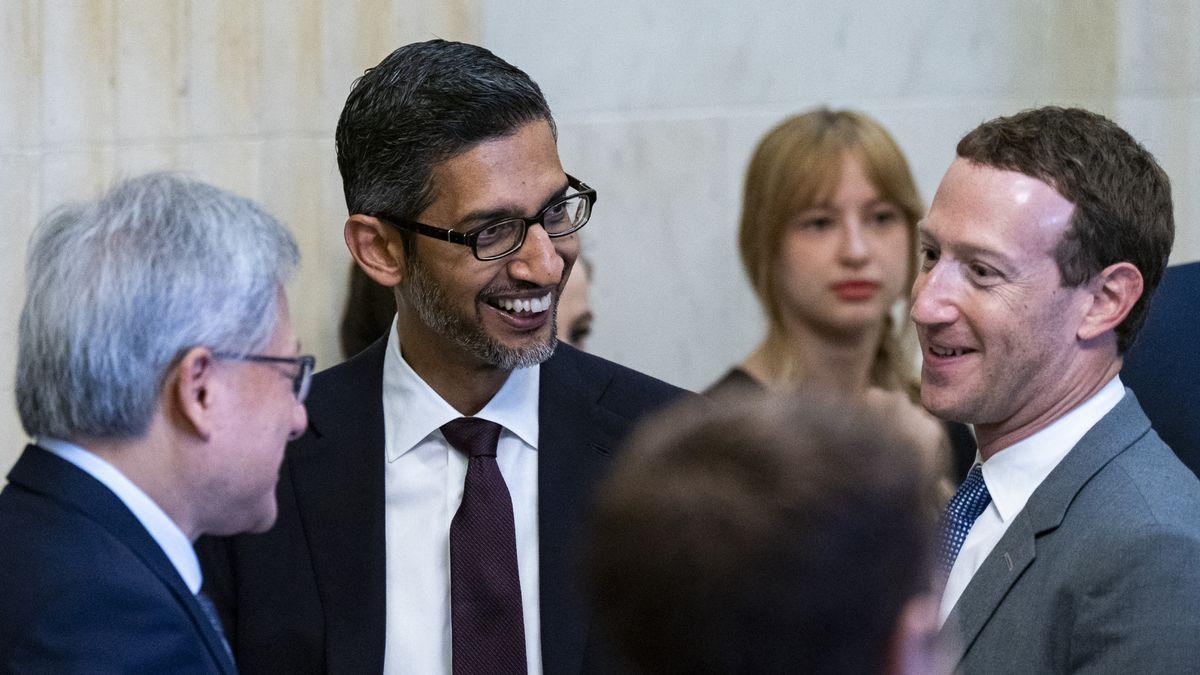
2
OpenAI and Jony Ive Reveal First Hardware Prototype for Screenless AI Device
Technology

3
OpenAI Faces Legal Battle Over Teen Suicide Cases, Blames Users for Violating Terms of Service
Policy and Regulation




