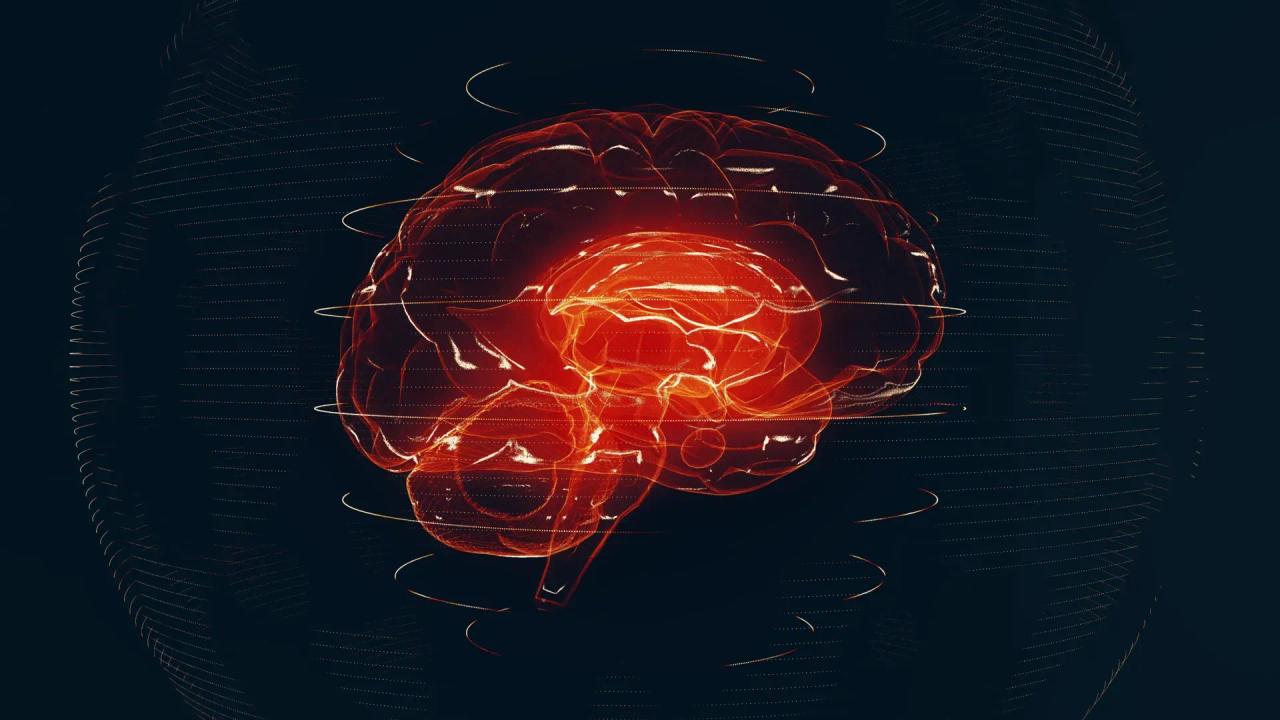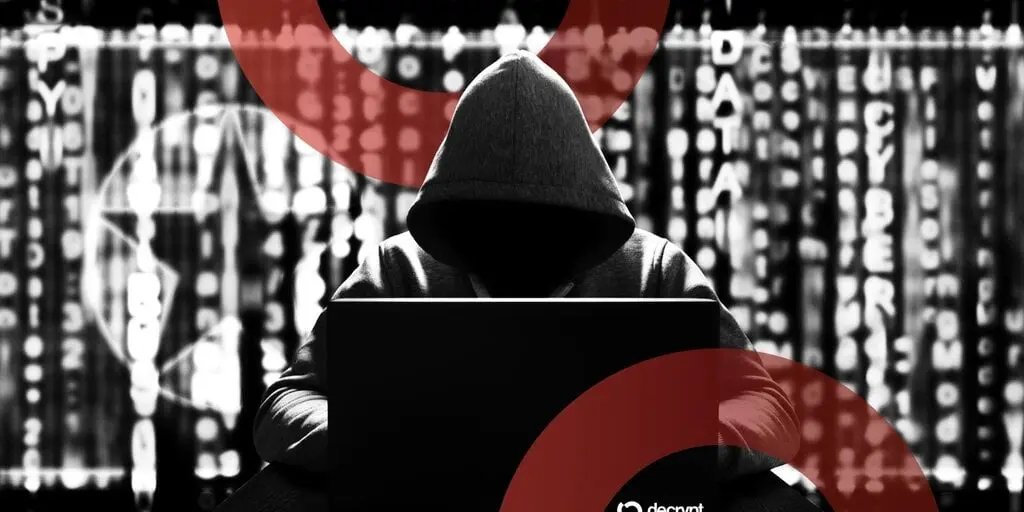Smart Home Security: A Comprehensive Look at the Latest AI-Powered Cameras and Doorbells
4 Sources
4 Sources
[1]
Tapo TC73 pan/tilt AI camera is a vision of perfection
You can always trust iMore. Our team of Apple experts have years of experience testing all kinds of tech and gadgets, so you can be sure our recommendations and criticisms are accurate and helpful. Find out more about how we test. What's the point of an indoor security camera? Monitor a pet? Keeping an eye out when you aren't home? Maybe it's to keep an eye out while you sleep? This camera does it all with enough detail to really make a difference if, heaven forbid, you ever need evidence of a break-in or have a pet emergency. Let's dig into the Tapo TC73! Tapo's TC73 is widely available online and in brick-and-mortar stores. Right now, it can be purchased for $50 at places like Best Buy or Amazon.com. It was at its highest price in January 2024, at $70, but it seems to have price dips every couple of months or so, bringing it back to the $50 price point. Its pricing aligns with one of our other favorite pan-and-tilt indoor security cameras, Aqara's E1. The TC73 comes in only one color, white and black, with a red stripe toward the bottom. I've been on a HomeKit Secure Video kick lately, looking at various cameras and accessories. The Tapo TC73 is one of the best cameras I've had the privilege of reviewing. The 2K QHD 4MP video is bright, with true colors and plenty of detail in darkness and daylight. That was even before I activated the HDR function, which increases dynamic range and enhances image quality in the shadows and highlights (areas that may be "blown out" due to light streaming through a window). If 2688x1520 (2K QHD) is too much for your available video bandwidth, you can scale the video down to 720P, saving space on the optional microSD card you can use to store videos locally. Another great option for keeping the bandwidth usable for your setup is the ability to switch video frame rates. You can choose from 15fps, 20fps, 25fps, and 30fps. With all of the high-resolution things activated, I noticed my stream going from around 160KB/s with no activity in front of the camera to around 350KB/s when I walked in front of it, looking at the app to note bandwidth changes. Those numbers are based on your motion settings before recording kicks in. The camera has more options than many of its competitors when it comes to motion and sound settings. You get the usual unspecified motion, then specific person/pet/vehicle options, but add to that "Line-Crossing Detection" and 'Camera Tampering." The former allows you to set a boundary in a location and get notified anytime a person or object crosses the boundary from either side. The latter sends you a notification when someone attempts to obstruct the camera and comes with sensitivity settings. You can also set the built-in alarm to go off when obstruction/tampering is identified. As I said, there are sound detection options aplenty. A crying baby, glass breaking, dog(s) barking, and even cat meows will trigger alerts. I tested them all with YouTube sound effects, and they worked -- well, except for the glass-breaking detection. But that could be based on the types of sound effects I'd found. And I love ya'll, but I'm not breaking my windows to test that for you. Speaking of breaking, if someone does break in at night, you have two options that may help you identify a thief. The TC73 features a starlight sensor, giving you better night visibility. It's a larger sensor that captures more light, but the camera unit also comes with two IR lights to illuminate further what you're trying to protect: red and blue. What's the difference? Blue light is practically imperceptible, but the trade-off is the visible distance from the camera in the dark. If you're only using the camera to watch a baby or pet, it's ideal for that. The red light allows you to see further in the dark, up to 30 feet from the camera but is visible at night. There's native HKSV support built in here, so you can go and add it to Apple Home once you have everything configured the way you like in the Tapo app. Of course, that means lower resolution video and most of its features are unavailable in Apple's app, including the built-in alarm, which does get exposed in Apple Home with some security cameras. With Tapo, besides the camera itself, you get the motion sensor exposed so that you can configure automations with it -- something I'd like to have been able to do with the alarm. I like the camera unit's looks, though some might find it large-ish for their use. At almost 5 inches tall by 3 inches wide, compared to others,† it isn't inconspicuous. Recently, my younger brother visited the house and noticed it, telling me I had HAL9000 in my living room. That's because the red status LED is pretty bright, but you can deactivate that if you want the unit to be more discreet. The unit does feel substantial, though not heavy. It can be mounted upside down, with an inversion option in the Tapo App 3.0 menu. It is powered by a 12V DC adapter and connects to your network via 2.4GHz Wi-Fi only; there is no ethernet port. I have noticed that the pan and tilt motor, and the AI which drives it are the most responsive I've used so far. The TC73 does a fantastic job of keeping up with people and pets moving in front of the camera's lens. Setting up the TC73 version two was quite simple. Download the Tapo app, create a login, tap the "+," look for your device, and follow the prompts. Some of those will be voice prompts, letting you know you're connected to the network or finished with setup. It took me roughly five minutes to get it up and running. Because the app's camera settings are laid out intuitively, using its extensive features is easy. You can access all of the camera's settings from two screens: the main home screen for the TC73 and through the settings cog on that home screen. From the main screen, you get the pan and tilt function, privacy mode, alarm on/off, screenshotting, video recording, two-way communications, and playback and download of events. The other settings are behind a cog in the upper right-hand corner of the screen. I really like the way that the screen is organized. It uses cards and a menu list. The privacy options there are easy to use. I really like that they've included a privacy occlusion option and that the lens privacy option is in the app and can be activated via a physical button on the face of the camera body. Both options rotate the lens so it's facing inside the camera body, giving physical privacy and not an app-based "blackout." Right now, the HKSV options you have are Aqara's E1, and Camera Hub G3, as well as Eufy's Indoor Cam E220 and Netatmo's Smart Indoor Camera. Aqara's E1 and Eufy's E220 fall in line price-wise with the TC73, while the Netatmo offering is $190 and the Hub G3 is $88. Netamo's Smart Indoor Camera is much more expensive than the TC73, but on its face, it appears to offer a similar feature set. I haven't had my hands on that one yet though, so I can't really compare it. Of the several cameras I have had the opportunity to review, Tapo's has the best-looking video so far. That said, it doesn't compare line-by-line to Aqara's Camera Hub G3 as that one has a built-in Zigbee hub. The saving grace there is that the hub only connects to other Aqara products. Right now, I would not recommend any other HKSV-supported pan and tilt camera over the TC73, but we'll keep you updated as new devices come onto the market. There is so much to cover with Tapo's TC73! You can even watch your video directly through a PC with RTSP support, which also means that you can connect that video recording to a NAS. And we haven't even gone into all of the products you can connect it to with TP-Link's Kasa line of products or other Tapo products. There's a lot to offer here with the TC73's high-quality night and day video, fluid pan and tilt that keeps with the action in front of the lens, smart privacy options, and an intuitively laid out Tapo App 3.0. All of that combines to make Tapo's TC73 easy to recommend for any shopper looking for an HKSV-supported pan and tilt camera that has plenty of compatible accessories to build your own smart home.
[2]
The Aqara Camera Hub G3 puts the "fun" in highly "functional"
You can always trust iMore. Our team of Apple experts have years of experience testing all kinds of tech and gadgets, so you can be sure our recommendations and criticisms are accurate and helpful. Find out more about how we test. When you first unbox Aqara's diminutive Camera Hub, you're greeted by a tiny face with removable cat ears. It's all very kawaii (Japanese slang for "cute") if you're into anime and such, but that cute little face belies a monster of a device inside. It does a lot and you're going to wind up asking yourself, "Do I run this through HomeKit or their proprietary app Aqara Home, or a bit of both?" It may be overwhelming. Good thing the Apple Home and Aqara Home apps are both well-designed and easy to use. Let's get into it! The Aqara 2K Security Indoor Camera Hub G3 is available through Amazon for $109.99 but looking over price tracking history, in December and January, the G3 was on sale in the 80-dollar range. The Camera Hub G3 is a nearly five-inch tall robot-shaped device that pans 340 degrees horizontally, tilts 30 degrees up, and 15 degrees down. It can do that automatically with AI-powered tracking, or manually via the Aqara app, but no manual control in Apple's Home app. Pair that all with a 110-degree field of view; you should be able to capture everything in almost any room. The centerpiece of the unit, the high-resolution 2K 2304x1296P camera, and its infrared night vision LED module have a face on it, which is cute and functional. When the G3 is "live" you can see the camera, but for privacy, you can stop the live feed and the lens module rotates into the "head" housing, exposing another look, eyelashes. Yes, you can tell the camera is "sleeping" because the face shows that. If you're still uncomfortable with that, you can store a preset viewing angle and send it there. To the left and right of the lens and LEDs are two microphones that allow you to have two-way conversations, detect abnormal sounds, stream audio, and record it. The audio recording is pretty good from the dual mic setup! The front also has a microSD slot which supports up to 128GB of storage. You access it by turning off the camera's live feed and having the cute eyelash cover rotate into view. Below is a status LED that glows red when active, along with some subtle branding. The back of the camera is where you'll find the speaker and the USB-C port which also supports video output directly from the unit via the UVC protocol, so if you connect the Camera Hub G3 to your computer for example, it should automatically recognize it. You can set the Camera Hub G3 on a flat surface like a bookshelf, or mount it via the standard tripod quarter-inch threads on the bottom. It can be mounted upside down, then the image adjusted accordingly in the Aqara Home app. Aqara's Camera Hub G3 has a neural processing unit (NPU), powering some AI functions that don't require an internet connection. A Zigbee 3.0 smart home hub on board allows you to connect up to 128 Aqara devices to the G3, though you'll need to include repeater devices like a wall switch or smart plug in your setup to achieve that number. The Camera Hub G3 supports both 2.4 and 5GHz Wi-Fi connections, and Wi-Fi Protected Access 3 (WPA3). There's also IR blaster support for your home devices which still use that standard. The Aqara Camera Hub G3 looks like something you'd buy in a Sanrio store (Hello Kitty) until you remove the pre-installed cat ears accessory hood. You can set the Camera Hub G3 on a flat surface like a bookshelf, or mount it via the standard tripod quarter-inch threads on the bottom. It can be mounted upside down, then the image adjusted accordingly in the Aqara Home app. Though it's mostly plastic, the Camera Hub G3 gives the impression that it is well-made and will be long-lasting indoors. The pan and tilt motor is whisper quiet, and the different faces for the lens cover, though novel, put the "fun" in "functional." It should look right at home with just about any decor, and you can remove those cat ears if that's a bit too flamboyant for your feng shui. Aqara's Camera Hub G3 does so much that it would take a few pages of a deep, deep dive article to address them all thoroughly, yet its features in the Aqara app are clearly laid out and easy to use. And since not all of those features are exposed in Apple Home, it's even easier to use there. That was one of the hallmarks of all the Aqara cameras I've tested recently, ease of use. This G3 was set up in less than ten minutes and I thoroughly enjoyed the voice confirmations I received from the unit as I completed specific steps in the onboarding process. I have the G3 connected to my 5GHz wifi network. Opening either app and connecting to its live feeds has been fast each time. I've even opened Apple Home on my Apple Watch Series 9 and held conversations with my wife, which was pretty cool! No glitching, fluid audio, and picture, all from my wrist. Movement tracking is easy with the G3. You can set it to track humans, dogs, and cats, work with face detection, or gestures, and there's a cruise option that will set the camera to pan and tilt to pre-defined positions for a period of time. Face detection from Aqara works by uploading pics from your phone, or snapping a pic of someone's face right then and there. Then you can set automations like getting a notification when little Jamaal gets home from school. Gesture activation allows you to assign automations to five different hand gestures, but that disables the human and animal tracking functions. Speaking of tracking, I really thought the G3's ability to keep up with the humans it was tracking was admirable. If someone is running, or moving rapidly, it may lose them though. When the G3 is tracking someone and panning and tilting to keep up, you'll see the video pixelate a bit until the camera settles, and then the video clears up and is solid again. For the security conscious, using the Aqara Home app's face detection requires you to upload those images to Aqara's cloud servers. With the G3 having a built-in neural processing unit, I'd like to see facial recognition store images locally as well. There are some other minor issues I'd like to see improved. The graininess the camera picks up when it's in motion isn't ideal. I'd also like to see the manual pan and tilt features, as well as the predefined position setting available in Apple's Home app. There isn't a lot of competition at this price point with comparable features, considering the G3 has a built-in Zigbee hub. One alternative worth a look at is Eufy's E220. It has a larger 125-degree field of view and an 8X digital zoom. The E220 is half the price but is 2.4GHz wifi only, has no privacy mode, and doesn't include a built-in hub for connecting other IoT devices. Besides being a cute camera with removable cat ears, Aqara's Camera Hub G3 is a powerhouse of features at a fair price. Aqara has some great IoT devices in their offerings of motion sensors, window/door sensors, and automated blinds, so having the hub built-in is a great feature. With Matter support, HomeKit exposed alarm functionality, USB-C video out, local storage, and local AI processing, you have a winning package that is hard to beat in the indoor pan and tilt camera market. The Aqara Camera Hub G3 is easy to recommend.
[3]
Aqara Camera E1 review: A smart camera with excellent privacy features
You can always trust iMore. Our team of Apple experts have years of experience testing all kinds of tech and gadgets, so you can be sure our recommendations and criticisms are accurate and helpful. Find out more about how we test. Aqara's Indoor Security Camera E1 is the little sibling to their excellent Camera Hub G3, aimed at those who don't quite need all the bells and whistles or the higher price. But don't let that fool you! The pan and tilt E1 is a robust indoor security camera with a great feature set and solid video performance in both daylight and nighttime scenarios. I have only one minor complaint. We'll touch on that shortly. The Aqara Indoor Security Camera E1 is currently available only through Amazon.com for $59.99. Although price drops on this unit don't happen often, it was $44.99 in December 2023. At the time of this writing, Amazon is offering a 10% off voucher in the US. Aqara's Camera Hub G3 is one of their best indoor cameras, but if you're invested in the Apple ecosystem, an Aqara hub may not be what you're after. That's where the Indoor Security Camera E1 comes in. For $50 less, you get much of what the G3 offers and some updated features in a smaller 4-inch tall package. The E1 supports Wi-Fi 6, while the Camera Hub G3 is Wi-Fi 5. The E1 ups the G3's robust privacy features by adding masking zones. You can add a black block to your video feed, so those areas are literally blacked out. That is in addition to an automated privacy mode, which allows you to set specific times when the camera will pan and point toward a wall or other privacy-focused area. The privacy options are a great feature because you will see everything pretty clearly with this 2K, f/2.0 camera, which looks great in good lighting and low-light conditions. Connected to Apple HomeKit, the E1 has Secure Video support for storing incident videos in the cloud. However, you can also record locally because it has a microSD slot for up to 512GB of local video storage. This is especially useful if you turn on the camera's 24-hour recording with timelapse mode. Accessing that slot is simple; just slide the camera's tilt lens up, revealing a microSD slot at the bottom of it. One of the features I loved playing with is the 2-way telecom system. There's a speaker and microphone built into the E1 so you can use it as a telecom to talk to whoever's on the other side of the image. Your kids, your significant other, your pet, talk to everyone! The Camera E1 feels well-built, even though it's primarily plastic. It's tiny, measuring 4 inches tall by 2.68 inches wide, so it should easily fit on a bookcase shelf or most other locations. It can even be mounted to the ceiling, and then you can go into the Aqara Home app and reorient the video. The camera stays out of the way with an infrared backlight, which you won't notice during lights out if this is in a bedroom. The motor is whisper quiet, so you'll likely never hear it panning. Setting up the Camera E1 is simple, as the Aqara and Apple Home apps do so with a QR code. If you have everything necessary, you'll be up and running in just a few minutes. In this case, having everything necessary would mean you own a power adapter because the E1 doesn't come with the brick in the box, just the USB-C cable. Setting up the privacy features in the Aqara Home app is a breeze, and though there is a bit of a delay, the manual pan and tilt features work well. You should know that once you bind the camera to HomeKit, or if you choose to forgo Aqara Home and only use HK, you lose access to many privacy features, as well as manual pan and tilt control. It will still track humans and detect motion, but you won't be able to set those privacy positions and you lose the ability to set up to three occlusion zones. For the privacy features, you'll have to set those up in Aqara Home as scenes first, which are then exposed to Apple Home. Then, you can trigger them using automation in Apple Home without needing the Aqara Home app. One significant aspect of the privacy features is that they're processed locally. The E1 has a built-in neural processing unit that enables person and sound detection on the device. As I alluded to earlier in the piece, my only gripe with Aqara's Indoor Security Camera E1 is that the human-tracking automatic pan and tilt is finicky. I've found that placement affects its ability to track, just like the Camera Hub G3. When the camera is placed around hip height (I'm 6' tall), I've found it a bit slow to pan with moving objects, namely me. Place the camera higher where its AI can pick up faces, and your human tracking improves. Pan and tilt options that support HomeKit Secure Video are few, but there are two other cameras worth checking out. We reviewed and liked Eufy's Pan 2K which is now the 2K Indoor Cam E220 and right now its price can't be beat at only $35.99 on Eufy's site and Amazon. VOCOlinc Opto HomeKit Indoor Camera is also an option at a lower cost, available on their site for $49.99. It also has pan and tilt functionality but is only running 1080P video which is fine because of the HKSV limitations when binding 2K cameras like the E1. HomeKit knocks 2K video down to 1080P in Apple Home and for video recorded to the cloud. With the Aqara Indoor Security Camera E1, you get quite a bit of camera for a great price. Onboard person and sound detection and robust privacy features make this a great option for use cases where what's on camera at certain times is a concern. Wi-Fi 6 means you have more reliable live video feed access in homes with dozens of other Wi-Fi gadgets, and 360-degree rotation means you can see almost everything. There aren't many pan and tilts at this price point with this feature set, so the Camera E1 should be on your shortlist if you're after PT functionality. Even if you don't need the hub but PT is essential, consider looking at the Camera Hub G3, which has more reliable tracking, built-in facial recognition, and an alarm exposed in HomeKit.
[4]
Aqara Smart Video Doorbell G4 review: fast notifications, needs more height
You can always trust iMore. Our team of Apple experts have years of experience testing all kinds of tech and gadgets, so you can be sure our recommendations and criticisms are accurate and helpful. Find out more about how we test. I've used a few doorbell cameras and thoroughly enjoyed my time with Aqara's Smart Video Doorbell G4. Like many Aqara products, the G4 is chock full of features at a reasonable price and is compatible with HKSV, Google, and Alexa. There's a lot on offer, so let's get right to it! The Video Doorbell G4 is available only through Amazon for $120. At the time that I'm writing this there is an instant $22 discount coupon you can clip to apply to your purchase. It is currently available only in the U.S. The G4 is priced below competitors like Arlo, Ring, or Nest, and doesn't require a subscription for video recording, as the repeater features expandable storage for local recording. So you'll save a few dollars compared to competing products. It's important to note that for a few extra dollars, some competing products offer a vertically wider field of view, and slightly higher video resolution. The G4 is available in either black, or shadow gray. Aqara's Video Doorbell G4 is powered by six AA batteries, which can be standard or rechargeable, but will last up to four months depending on how often activity is triggered. The G4 can also be wired to an AC/DC transformer like some of the best video doorbells available. The video is 1080p with a 162-degree field of view, but in my testing, I found that I'd like it to have a greater vertical field of view. I have it positioned pretty low on my door, as you'll see in the ultra-wide shot of my patio below. At that level, I can see as tall as a 6' person's head, but I can't see the ground, so when packages are placed at my door, they're out of view. This is also due to the way my front porch is set up. It's pretty narrow, so if you have a larger front porch, you'll get more of the person in view as they approach the camera. You won't likely see a package on the ground if it's placed too close to your door though. The G4 has some nifty AI and privacy features, like on-device facial recognition. Using the Aqara Home app, you can answer the doorbell using an "Uncle", robot, or clown voice. Another handy privacy feature is the ability to mask areas of the image that may contain sensitive or unwanted views of neighbors' apartments or homes. The repeater and doorbell units are both single-band 2.4GHz b/g/n only. While the doorbell can be powered by batteries or wired, with batteries used as a backup, the repeater must be connected to an external power supply via USB-C connection. The repeater also supports local storage up to 512GB via microSD card, which will allow you to set up 24/7 recording without needing an internet connection or the cloud. The repeater/chime is actually pretty full-featured. It features a loud 95dB speaker, which is great for the custom ringtones you can set up with it. You can use facial recognition to trigger those custom tones based on who's at the door. It can also be set up with other automation to act as an alarm. Say, if you have other Aqara products like the window sensors and someone breaks into that window. The G4 will likely evoke strong emotions from different users for its looks. While some folks like the svelte styling of the Arlo video doorbell, the Aqara G4 is larger and boxier like the Ring doorbell. Its doorbell button which lights up via LEDs, and its camera module are large and obvious, nothing discreet about it. The G4 feels substantial and is IP-rated, though the instruction manual recommends placing it on a porch or other shaded area. It's available in two colors, both dark tones only. If you're in an apartment and can't permanently alter your front door, or swap out the doorbell, this unit fits into one of my favorite temporary mounts, the Doorbell Boa. It's a tight fit through the face of the Boa due to the large buttons on the face of the G4, but it works with minimal hassle. Setting up the Video Doorbell G4 was a breeze. There are QR codes for downloading the Aqara Home app and for binding to HomeKit. The repeater is the part that connects to your home router, while the actual doorbell unit connects to it. So, you'll set up the repeater first by adding it to the Aqara Home app, and following the prompts. I recommend setting everything up in Aqara Home first, and then connecting to Apple Home because there are a lot of features worth using that aren't exposed to HomeKit. Once you configure features like image masking or custom ringtones, you can access and use the G4 through Apple's Home app. One aspect that doesn't get enough attention is how easy it is to use most of these HKSV-supported cameras with your Apple Watch. The folks in Cupertino, CA, deserve their flowers for creating devices whose connectedness is pretty solid across hardware. I love being out and about and looking at the Home app on my Apple Watch to see who's at the door. I can even control speaker volume and talk directly through the watch to anyone at the door. There is some solid competition in the connected doorbell space, but Aqara's offering stands out because of its value. You get a lot of features for less money than you would with competitors. If you need a wider front porch view, you can look at the Nest doorbell cam. I've used it, and the view is excellent. As tight as the space is in front of my door, I can see an entire person and packages on the ground. The catch, though, is that it does not support HomeKit. Belkin's Wemo brand has its compact Smart Doorbell Camera, which does support HomeKit, though I've not yet had the chance to test it out. It comes with a larger field of view and price tag, almost double the cost. Like I said earlier, I haven't tested the Wemo offering yet, but of those I have tested, this is in the running for the best of show! The Aqara Video Doorbell G4 gives you a wealth of customizations, some very cool privacy features, and most importantly, solid video performance with timely notifications. If you're all in on the HomeKit ecosystem, you may want to go all in on Aqara, and it's video doorbell.
Share
Share
Copy Link
An in-depth analysis of cutting-edge smart home security devices, including AI-powered cameras and video doorbells from Tapo and Aqara. The article explores their features, performance, and integration with HomeKit.

The Rise of AI-Powered Home Security
In recent years, the smart home security market has seen a surge in AI-powered devices that offer advanced features and seamless integration with popular ecosystems like Apple's HomeKit. This article examines some of the latest offerings from Tapo and Aqara, highlighting their unique features and potential impact on home security.
Tapo TC73: A Vision of Perfection
The Tapo TC73 Pan/Tilt AI Camera stands out as a remarkable addition to the smart home security landscape. This device boasts an impressive 2K QHD resolution and a wide 113-degree field of view, ensuring crystal-clear footage of your home
1
. Its AI-powered person detection capability adds an extra layer of intelligence, allowing users to receive more accurate and relevant notifications.One of the TC73's standout features is its ability to track moving objects, keeping them centered in the frame. This functionality, combined with its pan and tilt capabilities, provides comprehensive coverage of any room. The camera's integration with HomeKit further enhances its appeal, offering users a seamless experience within the Apple ecosystem.
Aqara Camera Hub G3: Functionality Meets Fun
The Aqara Camera Hub G3 takes a unique approach to home security by combining robust features with a touch of whimsy. This device not only serves as a security camera but also functions as a Zigbee 3.0 hub, expanding its utility in the smart home
2
.What sets the G3 apart is its ability to recognize hand gestures, allowing users to trigger custom automations with simple movements. This feature adds an element of fun to the device while also providing practical benefits for hands-free control. The camera's pan and tilt functionality, coupled with AI-powered person and pet detection, ensures comprehensive home monitoring.
Aqara Camera E1: Privacy-Focused Solution
For those particularly concerned about privacy, the Aqara Camera E1 offers an excellent solution. This compact device features a physical shutter that can be closed to block the camera's view entirely, providing peace of mind when privacy is paramount
3
.The E1's 2K resolution and 131-degree field of view ensure high-quality footage, while its AI-powered person detection helps reduce false alarms. The camera's integration with HomeKit Secure Video adds an extra layer of security, encrypting footage before uploading it to iCloud.
Related Stories
Aqara Smart Video Doorbell G4: Securing the Front Door
Completing the smart home security ecosystem is the Aqara Smart Video Doorbell G4. This device offers fast notifications and clear two-way audio communication, enhancing front door security
4
. The G4's integration with HomeKit allows for seamless interaction with other Apple devices, such as displaying doorbell feeds on Apple TV or HomePod.While the G4 excels in many areas, its vertical field of view may be limiting for some users, potentially missing packages left at the doorstep. However, its facial recognition capabilities and ability to work with both wired and wireless setups make it a versatile option for many homeowners.
The Future of Smart Home Security
As these devices demonstrate, the future of smart home security lies in the integration of AI capabilities, advanced features like gesture recognition, and robust privacy options. The seamless integration with ecosystems like HomeKit is becoming increasingly important, offering users a cohesive and user-friendly experience across their smart home devices.
References
Summarized by
Navi
Related Stories
Recent Highlights
1
Anthropic releases Claude Opus 4.6 as AI model advances rattle software stocks and cybersecurity
Technology

2
French Police Raid X Office as Grok Investigation Expands to Include Holocaust Denial Claims
Policy and Regulation

3
Prima AI model reads brain MRI in seconds with 97.5% accuracy, transforming neurological diagnosis
Health