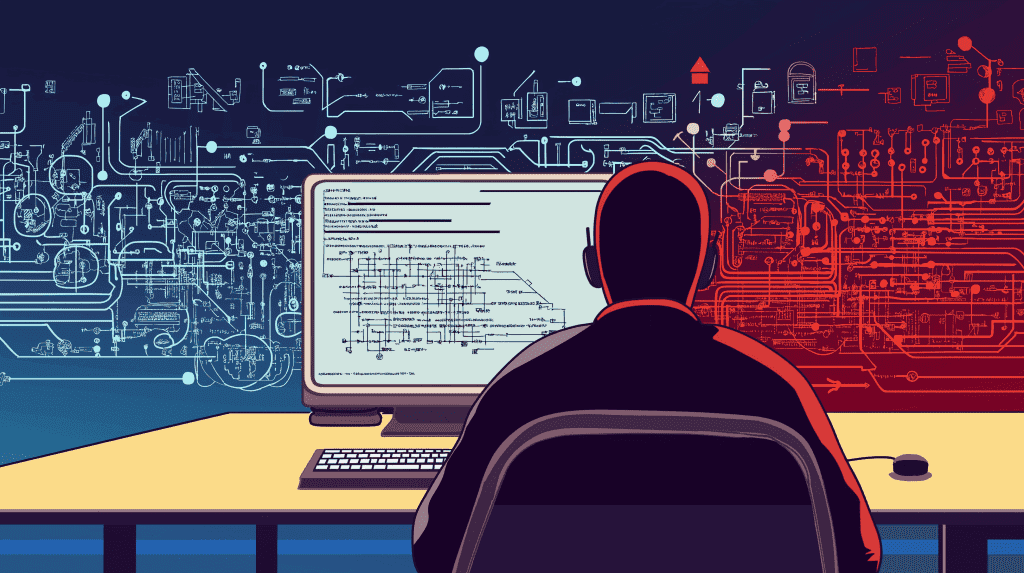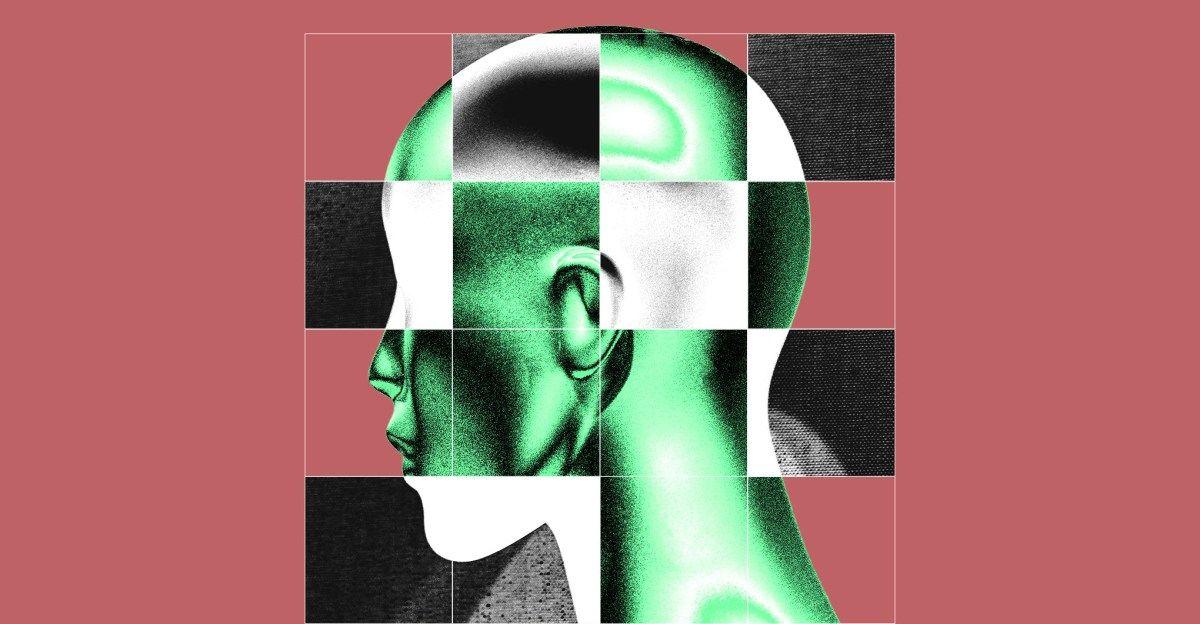Windsurf AI's Wave 2 Update: Revolutionizing Coding with Advanced AI Features
2 Sources
2 Sources
[1]
Windsurf AI Coding Assistant Wave 2 Update Released - Web Search, Autogenerated Memories and More
The Windsurf AI Wave 2 update introduces a suite of advanced features aimed at enhancing productivity, optimizing workflows, and improving automation for developers. With tools such as real-time web search, autogenerated memories, and enhanced code execution, this update is designed to address the needs of both individual developers and enterprise teams. Whether managing intricate projects or fine-tuning smaller tasks, these updates are crafted to simplify processes and increase efficiency. By focusing on practical solutions, the update enables developers to work more effectively, making sure that their time and effort are spent on innovation rather than repetitive or manual tasks. A key highlight of the Windsurf AI update is the real-time web search feature, which enables Cascade to dynamically search the web and retrieve relevant information as needed. This tool is particularly valuable for locating essential resources such as API documentation, changelogs, or technical tutorials. Cascade intelligently determines the most relevant queries, navigates through web pages, and continues exploring until the required information is found, significantly reducing the need for manual searches. For developers working behind VPNs or within restricted environments, this feature ensures uninterrupted access to necessary content without requiring additional configurations. By automating the search process, you can focus on applying the retrieved information directly to your work, saving time and improving overall productivity. The autogenerated memories feature is designed to enhance workflow consistency by documenting and learning from your development patterns. Cascade creates persistent, editable memories that store critical details, such as code architecture, design patterns, and project-specific nuances. These memories act as a reference point, making sure that recurring tasks are handled with greater efficiency and accuracy. For example, if you frequently use a specific design pattern, Cascade will recognize this and document it for future use. You retain full control over these memories, with the ability to review, edit, or delete them as needed. This feature not only saves time but also ensures that your workflows remain consistent across projects, reducing the likelihood of errors and improving overall project management. Explore further guides and articles from our vast library that you may find relevant to your interests in AI coding platforms. The Windsurf AI update introduces significant improvements to code execution, offering seamless integration with IDE terminal shells. These enhancements include robust support for Python virtual environments, development containers, and SSH agents on Mac and Linux systems. Windows users are also supported with beta functionality, making sure that developers across all major platforms can benefit from these updates. By simplifying the process of executing commands and managing environments, these improvements reduce friction and allow you to concentrate on actual development tasks rather than troubleshooting setup issues. Debugging has been made more efficient with the introduction of refined problem-solving tools. Cascade now integrates directly with the problems tab in your IDE, automatically identifying and resolving issues. This minimizes the need for manual intervention, allowing faster resolution of errors and helping you maintain momentum in your development work. The updated interface includes features such as ghost text hints, intuitive shortcuts, and a refreshed design that enhances usability. These changes make it easier to address errors quickly and effectively, making sure that debugging becomes a smoother and less time-consuming process. The Windsurf update is designed with enterprise users in mind, offering features that are scalable and adaptable to various organizational needs. With support for both SaaS and hybrid deployments, these tools can be seamlessly integrated into enterprise workflows, whether operating in cloud-based or on-premises environments. By incorporating these capabilities, teams can improve collaboration, streamline processes, and achieve greater efficiency. The update provides organizations with the tools needed to scale their operations effectively, making sure long-term success in a competitive development landscape. The Windsurf Wave 2 update represents a significant advancement in development technology. With features like real-time web search, autogenerated memories, and enhanced code execution, it equips developers with the tools needed to work smarter and faster. The addition of improved debugging capabilities and enterprise-ready solutions further underscores its value for both individual users and organizations. By addressing the practical challenges faced by developers, this update sets the stage for more efficient workflows and better project outcomes. As Cascade continues to evolve, these advancements ensure that developers remain equipped to navigate the ever-changing demands of the industry, fostering innovation and success.
[2]
7 Windsurf AI Features to Make Your Coding 10x Faster in 2025
Coding can feel like a constant race against time -- tight deadlines, endless debugging, and the nagging feeling that there's always a better way to do things. If you've ever wished for an extra set of hands (or a sharper brain) to tackle repetitive tasks, streamline your workflow, or just make sense of the chaos. Windsurf AI might just be the fantastic option you've been waiting for. Packed with features designed to save time, reduce errors, and simplify even the most complex coding challenges, it's like having a personal assistant who actually gets what you need. Whether it's automating tedious tasks, cleaning up your codebase, or providing intelligent guidance, these tools are built to make your life easier without adding unnecessary complexity. AI Driven Coder explains more about these AI tools and how by integrating these features into your development process, you can significantly boost productivity while making sure accuracy and maintaining a well-organized codebase. The Cascade Memories feature is a cornerstone of Windsurf AI, allowing you to configure AI rules globally or for specific workspaces. This ensures consistent behavior across all your projects, reducing the likelihood of errors and inefficiencies. By automating rule generation, you can establish coding standards or framework compatibility requirements that the AI will adhere to throughout your projects. For example, if your team is working on a large-scale application, you can define specific rules for naming conventions or API usage. This ensures uniformity across the codebase, which is particularly valuable for teams managing multiple contributors. By maintaining consistency, Cascade Memories helps streamline collaboration and reduces the time spent on manual configuration. Cascade Modes provide two distinct functionalities tailored to meet your coding needs: For instance, you can use Chat Mode to gain clarity on a complex algorithm or debug an issue, and then seamlessly switch to Write Mode to apply the solution directly to your codebase. This dual functionality ensures that you have the right tools for every coding scenario, whether you need hands-on assistance or automated implementation. Check out more relevant guides from our extensive collection on AI coding and development that you might find useful. A clutter-free codebase is essential for maintaining long-term project success. Windsurf AI's Dead Code Cleanup feature identifies and removes unused files and redundant code, making sure your project remains organized and efficient. By eliminating outdated or irrelevant code, you reduce the risk of confusion and errors during future development cycles. For example, removing obsolete test scripts or deprecated functions can help your team focus on the most relevant parts of the project. This feature not only improves the AI's ability to analyze your code but also enhances overall project maintainability. Managing changes across multiple files can be a daunting task, especially in large projects. Windsurf AI's Multi-File Editing feature simplifies this process by allowing you to implement consistent updates across several files simultaneously. You can review and approve changes incrementally, making sure you maintain full control over the modifications. For example, if you need to rename a function or update a variable across your entire project, this feature ensures every instance is accurately updated. This saves hours of manual effort and minimizes the risk of overlooking critical changes, making it an invaluable tool for large-scale development tasks. In-Line Commands empower you to make targeted edits to specific sections of your code without affecting the rest of your project. Using natural language, you can instruct the AI to perform precise changes or generate terminal commands tailored to your needs. For instance, you might ask the AI to replace a deprecated API call with its updated version or adjust a specific function to meet new requirements. This feature is particularly useful for making quick, focused adjustments, making sure your code remains up-to-date and functional without disrupting the broader codebase. The Codelenses feature enhances code comprehension and maintainability by offering tools for both refactoring and documentation: For example, you can use Codelenses to restructure a poorly optimized loop for better efficiency and simultaneously generate documentation that explains its purpose. This ensures your code is not only high-performing but also accessible to collaborators and future maintainers. Terminal Command Automation simplifies command-line operations by allowing you to set default permissions for specific tasks. You can create allow or deny lists to control which commands the AI executes automatically, reducing the need for manual intervention. For instance, you can automate repetitive tasks such as running build scripts, deploying applications, or executing unit tests after every code change. This ensures your project remains stable and functional while freeing up your time to focus on more critical development tasks. To fully use the capabilities of Windsurf AI, consider adopting these best practices: By incorporating these strategies into your workflow, you can ensure that Windsurf AI delivers maximum value and efficiency. Windsurf AI offers a comprehensive suite of features designed to enhance productivity, reduce errors, and simplify complex development tasks. From automating repetitive processes to improving code quality and organization, these tools empower developers to work smarter and faster. By integrating Windsurf AI into your workflow, you can focus on what truly matters -- creating exceptional software that meets the highest standards of quality and innovation.
Share
Share
Copy Link
Windsurf AI releases Wave 2 update, introducing advanced features like real-time web search and autogenerated memories to enhance developer productivity and streamline coding processes.

Windsurf AI Unveils Wave 2 Update with Cutting-Edge Features
Windsurf AI has released its highly anticipated Wave 2 update, introducing a suite of advanced features designed to revolutionize the coding experience for developers. This update aims to enhance productivity, optimize workflows, and improve automation across various development environments
1
.Real-Time Web Search: Seamless Information Retrieval
One of the standout features of the Wave 2 update is the real-time web search capability. This tool enables Cascade, Windsurf AI's core component, to dynamically search the web and retrieve relevant information as needed. Developers can now access essential resources such as API documentation, changelogs, and technical tutorials without interrupting their workflow
1
.Autogenerated Memories: Enhancing Workflow Consistency
The autogenerated memories feature is designed to improve workflow consistency by documenting and learning from development patterns. Cascade creates persistent, editable memories that store critical details about code architecture, design patterns, and project-specific nuances. This feature ensures that recurring tasks are handled with greater efficiency and accuracy
1
.Enhanced Code Execution and Debugging
The update brings significant improvements to code execution, offering seamless integration with IDE terminal shells. These enhancements include robust support for Python virtual environments, development containers, and SSH agents on Mac and Linux systems, with beta functionality for Windows users
1
.Debugging has been made more efficient with refined problem-solving tools. Cascade now integrates directly with the problems tab in IDEs, automatically identifying and resolving issues, which minimizes the need for manual intervention
1
.Related Stories
Enterprise-Ready Solutions
The Windsurf update is designed with enterprise users in mind, offering features that are scalable and adaptable to various organizational needs. With support for both SaaS and hybrid deployments, these tools can be seamlessly integrated into enterprise workflows, whether operating in cloud-based or on-premises environments
1
.Additional Productivity-Boosting Features
Windsurf AI also introduces several other features aimed at increasing coding efficiency:
-
Cascade Memories: Allows configuration of AI rules globally or for specific workspaces, ensuring consistent behavior across projects
2
. -
Cascade Modes: Offers both Chat Mode for gaining clarity on complex algorithms and Write Mode for direct code implementation
2
. -
Dead Code Cleanup: Identifies and removes unused files and redundant code, maintaining a clean and efficient codebase
2
. -
Multi-File Editing: Simplifies the process of implementing consistent updates across several files simultaneously
2
. -
In-Line Commands: Enables targeted edits to specific sections of code using natural language instructions
2
. -
Codelenses: Enhances code comprehension and maintainability with tools for refactoring and documentation
2
. -
Terminal Command Automation: Simplifies command-line operations by allowing developers to set default permissions for specific tasks
2
.
With these advanced features, Windsurf AI's Wave 2 update sets a new standard for AI-assisted coding, promising to make development processes significantly faster and more efficient by 2025.
References
Summarized by
Navi
[1]
[2]
Related Stories
Windsurf Launches SWE-1: AI Models Designed for Comprehensive Software Engineering
16 May 2025•Technology

The Evolution and Challenges of AI in Software Development: A Double-Edged Sword
02 May 2025•Technology

GitHub Copilot Introduces Agent Mode and Advanced AI Features to Boost Developer Productivity
07 Feb 2025•Technology

Recent Highlights
1
Apple to unveil Gemini-powered Siri upgrade in February, with bigger AI chatbot coming in June
Technology

2
EU launches formal investigation into Grok over sexualized deepfakes and child abuse material
Policy and Regulation

3
Dario Amodei warns AI risks will test humanity as super-intelligence looms within years
Policy and Regulation