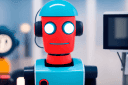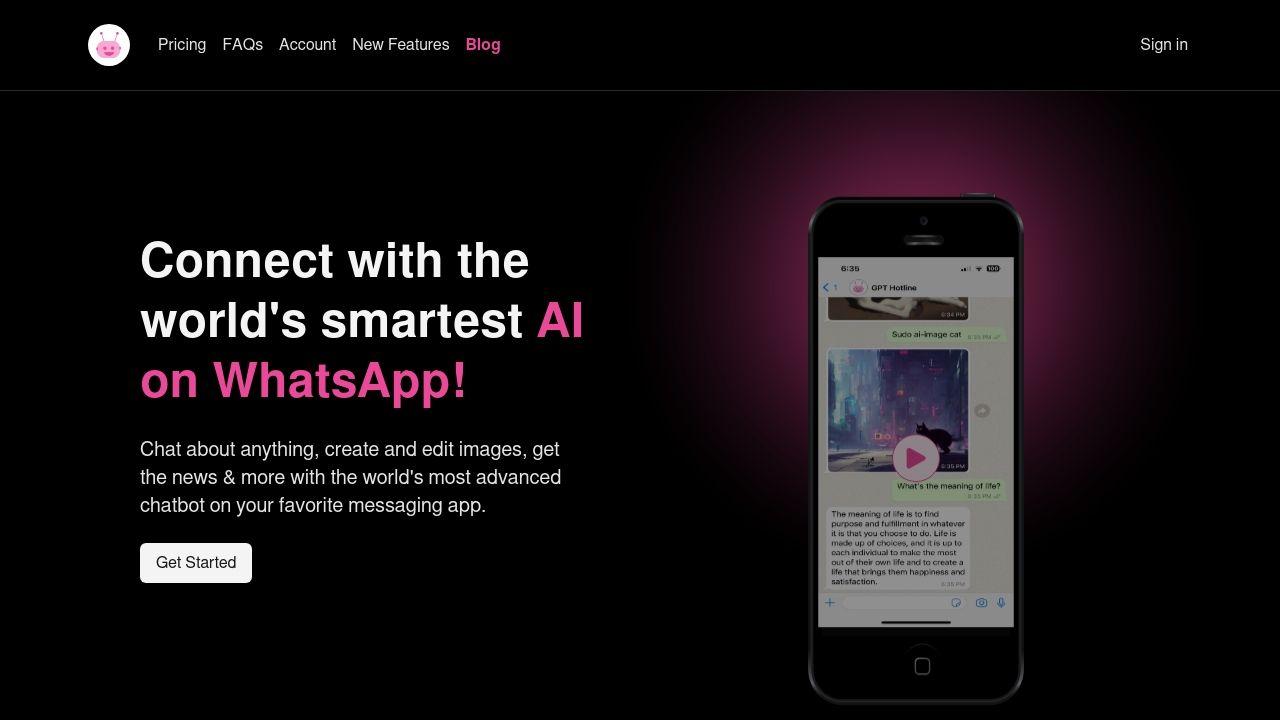How GPT Hotline can help you:
- Facilitate seamless instant messaging anytime.
- Continue previous conversations or start new ones effortlessly.
- Search and share past conversations easily.
- Utilize special commands for creating/editing images, videos, and staying informed on the latest news.
- Interact with the power of GPT-3 directly within WhatsApp.
- Set reminders and voice messages (in English) for enhanced productivity.
Why choose GPT Hotline: Key features
- Integration with WhatsApp for convenience and ease of use.
- Chat history for easy retrieval and sharing of conversations.
- Advanced capabilities such as image editing and news updates accessible through special commands.
- Speech to Text functionality for sending voice messages.
Who should choose GPT Hotline:
- Individuals seeking a versatile AI assistant on WhatsApp.
- Users who value instant access to AI-powered functionalities in their messaging app.
- Anyone interested in streamlining their digital communication and productivity tools.