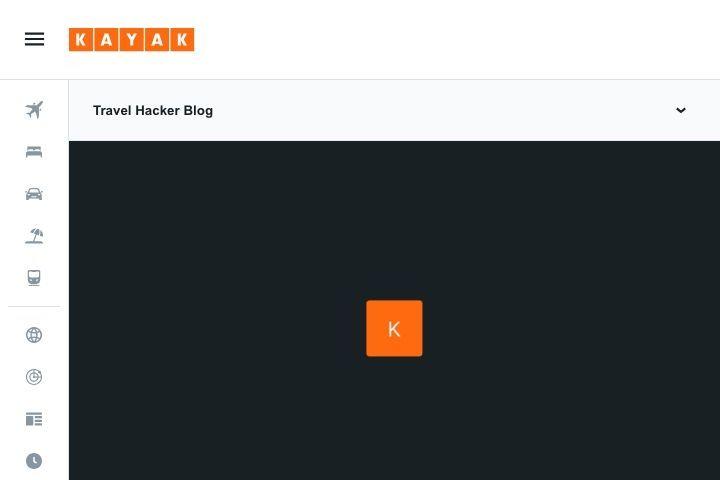Amanda Smith is a freelance journalist and writer. She reports on culture, society, human interest and technology. Her stories hold a mirror to society, reflecting both its malaise and its beauty. Amanda's work has been published in National Geographic, The Guardian, Business Insider, Vice, News Corp, Singapore Airlines, Travel + Leisure, and Food & Wine. Amanda is an Australian living in the cultural center of gravity that is New York City.
The fun of traveling doesn't start when you board the plane. The journey actually begins during the planning process, where anticipation and adventure awaits. Scoping out destinations on your bucket list, comparing prices and best times to travel, planning an itinerary and getting personalized recommendations is all possible with artificial intelligence.
As seen in a Super Bowl ad this week starring The Muppets, Booking.com's AI Trip Planner is like having a travel agent at your fingertips. It can help with research, analyzing reviews and providing tailored trip suggestions. It can even help you work out the big questions, like: "Should I spend a month in the Mediterranean or backpack around Bali?"
The Booking.com AI Trip Planner uses a combination of the platform's existing machine-learning models (such as GenAI Orchestrator) and OpenAI's ChatGPT API. The planner launched in June 2023 but has had various updates since its release. It has evolved from answering general questions to now being able to give you very specific, personalized advice.
The AI Trip Planner is free to use and available via the Booking.com mobile app.
If you use Booking.com or have in the past, sign into your account on the app. This way, AI Trip Planner can access your past searches and travel history.
Here are the first few steps:
You can use the AI travel agent to either inspire a future trip or help plan something that's in the works. What's cool about using a chatbot for trip planning is you can prompt it with your wants, needs and budget, just like a human travel agent uses what they know about their clients to match suitable destination, hotel and flight options.
As with all AI tools, be wary not to outsource important decisions to these models. The Booking.com AI Trip Planner is still in beta mode, meaning it's still in its early days and could be prone to mistakes.
Think of these tools as add-ons to your trip planning, not your only source of information -- at least until they mature.
Let's test out a couple of possible trips:
Start with a prompt like this: "I want to travel to Paris for a week between June-August. I will be visiting with my wife. We prefer to stay outside of the tourist traps but still have easy access to attractions. We love coffee, food, people-watching and wandering by foot. I've already been to Paris twice, but my wife has never been. Can you provide the best flight prices from Newark/New York and accommodation options around $150 USD per night?"
It came back with some information and hotel options.
I responded with extra context around our accommodation preferences -- more boutique hotel listings with a minimum of an 8-star rating. While I've had my fair share of hostel stays, you couldn't pay me to stay in a dorm these days.
It came back with a luxury hotel option of $1,817 per night. My heart says yes but my wallet says no. I liked how it provided a few alternatives that either had high ratings or were close to my nightly budget.
I clicked on each one to check out the photos and location. I quickly fell in love with the most expensive one (not surprised), on the opposite side of the river to the Louvre. Oui, Oui!
Once you select a hotel, you can ask property-specific questions. Just click on "Ask a question" in the hotel card. I asked if the hotel I like is too close to all the tourists and what's special about the location.
Here's what the AI Trip Planner said:
Because I'm a professional people-watcher, I asked which Parisian café I should try first. It gave me five suggestions, with descriptions on what they each feature and serve.
Again, do your independent research, because I ran a Google search on one of these cafés and it's temporarily closed.
The property-specific questions is by far the coolest feature of the Booking.com AI Trip Planner. You can get really granular with your search.
Now, let's start a new chat for a new trip.
You can also use the AI Trip Planner to give you destination ideas. For example, "What are some good winter destinations in the US to go skiing for a week? A budget, family-friendly trip for four."
It gave me some options, so I followed up with a note about wanting a destination that was convenient to reach from New York, and it came back with Killington, Park City and Vail. It also explained why these are good locations for ski trips, noting the family-friendly activities, cultural experiences, ski terrain and downtown areas.
It's good to ask follow-up questions in the chat, like "Where is Killington?" or "Where is the best place to ski on the east coast?" Killington kept coming up so I asked it to create a customized itinerary, including places to stay and good restaurants.
You can adjust what you don't like, then have it generate a new itinerary. For example, my first one was generic, so I asked it to be specific about the restaurants to visit and activities to do.
It's an iterative but enjoyable process for planning travel. Booking.com's AI Trip Planner is particularly unique because of the years of reviews and ratings on the platform that can be leveraged for fast results.