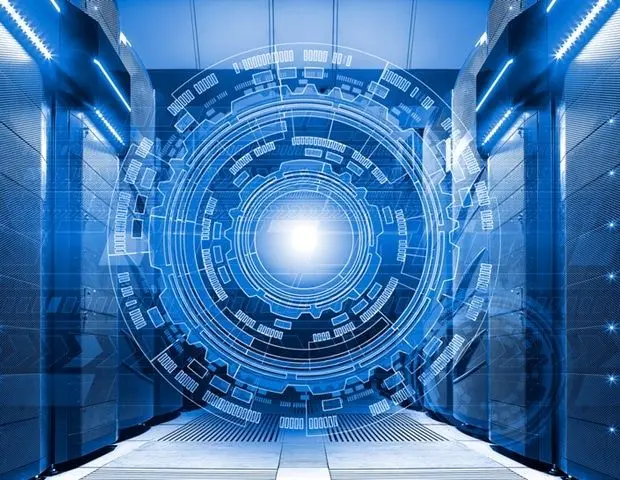Apple's New Mac Studio with M4 Max and M3 Ultra: A Powerful Desktop for Professionals
10 Sources
10 Sources
[1]
I'm a hardcore Windows fan - but the M4 Max Mac Studio is convincing me to switch sides
Apple's M4 Max Mac Studio is a compact powerhouse that fits right at home on my desk - and may be better than my PC tower. I've never really been an Apple guy. Most of the tech I have owned has either been Windows- or Android-related. I've never had an iPhone, and outside of a few instances, I never used a Mac for an extended period of time. However, writing for ZDNET has given me opportunities to try out hardware I may never have touched. And after trying out Apple's new M4 Max Mac Studio, I'm seriously considering switching teams. Also: I spent $4K on my Mac Studio 3 years ago - should I upgrade to the 2025 model? See, one of my pet peeves is dealing with clutter. I'm not the biggest fan of having a bunch of stuff on my desk with wires going everywhere. The Mac Studio is the complete opposite, sporting a compact form factor and minimal cabling. Apple redesigned its desktop to take up less desk space, now measuring just 7.7 x 7.7 inches. It is taller at nearly four inches, but the height is a non-issue; It's not like the Mac Studio obscures the view of your monitor. While I can't dive too deep into the performance enhancements with the new model just yet -- I'll be putting the system through torture tests throughout this week -- I can say the chip has been impressive through my first few days of usage. Features powered by Apple Intelligence were noticeably fast. Multi-tab browsing went off without a hitch, and I ran multiple apps simultaneously -- there was no slowdown whatsoever. Of course, this is a $2,000+ desktop that we're talking about. My initial benchmark tests provided a clearer picture of the M4 Max's capabilities. I ran Cinebench 2024, a software that tests a computer's ability to render complex images and graphics. According to the app, the chip earned a score of 2,094. To put that into perspective, the M1 Max chipset, which most consumers may be currently using and upgrading from, sits at 791. This makes the M4 Max nearly three times more powerful than the first generation of Apple-owned silicon. Going back to an earlier point, while fast, I'm a bit torn about Apple Intelligence. I interacted with the Mac Studio's AI features in two ways: through the upgraded Siri and Image Playground. Also: Forget Siri: Apple Intelligence's true potential on iPad and Mac lies in third-party apps Siri was rather fun. Thanks to Apple Intelligence, you can continue inquiring into topics without needing to say "Hey Siri" repeatedly. The assistant stays contextually aware for a brief period after the first input, and the ChatGPT integration gives it a much deeper knowledge base than before. I could even check the local weather reports in nearby cities just by stating a location's name; Siri knew what I was talking about. Image Playground, on the other hand, wasn't as fun. It's fine for generating a profile picture, but it's nowhere near the level of quality that you would get from better AI image generators like Adobe Firefly. But for most Mac users, especially if you're eyeing a Studio, you'll likely be leveraging the dedicated NPU and processing power for running custom AI agents, scripts, multi-step automation, and more -- all of which the computer should handle with grace. First-party accessories are an essential aspect of the Apple experience. In addition to the Studio Display, Apple sent over a Magic Keyboard, Magic Trackpad, and Magic Mouse to test with the Mac. The keyboard stood out for me, as the keys had just the right amount of travel and were ergonomically sound. It reminded me a lot of the Plugable Folding Keyboard. Also: Will synthetic data derail generative AI's momentum or be the breakthrough we need? The Magic Mouse, on the other hand, wasn't as terrific. Even with the tracking speed set to its maximum, its cursor was too slow for my liking. Fortunately, the TrackPad provided a better experience -- and you can always opt for a third-party peripheral, so long as it supports MacOS gestures and inputs. So far, my experience with the new M4 Max Mac Studio has been mostly positive. I'm looking forward to seeing what more this little silver box can do. Will it convince me to finally drop Windows? Stay tuned for my review to read that answer.
[2]
Apple's Mac Studio made this Windows user an M4 believer - and it's just the beginning
The M4 Max Mac Studio is a compact powerhouse that fits right at home on my desk - and beats my PC tower is several ways. I've never really been an Apple guy. Most of the tech I have owned has either been Windows- or Android-related. I've never had an iPhone, and outside of a few instances, I never used a Mac for an extended period of time. However, writing for ZDNET has given me opportunities to try out hardware I may never have touched. And after trying out Apple's new M4 Max Mac Studio, I'm seriously considering switching teams. Also: I spent $4K on my Mac Studio 3 years ago - should I upgrade to the 2025 model? See, one of my pet peeves is dealing with clutter. I'm not the biggest fan of having a bunch of stuff on my desk with wires going everywhere. The Mac Studio is the complete opposite, sporting a compact form factor and minimal cabling. Apple redesigned its desktop to take up less desk space, now measuring just 7.7 x 7.7 inches. It is taller at nearly four inches, but the height is a non-issue; It's not like the Mac Studio obscures the view of your monitor. While I can't dive too deep into the performance enhancements with the new model just yet -- I'll be putting the system through torture tests throughout this week -- I can say the chip has been impressive through my first few days of usage. Features powered by Apple Intelligence were noticeably fast. Multi-tab browsing went off without a hitch, and I ran multiple apps simultaneously -- there was no slowdown whatsoever. Of course, this is a $2,000+ desktop that we're talking about. My initial benchmark tests provided a clearer picture of the M4 Max's capabilities. I ran Cinebench 2024, a software that tests a computer's ability to render complex images and graphics. According to the app, the chip earned a score of 2,094. To put that into perspective, the M1 Max chipset, which most consumers may be currently using and upgrading from, sits at 791. This makes the M4 Max nearly three times more powerful than the first generation of Apple-owned silicon. Going back to an earlier point, while fast, I'm a bit torn about Apple Intelligence. I interacted with the Mac Studio's AI features in two ways: through the upgraded Siri and Image Playground. Also: Forget Siri: Apple Intelligence's true potential on iPad and Mac lies in third-party apps Siri was rather fun. Thanks to Apple Intelligence, you can continue inquiring into topics without needing to say "Hey Siri" repeatedly. The assistant stays contextually aware for a brief period after the first input, and the ChatGPT integration gives it a much deeper knowledge base than before. I could even check the local weather reports in nearby cities just by stating a location's name; Siri knew what I was talking about. Image Playground, on the other hand, wasn't as fun. It's fine for generating a profile picture, but it's nowhere near the level of quality that you would get from better AI image generators like Adobe Firefly. But for most Mac users, especially if you're eyeing a Studio, you'll likely be leveraging the dedicated NPU and processing power for running custom AI agents, scripts, multi-step automation, and more -- all of which the computer should handle with grace. First-party accessories are an essential aspect of the Apple experience. In addition to the Studio Display, Apple sent over a Magic Keyboard, Magic Trackpad, and Magic Mouse to test with the Mac. The keyboard stood out for me, as the keys had just the right amount of travel and were ergonomically sound. It reminded me a lot of the Plugable Folding Keyboard. Also: Will synthetic data derail generative AI's momentum or be the breakthrough we need? The Magic Mouse, on the other hand, wasn't as terrific. Even with the tracking speed set to its maximum, its cursor was too slow for my liking. Fortunately, the TrackPad provided a better experience -- and you can always opt for a third-party peripheral, so long as it supports MacOS gestures and inputs. So far, my experience with the new M4 Max Mac Studio has been mostly positive. I'm looking forward to seeing what more this little silver box can do. Will it convince me to finally drop Windows? Stay tuned for my review to read that answer.
[3]
I replaced my Windows PC with a Mac Studio - here are my takeaways after 24 hours
The M4 Max Mac Studio is a compact powerhouse that seamlessly fits on my desk - and outperforms my PC tower in several ways. I've never really been an Apple guy. Most of the tech I have owned has either been Windows- or Android-related. I've never had an iPhone, and outside of a few instances, I never used a Mac for an extended period of time. However, writing for ZDNET has given me opportunities to try out hardware I may never have touched. And after trying out Apple's new M4 Max Mac Studio, I'm seriously considering switching teams. Also: I spent $4K on my Mac Studio 3 years ago - should I upgrade to the 2025 model? See, one of my pet peeves is dealing with clutter. I'm not the biggest fan of having a bunch of stuff on my desk with wires going everywhere. The Mac Studio is the complete opposite, sporting a compact form factor and minimal cabling. Apple redesigned its desktop to take up less desk space, now measuring just 7.7 x 7.7 inches. It is taller at nearly four inches, but the height is a non-issue; It's not like the Mac Studio obscures the view of your monitor. While I can't dive too deep into the performance enhancements with the new model just yet -- I'll be putting the system through torture tests throughout this week -- I can say the chip has been impressive through my first few days of usage. Features powered by Apple Intelligence were noticeably fast. Multi-tab browsing went off without a hitch, and I ran multiple apps simultaneously -- there was no slowdown whatsoever. Of course, this is a $2,000+ desktop that we're talking about. My initial benchmark tests provided a clearer picture of the M4 Max's capabilities. I ran Cinebench 2024, a software that tests a computer's ability to render complex images and graphics. According to the app, the chip earned a score of 2,094. To put that into perspective, the M1 Max chipset, which most consumers may be currently using and upgrading from, sits at 791. This makes the M4 Max nearly three times more powerful than the first generation of Apple-owned silicon. Going back to an earlier point, while fast, I'm a bit torn about Apple Intelligence. I interacted with the Mac Studio's AI features in two ways: through the upgraded Siri and Image Playground. Also: Forget Siri: Apple Intelligence's true potential on iPad and Mac lies in third-party apps Siri was rather fun. Thanks to Apple Intelligence, you can continue inquiring into topics without needing to say "Hey Siri" repeatedly. The assistant stays contextually aware for a brief period after the first input, and the ChatGPT integration gives it a much deeper knowledge base than before. I could even check the local weather reports in nearby cities just by stating a location's name; Siri knew what I was talking about. Image Playground, on the other hand, wasn't as fun. It's fine for generating a profile picture, but it's nowhere near the level of quality that you would get from better AI image generators like Adobe Firefly. But for most Mac users, especially if you're eyeing a Studio, you'll likely be leveraging the dedicated NPU and processing power for running custom AI agents, scripts, multi-step automation, and more -- all of which the computer should handle with grace. First-party accessories are an essential aspect of the Apple experience. In addition to the Studio Display, Apple sent over a Magic Keyboard, Magic Trackpad, and Magic Mouse to test with the Mac. The keyboard stood out for me, as the keys had just the right amount of travel and were ergonomically sound. It reminded me a lot of the Plugable Folding Keyboard. Also: Will synthetic data derail generative AI's momentum or be the breakthrough we need? The Magic Mouse, on the other hand, wasn't as terrific. Even with the tracking speed set to its maximum, its cursor was too slow for my liking. Fortunately, the TrackPad provided a better experience -- and you can always opt for a third-party peripheral, so long as it supports MacOS gestures and inputs. So far, my experience with the new M4 Max Mac Studio has been mostly positive. I'm looking forward to seeing what more this little silver box can do. Will it convince me to finally drop Windows? Stay tuned for my review to read that answer.
[4]
Apple Mac Studio Review: A Hefty Little Powerhouse
The Apple Mac Studio comes bearing ridiculous power far beyond the needs of the average consumer with a price to match. Listen. The Mac Mini can do a lot of things and do them well. But there are just certain jobs that you’ll need more power than even the top-of-the-line model can handle. In those cases, it’s time to whip out the big guns, namely the Mac Studio. From its chunky size (compared to the Mac Mini) to its M4 Max or M3 Ultra chipset, the Mac Studio falls solidly in the realm of creative professionals and the AI coder wunderkinder. Plus, Apple Intelligence is baked in, so some editing tasks can be completed even faster. The Studio is made for work, and you’ll be hard-pressed to tax it to the point where you’ll elicit anything but a soft whir from its fans. And the performance is just that damn good; the price is a horse of a different color. The base model prices are prohibitive for the average customer, and it only gets more painful as you look to expand the memory and storage. But if your wallet can stomach it, the Apple Mac Studio is the new king of desktops for creative professionals and those with heavy-duty workloads. There are two configurations of the Mac Studio to consider, and neither is inexpensive. The M4 Max base model costs $1,999 and has a 14-core M4 Max chip with 36GB of unified memory, a 512GB SSD, and a 32-core M4 Max GPU. A tricked-out M4 Max Mac Studio will set you back $5,800. That eye-watering price gets you a 16-core M4 Max CPU with 128GB of unified memory, an 8TB SSD, and a 40-core GPU. My review unit falls in between with $3,699 and has the 16-core M4 Max CPU,128GB of unified RAM, and 40-core GPU with only 1TB of RAM. But if you need even more power, the M3 Ultra configuration starts at $3,999. The base model uses a 28-core M3 Ultra CPU with 96GB of unified RAM, a 1TB SSD, and a 60-core M3 Ultra GPU. The highest configuration of the M3 Ultra Mac features a 32-core CPU with a ridiculous 512GB of unified RAM, a 16TB SSD, and an 80-core GPU. I’m not sure what type of work you’ll be doing with that much power, but it’ll cost you $14,099 for the privilege. Wowzers!! The Mac Mini I reviewed last year is every bit the dainty darling. When I picked up the Mac Studio, however, it immediately triggered some 80s baby nostalgia. “HEFTY, HEFTY, HEFTY!†The Studio is indeed hefty, weighing a solid 6.1 pounds, which jumps to an even eight pounds for the M3 Ultra model. It makes the 1.5-pound Mac Mini feel like a paperweight. And measuring 3.7 x 7.7 x 7.7 inches against the Mini's 2 x 5 x 5 inches, the Studio easily dwarfs its little brother. However, that doesn’t mean that the Studio is any less pretty. Seriously, when was the last time you saw a truly ugly product design from Apple? I’ll wait. While you ponder that question, I’ll give you a tour of the design. As expected, the exterior is made from silver anodized aluminum with gently rounded edges. The iconic half-eaten apple logo is stamped in the middle of the top of the device. Two Thunderbolt 5 ports and an SDXC card reader are on the Studio’s front. And just like a mullet, the party’s definitely in the back as there are four Thunderbolt 5 ports in the back, a pair of USB-A 3.2 ports, an HDMI port, an Ethernet jack, a headset jack, and AC power input. All this sits below a large rear exhaust grille meant to distribute air into the system to keep things nice and cool. Unlike its smaller counterpart, the power button is located on the back of the device instead of the undercarriage, which was my one major qualm with the Mini. If you flip the Studio over, you’ll see a protruding foot covered with holes. Those holes are part of Apple’s new cooling system, which moves cool air over the power supply and components. Mac Studio is pressed into the very bottom of the foot. Nowadays, increasing numbers of gadgets are jumping on the artificial intelligence train, and a lot of major companies are developing their own version of the technology. Apple’s no different. Apple Intelligence is baked into the Studio. In fact, my review unit has a 16-core Neural Engine to handle any AI-powered tasks such as photo or video editing, utilizing generative AI or even using one of those snazzy AI video conferencing backgrounds. But Apple Intelligence has a few more tricks designed to make your work go just a little smoother. The Writing Tools feature can help work through a writer’s block with its summarizing, proofreading, and rewriting capabilities. Best of all, the feature can be utilized beyond Apple apps. You’ll also get a helping hand from Apple Intelligence in your Mail and Messages app and Notifications. It will parse the information to the most important parts, making it easy to skim and go. This particularly comes in handy when you have a long email thread. And when it’s time to reply to an email correspondence, the Smart Reply feature can crank out a tone-appropriate response. I touched on the photo-editing capabilities at the top of the section. Like Google’s Magic Eraser, Apple’s Clean Up feature can remove objects and people from photos taken with an iPhone and DSLR images. And instead of scrolling through a ton of old photos and videos looking for that specific shot, the search has been streamlined with support for natural language queries. You can also look for specific spots in videos. Siri is also getting an Apple Intelligence power-up. The digital assistant is a much chattier and more conversational version of Siri that can pick up on context cues. That means you can refer back to something you or Siri said in a recent request, and the digital assistant will respond in kind. My favorite part about the new, improved Siri is that it doesn’t get tripped up when you stutter or have a case of brain freeze. And for questions that you’d rather not ask out loud, you can type in your query. The Mac Studio runs on the latest version of macOS Sequoia. The operating system looks to be a jack-of-all-trades as it aims to optimize productivity, video conferencing, security, and, in certain cases, some gaming. As a tab hoarder, the updated window tiling is my new favorite thing. It gives me easy access to multiple tabs to quickly move between Google Docs, Adobe Photoshop, social media, and Google Chrome. And even though it’s not my default app, Safari, Apple’s web browser, is making a strong case for a promotion with the Highlights feature. It can suss out quick summaries, directions to a location, information about a song, TV show, movie, and other helpful information. And for those moments where I want to jump down a YouTube hole, Distraction Control restricts access for more focused web browsing. As a journalist, I conduct a fair amount of interviews. Going back and transcribing the audio is a tedious experience that I wouldn’t wish on my worst enemy. The Notes app eliminates boredom as it now supports audio transcription. And when I need to take benchmarking averages, Notes can become a makeshift calculator. iPhone Mirroring lets iPhone owners interact with the smartphone via the desktop. It took a little less than five minutes before I scrolled through Instagram reels and every app on my iPhone. Being able to check my phone’s notifications without having to grab my phone is a definite time saver. As scammers become more sophisticated with AI scamming tools, having a different password for every login is vital. But let’s be real: Many of us don’t follow that sage advice, leaving ourselves open to a serious security breach. The Passwords feature eliminates all that hassle, storing your passwords in one place, protected by end-to-end encryption. For gamers, Apple’s new Game Porting Toolkit 2 gives developers handy new tools to bring games to all Macs and iOS devices. One such title is Cyberpunk 2077, a notoriously graphically-taxing title that can make lesser devices produce stuttering, unplayable messes. Assassin’s Creed Shadows will also make an appearance on Macs. This is a big step for Apple, as Macs have been written off as gaming machines due to the lack of support for console and PC games over the years. There’s work, and there’s work. You know, the kind that could potentially put a colony on Mars, edit some of the world’s most breathtaking photography, or code the next technological boom. That’s what Apple has in mind with its M3 Ultra and M4 Max chipsets. The company has dubbed the latter “the world’s fastest CPU core,†while the former has decided to deliver “extreme performance†on both the CPU and GPU fronts. Both 3-nanometer chips are designed to deliver optimal performance without sacrificing efficiency, thanks to increased cores and unified memory. These chips mark the first time the big three of graphics performance come to the Studio: Dynamic Caching, hardware-accelerated mesh, and ray tracing. While I would have loved to get my hands on both iterations of the Studio, I have to say that the M4 Max will suffice for a lot of creative professionals. According to Apple, the CPU with its 12 performance cores and four efficiency cores offers multithreaded CPU performance that’s twice as fast as the M1 Max and over 3x faster than the fastest 27-inch Intel-based iMac (Whew, remember when Intel in Macs was a thing?) On the graphics side, Apple claims “3.5x faster graphics performance than M1 Max, and up to 6.1x faster than the fastest Intel-based iMac.†And if that wasn’t enough, here are a few other figures to mull over All that’s a fancy way of saying that I threw everything I had at the littlest tank, and it just laughed at my effort. My 80 RAM-eating tabs in Google Chrome with its mix of G-Suite apps, videos, news, entertainment, and shopping sites? Nope. Resizing a cache of 300 RAW photos to 1080p in Photoshop? Done in 1 minute and 12 seconds. Rendering five 10-minute 4K videos on DaVinci Resolve? Completed in an average of 2 minutes and 53 seconds. It’s annoyingly good, and I vow to find something to trip this thing up. Maybe a flight simulator or some RAW video files? But for now, the Mac Studio considers my regular workflow a joke. And btw, I barely heard the fans outside of a soothing whir at times. The Studio also had a big laugh at the expense of the synthetic benchmarks. For instance, it notched 3,926 on the single-core version of the Geekbench 6 test with a corresponding 25,885. The same test on the CyberPowerPC Gamer Supreme desktop, which has an AMD Ryzen 7 9800X3D, and the Falcon Northwest Tiki (Intel Core Ultra 9 285 CPU) yielded scores of 3,142 and 3,045, respectively. The Studio also kept its pace on the multi-core section, scoring 25,885. The Tiki took second place with 21,753, and the Gamer Supreme took third with 17,148. I saw similar results on Cinebench 2024, where the Studio hit 2,071 and 186 on the multi- and single-thread tests, sweeping the two PCs out the door. On the Handbrake benchmark, it took the Studio 1 minute and 58 seconds to transcode a 4K video to 1080p, speeding past the Tiki’s 2:31 and the Gamer Supreme’s time of 3:07. The Mac Studio is in a class of its own. Designed for the AI coders and Disney Imagineers of the world, this little box has enough power to tackle any work task, no matter how big. The M4 Max is an absolute beast of a chip that, with the right amount of unified memory (I suggest at least 48GB), is a nigh-unstoppable force to the average consumer. Hell, I think its target audience will have problems slowing this thing down, and that’s a great thing. While massive compared to the Mac Mini, the Studio gets the job done and stays pretty quiet. It has a host of speedy Thunderbolt 5 ports, which will come in handy for a multi-display setup or whatever dock you want to plug into this thing. Is it a bit of a chunky customer? Sure, but like most desktops, it’s not meant to travel with you over the river and through the woods. The biggest obstacle for most consumers is the price, which, if you’re trying to get the most powerful system possible, will set you back almost $15K. That’s a wild proposition in any economy. However, the Apple Mac Studio is best in class for the world's heavy-duty coders and creative professionals.
[5]
New Mac Studio reviews: M4 Max and M3 Ultra make for the most powerful Mac ever - 9to5Mac
Apple's new Mac Studio arrives in users' hands this week, and the first reviews have just become available. The conclusion? This is a powerhouse machine that is easily the most powerful Mac ever -- but you need to know which chip is right for you. The new Mac Studio is basically identical in form to its M2 predecessor. But when comparing the M4 Max and M3 Ultra models, there are a couple noteworthy hardware differences to point out -- performance aside. Andrew Cunningham at Ars Technica: The Max and Ultra models are externally identical, but they have a couple of different details. The Ultra version of the Studio is still about two pounds heavier (8 pounds, up from 6.1) than the Max version because of its heatsink, which uses heavier but more-conductive copper instead of aluminum. The two ports on the front of the Ultra version of the Studio also support full 120Gbps Thunderbolt 5 speeds, while the ports on the Max version are 10Gbps USB-C. When focused on performance, reviewers universally praise the power of the new Mac Studio. But due to the two chip options being a generation apart, there are certain computing tasks where one chip will outshine the other. Despite the M3 Ultra being significantly more expensive, for example, it comes with pros and cons per Ars Technica: The biggest downside is obviously that the M3 Ultra comes with M3-class single-core performance, which is still relevant for things like games and other workloads that can't be split among multiple cores...the M3 Ultra GPU outperforms the M4 Max in the GFXBench graphics benchmark at 4K and 1440p, but the M4 Max is actually way faster at 1080p -- that's because the M3 Ultra's CPU is bottlenecking the GPU, and the M4 Max's CPU isn't. Single-core performance aside, the M3 Ultra does eventually start to run the expected circles around the M4 Max when it comes to multi-threaded CPU work and GPU benchmarks that are actually bottlenecked by the GPU. Among the variety of undisputed advantages with the high-end M3 Ultra: AI workflows. Max Weinbach writes at Creative Strategies: The Apple Mac Studio featuring the M3 Ultra represents the most powerful AI workstation currently available, tailored specifically toward AI developers' demanding workflows. With its unprecedented unified memory (up to 512GB) and robust GPU performance, the M3 Ultra Mac Studio excels at running large language models (LLMs) efficiently, surpassing even high-end PCs in practical AI workloads. Its integration with Apple's MLX framework provides optimized, user-friendly performance, establishing the Mac Studio as a uniquely capable machine for both current and future AI development. Jeremy Gray writes at PetaPixel: The Mac Studio with M3 Ultra is an interesting machine in terms of performance. In many ways, it is undoubtedly the most powerful Mac to date and lives up to Apple's lofty billing. However, not every use case takes full advantage of the available power. While Lightroom, Premiere Pro, and DaVinci Resolve clearly do, Photoshop doesn't. This makes broad advice challenging because Apple's most powerful Mac might not be the most powerful for you. A common theme throughout the reviews is that the Mac Studio is for a small set of users who know they will actually take advantage of its power. For everyone else? There's the M4 Mac mini, especially since you can get it in an M4 Pro configuration. If you need a desktop Mac, there's no more powerful, flexible computer than the new Mac Studio. But if the mini doesn't provide enough headroom for you, you can't go wrong with the upgraded Mac Studio -- provided you get the chip that serves your needs best.
[6]
Mac Studio With M3 Ultra Runs Massive DeepSeek R1 AI Model Locally
YouTuber Dave Lee of Dave2D fame has demonstrated how Apple's new Mac Studio equipped with an M3 Ultra chip can efficiently run a huge version of the DeepSeek R1 AI model locally, provided that users spec the machine with the maximum 512GB of memory. According to Lee's testing, the 671 billion parameter AI model can be executed directly on Apple's high-end workstation, but it requires substantial memory resources, consuming 404GB of storage and requiring the manual allocation of 448GB of virtual RAM through Terminal commands. The M3 Ultra's unified memory architecture is key to this performance, allowing the system to handle a 4-bit quantized version of DeepSeek R1 efficiently. The quantization slightly reduces accuracy, but it maintains all parameters and delivers approximately 17-18 tokens per second, which is sufficient for many practical applications. Perhaps most impressively, the Mac Studio accomplishes this while consuming under 200 watts of power. Comparable performance on traditional PC hardware would require multiple GPUs drawing approximately ten times more electricity. The capability to run such advanced AI models locally offers privacy advantages for sensitive applications like healthcare data analysis, where sending information to cloud services raises security concerns. Apple says the M3 Ultra is the fastest Mac chip it has ever released, thanks to its strategy of fusing two M3 Max chips together using the company's "UltraFusion" technology. This makes the chip's specs double that of the M3 Max.
[7]
M3 Ultra Mac Studio is great for AI projects -- If you can afford it
The Mac Studio is a great system for running AI models like DeepSeek locally. That is, if you're prepared to pay for M3 Ultra and a lot of upgrades. Apple Silicon is dominating the AI-capable PC market, with its capability for machine learning applications making it an attractive purchase. In a new video, it seems that the M3 Ultra Mac Studio could offer people working in AI a considerable amount of performance to play with. The video from Dave2D discusses the M3 Ultra Mac Studio, Apple's fastest Mac on the roster. However, what is being tested in the video is more to demonstrate the extremes of the hardware, rather than a more modest and conventional loadout. The version shown in the video uses an M3 Ultra chip with the upper-tier configuration of a 32-core CPU, an 80-core GPU, and the 32-core Neural Engine. It's also packed with 512GB of unified memory, the maximum amount available for the model, with a memory bandwidth of 819GB/s. While the review discusses how the model doesn't make a massive change to typical video content creator workflows, it does focus on the massive amount of memory. That, and its capability to run massive Large Language Models (LLMs) used for AI applications. The most obvious use is to be able to use an LLM locally without needing to send the request out to a server farm. In cases such as a hospital, the need for patient privacy means keeping the data on-site is a better option than sending it off-site to be processed, where possible. To test it out, Deepseek-r1 was loaded and ran locally on the Mac Studio. This wasn't easily possible before, due to the 671-billion-parameter model requiring just over 400 gigabytes of storage and a bit less than 450 gigabytes of video RAM to function. Since Apple Silicon uses unified memory, the top 512GB memory configuration is able to handle the massive file size of the model. Though you can run lower-parameter versions on a Mac with a smaller amount of memory, you can only really use the highest configuration to use the biggest Deepseek-r1 model. Indeed, during testing, it was found that macOS limits the amount of memory that can be used for video memory by default to 384GB, so that had to be overridden for testing to begin. When it was up and running, the Mac Studio was able to churn through queries at approximately 17 to 18 tokens per second. This is a level that is considered usable for the majority of LLM uses. While LLM performance is one factor of interest, another is power consumption, as running the models can require a lot of resources. In the case of the model on the Mac Studio, it was observed as requiring 160 to 180 Watts during use. This may sound like a lot, but it is relatively small when compared against a custom-built PC with multiple GPUs made for the same task. It's proposed that the power draw of that hypothetical system could be ten times that of the Mac Studio. Even though the Mac Studio with M3 Ultra seems like a great option for LLM usage and development, there is a big drawback in terms of cost. The 512GB option is only available for the upper-tier M3 Ultra Chip, which adds $1,500 to the base model's $3,999 price. Going from the base 96GB memory to 512GB is a $4,000 add-on again, bringing the total cost to $9,499 with the base 1TB of storage untouched. Dropping around $10,000 on a Mac for AI purposes is out of the question for most people. But, it can be an option for businesses and corporations who have the finances and can more easily justify having a Mac Studio with M4 Ultra to run an on-site LLM.
[8]
Apple's new M3 Ultra runs DeepSeek R1 with 671B parameters: uses 448GB of RAM, only 200W power
TL;DR: Apple's new M3 Ultra processor in the Mac Studio features a 32-core CPU and 80-core GPU, excelling in DeepSeek R1 model performance. It supports up to 512GB of unified RAM, outperforming other processors like the M2 Ultra and M4 Max. The M3 Ultra operates efficiently under 200W, showcasing Apple's silicon advancements. Apple launched its new M3 Ultra processor inside of its new Mac Studio earlier this week, packing a 32-core CPU and 80-core GPU and boy-oh-boy does it perform well with DeepSeek R1 models. In a new video from YouTuber Dave2D, who has compared Apple's new M3 Ultra against the M2 Ultra, M4 Max, and M3 Air processors, the M3 Ultra absolutely destroys DeepSeek R1 performance. The YouTuber uses DeepSeek R1 and i ts 7B, 14B, and 32B parameter models first, which the M3 Ultra takes the crown (by far) in all tests. Apple's new M3 Ultra (which is pretty much just 2 x M3 Max chips acting as one) has up to 512GB of unified RAM support, compared to the 128GB on M2 Ultra + M4 Max, and just 24GB on the M3 Air. This leads the Apple M3 Ultra to pump out 89.07 T/s on DeepSeek R1 with 7B parameters, compared to 54.22 T/s on the M2 Ultra, 53.18 T/s on the M4 Max, and just 17.7 T/s on the M3 Air. Moving onto DeepSeek R1 with 14B parameters, the M3 Ultra destroys with 49.14 T/s, M2 Ultra with 28.72 T/s, M4 Max with 22.43 T/s, and the M3 Air with just 8.55 T/s. Now... let's move to the larger 70 billion parameter model, with the M3 Ultra-powered Mac Studio performing admirably here: 13.68 T/s on the M3 Ultra compared to 7.99 T/s on M2 Ultra and 8.78 T/s on M4 Max. You can see from the charts that once things get real serious with DeepSeek R1 running its gigantic 671 billion paramer model that its 512GB of unified RAM is the key here -- 16.08 T/s on the M3 Ultra -- versus... nothing on the M2 Ultra and M4 Max as their 128GB of unified RAM simply isn't enough to run the 671B parameter R1 model. What makes this so impressive? Apple's new M3 Ultra has 512GB of unified RAM, with the entire M3 Ultra-powered Mac Studio using under 200W of power... you'd need a full-on multi-GPU setup that would require 10x (or more) power than the sub 200W that the M3 Ultra is using to run DeepSeek R1. Apple's new M3 Ultra has some architectural efficiencies that also see it running the DeepSeek R1 model with its 671 billion parameters BETTER than the 70 billion parameter version, showing Apple's silicon prowess. It's an impressive thing to see, in a world dominated by huge, power-hungry AI GPUs, that's for sure. Sub 200W of power also won't run hot, so you're not sitting in a toasty room running high-end AI hardware that gets hot after having AI models with billions of parameters being pumped into it. Impressive to see Apple... very impressive.
[9]
$10,000 M3 Ultra Mac Studio: Unboxing & Speed Test
The $10,000 Mac Studio, equipped with Apple's innovative M3 Ultra chip, represents a bold step forward in high-performance computing. Designed to cater to professionals handling demanding tasks such as AI modeling, intensive gaming, and complex workflows, this compact workstation delivers unparalleled results. With its innovative specifications and sleek, minimalist design, the Mac Studio establishes itself as a benchmark for computational power and efficiency. The video below from Nikias Molina gives us a look at this high end Mac Studio. From the moment the box is opened, the Mac Studio exudes sophistication. Apple's renowned attention to detail is evident in every aspect of the packaging, which is both elegant and functional. Inside, the contents are carefully arranged, including the Mac Studio itself, a power brick, essential documentation, and a detailed port guide. The device's compact yet robust build immediately conveys its professional-grade capabilities. Even subtle design enhancements, such as the improved placement of the power button compared to the Mac Mini, reflect Apple's commitment to usability. These thoughtful touches ensure that the unboxing process is not only seamless but also a testament to the premium nature of the product. At the heart of the Mac Studio is the M3 Ultra chip, a technological marvel that redefines what's possible in a compact workstation. This chip features a staggering 32-core CPU and an 80-core GPU, paired with an impressive 256 GB of RAM and 4 TB of storage. Such a configuration ensures that the device can effortlessly handle the most resource-intensive tasks, from rendering 8K video to running advanced simulations. The Mac Studio also offers an extensive array of ports, providing unmatched versatility for professionals. These include: This comprehensive selection of ports ensures compatibility with a wide range of peripherals, making the Mac Studio an ideal choice for creative professionals, engineers, and other power users. The Mac Studio's performance is nothing short of extraordinary. Powered by the M3 Ultra chip, it can run a 7-billion-parameter AI model entirely on-device, eliminating the need for internet connectivity while showcasing its advanced processing capabilities. For gamers, the device delivers smooth, lag-free experiences, even at maximum resolution and frame rates, making sure an immersive gaming experience. Benchmarking tests further underscore its capabilities. With a Geekbench GPU score of 146,000, the Mac Studio significantly outperforms the MacBook Pro M4 Max, which scores 100,000. This remarkable performance makes it a leader in high-performance computing, capable of handling tasks such as: Whether you are a creative professional or a technical expert, the Mac Studio ensures consistent, reliable performance across a wide range of applications. The Mac Studio is purpose-built to meet the needs of professionals across diverse industries. Video editors will appreciate its ability to handle high-resolution footage without lag, while photographers can rely on its speed and accuracy for editing large image files. Engineers and animators will find it indispensable for managing complex workflows, from rendering intricate animations to running advanced simulations. Its robust hardware and software integration make it an ideal choice for those requiring extreme computational power. The Mac Studio is not just a tool; it is a solution designed to enhance productivity and creativity, allowing professionals to push the boundaries of what's possible in their respective fields. Despite its immense power, the Mac Studio maintains a compact and efficient design. Its small form factor makes it ideal for workspace-constrained environments, while its portability ensures that professionals can take it on the go without compromising performance. The device's advanced ventilation system is another standout feature, making sure optimal cooling even during prolonged use. This makes the Mac Studio a reliable choice for intensive tasks that demand sustained performance. Its durable construction further enhances its appeal, providing peace of mind for professionals who require a dependable workstation. The $10,000 Mac Studio, powered by the M3 Ultra chip, sets a new standard for high-performance computing. From its premium unboxing experience to its innovative technical specifications and exceptional performance, it is a machine designed to exceed expectations. Whether you're processing AI models, gaming at peak settings, or tackling complex creative projects, the Mac Studio delivers consistent, reliable results. For professionals seeking unmatched computational power in a compact and efficient package, the Mac Studio is a compelling choice. Its combination of power, versatility, and thoughtful design makes it a standout option for those who demand the very best in performance and functionality.
[10]
M3 Ultra Mac Studio: Is This the Ultimate Performance Machine?
The M3 Ultra Mac Studio redefines desktop computing with its new hardware, including a 32-core CPU, an 80-core GPU, and an impressive 512GB of unified RAM. This machine is purpose-built for professionals handling demanding tasks such as AI model training, multi-camera video editing, and other resource-intensive workflows. Its exceptional performance sets it apart, but its steep price and specialized focus may limit its appeal to casual users or those with standard computing needs. The video below from Dave2D gives us a look at the new Mac Studio. At the heart of the M3 Ultra Mac Studio lies a carefully designed hardware configuration that prioritizes performance and efficiency. The 32-core CPU and 80-core GPU deliver unparalleled computational power, allowing users to tackle complex tasks with ease. The 512GB unified memory architecture is a standout feature, allowing seamless data sharing between the CPU and GPU. This eliminates the bottlenecks often associated with separate memory pools, making sure faster and more efficient workflows. The system's peak power consumption of 480 watts reflects its immense performance capabilities but also highlights its higher energy demands compared to earlier models like the M1 and M2 Ultra. While this may raise concerns for users prioritizing energy efficiency, professionals requiring top-tier performance are likely to find this trade-off acceptable. The M3 Ultra Mac Studio excels in environments where high-demand workflows are the norm. Whether editing multi-camera video projects or running large-scale AI models, this desktop offers unmatched speed and reliability. For instance, it can process massive AI models, such as the Deep Seek R1 with 671 billion parameters, entirely on local hardware, eliminating the need for cloud-based resources. To achieve optimal performance, users may need to fine-tune macOS settings, particularly for tasks requiring maximum memory utilization. For smaller AI models or less intensive workflows, the system remains highly efficient, often operating well below its maximum memory capacity. This versatility makes it a valuable tool for professionals across various industries. One of the most compelling features of the M3 Ultra Mac Studio is its ability to process AI models locally. This capability is particularly advantageous for industries like healthcare, finance, and research, where data privacy is paramount. By eliminating the reliance on cloud-based AI processing, the system ensures sensitive data remains secure while delivering high-performance results. The unified memory architecture further enhances its suitability for AI workloads, supporting high-bandwidth operations and allowing smooth performance. However, the system's performance with quantized AI models, such as 4-bit versions, is less precise. This limitation may impact applications requiring high levels of accuracy, making it essential for users to evaluate their specific needs before investing. While the M3 Ultra Mac Studio consumes more power than its predecessors, it remains more energy-efficient than comparable PC setups equipped with multiple GPUs. This makes it an attractive option for professionals aiming to balance energy costs and performance. The system's design reflects Apple's commitment to delivering high performance without compromising on energy efficiency. However, the starting price of approximately $10,000 positions the M3 Ultra as a significant investment. For professionals requiring localized AI processing or privacy-focused workflows, this cost may be justified as a long-term alternative to ongoing cloud service fees. For others, particularly those with more conventional computing needs, the price could be a substantial barrier. The M3 Ultra Mac Studio is tailored for professionals with specialized computing requirements. Its ability to train and process AI models locally makes it a valuable tool for researchers, developers, and industries handling sensitive data. The system's advanced hardware and unified memory architecture ensure it can handle even the most demanding tasks with ease. However, for general-purpose tasks or gaming, the M3 Ultra's capabilities are excessive. Even for standard video editing workflows, the performance improvements over previous Mac Studio models may not justify the cost for most users. This desktop is best suited for those who require its unique combination of power, efficiency, and privacy-focused features. Despite its impressive capabilities, the M3 Ultra Mac Studio has certain limitations that potential buyers should consider. Its reduced accuracy with quantized AI models may hinder applications requiring precise outputs, such as scientific research or advanced data analysis. Additionally, its high power consumption and price make it less accessible for casual users or those with more conventional computing needs. For professionals who do not require the full extent of its capabilities, alternative options may offer a better balance of performance and cost. The M3 Ultra's niche focus means it is not a one-size-fits-all solution, and careful consideration is necessary to determine whether it aligns with your specific requirements. The M3 Ultra Mac Studio is a high-performance desktop designed to meet the needs of professionals with specialized workflows. Its ability to process large AI models locally, combined with its unified memory architecture and relative energy efficiency, makes it a compelling choice for industries where data privacy and computational power are critical. However, its high cost and niche focus limit its appeal to a broader audience. For those who require its unique capabilities, the M3 Ultra offers a powerful, privacy-focused alternative to cloud-based AI processing. For others, it may represent an investment in performance that exceeds their actual needs. Discover other guides from our vast content that could be of interest on M3 Ultra Mac Studio.
Share
Share
Copy Link
Apple's latest Mac Studio, featuring M4 Max and M3 Ultra chips, offers unprecedented power and AI capabilities, challenging even dedicated Windows users to reconsider their preferences.

Apple Unveils Powerful New Mac Studio
Apple has introduced its latest Mac Studio, featuring the new M4 Max and M3 Ultra chips, positioning it as a powerhouse for creative professionals and AI developers. The compact desktop computer has garnered attention for its impressive performance and AI capabilities, even challenging long-time Windows users to reconsider their platform preferences
1
2
3
.Design and Form Factor
The Mac Studio maintains its compact design, measuring 7.7 x 7.7 inches with a height of nearly four inches. This small footprint addresses concerns about desk clutter, making it an attractive option for those seeking a powerful yet space-efficient workstation
1
2
3
.Performance Benchmarks
Initial benchmarks reveal significant improvements over previous generations:
- Cinebench 2024 tests show the M4 Max chip scoring 2,094, nearly triple the performance of the M1 Max (791)
1
2
3
. - The M3 Ultra configuration offers even more power, with options scaling up to a 32-core CPU, 80-core GPU, and a staggering 512GB of unified memory
4
.
Apple Intelligence and AI Features
The new Mac Studio incorporates Apple Intelligence, enhancing various aspects of the user experience:
- An upgraded Siri with ChatGPT integration offers improved contextual awareness and a deeper knowledge base
1
2
3
. - Image Playground for basic image generation, though reviewers note it falls short of more advanced AI image generators
1
2
3
. - Writing Tools to assist with summarizing, proofreading, and rewriting content
4
. - Enhanced photo and video editing capabilities, including object removal similar to Google's Magic Eraser
4
.
Pricing and Configurations
The Mac Studio comes in various configurations to suit different needs and budgets:
- M4 Max base model starts at $1,999, with high-end configurations reaching $5,800
4
. - M3 Ultra models begin at $3,999, with the top-tier configuration priced at $14,099
4
.
Related Stories
User Experience and Accessories
Reviewers praised the overall user experience, noting smooth performance in multi-tab browsing and simultaneous app usage. Apple's first-party accessories received mixed reviews:
- The Magic Keyboard was well-received for its ergonomics and key travel
1
2
3
. - The Magic Mouse was criticized for slow cursor speed, even at maximum settings
1
2
3
.
Considerations for Potential Buyers
While the Mac Studio offers impressive capabilities, reviewers emphasize that it's tailored for specific user groups:
- Creative professionals and AI developers will benefit most from its power
5
. - The choice between M4 Max and M3 Ultra depends on specific workflow needs, with each chip excelling in different areas
5
. - For many users, the M4 Mac mini may be a more suitable and cost-effective option
5
.
As Apple continues to push the boundaries of desktop computing, the new Mac Studio stands as a testament to the company's commitment to high-performance machines for professionals and enthusiasts alike.
References
Summarized by
Navi
Related Stories
Apple Unveils M3 Ultra Chip: A Powerhouse for AI and Professional Computing
06 Mar 2025•Technology

Mac Cluster Computing Gets Major AI Boost with RDMA Support on Thunderbolt 5
21 Dec 2025•Technology

Apple Unveils M4 Chip Family: Promising AI Performance Leap and Enhanced Capabilities
30 Oct 2024•Technology

Recent Highlights
1
Google Gemini 3.1 Pro doubles reasoning score, beats rivals in key AI benchmarks
Technology

2
Pentagon Summons Anthropic CEO as $200M Contract Faces Supply Chain Risk Over AI Restrictions
Policy and Regulation

3
Canada Summons OpenAI Executives After ChatGPT User Became Mass Shooting Suspect
Policy and Regulation