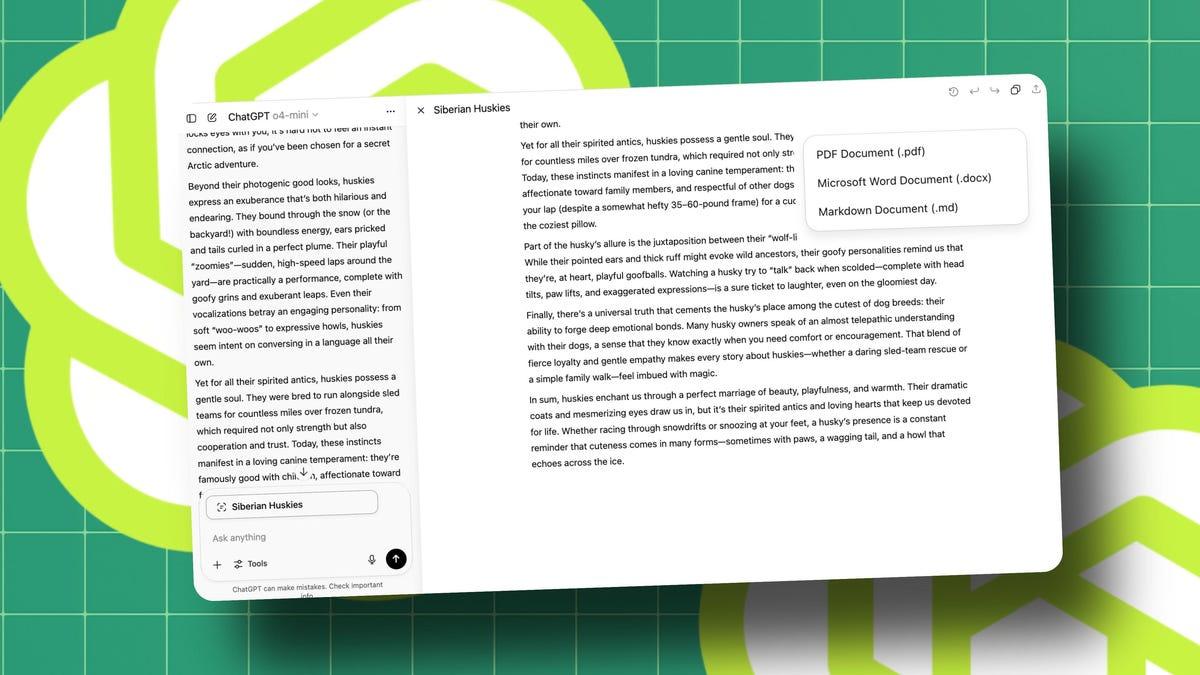ChatGPT's Deep Research Tool Enhances Functionality with PDF Export Feature
2 Sources
2 Sources
[1]
ChatGPT's Deep Research tool can now output detailed PDFs - and I'm impressed
Now you can share your AI-generated reports more easily with anyone. See how easy it is. OpenAI's agentic AI Deep research tool, launched in February, can search the web and output a detailed report within 5-30 minutes, accomplishing a task that would take a person several hours. That handy tool just got even handier. Also: How to use ChatGPT freely without giving up your privacy - with one simple trick On Monday, OpenAI announced that users can now output their Deep Research reports as PDFs that include all the report's elements, including tables, images, sources, and linked citations. Creating the PDF is easy: All users have to do is tap the "download as PDF" option at the top of the report, as seen in the video below. The feature rolled out to ChatGPT Plus, Team, and Pro subscribers, and is coming soon to Enterprise and Edu users. The full version of Deep Research is available only to paid subscribers, but free users have access to a lightweight version that delivers shorter responses. Also: I tested ChatGPT's Deep Research against Gemini, Perplexity, and Grok AI to see which is best Deep Research is an especially helpful feature for working professionals and students as it helps them conduct rich analysis of a topic with minimal work. However, in many of those cases, you would want to share the findings of your research with your team or colleagues. That's when exporting the AI's work to a neatly formatted PDF comes in handy; it enables everyone to easily access the same information, regardless of whether or not they use ChatGPT themselves. I tested the PDF-creating feature myself to see just how useful it was. As a ChatGPT Plus user, all I had to do was enter my prompt and click the Deep Research button on the search bar. The topic of my report was based on a recent discovery I made: "I would like a detailed report on the impact of sniffing on walks on a dog's health." As part of the usual process, ChatGPT asked a couple of follow-up questions, defining exactly what I wanted the contents of the report to showcase. Then, once I answered the follow-up questions, the AI visited 22 sources, made 99 searches, and produced the report in nine minutes. When I expanded the report, I was immediately presented with the "Download as PDF" option next to the "Share link" option at the top of the report. The PDF was nicely formatted and clearly labeled with subheads delineating separate sections, citations, footnotes, photos, and ChatGPT's logo. I was surprised to see that even the footnotes had clickable links to be redirected to. I included some screenshots of the PDF below to give you an idea. Although this feature is new to ChatGPT, some other AI chatbots already offer the same or similar functionality. For example, you can use Google Gemini's Deep Research feature (yes, it's literally named the same thing) to create a report, and then you can export that report to Google Docs. Also: Google's 'I'm feeling lucky' button might soon be replaced by AI mode You can also use Perplexity's Deep Research feature to export a PDF similar to that produced by ChatGPT. However, when comparing ChatGPT's Deep Research against the research features in Gemini, Perplexity, and Grok AI, ZDNET found ChatGPT to be the clear winner. (Disclosure: Ziff Davis, ZDNET's parent company, filed an April 2025 lawsuit against OpenAI, alleging it infringed Ziff Davis copyrights in training and operating its AI systems.) Get the morning's top stories in your inbox each day with our Tech Today newsletter.
[2]
This new ChatGPT feature solves the most annoying thing about Deep Research
This update makes it easier to archive, share, and even reuse ChatGPT's research in other tools I've spent a lot of time experimenting with ChatGPT's Deep Research feature, and I've produced all kinds of strange (though comprehensive) reports. There's always been a notable gap in its functionality, though, until now. OpenAI has augmented the Deep Research feature with the ability to export your reports as fully formatted PDFs. No more ChatGPT links or screenshots necessary to share what I've learned about the Lake George monster. It's a small interface upgrade, but one that feels like it should have been built into Deep Research from the beginning. Here's how it works. You make your Deep Research report or pull up one from a while ago, then click on the share icon at the top of the page. You'll see that the usual 'share link' button now has a companion 'download as PDF' button. One click and your report will be a fully formed, citation-rich PDF in your downloads folder. This export option isn't universally available at the moment. You'll need a subscription to ChatGPT Plus, Team, or Pro. Enterprise and Education users don't have it yet, but OpenAI said it's coming soon. That's good, as students and professionals are among those I would bet would use Deep Research the most. With downloadable PDFs, you can finally do all the things you'd expect to do with your research. That might mean putting it with other research projects, sharing it with teammates, or just attaching it to an email as part of a bet you're going to win. So yes, this is just a PDF button. But it's a PDF button that fixes what used to be one of ChatGPT's more frustrating aspects. Now, with downloadable PDFs, you can finally do all the things you'd expect to do with your research: archive it, share it with teammates, attach it to an email, or even - this is my new favorite - upload it to another AI. Yes, really. With the PDF in hand, I popped it into Gemini's NotebookLM, Google's own experimental research assistant. Suddenly, the AI was summarizing my Deep Research report, making flashcards, and suggesting related reading. Then I tried uploading the same PDF into a podcast tool and got an AI-generated episode script out of it. Which means, in a roundabout way, ChatGPT just became a content pipeline. One that exports research and lets other tools remix it into whatever format you need. And that's a huge deal. Because the more AI tools we use, the more we're going to need bridges between them. OpenAI doesn't need to be the everything app, but it does need to be interoperable. Giving users a PDF option is low-hanging fruit, sure, but it's also the kind of fruit that lets you bake an entirely new pie. It makes Deep Research portable. It gives it legs. It means I don't have to keep 14 tabs open just to reference a well-organized write-up on the history of Japanese vending machines. Of course, OpenAI's implementation still has quirks. It's a little confusing that the "Download as PDF" option isn't in the main chat share menu. Most people will assume it's not there unless they know where to click. And for a company whose whole pitch is about reducing friction and increasing clarity, burying this behind a second share icon feels oddly off-brand. Still, I'll take "slightly hidden but fully functional" over "completely missing" any day. More importantly, this change signals something else: OpenAI is listening. Maybe not always quickly. Maybe not always intuitively. But enough people have clearly asked for this (or screamed about it on Reddit) that it finally happened. And in a product landscape where most updates feel like AI models arguing over who's better at summarizing Aristotle, it's refreshing to get a feature that solves a real-world problem.
Share
Share
Copy Link
OpenAI has added a new PDF export feature to ChatGPT's Deep Research tool, allowing users to easily share and archive AI-generated reports. This update enhances the tool's usability and interoperability with other AI platforms.

ChatGPT's Deep Research Tool Gets a PDF Upgrade
OpenAI has introduced a significant enhancement to its Deep Research tool, allowing ChatGPT Plus, Team, and Pro subscribers to export their AI-generated reports as detailed PDFs. This new feature, announced on Monday, addresses a key user need and improves the tool's functionality for sharing and archiving research
1
.How the New Feature Works
The PDF export option is easily accessible through a "Download as PDF" button located at the top of the report, next to the existing "Share link" option. The exported PDFs include all elements of the report, such as tables, images, sources, and linked citations, maintaining the formatting and structure of the original output
2
.User Experience and Functionality
Users have reported positive experiences with the new feature. The PDFs are described as well-formatted, clearly labeled with subheadings, and include clickable links in footnotes. This enhancement makes it easier for users to share their AI-generated research with colleagues or team members who may not have direct access to ChatGPT
1
.Comparison with Other AI Tools
While ChatGPT's Deep Research tool has been a leader in this space, other AI chatbots offer similar functionality. Google Gemini and Perplexity also provide options to export research reports, with Gemini allowing exports to Google Docs. However, in recent comparisons, ChatGPT's Deep Research feature has been noted as superior to its competitors
1
.Implications for AI Interoperability
The addition of the PDF export feature has broader implications for AI tool interoperability. Users can now take their ChatGPT-generated research and input it into other AI tools, such as Google's NotebookLM or podcast creation software, effectively creating a content pipeline that spans multiple AI platforms
2
.Related Stories
Availability and Future Roll-out
Currently, the PDF export feature is available to ChatGPT Plus, Team, and Pro subscribers. OpenAI has announced that it will soon be extended to Enterprise and Education users. Free users of ChatGPT still have access to a lightweight version of Deep Research that provides shorter responses
1
.User Feedback and OpenAI's Response
The introduction of this feature demonstrates OpenAI's responsiveness to user feedback. Many users had previously expressed frustration with the inability to easily share or archive Deep Research reports. This update addresses those concerns and suggests that OpenAI is actively listening to its user base and working to improve the platform's functionality
2
.Potential Impact on Workflow and Productivity
For working professionals and students, this update could significantly streamline research processes. The ability to quickly generate comprehensive reports and share them as professional-looking PDFs has the potential to save time and enhance collaboration in various fields
1
2
.As AI tools continue to evolve, features like PDF export highlight the growing importance of seamless integration between different platforms and the need for AI-generated content to fit into existing workflow paradigms.
References
Summarized by
Navi
Related Stories
ChatGPT Deep Research now runs on GPT-5.2 with source controls and real-time tracking
11 Feb 2026•Technology
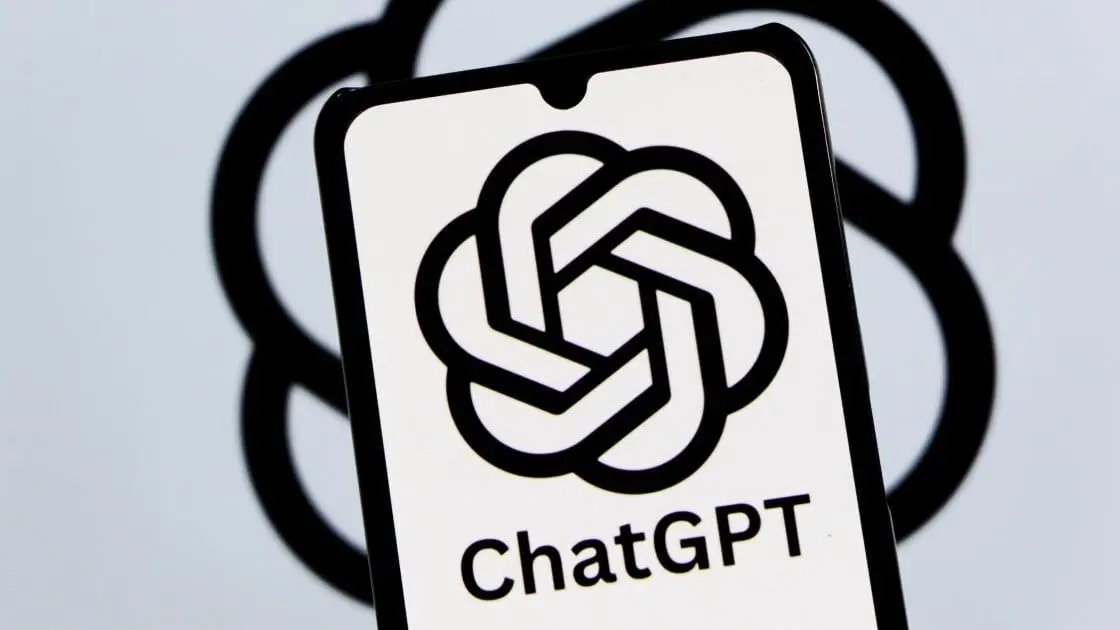
OpenAI Expands Access to ChatGPT's Deep Research Tool, Enhancing AI-Powered Research Capabilities
26 Feb 2025•Technology

OpenAI Unveils Lightweight Deep Research Tool for ChatGPT, Expanding Access to Free Users
25 Apr 2025•Technology

Recent Highlights
1
Google Gemini 3.1 Pro doubles reasoning score, beats rivals in key AI benchmarks
Technology

2
ByteDance's Seedance 2.0 AI video generator triggers copyright infringement battle with Hollywood
Policy and Regulation

3
ChatGPT cracks decades-old gluon amplitude puzzle, marking AI's first major theoretical physics win
Science and Research