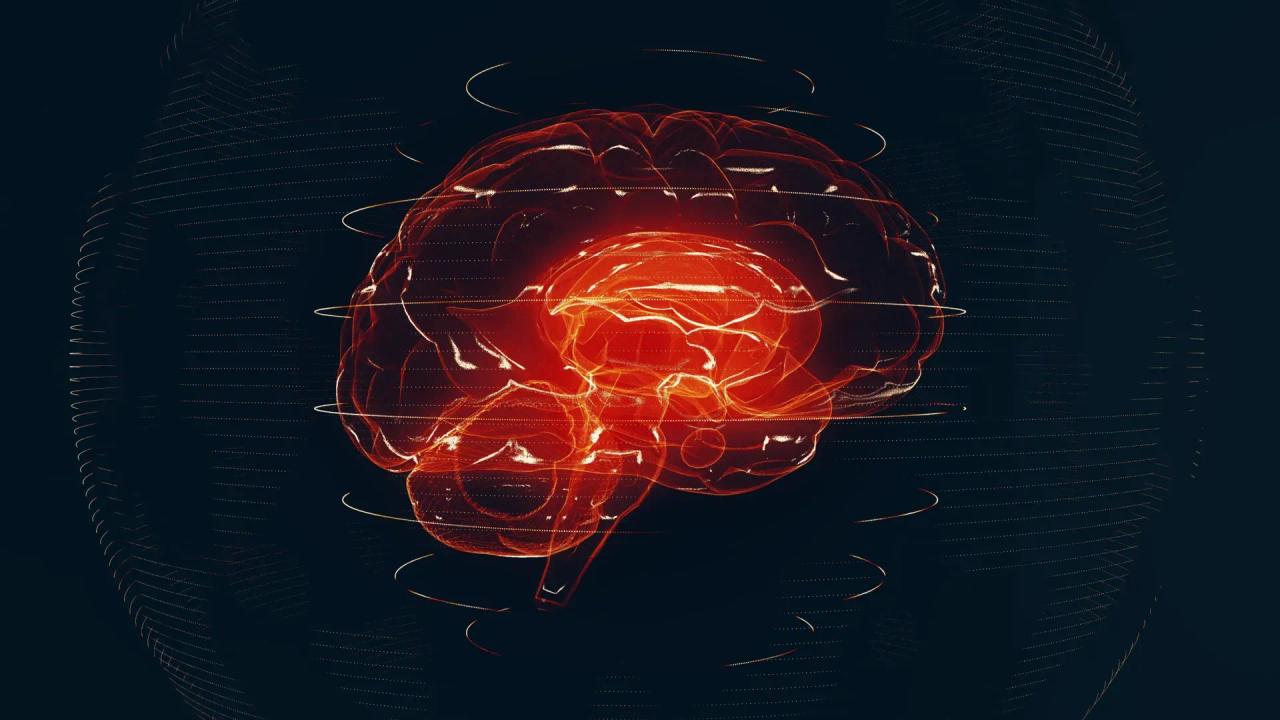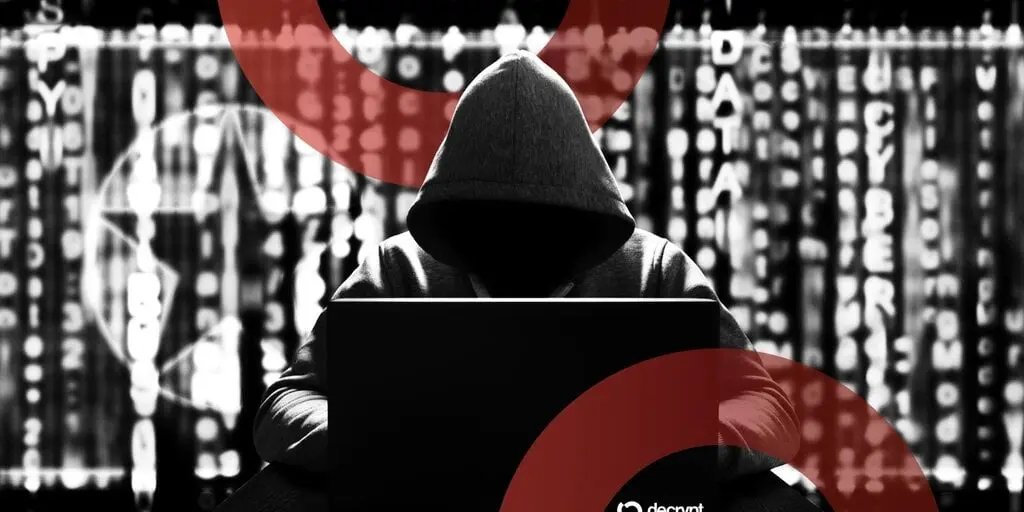Elgato Facecam MK2 vs. Obsbot Tiny 2: A Comparison of High-End Webcams
2 Sources
2 Sources
[1]
Elgato Facecam MK.2 Review
Elgato's makes plenty of excellent devices for streamers, including the HD60 X USB capture card, but the company can't quite get webcams right. Its latest attempt, the $149.99 Facecam MK.2, is just a minor update to the unimpressive original, so our impressions haven't changed much. The webcam captures quality 1080p video in mixed lighting and provides manual exposure control, but its memory hog of a companion app and continued lack of a microphone outweigh those positives. Overall, you are much better off with the Editors' Choice-winning Dell Pro Webcam, which offers a 2K sensor and a microphone for just $99.99. Design: A Familiar Face(cam) At 1.4 by 3.3 by 2.4 inches (HWD), the Facecam MK.2 is just slightly flatter and wider than the original (1.9 by 3.2 by 2.3 inches). It's black and rectangular, with rounded corners and a recessed front panel. The lens sits in the center on the front behind a physical shutter that you slide to the right to expose the sensor. A physical shutter is always a good feature for ensuring privacy, but the tiny plastic tab demands a bit of fingernail wiggling to open and close. The $199.99 Logitech MX Brio's and $299.99 Razer Kiyo Pro Ultra's twist-to-close shutters are much more elegant and easy to use. A status LED is to the left of the lens, while a USB-C port is on the back for connecting to your computer via the included wire. A simple yet sturdy monitor clip attaches to the bottom of the Facecam via a quarter-inch threaded screw mount that's also compatible with tripods and other stands. The clip's wide, flat jaw features a grippy rubber material, while more rubber runs along the upper section of the clip and the length of the front lip. It's easy to attach to most monitors, and a hinged section in front of the mount allows you to rotate the camera left and right or tilt it up and down. The Elgato Facecam MK.2's specs are almost identical to the original Facecam. Both have a 1080p sensor that records at up to 60fps and an f/2.4 lens. But the lens on the latest version has a slightly wider, 84-degree field of view (compared with 82 degrees for the original.) The company's 4K Facecam Pro has an even wider view of 90 degrees. For comparison, the 2K Dell Pro Webcam and the 4K Logitech MX Brio respectively cover 78- and 90-degree angles. The biggest changes for the Facecam MK.2 are support for high dynamic range (HDR) capture and digital pan and zoom. Neither is very compelling. Enabling HDR makes the picture a bit brighter and more vivid, though you could also just tweak exposure and the color via software to make your video pop a bit more instead. And because pan and zoom movements are entirely digital, all you're getting is a crop that cuts down on the already limited 1080p resolution. Software: A Memory-Munching App Elgato's Camera Hub software for Windows (there currently isn't a macOS version) gives you fine control over the Facecam and provides access to some useful features. You can use it to toggle automatic exposure and white balance, as well as adjust the brightness, contrast, color temperature, dynamic range, saturation, sharpness, and shutter speed. The auto-exposure feature works reliably, but the auto color temperature leaned overly cool for my tastes. Setting the camera to manual warmed up the picture much more naturally. Besides basic picture adjustments, the software enables digital pan and zoom movements with face tracking, along with a selection of AI backgrounds and effects. The app sets up a virtual webcam device to show these effects, which you can then connect to your preferred capture, streaming, or video call software. There's also an eye-contact feature that makes you look like you're always peering directly at the camera even when you're not, but it's very unsettling to see in action. All of these features require a PC with an Nvidia GeForce RTX GPU and Nvidia's AR and Video Effects SDKs. I found the Camera Hub app awkward to navigate and resource-intensive. It's not particularly worth using outside of adjusting the color temperature and updating the webcam's firmware. It consistently used between 1.6GB and 2GB of RAM in testing, compared with just 200MB for OBS and 700MB for OBS combined with Nvidia's background-removal feature (the same one available via the Camera Hub software). Digital pan, zoom, and face tracking didn't consistently work through Camera Hub into OBS using the virtual webcam device, either. Even if it did, zooming in on a 1080p picture won't produce great results. Video and Audio Quality: Crisp Recordings, But Still No Mic The Facecam's picture quality is quite good for its 1080p resolution. Test captures in a well-lit room look clear, with plenty of detail. I could see individual hairs in my beard, as well as read the temperature on my air conditioner in the background. My beard stays intact in low light, too. In recordings with only the light from my monitor and some indirect, ambient strips, my face looks clean and has proper saturation. And although the temperature readout on my air conditioner and the background are fuzzier, the noise is uniform and unobtrusive. As mentioned, the webcam doesn't have a microphone. Elgato says it's because, and I quote, "webcam mics stink." (Look at the Comparison section at the bottom of the product page linked here.) The company isn't wrong, but even a decent webcam mic is still an improvement over that of a laptop if you can't or don't want to use a gaming headset or a USB mic. High-end webcams eschewed mics at one point, but most now include one. Thus, this omission is significant. Verdict: Expensive and Underwhelming Elgato's Facecam MK.2 is more attractive than the original because it costs less, but it doesn't make too many other improvements. The 1080p video quality remains the best part of the experience, though other midrange webcams are competitive in that regard and don't have nearly as many downsides. You should buy either the 2K Dell Pro Webcam with its clear microphone for $99.99 or the 4K Logitech MX Brio with its superior app for $199.99 instead. Both are better values and Editors' Choice winners.
[2]
Obsbot Tiny 2 Review
The $329 Obsbot Tiny 2 webcam manages to fit a ton of functionality into an exceptionally small package. It offers multiple AI-based tracking modes, mechanical pan and tilt movements, and gesture and voice control. Its 4K video quality is top-notch, too, while the bundled software supports up to four Obsbot cameras at once. You pay a premium for all these features, but the Tiny 2's ability to handle nearly any recording or streaming task earns it our emphatic Editors' Choice award. It serves as a versatile alternative to the $299.99 Razer Kiyo Pro Ultra, another Editors' Choice winner that can produce more artistic results. Design: High-End Hardware The Obsbot Tiny 2 is indeed tiny, measuring just 2.4 by 1.9 by 1.7 inches (HWD). It has two components: A gimbal-mounted camera module attaches to a blocky base with a magnetic bottom and a USB-C port on the back. This design allows for a full range of pivot and tilt, which is very impressive considering the webcam is significantly smaller than the fixed $199.99 Logitech MX Brio (1.7 by 3.9 by 1.4 inches). A wide status LED runs along the front edge of the gimbal. It glows green when it's on and turns blue when it's actively tracking a subject. There's no indicator that the camera is actively recording or streaming because it's effectively always on when it's connected and not specifically turned off. Even if you're not doing anything with it, the webcam will watch and even follow you around if it's set to do so. There's no physical privacy shutter, either, but you can set the camera to sleep mode through the Obsbot Center software. Doing so points the camera straight down at the base, deactivates the gimbal, and turns off the status LED. The Obsbot Tiny 2 uses a 1/1.5-inch CMOS sensor with an effective resolution of 50MP. Most other webcam sensors are far smaller, at around 1/2.8-inch, though the Razer Kiyo Pro Ultra has a larger one (1/1.2-inch). The more surface area that a camera sensor has per pixel, the better it can pick up light and minimize noise. The camera seems to use pixel binning (combining pixels on a sensor to increase surface area) like many smartphones since it captures only up to 4K30 or 1080p60 despite its 50MP resolution. That's a good thing, however, since it generally leads to better low-light performance. Otherwise, the webcam has an f/1.9 lens with an 85.5-degree field of view, while the gimbal has a controllable range of motion (140 degrees in either direction horizontally and between 30 and -70 degrees vertically). The box includes a small metal clip with a wide, flat jaw on a hinge. The hinge has strong tension and can attach securely to most monitors and laptops. Instead of a screw mount, the clip has a flat metal square that the magnetized camera base attaches to quite firmly. The square also sits on a hinged arm, enabling you to tilt the camera up and down, though this seems unnecessary given the gimbal. A quarter-inch screw mount is on the bottom of the hinge if you want it to attach a conventional tripod. The bundled hard-shell zip-up case has space to store the camera and the monitor clip, along with the included USB-C-to-USB-C cable and USB-A-to-USB-C adapter. Software: Smart Tracking and Voice Control The lens, sensor, and gimbal are all impressive, but it's the webcam's smart features that put it above competitors. The Obsbot Central software (available for Windows and macOS) enables a host of tracking, AI focus, and control features. Most impressive is the mechanical pan and tilt tracking. You can set the Tiny 2 to automatically keep you in the frame, for instance, while various AI tracking modes can specifically frame your head and shoulders, upper body, lower body, or everything from the neck down. This is a useful selection for everything from showing off a prop to demonstrating dance moves. Four additional tracking modes respectively keep groups in the frame, focus on a whiteboard, follow your hands, and show a vertically flipped and geometrically corrected view of your desk (similar to the Show mode on the Logitech MX Brio). Otherwise, you can manually control the gimbal and zoom, set three specific focus presets, and configure zone-based tracking to follow objects only in a certain area. I found the Tiny 2's person-based tracking to work incredibly well. The camera had no issue following me as I moved around my apartment, keeping the shot framed correctly based on whether I wanted my face, upper body, or lower body in view. Hand tracking worked fairly well, too, but was less responsive. I didn't have a large group of people or a whiteboard at my disposal in my apartment, so I couldn't test the other tracking modes. To operate the webcam, you can go directly through the Obsbot Center software or use a combination of gesture and voice controls. Gesture controls are just a set of simple hand gestures that are separate from the hand-tracking mode: You can hold your open hand up to toggle human tracking, hold up a hand with your thumb and forefinger out to make the camera zoom in to that depth, or use both hands in that position to dynamically zoom based on where they are. The tracking lock functioned reliably, but the zoom gestures didn't. Voice controls are available, too. You can tell the Tiny 2 to wake up or go to sleep by respectively saying "Hi, Tiny" and "Sleep, Tiny." Other commands toggle human tracking, zoom in and out, and switch among your three preset focus positions. All the voice commands worked flawlessly, but know that the webcam's microphone is always on and listening if you enable this functionality. Standard webcam picture adjustments are also available via the Obsbot Center, including automatic and manual exposure, focus, and white balance settings, along with an HDR capture toggle. You can apply several software filters through the app, too, such as an Nvidia-powered bokeh effect that blurs the background behind the subject and a beautification option that alters how your face looks. These features aren't especially useful; the artificial bokeh is overly subtle and limited compared with the AI background removal you can set up through Nvidia's broadcast SDK, and the retouching filter looks downright unsettling (at least on my face). The Obsbot Central software supports up to four cameras from the company at once, connected either via USB or Wi-Fi (for the $499 Tail Air). You can switch among connected cameras in the app and output the combined feed as a virtual webcam device. This is a separate video feed that your computer recognizes as its own webcam, which shows the view from the active camera after any video processing or filters you apply in the Obsbot Central app. This is a requirement for using the software filters. You can skip the virtual webcam setup if you want the direct feed from the Tiny 2 and prefer to make tweaks later in your workflow. The AI tracking features are hardware-based, so you don't need to go through the virtual webcam setup to retain that functionality for third-party software. Image and Audio Quality: Detailed 4K Video, Fine Mics The Tiny 2's video quality is excellent. Test recordings at 4K in a well-lit room look sharp, have proper exposure, and provide sufficient saturation. (Captures even preserve fine details like the hairs of my beard.) The autofocus system works even faster than person tracking, with the camera keeping a lock on me as I move further away from it. That aspect is important because the f/1.9 lens can capture a bit of optical bokeh and make subjects pop out nicely from the background. The Razer Kiyo Pro Ultra's f/1.7 lens creates an even stronger bokeh effect, though the f/1.9 lens on the Tiny 2 makes for a slightly more forgiving plane of focus. Test captures in low light also look very strong. Details soften just a touch, but my face is still very crisp with the light from just my monitor and two soft, indirect light strips around the room. I can even make out the stitching on the shoulder of my t-shirt, which is impressive under these conditions. A predictable amount of noise shows up in the background, making it only slightly fuzzier than the bokeh effects from the lens. The built-in microphone on the Tiny 2 handles audio capture and voice commands. It works fine but isn't very impressive. Test recordings sound clear despite audible room noise and a slightly distant vocal presentation. I've yet to encounter a built-in webcam mic that sounds as good as or better than a dedicated headset or microphone, but this one is at least serviceable. Verdict: A Small, Premium Webcam With AI Tricks The Obsbot Tiny 2 is seriously impressive for its size. Its AI-powered tracking enables more capture options than any other model I've tested, while support for both voice and hand gestures makes it simple to control directly. Fantastic 4K video quality and powerful companion software further help it earn our Editors' Choice award for high-end webcams. That said, if you have a specific vision for what you want to capture and don't mind manual tweaks, the Editors' Choice-winning Razer Kiyo Pro Ultra is a better bet thanks to its bigger sensor, wider lens, and brighter aperture.
Share
Share
Copy Link
A detailed comparison of two premium webcams: the Elgato Facecam MK2 and the Obsbot Tiny 2. This story explores their features, performance, and value for content creators and professionals.

The Rise of Premium Webcams
In an era where video communication has become increasingly vital, the demand for high-quality webcams has surged. Two notable contenders in the premium webcam market are the Elgato Facecam MK2 and the Obsbot Tiny 2. Both devices aim to elevate the video conferencing and content creation experience, but they approach this goal with distinct features and capabilities.
Elgato Facecam MK2: A Streamer's Dream
The Elgato Facecam MK2, priced at $199.99, is a significant upgrade from its predecessor. It boasts a 1/1.5-inch Sony Starvis CMOS sensor, capable of capturing 1080p video at 60 frames per second (fps)
1
. This webcam is designed with content creators in mind, offering features like an adjustable field of view and the ability to save camera settings directly to the device.One of the standout features of the Facecam MK2 is its excellent low-light performance, thanks to its large sensor and f/2.0 aperture. The camera also provides uncompressed video output, ensuring high-quality footage for streamers and video producers.
Obsbot Tiny 2: AI-Powered Versatility
In contrast, the Obsbot Tiny 2, priced at $379, takes a different approach by incorporating artificial intelligence into its design
2
. This webcam features a 4K sensor capable of capturing video at 30fps, or 1080p at 60fps. What sets the Tiny 2 apart is its AI-powered tracking and framing capabilities, allowing it to follow subjects as they move.The Obsbot Tiny 2 also includes a built-in microphone array and features like gesture controls, making it a versatile option for various use cases, from video conferencing to live streaming.
Image Quality and Performance
Both webcams deliver exceptional image quality, but with different strengths. The Elgato Facecam MK2 excels in low-light conditions and offers more natural color reproduction. Its uncompressed video output is particularly valuable for content creators who prioritize post-production flexibility.
The Obsbot Tiny 2, while also providing excellent image quality, stands out with its 4K resolution option and AI-enhanced features. Its ability to track subjects and adjust framing automatically can be a game-changer for presenters who move around during calls or streams.
Software and Customization
Elgato's Camera Hub software offers extensive control over the Facecam MK2's settings, including exposure, white balance, and field of view. The ability to save these settings directly to the camera is a significant advantage for users who switch between different computers.
Obsbot's software, while less comprehensive, provides easy access to the Tiny 2's AI features and basic image adjustments. The gesture controls for zooming and tracking add an extra layer of convenience, especially for solo content creators.
Related Stories
Value Proposition
The price difference between these two webcams is substantial, with the Obsbot Tiny 2 being nearly twice the cost of the Elgato Facecam MK2. This price gap reflects the additional hardware required for the Tiny 2's AI capabilities and motorized gimbal.
For streamers and content creators who prioritize image quality and software control, the Elgato Facecam MK2 offers excellent value. However, for those who need the versatility of AI tracking and automated framing, the Obsbot Tiny 2's premium price may be justified.
Conclusion
Both the Elgato Facecam MK2 and the Obsbot Tiny 2 represent the high end of the webcam market, each catering to specific needs. The choice between them will largely depend on individual requirements and budget considerations. As the demand for high-quality video communication continues to grow, these premium offerings demonstrate the evolving capabilities of modern webcam technology.
References
Summarized by
Navi
[1]
[2]
Related Stories
Recent Highlights
1
Anthropic releases Claude Opus 4.6 as AI model advances rattle software stocks and cybersecurity
Technology

2
French Police Raid X Office as Grok Investigation Expands to Include Holocaust Denial Claims
Policy and Regulation

3
Prima AI model reads brain MRI in seconds with 97.5% accuracy, transforming neurological diagnosis
Health