Facebook's New AI Feature Scans Users' Camera Rolls, Raising Privacy Concerns
11 Sources
11 Sources
[1]
Facebook's AI can now suggest edits to the photos still on your phone | TechCrunch
A Facebook feature that gives Meta AI the ability to suggest edits to photos stored on your phone's camera roll, but haven't yet been shared, is now rolling out to all users in the U.S. and Canada. The company announced on Friday that users can choose to opt in to receive these sharing suggestions, which will then prompt them to post photos to their Facebook Feed and Stories with the AI edits. First launched as a test over the summer, Facebook's app pops up a permission dialog box requesting access to "allow cloud processing" so users can get "creative ideas made for you from your camera roll." This box explains that the feature could offer ideas like collages, recaps, AI restyling, birthday themes, and more for the end user. For the AI to work, Facebook's app would upload images from your device to its cloud on an ongoing basis. This allows Meta's AI to make its suggested edits. Meta says users' media will not be used for ad targeting purposes, and it won't use the media to improve its AI systems, unless the user takes the step of editing the media or sharing the edited photos with friends or others on its social network. The feature can be disabled at any time. Though Meta may not train its AI on all your photos, when you agree to Meta's AI Terms of Service, you permit your media and facial features to be analyzed by AI. The terms say that, by processing your photos, Meta has the ability to "summarize image contents, modify images, and generate new content based on the image." The company also uses the date and presence of people or objects in your photos to craft its creative ideas, giving Meta a lot more information about you, your relationships, and your life. Plus, giving Meta access to photos you haven't yet shared on Meta's platforms could give the company an advantage in the AI race by providing a wealth of user data, behavioral insights, and ideas for new AI features. Settings for the feature are found under the Preferences section of Facebook's Settings. On the "Camera roll sharing suggestions" page, there are two toggles. The first lets Facebook suggest photos from your camera roll when browsing the app. The second is where you could enable or disable the "cloud processing," which lets Meta make AI images using your camera roll photos. Meta has been leveraging its position as a dominant social network to improve its AI technology and had previously announced it would train its image recognition AI on publicly shared data, including posts and comments on Facebook and Instagram. (EU users had until May 27, 2025, to opt out.) Last year, it also said it would train its AI on images that Ray-Ban Meta users asked the device to analyze.
[2]
Is Meta secretly scanning your phone's camera roll? Check this setting to find out ASAP
Find the option labeled "Get creative ideas made for you by allowing camera roll cloud processing." If the switch is on (blue), tap it once to turn it off (gray). This will stop Facebook from continuously uploading media from your camera roll -- and using details like time, location, themes, and the presence of people or objects -- to generate personalized creative ideas such as recaps and AI restylings. The steps above, which I've verified using the Facebook app for iPhone, may vary on Android devices. Samsung users, for instance, must do the following: Open Facebook > Go to Profile/Menu > Tap the gear icon in the upper right > Scroll down to "Camera roll sharing suggestions" and select it > You'll see the two camera roll sharing toggles. Also: Facebook's local job listings are back - how to use the social network to find a gig Definitely go to Facebook's support hub if you need more help. You basically have to find the Settings and privacy menu in the Facebook mobile app, and from there, you can find "Camera roll sharing suggestions" and disable the options. Meta is uploading and analyzing your camera roll photos and videos, even ones you haven't posted, in its cloud in order to generate AI-powered suggestions like collages, monthly recaps, themed albums, or AI-restyled versions of your images. Meta says the feature has rolled out in the US and Canada and remains opt-in. It is not available in Illinois or Texas due to those states' privacy laws. Meta says the camera roll media uploaded by this feature to make suggestions won't be used to improve AI at Meta unless you edit the suggestions with its AI tools or publish those suggestions to Facebook. Meta is showing a pop-up asking users if they want to enable cloud processing, but some users claim they haven't seen it. Instead, they found the toggles in their settings switched on without their knowledge, raising questions about whether clear consent was given. I've asked several people to check whether camera roll sharing suggestions were enabled in their Facebook app. Besides myself and ZDNET's editorial director, my partner, in-laws, and many friends all found the options turned on without their knowledge. Many users have also reported on social media and in forum threads, like this one on Y Combinator, that the settings were enabled for them. Also: How to delete Facebook, Messenger, or Instagram - if you want Meta out of your life Some of these people recalled seeing a consent pop-up from Facebook, while others did not. But nearly everyone said they did not realize they were allowing access to their camera roll data. They also said they would not have allowed it if they had known. ZDNET's sister site, CNET, reports that Meta pulls from your newer pictures (roughly the last 30 days) and if you disable the feature, your uploaded photos will be deleted after 30 days. The only way to confirm is by downloading your Facebook account data. It expands Meta's reach beyond the content you've chosen to upload and share online -- into your private, unposted photos and videos. For many, that's a major red flag and a line they're not comfortable crossing, understandably so. Even if Meta is asking for consent to access your camera roll in order to analyze your phone's photos and provide AI-powered suggestions, the company could have done a better job of being clear and explicit about what it's trying to do. How many users, like me, simply dismissed the consent pop-up without fully realizing what they'd just agreed to? Also: Facebook's settlement payments are on the way - here's how much you can expect Get the morning's top stories in your inbox each day with our Tech Today newsletter. Editor's note: This article was last updated on Oct. 20, 2025, to include the official rollout of Facebook's opt-in camera roll feature in the US and Canada and to clarify Meta's statement about when camera roll media may be used to improve AI. It was previously updated on Sept. 2, to clarify steps for Android users, and on Aug. 24 to confirm that Meta's camera roll sharing suggestions are not turned on by default. Still, some users say they never knowingly agreed and are finding the features enabled in their settings.
[3]
Facebook's new button lets its AI look at photos you haven't uploaded yet
Meta has rolled out an opt-in AI feature to its US and Canadian Facebook users that claims to make their photos and videos more "shareworthy." The only catch is that the feature is designed for your phone's camera roll -- not the media you've already uploaded to Facebook. If you opt in, Meta's AI will comb through your camera roll, upload your unpublished photos to Meta's cloud, and surface "hidden gems" that are "lost among screenshots, receipts, and random snaps," the company says. Users will be able to save or share the suggested edits and collages. If Facebook wanting to look at your unpublished photos sounds familiar, it might be because we wrote about an early test in June. At that time, the company claimed unposted, private photos were not being used to train Meta's AI, but it declined to rule out whether it would do so in the future. Well, the future is now, and it sure sounds like Meta wants to train its AI on your photos -- under certain conditions. In the Friday announcement of the feature, Meta says, "We don't use media from your camera roll to improve AI at Meta, unless you choose to edit this media with our AI tools, or share." The Verge asked Meta to confirm: Meta will use your camera roll to train its AI if you choose to use this feature, right? We also asked for clarification on when Meta begins using your unpublished photos to train its AI. Does it happen when you opt into the new feature? After you choose to edit something with the tool? Or only after you choose to share the resulting creation? Meta spokesperson Mari Melguizo sent us the following clarification: "This means the camera roll media uploaded by this feature to make suggestions won't be used to improve AI at Meta. Only if you edit the suggestions with our AI tools or publish those suggestions to Facebook, improvements to AI at Meta may be made." So, Meta will collect and store your photos in the cloud and Meta's AI will get to look at them, but the company won't use them to train their AI unless you take an additional action -- at least for now, according to Meta. Today, the feature says it will "select media from your camera roll and upload it to our cloud on an ongoing basis"; in June, Meta told us that it might hold onto some of that data for longer than 30 days. The company claims your media "won't be used for ad targeting." Last year, Meta acknowledged that it had already quietly trained its AI models on all public photos and text posted to Facebook and Instagram by adult users since 2007. Facebook's blog today shows that users will be asked if they want to "allow cloud processing to get creative ideas made for you from your camera roll." It's not yet clear if that prompt will also warn users that the feature may train Meta's AI on your photos. The company says the feature is meant to help users who enjoy snapping pics but want to improve their photos before posting, or who don't have time to "create something special." Facebook says it'll roll out the feature in the coming months.
[4]
Facebook's latest AI feature can scan your phone's camera roll
A Facebook feature that scans your phone's photo library to make AI collages and edits is now available in North America. Meta tested it earlier this year. It's an opt-in feature, but the company may train its models on your media if you use its AI editing or share the results. From a user experience perspective, the idea is to help you find "hidden gems" in your library and turn them into something shareable. After scanning your photo library (with your permission), it will cough up suggestions. For example, it might recommend a collage based on a vacation, a recap of a graduation party or simply spruce up some photos with AI. For better or worse, it's another step in the direction of automating creativity and skill. Zooming out to Meta's business motives, it's easy to imagine this is a move for more AI training data. The company says it won't train its AI on your camera roll "unless you choose to edit this media with our AI tools, or share." If you find it useful enough to use, your media may help train Meta's AI models. The company says the feature's suggestions are private to you until you choose to share them. Its permissions state, "To create ideas for you, we'll select media from your camera roll and upload it to our cloud on an ongoing basis, based on info like time, location or themes." However, Meta says your media won't be used for ad targeting. Fortunately, it's opt-in, so you can safely ignore this altogether without privacy worries. If you grant it permission, you'll see its suggestions (visible only to you) in Stories and Feed. And should you activate it but change your mind later, you can turn it back off through Facebook's camera roll settings. The feature is available now in the US and Canada. Meta says it will soon begin testing it in other countries.
[5]
Facebook's New Collage Feature May Use Your Images for AI Training
Meta is adding a new AI-based collage and photo editing tool to Facebook, and it's rolling out starting today. The opt-in feature scans your camera roll for your best photos and videos, uploads those images to the cloud, then uses AI to create "fun collages and edits." Facebook will suggest photo collages, recaps, AI restyling, or themes like birthdays, graduations, and trips. Once you opt in, the AI works behind the scenes on an ongoing basis and will randomly suggest photo and video edits for you to post. Suggested edits are private, unless you decide to share them. If you do decide to share something the AI created, your friends will see it, and Facebook will use it for AI training. Meta says that media from your camera roll isn't used to improve AI, unless you share suggested content or edit it with Meta's AI tools. Facebook users in the U.S. and Canada can use the new functionality, and sharing recommendations will appear in Stories and Feed. Opting in or opting out can be done by navigating to Facebook's camera roll settings. Select your profile picture, then go to Settings and Privacy > Settings > Preferences > Camera Roll Sharing Suggestions. Users who don't want their images used for AI training should avoid enabling the feature. For extra security, it is a good idea to restrict Facebook's access to the camera roll entirely, which can be done in the Facebook section of the iPhone settings app. Meta has been loosening its privacy policies in order to improve Meta AI and to take advantage of AI interactions. In December, Meta plans to begin using generative AI conversations to personalize content and tailor ad recommendations. Text exchanges and voice conversations with AI will be used in the U.S. to personalize posts, reels, ads, and more, with no way to opt out.
[6]
Meta Wants Its AI to Learn From Your Camera Roll
Meta wants access to the photos on Facebook users' smartphone camera rolls. The company's new feature is designed to help people find "shareworthy" photos they haven't yet published, but the privacy concerns are obvious and there are important considerations about how these photos may be used to train AI. As The Verge reports, this is not the first time Meta has been sniffing around people's personal photo collections. In June, it surfaced that Facebook was testing an AI-powered editing feature on user photos, including ones that had not yet been uploaded or published to Facebook. The experimental tool aimed to curate people's camera roll to help users find the best photos that they had not yet shared, and make it easy for people to do so thanks to suggested edits, collages, and more. It's no longer an experiment and is rolling out to select users now. While these suggested photos and edits remain private unless the user opts to agree with Meta's suggestions and share them, and users had to enable this feature in the first place, many users were concerned that Meta would use people's private photos to do more than suggest images to share, including training its AI. This summer, when testing the feature, Meta said it did not "currently" train its AI models using people's camera roll images but did not make a strong statement at all about its future plans. Now that Facebook has officially rolled out this new feature to a wide swath of users in the United States and Canada, it seems Meta's stance on AI training has rapidly softened. The company's announcement says, "We don't use media from your camera roll to improve AI at Meta, unless you choose to edit this media with our AI tools, or share." That's a rather significant caveat, because this appears to mean that if the user takes advantage of this new feature, which means sharing the suggested content, their selected content with exposed to Meta's AI training operations. Meta spokesperson Mari Melguizio clarified the situation with The Verge: "This means the camera roll media uploaded by this feature to make suggestions won't be used to improve AI at Meta. Only if you edit the suggestions with our AI tools or publish those suggestions to Facebook, improvements to AI at Meta may be made." Meta says its new feature, which remains opt-in, is designed to help users find "shareworthy" photos and videos and that the AI-powered editing tools ensure people without photo editing or design skills will still be able to create and share polished content with their friends and family. "Many people capture life's moments but rarely share them -- whether it's because they don't think their photos or videos are 'shareworthy,' or because they simply don't have time to create something special," Meta explains. "With your permission and the help of AI, our new feature enables Facebook to automatically surface hidden gems -- those memorable moments that get lost among screenshots, receipts, and random snaps -- and edit them to save or share." The new feature does the heavy lifting, but it clearly comes with a cost. Those who use this new feature to its fullest, which means publishing the content that Facebook suggests with the AI-based edits it recommends, are handing over select content from their camera rolls to Meta to train AI. It may be worth the price for some, but it's important that people realize precisely what they are giving to Meta when if they utilize the latest Facebook feature.
[7]
Facebook's AI now helps you pick your best photos and videos
Facebook is giving you a smarter way to choose what to post by using AI to scan your camera roll. What's happened? Facebook is rolling out a new feature to help users select the best pictures and videos from their camera roll and share them with others. The feature relies on cloud processing and AI to identify what it considers the most shareable photos and videos from your gallery (mentions the latest blog post). In addition, Facebook will suggest creative edits to enhance your pictures or compile a few into a collage. These suggestions appear in Stories, Feed, and Memories, but they remain private until you choose to post them. To enable the feature, head to Menu > Settings & privacy > Settings > Camera roll sharing suggestions, and select "Get creative ideas made for you by allowing camera roll cloud processing." Why is this important? This feature automates the content selection process, helping you save time, reduce effort, and unlock more creative ideas. Once enabled, Meta AI will upload media to its cloud on an ongoing basis, analyzing your gallery to determine which photos or videos make the best posts -- or which can be grouped into a collage. Importantly, this is an opt-in feature that is disabled by default. Meta will not access your media unless you enable the feature. Additionally, the platform won't use your photos or videos to train its AI, unless you actively use one of its editing tools. Why should I care? We've all been there: you return from a trip or event with a ton of photos and videos, planning to post the best ones, but sorting through them feels overwhelming. This is exactly where Facebook's new feature could come in handy. Even if you don't fully agree with Meta AI's selections, it offers a solid starting point to help you curate a post or Story more efficiently. Recommended Videos OK, what's next? The post suggestion feature is currently available to users in the United States and Canada. Furthermore, Facebook plans to begin testing it in other regions in the coming months. Looking ahead, we could also see a similar feature for Instagram -- another Meta platform where users frequently share photos and Stories.
[8]
Meta is asking Facebook users to give its AI access to their entire camera roll
The opt-in feature allows Facebook's AI to access your phone's camera roll in order to find photos it finds "shareworthy," and to suggest edits using its AI tools. Users can then decide if they want to share the images or not. "With your permission and the help of AI, our new feature enables Facebook to automatically surface hidden gems - those memorable moments that get lost among screenshots, receipts, and random snaps - and edit them to save or share," Meta said in its announcement explaining the new feature on Friday. The platform will also suggest "fun edits" for users to share. The new feature has been rolled out in the US and Canada, and Meta aims to roll it out in additional countries soon.
[9]
Facebook's new AI tool will scan your camera roll
The tool requires users to enable cloud processing which uploads media from their camera roll to Meta's servers on an ongoing basis. Meta has launched a new opt-in Facebook feature in North America that uses artificial intelligence to scan a user's phone photo library. With explicit permission,a the tool analyzes personal media to create AI-generated content like collages and image edits for potential sharing. This feature, which Meta tested earlier in 2024, is designed to help users find and utilize content within their own camera rolls. After a user grants access, the application scans the photo library and generates suggestions. For example, the AI might propose a collage compiling images from a recent vacation, assemble a visual recap of a graduation party, or apply automated enhancements to existing photographs. These creations are then presented to the user as shareable content. Regarding the use of personal media for model development, Meta has outlined specific conditions for its use. The company states it will not use a user's camera roll media for AI training "unless you choose to edit this media with our AI tools, or share." If an individual utilizes the platform's AI editing functions on a photo or decides to share a suggested creation, that specific piece of media may then be incorporated into the data used to train Meta's AI models. The AI-generated suggestions are initially private and visible only to the account holder. The process for creating these ideas involves the application selecting and uploading media to the company's servers. According to the feature's permissions, Facebook will "select media from your camera roll and upload it to our cloud on an ongoing basis, based on info like time, location or themes." Despite this data transfer, Meta has stated that the media uploaded for this purpose will not be utilized for ad targeting. As an opt-in system, users must actively provide consent for the feature to function. Once enabled, the AI-generated suggestions appear in the user's Stories and main Feed. A user who activates the function can later revoke access and disable it at any time through the camera roll settings within the Facebook app. The feature is currently available in the United States and Canada. Meta has also announced plans to begin testing it in additional countries following the North American rollout.
[10]
Meta rolls out AI photo editing feature for Facebook users - The Economic Times
Facebook parent Meta has announced a new artificial intelligence-based photo editing tool for Facebook users in the US and Canada. The opt-in feature, rolled out on Friday, suggests fun edits to photos and videos on users' camera roll that they can share on the platform. The company said in a blog post that all suggestions are private to each user and that users have full control over what to share, when to share it, and who can view it. These suggestions, which can include photo collages, recaps, AI restyling, or themed edits for events such as birthdays and trips, appear automatically in stories and feeds. The feature will not directly access media from the camera roll unless permission is granted to use the AI tool. Users can disable the feature at any time by changing the settings in the Facebook camera roll. Meta said it plans to test the feature in more countries in the coming months. In March, the social media company rolled out image creation directly in feeds, stories, comments and messages across Facebook, Instagram, Messenger, and WhatsApp. In August, the tech major announced its new AI-powered voice translation feature, which is available to all users worldwide on Facebook and Instagram. Translations are available from English to Spanish and vice-versa, with plans to add more languages over time. Also Read: From the FAANG gang to MANGO: how AI came to dominate US tech
[11]
Facebook Rolls Out Meta AI Photo Suggestion Feature for Personalized Photo Edits
Facebook has introduced a new Meta AI Photo Suggestion feature that lets its AI offer creative edits for photos stored on users' phones, even if they haven't shared them yet. The feature is currently accessible across the United States and Canada. It includes recommendations for uploading AI-edited photos to Facebook Feeds and Stories on an opt-in basis. With this feature, users can showcase their creativity through collage, AI restyling, recaps, or birthday-themed edits, all aimed at making and sharing moments more enjoyable and easier. The tool was first reviewed in June, asking the users to grant their consent for the processing of images on their device's cloud. Once the feature is toggled on, proposes tailored edits while keeping all the changes private until the user decides to share them. Users can also disable the feature at any time, thereby having complete authority over what happens in their profile.
Share
Share
Copy Link
Meta rolls out an opt-in AI feature for Facebook that analyzes users' camera rolls to suggest edits and collages. While promising enhanced creativity, the feature sparks debates about data privacy and AI training.
Facebook's New AI Feature: Enhancing Creativity or Invading Privacy?
Meta, Facebook's parent company, has rolled out a new artificial intelligence (AI) feature that promises to enhance users' photo-sharing experience. This opt-in feature, available to users in the United States and Canada, allows Facebook's AI to scan and analyze photos stored in users' phone camera rolls, even those not yet shared on the platform
1
.How It Works
The feature, which users can enable through Facebook's settings, uploads images from the device to Meta's cloud on an ongoing basis. The AI then suggests creative edits, collages, recaps, and themed albums based on factors such as time, location, and the presence of people or objects in the photos
2
.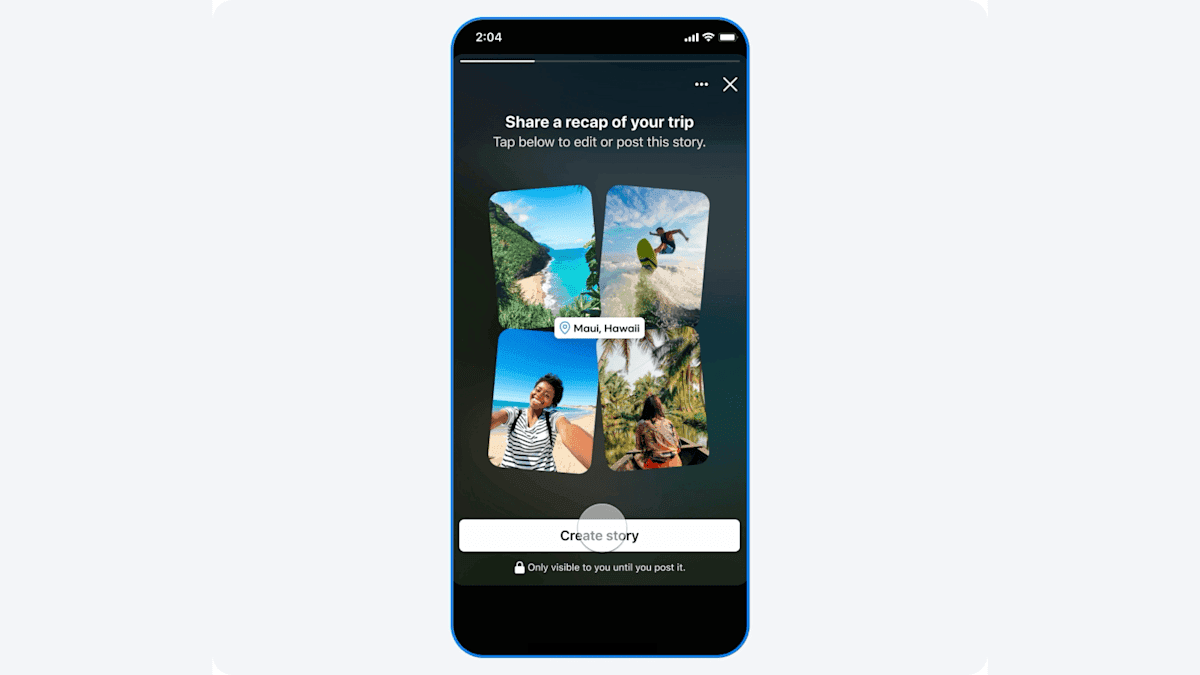
Source: Engadget
Privacy Concerns and Data Usage
While Meta claims that the feature is designed to help users find 'hidden gems' in their photo libraries, it has raised significant privacy concerns. The company states that media from users' camera rolls won't be used to improve AI at Meta unless users choose to edit the suggestions with AI tools or share them on Facebook
3
.
Source: Fast Company
However, this approach has led to debates about data privacy and the extent of Meta's access to users' personal information. Some users have reported finding the feature enabled without their explicit consent, although Meta maintains that it is an opt-in feature
2
.Implications for AI Training
The introduction of this feature comes in the context of Meta's broader AI strategy. Last year, the company acknowledged training its AI models on public photos and text posted to Facebook and Instagram by adult users since 2007
3
. This new feature potentially expands Meta's access to a wealth of user data, including unpublished photos, which could give the company an advantage in the AI race1
.Related Stories
User Control and Opt-Out Options
Users who are concerned about their privacy can disable the feature through Facebook's settings. On iOS devices, users can navigate to their profile picture, then go to Settings and Privacy > Settings > Preferences > Camera Roll Sharing Suggestions
5
. Android users may find slight variations in the steps2
.
Source: ZDNet
Future Implications
As Meta continues to develop its AI capabilities, this feature represents a significant step in leveraging user data for AI training and personalization. In December, Meta plans to begin using generative AI conversations to personalize content and tailor ad recommendations, with no opt-out option available
5
. This trend raises important questions about the balance between technological advancement and user privacy in the evolving landscape of social media and AI.References
Summarized by
Navi
Related Stories
Recent Highlights
1
Google Gemini 3.1 Pro doubles reasoning score, beats rivals in key AI benchmarks
Technology

2
ByteDance's Seedance 2.0 AI video generator triggers copyright infringement battle with Hollywood
Policy and Regulation

3
ChatGPT cracks decades-old gluon amplitude puzzle, marking AI's first major theoretical physics win
Science and Research








